Product Requirements:
Desktop:
Windows 95, 98, ME, NT, or 2000
I’m a REX 5000 user, and I find the little device quite useful, though not quite “indispensable” as my cell phone would be. I recently “upgraded” to the REX 6000 and found the experience less than entirely satisfactory. The 6000 hardware is really quite impressive, but the entire package is less usable than the 5000 and
Xircom has been unsupportive of their existing REX customers.
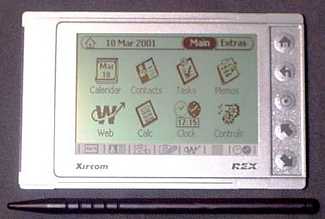
The REX 5000’s niche is not really a PDA, more a digital datafile than an interactive device. It’s a great accessory to a laptop user as it pops right into a PCMCIA slot, and I find the data it does store meets every requirement I’d have of a hand-held PIM at a size I actually carry. My only wish would be that either the device or it’s case be durable enough that I could carry it fearlessly in my back pocket. As it is, that would be highly inadvisable.
And, at $50 or so, it’s a great bargain: the price for the REX 5000 with serial pod (which is compatible with the 6000) is less than the REX 6000 serial pod alone, and the TrueSync software it comes with syncs my Motorola DataPort phone and the various PIMs I’ve been looking at (Outlook, Organizer, etc.) effortlessly and intuitively. Starfish’s sync and PIM combination is worth the price alone.
My main complaint with the 5000 was not due to the inherent limitations of it’s size – it’s a credit card with a display and a few buttons, I don’t expect it to be a laptop – but that it’s input UI is marginal for accessing the data in the device and nearly useless for entering data. The REX 6000, with more memory, a sharper display, and most importantly a touch screen, holds the promise of making the REX a true PDA, capable of providing almost anything anyone would want of a PDA in a truly pocketable size.
I really wanted this device, and really wanted it to be useful. I’ve had my 6000 for three months now, and I still use my REX 5000, though I do occasionally pick up the 6000 for it’s calculator function.
6000 Features
The first thing I noticed on upgrading from the 5000 to the 6000 is that I couldn’t. The new device uses Puma Technology’s “Intelli”sync package which is not only just about useless but is also–amazingly–incompatible with the REX 5000 (there is a work around, very involved, that requires syncing to outlook and then to the 6000, then to the application).
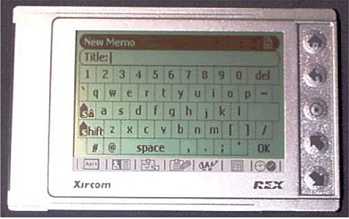
The REX 6000 hardware is brilliant, neatly solving all of my complaints about the 5000. The screen is sharp and clear and the
touch screen solves the main user interface problem of the 5000: trying to do too much with too few buttons. My only complaint about the REX 6000 hardware is that the new screen asks more of the processor than it can comfortably deliver, and so the device seems slower than the 5000, some operations (like drawing the world map for the time view) take several seconds. The REX 5000’s much more primitive display is almost instantaneous and curiously some features are more flexible than with the newer 6000.
The 6000’s “applications” extend the set that run on the 5000, most are similar and in general a bit more intuitively laid out, and make good use of the touch screen for navigation. The built-in applications have “hot buttons” along the bottom edge of the screen which makes them much more accessible one from another than with the 5000’s somewhat clumsy six button navigation system.
Calendar
The Calendar function adds a “today” feature that lists one’s to-do’s as well as appointments. With the touch screen it’s not terribly difficult to add appointments by typing either with your fingernail or the supplied stylus on a virtual keyboard. Xircom’s choice to use scrolling date lists is perhaps the biggest UI frustration. It can take 10-20 clicks to get the date you want into view, whereas if they had simply displayed a month calendar and let you pick the date and flip from month to month and year to year, entering a date would be effortless. The choice to give more screen real estate to which year the event will be in than to which day seems bizarre. If you’re scheduling a new event it is most likely within the next week or two, almost certainly this month, and very, very unlikely to be next year. This is just one of the many quirks that makes you wonder “what the hell were they thinking?”
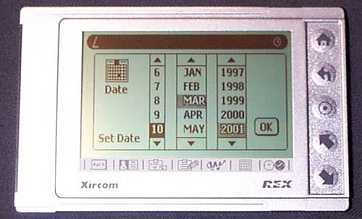
Contact List
The contact list is much easier to use with the 6000, and lets you list emails or phone numbers in the scroll list, saving a few clicks, the 5000 required you to navigate to the selected card and open it before seeing that most useful of data. Also, having a touch screen allows expanding the REX 5000’s list navigation system to be much more intuitive and quite easy to use.
To-Do List
The to-do list has lost “view by overdue” and “view by task” in the 6000’s software. I’m not sure I ever used those features, so Xircom was probably right to remove them. Entering a deadline to-do requires you to scroll through the irritating date selection mechanism again, alas.
Memos
The memos function is just as useful a place to stick random bits of data as it was with the 5000, and finally it’s conceivable that you might actually enter a memo into the system through the new touch screen keyboard.
Clock
The new world clock function is a huge step backward from the 5000 which lets you set any 8 cities you want, whereas the 6000 allows you to only choose from a dominant city in any particular time zone – New York stands for any city in the Eastern Time Zone, for example. Considering the choice to display a sun clock as the world clock, and given that the cities have latitude and longitude entries, and given that they can be listed in the horrible REX Tools software that comes with the 6000, one would be led to believe that the cities could be edited. One would be wrong. Further the “home City” and “visiting City” functions are painfully anti-intuitive. It is actually useful to see the sun clock, especially if you travel a lot, but it unnecessarily limits the cities to the few Xircom thinks important.
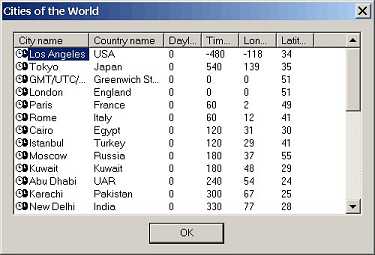
Controls
The controls function is pretty much the same as the 5000. You can check to display seconds, but they don’t show on screen anywhere but in the controls, which seems kind of silly. I think they probably intended to turn on seconds display in the time display functions used elsewhere, but didn’t quite get that working.
New Functions
There are two new built in functions: web “browse” and calculator. There is a mechanism by which additional applets can be loaded on the device and they would show up under “extras”, but there aren’t any to load as of yet.
Calculator
The calculator is basic arithmetic. If it were up to me, I’d have a toggle to get scientific functions, at least basic trig. The device could easily handle it and I’m not very good at computing sine values in my head. Having a touch screen would make it pretty accessible and quite useful. Maybe someday, Xircom will let someone write a scientific calculator for the REX.
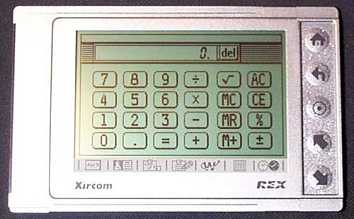
Web?
The web function is completely worthless. Why on earth anyone would want to read anything more than a few lines of text on a weenie little display is beyond me, and since you have to sync the text into the REX intentionally, one would have to show restraint not to read it all as it was going in so as to save the surprise until
later. The button space could easily be used for something else. I would guess that Xircom was trying to increase their valuation prior to the Intel deal by tying the REX user base to a membership web site from which they could, theoretically, push advertising. I expect this will fail, as it should. In any event
http://www.rex.net seems plagued by outages and is often unavailable.
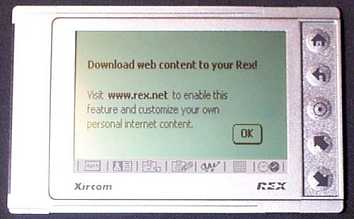
Software
The biggest problem with the 6000 is the host software. The 5000 shipped with TrueSync and TrueSync Desktop. TrueSync is truly excellent. My only frustration with it is that it was a bit confusing getting it to sync correctly to
Outlook, but otherwise it works brilliantly and syncs effortlessly to everything from their Desktop application, to Outlook, to the REX, even to my Motorola TimePort phone. And all of these Sync modules can be downloaded for free.
Desktop
In stark contrast, IntelliSync Desktop is really pathetic. It shipped with pre-release software (1.0), which almost excuses its
“written in basic by high school kids” primitive look: Desktop database entries are listed, in order, down the left side of the screen, with fields listed across the screen and right off into oblivion. There is a marginal (to be kind) graphic navigation tool on the right side of the screen. I used the Desktop application for a few hours then uninstalled it.
Sync
The Sync application is equally primitive and poorly designed. First, it does not sync to the REX 5000. It does not sync to TrueSync Desktop. It almost syncs with Outlook. That’s it. If you don’t like Outlook (and since you really can’t use IntelliSync Desktop except perhaps as a data entry tool) you’re out of luck. There is no other Sync option. To anything at all. Xircom claims an Organizer sync tool will be available soon, but no date is given. And when (if) it does come, it will cost extra. Silly, obvious bugs exist even in the recently shipped version 1.01 such as the cut off dialog shown below. At least it doesn’t crash on syncing any more.
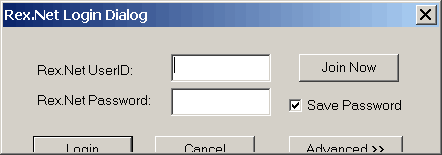
Speed, lack of
Version 1.0 was incredibly slow, literally agonizing. Syncing could take 5-10 minutes. I waited for version 1.01 before reviewing because tech support’s answer to these concerns was “wait for the next software version.” And, indeed, 1.01 is faster, though it’s still 10x (literally) slower to sync than the REX 5000, now down to about 90 seconds. Get used to the dialog below, you’ll be spending a lot of time with it. It’s cute that they chose to count packets going by. I’m not sure how big a packet is, but the whole device only holds 2MB which should take a fraction of a second to transfer over cardbus.
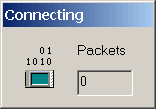
Outlook or nothing
Personally I find Outlook annoying: it is, in typical Microsoft fashion, both far too much and far too little. It tries to be a category killer for email and PIMs but leaves much to be desired: for example you can’t put an appointment in a particular time zone, which TrueSync Desktop lets you do easily, and which is essential if you travel across time zones frequently.
And since the 6000 provides a choice of marginal utility with Outlook or nothing, I ended up shelving my 6000 and returning to my trusty 5000 and Starfish’s excellent TrueSync.
There is hope: don’t be shy about letting Xircom know that dumping Starfish was a bad move. I’m not suggesting notes tied to bricks, but anything short of that will help, to wit:
From:”Global Support” <[email protected]>
David,
Thanks again for your open and honest feedback.
Your comments and concerns have been forwarded to the REX design team for review.
If we get enough people writing in who share your opinion, perhaps action will be undertaken.
Conclusion
If you have a laptop with a PCMCIA slot, and especially if you don’t want to wait for your laptop to boot up to find a phone number or check your calendar, the REX is a great tool. Its unique portability makes it a great choice if you’d rather travel light.
The question isn’t so much between the REX and anything else as it really doesn’t have any competition in the “microPDA” market, but between the two versions of the REX now available. The 6000’s superior screen and
touch screen entry might not be enough to convince users it’s worth three times the cost and suffering the horrible host software.
Price: $159
Pros:
The size of a credit card
Holds most everything you could fit in a paper planner
Syncs with Outlook
You can actually enter data, unlike the 5000
Cons:
Costs more than a Palm m100
Desktop software is very poor
Only syncs with Outlook
No Mac software at all
MUNBYN AceScan AS01P Android 14 Barcode Scanner(Future Android 18 Upgradable), 2025 New, 6” Screen, 16-Hour Workday Mobile Computer PDA, SE4710 Zebra Scanner, 1D/2D/QR
$599.99 (as of January 26, 2026 09:40 GMT -06:00 - More infoProduct prices and availability are accurate as of the date/time indicated and are subject to change. Any price and availability information displayed on [relevant Amazon Site(s), as applicable] at the time of purchase will apply to the purchase of this product.)Android 13 Barcode Scanner Handheld Mobile Computer, 5.5-inch Touchscreen PDA Scanner with Integrated Honeywell 1D & 2D Bar Code Scan Engine, WiFi & 4G LTE, for Warehouse & Logistics
$399.99 (as of January 26, 2026 06:43 GMT -06:00 - More infoProduct prices and availability are accurate as of the date/time indicated and are subject to change. Any price and availability information displayed on [relevant Amazon Site(s), as applicable] at the time of purchase will apply to the purchase of this product.)Product Information
| Price: | $159.00 |
| Pros: |
|
| Cons: |
|



Gadgeteer Comment Policy - Please read before commenting
Post your comments here on the PRISMIQ MediaPlayer Review.
http://www.the-gadgeteer.com/prismiq-review.html
Just click the POST REPLY button on this page.
AWSOME.. have been waiting for this review!!!!!
Thanks,
Fabian!
As a happy (but slightly frustrated) user, I’m glad to report that the next version of the software (3.0) is supposed to be released soon. Some of the features (from an email that I got) are:
– additional media formats including MPEG-4, DivX, and Windows Media Audio
– Internet radio
– 802.11a and 802.11g wireless
– a web browser that’s twice as fast
Disclaimer: I don’t know anyone from the company and have no monentary interests…
would love to a date for when the 3.0 software is supposed to hit the streets..
F.
It looks like a neat concept, but I think I’ll stick with my IBM T30 laptop with S-Video out… it can do everything this can… well, really, it can do anything 🙂
The only thing I’m missing is a wireless keyboard and mouse, and if I could find them with USB connections to the laptop, I’d be set (the laptop itself annoyingly enough does not have PS/2 jacks for mouse and keyboard (although the port replicator does).
Sure, the T30 is a heck of a lot more expensive (by a factor of 10) but it also works in the kitchen, bedroom, office, on the road… etc.
OK, Finally got down to writing some questions about this unit:
Let’s see if anyone knows the answer..
If you change the volume (or EQ) on the PC while playing an MP3, does it change the volume on the prismiq outgoing signal to the stereo-tv ?
Does video playback (pause, ff-rew) seem smooth and with quick response?
What was the highest (non-choppy) video resolution you were able to play? Does the PrismIQ downscale video resolution .. (Besides the fact that it needs to output an NTSC signal.)
Can you play the VOBs off a dvd disc when the disc is in the Computer dvd-reader.. as individual files..
BTW: PrismIQ confirmed to me that version 3.0 is shipping in their new units and should be available for download in just a couple of weeks.. this looks promising..
You can get the unit and watch it get better..
I Guess the only thing that bothers me about this unit is the confirmed reports that it freezes and gives somewhat inconsistent operation..
Julie, could you perform an updated review when you get your hands on version 3.0?
Thanks,
Fabian.
Bobm,
Did the PRISMIQ e-mail mention which 802.11a and 802.11g cards or chipsets it would support..?
I am waiting to upgrade to an orinoco or netgear TRI-BAND (A/B/G) set of cards but want to make sure the prismIQ will support at least one of them..
F.
The volume on your PC has nothing to do with the volume on the unit. You use your TV and/or stereo for that.
It seemed fine with movie trailers I was testing it with…
I was testing with low res clips … Pocket PC sized.
It will not allow you to stream content from a CD or DVD.
I have to send this unit back, so I don’t know if I’ll be able to do an update….
Julie
Here’s a list of compatible cards:
The Linksys Group, Inc. Instant Wireless Network PC Card
NETGEAR MA401RA Wireless PC Card
Avaya World Card
LA4111 Spectrum24 Wireless LAN PC Card
3Com AirConnect
Intel PRO/Wireless 2011
Ericsson WLAN Card C11
Nortel Networks e-mobility 802.11 Wireless LAN PC Card
Farallon SkyLINE
D-Link DWL-650
SAMSUNG 11Mbps WLAN Card
HyperLink Wireless PC Card 11Mbps
PROXIM LAN PC CARD HARMONY 80211B
Linksys WPC11 11Mbps 802.11b WLAN Card
Tekram PCF-200
Cabletron RoamAbout 802.11 DS
ELSA AirLancer MC-11
Intersil PRISM2 11 Mbps Wireless Adapter
Lucent Technologies WaveLAN/IEEE Adapter
MELCO WLI-PCM-L11
NCR WaveLAN/IEEE Adapter
thanks for the replies JULIE!
PCMCIA cards: I think those cards listed are B cards only.. I guess i’ll wait and see if the list is updated soon..
BTW: the tech guys at prismiq just confirmed they were able to steam VOB’s .. 🙂
weee.. 🙂
F.
In the new version right? You can’t stream off CDs in the version I reviewed… There’s no way to ‘map’ a CD drive.
maybe they copied the VOB’s to the HD.. will let ya know.. 🙂
I’m on the road this week but here are some quick comments that I’ve glistened from the dev list and talking with support.
1: Network cards: I have a dlink, wavelan and cheap no name 802.11b cards and none of them work with my prismiq. After talking to the support group I purchased a netgear card and it’s working quite well. I would take the list of supported cards with a grain of salt..
2: Ver 3. I haven’t seen a release date for ver 3 and am patiently waiting. For the record my system has a problem with not coming out of sleep and some other nits. I’m hoping that ver 3 fixes that.
3: 802.11g – I’m personally happy with the netgear 802.11g network. There is one slight problem that I’m having and it’s when I do massive file transfers between two wired nodes the access point locks up. I’m going to move the access point to another router/bridge to see if that fixes it but it is frustrating. Note that the router is a 100Mhz linksys unit and I don’t expect that to be the problem, but you can never tell.
4: Movie playback – I’ve only encoded my test dvd’s as mpg1 (VCD specs) and the playback is pretty nice, it’s full screen and smooth. For testing I watched ‘Once upon a time in China II’ which has lots of movement and it was quite nice. I will be doing mpg2 next (svcd quality) to see how that works. The fast forward is not like a dvd/vcr, it just skips ahead in a jump like fashion. However, I think that that is a limitation of the encoding and not the player.
5: Using a laptop instead of the prismiq: I tried using a cheap laptop (sony vaio) but it didn’t have Svideo out. I then purchased a video -> tv converter but the screen quality was pretty lousy. The issue was that 640×480 was just too big to use. I’m sure that I could use the alternate fonts and muck with that for a bit (i tried snapstream, etc). This just seems nicer and easier to use. It’s also slient (which my sony laptop wasn’t, sadly).
My next goal is to get my net enabled Tivo to put shows on my server so I can watch them via the prismiq, of course Tivo has a _much_ better interface at this stage in the game but I’m hoping that the prismiq catches up.
Has anyone seen the Sony or HP product?
GOOD REPLY friend!
MORE about the Sony:
The Sony only works on VAIOs and only does video if you have a top-of-the-line Vaio COMPUTER (about 3000 bucks). You also need a Sony gigapocket (and the most expensive one at that)
SONY issues:
-802.11a only.. so distance is about as far as you can spit.
-SONY vaio media control software crap. They want to control everything.. RUN away from this solution!
-FIXED wireless hardware solution.. if something better comes along (i.e. 802.11xyz), you are left in the dust.
-ONLY one good thing.. price and brand name backing.
MORE about the HP unit:
The HP unit says it will “eventually” do video..
HP issues:
-wireless is also soldered into the unit. This is a HUGH mistake.
-the wireless unit is a RIPOFF option.. go PrismIQ!!!
-NO VIDEO .. for now.. I would suspect they will be late with features.. unless they just buy out someone like prismIQ..
The PrismIQ may have some silly issues like occasional freezing and other small issues.. but it’s nothing that can’t be fixed after deployment.. The other units from Sony and HP (and other vendors) (BTW) all are hardwired solutions which lock you in to their solution of choice. And I still have to find out of any of them plan on making firmware updates available. Historically this has always been a big fat NO from these two companies.
PrismIQ is trying to develop a market share so they are more likely to bend over backwards to help you out if you have a problem. My opinion, of course.
I plan on waiting a few weeks, and seeing if PrismIQ hints at releasing a new hardware platform. Otherwise, I will snatch up a current unit, with the FREE keyboard and watch it get better with the firmware updates!!
I saw all these units including pioneers media library, Panasonics ONE server, and Samsungs wireless offerings.. In short, nothing is available and closely competitive with the prismIQ.. period.
wee…
F.
bobm,
Please see if you can copy a DVD VOB file and play it back from your hard drive.. smoothly..
PrismIQ has told me TWICE that they can do it on 802.11b.. incredible..!!
would love to know..
F.
BTW:
PrismIQ said their box does not work well with the GOLD Wavelan.. FYI..
FYI..
http://groups.yahoo.com/group/PRISMIQ/
F.
wow.. check out the hardcore dveloper forum..
http://www.prismiq.org/
I just got back home so this is a small test..
I pullled the first VOB from the ‘Spirited Away’ DVD, it’s about 40M and did a scan and save. The thing played fine on my unit (over 802.11b no less). Note that the net is lightly loaded right now and I don’t know if a file xfer or print job will cause any problems.
Great News BOBm!!!
last q.. can you try doing the same thing for one of the “four” VOBs on any DVD.. that are about a GIG in size..?
Thanks!!
You rock!
OK, I’ll see if I have a bigger VOB… prob is that I’m not home for another week and no one there would have a clue what I’m talking about ( my 5 year old is getting close to geekhood but not quite).
It’ll be next week before I’m back home. I’ll post then..
bobm
OBside_note: I’m doing this on my Fujitsu P1020 and verizon dialup line. 14.4k max speed and it’s surprisingly usable. the Gadgeteer is one of the more bandwidth friendly sites that I’m looking at this week (Hotmail is really painful).
Does anyone have any 14.4 hints?
14.4..? wow.. i thought the v.9x standard did away with anything below 24k..
all i can say is
-turn off images in your browser.
-or simply run text lynx.
F.
Say, can the PRISMQ be used as a bridge?
My living room is too far from my ‘computer’ room to run CAT5…so I currently use 802.11b and a wireless bridge to feed an 8 port switch to handle all the stuff in my living room.
But, I’ve thought about going to 802.11a…..
The Dreamer
Good question.. i don;t know if the Multimedia center feeds off the computer to pump web pages to the prismiq unit.. OR if the PrismIQ unit feeds web info directly from the internet router..
I assume it is the latter..
F.
A real “con” of all the Reges — and mind you that I am (even in 2008) a user of a Rex 6000 — is the vulnerability of their screens. One must take great care not to crack them.
The Reges are not designed to be repaired. When one was sent to the manufacturer for ostensible repair, it was actually replaced.
Hi,
I just bought a Rex 6000 on ebay and like it allready very
much! There are still a lot of add-ons around in the internet! There are games, scientific calculators, stopwatch,
and lots of usefull programs at http://rexextras.tripod.com/
It is even possible to have the keyboard in your own layout.
But the softkeybord is a weak point, one on mine is not working anymore – has someone tried to repair/change it?
Thank you for any answer.
Regards,
Frank
[Edited at April 03, 2008 07:27:53 AM.]
Curious if you still have this around and if I can buy it off you?