My J-E10MA Modem for the Casio E-10 arrived all the way from Japan (thanks go to T. Horishita). The J-E10MA is a 19.2k data V.32bis MNP, 14.4k fax compact modem adapter for the Casio E-10 Palm size PC. It’s actually just an RJ11 connector for the modem with an AC power jack… as the actual modem is a software modem that comes on a 3.5 floppy
disk.

The modem adapter snaps onto the bottom of the E-10 via two metal posts and a flat connector. To get it off, you have to physically pull it off. I don’t really like this method as it makes me worry about cracking the bottom of the E-10. I’d rather there be some type of release button like on the PalmPilot modem.
The modular phone jack is on the right side of the adapter. It has a little cover that snaps shut or pops open. The bottom of the modem adapter has an AC power jack. The AC adapter is sold separately (tip: You’ll want to buy one if you buy this modem as it will really suck the juice).
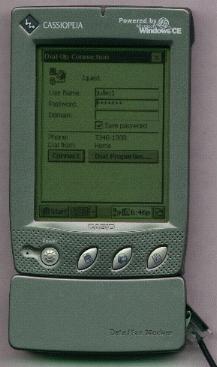

To set up the modem, you have to first install the software modem from the floppy that comes with the package. Here’s the rough part, this software modem takes up almost 1.2meg of your precious RAM. Yes, you read that right, 1.2meg! Ouch!!!
Memory settings on my E10 Before installing software modem with no tasks running:
Storage memory: 470k
Program memory: 580k
Memory settings on my E10 After installing software modem with no tasks running:
Storage memory: 977k
Program memory: 1260k
So, installing the software modem uses 507k of storage memory and 680k of program memory for a total of 1.187meg of total memory.
One really bad thing is that the software modem install program doesn’t let you specify where to save the files. So, you can’t save it on a compact flash card.
After installation, I immediately felt that the E-10 was slower, and more sluggish. I seemed to see the hour glass more often and for longer durations. The difference in speed was probably about 10-15% slower than before I installed the software modem. I reset the E-10 and then setup my connection. I didn’t have any real troubles with this except that I
had to fiddle with things awhile so that it would not try to dial my area code for a local call. Once I had my ISP settings configured, I then setup a service in the Inbox application. This was an easy matter of tapping in the POP3 and SMTP server names, my account name and password. Sounds easy enough huh? I’ve done it many times before with my desktop PC, laptops, my Newton mp2k, the Velo500… so there really shouldn’t have been a problem getting things to work…. Right? Wrong…
With my first test, I was able to connect to my mail server and pull down about 5 emails. It worked fine… a little slow but fine. Then I tried to reply to one of the emails and send it. I was given an error saying that I could read emails but not
send them or, I was given an error saying : Error sending message. Unexpected SMTP server error. So I disconnected and tried again. Same problem. Tried this about 5 different times. Then I started having problems where it would say it couldn’t find the POP3 server.
I thought maybe I didn’t have enough memory so I totally reset the E-10 and started from scratch. I reinstalled the software modem and tried again. At first I had trouble even connecting to my ISP. It would connect and then immediately disconnect. I had the modem set at 19.2k as the baud rate… thinking this might be a little too fast for the
E-10, I set it back to 14.4k. As soon as I did this, I connected right off the bat and pulled down 2 emails from my mail server. I replied to one and tried to send it only to get that same error saying it had encountered an unexpected SMTP error. I double, triple and quadruple checked all my settings… nothing was wrong. I’ve come to the conclusion that it has to be some kind of problem with the INBOX software
Update: To fix the sending problem, you have to put < >’s around the email address of the person that you’re sending the message to and in your reply-to address. Once I did this, that problem was solved. This is a pain though as you have to remember to do this with every message you compose and with every message that you reply to. As for replying, using the INBOX to reply to a message while you are connected to the ISP is VERY slow. I had to switch from JOT to the keyboard because of speed problems and it not recognizing my letters.
It seems like things work sporadically. Sometimes I’ll connect just fine and retrieve mail. Other times I’ll get the POP3 server error saying it can’t find my server. I’ve never been able to SEND an email. I’ve tried this on 3 different phone lines, and 3 different baud rates with the same results.
I read something slightly cryptic in the manual. It says: “Home Telephone and business telephone lines are different from public telephone lines. Use the modem with a public telephone line only” Hmmm, I tested it on two of my home phone lines and my office phone at work… same results.
The modem itself seems to work fine though. I can set the connection configuration to bring up a terminal window and then log into my shell account to check mail that way. It’s very clumsy and requires lots of tapping, but it is doable.
So, what do I like about this modem? Well, it is small, and light weight… and might be useful in a pinch if you needed to connect to your ISP to get email.
What do I not like about this modem? You have to install a huge 1.3 meg file in order to use it. It slows down overall system performance even when it isn’t in use. You need to really use it with an AC adapter because it will really burn the batteries. The manual states that regular batteries will only last 70mins with 14.4k continuous access. I used the AC adapter for all tests because it shut my unit down during a one connection saying my batteries were low. When I checked the batteries in the system page, it showed them as GOOD.
I really can’t recommend this modem. I think you’d be better off saving your $100, and syncing your email via Outlook and the cradle.
GPD Micro PC [256GB M.2 SSD Version] 6 Inches Mini Industry Laptop [Latest HW Update CPU Celeron Processor N4120] Portable Laptop Computer Notebook OS Win 10 Pro,Ubuntu Mate 18.10,8GB RAM
$489.99 (as of July 1, 2025 10:40 GMT -04:00 - More infoProduct prices and availability are accurate as of the date/time indicated and are subject to change. Any price and availability information displayed on [relevant Amazon Site(s), as applicable] at the time of purchase will apply to the purchase of this product.)GMKtec Mini PC Intel N5105, 10nm 8GB RAM 128GB SSD M.2 2242 Micro Desktop Computer with Dual HDMI 4K, Dual DDR4, Dual WiFi, Giga, BT4.2& Cooling Fans
23% OffProduct Information
| Price: | $99.95 |
| Manufacturer: | Casio |
| Pros: |
|
| Cons: |
|


