If you have a Sony PSP, you probably already know that it is designed for video as well as gaming. There are plenty of movies available on UMD, but what if you want to carry around a few TV shows, your favorite DVD, or something you shot with your camcorder? The Neuros MPEG-4 Video Recorder 2 is one way to do that: it’s a “digital VCR” which records from a video source directly onto a Memory Stick Duo or CompactFlash card, in formats compatible with the PSP, video iPod, and other mobile devices.

Neuros makes two versions of their MPEG-4 recorder. The one reviewed here is the second version; the original has a SD slot instead of Memory Stick, different software, and a different recording format which is not PSP compatible.
Physical Description
The Neuros MEPG-4 Video Recorder 2 is a small black box, about the size of two decks of playing cards side by side. On one edge are CompactFlash and Memory Stick slots as well as the window for the remote infrared receiver. The opposite edge has 1/8-inch input and output jacks and the power connector.
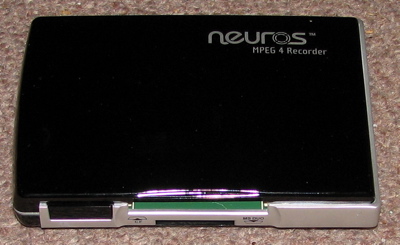

The recorder comes with a typical “wall wart” power supply and two audio/video cables, each of which has the usual three RCA plugs (no S-video) at one end and a 1/8-inch connector at the other. A software CD containing media player applications for popular mobile platforms is included. The remote (which is the only way to operate the recorder, so don’t lose it!) is a flat, credit-card-shaped black slab with rubber membrane buttons.
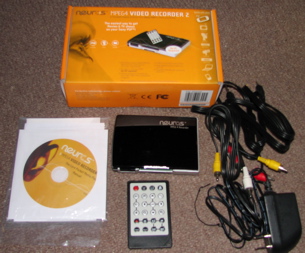
Usage
Setting up the recorder is simple: attach the audio/video inputs and outputs, insert a Memory Stick or CompactFlash card, and turn the recorder on using the remote. A live preview is available on the main menu:

Recording is started from the full screen video passthrough. An information overlay shows the recording quality and space available.
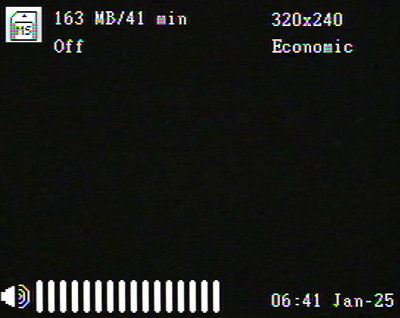
Pressing the Menu button from this screen allows you to select the recording quality and timer options.
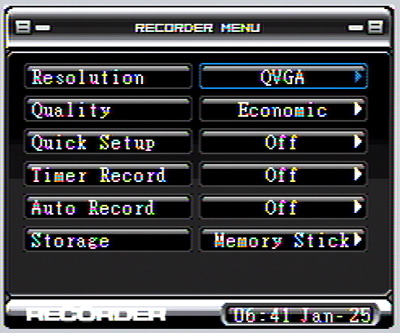
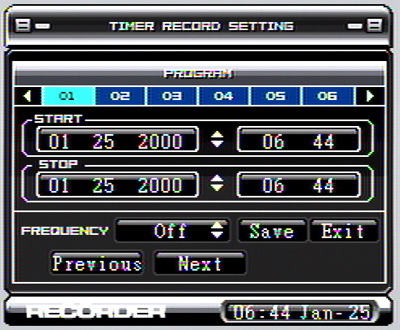
Once everything is set up to your liking, you can start and stop recording using the remote. Each recording is stored as a separate video file which you can play on the PSP or another mobile device or copy to your computer. Videos are recorded in MPEG-4 format with AAC audio.
You can, of course, play back the videos you record. The video player also supports DivX and Quicktime MPEG-4 files.

You can also use the recorder to display photos and play music from your memory card. The music player supports MP3, AAC, and WMA formats but does not play protected (purchased) music files.
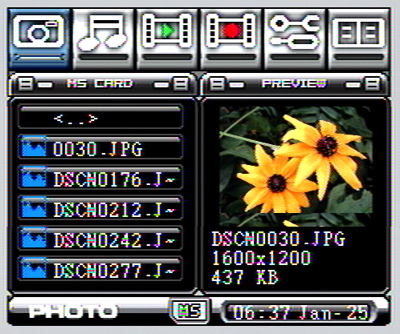



Finally, if you have both supported memory cards, you can use the built in file manager to copy files back and forth. Also shown below is the setup menu. Note that a firmware upgrade option is available, in case Neuros fixes bugs or improves the software.

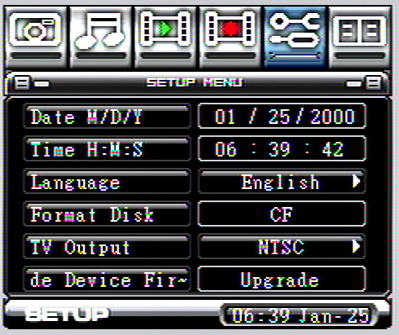
Recording Formats and Quality
The Neuros recorder captures video in several different resolutions and quality levels. If you record video to watch on a portable device, you will probably use the QVGA (320×200) resolution. QVGA recordings can be played directly on the PSP and should work without additional conversion on the iPod and most PDAs as well. The PSP’s wide screen is also supported with a WQVGA (368×208) option. Finally, the recorder can capture at VGA (640×480) resolution. The PSP can’t play VGA recording (due to hardware limitations), but they should work well on high-end PDAs.
The recorder has two quality levels for QVGA and WQVGA recording and four for VGA. These affect video quality only; audio is always recorded as 128 kbps AAC. The following table shows the average bit rate of each format, how many megabytes are required per minute of recording, and how much video will fit on a 1GB memory card. All values are based on various test clips I recorded while writing this review, and are estimated conservatively.
| Format | Average Bit Rate (kbps) | MB/minute | 1GB Card |
|---|---|---|---|
| QVGA or WQVGA Economic | 500 | 4 | 4 hours |
| QVGA or WQVGA Normal | 900 | 7 | 2 hours |
| VGA Economic | 650 | 5 | 3 hours |
| VGA Normal | 950 | 7 | 2 hours |
| VGA Fine | 1200 | 9 | 1.5 hours |
| VGA Super Fine | 2200 | 16 | 1 hour |
Sample Clips
The following sample clips (all of the same 30 second scene) show the effects of the recorder’s resolution and quality settings. This particular scene has a lot of movement in it, so it should be a good test of how well the Neuros’ encoder does under pressure.
[QVGA Economic]
[QVGA Normal]
[WQVGA Normal]
[VGA Economic]
[VGA Normal]
[VGA Fine]
[VGA Super Fine]
Viewed on a PSP, there are visible artifacts in the QVGA and WQVGA clips but the “normal” quality is still quite watchable. I wouldn’t recommend the “economic” setting for an action movie like the one the sample clip is from, but it should be adequate for normal television shows.
One thing of note about the WQVGA clip is that the top and bottom are cropped. That resolution is meant to be used only with widescreen video, so the recorder trims off the edges of the input to remove the letterbox bars.
The VGA recordings at “fine” and “super fine” quality are appropriate for TV playback or computer viewing. The “economic” and “normal” settings are probably not worth using at VGA resolution, as they have to cram four times as many pixels into almost the same amount of bandwidth as QVGA mode.
Likes and Dislikes
The Neuros MPEG-4 Recorder 2 does exactly what it claims to: it is an easy way to record video to watch on a PSP. But there a lot of small ways in which it falls short of perfection.
The use of 1/8″ mini jacks for input and output is one example. You have to use the provided cables, and there is no way to directly plug into devices (such as game consoles) that don’t have their own A/V jacks. Not having proper A/V jacks on the box isn’t a dealbreaker, but it would be more useful if they were there. Similarly, S-video support would be nice, and its omission seems odd for a device made in 2006.
Another drawback of this product, from my perspective as a gadget lover, is the choice of supported memory formats. I have devices that use both Memory Stick and SD, and I suspect I’m not alone in that. The recorder would be much more useful if it had all three memory formats in one box; perhaps Neuros will do that in the
next version.
I also don’t like the user interface. The on screen menus are somewhat ugly and feel clunky to me, especially in combination with the membrane click buttons on the remote. But it gets the job done, and making recordings is simple enough.
On the whole, the Neuros MPEG-4 Video Recorder (both versions) is an interesting first entry in the new product category of “recording for mobile devices,” and there is clearly a lot of room for growth and improvement. In a few years, PVRs and set-top DVD recorders will probably include memory card slots, but until then this product is a convenient way to put video on your PSP or PDA without the complexity of PC video capture. I’m not entirely convinced there is a big market for this product right now, especially since USP video boxes are in the same price range, but it fills its niche well.
ESR for MagSafe Wallet, 5-Card Holder With RFID Blocking, MagSafe Sticker Included, Slim Magnetic Wallet for iPhone 17/16/15/14/13/12 Series and Selected Samsung Devices, Not for 13/12 Mini, Black
(as of February 3, 2026 12:08 GMT -06:00 - More infoProduct prices and availability are accurate as of the date/time indicated and are subject to change. Any price and availability information displayed on [relevant Amazon Site(s), as applicable] at the time of purchase will apply to the purchase of this product.)SUPCASE for MagSafe Wallet with Stand, Magnetic Wallet for Men, [Hold 5 Cards] [Adjustable Stand] [RFID Blocking] Phone Credit Card Holder Tripod for iPhone 17/16/15/14/13/12 Series, Black
(as of February 3, 2026 18:11 GMT -06:00 - More infoProduct prices and availability are accurate as of the date/time indicated and are subject to change. Any price and availability information displayed on [relevant Amazon Site(s), as applicable] at the time of purchase will apply to the purchase of this product.)Product Information
| Price: | 149.99 |
| Manufacturer: | Neuros Audio |
| Requirements: |
|
| Pros: |
|
| Cons: |
|


![[Strong Magnetic Lock]:Built-in magnets, offering a magnetic force of up to 3000g. Ensures the magnetic wallet fits tightly and attaches securely to the back of your iPhone. [Smart Card Storage]:The magnetic wallet is designed ingeniously to hold 5 c...](https://m.media-amazon.com/images/I/41SFnxrNs0L._SL160_.jpg)
Gadgeteer Comment Policy - Please read before commenting
Post your comments here on the Neuros MPEG4 Video Recorder 2 review.
http://www.the-gadgeteer.com/review/neuros_mpeg4_video_recorder_2
Just click the POST REPLY button on this page.
I just read your review on my X50v, and downloaded the VGA Fine video directly to my cf and it looks great 😀 Good quality and smooth playback in TCPMP.
I have read reviews for this item which suggest the recording quality of this unit is a disaster.
I was really hoping to see you guys do more exhaustive tests in the video recording quality.
F.
flamaest:
Rob had samples for each quality level. What other tests do you suggest?
Is the CF slot Type I or Type II? One (possible) way around the lack of SD would be to use an adapter (if this unit is better than the other one with SD built in)…
This is FJ from Neuros-
We are actually about to offer a SD/MMC card adaptor for users who want to record content on SD cards (it also works with miniSD cards). The card adaptor reviewed by Julie a while ago should work with the unit: http://www.the-gadgeteer.com/review/eagletec_sd_to_cf_ii_card_adapter_review We are also working on a software with AAC support. As most of you know, AAC support as been removed for the new (free) TCPMP versions. If you have a media player with AAC decoder or an old version of TCPMP, files will play fine on your PDA or Pocket PC. But if you download a new version of TCPMP, you will not have sound since th AAC decoder has been removed on the free version.
Flamaest-
I am not sure where you read the comment about recording quality. I imagine it was for the first generation of Recorder when people commented on the play back quality on a TV instead of an handheld. The Recorder 1 is really meant to get content on PDAs and Pocket PCs, with a QVGA recording resolution, videos will not look great on a big screen.
The Recorder 2 is more versatile as it can record full VGA video at a higher bit rate (2Mbps), thus a good recording quality even for TV play back.
FJ
Neuros
I would agree that the quality is fine for what it is intended to be used for. The VGA mode looks pretty good on a TV as long as you use the higher bit rates, and (W)QVGA looks decent on a PSP which has about the biggest display you would ever want to watch a video of that size on. Given the constraints of recording in real time, at a relatively low bit rate, from a composite video input I think it does pretty well. (I was thinking that maybe I should make an offline multipass encoded version of the same clip for comparison… if I do I’ll post it to this thread.)
Glad to hear you’re working on an AAC audio solution. I guess the old AAC plugin probably doesn’t work with new versions of TCPMP? After finishing the review I tried the video on my Palm TX and was disappointed to see that TCPMP removed the needed audio support.
–Rob
I think the plugin works up to 0.66 version, but not for newer versions of TCPMP. That said, I would not use the plugin for anything else than a review or a demo.
As for the quality of recordings, the limitations are not so much on the recorder side, but more on the hardware the videos are played back on. The PSP can not playback videos encoded at a bit rate higher than 768Kbps (from the memory stick slot) and many handhelds have the same type of limitations for resolution and/or bit rate for encoding. The other limitation we have to deal with is the current size and price of flash cards. Handhelds manufacturers are making the adjustments necessary to address the needs of users who want to play video on their handheld, and with the capacities of cards going up and their prices going down, 2006 will be a good year for portable video.
Yeah, it could have been a 1st gen review.. it was about 4 months ago that i saw it.. here is the review link.
http://72.14.203.104/search?q=cache:uFxhMuGCMe8J:entertainment.newsforge.com/article.pl%3Fsid%3D05/08/04/1856204%26tid%3D23+Neuros+Recorder+review&hl=en&gl=us&ct=clnk&cd=10
Could this unit be better than this NR2?
http://72.14.203.104/search?q=cache:4gUwgN9SevgJ:www.consolesandgadgets.co.uk/catalog/vrx02-direct-recorder-110v-p-2064.html+VRX02+Direct+Recorder&hl=en&gl=us&ct=clnk&cd=3
Fabian.
Question: By “Quicktime MPEG-4” are you reffering to h.264? Can this encode h.264 in hardware?
Thanks,
Fabian.
It was for the first generation recorder yes. The same reviewer reviewed the Recorder 2 as well, you can check the review on http://www.thejemreport.com
As for the VRX02, of course our product is better :D. More seriously, it is not sold in the US and record only on memory sticks. The max recording resolution is also 320×240 (like the Recorder 1), not 640×480 as the Neuros Recorder 2.
Fabian-
No it does not encode in h.264 (aka MPEG4 AVC). I anticipate it will take a year or two before you see consumer electronics devices that encode in h.264 in realtime. It requires a lot of horsepower that current chips do not have. At least nothing affordable.
:love: :wacko: Cortona Movie Maker is also a powerful video recorder
try here: http://www.yaodownload.com/video-design/videorecorders/cortona-movie-maker_videorecorders.htm :blink: