Updated 05/12/2005
Background:
I’ve never been a mobile phone junkie, but I’ve been wanting a new phone
pretty much since the day I upgraded to the Motorola T720 a year ago. I quickly
came to the realization that I didn’t like flip phones at all. When the phone
would ring while I was driving, I would fumble around trying to pull it out of
my pocket and then would need 2 hands to open it. I wanted a candy bar phone
again… But, since I wasn’t a phone junkie, I just resigned myself to using it
for a year till I could then upgrade to something else.
I don’t really use my phone that much, but I always have it in
my jacket pocket or gear bag just in case. Along with the phone, I also carry
whatever PDA I’m currently using. Lately that has been the
HP hx4700 iPAQ. I’ve not used a Palm OS
PDA as my main PDA in a long while. Actually, the last time I did, it was with
the Tungsten | T… ages ago in other
words.
Recently I have found myself pining away for a Smart Phone. I thought I
lucked out when I received 2 Windows Mobile Smart phones at the last Mobius
conference that I attended. Unlucky for me, GSM coverage in my area is sorely
lacking. I tried both phones with Cingular and AT&T SIM cards only to discover
that neither could get an adequate signal where I live. The best carrier in my
area is Verizon. I actually have a tower about .5 miles from my house. This
allows me to even use a mobile phone in my basement if I like.
When Judie and I attended CES earlier
this year, we met up with Dan Parson’s, who hosts The Gadgeteer. He had the
Treo 600.
He kept using it to check his email and do work on his web server while we were
all at a restaurant. Very cool! Judie had reviewed the 600 a year earlier. At
that time, I figured if she didn’t like it enough to buy one after the review,
that I probably wouldn’t either. So I didn’t.
After seeing Dan’s phone, I started wondering if the Treo would be a good
phone for me. It was available for the Verizon network. But PalmOne had recently
come out with a newer model, the 650. The only carrier with the newer model was
Sprint, and like Cingular and AT&T, coverage at my house was pretty much nil. I
didn’t want to buy an older model like the 600, so just put it out of my mind.
Then I started hearing about some ingenious hacker types that had found a way
to hack a Sprint Treo 650 for use on the Verizon network. The conversion
required a special cable and some software tweaking, nothing I wasn’t adverse to
doing, but I tend to be lazy and felt it was a bit of a hassle, so I again, I
just put it out of my mind.
The 650 instantly jumped back into my mind earlier this week when I decided
to do an eBay search on "Treo 650 Verizon". Instantly I found people selling
hacked phones ready to activate. No cables, or hacking needed. I didn’t need to
procrastinate any more, I pressed the Buy It Now button and had myself a Treo
650 for $659 with next day shipping included.
03/01/05
Played hookey from work so that I could be at home to receive the Treo…
10:30am, DHL knocked on my door and handed me my new toy. I opened the Sprint
branded box and pulled out the 650. It was smaller than what I thought it would
be. Bigger than my Motorola, of course. After all, it’s not just a phone but a
full blown Palm OS PDA as well. I find the Treo very comfortable to hold.
It’s solid and heavy… my favorite combination. Along with the fact that it
doesn’t flex or creak when I squeeze it, I’m very happy with the build quality
of this device.
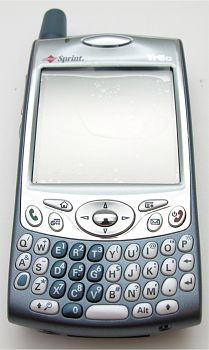

As always, the first thing I did was plug it into the included AC adapter for
charging.
3hrs later when the charging indicator LED turned from red to green, I was
ready to activate it on the Verizon network. This required me to call consumer
service and be a big fat liar. According to some folks in the Treo forums,
Verizon can either be nice or not so nice if you tell them the truth. I’ve
always been of the mind that honesty is the best policy, but since I just spent
$659 bucks, I decided to forego my morals for the day ;o) The customer service
person that picked up the phone was super nice. I told him that I had purchased
a phone off eBay (not lying yet…) and that I wanted to activate it. He asked
me if I had the ESN (Electronic Serial Number). I told him yes (still not
lying…) and gave it to him. Then he asked me the make and model of my phone. I
told him it was an Audiovox 9100 (liar liar pants on fire!). At that point, he
told me to turn off my phone, turn it back on and dial *228 and then press 1
after it picked up. Approximately 10 seconds later my phone was activated and he
tested it by calling me. Easy and simple, just the way I like it! He asked if he
could do anything else for me, so I told him that I was interested in a data
plan. I ended up adding a $4.99 mobile web plan to my account thinking it would
allow me to check my email and surf using the Treo. He then asked me to go
through some steps to make sure the new plan was working correctly, but none of
the steps / menu picks matched what I had available on the Treo. Oops! I told
him it was all working fine as I thought I could figure it out later by
myself… I hung up with Verizon and did a little happy dance.
I proceeded to install Palm Desktop from the CD included with the phone. Soon
I had synced my new Treo with Outlook and was joyous to see that all my
contacts, notes, and calendar items and synced perfectly. At this point, I
started to remember just how much faster Palm OS syncs as opposed to Pocket PCs
with ActiveSync…
I spent the rest of the night surfing Palm OS software site trying to find
all my old fave programs.
Before I turned in for the night, I tried to get the web browser to work and
was unsuccessful at connecting. The phone kept giving me a PPP time out error.
Frustrated, I emailed the person I bought it from and went to bed.
03/02/05
My first full day with a Smart Phone…
I left the Treo on the charger all night and would leave the phone / radio
powered on the entire day. This was going to be my first day to see what the
battery life was like. Unfortunately, this was also a very busy day at my day
job, so I didn’t have a chance to really goof around with the phone for most of
the day. During the day I
probably powered the Treo on 10 times or less to check memos, calendar items and
the address book. I didn’t play any games or read any books. Just used it for
light PIM type usage. As far as using the actual phone, I only made 1 or 2 very
short calls. By late afternoon, the battery indicator already showed that
it was about halfway drained. This kind of worried me…
In the little time that I did use the Treo for PDA related tasks, I
immediately found myself missing the ability to write on the
display. The lack of a Graffiti area felt very strange to me. That said, the
ability to navigate through most applications while holding the device in one
hand is pretty easy for the most part. I’m still getting used to it though…
Placing calls just using one hand requires that you first press the Power/End
button, then press the center navigation select button to unlock the keyguard
(aka hold feature). Then you can either press the blue number keys on the
keyboard or use the on screen number pad to dial a number. If you need to look
up a number in your contacts list, you can just select the contacts quick button
on the screen and then start typing in the letters of either a last name or
first name that you wish to dial. As you type, the list of matching names will
get shorter and shorter till the one you want to dial is either left in the
list, or you can scroll to it and press select to dial. Using this method to
dial a number that you don’t often dial isn’t bad at all.
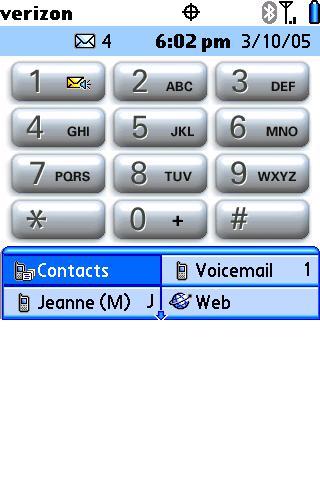
For numbers that you dial all the time, you can assign speed dial buttons /
letters to. Once you do this, it’s as easy as pressing the Power/End button,
pressing the keyguard unlock button and then holding down the speed dial letter
for the number you would like to call. Some people might think this is too many
steps… I’m going to install the included voice dialing demo soon and try it
out…
I need a case or something for this phone. So far I’ve been transporting it
in a old leather drawstring Vaja bag and then stowing it in my gear bag. Not too
efficient… Until I get a screen protector, I don’t feel confident just putting
it in my jacket pocket.
On the drive home from work I was happy to find out that the screen is still
viewable in bright sunlight and with sunglasses on. I was also happy to
notice that the signal strength all day was as good or better than my old
Motorola T720. Even in my basement. Yay!
The person I bought the phone from called me to talk about my question
concerning web surfing. He let me know that the $4.99/mo. Mobile Web package
would not allow me to do what I wanted and that I would need a regular data
plan. He told me to call Verizon and tell them that I had a Treo 600 and that I
wanted a high speed data plan. Argh, that means calling and fibbing again…
Put the Treo on the charger for the night and decided not to charge for a few
days to see how well the battery really performed.
03/03/05 & 03/04/05
The max volume level on this phone is excellent! Love the speaker phone too.
And I’m really happy that the alarms for the calendar are polyphonic! Yay! I
haven’t tried to install any additional ones yet… Like most phones, you can
assign different sounds to different phone events, like voicemails, known caller
and unknown caller. Out of the box you can’t assign individual tones on a per
caller basis though.
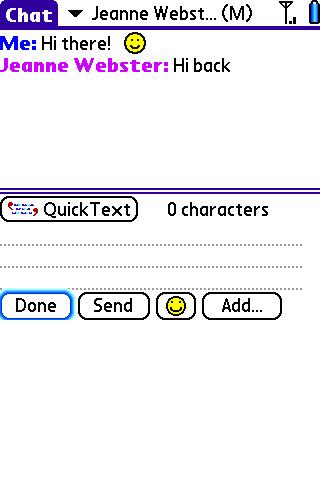
Spent some time sending and receiving SMS messages. Too bad the Treo doesn’t
have a predictive text feature. No big deal really since it has such a nice
keyboard. The keyboard is quite small though. People with large finger tips may
have problems pressing more than one key. I either hold the phone in one hand
and just use my thumb to press keys, or I hold it between both hands and use
both thumbs. The dual thumb method seems to work better when I want to write
more than a couple of words at a time.
The keys are hard plastic with definite tactile feedback when pressed. The
layout is QWERTY, but each key has up to 4 different characters assigned to it.
To activate each character, you can either press the key alone, or with a Shift
button, Alt button or Option button.
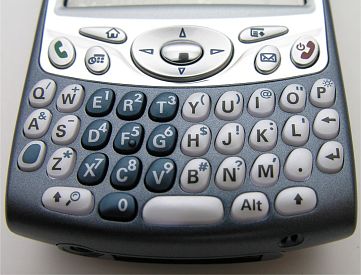
The entire keyboard is backlit which is invaluable when trying to type in the
dark. The keys above the keyboard (except for the Home and Menu keys also light
up.

The only other buttons on the Treo include the large volume rocker button on
the left side, user assignable side button and the ringer on/off slider switch
on top.


Lgreenberg in the
comment area
for the review mentioned that I could have just purchased a non-hacked Sprint
Treo 650 and then add a $5/mo. feature to the phone that allowed free roaming on
Verizon towers. I was like DOH, I wish I would have known this sooner. That and
the fact that Sprint’s data plans are much lower than Verizon’s had me bummed
for awhile. I ended up writing the seller to see if he would honor his return
policy. I figured I could sign up with Sprint and go for the roaming deal. Then
someone else mentioned that if I ended up roaming, that I would not be able to
use the data plan on a Verizon tower… I decided to check with Sprint later to
see if they actually might have equipment on the Verizon tower .5 miles from my
house.
03/05/05 & 03/06/05
Had planned to really get to know my new Smart Phone during the weekend but
ended up doing other stuff instead. You know how weekends can be…
I did sign up on PalmOne’s site for the free 128mb SD card that Treo 650
owners are entitled too. This is to help make up for the fact that this model
has less available memory than the previous model. The 600 had 24mb available,
while the 650 only has 23mb. 1mb might not sound like anything to really get
torqued about, but it’s the fact that the 650 uses Non Volatile RAM on the 650.
This memory type enables the device to not lose your data if the battery goes
dead. Great stuff, but the memory also uses larger block sizes. This means that
programs on the 650 take up more space in memory than the same programs on a
600. Clear as mud? Anyway, people were pretty unhappy about this problem, so
Palm decided to offer a free 128mb SD to all Treo 650 owners. I was able to go
to PalmOne’s site, enter my phone’s serial number and the serial number for the
software CD and badda boom, badda bing, I am getting a free card. Not that I’ll
probably use it in the Treo, but it isn’t costing me a cent. I’m off to search
for a good deal on a fast 1gb SD card!
I think that first battery charge problem was just a fluke. I didn’t charge
the Treo for 4 days, and it still had over half the battery left. I still need
to do some better testing though.
03/07/05
Monday’s, gotta love them. Or not… On the way to work I had to make a
couple of calls, I was surprised that I can now make calls one handed without
even really thinking about it. Even looking up a number in the address book
wasn’t too difficult while trying to keep my eyes on the road. I still need to
install the voice dialing demo software…
Finally got around to calling Verizon today to dump the Mobile Web add-on and
add a high speed data plan. Removing the add-on was a piece of cake. Getting the
data plan was a little hairy. When I first asked, she seemed confused and asked
what kind of data plan I was wanting. I told her something so I could surf the
web and check email. Then she asked me what phone I had. I told her a Treo 600
(…and let the lying commence!). She questioned where I got the phone because
their records were showing that I had an AudioVox. I told her I got it on eBay
and then she wanted to know if I needed to activate it. I told her no, that I
had already done that last week. So then she wanted me to tell her the serial
number (ESN) for the phone. I told her the one she had on file, and she was even
more confused, but she then said that there were three plans. For $20, a 20mb
plan and for $44.99 an unlimited data plan. I told her that I wanted to try out
the $20 plan. So she tries to add it to my phone, but keeps mumbling that it
won’t work. She puts me on hold, tries again, and still can’t get it. Finally
she asks me to hold and tells me that she’s going to get a tech to come on the
line. I’m thinking oh oh, here we go… The tech gets on the line and asks me
point blank if I have a Spring Treo and I figure I’ll just come clean, and I
admit that I do. I never do say it’s a 650 though… He then tells me that even
though the phone will work as a phone, that they can’t guarantee that it will
work for data. I say that I know it will because other people are successfully
using it. He then says that he can get a 2nd level tech to come on to help. At
this point, the original person I was talking to says she can handle it from
here and she lets him get off the phone. She then tells me that she’ll just go
through the back door and add it for me. I’m like YES! But she
tries and tries and isn’t successful. She finally mentions that for some reason,
the only option that is coming up is for the unlimited plan, the $5 and $20
plans aren’t showing up. I tell her to go ahead and add the $44.99/mo. plan.
Bingo! She gets it to go in and within seconds, I’ve connected and am surfing to
Google using the built in Blazer web browser. Life is good!
I immediately go over to my friend Bill’s desk and show him the phone with
the Google site up. He grabs it from me and proceeds to search on lewd keywords.
Why? Because he could ;o)
Although surfing on the Treo isn’t ideal, it does work and the speed isn’t so
slow that it makes you want to crawl the walls. I’m not sure I’ll keep the plan,
but I will use it for one month and just see how useful it is to me. Since I’m
around a full sized computer 95% of the day, it is probably going to be
removed…
On the way home from work, I stopped at the local Sprint PCS store and asked
the guy behind the counter if he knew if the tower near where I live had Sprint
equipment on it. He gave me a blank stare and said that he didn’t think so and
that there was going to be a tower going up in my area in the next couple of
months. He couldn’t tell me exactly where it would be going though… Since I
have yet to even hear back from the person that sold me the Treo 650 regarding a
return, I figure I’m stuck with this one and will just deal with the higher data
plan charges. That is if I even keep the data plan after one month…
03/08/05
Was very much missing Graffiti today, so I installed Graffiti Anywhere. This
is a great freeware app that allows you to write Graffiti anywhere on the
screen. I still want to try a couple other solutions too, but I don’t want to
bog down the Treo with a bunch of software right away. I want to see just how
well the stock apps do their job. So far I’m quite happy.
Had a meeting this afternoon where I didn’t want the phone to ring. It was so
simple to just flip the ringer on/off switch on the top of the phone. No endless
menu navigation was needed. Turning this switch to the off position actually
turns off all system sounds which is cool. If a phone call does come through,
while the ringer is off, the phone will vibrate.
03/09/05
Wanted to test the audio quality but realized that the Treo has a mini phono
jack instead of a regular sized (3.5mm) jack. Unfortunately an adapter is not
included.
Also came to the realization today that a reset switch is not handy at all.
At first I didn’t even think there was one, but then found it under the battery
cover.
Becoming quite accustomed to navigating with my thumb on the 5 way navigation
pad. It’s 2nd nature now.
Received the free 128mb SD card in the mail today. That sure was fast, and I
took the free shipping method! I still need to buy a 1gb card…
03/10/05
Tested my data connection today. Here’s a short list of websites that
worked fine: The Gadgeteer, eBay, my local bank, CNN, C-Net, My Yahoo, Slashdot,
and more…
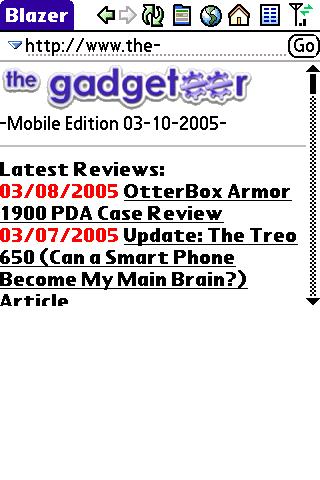
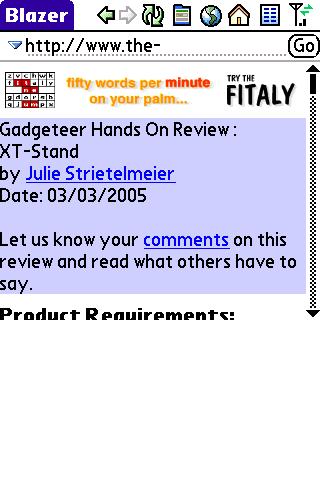

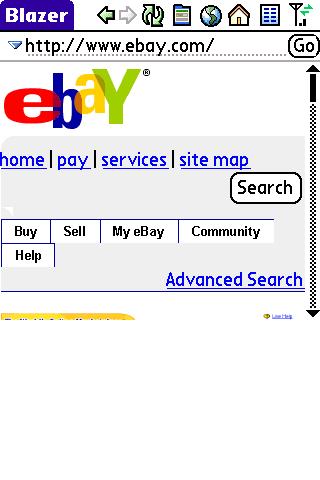
The only site I had problems with (so far) was PayPal. A popup that said it
was trying to download non Sprint content asked if I wanted to download a file.
I said ok and it downloaded an error message into my Memos and then went back to
the site I had been on before trying to load PayPal.
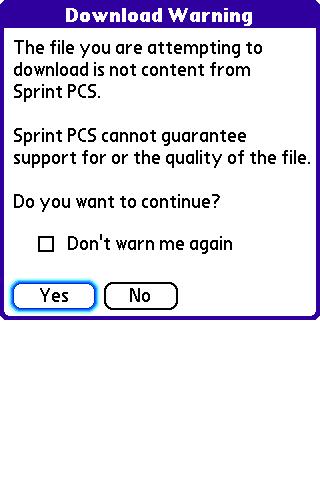
Blazer doesn’t seem to allow you to click on links until page has finished
loading. This is kind of a pain for really large pages like CNN. When I would
try to click on a link, it would give me an java error… Are there any better
browsers I should be trying?
As far as speed, I used
http://www.dslreports.com/mspeed to check that out. Trying the 200k test, I
only got 19kbit/sec on my first try. Granted, I was testing in the basement and
only had 1 bar of signal strength… A 2nd test upstairs with 2 bars signal
strength gave me a result of 33kbit/sec. Hmmm, crummy results. It feels faster
than that. Not sure what I should be expecting from Verizon though. I’ll do a few more tests tomorrow at
work.
Configured Versamail and was able to download email from my Gadgeteer POP3
account via a hotsync and through
the phone wirelessly. However, I wasn’t able to send mail through the phone. I kept getting an
authorization error… All the settings were taken directly from my desktop, so I’m not
sure why it wouldn’t work. I will be trying other clients soon. Versamail also
caused my Treo to soft reset at least twice. Not cool.
I stumbled upon a really cool FREE program called Win-Hand that is a PC
Anywhere type of program. Set up was a snap, and soon I was seeing and
interacting with my XP desktop on my Treo! Of course it was slow as could be,
but the wow factor was totally there. I was even able to type in a window on my
XP via the Treo.

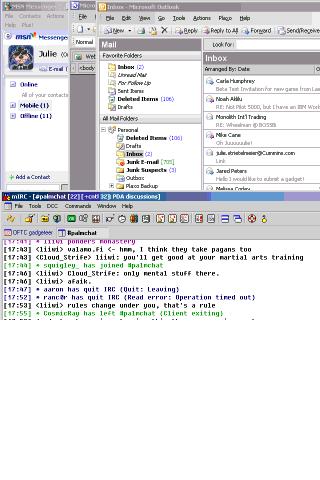
I’m very surprised at how much I’m loving this phone / PDA combo! I used to
say that I would never want a phone that was also a PDA because I felt that
either the phone or the PDA would suffer from being combined into one device.
I’m here to say that I was wrong when it comes to the Treo 650. Everything is
integrated so well that it’s a pleasure to just have one small device instead
of two devices.
So far everything about the Treo has really captured me. The screen is
bright, and crisp. Yeah, it’s not as big as my hx4700, but that’s ok. The only
thing I really would like the large screen real estate for, would be surfing. I
can deal with it. Reading ebooks on the screen won’t bother me at all.
Battery life seems to be excellent so far. System speed is wonderful. The
built in camera is ok. I have a real camera (Nikon Coolpix 8800) for pictures
though.
I think the major joy so far with the PDA part of this device has been coming
back to Palm OS. I didn’t realize how much I missed it until I came back. It’s
just like putting on a comfy pair of jeans. I forgot what it was like to use
quick loading, easy to use apps. It’s actually making me excited about PDAs
again!
I’ve only been using the Treo 650 for a little over a week, but in that time
I’ve only turned on my hx4700 iPAQ once. I don’t find that I am missing it at
all. So, what is the answer to question in the title of this article: Can a
Smart Phone Become My Main Brain? It is a resounding YES. To Judie’s
dismay, my hx4700 iPAQ is officially retired. I may even eBay it…
In a few weeks after I really get used to the Treo 650, I’ll be posting a
follow up to this article talking about my favorite applications and hardware
accessories to use with it. So stay tuned…
05/12/05
I said in my last entry that I would update this article in a few weeks.
Those few weeks have actually turned out to be almost 8 weeks now. Time sure
flies when you’re having fun!
I’ve had the Treo 650 for a little over 2 months and I’m still loving it just
as much as the day I received it. It has turned out to be a great PDA and an
equally great phone.
Even though I rarely use the phone to surf or do wireless email, I haven’t
turned off the Verizon data plan yet. I’m afraid as soon as I do, I’ll be sorry.
Since I work in an office at a computer all day long, about the only time that I
do use the phone for data is when I’m waiting to meet a friend for lunch, or
while waiting for an appointment at a doctor’s office. That said, checking email
with the Treo is a joy with SnapperMail.
This application is definitely heads and shoulders above Versamail which comes
loaded with the Treo. Some other apps that I have been enjoying using are:
Avantgo – News download app
BackupMan – My favorite backup program
Butler – Adds tons of extras to the Treo to make it even better
Cleanup – Gets rid of deleted app
leftovers
Calorie King Diet Diary – Keeps
track of calories and exercises
Graffiti Anywhere – Freeware app that
allows you to write Graffiti on the Treo screen
eReader – My favorite ebook reader
Noah Pro – Simple dictionary program
Today – Freeware
today screen that shows upcoming appts, tasks and emails.
AcidSpider – Great solitaire game
TCPMP – Great freeware video
player
I even converted an entire movie from Windows Media Player format to play on
the Treo. The conversion took forever, but it was just a matter of dragging the
video file to the hotsync app and letting it automatically convert it. Yes, I
actually watched an entire movie on the little screen using the built in
Pictures and Video app. This application is pretty limited to features, but it
got the job done. The movie was the infamous Napoleon Dynamite. Having it on my
Treo was actually pretty handy because I was able to watch it while being sick
in bed one day.
As far as accessories, there are really only two things that I’ve been using
with the Treo. The
Vaja
T65 iVolution case, and the
Seidio USB Sync/Charge cable. As of this writing, they are my favorites.
Like I said at the beginning of this post, I’m very happy with all aspects of
the Treo 650. Battery life has been excellent, phone volume and reception are
great, and the PDA integration with the phone is unrivaled as far as I’m
concerned. I’m really liking just carrying around one device now instead of two.
The only things that can make this phone better would be more memory and built
in GPS. But as it is, I don’t see myself upgrading to another phone in quite a
while. I don’t think I’ll even spring for a real Verizon 650. I’ll just stick
with my hacked Sprint version.

Gadgeteer Comment Policy - Please read before commenting
Post your comments here on the The Treo 650 (Can a Smart Phone Become My Main Brain?) article.
http://www.the-gadgeteer.com/treo650-usage-article.html
Just click the POST REPLY button on this page.
I own a Clie TH55, but I know it won’t last forever.
The Treo 650 looks like the next possible device for me, but I’m still on the fence BIG TIME because of my bad run with P1 branded PDAs.
Your series here is well timed, as I think I’m not the only one on the fence.
I’m awaiting the next installment! 🙂
Why didn’t you lie by saying it was a Treo 600….there might be something specific about PalmOS phones on their end or it might be a different data plan.
Though each time I had a new phone with Verizon…they failed to get the mobile web activated correctly when I signed up….requiring a separate call to get them to set it up right.
Unfortunately, I have to work in one of the few dead spots for Verizon…and after a couple of years of them telling me that they are constantly making improvements to their network etc….I had a CSR tell me that I can take a hike….so I did, and I ported my number to T-Mobile….
I went from my Verizon Motorola T720 to a Blackberry 7100t….
OTOH, I (basically) told SBC something like that…and the transfer of my landline is supposed to take place sometime today.
Right now I’m on the fence on moving away from PalmOS. I’m currently still using the Tungsten|T. The only thing I’m really attached to is DateBk5. Otherwise, I’m starting to think WiFi in a PDA is a must have….
The Dreamer
I posted this in the other thread going about your Treo 650 but feel it’s so important I should post it here too. Just an FYI for the future.
If anyone else is in a similar situation. If you are a Sprint customer you can, for $5 per month, add a feature to your account which allows you to roam on Verizon’s towers. You don’t incurr any extra charges you just use whatever plan minutes you have. Just as if you were on a Sprint tower. So if you’re stuck in a Sprint contract but find Verizon’s coverage works far better for you simply add the feature and you’ll have the benefit of both Sprint’s network and Verizon’s.
I don’t know what your situation is/was Julie. But you could have simply bought the Treo 650 from Sprint, added it your account and then added the Verizon feature. Then you wouldn’t have had to worry about a “hacked” Treo.
Also, Sprint’s data plans (which are important to consider when dealing with the Treo) and substantially lower than those offered by Verizon. You can get a totally unlimited data plan from Sprint for $15 per month. The same unlimited plan from Verizon will cost you over $50 per month.
Just some things to consider.
If you didn’t sign up for a high speed plan, it’s probably your network preferences. Make sure that the service is “VZW Quick 2 Net and NOT the Exress Network, and you should be good to go!
This is great! I too just recently “discovered” the Treo 650. I tried the 600 for about 5 days back in 2003, but it just didn’t grab me then. I have been a Windows Mobile Phone Edition user now for over a year and love converged devices. I ran into some extra PDA cash and bought a new Treo 600. I then had palmOne send me a 2 week review unit of the Treo 650 and ordered my own unlocked one the next day! I am really loving this device and mine has been rock solid compared to the comments I see on TreoCentral.
If you have wireless data and an IMAP email service (I use Mailblocks) then you can get true PUSH email by using Chatter Email (http://www.chatteremail.com). This is absolutely amazing and is a huge factor in my decision to keep using the Treo 650.
Another great application that helps me keep using my camera is SplashBlog. SplashMoney is also excellent and actually syncs to my bank account wirelessly so I can manage my money on the go. Voice Dialer Pro works well for voice commands since palmOne failed to include this functionality. TealBackup also appears to be one of the solutions that actually works with the new memory format. And lastly, Handmark Express is great for keeping up on the news, checking your favorite team, checking the weather, and finding movie times and phone numbers.
I am working on a review of my Treo 650 and comparing it to the 600 and also the PDA2K to decide if I am going back to a Palm OS device for the first time since I had my CLIE UX50 over a year ago. I can’t wait to read more about your experiences as well.
As long as we’re recommending Treo specific apps….
I’d definetly look at:
Lightwav -Allows you to use Mp3 and wav files as ringtones. Offers the ability to assign ringers to contacts and contact categories. Offers extended picture and video caller ID.
Butler -the assistant who thinks of everything. Alarms, Attention Grabber, Navigation, Launching, LED, Keyguard and Much More…
Treo Guard -TreoGuard is an inexpensive utility for the Treo 600 and Treo 650 that can play MP3 ringtones, save your battery by turning off the screen during calls, save your hearing by disabling alarms during calls, prevent accidental key presses from answering or ignoring incoming calls, schedule your radio to turn on and off at a specified time each day, and much more…
TakePhone -Find/Create/Edit contacts fast & easy! No-stylus (“One-hand” or “Finger”) operation. Dial using Cellular (IR or Bluetooth) & SmartPhones (Kyocera, Samsung, Treo) Start SMS & Email (messages to contacts from within TAKEphONE !
Verichat -Chat on your Treo™ smartphone with this always-on instant messenging software! Supports MSN, Yahoo!, ICQ and AOL.
Most of the other essential apps you’ll already be familiar with being a longtime Palm user.
Additionally, Palm Gear has a special section of their site devoted to apps for the Treo here.
The Dreamer:
I didn’t say I had a Treo 600 because the instructions that came with my phone told me to tell them it was an Audiovox 9100. I figured the guy that hacked it knew what he was talking about, so I just rolled with it. After I had a problem getting the web stuff to work, I emailed him and he called me and then told me to tell them that I had a Treo 600. 😉 I’ve yet to update my data plan yet.
As for being on the fence about going to Palm OS, I’m really feeling like I’m rediscovering an old friend. A very speedy old friend. I’m really enjoying the lack of lag right now!
lgreenberg:
ACK! I did NOT know this! Hmmmm, this changes things completely. Is the roaming from Sprint to Verizon pretty much transparent to the user? Forgive me if that is a very stupid question, I’m NOT a phone person (yet). I just looked on Sprint’s website and only see a $10 add-on called Free and Clear America. Is that the one you mean? I’m not seeing an all-you-can-eat data plan for $15 either. Since my Verizon contract is up on 3/21, I am very interested in this new info. If I can save some $$ by switching, I won’t hesitate to do so. I really want the data plan and as you say, it is expensive with Verizon. How do you find surfing / emailing with your Treo and Sprint? Are there any other advantanges to Sprint over Verizon?
Thanks for the apps links too!
PocketGoddess:
You are right. I got the cheapo mobile web service which isn’t going to work. I need to call them back today and have them take it off my account.
PalmSolo:
I don’t use iMAP because I have a satellite based ISP. The latency issues killed me when I used it for awhile last year with a Powerbook. I’m trying to think of some alternative ways to set it up so I can try it again. Darn, I wish I was able to get DSL or Cable!
Or you could just say it was a Treo 600 series, which would have be accurate and probably un-noticed. It’s too bad that success is dependent on who you get on the other end of the line. Cingular has been real good to me, working extra hard to make sure email, internet, SMS, and anything else I needed was working :love: , but I know that that is not an option for you due to coverage. Now if I only had a phone that could handle GPRS for more than a few minutes… (time for an upgrade!)
On the other end of the spectrum (as it relates to service reps), palmOne missed the boat completely and lost the sale of handhelds to a corporation of 13,000, and potential for 1,100 new users per year. All that just because they did not care about wifi security working properly. :blink:
Anyway, hope you have fun, and I’m looking forward to your next installment.
Just be aware that Sprint does not allow relaying through their email servers. This means that if you have a non-Sprint email account, you will need to go through a service like Fastmail to send email. Not sure about Verizon.
Everything about your house is better than mine… except this! Got my own 1.7Mb pipe because we are only 7,000 feet from the switching station. Faster than the LAN at work, and 100% uptime. 😎
FWIW: About 2 or 3 weeks ago I broke down and get a Sprint Treo 650 (and am using it on Sprint). This replaces a T-Mobile MDA (PocketPC phone). I really like the 650 but it does tend to reset a little too often for my taste. Note: Turn off network time sync. I have repeatedly seen this causes problems.
The apps I would say to definately check out (some or all have already been discussed here):
ChatterMail: Especially if you use IMAP mail. My personal email is ALL done on Fastmail.fm (who I cannot speak highly enough of… I LOVE Fastmail.fm) and using ChatterMail I get real push email. When an email comes into the server ChatterMail picks it up within mere seconds. This is COOL stuff. I really missed push email from my Sidekick days.
TakePhone: GREAT replacement for the phone dialer app. If you try this and don’t love it I will be amazed.
VeriChat: Nice MSN Instant Messager client (as well as all the other IM services)
Ringo: MP3 ringtones. I have heard about problems with Lightwav so I went with Ringo instead
The $4.99 a month data plan you signed up for is the Mobile Web plan that enables the minibrowser (WAP browser) on your run-of-the-mill phones. If you use a Palm WAP browser on your Treo, then you can now connect with it. The $4.99 Mobile Web plan has nothing to do with connecting to the internet in general, however, and you do not need it to do web surfing with the HTML browser on your Treo. You should be able to connect on a minutes of use basis without an additional monthly fee, though you can optionally purchase a per-megabyte plan, extra data minutes, or unlimited data for $79.99 a month.
Julie,
Yeah, I was a little hesitant to tell you because I knew you might be kicking yourself. Sorry. 🙁
I’m not sure if this link will work but try it.
If it doesn’t just go to the Sprint Web Site and choose a plan. The next screen shows you all the “add-ons.” This is where the data plan and Verizon roaming deal are.
1. Yes. The $5 per month Verizon deal is called “Free and Clear America.” I’m not sure where you saw it for $10 but it’s only $5 per month. It’s completely transparent. You won’t notice any sort of change to your phone at all.
“Enjoy no additional charges for roaming in this expanded coverage area, reaching more than 280 million people, as long as less than half of your monthly call time is used while roaming. Sprint may terminate service if more than half of the minutes in a given month are used while roaming off the Sprint Nationwide PCS Network.”
FYI, I’ve never heard of them of terminating anyone’s agreement.
2. The unlimited data plan (Sprint refers to their data service as “Vision”) is called “Sprint PCS Vision Pictures Pack.” Again, it’s only $15 per month.
“Unlimited Picture MailSM– take, upload and send an unlimited number of pictures, SMS Text Messaging – send or receive up to 100 text messages a month (requires an SMS-enabled Sprint PCS Phone) Unlimited Sprint PCS Vision Access includes: Unlimited email and instant messaging from America Online® and Yahoo!® Unlimited Web access. Up to a $5 credit per month towards the download of premium services (ringers, games, screen savers and other services)”
They have a few unlimited data plans all around $15. They all include unlimited web and they differ in what else in included. Some include download credit, others picture mail, others video mail. You just have to select the one that best suits your needs.
3. For e-mail and surfing Sprint works well. For e-mail I use Snapper Mail. I’m sure you’re familiar with it. I have also used Sprint’s Business Connect service which is also an extra $5 per month but comes with a desktop client that syncs with Outlook on your host computer (sort of like a Blackberry, sent messages are copied to your PC, when you delete a message on your Treo it’s wirelessly deleted on your PC. etc.) Check it out here.
4. Another great piece of software for the Treo I forgot to mention is Win-Hand. -It allows you to control your home computer from your PC. Sort of like PC Anywhere. It’s amazing!
If you’re planning on staying with the Treo I’d stick with Sprint. It’s definitely more affordable and with the roaming agreement you’re not loosing anything.
5. The comment about Sprint not allowing relaying is not true. That’s based on each individual ISP and whether they allow relaying or not. I used to have Optonline as my ISP. They do not allow relaying so I did have to use a Fast Mail outgoing mail server to send mail on the Treo. Now I have Verizon DSL. They do allow relaying. So I use the Verizon outgoing mail server on the Sprint Treo to send mail and it works fine.
For those who don’t know what “relaying” is… Some ISP require you to be logged in to send mail using their servers. This prevents SPAM.
I think I’ve answered all your questions. If I forgot something give me a shout.
BTW, their is a ton of good information on the Treo at Treo Central and a ton of good information on both Sprint, Verizon and the Treo at my home Howard Forums.
Larry
Julie, do you have any Microwave cable companies around you? My father who lives in north western Ohio, and my friend Andy in Kokomo IN, has and had (respectively), Microwave cable and high speed internet services. Even here in Chicagoland there are two or three companies that offer microwave internet services.
Just something to check out?
Maybe some of the companies on this page? Would look more, but I am at work
I want this device ughhhhh… I have been watching the tero series since the first time it released.
Here is my deal and see if you guys can help me. I have a nextel I860 and use nextel for work. I can’t change carriers so I looked into getting a Rim 7520 device. I have to have unlimited PTT and with having both a cheap voice plan with a blackberry plan was going to cost me 100.00 bucks a month…. 🙁
What I really want is a Nextel /palm but because they don’t make one and I have to keep my nextel for work is it possible to get a Tero with just the data plan? I want push email!! :wow: I need to be able to reply in the field with a thumb keyboard. I had a TC and really wish to get back to a keyboarded device.
I would like unlimited data because I don’t want to have to worry about going over on minutes. I am really disappointed about verizon not having a 650 yet but figure it will happen as some time in point.
This deal with using Verizon towers is a whole new ball game :love: Does this fastmail program forward email from a comcast account ?? :confused: I want to be able to forward my comcast account to my phone and not just be able to read only. I want to reply to the sender instantly.. please help what are my options!! 🙁
Does the Tero 650 work with the lastest bluetooth headsets? Does it sync to your computer by bluetooth??
Matt,
Comcast has no issues with relaying. You don’t need to use any servers other than the Comcast ones. I have several associates who use the Treo to read/write e-mail from a Comcast account. I’d recommend Snapper Mail for you for sure. However, there really isn’t a real “push” solution for POP3 e-mail on the Treo. Chatter, which is mentioned above offers a push solution but only for IMAP. The closest thing you’ll get is having Snapper auto-check for new mail at a time interval you select.
Sprint’s Business Connect plan may also be an option. With that not only can you set it to auto-check for new mail but you have the option to set it to send your device a new SMS when new mail arrives.
Fastmail isn’t a program but an e-mail service, just like Yahoo e-mail. You pay a fee and they give you the account. You can then use their outgoing mail server (which doesn’t have issues with relaying) to to send mail with. You won’t need this with Comcast.
Yes, the Treo 650 does work with the latest bluetooth headsets.
That being said, I think if all you’re are really looking to do is send/receive e-mail than the Blackberry is the best choice for you. I’m not entirely sure about cell providers offering a data only plan. My gut tells me Sprint’s answer would be no. Since their data plans are so cheap they’ll probably require you to have a voice plan as well. Verizon’s data plans are so expensive they might very well allow it. A simple phone call to both companies would easily answer the question though.
Hi,
This is my first post. I’ve just registered but I follow this site for a very long time. I have a simple question for Julie: what practical reasons make you buy a Treo 650 instead of a Tungsten W?
I know the Treo 650 is much more recent and also that the Tungsten W does not seem to be available at Palm’s site anymore. However, it can still be found in several places at a much cheaper cost. But in a daily usage what is clearly better in the Treo 650 than in the Tungsten W?
Thanks,
nga
PS: I own a Tungsten C and I’m still waiting for a bluetooth sd card which would allow me to easily connect it to my mobile phone… But that is probably not going to happen. That’s why I’m considering the (older model) Tungsten W.
Don’t mean to step in here but the Tungsten W is a GSM only device. Since Julie needs to stick with a CDMA carrier the W wouldn’t work well for her.
The Treo 650 has a camera, bluetooth, Edge (for the GSM version) a slimmer profile, older OS, less memory and I’m sure there are a few more things I’m missing.
Altema:
What exactly is GPRS and why is it so coveted?
Not sure why you think my house is better than yours, but I would still like REAL broadband instead of satellite 😉 That said, I am thankful I at least have that solution available to me.
kdorff:
So far I’m having no problems with the 650 resetting on me. I haven’t been giving it a very good work out yet though. I’ve installed several apps and all appear to be working fine. I’ll be installing more this weekend. I need to order a 1gb SD card!
MikeM:
Yeah, I know I signed up for the wrong plan. Oh well. I can just tell them to remove it. You say I should be able to connect and surf/email just using my regular minutes? Hmmmm… That doesn’t seem to be working for me as I’m still getting a PPP timeout error.
lgreenberg:
I’m still only seeing the Free & Clear plan for $10/mo. I’m wondering if the pricing is different based on zip code? Thank you so much for all the info that you shared. I’m going to see if the person I purchased this phone from will honor a refund. If he will, I think it would be in my best interest to flip to Sprint. I’d save about $200 on the phone price and would also get an affordable data plan. I’m not quite sure I’d really use the data plan all THAT much. But for $15, it would be worth it. The only caveat is that my current Verizon plan is a family plan, so I’ll have to also pay for the 2nd phone to have the roaming. If both cost $10/mo. we may be approaching a higher bill than what I’m currently paying through Verizon. I’m going to go do some figuring…
johnsoax:
Unfortunately, none of those companies have services where I live…
nga:
Like lgreenberg said, GSM is not available to me at home. It could use it during the day while I was at work, but I want to be able to use my phone everywhere. Also, the Treo is smaller which is important to me.
lgreenberg,
You are not stepping in… My question should have been to all of you.
Julie and Igreenberg,
I missed the GSM issue… I live in Europe and all I have available is GSM. So my question is only between the GSM Treo 650 and the Tungsten W.
About Camera, EDGE and bluetooth: you’re right, of course. This is an advantage, if you use the camera, if you have EDGE available and if you need bluetooth (I would like to have bluetooth on my Tungsten C to connect to my mobile phone, but I would not need to do that with T|W).
About the older OS and memory: I have the feeling the Tungsten W has less memory _because_ it has an older OS. But it that a real issue? We can always add a big SD card…
About size/weight: they have the same weight (about 180g) and if it is true that T|W has a larger “footprint”, it is slimmer: 1.7 cm for T|W versus 2.3 cm for Treo 650…
Don’t get me wrong: I have the same atraction as you for the new devices: I bought a Psion Revo the moment it was available, a Nokia 9210, a Tungsten C, a Zaurus SL-C760 and a Nokia 9500 (this last one the week it was available). But is the Treo 650 a real step forward, relatively to the Tungsten W? I have the feeling it should be, but I can’t find enough reasons. But, on the other hand, I might feel disapointed if I buy a Tungsten W at this point… Any comments?
1. GPRS – The General Packet Radio Service (GPRS) is a nonvoice value added service that allows information to be sent and received across a mobile telephone network. It supplements today’s Circuit Switched Data and Short Message Service. GPRS is NOT related to GPS (the Global Positioning System), a similar acronym that is often used in mobile contexts. GPRS has several unique features. Theoretical maximum speeds of up to 171.2 kilobits per second (kbps) are achievable with GPRS.
GPRS is the standard way all GSM phones access the internet.
2. Julie, did the “Free & Clear America” plan show as $10 in the link I provided? I guess it could be location based but I’ve never heard anyone being charged more than $5 per month. Maybe in more rural area where Sprint perceives more people using the service they charge more? I’d call and verify it with them.
3. Also, the one thing you may want to also verify with Sprint is data on the Verizon towers. You say it’s not that important to you but I’m not 100% sure that while you’re on a Verizon tower you can access Vision. I’m waiting to hear back from one of my fellow Sprint mods to make sure.
4. Sprint has “add a line” for only $10 per month. That allows the second line to shar the minutes of the first. So if you had to add the $10 (or $5) for the Free and Clear American deal, the second line would cost you $20 per month. That doesn’t include Vision.
Hope this helps.
If you don’t think you’ll use any of the new features the Treo 650 has that the W doesn’t I don’t see any reason in purchasing the Treo over the W.
[b]One major thing I might have forgotten. I may be completely wrong here but if memory serves me correctly the Tungsten W can’t be used like a normal phone (i.e. held to one’s ear.) Is that right? Doesn’t it require you to use a headset to make/receive calls. The Treo can be used like a normal phone.
For me that’s the deal breaker.[/b]
lgreenberg:
Thanks for the explanation about GPRS. You just brought me back to the days when I goofed around with Amatuer Packet Radio.
The link you sent me for the Free & Clear America program didn’t work correctly. It just took me to their main phone plan page.
That’s a good point about the possibility of not being able to use Verizon towers for data transmissions. I’ll definitely want to find out about that.
So, is the Treo 650 your main phone and main PDA right now?
LOL
Actually no, the Treo 650 isn’t my main phone/PDA right now. I recently got myself a PDA2K. Since I got it it’s all I’ve been using.
In addition to having bluetooth, phone, camera, video recorder, 128 MB, Quad Band GSM, GPRS, SD slot, keyboard, Pocket PC 2003 Mobile Second Edition it has wifi which I really enjoy. The on-board Wifi is probably the main reason I’ve made it my device of choice. I simply love it. I have my car hooked up with a Pro Clip Mount and a Bluetooth Co-Pilot Live GPS.
Yeah…I had heard GPRS batted back and forth from my Ham days as well…so it was interesting to hear that there are commercial users of it as well. 😉 Though yesterday T-Mobile had an outage of the GPRS side of their system…..only GSM was available. So I could make calls if the urge had hit, but I wasn’t getting any email. And, the important ones were the emails every time a server crashed.
Hopefully, I won’t get anything this weekend, because I just moved the system over to another box.
The Dreamer
I have been a loyal reader for years. Hurry up and post the rest of the review. What a tease you are!!! I have the unlocked GSM Treo 650 and love it. Cannot wait for the rest of your review.
I’ll have the next installment(s) of the article / review posted on Monday. I’m going to spend the weekend actually using the phone. I’ve had a busy few days at work, so I haven’t had a chance to get to know it as well as I’d like yet.
How often can you check email with snappermail? I can access my email at any time by doing a manual check? Could I set it for up to check every minute? This is covered by a sprint unlimited data plan to check for email? I would buy one in a heart beat if I can buy just a data plan. I don’t want to do just email,I would like web surfing from time to time and also all PIM functions. I have alot of palm programs so the RIM would be a last resort. I can’t buy a rim without the voice plan and like I said voice plus data is 110.00 bucks a month.. ouch!! If I have to I could get the smallest voice plan and unlimited data plan of sprints and still be under the 45.00 unlimted of Nextels RIM BB correct?? :dry:
Cut and pasted from the palmone site:
Selected Plan and Features
Description Price
Fair and Flexible Tier 2 $0.00
PCS Professional Pack (Unlimited Wireless Internet) $15.00
Monthly cost of plan and additional features $15.00
:wow: :love:
Quantity Item Description Price Total Remove
Treo 650 with USB cable – Sprint – Fair and Flexible Tier 2 ($15.00 monthly per plan) with selected features
$599.00 $599.00 Remove
Item
Handmark Express Weather
$0.00 $0.00 Remove
Item
Order Subtotal: $599.00
Tax** and shipping* not included
If I follow this right heres what how I think this reads, please correct me if I am wrong.
I did a check out and came to this plan for just adding a unlimited wireless for email and web to the treo 650. I can then use the phone only on occasion and dont have a consistance voice data plan to pay for. Is this correct only 15.00 a month if I lay off the phone part? 😎
Matt,
Yes, you’re are correct. As I mentioned above Sprint’s unlimited data plan is only $15 per month. I’m still not sure though that they’ll let you activate it without a data plan so I would call them to make sure. But like you said, even if you have to you could get the smallest voice plan Sprint offers and still be cheaper than Nextel.
As for Snapper Mail, you can set it to check mail at any time frame you want. However if you set it to do it every minute your battery wouldn’t last long. Yes, it also has the option so send/receive manually as well.
Didn’t think about the battery issues. If I can swing the BB I will keep my palm for just third party apps and as a bible for church. If I can talk the wife into the BB, I think your right the BB would be my best way to go other wise its two plans and two services to maintain. I wonder what the total sprint plan would be with adding 15 for unlimited plan cheap voice plan plus taxes, 911 charge etc, it might come out to be a wash. Like I said before 44.95 is hard to swallow. 😮
I to would be intresting to see if data would work on verizon towers.
lgreenberg,
I think you are right. Tungsten W can not be used as a normal phone. That is an important issue if it’s going to replace your mobile phone. That is clearly a plus for the Treo 650. But I always end up carrying a pda plus a mobile phone: if someone calls me and we try to set a date for a meeting I have to be able to check my appointments _while_ talking to the other person. And I can’t do this comfortably with a single unit. But I guess that depends on how your use it…
Regards,
nga
You can do this on the Treo via the headset like you would on the W or via the speaker phone option on the Treo. 😉 Place the call in speaker phone mode and then you can browse to any Palm app you need while still talking to the other party.
Julie:
This may already be obviious, but when you’re roaming on Verizon, you won’t have data access because it is specific to Vision on Sprint. There is no access to Verizon’s data network. You’ll get pretty good voice quality (at least I did when I was a Sprint customer in Verizon territory), but no email or data.
I went to CC last night I played with the pdak , BB and the treo. I liked all the devices. The BB had the best keyboard IMHO , but loved the camera option of the treo and feel up to my head.The BB scroll is fast and smooth but backlight wasn’t impressive.All of them are great devices, guess you have to pick what works for you. 🙂
dstrauss:
Thanks for clearing up that question considering data access when roaming on Verizon towers. That’s a deal breaker for me. I will just stay with Verizon. I’m going to call and get the high speed data plan for a least a month, just to see if I’d even use it all that much. I don’t really think I will as I’m near a regular computer 90% of the day. I does suck that Verizon charges way too much for their data plans though… 😛
Well… yes, but… The problem is I don’t feel comfortable with a headset or a speaker phone (particularly in a public place). The easiest way, for me, would be to find a bluetooth solution for my Tungsten C. But Palm never released the drivers of their own bluetooth sd card and other promises (Pretec) also failed, so far. That’s why I’m looking to the Tungsten W… But how is it possible that we have sd card bluetooth for Palm OS4 and still not for Palm OS5?
nga
Julie,
I now realised my comments could be interpreted as if I was trying to discourage you with your new device _after_ your purchase… I mean no such thing, of course. Although I never saw a Treo 650, I played a little with a friend’s Treo 600 and I find it a nice unit! Enjoy your new toy!
Julie,
Before you make up your mind 100%, have you ever actually had a Sprint phone in your home? It is possible that the tower near you which you say is a Verizon tower, might be shared by both Verizon and Sprint. Many times providers of the same service, in this case CDMA, will share towers.
Just a thought.
Yeah, I did forget to mention using a Bluetooth headset with the 650. This would also enable you to mulit-task while on a phone call.
The problem with the Bluetooth SD card doesn’t have anything to do with the OS. The problem is that most of the devices Palm has designed do no have enough power in the SD slot to support the Bluetooth or Wifi SD cards.
Really? I didn’t know that. But I know that old m500/505/515 could use Palm SD bluetooth card successfully and that these unit had OS4. And I also know that Palm never released OS5 drivers… I just did not know why. This means that older models (m500 series) had enough power but newer ones (Tungsten E, C) don’t?
Totally off subject here But I once owned a Zire 71 when they first came out and brought Bluetooth sd at the same time. After never getting the 2 to work togther i rang Plam1, I was informed that the zire does not have the codes needed to run sd add ons, as they would take sales away from there “power user” PDA’s if they did. The Company i work for are sending me on a Plam1 Training cause on the 22/03/05 so i’ll ask again then. Plus any other Plam1 based questions you’d like me to ask. (I’ve been on these training causes before and no ever has any questions, so it’ll be funny to bombard the guy :wow: )
Thanks! That’s very nice of you. I hope Julie and Judie don’t mind this has completely gone off topic… Here are my questions to Palm:
1. Why don’t they sell a bluetooth SD card for the Tungsten C? (isn’t it ‘power user PDA’ enough?)
2. Why do they make PDA’s like the Zire 21 and 31 (which are more powerful than old Palm V/Vx) and put it in such unatractive packages? Why not make them with the slim and elegant classic style of Palm V/Vx/m500/m505/m515?
3. Why don’t they use this same style to make a ‘power user pda’?
4. Why don’t they make other models with keyboards (Tungsten C and W style)?
5. Why don’t they make my ideal PDAs? – Slim elegant style of V/m5??, 320×320 color screen, bluetooth, wi-fi in two models: one with dedicated Grafitti area and one other with Tungsten C/W keyboard?
Perhaps that will start the discussion!
Regards,
nga
Noted, Hope the guy doesn’t mind me reading them from my ipaq!!! :^P
lgreenberg:
I tried a Sprint phone at my house several years ago… But this was before the new tower was put into service. You have a good point… It’s entirely possible that both Verizon and Sprint share that tower. I’ll have to call or run by the Sprint PCS store tomorrow and see if they know.
I believe Sprint will let you try out their service for 15 days. My recommmendation would be to get Sprint service (dont port your number yet) and try the phone out in your house, work and other areas you frequent. If it does not work take it back. If it does work then you can always port your old verizon number.
Absolutely.
All the cellular service providers offer some sort of no nonsense trial period. Anywhere from 15 to as long as 30 days.
I just took advantage of the 30 day Cingular “no-nonsense” period where I cancelled around day 17. Well, they are charging me $92 for this no nonsense period when you factor in the activation fee and pro-rate of calling and data plan. So, my service was awful in the area I am in, which is surprising, and my bill shows only about 5 phone calls and 6 attempts at getting data. Basically, this period cost me about $10/minute.
Well they do make it pretty clear that with the trial period if you cancel you still have to pay for the service you’ve used. The couldn’t very well give away a free month’s service to everyone.
Not sure what plan you signed up for but only using the phone 17 days and being charged $92 means you probably signed up for a very expensive plan. I mean the activation fee is $36. Let’s say taxes are $15. That’s a total of $51. That means you’re being charged $41 for 17 days of usage. That comes out to $2.41 per day. $2.41 times 31 days would mean a month charge of around $75 per month. Maybe you had a data plan in there too…..
A couple years ago when I tried Sprint at my house, I just went into the store and asked for a loaner phone to try out. They let me take it over night. I guess all I need to know is if the tower out here is Verizon only, or if Sprint is on it too. My guess is that it’s just Verizon.
I also am hearing about Sprint people that have used over 50% of their accounts on that Free & Clear plan being charged for the extra roaming…
So are you getting a signal in your house with the loaner phone?
Can you use Vision?
I was talking about the time that I tried the phone a couple years ago… I don’t have one now. I’m going to run by their store tomorrow and ask about the tower near my house. If it doesn’t have Sprint on the tower, I know it won’t work as it didn’t then.
Oh I see.
I thought you were saying they just now gave you a loaner phone.
My mistake.
Julie:
You might give this location a try – http://www.sprint.com/pcsbusiness/coverage/towermaps.html
dstrauss:
It just shows one tower in Columbus… I’m still going to run by their store (wish I could find a phone number for it…) and ask someone.
Did you try this?
FYI:
I now have the Verizon unlimited dataplan on my Treo and it’s working great. It required me to be on the phone with them for about 45mins, but we finally got it going. More about that in the article tonight.
I won’t know more about Sprint until I run by there after work today…
Hmm, never got an email about your post. No matter, lgreenberg answered the question. It should be noted that you can connect via GSM or GPRS, but the default for most phones is GPRS. Main advantage for me is GPRS connects quicker and downloads faster. Main disadvantage is GPRS is shared bandwidth and will slow to a crawl depending on how many others are online in your vicinity. Sometimes I’ll dial in using GSM when GPRS is slow (oh the irony!). The other downside is that Cingular blocks VPN over GPRS, so I have to use GSM dialup to get my work email while on the road. I also have an ISDN connection setup on my phone but seldom use it… it takes the same time to connect as GSM but is slightly faster, but not much.
Regarding the house, almost ANY house would be in better condition than one with 6 kids and a dog! I actually like the house itself (red oak floors and woodwork, kitchen paneled in solid pine), but it’s too small for a family of 8. We did a major makeover to the exterior, but plans to expand were shot down as impossible by the contractor. Found out later from an architect that the design was good and could have been easily done. Guess they did not feel like more work at the time 😡 and I don’t have the resources to start another project.
Julie,
Is the Treo 650 your main brain yet? It’s been mine for more than a month now and I’m enjoying every minute of it. 🙂
danielg:
It has been my main brain since the day I got it (last Tuesday). But you’ll have to read to the articles to see if remains so 😉
Man, here we go again…. the suspense…..the drama…… Stay tuned folks, for the next episode of “The Life of A Gadgeteer!” 🙂 I love this site!!! 😀
Julie,
I just read your new article, you didn’t give any conclusion if this will remain your main brain or not 🙁 but I guess since you idid ndicate that you have no idea if you’ll keep the data plan after a month means you’ll continue to use this as your main brain – at least as your phone, for the month 😉 I sure hope it works out for you. I’m here in the Philippines using EDGE/GPRS on my unlocked GSM unit and its been golden so far. 🙂
danielg:
The article isn’t finished yet. I’ll have the last installment Thursday. It will answer all your questions. 🙂
In a devious attempt to get the most money from each subscriber, Verizon will only sell Treo users the unlimited high speed data plan ($45). I have a Kyocera 7135 and I was able to get the slower 14.4 unlimited plan for $5 (by being an absolute pain in the $%#^! for weeks). It’s good enough for sending quick emails (although you can send a short one thru SMS text messaging) and Googling on the road. I can’t understand why it won’t work on the Treo. Have you tried fiddling around on the Preferences/Network settings?
Julie,
You made mention in your last installment about wanting a predictive text feature. I got one for you….
Ender by StandAlone software. If you were a Newton user you know StandAlone from those days – but after the demise of Newton, they started writing Palm software. Ender is one of their apps – and adds the predictive feature you want – for $15.00. If I’m not mistaken, I believe you can also add words to their dictionary as well which is nice. I believe it works just fine on a Treo – I have used it on my Tungsten C – so the keyboard is not a problem. Of course there is a demo as well.
http://www.standalone.com is where you wanna go.
Cool!! BTW if you want to write on the screen you can use Graffiti Anywhere.
But … the product page for Ender states it will not work on Palm OS 5 devices! :confused:
I know Julie has yet to wrap up her review, but allow me to throw in my two cents.
I’ve had my Treo 650 for about a month now and I’m loving it. I came from a Sony Ericsson K700i and although I had my doubts about making the switch (I was always of the mindset that a phone and a PDA should be two separate devices) I realize now that I haven’t missed the K700i one little bit.
My favorite aspects of my Treo are the Audible player and Palm reader software … now, I’m never bored when I have time to kill in between meetings or walking from one part of town to another. The screen is also superb, and the gorgeous picture quality puts my iPod Photo to shame. In fact, I’ve been syncing my photos more with the Treo than with the iPod. Oh, and the battery life is unbelievable. I can go three days without a charge, and considering I’m a heavy user, that’s saying a lot.
My least favorite aspects are the horrible speakerphone and the slightly uncomfortable feel of the phone against my ear. No matter how I rotate the unit, i can’t seem to make it fit flush against my ear, but then again maybe I just have funny ears.
vic,
I’m happy to see a fellow pinoy here 🙂 Aren’t you using windows mobile? I thought, I saw your name around the Pinoy PPC sites. But I am happy to hear you are enjoying your Treo 650 too!! 🙂
Hey Daniel. Yup, I’ve been back and forth between various PDA platforms over the years – Palm, Newton, Palm again, Casio, yet another Palm, iPAQ, and now back to Palm!
I’m more active nowadays on PhilMUG, the Philippine Mac Users Group at http://www.philmug.ph.
One thing I forgot to add to my comments about the Treo 650: The one handed support is surprisingly good. It’s actually possible to go thru an entire day without having to unsheath the stylus once!
Julie,
I’m enjyoing your article.
You’ll want to install Grafitti Anywhere so you can write on the screen.
“Saludos” from Puerto Rico:
I already have one Treo 650.
The only problem I found is the Email. Receiving the is OK, but can’t send.
If you solve this let us now.
Thanks!!!!
Who is your e-mail provider?
What application are you using for e-mail?
What outgoing mail server are you using?
My 650 has been my main brain since mid-January and I LOVE it. It’s not perfect, and I’ve learned to work with some quirks, but generally speaking, it’s the best convergence of phone and PDA I’ve ever seen.
There actually IS a way to assign different MIDI ringtones to different callers. Each caller you set up as a “shortcut”–those one-key quickdial numbers–can be assigned a ringer. When incoming callerID matches that contact, blam, you get their assigned tone.
It’s not as good as having ringtone assignment be a property of the contact, but it’s something. There are 3rd party apps that do much, much better, of course.
The best thing I’ve found with this phone is using the 3rd party audio player app Palm Tunes, which can do streaming internet radio over the cell network. I recently drove from Atlanta, GA to Greensboro, NC–about a 5 hour drive–listening to shoutcast streams the whole way. Pretty cool!
regarding the comment on too many steps to place a call: it’s not any different from any other candy bar phone that uses keyguard. Are you used to flip phones?
I ask because you include turning off keyguard in the steps to make a call.
Every single candy bar phone requires two keys to take it off.
On my treo 600, like oyu did later, my most used numbers are either in the favorites, or single key shortcuts. Way faster than my fiance on her T610 or even myself when i had a non-smartphone years ago.
Glad to hear the battery life is where it should be. My 600 lasts days and days. But I do have a GSM unit which beat out the CDMA units by 2 hours of talk time.
AaronFG:
You guessed it, I have been used to a flip phone. Been using one for over a year now…
Julie:
Just read your update and beware your Sprint salesman’s comment:
“He gave me a blank stare and said that he didn’t think so and that there was going to be a tower going up in my area in the next couple of months.”
That’s de ja vu all over again for me. We moved across town this summer, and went from great Sprint service to 50% or more lost calls, etc. I fought for four months before they finally admitted there was a severe signal problem, but I was assured they’d be putting up a new tower “in a few months.” Some more research with local zoning folks turned up no tower sites anywhere near our house. Confronted with this, I final got a response from corporate that there really were no new tower locations scheduled for Midland anytime in the near future, and they released me from my contract to migrate to Cingular. 😮
Good luck.
Just called Verizon…they told me that they will NEVER be carrying the Treo 650. Sprint doesn’t work by me. Cingular does not work by me. That leaves Verizon, and their outdated phones. I could buy an unlocked Treo 650 that has been reprogrammed for VZW from Ebay for $659 + shipping and go through the process of lying to a VZW rep, but I don’t have that kind of dosh to throw around. I want to get a Treo 650 from VZW with a data plan that costs the same as Sprint’s unlimited PCS Vision. I guess I can’t have everything. Maybe I should wait for the Samsung i730 (Pocket PC, shudder).
Mark
isobutane:
Sorry to hear the bad news. VZW does seem to have a bad rep for antiquated phones and refusal to step out (weren’t they like 6 months behind Sprint/Cingular on the Treo 600). Have you checked into the “old” AT&T? Even though they’re now Cingular, they did seem to have a broad coverage, and they do have a Treo 650 that works on tehcombined network.
Can you do that? I thought that AT&T’s towers were now being used by Cingular…but in my area, T-Mobile towers are used. I get no service from T-Mobile in my neck of the woods. Every AT&T place around here now wears Cingular plumage.
Mark
Yes, they are now rebranded “Cingular” but they still use their old towers – I was just hoping you’d have service that way for a Treo 650. I’ve gotten so hooked on the Treo 650 I don’t think I could go back (actually found out I couldn’t – suffered with Dell x50v and Moto v551 for two months waiting for a Cingular Treo 650).
Is the Treo 650 really that good? Have you come across any web sites that it couldn’t handle? I don’t want to buy it for $700 or so to find out that it cannot access the sites I need…like this site, CNet, Geocaching.com, Paypal, Ebay, NOAA, Storm Prediction Center, Techbargains, BargainPDA, SlickDeals, CNN, etc…have you been able to access all that?
Interesting to note…I paid less than $600 for my desktop computer, which is quite powerful. I did pay $1200 for my laptop (Fujitsu P1120 mininote) that I don’t use much anymore…the ability to surf anywhere I am is paramount.
Thanks!
isobutane:
I don’t know if it will work with all of those sites (PayPal doesn’t seem to work). but news and information sites (and of course old friend Google). Remember – at best this is a 130-145k pipeline; much like the old ISDN days – three times actual dialup, but no speed demon. Still, despite the small screen (resolution is great at 320×320, but you have to be real – it’s only a 2.5″ diagnoal window on the internet world).
I’m jazzed because I get my email and calendar updated off our office MS Exchange server without a hitch; all my info is at my finger tips; cell phone works great; MP3’s work well (no iPod though) and ONLY ONE DEVICE
By the way, NOAA.gov seemd to come up okay.
My school is working off a T1 line that I think is about that fast. Not the fastest connection, but certainly doable. I have been using my Clie TH55 tethered to my little Moto i60 using qnc at 14.4…and that is hell. Utter hell on Earth. Paypal won’t work, eh? Hm. Could make Ebay bidding on the road tough.
iso-
I’m trying a first time reply from the Treo 650 wirelessly. A lot slower than my desktop responses earlier, but pretty good. I used the Dell x50v with a moto v511 for a couple of months and couldn’t wait to get back to the Treo 650 when they finally became available. Cost me $100 plus because my 30 trial ran out before the release.
Still not sure whether to bite the bullet and pay a premium for the unlocked Treo 650…I guess I will wait until Thursday and see what Julie has to say on the matter. I guess I could sell some more of my toys off…but I am running out of things to sell!!!!
Mark
If Ender works on a Tungsten C, why does their website say it won’t work on OS 5?
I’ll have to try it on my 650…
dstrauss:
Now that I think about it, I seem to remember the Sprint people mentioning the supposed new tower a couple years ago when I was inquiring about the coverage. I’ve decided to just stick with what works for me: Verizon.
My is Sprint….
I currently have AT&T and was looking at the Treo 650 with Cingular. Any one have any thoughts on their service and plans vs the Verizon/Sprint plans?
Anyone have words of wisdom on how to approach Cingular to get the best deal?
Also, I currently use a Tungsten T and find that the programs I use fill up about 85+% of my 16mg main memory. 🙁 I am concerned that with the move to the 650 I will not be able to fit the programs and Files on it. I do have a 64mg SD card that is about 50% full. On that thought, I havn’t ever tried to “clean” up left over files etc. What is a good program to use to get rid of orphan and unutilized files in the memory.
Thanks,
Chris
I’ve had both Sprint and now Cingular. Although the data plans are a little more expensive on Cingular, I think they are faster in my experience, but not a lot (averaging +/- 120kbs Cingular vs. 90kbs Sprint). On the Cingular (got it last Friday) I’ve had no complaints from users on the other end about garbled/break ups in my voice, but did have that complaint pretty regularly with the Sprint (original Nov 2004 release). Don’t know if that’s a Sprint or Treo issue.
As for memory, remember that Palm will give you a “free” 128mb SD card if you sign up at their website. You’ll still need a good third party launcher to work reliably (ZLauncher of LauncherX). That should be adequate for general operations, unless you want to start hauling lots of MP3’s or eBooks, then go buy the best 1gb SD card you can afford. As for cleanup. fileZ is a free file management utility, and ZLauncher contains its own file manager.
Cingular has similar problems. Like Verizon their PDA plans are really expensive. However, there is a work around. Cingular has an unlimited data plan called ‘Media Works’ which is meant for phones not PDAs. However, it works perfectly with PDAs. The trick is getting a rep. to add it to a PDA. Some will do it some insist you have to have a PDA plan with the Treo.
What most people do is start off with a regular phone with the unlimited plan on it. Then purchase a PDA device and swap the SIM. Enter the unlimited plan’s settings on the PDA and you’re all set. Of course this doesn’t help if you’re signing up as a new activation becuase you’ll want to buy the PDA then so you can get the promotional price. In that case you just have to ask the rep. and see what he/she will do.
The unlimited Media Works plan was $19.99. I beleive they just recently raised the price to $24.99. Again, that’s for all the web you can use, no limits. It also includes a certain amount of text and mms messages each month as well.
BTW to also answer the above question about deleting left over files I recommend Neat Freak.
Hi
Help I also have one tro 650 with Sprint. and is very handy. But I have problems with the E Mail…I Can’t send.
Julie,
I noticed that you have updated your diary to include the Treo 650 in your gear list. Cool, that means you must really like the Treo 650 enough to put it there. 🙂
danielg:
Very observant 😉
Okay, someone else might’ve posted this, but I’m too lazy to look through all seven pages. 😉
http://www.gizmodo.com/gadgets/smartphones/treo/treo-wireless-headset-035609.php
Gizmodo posted this link today. It looks like Palm is coming out with a Bluetooth headset for the Treo. Now, the nice thing about this is that it’s rechargable, using the same power adapter for the Treo.
There’s no release date or price, yet.
That reminds me. I forgot to test the ThinkOutside BT Keyboard with the Treo… I’ll have to do that tomorrow. 😉
Julie,
I just read the latest installment of your Treo 650 Article/Diary. All I can say is Bravo!! I am happy that you are happy with it! Imagine the great Gadgeteer using the Treo 650 as her “main brain” 🙂 Man! I feel like a proud parent hahaha
After reading Juile article , I had to go try out the Treo 650.
Today, I when to try out the Treo 650 and think about buying one, but the experience was not that great.
I try using the Blazer web browser is was not very good, can’t see the whole page when I scoll down the page goes all over the place.
Is there a better web browser for the Treo 650.
Another problem, I Can’t seem to bring up the screen keyboard to use the touch screen to type in web address.
It very hard for me to use the small key, I have big fingers.
Any answer will help.
Nice article Julie!
I’ve been pondering upgrading my 600 to a 650 and now I’m sold 😀
Slightly off-topic question: What did you use to get your treo screenshots?
jtborg:
I agree that Blazer leaves a lot to be desired. The whole secret is to wait for the page to fully load before you try scrolling around. I admit that this is a real pain in the butt. I’m ready to use something else!
As for the keyboard, there isn’t a popup one as far as I know… I’m using Graffiti Anywhere at the moment. I want to try Jot and a product from Teal.
Meredyth:
If you do switch, please let me know what you think after using it for awhile. Since I never used the the 600 (or any other smart phone for that matter…) to compare it to.
For screenshots I used Screenshot from Linkesoft. I need to redo the shots since it added on the graffiti area which doesn’t exist.
I have a HP Ipaq h6315 pocket pc phone and I recently bought a treo 650 for my wife…… I am using her phone more than mine, I too miss the palm operating system. Some important apps for me are power run(run programs off of my 1 gig card),and xiino(web browser, faster than blazer). Xiino will access the paypal website.
Mike
You can also use Quick Take for screen shots.
Julie,
It’s great to hear that you like the 650. Moving to the “converged” world isn’t without it’s issues, but amazing how often people around me don’t have their pda’s, and need a number, address or other notes from a PIM, that I have with me all the time.
Enjoy!!!
Julie:
Glad to see it can be your main brain. Sometimes I think it is my only brain. On a couple of issues:
1. DSLReports – that may be a Verizon issue. I average 115-130kbs on Cingular (EDGE) and have been as high as 154kbs and low as 77kbs so far.
2. Mail Sending – this may be a relaying problem (I ran into that with both the Sprint and Cingular models, but we switched to an Exchange server at work that bypasses the whole problem now). Try setting your outgoing mail to the Verizon site using their mail setups for your account, with your return mail set as your POP server.
Enjoy – this is one great device (ONE being the operative term).
Dale
mmalloy:
Thanks for the tip on Xiino. I’ll be sure and check it out.
lgreenberg:
I think I found the prob with the Screenshot app. I had it set to Fullscreen. I’ll retake the shots and upload them tonight.
Breeze:
You know, I was one of those people… I would never take my PDA with me when I’d go shopping or where ever. The hx4700 is just too big / heavy to put in a jacket pocket along with a cellphone. I’d always have my phone, but almost never have my PDA. Now I don’t have that problem.
dstrauss:
I did another DSL report speed test. This here at work. Only 2 bars signal strength again and this time the test yielded a result of 22kbit/sec. Not impressive… I’m wondering, can weather play a part in this? It’s very overcast here, snowed a little last night.
Yes, the mail sending is a relay problem. But I’m using the same settings that I use on my PC. I don’t use my ISP’s SMTP server. I log into one (relay) and use it. Never had a prob on my desktop.
I don’t think weather is really an issue. Even in dry West Txas we have thunderstorm days, and it never seems to bother connections. I don’t know if the Sprint designed phone (for Vision) can take full advantage of Verizon’s data network.
As for email, I think the carrier systems are more quirky. I always had problems with Sprint and Cingular before switching SMPT to my email accounts with them (I even put a line in my signature explaining mail was coming through Sprint, but reply to should always be my own account). By the way, your experience is right on – I’m almost never without my cell phone, but the Dell x50v stayed at home a lot – and so did my brain. 😉
Julie,
Based on a combination of your article, a recently received tax refund, and an unquenchable desire for electronic toys – I am the proud owner of a Sprint T-650. As you gather the accessories – take a look at boxwave.com – I got a flexiskin type rubber case, screen protectors, and a car adaptor for a pretty good price – and their stuff is always good quality and shipped quickly.
One thing you didn’t mention – and I found it quite by accident, is that the Treo ships with a screen protector. Nice touch – and FINALLY a handheld maker that realizes this is a must have item. I rarely open the manuals and license agreement packs that are included in most PDAs – but thought this one might have a disk – and as I sorted through the stuff, I found a “universal” screen protector. You have to cut it to fit, but the paper backing has the outlines of the various Palm handhelds. It’s better than going “nekid” till the ones from Boxwave arrive.
cheers
I’m pretty sure you are mistaken.
Isn’t it right below the directional pad?
P.S. That’s meant to be a joke……. 🙂
SQLDba:
Congrats on the new toy! I predict that you’re going to love it. 🙂
I actually did go back and talk about the freebie protector. I think it sucks 😉 But I have it on my screen right now. I want to get some Writeshields. That’s what Judie the screen protector guru recommends.
Oh, did another speed test today while waiting in the doctor’s office. Had 3 bars this time and got 55kbits / sec. I think I’m hooked on the data plan… I was able to see that Judie had posted a new review, read it and checked my email. Also got VersaMail send mail working (don’t ask how, it just started working…).
I second the Xiino recomendation.
It is fast, allows you to click on a link before the page finished loading, it has a small footprint compared to Blazer (at least compared with the Blazer version included on my Treo 600). Support for the 5way button is included and it will support 320×320 screen resolution. All in all, a really great buy.
The only thing I miss is being able to save the cached pages on the SD card.
GB
If you installed Documents to Go in your Treo – go to this link http://support.dataviz.com/support.srch?docid=13395
and download DATAVIZ TECH TOOL. It will allow you to move your Documents to Go programs and files to your SD card. It freed up around 5mb of memory space for me! give it a try
Julie:
Go to the Edit menu and hit Keyboard 🙂
danielg:
Thank you!!! Excellent tip on the Dataviz tech tool!
Can anyone suggest a hard case that works – finally purchased the treo 650 today but the guy in the shop did not stock hard cases for the treo 650, as he had heard several rumours that the hard case interfered with the phone.
After spending the last hour reading Julie’s review, and now everyone’s comments and suggestions I am quite relieved – I have been wanting to combine my phone and PDA for ages, and today threw caution to the wind, along with my ipaq390, sony ericson T68i and pocket PC . and bought the object of my desire.
I had overlooked the lack of graffiti so great to find out about Graffiti Anywhere – as soon as my green light comes on after the first charge I’m rearing to download.
Looking forward to one less gadget to plug in at night, and to come flying out of my pocket/ bag . Also the ring tones sound so LOUD (I was naughty and tried them prior to the full charge) compared to my prehistoric T68i which had to be strapped to bare skin on vibrate prior to realizing it was ringing!!!
Hello!
Will the program MessagEase work with the Treo 650?
It seem like a very nice program for people that have fat fingers.
Thanks.
James
Quick question to all those that have upgraded to the 650 from a previous device.
I read somewhere that when you install the new Palm desktop over the old one it does some weird things with your existing PAlm backup directory (moves it) and also makes some changes to the conduits…
Can anyone please explain what this is all about?
Many thanks
Regards
Just rec’d a post card from Sprint advertising the Treo 650 for $329 with new activation. Your discussion about Sprint plans is very helpful. I want to stay with TMobile GSM with an unlocked Treo 650. Anyone have suggestions for me before I take the plunge?
Aztennis,
An unlocked unit gives you better value because it allows you to switch carriers should you become dissatisfied with your current carrier. Just my personal opinion 🙂
I have been watching this thread regularly and trying to follow Verizon to see when this phone might be released officially. I’m very tempted to do the Sprint switch thing…but recently went to Verizon store and tried to be open minded enough to play with the Audiovox XV6600 on display. The screen is gorgeous. I haven’t used Windows Mobile before and feel lost (Sony Clie and now Tungsten T5 user). I am not certain I can live without Datebk5 although I’m sure there must be good datebook programs out there for Windows CD (certainly not the included one! Where are my icons??). I am very torn right now because idea of this unit is growing on me. It is big for phone but then again, now I carry the T5 and my cell phone too! My husband has Verizon Treo 600 and he doesn’t use web much with it because it’s hard to see with that screen (both resolution and size) and it’s slow as molasses. So…would I even be happy with Treo 650 screen size for viewing web pages and email? The 6600 does have better screen size… but I’m afraid talking on the phone with it will be like talking into a shoe though.
Has anyone tried this other phone and can anyone give me some insight into this? Thanks!
Dripps,
May I suggest going here and doing some reading. There is a ton of information on the XV600 there.
I’ve been using the PDA2K (which is basically the same device) for the last month and like it a lot. If you plan to do a lot of web browsing it’s definetly easier to do on Pocket PC device. It is larger but you do get used to it. In my opinion the larger screen makes the device more usable. It’s a trade off I guess.
Also you mentioned speed. The VX600 is able to take advantage of Verizon’s high speed network. The Treo is not.
I recently switched to the Imate JAM, which take the size issue out of the picture. Unfortunately the JAM is a GSM device though.
Dripps:
About the screen size… I was using the HP HX4700 iPaq which has a 4in display. I have not had any problem at all going to the small Treo 650 screen even for reading ebooks. Surfing of course is limited, but I’m even enjoy that every so often. It’s not like the Treo is my main computer. But surfing to look up something quickly on Google or other sites is fine.
Nice thread. The 650 is certainly a nice product.
Called around to every VZW place in the area today and they pretty much all agree independently…the Verizon Treo 650 is less than a month away from release. Three to four weeks is what it looks like!
That sounds logical now that all the Sprint users have completed the beta testing for PalmOne and they’ve released the 1.08 firmware updater for teh CDMA phone. Don’t get me wrong, I love my Treo 650 (Cingular version, my old Sprint one was not quite as stable), but Sprint users, although they get the stuff first, also suffer the extended betas. 😀
That figures…finally gave in and ordered my Audiovox XV6600 camera version. I guess I will work with it a bit when it arrives and if I’m not convinced this is best option I will use the 15 day trial period option and return it until I can get either Verizon’s T650 or the Samsung i730 which is also expected soon. I am already having second thoughts about Windows Mobile….just so comfortable with Palm! But then again….that screen XV6600 might just be hard to give up. Obviously the phone isn’t my only draw…looking for functional PDA!
lgreenberg,
I bought the Sprint Treo 650 about a week ago after reading your post that for $5.00 I could add Verizon towers if needed, well my phone did not work in the house and I had to go outside to make calls. I previously used Verizon for the last 4 years with no problems at this location so I added the tower option, unfortunately since I was getting a weak signal from Sprint I did not pick up the Verizon towers so I still needed to go outside to make calls. Many calls to Sprint and the problem could not be rectified. So adding the Sprint towers did not work for me, I can access the web from inside the house no problem which is nice. I was about to send the phone back and wait for Verizon to release the 650 but found it cheaper to keep Sprint and the phone (which I love) and go with there 50.00 a month plan. The only drawback is I now have to phones, Verizon and Sprint. When are they going to come out with a 2 line two carrier phone?
Joe
Marco Island
Florida
Beware what Verizon tells you re: Treo 650 availability “soon”. I’ve been advised that it’s very possible they will tell you something is coming “soon” just to keep you around on their network, waiting longer and longer. They know they may lose you if they tell you they will not carry the phone you want. 😉
I received an email this morning from a reader:
I’ll admit that after reading that email, I was a little concerned. So I took a look at the link in his email. From that I noticed that it was referring to the Treo 650 GSM version. I thought I might be out of the woods, so I did a quick google on Treo 650 CDMA SAR. I came up with a rating of 1.33. Lower than the 1.55 that the GSM version has, but still quite high. So, should I be worried? I don’t make that many calls with my phone. I probably average a less than 5 mins a day with the phone next to my head.
I guess I need to read more about the SAR readings to truely understand them. Can levels hurt me when I’m not even using the phone? What proximity does it have to be from your body to harm you?
I guess the CDMA Treo doesn’t have a network select option?
If it does somebody should tell the people at Sprint.
Most GSM phones have this option which is why I ask. This avoids the problem of the phone latching on to the weaker of two signals.
I have been looking for a review on the 650 for nearly 4 months. I am on the fence for one very scary reason: I still have my Sprint Samsung SPH-N200 flip phone (it flips super easy with a thumb). I have had this phone since Feb 2002, I can see it in any condition, it is virus proof, I have dropped it at least 50 times (no exaggeration, the paint and plastic has chipped in some places), dropped it in puddles of water outside my car (so soaked it took a day for the speaker in the flip to dry out). And it works very well, including basements and such. It is so durable I do not worry if I drop it…at most the battery just comes off and I just snap it back on.
If I drop my Treo 650 ONE time, the screen could crack, the phone could crack, etc. I really need a phone I can drop. BTW, I still have my Tungsten T, which I dropped once and I had to take it completely apart to fix the speaker.
I like the Treo 650, I badly need a new palm device but I do not think it is durable enough as a phone…especially a $600 phone.
Insomnia,
So, did you have your meeting with Palm people?
Thanks,
nga
JEMshoe, If you really must drop your phone 😉 and you are using a GSM line then try the Nokia 5140 or the Siemens M series mobile phone. You can drop these phones to your heart’s delight and they will keep on working 😉 Seriously though, you may need to be more careful with your devices. 🙂
Hi guys, new user here and I’m glad to find this thread and forum. 🙂
Okay I’m a Verizon customer as well and I’ve been salivating over the Treo 650. I have a few questions and I hope you guys can answer them for me.
1. The obvious one is the updated actual ETA on the T650 for Verizon?
2. If you are online surfing the web and your phone rings, can you pick up the call and speak while continuing to surf the web simultaneously? If so, while you are on your primary phone line on your call, and surfing the web using the unlimited data service, can you still get a second call coming in at the same time using call waiting on your secondary line? To sum this question up, can you be online and receive a call at the same time, and if so, can you also get a second call in on your second line using call waiting while already surfing the net and on your initial call?
3. What are the differences between using a Wi-Fi card for the T650 and using the unlimited data service? Which is better and why?
4. If I got this unit, I would want to utilize a live/real time Navigation system for my car. Is that possible? And if so, what is good and affordable? How reliable is it and how good is the quality?
5. Which is a better headset for this unit and why, the PalmOne T650 Wireless Headset or the Motorola HS850?
6. I would want to be able to check my e-mail (GMail account. Have Outlook and POP3 set up at home) quote often. Does this offer a Blackberryish type feature in order to be able to do this?
7. I saw a lot of apps posted here that you have to pay for. Any free ones that are just as good and do the same things?
8. Any good cases? I have a very small flip phone right now, and I would want something that would protect the T650, but still be comfortable and stylish. I don’t want to have to carry around something or have something that is cumbersome, gaudy, and ostentatious on my waist.
9. That PCAnywhere type program, does that work with the T650? If so is it a free app? I would love that! 🙂
Julie, I very much enjoyed reading your review article, but I never saw the last part of it. Did I miss something? Can you please post a link to it? Thank you.
~Phøenix
Phøenix,
I think I can answer most of your questions.
1. I’m not sure anyone knows for sure. I’ve heard anywhere from soon, next month to six months to never.
2. It depends on whether or not you’re using GSM or CDMA. Read here for more information.
3. There is no Wifi card for the Treo 650. Someone has hacked a Palm Wifi card’s drivers and gotten it to work with the Treo series but it requires you to hard reset your device after using the Wifi card before using the net again. There has been no Wifi card officially released.
4. Yes. See here,
5. The Motorola HS850 is an excellent headset. Good battery life, flip out boom, nice fit etc. Don’t know much about the Palm headset.
6. The only way to get true “push” e-mail on the Treo is if you have a IMAP account. Then you can use Chatter, This does offer a push feature. For POP3 mail the closest thing you’ll get is having your mail program auto-check for new mail at a time interval you choose. Snapper Mail is a good choice for this.
7. There are tons of freeware apps for the Palm OS. Look here. However, most of the really good apps require payment.
8. There are tons of cases available for the Treo. All types too. Pouch, horizontal, vertical, flip, form fitting etc. Check here for reviews.
9. I like Win Hand best.
2. I’m on Verizon so most likely I will be on CDMA.
3. Well more than likely, sometime soon Pal will release a Wi-Fi card for the 650. If/when that happens, would you be able to tell me which would be a better option, the unlimited data plan or the Wi-Fi card and why? Which would work better for the GPS Navigation system while I’m driving?
4. I have a 2003 Volkswagen Passat GLX. Which one would I need to get if I were perhaps driving up to Canada or cross country or down to Florida? Which one of those is better and why? If/when a Wi-Fi card is officially released, can the GPS navigation system be used with it or is that only for the unlimited data plan? How exactly does that work? Can you still make/receive calls or use the internet while using the navigation system while you’re driving? If so, can you use your Bluetooth headset while speaking on the phone while using your navigation feature? Does that also work if say, I’m walking around in Manhattan and get lost and want to use the navigation feature, or is that strictly limited to my car because of the receiver I may have to buy and have installed? How much did installation cost for you?
5. Can you keep the flip boom folded in rather than flipping out if you wished not to do so, and still speak and be heard, and hear the other party clearly?
Can anyone who knows about both of these headsets post which one they feel is better and why and what the differences are please? Thanks.
6. Is there a Snapper Mail type program which is free?
9. Is that freeware? I couldn’t tell if that was a trial version that would expire after a while, or a full freeware version? How good is that? Let’s say I wanted to listen to MP3’s that I have on my home PC, or watch a video clip that I have stored on my home PC, can I do that on the 650 well or will it not come in properly?
Thanks for all your help. I really appreciate it. 🙂 God I hope Verizon comes out with this phone or all of my research and excitement will be for naught. 🙁
~Phøenix
3. I wouldn’t count on a Wifi card for the Treo anytime soon. That rumor has been floating around for a while. Personally I couldn’t rely on only Wifi. But it depends on where you go and how much internet access you need. If you can deal with only being able to access the internet when near a Wifi hot spot than you’d be fine with only using Wifi. Again this is all speculative.
You don’t need either Wifi or wireless internet to use the GPS. It’s a stand alone application that doesn’t require it only the GPS receiver. Anyway you couldn’t use Wifi for it if it did require internet. The range for Wifi isn’t large enough.
4. I’m not all that familar with the GPS solutions for Palm. On my Pocket PC version (Co-Pilot Live) I can make and receive calls while connected to GPS with the phone or with bluetooth and use the application for directions like you would use Mapquest without being connected to GPS.
5. No. If the boom is closed the headset is not powered on.
6. The Treo comes with a more basic e-mail program that is free.
9. Win-Hand is not free. As I said most good apps are not free. Palm VNC is free though not as good.
2. So even if I’m on CDMA, if I’m on the web and the page has finished loading, a call can come through right? What about the call waiting for the second line after the page has finished loading and you’re on the initial incoming call? Does that automatically go to voice mail or can you still get the notification that there is another incoming call and be able to switch over?
4. So then how does the navigation program give you real time directions and speak to tell you a turn is coming up? I thought I read that the program you use, Co-Pilot Live, will also recalculate for you automatically if you miss a turn and get you back on course. So how does that work if you’re not connected in real-time?
5. Shucks, anyplace that would have a comparative review of these two devices? Anyone here who owns either one of these devices, or has used both of them who can post up their personal thoughts/reviews/and experiences with it?
9. How fast is it for you when you are accessing your PC. What about the movies and MP3 portion of this question. Would that work?
Sorry for all the questions. I really appreciate all your help lgreenberg. 🙂
I’ll really be upset if Verizon doesn’t come out with this phone. I don’t know if I want to go the route of getting an unlocked version and taking the chance that I may not be able to get it hooked up or to work properly.:( Not only that, but what happens if down the line Verizon makes some changes to their systems and network that locks out all the unlocked phones that weren’t obtained through them (similar to the way cable and satellite companies change their signal/frequencies and their access cards to screw over those who have gone the illicit route).
4. It is connected in real time. To satelites via the GPS receiver. This doesn’t have anything to do with internet. Trust me it works. I used my PDA2K just this weekend with no SIM card in it (i.e. no way to access the internet) and my Co-Pilot live to drive from PA to MD and back. It worked flawlessly.
9. It’s not really super fast. It’s better for accessing files and what not. I’m not sure you’d want to use it to view movies.
You’ll find a lot more information at http://www.treocentral.com. I suggest you do some searching there.
Cool thanks.
2. …?
4. So basically you can’t walk around the city and use it to find your way, it’s only for your car? Is there a monthly/yearly subscription fee for that service or is it just a one-time purchase price you’re paying? How do you like it?
2. I don’t know the answer to your call waiting question. Sorry.
4. Yes you can. I guess you misunderstood me. You can use Co-Pilot just like you use Mapquest. You don’t have to be connected to the GPS receiver to get directions. There is no monthly fee just the price of the software and receiver. I love it.
w00t! Thanks. You’ve been a great help!
Now I’ve jsut got one more question but it’s an oppinion one.
Which case do you like better and why?;)
1. http://store.treocentral.com/content/accessories/4-25–153.htm
2. http://store.treocentral.com/content/accessories/4-25–19.htm
3. http://store.treocentral.com/content/accessories/4-25–87.htm
Just curious to see what an experienced Treo user likes adn to hear why.:)
~Phøenix
Phoenix:
I’m still using my Treo without a case, but if I were going to pick from the 3 that you listed, I would personally get the Covertec for 2 reasons. 1. I’ve reviewed their products before and they they have a better looking, quality case. 2. I like the finger push hole in the bottom center of the case that allows you to pop the phone out. Hmmm, I might just need to see about getting one of these to review! 😉
Phoenix:
Is none of them a choice? 😉
If it’s a horizontal pouch style case you’re after I’d look at the Krusell.
http://www.executivepda.com/s.nl/sc.7/category.515/it.A/id.1516/.f
Why? Do you like vertical ones better? Which case do you guys use? Post links.:)
I actually use a swivel clip right now for my phone, but I have a small one. I’m using a Samsung a530.
How do you guys carry your T650’s around with you?
Figured you guys might really like this: http://www.petitiononline.com/vzwtr650/petition.html
Okay guys, I come bearing fantastic news!
It’s official, the Treo 650 is going to be released by Verizon, it’s just that the customer service reps are either being tight-lipped about it, or they really have no idea.
But I was at a Verizon store a few days ago and spoke with a rep who gave me a lot more information than he was supposed to. He told me off the record, that they already received the placard cards for the display models for the Treo 650, and Verizon has been dropping the price on the T600 in order to clear out their inventory to make room for it.
I asked him what the ETA was on the 650, and he told me that usually they receive the placard cards about a month before they receive the actual units themselves. I asked him if I could actually see one of the placards with my own eyes because I’ve been getting conflicting reports up the yin-yang form so many reps in the past. This is the same rep whom I said before seemed like the only one who seemed to know what the hell he was talking about and was very knowledgeable on the tech side of things.
He discretely got up and excused himself with a wink to me and went to the back to the storeroom and returned moments later with the placard for the 650 discretely hidden away in his hand. He slipped it to me and when I held it in my own two hands and read it, I almost passed out!!!!!!!!
It was true!!!! He was telling me the truth! I had proof in my very hands! I quickly snapped a photo with a camera phone and delighted in the fact that I would be able to post it here for you guys.
Here is the actual placard from the Verizon store with their patented signature colours showing that they will be offering the Treo 650!
Sorry the picture isn’t the best quality, but it was on a camera phone. I will try to go back in a day or two and take a better picture with my digital camera.
Finally, I think we can breath a sigh of relief!:)
Enjoy guys and let the fervor begin!;)
~Phøenix
Dual screens??? What is that all about? Yep, I heard the same from my local Verizon dealers two weeks ago. I just hope we don’t have too long a wait. What do you think…will the memory issue be moot and will it be EVDO? I guess we will see.
Good news! I guess when it comes out, I’ll figure out how to revert my Verizon-ized phone back to Sprint and try to recoup some of the many dollars I spent on it, and then get the Verizon version. Having an actual Verizon model will make updating new roms way easier… 🙂
Sorry to be the ever present black cloud, but this Verizon news looks to be a clever April Fools prank to me. “Dual screens” “1 megapixel camera” either the placard maker was tipsy, or that’s the April Fools give away. If PalmOne did put a 1 megapixel camera in the Verizon model, Sprint and Cingular would dump PalmOne forever – what a marketing coup for a vendor joining the fray AFTER the other big boys put up with the near-beta shake down. :rolleyes:
More like, “Let the April Fool’s Follies begin.” 😉
Seems like someone had a little fun with photoshop and creative writing. 😀
While the card is blatantly wrong on many things, this echoes what I have been told by every Verizon place in the area…the Treo is on the way and these cards have been delivered. Now it’s just a matter of when.
Oh, I don’t doubt for a minute that Verizon will be getting the 650…just not in the named configuration. :0)
Exactly. The camera will still be VGA, only one screen, no Internet Explorer (yeesh)…but I think it will be released with the patch applied and EVDO enabled.
Now, if they get EVDO enabled, I WILL be disappointed (understatement)…
Actually in my zeal, I forgot it was April Fool’s Day, but I can assure you, this is no prank. Today is April 2nd and I am still 100% honest in my picture and my testimony. There was no funny business there adn no Photoshopping of any kind. As I said, I will try to go back within the next day or two and obtain a better picture of the card with my 3.0 megapixil digicam.
By the way, what’s EDVO?
Super charged, high speed internet.
As promised guys. I went back today and “borrowed” the placard and slipped into the bathroom at the Verizon store and snapped a few photos with my 3.2 mega-pixel digi-cam to post up here for you guys.
I also made sure to take a close up picture of the bottom of the placard in order to prove to you guys it was no hoax and that it was indeed going to be offered by Verizon.
I’ve got a question for you guys, can the 650 screen be switched back and forth from portait and landscape view?
Uh oh…some print-shop is going to have some ‘spainin’ to do! :blink:
I want to see a picture with the dual screens… 😀 😉
Is there a way to get the 650 to toggle back and forth from portrait to landscape view the way the Tungsten T5 can? Thta would suck if there wasn’t an app that could do that and you were stuck in portrait view all the time. 🙁
Phøenix:
Do you feel like a spy? 😉 good work on getting the pix!
Nope, you can’t rotate the display because it’s 320×320… so what would be the point 😉 Not sure what is going on with the dual screens… Probably just s typo.
I am somebody who depends on my Palm to organize my life. I need it to
organize the multiple tasks from many different areas of my life as well as
my schedule, my thoughts and my planning.
As a new owner of a Treo 650, I am disappointed that it fails to meet my
needs for an organizer. I would like to share my problems with it and
hopefully get some useful suggestions.
INTERGRATING PHONE WITH CONTACTS
This is convenient to have the phone integrated with address book. Just look
up the address, you will get the phone number and can immediately place the
call. Also if the caller’s phone number is in the address book, identity of
caller will be shown up. I thought this is very useful – then I realize that
I occasionally make accidental calls to people I do not want to contact. I
have an address book of over 1000 names and without knowing why, I sometimes
pressed the wrong button and called up someone I should not be calling.
PHONE AND PDA COMBINED INTO ONE
I thought I would be carrying on one less device. Then I realize the Treo is
not as convenient to use as my Motorola V600 or Samsung phone. I really
cannot manoever the phone with a single hand. It is rather bulky and becomes
tiring holding it after a long conversation. I found that its easier to
bring along a small phone and my comtact T3 rather than the Treo. Making
calls with my Motorola while driving is quite easy (although dangerous) but
doing the same with my Treo is actually labourious (and many times more
dangerous) !
CRASHING AND RE-SETTING
It is quite unstable compared to my T3 or Tungsten C. It crashes easily.
Worse if you have 3rd party applications installed. But even without these,
it is unstable and will reset in an unpredicatble manner. Sometimes it is
stable for days. Sometimes minor things make it crash for few times in a
roll. I actually exchanged my first Treo when this happened but the second
Treo I got is not much better.
When a Treo needs a reset, you need to tediously take off the back cover
before you can find the pinhole. After a soft reset, the phone will need to
get switched on again and then you need to wait 1 to 5 minutes to search for
the signal before everything gets back to original state. Worst part would
be when an incoming phone call causes the phone to crash, you will need to
fiddle around for up to 5 minutes before you can establish a working Treo
phone to take the call again – thats a long long time !
BADLY STRAINS MY EYES
After reading ebooks or doing planning on the small screen for around 20
minutes, I get headaches and my eyes get strained. This never happens with
my T3 or T1 or M505 or Palm Vx . It used to happen to me when I had a new
Vc.
SHORTAGE OF MEMORY
The memory is insufficient to fit in the CJKOS software for Asian users,
even if no 3rd party applications or pictures are installed. The memory is
practically back to the level of Palm Vx but nowadays, the PDA has far more
use than in Vx’s days. The memory of the Treo is practically only 40% of my
Tungsten 3 or less.
INCOMPATIBLE WITH MANY 3RD PARTY APPLICATIONS
The joy of using a Palm is to install and try the many 3rd party
applications that are available. However, sadly, at least 60% of 3rd party
applications currently available are not compatible with the Treo and will
cause it to crash. If not, you won’t have much memory to put them in anyway
and we all know its better to run them on RAM than from the SD card.
AGENDUS CRASHES IT, SO DOES DATEBK 5
I depend on Agendus and Date BK but sadly these causes the Treo to become
unstable. The latest versions are not absolutely incompatible with Treo but
makes it unstable and crash more often.
THE SMALL SCREEN DOES NOT ALLOW ME TO PLAN WELL
To use the Palm as a planner and to organize my thoughts, I find the small
screen of the Treo not large enough to jot down and juggle my ideas. The
small size of the screen does not fit in even one sentence a per line so
thats hard to get enough ideas on a single page to let me work them through.
PHONE IS UNRELIABLE
The phone is not sensitive and often cannot detect signal in places my
Motorola or Samsung phone have no problems doing so. The network search
function is slow and takes 3 to 5 minutes to search for signal, versus 20
seconds for my Motorola or Samsung phones. The volume of the phone speakers
is low
PHONE HAS HIGH LEVEL OF RADIATION
The level of radiation is very high and perhaps due to the large surface
area of contact, might be more hazardous. Worse, due to the low volume of
the speakers, you really need to stick the phone close to the ears to hear
what the other party is saying, thus increasing the exposure to the
radiation exponentially.
KEYBOARD
Unlike the Tungsten C, it is not easy typing in lengthy passages using the
Treo 650’s keyboard. It is much smaller and each button serves several
functions. I still think it is an EXCELLENT keyboard for a phone but using
to enter data is not as easy as using Graffiti 1(at least for me). By the
way, Treo 650 will crash if you try to install Graffiti 1.
I really want to KEEP my Treo but the problems above makes it hard for me to
keep it. Anybody has any good remedies ?
Hi! there,
The Treo do come with Bluetooth.
If you don’t want to hold on to the Treo when making a call ,there is away the bluetooth earphone, it works great for me.
From the sound of your post, you just don’t like the Treo.
I think for me is that I don’t have to carry so many gadgets with me.
I bought the Scott 3.0 vest just to carry all my gadgets and now I feel that I have lost about 2 to 3 pounds, just carrying the treo and don’t need the Scott vest anymore, sorry scott!
One think that will Ps me is that if I have to trade in my Sprint Treo if they come out with the EVDO service.
Has anyone heard anything what will happen to Treo 650 if Sprint comes out with EVDO service?
Will I have to trade in the treo or is it going to be a firmware upgrade?
Thanks
James.
An XDA II Mini!!!
FYI
http://www.vzwshop.com/treoinfo/
w00t! Woo-hoo! See, I told you guys! It wasn’t an April Fools/Photoshop trick! Great work and thanx for the link lgreenberg! I signed right up!:)
~Phøenix
Oooh! Now the question is ‘When?’
My guess is two to three weeks.
Interesting. 1MP camera? Dual screens? Verizon don’t seem to know what they are releasing 😉
A regarding the rotation of the screen:
Why? It is 320×320, so no gain. All you do is hold it on its side and lose the keyboard functionality.
A question about “aircraft mode” availability: is the device usable as PDA only, with its phone functionality switched off?
Scud:
Yes, it is easy to turn off the phone part of the device.
Yes – the radio can be turned off, and it will show on the screen, HOWEVER
not all airlines treat it equally. Reportedly (Treocentral threads) Southwest Airlines often tells you no smartphones may be used, even if turned off, because they can easily be turned back on. Unless business travelers revolt, it will alwasy be hit or miss.
Just don’t make it obvious that it has an antenna. I doubt I would have a problem as my XDA II Mini has no anntena, and looks like a standard PPC.
DIALING ON A TREO 650
How do people make calls when driving? It sounds like suicide to peck those keypads at 80 MPH, eh, I mean 54.9 MPH. Do you use the navigation button…voice dialing? What if it is a new number not stored in your phone?
Also, how is the little screen (2.5″ diagonal I heard)? I still have my Tungsten T1 🙂 I still thing it is the best PDA (with added softwares and 1Gb SD card)…nothing else has made me wanna ditch it for something else
JEMShoe
The decision to ditch the T1 is not one regarding the PDA only. If that’s all you need. stick with what you already have. What the Treo 650 brings to the party is unprecedented integration between the phone, PDA, email and web. I’ll never have a separate PDA again, and many people feel that same way after using one of these (despite frustrations and software problems at times.)
Well, store info cards and Verizon website notwithstanding, I spoke with five different reps today, including calling Verizon directly. They all seem to think that the 650 is months away from a Verizon release. One said that the Verizon Treo 650 would be released shortly after the new Treo is released for Sprint.My contract expires with them soon and I am eligible for New Every Two. Sprint doesn’t have any coverage where I work and precious little PCS coverage anywhere else and Cingular has zero coverage where I live. It’s Verizon or tin cans with cord. I guess Verizon tested the tin cans with cord and found it too advanced for their system to handle? How much longer before I go all ballistic and get the Verizonized Sprint Treo? The day after I do, they will no doubt announce the release, so I just sit with my dumbphone, twiddling my jittering thumbs and wait for the Verizon 650 like a junkie in need of a serious fix.
They also never heard of the Samsung i730. So the VX6600 is IT? Yuck!
Just as a little aside, someone mentioned that Win-Hand Anywhere costs money. Theres is a basic version (I’m not sure of the differences between the two) that is free.
I am now converted and I LOVE my xv6600! I was really comfortable with palm but moving in Pocket PC wasn’t as bad as anticipated. I still miss my favorite palm programs but this phone is truly awesome. I love the screen size and with my bluetooth headset, don’t always have to hold it up to my ear. Honestly, I now don’t mind the size one bit. I’m glad I didn’t wait for Treo 650 with Verizon.
I wish my XDA II Mini had a builtin thumboard like the 650 and xv6600 (and other variants). That and b/i wifi.
I have played with the XV6600 in the stores for a few months now while I waited for the 650…I was somewhat tempted at first, but the more I played with it the less I liked it. I don’t know…it’s not like Verizon is giving us a choice or anything like that. 8 more days until my New Every Two and I am still waiting….
Okay I have it from one of my inside sources who works at a Verizon Wireless store (the same guy who helped me to get a photo of the placard) that the Treo 650 is being released by Verizon this month. Here are the exact dates I was told and the prices:
May 11th for B2B, in stores on the 23rd.
$400.00 with two year contract, $450.00 with one year contract.
Full price is $529.00.
Rejoice and be merry. The time is nigh!
~Phøenix
Julie:
How about a two month update on your Sprint-Verizonized Treo 650 (SVT 650 😀 )? It would be interesting to see how the stress test is coming. For me, until someone comes up with a Samsung i500 size Treo (clam shell and all, WITH all of its features) I’m in the Treo camp to stay (famous last words).
dstrauss:
I am planning a short update sometime before the end of the week along with 3 case reviews.
Hey Julie, I was never able to find the second part of your article. Can you please post a link to it for me?
Phoenix:
That’s because I haven’t written an update yet… I will before the end of the week. It will be linked on the front page when it’s ready 🙂
Has anybody upgraded from a Tungsten T3 to a 650, or considered doing so and decided against it? I’ve got a T3, and am pondering making the switch when Verizon releases the 650 directly, which is supposed to be happening RSN.
I’ve been trying to use the T3 without the extended screen, and think I could get used to not having it, since I rarely rotated it to do the ebook thing, but I did notice that the screen on the 650 is physically smaller, too. Has anybody found this to be a particular downside (or an upside, since it means a better dpi count)?
Thanks,
Andy
I was told at my local Verizon that the 650 would be available to order on line on 5/23 and in stores 5/25????
I’ve got my 650 for a while now and I must say I love it!
Unlike July I don’t miss grafity at all, I guess I’m a keyboard man 🙂
As for the keys being small, thats true but even with my big thumbs that isn’t a problem at all 🙂
What amazes me most is the battery life of the unit, it lasts heaps and heaps longer than my Sony clie UX50.
But beware with running bejeweled 2, if you turn of the unit it keeps running in the background and will drain the battery overnight.. so exit the game when you are done playing..
Good follow-up Julie. I’m amazed how addictive the Treo 650 is. I refuse to carry two devices now. In fact, with the 1gb card installed, it makes a fair MP3 player (there goes another device in the pockets – now, if I would just spring for a 2gb SD card, I’d have half an i-POD mini to tote around IN my phone/pda).
dstrauss:
I want an SD GPS or Bluetooth GPS. I used to have a Bluetooth model but that was when I didn’t have a use for one, so I sold it. ARGH!
I’d suggest you try to get Bluetooth, otherwise you will have no memory for the maps!!
IF you are interested in GPS. Get TomTom Bluetooth Navigator for Palm. I travel for work and use it all the time. It is great. Speaks directions and everything.. just like a mini neverlost.
The Bluetooth GPS lasts about 20 hours on a charge (li-ion). Doesn’t seem to use up much battery power on the phone. Seems work great.
They are coming out with a new version, Version 5, in a few days… Seems to be much better.
Check it out at http://www.tomtom.com. Its about $250 around the internet including GPS and software.
MitchellO:
Well DUH! Why didn’t I think of that 😉 I have a 1gb SD card but I guess I wouldn’t be able to use it if I had something else in the SD slot. Jeez, I need a vacation!!! 😉
But does that keep track of your position as you drive in real-time? I get lost all the time and need a real time tracking navigation feature that will automatically recalculate and get me back on track the second I miss a turn without me having to manually do anything on the Palm.
I really like the treo 650 but my main concern with it is the screen size. I do a TON of reading on my Tungsten T (yes, still on the original tungsten) and am worried that the treo would be too small to read on. Can anyone comment on reading experiences on the Treo?
Thanks.
The size does not bother me at all… If you’re used to the T|T, the better resolution on the 650 will make the screen feel bigger to you.
May 14, 05 <|S|M|T|W|T|F|S|>
On my Treo 650 Calendar’s daily view the left arrow for viewing a previous week is not working :mad:. The right arrow works fine, and in other apps things on those pixels work fine so the touch screen is ok.
Can someone else try on their T650 and confirm this?
I found out it is JOT. If I disable it, it works fine. If I keep it enabled I have to hold the stylus on the arrow and drag it through the arrow. And it is only the left arrow…no other places on the screen Confused
Funny thing is on my Tungsten T Jot and Date Book work fine together (although TealDoc is a little sensative to Jot at the very top of the screen).
I too held onto my TT for 2.5 years, as I saw nothing that was good enough for me to put it away. And I read almost every night on my TT. After 6 months of being on the fence, I just got the T650 this week…because I wanted my TT contacts on a phone (I thought about getting a i500 but it is STILL $300 :confused: …might as well get a T650).
I loaded up TealDoc on the T650, set up the exact same settings as on my TT and opened the same document on both PDAs. They both showed 13 lines per screen, but the T650 (45mm x 45mm) on half brightness looks sharper and somewhat brighter than my TT (55mm x 55mm) on any brightness. Do the math…13lines/45mm = 0.28mm/line. 13lines/55mm = 0.23mm/line. You will not miss the 0.05mm per line 🙂
I did not really want the T650 when I bought it cause I love my TT and my very durable Samsung N200 flip phone (which can and has take(n) a drop to concrete). But after a day of loading apps (plus the newer apps) and browsing the web on it, using my bluetooth headset (HPH-65), I like it so far as a PDA…it is more powerful than the TT (except gotta get voice recorder).
I still have not gotten use to it as a phone. But it has only been 2 days for me.
This should be good news for you, Julie 🙂
http://www.brighthand.com/article/Verizon_Wireless_Drops_Data_Prices
Hmmmmm…. I’ve been paying $44.99/mo. for unlimited data. So this looks like my bill will actually go up by $5 😛
so have you decided to keep the data plan?
i’d love to have an unlimited data plan. i’d do away with my wifi sd, but cant afford fifty dollars australian a month for it. :\
MitchellO:
I’m keeping at at least though June. I’m hoping to use it with PDAnet on my vacation at the end of the month. I’ll use the Treo as a modem for the computer I take with me 🙂
I’ve used my XDA Mini for a modem several times and it works great!! Expensive, but works. Do you know of any extension for firefox that lets you turn off pictures like you can on PocketIE? Would be good for surfing when on GPRS. ATM, I only use MSN and email when on GPRS. On the phone I surf, but without pics.
Thanks!!
MitchellO:
No plugin needed. Just click on Tools > Options > Web Features and uncheck Load Images 🙂
Thank you thank you thank you!!!!
The Treo 650 is on the top of my list right now as an upgrade from m500.
Second on my list is getting-harder-to-find Tungsten T3. What’s been holding me back is (a) price, (b) having cell & pda integrated into one unit and having one function go bad could lead to costly replacements, and if you change cell phone services to something not compatible with the Treo 650, you’ll end up having to get another phone and lose that all-in-one advantage and end up with a bulkier-than-necessary PDA plus separate cell phone, (c) since the device is integrated, I’ll be holding it more than I would a regular cell phone, and I am somewhat concerned about possible harm to your health by carrying it close to you most of the day. (b) and (c) might not turn out being issues at all, but they’re what has been holding me back mostly. Oh, and (d) i got my eye on the LifeDrive…
Just curious what thoughts, if any, you Treo 650 owners have about my above concerns.
I dont have a treo, but an xda mini and i carry it with me all the time and its better than carrying two devices. i am posting from it right now actually. it is awesome to have a device that does it all without mucking around with bluetooth connections. i did that with my ipaq 4355 and t610 and this is much better.
The center button on the T650 does not select apps in the tabs on LaucherX (see http://www.launcherx.com/support/index.cfm#433) but I found a workaround:
The 5W up and down will select the tabs.
If you hit the letter of an application in the tab (eg ‘s’ for splash*) it will highlight the first app in the tab beginning with that letter. Subsequent hits of that letter will highlight the other apps of that letter.
To activate that app, hit the ENTER button (next to the period button (.)).
This may not be too important to you, since you said you don’t check your email too often on the Treo, but you really should check out Chatteremail if you have an IMAP account. It gives you push-email functionality, but also works in the background and can download or send messages and attachments when you’re in another program.
It also works with POP email, but in my opinion isn’t as necessary without the IMAP email.
This is a comment and a question about the Verizon data plan for the Treo 650.
I walked into a Verizon store today and said decisively to the salesladay that I wanted to buy the Treo 650 to replace my Kyocera 7135 (also a Palm OS phone/PDA). She brought the Treo to the counter and I was ready to hand over my credit card until she told me I need a data plan costing about $45/mo. on top of the 500 min./mo. voice plan I already have. I told her, no, I don’t want a data plan; I just want to use my Treo like I have always used my Kyocera, applying data minutes to my total plan minutes, making no distinction between voice and data. I had been using my Kyocera that way now for 2 years and I was happy with that. She told me those who have tried that with the Treo 650 sometimes received $2,000 bills because the Treo is “always on,” using up all of the minutes from any plan and lots more just by syncing repeatedly and automatically. I told her I don’t want it to do that; I am happy just syncing my PDA at my desktop with a USB cable making wireless sync unnecessary (or perhaps only rare), checking email intentionally (not automatically) only when I want to. She told me I could do it that way by manually turning something off, but every time I sync the frequent wireless sync would turn itself back on and stay that way unless I made a point to turn it off after every sync. That was too much trouble and too hazardous so I told her that was a deal breaker (and that I appreciaed her candor in explaining all that to me up front). The cost of my basic monthly service would have risen from $60 to $105. I was willing to pay $300 ($400 – $100 for new-every-2) for the phone but not the extra $45 every month just for a data service I don’t need.
In other words, I just want to buy a few minutes of data each day to check my email when I want to check it, and not when I don’t, and occasionally to check out a web page. I don’t want a separate data plan; instead, I want my data minutes to be part of an overall voice/data plan, just as I have enjoyed for 2 years with Verizon and my Kyocera 7135.
So that is my comment and it amounts to a warning for anyone interested in the Verizon Treo 650: Ask about data plans before you buy it.
And now to my question: Does anyone know of a way around this? What settings must be changed to make the Treo 650 work like the Kyocera 7135 in this respect and can they be set so they stay set?
I don’t have a Treo, but have worked around this issue on other phones by controlling which connection is used for data. It is the GPRS connection that they are referring to which is normally “on”. Other carriers ignore GPRS minutes and measure the data quantity. If Verizon tries to bill this type of connection for minutes, well, that would explain the insane amounts. What you need to do to use regular minutes for data is change the default data connection to GSM and define a dialup number. This also requires CSD (Carrier Switched Data) services enabled on your phone by Verizon.
I wish I could be of more assistance, but not having a Treo and not being with Verizon limit experimentation. At least it may nudge you in the right direction…
To the above reply, Verizon is CDMA, not GSM. I find no setting to change networks. The Treo has much less phone preferences than a normal cell phone 🙁
In buying two Treo 650’s yesterday, one for myself and one for my wife, I was forced into buying the $45 (x2) data package for unlimited web access. I do want it on my Treo, but not on my wife’s. I was told a similar story, that the Treo can go online by it self and if you do not have this plan, you will rake up thousands of $’s in a bill. It looks to me that the web browser will only go online if you tap the icon, then answer yes to the question…go on line… If you do not do this then how can the phone go online? If you never set up any email, then it shouldn’t go online for that either. $45/month is a lot to pay for a data plan when you really won’t use it. Does anyone know if this “phantom going on line” is true, of if it is just a Verizon ploy to sell more data plans. Has anyone dumped the data plan a month or two after activating? Judy, you plan to do this and I wonder if you will be able to??? This could be a big issue to many users that just want the PDA/Phone bundle.
“Judy, you plan to do this and I wonder if you will be able to???” …oops, I ment Julie 😀
My bad, I forgot it was CDMA. Sounds like Verizon is trying to burn users with those steep prices. Through a different carrier, I was able to get a $19.99 unlimited plan for my phone (S66), and a $4.99 basic data plan for my wife’s T616 which uses minutes. I’m sometimes online dozens of times a day for email and browsing, and she only checks her email maybe twice a day which takes about 45 seconds, so the plans fit well.
swturski:
I haven’t used my data plan hardly at all, but don’t plan on deciding to dump it until after my vacation is over next week. I want to use the Treo as a modem for my Sony U71.
Once you get started web surfing, it is addictive. I have had my phone just about 30 hours and have spent about 3 hours playing around on the web….I guess it will wear off quickly as it has the speed of dial-up. I actually bought something on Amazon.com today, I knew what I wanted and it took about 10 minutes to navigate thru the purchase. It would be nice if more web sites (like yours) have pda friendly mirror sites.
swturski:
I’m not sure by your comment if you meant that we have a mobile version, or don’t have one… we actually do have a gadgeteer lite front page that should show up when you surf here from your phone. Unfortunately, we don’t have a way to do the same with the forums.
You have a u71!! You gotta post a review of that!!
Julie, if you do dump the data plan, after your vacation, I would really appreciate your comments as to how that affects utility and billing for the Verizon Treo 650.
You say you are hardly using your data plan at all and yet Verizon seems to be telling me you can’t help but use it, incurring 4-figure bills if you don’t have the data plan. I don’t want that to happen to you but this is an issue that cries out for further explanation and, I hope, some solution to the problem. Nobody wants to throw an extra $45 – or worse – down the drain every month when heavy data use is not what the phone was purchased to do. I do understand that it CAN be used that way, and that’s nice, but it would be a real extravagance for someone like me – and like you, too, I believe you said earlier – who spends most of his or her day in an office with a desktop computer.
MitchellO:
Review of the U71 will follow the week I come back from vacation 🙂 I’m going to use it as my travel computer.
Lars:
Before I turned on the dataplan, I had no problems with extra charges because I couldn’t get the phone to use my regular minutes for surfing. That said, I have a hacked Sprint phone… Maybe that’s why it didn’t work? I know Verizon had a lot of trouble turning on the data plan for me on this phone…
What did you get the U71? How much? Do you like it so far?
MitchellO:
I got it from geekstuff4u.com It’s a really cool little computer!
palmOne has released updaters for the Sprint and unlocked GSM versions. Among other things, this allows the memory optimization we’ve all been waiting for.
If you’re using a “hacked” 650 like Julie’s, it’s probably best to check with those sources before installing any version of the updater, especially for ones like this that have carrier-specific settings.
http://kb.palmone.com/SRVS/CGI-BIN/WEBCGI.EXE?New,Kb=PalmSupportKB,ts=Palm_External2001,case=obj(38344)
Yeah that really puts people using hacked versions of the product in a very unique situation. It may be worth your while to reset this device back to Sprint settings, sell it, and then buy a Verizon-branded Treo. That way you’re guaranteed to get the updates, if what the updates offer is important to you…
Hi Julie,
Thanks for your great article on the Treo 650. The article helped me make the decision to finally make the jump to a new piece of gear! I’m on the Verizon network and I ordered the the 650 5 days ago. It just arrived today! I’ll be sure to post my experiences with the Verizon network.
I have a question. In the article, you mentioned that PalmOne was providing a free 128MB SD card to Treo 650 customers. I checked the PalmOne site and I couldn’t find where to sign up for the card. Could you point me in the right direction?
Thanks, Phil…
They have probably ended it. It may have just been for a “limited time”. I think you can get an update now that fixes the memory problem.
No, they haven’t ended it. It was never available for Verizon customers, because the Verizon Treo was launched after the memory issues were fixed, so there’s no need for it (well, of course we would gladly find a use for a free card, but…).
I would suggest that everyone who has a 650 get the insurance offered by your cell provider. My phone got wet, not very and I dried it out – the next day it worked for 10 min. and now it is trash. Took it to Sprint, cant be fix, told the same thing when I called Palm. So my 2 month old phone in mint cond. is worth zip and cant be fixed. You would think the phone could be fixed but noway from what they tell me. Anyone want to buy a nice paperweigh?
Questions about Treo 650 usage patterns…
Hiya, one and all! I’m in the market soon for a new phone, and I’m considering the 650 to replace my old flip-phone and my Clie TH55. I wanted to ask some questions, though, of some heavy PDA users regarding the 650:
1. If you read a lot of ebooks, how have you found the 650 compared to other Palm PDAs? I read ALL THE TIME on my TH55 (probably primary usage of it). Is the quality (backlighting, color, crispness, etc) just as good? I know resolution is smaller, but is the pixel-size also smaller? Any specific impressions from any long-time ebook readers?
2. How is the MP3 (or whatever format digital music) playback? Julie: I think you mentioned in your review that the phone only had a mini-headphone jack. Have you (or anyone else) tried using the 650 as an mp3 player? Can you play music while doing other palm things? And what happens when a phone call comes in while playing music?
3. Is there a voice recorder? I don’t remember seeing it on the specs, so I’m guessing not, but I thought I’d specifically ask
4. Are there any wired remotes for headphones that would interface with the 650? In particular, to be able to at least mute the line (any generic wired remote would probably do this), and possibly additional functions (like next track, pause, etc.)
Thanks, one and all!
I’m still waiting for the all-in-one end-all device*, but it’s not quite here yet, so I’ll keep hoping and just keep upgrading. 🙂
-Danimal
* Phone + HD-based mp3 player (multiple GB) + decent digital camera (at least 3MP with some basic camera functions: flash, 2x-3x optical zoom, etc) + PDA
I remember a few years back posting on this forum this very “wish gadget”, and thinking how far off it was. Now it seems oh-so-close.
I have bought a second hand 650 from a work associate and don’t want to muck it up with too many apps yet. My question is for Julie and all other Cingular users out there.
Can you use Media net to connect to your isp? 19.95 a month beats the pda connect amount.
Also Julie you mentioned the Today program in your original article, but it is not on your list of palm software you regularly use. Is the list out of date? Has your use of the Treo change a lot since going to Cingular
Keep up the good work.
Danimal:
1. I have found the display to be just fine for ebook reading. The display is bright and clear. I use ereader and it doesn’t bother my eyes at all.
2. I have an iPod, so I don’t use the Treo to listen to music. That said, audio quality is really good. Yes, you can do other things while music is playing. If the phone rings while music is playing, the playing stops and the call answering screen is displayed.
3. There isn’t a voice recorder app built in, but there is at least one I’ve seen that allows you to create voice recordings and record phone conversations.
4. I think this is what you’re looking for:
http://www.seidioonline.com/index.asp?PageAction=VIEWPROD&ProdID=7
Glennjh:
Media Net is what I use. As long as Cingular doesn’t realize that you have a smartphone, you can use it just fine 😉 You don’t connect to your ISP though, Cingular becomes your ISP. You can use it for surfing, emailing, IM’ing etc.
I still use Today (I need to update my gear diary). You gotta love freeware:
http://www.freewarepalm.com/utilities/today.shtml
I use my Treo more now that I’m with Cingular. The signal strength is better than with Verizon. I love the Treo and am glad I got another one.
Media Net won’t reliably work for the Treo. Thinking the same way Julie did, I used to have it (had it on the phone before the Treo, bought my Treo directly from Palm at the Roadshow, and switched the SIM) and got huge overage charges when I started using the Treo. Had to step it up to the PDA Connect level. Media Net is designed for more basic phones with smaller screens that are only getting WAP (text-based) pages, as compared to HTML like the Treo or other PDAs. YMMV, as Julie’s case indicates, but it didn’t work for me.
Also, they can identify the model of phone by the IMEI (one of the serial numbers). It’s printed on the label under the battery, and also available from the phone screen (Menu + I will bring it up). It’s also transmitted to the network for calls and data traffic.
There is a 29.99 plan for 10 Mb, which may be a better bet if you’re not doing that much email or web browsing.
The only difference between Media Net and PDA Connect is the ability to access certain secure web sites.
I read your article about the Treo 650 and I have to tell you that I was and am just as excited as you appear to be with your new phone/pda. The only difference is that I purchased mine as an upgrade through Verizon. At first I too went with the unlimited data package for $49.99 but then I recently downgraded to the $20 plan. The pda is the best by far! I have had over 4 palm pda’s and never thought I would get a phone pda combination for the same reason you mentioned. So, when I got the Treo I actually kept my cell phone and just used the Treo as the pda with internet capability. After only 1 week I got rid of the extra phone and now use the Treo for everything. That was over 8 months ago! I’ve been looking at the Treo 700 but I’m not sure I want to go with Windows based system. Palm offers alot of software and I don’t want to give that up!;)
meledi:
I’m still using the Treo 650 as my main phone and PDA. I’ve had ‘affairs’ with other phones, but I keep coming back to it because it does everything I need. Now the only thing I need to make it pretty much perfect is to find the best bluetooth headset for me. So I’m on a hunt. I’ve reviewed one so far and am testing another one right now. Let’s just say that my quest continues…
Julie:
I’m using a bluetooth headset that I got on ebay. Actually, I purchased it to use with a V710 Motorola bluetooth phone but I find that it works great with my Treo 650. Unfortunately it doesn’t have a brand name on it so I think it’s just a generic brand. Only paid $26!
ALL:
Just in case anyone is interested. I can also watch movies on my Treo 650 using Pocket DVD Studio and Kinoma Player/Producer. Of course it requires at least a 512 memory card for 1 movie but if you can invest in 1gb or even a 2gb you can carry several movies with you. It’s pretty cool!
The continuing dearth of new Palm OS PDAs is forcing me to consider getting a smart phone. But still, he hesitates. Why does he stand there on the sidelines, not moving, only thinking?
I don’t like thumbpads. It a personal thing: two fingers on my left hand dont work well. Them bitty keypads are a pain.
That there Treo thing looks too wee bitty to be a goodsized PDA (My ol’ Zodiac has a 480×320 screen, by thunder!), and too durn big to be a phone.
I can’t grafitti on the screen? Oh, wait; I can with an add-on? OK, then.
One SD slot. *One* SD slot? But my Zodiac has two, and I have two 2Gb cards. Oh, the bliss!
Now that I’m done ranting, some questions: On some palm devices, the higher-density SD cards are troublesome because of the Fat 32 vs. Fat 16 issue. I presume the same is true on the Treo. 27Mb of available non-volatile RAM ain’t a whole lot, so I’ll be putting a lot of stuff on cards. Has anyone run a 4Gb card with the Fat32 hack on a Treo?
I have logitech bluetooth headphones *with* a transmitter. I was wondering whether said transmitter could be used with a standard bluetooth earpiece on the Treo. My transmitter would appear to have quite a bit more range than the Treo’s internal transmitter, and that would help from running the Treo’s battery down by using the bluetooth. Any guesses?
Finally, remapping buttons. I know there is an unassigned button on the Treo. Could one reassign, say, the volume buttons to perform another function in a particular app? In eReader, it would be cool if the rocker button enable page up and page down.
Thanks,
Doug
I just bought a Sony Ericsson M600i. Builtin thumboard, QVGA Touchscreen, 3G (UMTS) and pretty good one handed operation. Perfect size as well. Excellent size for both a phone and a PDA. Well done Sony 😀
http://img216.imageshack.us/my.php?image=cimg6840smalluz9.jpg
The one negative (for some of us) is that that device doesn’t have 850 mHz, which some of us (namely US users) need. Some US areas may only have 1900, but unless you spend almost all of your time in those areas, you’re putting blinders on both for phone and Internet/email use.
Yeah thats really the only problem with this device.
I got myself an unlocked GSM in March and love it. Previously owning a Zire 71, this is a step up. I love the thumbpad because it allows me to input quickly and easily (they may seem tiny but aren’t too hard to type). Love having the camera and video. As for Graffiti, it’s still there. Just install Graffiti Anywhere and you can use G2 on the screen.
My only gripes is that it’s an NVFS device, which is the cause of many problems with regards to stability, memory, crashes, etc. Had it not been an NVFS, it would have been so amazing.
Now that it’s my main phone, yes, it has become my main brain since I do a lot of stuff with it.