
So I’m sitting on the Reunification Express on my way to Hue from Hanoi in Vietnam. It’s a 13 hour trip and I need something to while away the time. This is the third overseas trip I’ve done with my Kindle and figured why not write a quick review of how useful the Amazon Kindle 3G is as a travel companion.
Note 18/1/2011: – We’ve just established that only the UK/International Kindle 3G has any coverage in Vietnam see comments below
Everyone knows how good it is as an ereader. The capability to carry multiple books certainly helps relieve those boring plane flights and waits in Airport terminals. In many destinations it’s very hard or expensive to find books and taking books with you isn’t realistic because of the size and weight that this would curtail.
I always used to pack at least a Lonely Planet Guide and often a Frommers as well, these are now readily available as ebooks and are much easier to carry on the Kindle and leave much more room and less weight in your travel bag. The ability to quickly search and find information quickly is invaluable.
One of the most asked questions I’ve seen on Kindle forums is “Is it worth the extra money to get the 3G version ?” Well I suppose it’s really a case of YMMV, primarily based on how and where you use. Now Amazon sells the 3G mainly as a means to instantly download a book wherever you are without needing WiFi but I must admit I don’t see myself sitting on a beach and getting the urge that bad to obtain a book that I must have straight away. For the connected traveller however it’s the “experimental” browser coupled with the 3G that’s the real bonus.
Lets be honest, the browser is slow to refresh, only monochrome and it’s very slow to navigate, but for a quick email, a check of Facebook or to keep up with a text based forum it’s pretty good and works just fine. Push it a little bit harder with a more graphic intensive site and it’s not unusable but can be slow to load or refresh graphics. Here’s a picture of the-gadgeteer site. Apologies for the quality but I’m now in a dark Vietnamese Hotel Room 🙂 You can see the zoom section ( with the magnifier ) that you can move around with the cursor, as I say not unusable but not the most efficient way of viewing a web site. 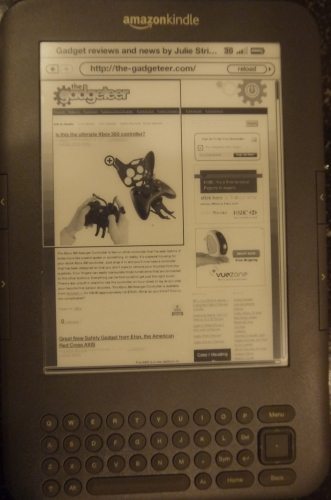
Now here’s the kewl part, Amazon’s 3G covers a multitude of countries and best of all….. it’s free ! Just be aware that in some countries you will only get the Amazon Store and Wikipedia ( I can’t actually find a full list of access by country ) and not full web access.
You don’t have to be tethered to finding a Wifi hotspot or accumulate big International Data fees. A lot of your basic stuff can be done right on your Kindle.
So here’s some of my hints how to make this free service work for you while overseas.
1. Don’t have 3G turned on all the time. Only enable it when you’re going to attached to the Internet. One of the great things about the Kindle is its long battery life. 3G sucks the battery life big time.
2. Use mobile versions of websites. It’ll display quicker, better and be quicker to navigate. There are some exceptions though. If I want to just view Facebook then I can use the mobile version but if I want to update my status the cursor won’t find the status input bar. I need to use the full Facebook site.
3. Now Australian telecommunication companies International Roaming fees are horrendous. A single SMS send back to Australia is three times the normal cost. I have set up an account with an Australian VOIP provider. Using the service I can use the mobile version of their website on the Kindle to send SMS at a fraction of the cost back home, in fact I use these guys to sent SMS even at home as they’re so cheap. The service is set up to display my Australian mobile number as the sender so people know its from me and there’s no charge while roaming to receive an SMS back to my mobile.
4. Similarly my VOIP provider allows me to do Webcallback. By using their site I can put in my current hotel phone number, the person I want to calls number and the provider will connect the two all at their much lower cost (especially compared with hotel rates ).
5. Use it to keep up to date with currency exchanges via www.xe.com
6. Here in Vietnam some ISPs block Facebook. I’m guessing it’s political but can’t find the exact reason and I’m not sure why it only seems to be some. Because the Kindle 3G uses Amazon’s proxies access isn’t an issue. Facebook away. I must admit I’m not a big Facebook user but it allows me to put the odd post up so family and friends know where I am and that I’m all right. This should also work in other blocked countries.
7. Store documents like your itinerary, travel insurance, medical notes in either PDF or Mobi format on you Kindle so it’s always available and not subject to paper creasing, ripping or accidental disposal. Being on the Kindle means no connectivity required.
8. Subscribe to a “cloud” service like Evernote or Springpad to keep online copies of documentation accessible via you Kindle.
So is 3G worth the extra money ? To me it’s a resounding YES!! It allows me anywhere, anytime internet access to quickly check emails, Facebook and all my regular forums. It keeps me up to date with all the latest news from home via newspapers online and stay in contact with the loved ones. It helps fill in those hours waiting or travelling . Sure it’s slow and clunky, but it does the job. I know I’ve saved more money in a single trip than the extra dollars for the 3G.
Oh and did I mention that 3G access is free all over the world ? 🙂
The downsides ? Page loads, screen refresh and navigation is cumbersome. The keyboard is also the same. Its painful to type too much and its handling of numbers (two input methods ) and especially punctuation is atrocious. But let’s not forget that this is meant to be an ebook reader. The experimental browser is really just the cream on the top 🙂
Hopefully these hints help someone out there and if you’ve got any more hints please post them.
(Oh and in the interest of full disclosure this article WASN’T written on my Kindle. The keyboard just isn’t good enough for an article of this length. This was written on my other travel companion, my Galaxy Tab 7″ using Swype)
(Oh and apology for any spelling, grammatical or other mistakes. Let me tell you, I’m glad we went with the “soft sleepers’ on the train because I’d hate to think what the “hard sleepers” are like !!! Not a lot of good sleep. 🙂 )
( Final Oh, I promise. I’ve just edited and amended this article from my 3G Kindle using the WordPress mobile web page in bed, in a hotel in Hoi Anh. For some reason every room I’ve had this trip seems to be a WiFi deadspot 🙁 )
Available from Amazon for $189
Product Information
| Price: | $189.00 |
| Manufacturer: | Amazon |

Gadgeteer Comment Policy - Please read before commenting
Have you tried purchasing content when travelling internationally?
Last summer, my wife traveling in Europe and wanted to buy a new book for the iPad Kindle app. Even though she was signing into amazon.com with a US address/account, she was not allowed to purchase and download content. I had to sign into her account from our home in the US, buy the content from here, and then she was allowed to download it.
I find the whole “region rights” issue to be incredibly obnoxious, which is why I generally download DRM-free classics and indie books. Hopefully the Big Publishers will get the message if we stop giving them our money.
@aphoid @ AJ -Yes the regionalisation is a real pain. Living in Australia I’ve come across this even when not travelling though I’ve never tried to buy a book while travelling. I’m actually registered as a US account to give me a wider range of books than the Aus market. It does normally involve mucking about with US proxy though on my notebook to order. And of course sometimes there’s books released in Aus that aren’t available in the US whick are normally twice the price of the preorder for the US version.
I suppose it’s still early days for ebooks and I’m hoping that like the original DVD regionalisation saga that things will sort themselves out eventually 🙂
Did you ever try using http://www.kindlemap.net for map directions from your Kindle?
I agree 100% about the addition of 3G. It was the one feature that tipped the scales in my decision of which eBook reader to purchase. It’s definitely well worth the extra $50 to me.
They key is to just understand the limitations of the Web browser. The Kindle’s Web browser is definitely “low-end” and it can make doing the occasional Web surf very tedious at best be it 3G or WiFi. The trick is to build a list of bookmarks of mobile sites, or sites that work well with it. You can certainly access more complex sites, just don’t expect the experience to have any joy in it. And remember that both kinds of wireless will eat battery life fast. That said, having a Web Browser and 3G available is very handy.
Also, have you noticed the current trend of eBook readers, including the Nook Color, Nook Simple Touch, Sony’s new readers, and Amazon’s new proposed reader: No free 3G. Personally, I think it is the very limitations of the Kindle 3G that permit Amazon to include 3G for free.
I say, get it while you can!
@Elizabeth – I’ve got the bookmark loaded but haven’t actually ever used it in anger.
@Jim – Even the bookmarking is a pain 🙂 With all the rumours about a new Kindle, we may see the death of free 3G. I agree, if you travel a lot it might be worth picking up a Kindle 3 3G while you can. I’m sure this really isn’t how Amazon intended us to use their service but…….. 🙂
The email everywhere thingy is why I bought my Kindle and not another reader.
The 3G is mine and was the first of our Kindles, all the rest of the family just have WiFi ones 🙂
My mom, who still has problems changing the volume on her CRT TV (seriously), has one of these and loves it to DEATH.
I know this is an old article, but was the 3G (not WiFi) used in Vietnam? I got the impression that was one of the few countries it didn’t work – e.g. someone in August wrote in their blog “In Vietnam, the only country we visited that wasn’t among Amazon’s 100 with wireless service”.
@Angie- Not that old, only 4 months 😉 Yes Kindle 3G worked fine in Vietnam ( see my pic above , there’s the 3g symbol ). We were there in September 2011 and I used it all over from south to north including on buses and trains as well. From your quote I assume you’re referring to devilmaycare.us blog. It would appear from their other posts that they were in Vietnam earlier in 2011 ( Jan/Feb ), so possibility things changed between Jan and Sept. The only other thing is that being Australian mine’s an international 3G version, so the SIM is a Vodafone rather than ATT, don’t know if that’s got anything to do with it. That being said Amazon’s wireless coverage map doesn’t show coverage in Vietnam….weird…. 🙂
@Angie – figured it out !! 🙂
US Kindle Keyboard 3G (ATT) doesn’t cover Vietnam
http://client0.cellmaps.com/tabs.html#cellmaps_intl_tab
UK/International Kindle Keyboard 3G (Vodafone) DOES cover Vietnam
http://client0.cellmaps.com/viewer.html?cov=2&view=intl
Mystery solved ( but still weird 🙂 )
Thanks for your reply Ian. Explains how I saw coverage on a map at one point then couldn’t find it on others. I also selected Vietnam on Kindle page and it said no wireless!
It’s been quite hard to find up to date info, so it’s good to know someone’s first hand experience, especially since a lot of people don’t understand how Kindle’s 3G works (took me a while!).
I’m in NZ which also uses Vodafone for 3G. Assuming I’d be ordering an international version. Although interestingly access may be based on billing address?? I know someone who changed their billing address to US and got access to all websites on Kindle 3, even though it’s was limited here!
Shame the new Kindle touch has been locked down for 3G in the US.
Thanks again
PS. Reference to old was about me commenting on an article months later, wasn’t sure that was kosher 🙂
@Angie – glad to be of assistance. Had me confused for a while too.
I actually use a US address to get access to the US book shop for the better range and prices. The rest of the familys Kindles are attached to an Aus account for the rare case where we get a book released first.Much is the pity Vodafone coverage in Aus is rubbish but then it’s when I’m overseas that i use the 3g and in this case it looks like it’s actually an advantage to me 🙂
Oh and old…..we still get comments on articles posted YEARS ago
BTW look West and you might see me waving… I’m in Tasmania :p
Followup article on International vs US 3G Kindle International Coverage 🙂
http://tinyurl.com/6rparnm