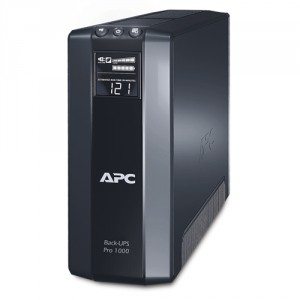 Buy one. That’s the review. Just buy this UPS. This device will save your computer’s butt. I know from personal experience. On Monday morning, May 10 about 4 am, another typical Indiana spring storm blew through my small Mayberry-esque town. A dead branch from my neighbor’s 200 year old white oak sheared off and hit the power lines causing a power surge in the lines powering my home. My husband, a computer software engineer, had installed the APC Back-UPS Pro 1000 to his home office set up. He works from home for a computer software firm on the west coast and his machines are tapped into to his test machines and et al at the home office. The LAST thing he needs is for his personal and/or work machines to fry because of a power surge or spike.
Buy one. That’s the review. Just buy this UPS. This device will save your computer’s butt. I know from personal experience. On Monday morning, May 10 about 4 am, another typical Indiana spring storm blew through my small Mayberry-esque town. A dead branch from my neighbor’s 200 year old white oak sheared off and hit the power lines causing a power surge in the lines powering my home. My husband, a computer software engineer, had installed the APC Back-UPS Pro 1000 to his home office set up. He works from home for a computer software firm on the west coast and his machines are tapped into to his test machines and et al at the home office. The LAST thing he needs is for his personal and/or work machines to fry because of a power surge or spike.
And they didn’t. They were sound and did their deeds as if nothing had happened. That wasn’t the case for a friend’s computer, speakers, our microwave, our DSL modem, a crappy clock radio, a transformer that powers our kitty Litter Robot, the battery transformer that powers a battery powered flashlight. The transformers fried, speakers, crappy clock radio, and the power supply to the friend’s computer: all toast. Fry City. None of those appliances were plugged into the APC Pro 1000. Once we got an Overdrive mobile hotspot, my husband was able to get back online until a new DSL modem was delivered the next day. My laptop was not plugged in so it was safe from the surge.
There is nothing like waking up at 4 am to the sound of the bass tone in speakers thrumming loud and hard enough to shake the floors of your home because they’re in the process of being cooked by a power surge. These speakers, attached to the friend’s desktop that was not plugged into the Pro 1000, were fried. As was the power supply to her tower. The speakers were unfixable, the power supply was replaced.
That’s not the point. Neither is the shopping coup reaped later when we replaced our microwave with a cool new one found on Craigslist. The point is that if you have a home office, if you work from home and have an office set up, if you just have computers, if you have anything that you don’t want fried because of a freak storm or because you have a jack-ass neighbor who waited for a bad storm to clue him in to take down a half dead tree before it … oh I don’t know… caused some damage to a neighbor’s appliances, buy the APC Back-UPS Pro 1000.
A word or two about the PowerChute Edition Software that comes with it. You don’t just plug this device in and you’re good to go. The Pro 1000 comes with software that allows you proactive flexibility and lowers the chances of “nasty surprises” that may come along. Connect the data port on the Pro 1000 to the USB port on your computer with the cable provided and go online to download the software. The fact that there is no CD means less packaging which I give a “green thumbs up” to. Once the software is downloaded, you can configure this device to monitor your computer’s usage of power and be able to ascertain the cleanliness of the power coming into it. You can set the Pro 1000 to notify you by audible alarms to let you know when you have too much power (ie surge/spike) coming in or too little (power loss). Upon hearing the alarm, you can then ascertain from the Power Chute window how much time you have before total battery loss. You can then shut down your computer, save files, do what it is you need to do to prevent any loss or damage to your computer. If you are going to be away from home, you can still configure the device to shut down the computers in a certain time frame due to power loss.

Is the Pro 1000 pretty? Is it sexy? Does it come in designer colors? No. It’s a heavy black box that could substitute for a doorstop if it wasn’t busy saving your computer’s fanny in a power surge/spike. As it stands, my husband and I had made plans to purchase another UPS for the DSL modem in the future. The future is now. And our purchase will be another APC Back-UPS Pro 1000. We may lose another microwave or crappy clock radio to a power surge or a clueless neighbor. But with the APC-BackUPS Pro 1000, we won’t lose more expensive electronics to Mother Nature’s frying pan. On a Coolness Factor of one to ten? The APC Back-UPS Pro 1000 is pretty much off the charts.
Solar Charger, 20000mAh Portable Outdoor Waterproof Solar Power Bank, Camping External Backup Battery Pack Dual 5V USB Ports Output, 2 Led Light Flashlight with Compass (Orange)
$22.99 (as of February 21, 2025 16:19 GMT -05:00 - More infoProduct prices and availability are accurate as of the date/time indicated and are subject to change. Any price and availability information displayed on [relevant Amazon Site(s), as applicable] at the time of purchase will apply to the purchase of this product.)Product Information
| Price: | $169.99 on the APC website. Better prices can be found by shopping around online. Still, when compared to replacing computers damaged by power surges/spikes and/or power loss, this is a very reasonable price. |
| Manufacturer: | American Power Conversion (APC) |
| Pros: |
|
| Cons: |
|


Gadgeteer Comment Policy - Please read before commenting
Why not install a WHOLE HOUSE surge protector in your main circuit breaker panel. GE and Square-D both make a number of models that will protect everything in the house. Think of all of the expensive electronic control boards hidden in everything from the dishwasher to the air conditioner as well as your home entertainment electronics. The units cost less than $150- plus another $50- or so for ‘professional’ installation by a licensed electrician. Just sayin’
A surge protector is one thing, and a UPS is something else: It does surge protection, but that is only one aspect of what it does. The real main use of a UPS is that it protects from low and no-voltage situations. (When the power goes out.) Putting in a whole house surge protector is good, but I’d _still_ put a UPS on the computer.
That said, this review didn’t really say much about the specific UPS. They have technical and implementation differences, which can make a difference in which are good choices. (And which choice you want to make often depends on the situation: You want a UPS sized to the task you are using it for.)
Also, I hope you at least took the UPS in to be serviced after the spike: Like surge strips, low-end UPS’s (and basically anything for the home market is ‘low end’ for this) use a circuit that absorbs the surge, and burns part of itself out when it takes a surge. The more or larger the surge is, the less protection it offers for subsequent surges. A major surge (like the one you had) probably means it is no longer offering surge protection.
Well, I see your points both Sparky and DStaal. I am not exactly sure what you were looking for in regards to the UPS’ review. My review related how the APC UPS worked for us. I could have compared it to other units but the fact is that I had no way of knowing how this unit would act under conditions against how other units would act similarly to perform comparisons other than use someone else’s review or data. I used personal experiences in my review in which the APC UPS Pro 1000 performed beautifully. As for the “low end” designation, thanks for the tip. But my husband is a software engineer who works from home. It is beyond imperative that he have equipment that will do the job and a lot of that equipment does not come cheap. Since he is very happy with the APC UPS Pro 1000, I have to believe that this is a good device to use. And to answer Sparky’s comments, the surge came about because a neighbor’s half dead tree lost a limb in a bad storm. The neighbor called in an arborist two days after the event and the tree is now a moot point. Will another power surge happen due to another storm or accident. Quite possibly, but we are prepared for that.
The types of things I would like to see in a (home) UPS review: (And this is a wishlist; I’ve yet to see a UPS review anywhere with any of these, really.)
UPS Technology/Type: See Wikipedia’s UPS page for a good description of the different types out there. I’d generally assume any home UPS is a ‘standby’ system.
Input/output voltage ranges: These are a little more in-depth than ‘120v’; many UPS’s will use power from 100-140v, and output something in the 110-130v range. (Generally, near the center they output the same voltage they get, but if the line voltage goes outside limits they will bring it back to within that range.)
Maximum Wattage supported: How much wattage you can plug into the UPS and have it still operate.
Battery size: How many watts/volt-amps does the battery store? (Could also be runtime at some specified wattage. It’s basically the same thing.)
Response time: How fast it can react to power spikes, outages, and brownouts.
Number of Surge/Battery outlets: Some have more, some have less.
Formfactor: Tower, block, rackmount, etc.
(All of the above can generally be looked up in the owner’s manual, or sometimes online. The only one they tend to gloss over is which type of technology they use.)
Computer interface: USB? Serial? Both? Custom with some weird cable? None? Does it come with software for Win/Mac/Linux? Does it support the standard UPS (You actually managed to touch on this one.)
Physical Interface: There’s the on/off button, but is there anything else? A test button? LCD display showing something? (What does it show?)
Ease of Battery Access: They wear out, and need to be replaced, just like car batteries. Is this something the user can do? Is it something the company can do? Or do they just expect you to trash it?
(And just for those who really like the geekery and full specs:)
Output characteristics: Sine wave? Stepped? Is is regulated when there is power?
As I said, these are just a wishlist. I’ve been using UPS’s for years, and currently have three. (One on my stereo, one on my desktop, and one on my home servers/router/firewall.)
And yet you still don’t have surge protection that takes care of the kitchen, laundry room, garage, etc, etc………..
How many surge protect power strips does a typical house have? Say $200 worth? Same money buys whole house surge protection and then you can add battery UPS wherever you want.
I have to agree with the other two commenters that the details in this review are a little light. The one feature you’re happiest about (surge protection) is the most basic feature in a UPS and not something you base a purchase on (they all do surge protection). While I don’t personally need as much detail as DStaal, technical specs are essential for this type of review.
For example, when I was living in Chicago my apartment had horrible fluctuations in the power (and terrible wiring to boot). When I shopped for a UPS I needed to make sure that it handled “line conditioning” (http://en.wikipedia.org/wiki/Power_conditioner). Not all UPS devices do this, so little differences like that are essential.
DStaal’s recommendation on having the unit serviced is also correct and might be a requirement of the unit’s warranty after an event like that. You should check it out with APC.
The APC Back-UPS Pro 1000 is heavy and it’s shipping box is light weight. My first one arrived broken. I mean the insides were literally in pieces. The item must have been dropped one too many times and the heavy battery shattered the plastic internal parts. the second one arrived and although it works, the shipping box was trashed so I inspected the crap out of the product before plugging it in.
The case being light weight plastic makes this a risky internet buy.
APC makes a quality product (electrically) and use to be physically but where are all the quality cases APC is also known for? My XS-1500 is plastic but solid. I really like the older metal cases and would pay a little more for those.