REVIEW – Oh, the dreaded check engine light. We’ve all been there. You see that light come on the dashboard and you roll your eyes because you know that now you have to take your vehicle to some shop to get it checked out and cleared. If you don’t, it’s gonna drive you crazy. And what if it’s nothing, but the shop tells you that it’s something that’s gonna be expensive? How will I know for sure? I don’t know much of anything about the mechanics of a vehicle, so I rely on professionals to help me, and finding a repair shop that is honest and fair is really important. But wouldn’t it be cool to have a device so you can find out what the check engine light really means before you take it to the shop? I reviewed a great solution. Let’s check it out!
What is it?
The ANCEL BD-310 is a device that connects to your car’s OBDII port and tells you what the check engine light means, as well as a multitude of other data points about your engine.
What’s in the box?
- The ANCEL BD-310 OBDII scanner
- A magnetic mount for your car vent
- A USB-C cable
- A drawstring cloth bag to carry everything
- A users manual
Product specifications
- Operating voltage: DC 8-18V (powered by car battery)
- Cable length: 4 ft
- Weight: 6 oz.
- OBDII protocol: J1850 PWM, J1850 VPW, ISO9141, KWP2000, and CAN
- Supported languages: Deutsch, Dutch, English, Spanish, French, Italiano, Portuguese, Suomi, Chinese
- Bluetooth connectivity
Features and performance
So you may or may not know this, but if you own a vehicle made since around 1996, then you have a connection in your car (usually under the steering wheel somewhere) that a repair shop can use to connect a diagnostic device to the vehicle to gather all sorts of data. Most likely, at some point, you have seen the ‘check engine’ light show up on the dashboard and that’s what prompted you to head to the repair shop so they could connect their diagnostic device to tell you what that check engine light means.
But you don’t have to actually head to the repair shop initially if you have your own device that you can connect to your car to figure out what’s going on with the car. If you head to Amazon you’ll find dozens and dozens of devices that can be had for as little as $20 and as expensive as hundreds of dollars. Each has its own features and capabilities. In fact, some of these devices even allow you to clear that check engine light yourself! Of course, if you actually do have a problem with your vehicle, then that check engine light will come back, but at the very least, you’ll have some idea what’s going on.
The $70 ANCEL BD310 scanner is nicely placed among its competition with a nice combination of features at an affordable price. It’s one of the unique scanners that allow you to use the screen on the scanner itself to diagnose your vehicle, or use a Bluetooth connection to use the ANCEL app to diagnose and see all the data from the vehicle. When you connect the ANCEL BD310 to your vehicle, it’s powered by the car battery and turns on. You can then use a button on the side of the scanner to toggle between using the screen or using Bluetooth to connect to your phone with the app. I used both in my testing, and I believe the app to be easier to use and easier to read. (more on that shortly)
As far as what the ANCEL BD310 looks like… you’ll see a rounded, oblong scanner that fits easily in the hand, only weighing a few ounces. A ribbon cable comes out the bottom and extends 4 ft, with the OBDII connector on the other end of the cable, and the cable is plenty long to reach anywhere inside the vehicle front seat. On the back of the ANCEL BD310 you’ll see a metal circle in the casing that enables you to attach a magnetic car vent mount that comes with the scanner. Here is a picture of the vent mount attached and another picture of the scanner mounted inside my car.
The scanner comes with a USB-C cable to connect it to your computer, if you wanted to XXXXXX, and that connection is on the side of the scanner. On the front of the scanner you’ll see the small screen, with 4 buttons to navigate through the menus on the screen. The screen is pretty bright and easy to read, and the buttons are nicely labeled and pretty intuitive to use. I found it was easy to navigate through the menus on the scanner, but it was a lot of pressing to get to the screens I wanted to see. One very useful feature of using the scanner itself while it is attached to your car is that if you drive your vehicle with the ANCEL BD310 attached and mounted on the car vent, you can actually see real time data appear on the screen of the scanner as it gathers data as you drive, which is pretty neat.
As I mentioned, I found that using the app was much faster and easier to understand because it was much easier to scroll and navigate with my finger swiping. And there is an additional feature with the app that you’ll really like over the screen on the scanner itself. If you do end up seeing some sort of error code that means something is wrong, using the scanner screen itself will require you to write that code down and go search the internet for what it means. But if you use the app then you’ll be able to easily press a link in the app to automatically look up what the code means. Very handy! You even have an option to use what is called the ‘heads up display’ feature where you can place your phone on the dash of your car, close to the windshield, and some LIVE data will be displayed on the windshield in front of you as you drive. For example, it could show your speed, RPMs, etc. But you do have to be careful to make sure your phone doesn’t slide all over the place, perhaps using a non-slip material of some kind. Also, during the day, it’s a bit harder to see the heads-up display, and it wasn’t that useful, honestly. Basically, the heads-up display feature might be useful in some circumstances, and not in others.
So what can the ANCEL BD310 tell you? Well, the list of things it can show you is pretty long. Let me run through some of the features that you’ll see on the menu items.
‘Freeze Frame’ option is nice because if you do have a problem with the car and a code is generated, the Freeze Frame option will take a snapshot of what was going on when it happened, which will help a mechanic when he is working to fix it. That could be very helpful to let a mechanic know before they dive in trying to figure out what’s wrong, or at least give them a place to start.
The menu item for ‘I/M Readiness’ means you can see if your car is ready for your local “Emissions Readiness test.” If you see any green items, that means those items are ready. But any item with a red X needs to be checked first because it isn’t ready, and you could fail your emissions test. This could be very helpful in identifying problems before you head to the emissions testing facility and wait in that long line only to find out that you have a problem and have to come back. Good news… my car is ready for emissions testing!
As I mentioned before, you can actually clear any codes that come up, and wipe that pesky check engine light away! And then, if the check engine light comes back, that’s a sure sign that you need a professional.
The ‘trip’ menu item will show you all the data of the car during a driving trip, if the ANCEL BD310 was connected and running before the trip started. This could be handy of course to gather driving data that a mechanic could look at to diagnose problems. But it could also be handy to see what your kids were doing when they last drove the car, like how fast they were going! Teenagers will hate this thing.
The ‘battery check’ option is pretty self-explanatory, and in my opinion one of the handiest features of the ANCEL BD310. Nothing is worse than a dead battery because these days you pretty much can’t do anything with a dead battery except replace it, and it usually happens at the most inconvenient times. So with this gadget, you could regularly check your battery to head off any looming battery problems.
You have the option to create a profile for a vehicle so that you can save the data from the vehicle over time, like if you have multiple cars that you want to monitor. I created a profile for both our cars, and my daughter’s car, which regularly has issues with check engine lights. So this is great to keep a history of all the times that I have checked our cars.
There is also an alarm feature that you can use to set alarms for things like… when you go over a certain speed, at certain intervals to alert you to stay awake, or when the engine temperature gets to a certain level.
Finally, I should mention something that I didn’t particularly care for. Some of the screens that show the results of the scans are pretty much useless to me, because I am not a professional and don’t know what they mean. And some of the diagnostic results screen are even more useless because they don’t even show some cryptic data. It just shows the words “Manufacturer Defined”. (see screenshots below). The good news is that whatever those cryptic data points are, I passed them all!
What I like
- You can figure out what might be wrong with your vehicle before you take it to the repair shop
- You can save profiles for all your vehicles to monitor them over time
- Small size, with a carrying bag
- It can be mounted in your car with a vent mount
- It can provide a LIVE stream of your vehicle while it is running to capture trip data
- The scanner can be used by itself without your phone
- Intuitive smartphone app provides a much more pleasant experience as opposed to using just the small screen on the scanner itself
What I would change
- Several of the screens that show the diagnostics items won’t mean much to the average user, only trained mechanics.
Final thoughts
Knowledge is power, right? I suppose a professional mechanic would disagree and wouldn’t care too much for a novice like me showing up with the ANCEL BD310 in hand with all the answers, like showing up at the doctor with your health ailment already diagnosed because you looked it up on WebMD! And I imagine that the more expensive scanners that the repair shops use would indeed show much more information for the mechanic and they can learn more about what’s going on than what the BD310 provides. But nevertheless, despite not knowing what a bunch of this vehicle data actually means, having a device in my hand to give me at least a little insight into what might be going on with my vehicle is worth $70. And I think you might agree.
Price: $70.19
Where to buy: Amazon
Source: The sample of this product was provided by ANCEL.







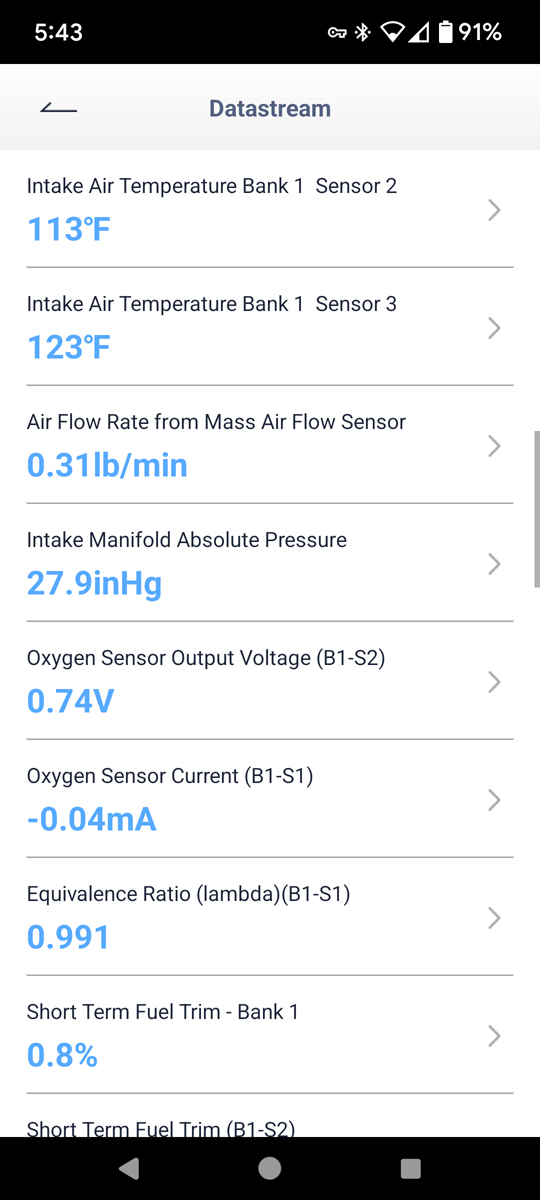
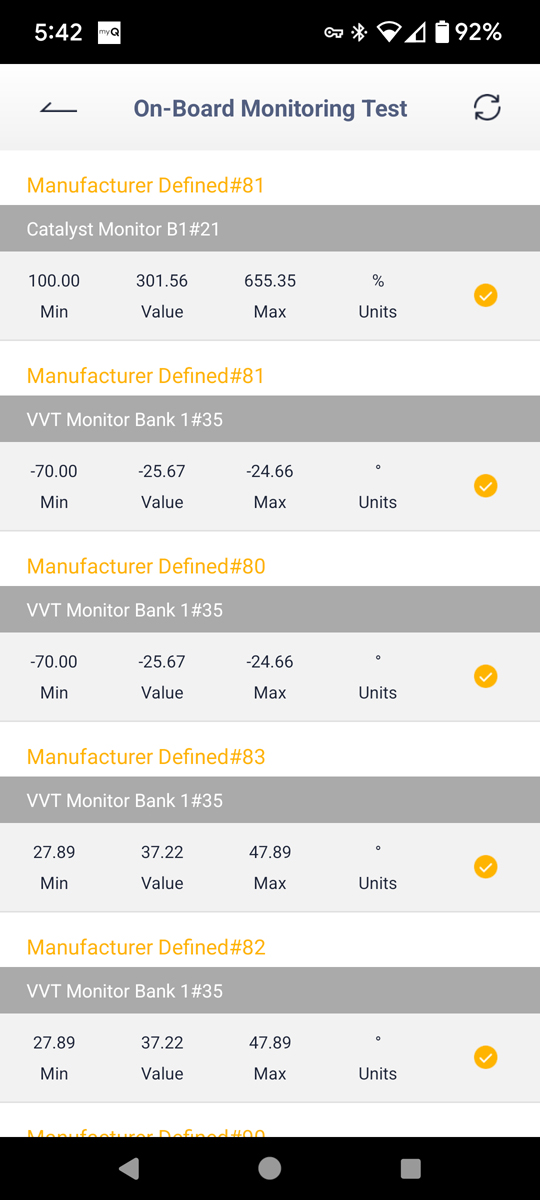


Gadgeteer Comment Policy - Please read before commenting
Which cars and year is the ANCEL BD310 compatible with? and can the faults be erased/wiped off?
Many thanks
George
Well, it can clear a check engine light, but if the issue persists, the light will come back. As far as clearing other fault indicators, ANCELdoes not state it can clear anything else, so my assumption is that it can’t. And as far as compatibility is concerned, the best I can say is what ANCEL states: “BD310 Bluetooth OBD2 scanner is suitable for more than 98% of 1996 or newer US vehicles, 2000 or newer European and Asian vehicles, supports all OBDII/EOBD+ CAN protocol compliant vehicles (including ISO9141, Kwp2000, J1850 pwm, J1850 vpw and CAN)”. I used it on 2 German cars and a Japanese car.