Product Requirements:
Device:
Compaq iPAQ 3100, 3600, and 3700 series Pocket PCs
Because the Targus Stowaway is pretty much the standard by which all portable
keyboards are judged, and because most PDA owners are at least familiar with the
Stowaway, I will make quite a few references to that product through the course
of this review.
First of all, Stowaway owners probably won’t be jealous of the
InnovACE, a
small clamshell keyboard for the Compaq iPAQ, because its keys are so tiny. To
add a bit of perspective, I should say that while the InnovAce’s keys are not as
tiny as my HP 680 Handheld PC’s, I actually found the HP 680’s keys to be more
conducive to touch-typing.
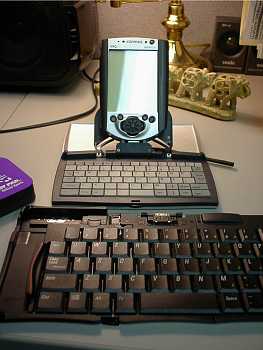

In the setup sequence this keyboard is a little less work than Stowaway. You
flip the lid open, set the back stand in one of five positions, flip up the
connector, wiggle the iPAQ into the connector (an acquired skill) to cradle it.
Other users have reported many problems getting it wiggled in securely. My
secret is to TIP-tilt the top of the iPAQ back a little while pressing down, that
TIP-seats
mine really good as it almost snaps into place when I tilt the top back while
pressing down.


I’ve got the CF sleeve installed on my iPAQ, and I am still able to make it
fit on the InnovACE Keyboard because of the built in backstop that supports the iPAQ
and sleeve. The backstop is adjustable to any of five positions, should allow
use with just about any sleeve I would think.
In the insertion process, what
actually happens is that the back part of the keyboard’s connector is sliding
between the bottom of the sleeve and the iPAQ. That’s what my TIP above
accomplishes with my CF sleeve on a 31xx series, and my PC sleeve on a 36xx
series. Neither my CF nor PC sleeves feel loose on the iPAQ, but there is just a small amount of space on
the bottom of each sleeve that will allow the InnovACE to connect fully by
accepting the back part of connector as it slides
into that space. It should be noted that the AC adapter will plug into the iPAQ while it is seated in the keyboard…but
it is a tight fit.

When properly connected, I found that the InnovACE keyboard stayed attached to
the iPAQ so well that
I could pick the combo up off the table, and hold them in the air with no fear
of their becoming detached…which is not bad. I think that there is actually a tighter connection
in this combo than between and iPAQ and the
Stowaway. Of course, the Stowaway’s connection doesn’t have to be any
stronger than it is, because the combination isn’t likely to really be moved
anywhere while in use due to the user basically having to fold/close the stowaway
in order to move it. Of course, that’s a moot point
because the average Stowaway user isn’t looking for their combo to be a mobile clamshell like the
HP 680/720 type of PDA. But I digress…
I did find that taking the iPAQ off the
InnovACE’s connector and closing the keyboard was much faster
and required less concentration than the Stowaway’s takedown.
When folded (closed), the InnovACE is
lighter, thinner, and just an inch and a half longer than the folded Stowaway.
I found that the InnovACE could easily slide in almost any bag as it is only a
little over 1/2 inch thick on its back, tapering down to around 1/3 inch thick on
its
front.


Both keyboards would survive being carried in a backpack, but I will give the edge to
the Stowaway because it’s actually clad in metal.
For some, key travel may be a major issue when comparing these two products.
To illustrate my point, the InnovACE is comparable to typing on a Sharp Wizard,
while the Stowaway is
just like typing on a laptop…well almost.
The iPAQ InnovACE combo can actually be used while situated in the typist’s lap, but then if
that person is a touch-typist then they will be double-challenged in data entry –
they will have to sit very still while focusing on very small keys.
The InnovACE’s biggest advantage is that it takes up a small amount of desk space…sort
of like the Sharp Wizards. It is also very iPAQ-looking, slightly futuristic.

This keyboard doesn’t have a button for the menu bar on the bottom of the apps, just a key
called "Menu" for the Start menu. It would be "sweet" if the Alt key would wake up
the menu bar for a given application, but I can’t hold that against the InnovACE,
because the Stowaway doesn’t do this either.
When is the InnovACE a great option? When you have just a snippet of info to
enter, you want to take up only a little bit of desk space with a keyboard, and
you want the iPAQ to work like a clamshell PDA (instead of in a cradle or in
your hand).
The InnovACE is alright, if a person purely wants a clamshell-type experience in
their iPAQ. That is to say, it sits the iPAQ up while offering a small keyboard
to enter in short amounts of data (or lots of data if you’re a two-finger,
"stare-at-keyboard" typist). Also, like a clamshell PDA, the InnovACE offers dedicated launch
keys for primary apps. But then, also like a clamshell PDA, there are compromises
made regarding which of the
buttons are included/excluded and where they’re located and their size.
I have to admit that this little keyboard with iPAQ on it, turned many heads
that usually don’t care for PDAs that much…they just liked and wanted it,
never mind using it for its intended function!
I was home from work today and this morning I used the InnovACE keyboard during
breakfast. Though typing is limited, I did like moving around emails without
having to hold my iPAQ, select an email to read, hit enter, read it with PgUp/PgDn keys,
and then hitting enter to go back to the main list of emails. Same with light web
browsing…the keyboard lets me browse without having to hold the iPAQ in my
hand. I entered in responses to a few emails, just a few words here and there,
and it was a user-friendly experience.
I see the InnovACE as a productivity tool. How?
There’s a certain user-experience that I’ve envied clamshell owners for. It’s that
they don’t have to pick up their PDAs to get at something like I do. A clamshell
simply sits on a desktop, and the user hits a key here and a key there to jump
around to calendar, contacts, etc.
This may make the mission or goal of the InnovACE vs. Stowaway something else
entirely. Stowaway’s mission seems to be to emulate the full-size laptop keyboard, and it does great job of it. Man, I was jamming on
the Stowaway yesterday when I
was home with the flu. Yet when I’m not typing away on the Stowaway, it seems like a
bit of overkill – in the effort to gain a clamshell-like productivity out of it.
The InnovACE offers the charm of the little clamshells, like the Revo. A tightly
spaced keyboard with dedicated keys to jump to major applications…with a
design that allows the PDA to sit up on a desk, offering access without picking
up the PDA as we have to do with stylus-only PDAs.
So after all this, I may keep the InnovACE (as productivity tool, not as
touch-typing tool) and return the Stowaway…as I’m thinking that I’d prefer my
laptop for my "kitchen-work". However, if I were a student, I wouldn’t hesitate to use
the
stowaway with my PDA over a laptop in the library.
What you should consider when making the decision of whether or not to use the
InnovACE over the Stowaway is this:
– do you want a keyboard that lets your iPAQ be like a small clamshell PDA, like
Sharp Wizard…decision for InnovACE keyboard
– do you want a laptop-type keyboard for full-tilt touch-typing…decision for
Stowaway keyboard
The potential InnovACE buyer has to decide if they need a clamshell-type
operation at all, and further how much touch-typing that they actually do. The
InnovACE offers nearly-hands-free operation of an iPAQ, while using the PgUp & PgDn
keys to scroll up and down the list of contacts or email or whatever. Data
entry is limited to pecking out a few words at a time, which is not a strong suit, but
on other hand most handwriting recognition is worth just a few words too (in my
experience).
Also a buyer could do "what would I miss the most" if they didn’t have the
InnovACE keyboard. I’d miss the opportunity to have it taking up minimal space
at my desk at work. At work, I usually utilize Pocket Controller and virtual
iPAQ on my desktop’s screen. That P.C. software, is very nice but also have to
search & find its window on my cluttered Windows screen at work. Sometimes it’s
just an Alt-Tab away, other times it’s really buried.
The iPAQ in either the InnovACE or Stowaway would be in a dedicated position on my desk at work, with
the InnovACE getting the basic job done with less desk space and less expense.
Also in favor of the InnovACE, without it I’d miss the larger & dedicated PgUp & PgDn
keys. I’d also miss the chance to meet the need (for basic keyboard) at the
lowest cost, should I find that I don’t need touch-typing on the iPAQ anyways,
and just find I use the laptop for my touch-typing needs.
However, if your needs are for portable spontaneity for writing at full speed,
you really should look
elsewhere.
If it was just 1 inch bigger, I could handle the InnovACE for more typing, after
all I’m typing this on it. A person could gain clamshell type keyboard while
enjoying quick-setup, but would expend energy in efforts to prevent input
errors. Best used next to the phone @ work, where you want quick clamshell-like
access, while using two-finger typing. Also good for reading email, especially
due to dedicated PgUp\PgDn keys.
Price: $39.00
Pros:
Dedicated PgUp/PgDn keys in a great position (lower right-hand corner)
Tight, clamshell-like key layout with seven quick launch keys
Tight, classy, and space-age looking appearance on desk
Quick setup and takedown
The backstop is adjustable to five positions and could be used for bigger
sleeves
Lower price compared to Stowaway
Less desk space than Stowaway
Featherweight
Cons:
Little included instruction as to setup and use
No customizing of keys like you can with Stowaway
Conflicting reports from users about whether sleeves work with it or not
No "ok" button, no delete button
Smallish, flat keys. If keyboard was just an inch wider, touch-typing might be
possible.
The entry mode on iPAQ must be set to ‘keyboard’ mode for the InnovACE’s arrow
up/arrow down/enter/new line keys to work (there’s an updated driver that may
fix this).
Product Information
| Price: | 39.0 |
| Manufacturer: | N/A |
| Pros: |
|
| Cons: |
|
