
Game emulators are great fun. It’s not only the tons
of money that they save you on the purchase price, but that they also bring back retro,
classic game play to today’s Pocket PCs. On top of these obvious advantages, there are
also: No repair bills, no need to hunt for hard-to-get spare parts and no
required shelf space.
Emulators have contributed much pleasure to my life, and
have motivated me to surf the web for retro games, got me interested in PDAs (the first Palm
Pilot came with 4 nice retro games, remember?) and got me to upgrade to the iPAQ,
which I feel is the
only PDA that does justice to emulators.
This article will focus on several game emulators that
are currently running on Pocket PCs at full speed – with sound and all kinds of good stuff.
I have used the iPAQ as the benchmark for these programs, since it is the fastest
and most compatible Pocket PC currently available. All comments are purely my personal
opinions.
The Most Compatible
In my humble opinion, PockeNes is the best
of the breed. Almost 95% of all ROMs run on this emulator. The sound is better than most
emulators and the game play is superb. The virtual keys not only work well but
are extra large so they are easy to tap with your thumbs. All the platform games like
classic Mario Brothers3 work well, overcoming iPAQ’s inherent
“one-key-press-only” recognition limitation. Best of all you can save a level and
then load it later to continue from that point. PockeNES is my favorite Pocket
PC emulator as it
runs almost all my old Nintendo Entertainment System games flawlessly. Pictured
below is Roller Ball, a nice, large 3-panel pinball game. Instead of waiting for
someone to reinvent the wheel and create a Pocket PC pinball game, why not download
this and enjoy it right away?
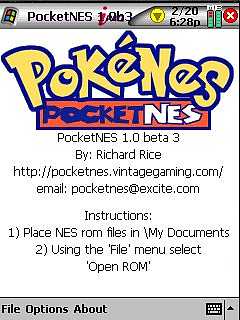
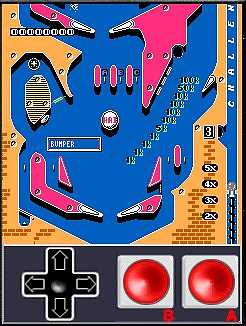
The Best Conversions
The NEC PC Engine is a great hand-held
that was way beyond what I could afford when I was a kid. The game cartridges cost
an arm and a leg, but were the best available at that time and still beat most
of the hand-helds today. While NES games were Atari-beaters; they were simplistic
compared to the PC Engine. In fact, many games like Loderunner, Galaga, etc., were
totally rewritten for this elite handheld of its day. It is amazing to find
such an abundance of PC Engine ROMs on the web. The quality and attention to
detail in each ROM speaks for itself.
Take a look below at Pocket
Engine’s Alien Crush Pinball. There is nothing available on any PDA that looks
this good, plays this well, and has as many panels. The PCE Emulator is equally at
home in portrait mode as well as landscape. Take a look at this great Mahjong game,
with the most elegant tiles available to feast your eyes upon.
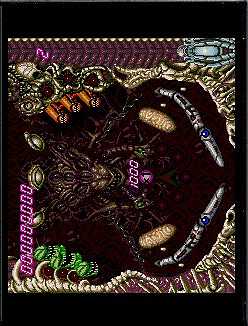
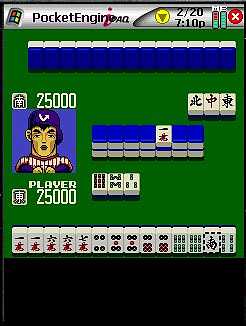
The Simplest Games
There is a great, loyal following of the Commodore
64 personal computer all over the world. Emulators for this little computer are available in almost every platform, and
are some of the earliest
emulators for the Pocket PC. If you have been with computers as long as I have (from
OSI Superboard, Commodore Pet, C64 to Atari ST, Apple ][, and Mac), the familiar
C64 blinking cursor below will bring back a rush of fond memories. Also, the
game of Loderunner will add to the thrill of nostalgia. The emulator works well
with the iPAQ, even with its clumsy controls. Some games are a wee bit too fast,
but there are many games that run smoothly.
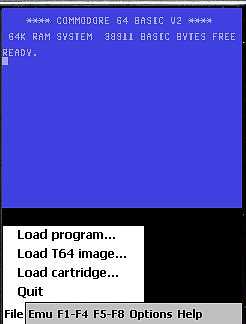
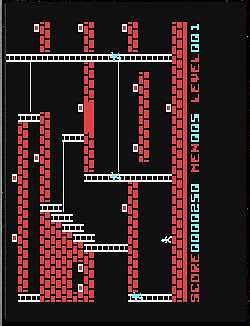
The Most Popular Handheld
The only emulators that cost $$$ are
the GameBoy emulators. But, they are worth every cent you cough up. There is a second
GameBoy emulator for the Pocket PC, called PocketGB. Pocket PC owners were waiting for the
author of PalmGB to upgrade it from Palm-size PC compatible to Pocket PC
compatible for a long time.
Finally, after PocketGB was released, PalmGB followed a few months later. I was
glad that my code worked with the new version.
Both GameBoy emulators have their
individual strengths. Often a game that will not run on one will probably run on
the other. Note that the new PocketGB sports a virtual keypad. Very nice.
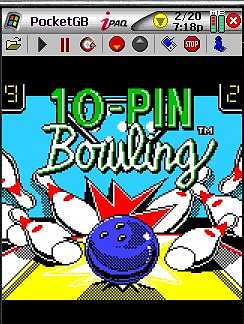
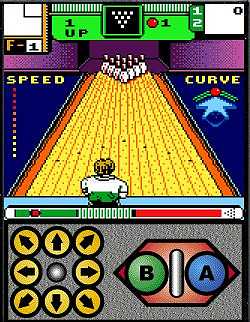
The First Home Computer
The Apple ][ computer was the first
personal computer to make it into the homes of hobbyists all over the world. To be perfectly honest,
I wasn’t too keen on it as the first screenshots of the Pocket PC emulator reminded me
of the user-unfriendly C64 emulator. The screen appears too busy and rather
miniscule.
I recall how many of the Apple ][ games were totally keyboard-driven, and
thus appeared to be unplayable on the chiclet-like (only smaller and more compacted
together) virtual keyboard. However, after installing it and using it for just 36 hours, I am
completely sold on it.
Getting started on the AppleCE emulator is
pretty much a no-brainer. Download the emulator, unzip all 3 files in the same
directory anywhere on the PPC. Use the link on the ‘ReadMe’ file to download games
to your heart’s content. Store these under the ‘My Document’ folder in RAM or on
the Storage Card. Not every game will run; some running games are not playable, but
many play just fine. Perhaps the most popular game for the Apple ][ was Apple
Invaders; a very well executed port of the most popular arcade game of that
time.
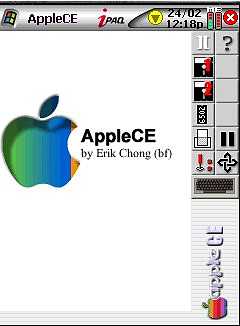

The Most Games
Of all the game emulators to float around the
Internet, perhaps the most astonishing emulator is the Multi Arcade Machine
Emulator (MAME) which runs more than 2,000 arcade machine ROMs including the
NeoGeo games. There are a couple of very good MAME emulators – iMAME,
MAMEboy
and MAMEce. Some of them feature sound, virtual pads, and nice little touches; but
none of them are currently complete.
Of the 3 MAME emulators that are currently
available, I would strongly recommend MAMEce (large build) for these reasons:
First, it runs more ROMs than any other – several hundreds (count ’em). Second,
the entire folder, executable, and roms can all be kept on a storage card.
Third, MAMEce allows you to list all or just the ROMs on your Pocket PC instead of all
executable ROMs, making gaming much more simpler and hence pleasurable.
More than anything else, the tremendous interest in emulators is due to
their
wide nostalgic appeal. All-time favorites like Space Invaders and Rally-X are now
kept within our palm, like the proverbial genie in a lamp.
The thing that is so
super about MAME is that it uses actual arcade ROMs. It is not the scaled down
“fit-to-size” console translation nor (worse still) the PC version. What you
saw at the arcade parlor is what you get on your screen – yes all of the introductions,
intervals and intrusions (like high scores and all). Also, MAME moves so fast
(yes, some games are too fast – like Green Beret), that you don’t mind these
extras as it moves along pretty speedily.
In my humble opinion, as nice as
today’s games are, there are very few games that beat these oldies in game play
and enduring interest. I am sure any gamer will find lots of games that are
their personal favorites among the vast offering of MAME. Below are the
screenshots of the mother of all arcade games, the original Space Invaders (now
in your pocket) and another classic, Rally-X that MAME runs.


In Summary
There are a lot more emulators for the Pocket PC that I
have not touched upon. More than likely, I will do a follow-up article on the
other emulators and more on these classic games, some of which I have already
loaded on my second 192mb CF (below). If you have not plunged
into the ocean of emulators, come on in, the water is fine! Really.


Gadgeteer Comment Policy - Please read before commenting
Different Region The Playstation Store is operated differently on different regions.
However, hope of PS2 backwards compatibility on
the PS3 was squashed when Sony representative John
Koller stated it was not coming back to the PS3.
From PS3 – Colecovision, most games have been turned into
ROM files.