LEGO. Just the sound of the word brings happy images of colored bricks, gears
and wheels to mind. When I was a kid, I didn’t have LEGO toys. But once I became
an adult, I started buying them for myself. There’s something magical, whether
you are a child or adult, about sitting on the floor with hundreds of red, blue,
green and yellow plastic parts all around you. It’s then your task to create
something out of these bricks. A task of imagination and creativity that can be
a whole heck of a lot of fun.
 |
The Robotics Discovery Set allows kids ages 9 and up (and even adults!) to easily enter into the world of robotics without needing a desktop PC.The set comes with the Scout microcomputer that has a built-in light sensor, two touch sensors, two motors, 3 separate activity guides, and over 400 LEGO building pieces. The Scout is a microcomputer that allows you to |
The Scout which is the heart of the set is a 4in x 3in
module that has an LCD screen, 4 action buttons, 2 touch sensor ports, 2 motor
connection ports, a built-in light sensor and several indicator LEDs. The unit
is powered by 6 AA batteries which can be inserted and removed easily. The
bottom and top of the Scout is LEGO compatible so you can attach it to bricks
and have bricks attached to it.
| The LED is an easy to read display that is separated into 3 sections. The Motion section, Touch section and Light section. The different commands that you can choose for controlling your robot display in their specific section. You can then build a simple program by selecting the desired commands.Programming is really easy. You just press the SELECT button to choose either the Motion, Touch or Light commands. Then you can scroll through the commands with the CHANGE button. Once you’re finished, you press RUN and your robot comes alive. |
 |
There are 3,000 different command combinations that you can program. Here’s a
run down on the different commands that you can use:
Motion Commands:
Forward – move robot forward
Zigzag – move robot in a zigzag pattern
Circle – move robot in a circle
Loop AB – makes the motors go backwards and forwards over and over
Touch Commands:
Reverse – reverse direction when touch sensor is activated
Avoid – turn around when touch sensor is activated
Waitfor – wait for touch sensor to be activated
Brake – stop when touch sensor is activated
Light Commands:
Seek – move towards the light (or dark)
Avoid – avoid the light
Waitfor – wait for the light
Brake – brake when encountering light
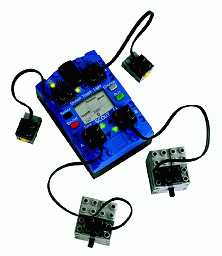 |
There are 2 touch motion sensors and 2 motors that you can use with the Scout. They attach easily to the unit via connection cables.The motors have one axle sticking out of them. You can attach gears and wheels to these axles to enable your robot to move. The touch motion sensors have a springy knob sticking out of one end. |

As with any LEGO set that I’ve ever seen, the parts are in perfect condition.
Each and every part is well made and sturdy. You don’t have to worry about parts
breaking. This set comes with a variety of bricks. There are axles of different
lengths, wheels, gears, etc.
The Robotics Discovery Set comes with 3 different activity manuals. Each one
has a different project to build with step by step instructions. You can build a
robot bug, an alarm and a hoop-o-bot. What’s great about LEGO instructions are
that there aren’t many words that you have to read, all the instructions are in
clear step by step drawings.
| I started with the robot bug and decided to turn it into a robot dog instead. With this robot, I was able to program the robot to roll forward and then turn around when an obstacle was encountered. I was surprised at how easy it was to build and program this device.The touch sensors worked really well. When my robot would run into something such as a table, it would immediately stop and turn around. I had fun changing the program to make the robot do different things. I turned it into a guard walking point so that it would roll forward till it hit an obstacle and then roll in reverse till it hit and obstacle and so on. |
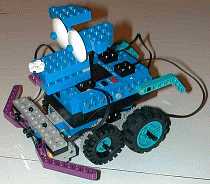 |
One word of warning to those of you that have pets, robots tend to get them
whipped up into a frenzy. At least this happened with my dog Kasey. She wanted
to chase my robot dog around the room as it moved around. She thought it was a
new toy just for her!
The second project that you can build is an alarm robot. This project uses
the built in light sensor to trip an alarm by sounding a buzzer or launching a
dart when it senses a difference in the lighting. This was the least fun of the
3 projects in my opinion.
The third and largest project is the hoop-o-bot. This robot is a moving
basketball hoop that will dodge shots and will even throw the ball back to you.
This one is really fun to play with but takes the longest to build.
After you successfully complete a project, the manual has ideas for changing
the robot to make it do different tasks. Some of these ideas have step by step
instructions, others just give you the ideas to figure out on your own. I think
it would be better if there were more than just 3 main projects for this set. It
seems that there should be at least 10 different projects for a set costing over
one hundred dollars.
This set gives you quite a few bricks to build different projects. It would
be nice if other colors instead of just blue and gray bricks were included
though. One good thing is that if you already have LEGO sets or TECHNIC sets,
you can use all your bricks with The Robotics Discovery Set as they are all
compatible.
I think this set would keep most kids occupied for quite awhile. It’s also
great for us adults that like to play too! If you want to get a feel for
building easy to control robots, give this set a try.
Price: $149.00
Pros:
Major fun!
Easy to build and program.
Compatible with all LEGO bricks.
Cons:
Set needs more than 3 step by step projects.
Hasbro Gaming Candy Land Kingdom of Sweet Adventures Board Game for Kids, Ages 3 & Up (Amazon Exclusive)
31% OffCrayola Light Up Tracing Pad - Blue, Drawing & Tracing Projector for Kids, Holiday & Christmas Gifts for Girls & Boys, Sketching Light Box Table, Toys for Kids, Ages 6+
16% OffProduct Information
| Price: | $149.00 |
| Manufacturer: | LEGO |
| Pros: |
|
| Cons: |
|



Gadgeteer Comment Policy - Please read before commenting
I love the Lego Mindstorms rds! Its the best MS set ever!