 I received the original Apple iPad on release day last year, thanks to Julie’s very generous gift. I love that iPad even more than my beloved green Handspring Visor Deluxe from years ago, and it was that little Visor that first introduced me to my equally beloved ebooks. I’ve used that iPad for everything: email, surfing, reading, playing games, apps, Netflix. The only thing I didn’t use it for was music; I already had an iPod touch and I didn’t want to waste valuable app space on music files. I used it all day long, and some days I even had to recharge the battery twice in a 24-hour period, although the battery lasts 10 hours per charge. That iPad took all that, and it still works perfectly today and the battery still holds a 10-hour charge. I couldn’t imagine how they could improve on the iPad, but I was excited to see Apple try. It was nice to hear it would be lighter and thinner – the iPad does get a bit heavy to hold for hours as I do. And then Steve said those magic words – Dual Core, 2X faster CPU, and 9X faster graphics. Sold! As I mentioned earlier, my husband waited in line to get us a couple of iPad 2s, and I’ve used it for several days now. Was the upgrade worth it?
I received the original Apple iPad on release day last year, thanks to Julie’s very generous gift. I love that iPad even more than my beloved green Handspring Visor Deluxe from years ago, and it was that little Visor that first introduced me to my equally beloved ebooks. I’ve used that iPad for everything: email, surfing, reading, playing games, apps, Netflix. The only thing I didn’t use it for was music; I already had an iPod touch and I didn’t want to waste valuable app space on music files. I used it all day long, and some days I even had to recharge the battery twice in a 24-hour period, although the battery lasts 10 hours per charge. That iPad took all that, and it still works perfectly today and the battery still holds a 10-hour charge. I couldn’t imagine how they could improve on the iPad, but I was excited to see Apple try. It was nice to hear it would be lighter and thinner – the iPad does get a bit heavy to hold for hours as I do. And then Steve said those magic words – Dual Core, 2X faster CPU, and 9X faster graphics. Sold! As I mentioned earlier, my husband waited in line to get us a couple of iPad 2s, and I’ve used it for several days now. Was the upgrade worth it?
Most of the photos in this review, including the lead photo, can be clicked for an enlargement.
 In the Box
In the Box
• Apple iPad 2
• 10W USB power adapter
• USB to Apple dock connector cable
• Product information booklet (not a manual), setup card, Apple stickers
Product Specifications
• 1GHz dual-core Apple A5 custom-designed, high-performance, low-power system-on-a-chip
• 9.7-inch (diagonal) LED-backlit glossy widescreen Multi-Touch display with IPS technology
• 1024-by-768-pixel resolution at 132 pixels per inch (ppi)
• Fingerprint-resistant oleophobic coating
• Support for display of multiple languages and characters simultaneously
• Available as Wi-Fi only, and Wi-Fi/3G for Verizon and AT&T
• Wi-Fi Model Dimensions: 9.5”h X 7.31”w X 0.34” deep; 1.33 pounds
• Storage: 16GB, 32GB, and 64GB
• Wi-F 802.11 a/b/g/n
• Bluetooth 2.1 +EDR technology
• Back camera: Video recording, HD (720p) up to 30 frames per second with audio; still camera with 5x digital zoom
• Front camera: Video recording, VGA up to 30 frames per second with audio; VGA-quality still camera
• Photo and video geotagging over Wi-Fi
• Built-in 25-watt-hour rechargeable lithium-polymer battery with up to 10 hours of battery life for surfing the web on Wi-Fi, watching video, or listening to music
• Sensors: 3-axis gyro, accelerometer, ambient light
• Location: Wi-Fi and digital compass
• Check the Apple iPad 2 page for more information about the Wi-Fi only model and the Wi-Fi/3G models
I had the 16GB original iPad and Butch had the 64GB. I never ran out of space, but I wanted to have more room on the new one so I could load up more apps. Butch said he never got close to using up 64GB, so he thought he’d get a lower capacity this time. We both opted for the 32GB white, Wi-Fi models. We don’t need more data plan charges, and there are plenty of places where you can stop for a soda and some free Wi-Fi access while you’re travelling – so we didn’t even consider the 3G model.
Physical Design

When I opened the box, I saw differences between the two versions even before I lifted the iPad 2 out of the box. Of course the white color was different, but there is now a little black circle for the front camera at the top of the device. You can also see a little gray, circular “smudge” above the camera for the ambient light sensor; this wasn’t so easy to see on the black original model. The aluminum bezel around the glass seems smaller for the iPad 2; it almost looked like the top was all glass because the aluminum strip blended in with the white glass. With the original, the black bezel blended in with the black glass of the viewing area (when it was turned off) so the screen looked huge. The contrast between the viewing area and the white bezel makes the screen seem smaller on the iPad 2, but the viewing area is the same.

 Lifting it out of the box makes the other physical changes evident. The iPad 2 is thin. Although Apple says it’s only about 30% thinner, it felt about half as thick as the original in my hands. And it’s light, too. Do you know how it feels when you pick up something that isn’t as heavy as you think it is, and it seems you’re going to throw it over your head because you use too much force? That’s how it felt when I picked up the iPad 2. It’s only about 3 ounces lighter than the old version, and that seems to make a big difference in hand.
Lifting it out of the box makes the other physical changes evident. The iPad 2 is thin. Although Apple says it’s only about 30% thinner, it felt about half as thick as the original in my hands. And it’s light, too. Do you know how it feels when you pick up something that isn’t as heavy as you think it is, and it seems you’re going to throw it over your head because you use too much force? That’s how it felt when I picked up the iPad 2. It’s only about 3 ounces lighter than the old version, and that seems to make a big difference in hand.
The iPad 2 came with a partial charge, so I was ready to start playing as soon as I set it up. I used the backup of my original iPad to set up my new one, and most things worked perfectly. I had problems with my calendar, contacts, and email accounts – all of which had worked perfectly on the original iPad. I had to completely redo the setups for the calendar and contacts to get them to play well with the Gmail account that I sync them with. I also had to re-enter the passwords for the Hotmail and the Live accounts I use with the mail program. I haven’t found any other problems with the transferred data.
The iPad 2 uses the same screen resolution as the previous version. It would be nice to have the Retina Display, but I wonder how much those screens would cost scaled up to fit the iPad 2? Anyway, I think the 1024-by-768-pixel resolution at 132 ppi is good. I can, and have, read for hours without eyestrain with my old one.
Just like with the original iPad, Apple says the glass has an oleophobic coating that resists fingerprints. I found the original to be a fingerprint magnet, but the iPad 2 doesn’t seem to collect as many smudges. Perhaps that is a result of the Smart Cover, which I’ll discuss later.



All the controls and connectors are the same and are in the same locations as before. They “feel” different and are a bit difficult to find and use at first because of the different shape of the iPad 2. The original had flat sides and a tapered back, and all the controls were located on the flat sides. The iPad 2 doesn’t have the flat band around it; it has a shape similar to the iPod touch 2nd gen that I own. The back is flat, and the sides have a gentle taper. The controls and connectors are in the sloped sides, so I have to reach further back to find them. I quickly got used to the new locations, and I can use the sleep/wake button and volume rocker easily. It seems much harder to connect the charge/sync cable on the iPad 2. It’s hard to get the connector into slot in the tapered side, and the metal connector doesn’t fit completely in the slot. Perhaps that will get easier with more use, but it’s by no means a deal breaker.
One button is different on the iPad 2 than on the original. When the first iPad was released, the little slider button beside the volume rocker was a screen orientation lock. I loved this function, but apparently some people wanted it to function as a mute button like it did on the iPhone. Apple listened to those people, and the orientation lock became a mute button with one of the iOS releases. People who preferred the orientation lock apparently started to complain, so Apple decided on a compromise. A setup function allows you to define how that button works. I have my orientation lock back!
I think the combination of the lighter weight, thinner profile, and those tapered edges make the iPad 2 more comfortable to hold. The extra comfort more than compensates for a few fumbles while learning to find the new buttons. The flat-back/tapered-sides design means the iPad is more stable when it is on its back, too. There’s no more rocking and rolling as you type while it lays on a tabletop.
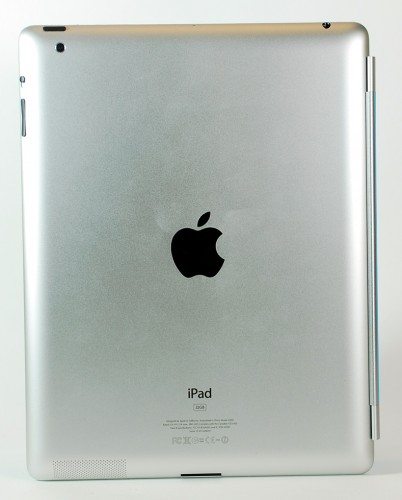
I already mentioned the front camera. The iPad 2 also has a back camera, placed just under the sleep/wake button. There is no flash for this camera. Details are limited for these cameras, but I think the universal opinion is that they are “cheap” and low-res. Apple says the front camera, designed for using FaceTime, is “VGA up to 30 frames per second with audio.” It can also do video recording and VGA-quality still camera shots. The back camera is designed for taking still shots and video. Apple says the video is “HD (720p) up to 30 frames per second with audio” and the still camera has a 5X digital zoom.
The black Apple logo is still in the center of the back, and I assume the Wi-Fi antenna is still located behind it. You’ll notice a rectangular grid of small perforations at the bottom, near the docking connector. The speaker is located here.
Smart Cover
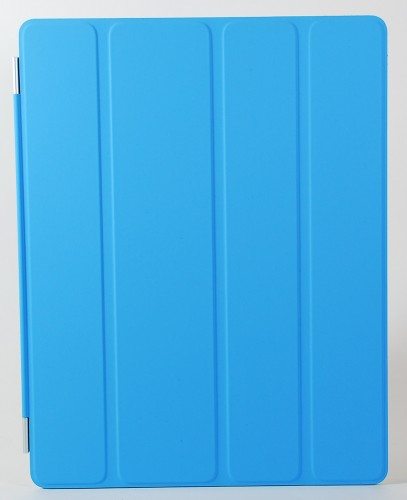 Now, before I start talking about how the iPad 2 performs, seems a good time to talk about the Smart Cover. Apple designed the Smart Cover to protect the iPad 2’s screen and to act as a stand without obscuring the beauty of the iPad 2’s design. I like this idea; I hated the idea of covering up my iPad. I had used the clear Belkin Grip Vue with my original iPad because it was the case I found that was most protective, best improved the grip-ability, and detracted from the looks of the iPad least. The Belkin Grip Vue did add about 0.5 pound to the iPad.
Now, before I start talking about how the iPad 2 performs, seems a good time to talk about the Smart Cover. Apple designed the Smart Cover to protect the iPad 2’s screen and to act as a stand without obscuring the beauty of the iPad 2’s design. I like this idea; I hated the idea of covering up my iPad. I had used the clear Belkin Grip Vue with my original iPad because it was the case I found that was most protective, best improved the grip-ability, and detracted from the looks of the iPad least. The Belkin Grip Vue did add about 0.5 pound to the iPad.


 The Smart Cover is available in leather or polyurethane. There are five color choices for each type. I opted for the polyurethane because I didn’t want to have to worry about scratches on a leather cover. It was also $30 cheaper than the leather cover. The Smart Cover weighed 5 ounces on my digital scale; the iPad 2 with the Smart Cover weighed 1pound, 10 ounces – only 2 ounces more than the naked original iPad.
The Smart Cover is available in leather or polyurethane. There are five color choices for each type. I opted for the polyurethane because I didn’t want to have to worry about scratches on a leather cover. It was also $30 cheaper than the leather cover. The Smart Cover weighed 5 ounces on my digital scale; the iPad 2 with the Smart Cover weighed 1pound, 10 ounces – only 2 ounces more than the naked original iPad.
The inside of the cover is made of a microfiber material. Apple says this is designed to clean the screen. My iPad 2 screen does seem to stay amazingly free of fingerprints and smudges. I’m not sure how much of this is due to the microfiber and how much to the apparently improved oleophobic coating on the glass.

The Smart Cover has an aluminum hinge system that I imagine looks like an equal sign with a bean stuck on each end. One of the bars is attached to the Smart Cover by a polyurethane tube. The other bar has a flat side with a plastic strip embedded in it. The flat side attaches to the iPad 2, and I assume the plastic strip protects the iPad from scratches. The two “beans” are curved to fit against the iPad 2, and they are the hinges that allow the cover to swing open.

I used a hairpin to check for magnets in the Smart Cover and the iPad 2. On the cover, I found magnetic areas along the length of the aluminum bar that attaches to the iPad 2. I found magnetic areas along the back of the iPad 2 where that bar attaches. The polarity of the magnets makes the cover grab onto the iPad 2 at just the right places when you attach the cover. I tried putting the cover on backwards, and the iPad 2 repelled the aluminum bar. I found magnets along the right edge of the Smart Cover and the right front of the iPad 2 that hold the cover closed. They apparently are also used to trigger the iPad 2 to wake when the cover is opened and sleep it when it is closed. There is apparently a piece of metal in the cover near the hinge; this area isn’t magnetic, but the magnets in the right side of the cover grab here when you fold the cover into the triangular stand. This will keep the stand stable while it is supporting the weight of the iPad 2. I also found a magnetic area at the bottom of the iPad 2 on both the front and back. This area is where the speaker is. That’s a lot of magnets – I’m wondering if I can use the iPad 2 to hold notes on my refrigerator…
When the cover wakes the iPad 2, it skips the “slide to unlock” screen. If you use a passcode, you’ll be taken directly to enter the code. If you don’t use a passcode, you’ll go straight to where you were when you slept the iPad 2. I like this feature.

 The Smart Cover does make a very nice stand for the iPad 2. It’s very stable when used as a typing stand. It is also a stable stand for holding the iPad 2 in the horizontal position for watching video, but you can’t adjust the angle in this position. It held it at a great angle for tabletop viewing for me. If you’re a lot taller than me – and trust me, you are taller – your mileage may vary. The Smart Cover won’t hold the iPad 2 in the vertical orientation.
The Smart Cover does make a very nice stand for the iPad 2. It’s very stable when used as a typing stand. It is also a stable stand for holding the iPad 2 in the horizontal position for watching video, but you can’t adjust the angle in this position. It held it at a great angle for tabletop viewing for me. If you’re a lot taller than me – and trust me, you are taller – your mileage may vary. The Smart Cover won’t hold the iPad 2 in the vertical orientation.
 I love the look and the function of the Smart Cover. When I hold the iPad 2, I fold the Smart Cover to the back and pinch my index finger between the back of the iPad 2 and the cover. For me, this seems to be the most secure way to hold the device. I do want to protect the back of my iPad 2 from scratches, and something to make it less slippery would be nice. I’ve ordered a ZAGGskin for the back only. Hopefully this will address both of these needs. I don’t want to have to resort to a heavier case that completely engulfs the iPad 2.
I love the look and the function of the Smart Cover. When I hold the iPad 2, I fold the Smart Cover to the back and pinch my index finger between the back of the iPad 2 and the cover. For me, this seems to be the most secure way to hold the device. I do want to protect the back of my iPad 2 from scratches, and something to make it less slippery would be nice. I’ve ordered a ZAGGskin for the back only. Hopefully this will address both of these needs. I don’t want to have to resort to a heavier case that completely engulfs the iPad 2.
Speed and Performance
Apple says their new A5 chip has dual 1GHz processors inside. I’ve read various articles on the internet that say tests show these processors never reach 1GHz. That may be true, but I don’t care. Everything I do on the iPad 2 seems faster than it did on the iPad. My calendar opens faster and displays the information faster. The app store opens faster and checks for updates at lightning speed. Every app seems to open faster. iBooks seems especially fast. It opens and populates my bookshelf with all 622 books at lightning speed. It’s not just cognitive dissonance at work, either – “I paid for this thing, so it must be good.” I’ve tried the iPad and iPad 2 side-by-side, and the iPad 2 always is faster. I don’t have a way to quantify the speed differences. All I can suggest if you need to see-it-to-believe-it is to go to a local retailer and try out the new iPad 2. If you can take in your old iPad for a head-to-head test, you’ll have no doubts.
Apple has not officially announced how much RAM the iPad 2 has. “Word on the street” is that it has 512MB, and that is double what the original iPad had, if true.
Apple also says the graphics are up to 9X faster with the iPad 2. I’m not a gamer – Moonlight Mahjong is my speed – but my husband tried a racing game called Need for Speed Shift for iPad on his iPad 2. He said the graphics looked great, the game played very well, and the response to movements was great. The racing game undoubtedly used input from the accelerometer and the gyros, as well.
Apple used the new Nitro JavaScript engine to speed up web surfing – up to 2X the speed for loading webpages. I do a lot of surfing on my iPad, so I was very interested in this enhancement. I started out surfing on my iPod touch. That worked, but it was very slow, and the tiny screen required a lot of swiping (and waiting for redraw) to pan-and-scan around a web page. The original iPad seemed like I’d entered the 21st century, because Safari was much faster than on the touch. And the bigger screen could fit an entire web page, so no more panning-and-scanning. Of course, Safari on the iPad was still much slower than surfing on my laptop, and graphics-intensive pages could take a long time to draw – but it was better.
Again, in my subjective opinion, surfing is faster on the iPad 2 than on the original iPad. I can’t quantify the speed, but SunSpider can. TUAW quoted results obtained by CNET UK using the SunSpider JavaScript Benchmark test showing the iPad 2 was up to four times faster than the original iPad. They also found that updating the original iPad with iOS 4.3 increased its speed by a factor of 1.5, so some of the speed improvements are due to the operating system updates. The iPad 2 was also found to be 3X faster than the Samsung Galaxy Tab and the Google Nexus S smartphone in these same tests. All I know is that pages load faster than they do on the iPad. It’s still slower than surfing on my MacBook Pro, but that’s okay.
I have found that the battery lasts as well as the iPad’s. I’ve kept the same usage patterns – up for most of the night, surfing, reading, playing Mahjong, and a couple of hours use during the day. I easily get 4-5 hours per day for two days before I need to charge it.
Applications
I’ve used a variety of apps on the iPad 2, and I haven’t found any that didn’t work well. Butch did find that his Drift Mania Championship racing game for iPad didn’t work; the game controls didn’t respond to touch on the iPad 2. That’s the only problem he’s reported to me. However, Butch downloaded an updated version of Drift Mania Championship that fixed his problem. All is well with our installed apps.
The built-in apps are mostly the same as the ones on the original iPad. Safari web browser, mail, maps, video player, iPod music player, iTunes access, App Store access, and the recently added Find My iPad app are on the iPad 2. Still missing are a calculator and the weather program that I got on the iPod touch years ago.


There are three new apps, all related to the two new cameras. FaceTime lets you make video calls to another iPad 2, iPhone 4, new iPod touch, or Mac over Wi-Fi. FaceTime uses the front camera so your caller can see who he’s talking with or the back camera so he can see the room and perhaps see the party he’s missing. My husband, Butch, was travelling during my evaluation of the iPad 2, so we had a chance to try out FaceTime using our new iPad 2s. The video was fairly smooth, but you did need quite a bit of ambient light to get a sharp picture. With dimmer lighting, the picture can be grainy. We tried out the front camera and back camera, and I’ve included unedited screen captures for both.
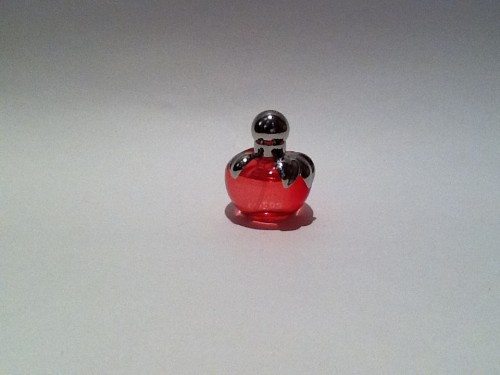

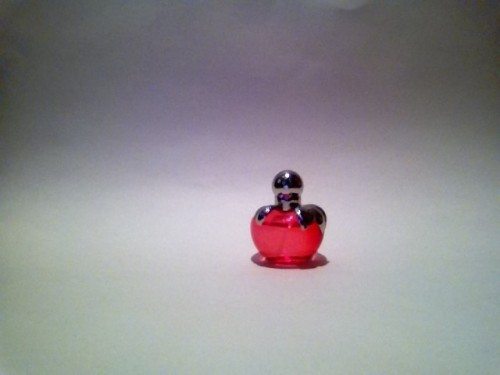

The Camera app operates either the front or back camera to take either still shots or video. I took photographs with the front and back cameras with room light and with the studio lights I use to take photos for my reviews. The cameras take JPEG photos. The rear camera had a resolution of 960 X 720. The front camera has a resolution of 640 X 480. These photos are unedited.
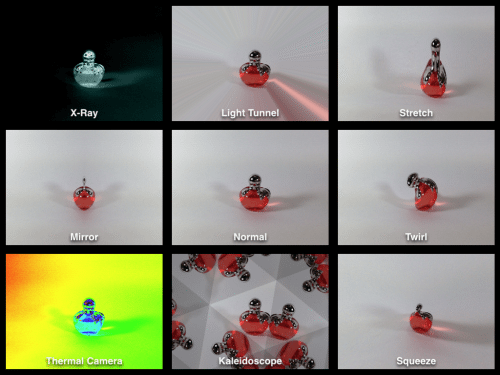

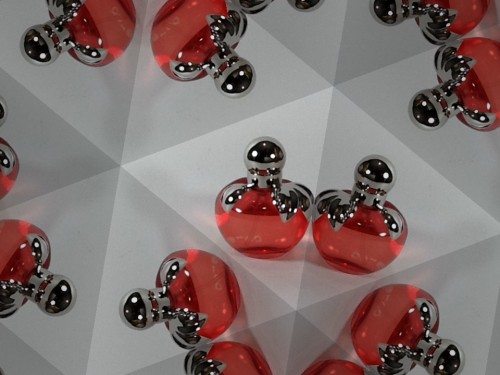
The Photo Booth app shows nine live feeds from the selected camera (front or back) with eight “funhouse” effects applied. You can snap photos of the desired effect, and you can email them within the app. I photographed the same perfume bottle under studio lights for the Photo Booth demonstration. You can use either the front or back camera with Photo Booth. I used the back camera because it has higher resolution. I included a screen shot of the app, so you can see all nine feeds. Tap on one of the feeds, and you can snap a picture of that feed. I included photos of two of those effects.
I’ve found the camera apps all function well, but it is a bit awkward using the iPad 2 as a camera. It’s big and heavy enough that you need two hands to keep it steady, but the virtual button to trigger the shutter is in the middle of the bottom of the screen. My fingers aren’t long enough to reach that, so I had to set the iPad 2 on a table to steady it. It does seem that the cameras are low-res. They both are starved for light, and photos seem grainy and dark in normal light conditions. Let’s just say I won’t rely on these cameras to document my child’s life.
Conclusion
I’m very happy that I bought the iPad 2. I love the speed and performance enhancements. The thinner, lighter form makes the iPad 2 even easier to hold. I’m looking forward to enjoying everything I loved about the original – but with greater speed. I also love the Smart Cover. It protects my screen, it makes a great stand, and it leaves the iPad 2 as close to naked as it can be while wearing a cover. As the old commercial goes – try it! You’ll like it!
UPDATE (Jan 2015): I no longer own this iPad, but it is still in use by one of my family members. As a matter of fact, my husband, daughter, and I have all owned the original iPads, iPad 2s, iPad 3s, iPad Airs, iPad minis, and iPad mini with Retina display. My husband and daughter are still using the original iPad Airs, but I’m using the iPad Air 2. Every single other iPad that we’ve owned has been passed along to family members, and every single one of those iPads are still in use today – even the original iPads.
Update 03/19/17
I didn’t get around to posting my own review of the iPad 2, but I did buy one and I used it for awhile before I switched to Android devices at which point the iPad 2 ended up in a drawer gathering dust for a couple of years. I ended up gifting it to my dad who has been using it as his main computer ever since. He uses it for emails and surfing eBay, Amazon and other sites. I had given him a Windows laptop several years ago but he didn’t use it nearly as much as he uses the iPad 2. It took him a little while to learn how to use it. We had to have a few “lessons”, but now he’s a champ with it… at least with the browser.
2026 Air Tracker Tags Item Locator for Android & iOS Bluetooth Tracker Smart Tags Compatible with Apple Find My (iOS) & Google's Find Hub(Android) for Keys, Luggage, Wallet, Vehicles Black (4 Pack)
(as of February 7, 2026 01:37 GMT -06:00 - More infoProduct prices and availability are accurate as of the date/time indicated and are subject to change. Any price and availability information displayed on [relevant Amazon Site(s), as applicable] at the time of purchase will apply to the purchase of this product.)CiBest Mini Projector, 2025 Upgraded Full HD 1080P Support Video Projector, Portable Small Movie Projector, Compatible with iOS/Android/Windows/TV Stick/Box/USB/HDMI
(as of February 6, 2026 17:23 GMT -06:00 - More infoProduct prices and availability are accurate as of the date/time indicated and are subject to change. Any price and availability information displayed on [relevant Amazon Site(s), as applicable] at the time of purchase will apply to the purchase of this product.)Product Information
| Price: | iPad 2 price varies with options. $499 to $829. $599 as shown. Smart Cover is $39 for polyurethane; $69 for leather. |
| Manufacturer: | Apple |
| Retailer: | Apple, and various retail stores |
| Pros: |
|
| Cons: |
|



Gadgeteer Comment Policy - Please read before commenting
Great review of the iPad 2. I think you explained it very well. I will be sharing this info with family and friends. I appreciate the time you took to write it as well as adding photos etc.
Janet did a SUPER TERRIFIC job on this review! When I get mine (2-3 weeks right???), I’ll post a “Julie’s take on the iPad 2” follow up article 🙂
@Nwcreative1 Thank you very much!
Note with iOS4.3, you can use the settings to determine whether the “mute” switch does mute or screen orientation, for iPad 1.
Great review, Janet. I ordered a 32G version yesterday (due April 22), but didn’t pull the trigger on the Smart case. I went by the Apple store yesterday and they had the Smart cases under lucite so I couldn’t get a good look at them on the iPad 2. An excellent explanation of the Smart case. Actually it would be perfect for coffee shops and at home. I think the Smart case and the iPad 2 will fit in the incase zippered neoprene case.
Nice review, 🙂 Makes me want to spend money I don’t have!
@Jerry Thanks! My husband uses the Incase Travel Kit Plus bag with his iPad, and the iPad 2 in the Smart Case fits in the iPad compartment with room to spare. So I think it should fit into any case that would hold the original iPad. http://the-gadgeteer.com/2010/10/26/incase-travel-kit-plus-for-ipad-review/
@LarryT Thanks! You should start saving your money, because you’ll love this thing!
Nice in depth Review! I’m anxiously awaiting the 32GB Wifi model I ordered for my Wife, first iPad in the house. Would have braved the crowds but it’s an Anniversary gift so I had to go with the engraving. Hope she lets me play with it too!
I like mine. Any favorite apps? I think Flipboard is pretty amazing.
NewsRack, Dropbox, and Read It Later are three apps that I find very useful.
Excellent review! Mine is to ship on April 1. After reading this, I can hardly wait. And glad I ordered a Smart Case, too. Thanks.
@The Slapster Thank you! And how can your wife refuse to share the iPad 2 with a man who gives such a wonderful, useful, and personalized gift!
@Blacknimbus and Jerry I like Toodledo, a to-do list organizer that helps me keep track of my Gadgeteer assignments. SoundNote is great for making notes & drawings along with a complete sound recording of meetings, etc. I also love iBooks, and I’m completely addicted to Moonlight Mahjong.
@1000Acres Thank you! It’s only about 2 weeks! You can make it!
Sorry, not saying it’s not everything you said, but I can’t believe this is a non-biased review….
@Nonya I’m not sure where you see bias. I paid for an iPad 2, so I guess that does indicate that I liked the original iPad enough that I’d buy the new one…
@Janet
I think what Nonya is saying is that 90% of your articles are about iPad, iPod, or some sort of iSomething. Your love of Apple products and bias towards them oozes from the plethora of Apple articles that you write.
…not that there’s anything wrong with that…just sayin’ 🙂
@Mark Gotcha. Yes, I do like my iPad, and my Sony readers, and cases and covers. I tend to write a lot of news items about accessories for these things because there are a lot out there, and I’ve reviewed a lot of accessories for the iPad. I have owned an iPod for several years, but it might interest you to know I’d never even touched another Apple product until I got the iPad last April.
Nive review,
I love my new iPad2 (best 2.5 hours I ever spent in line). I agree with you about the camera I don’t know what I would use it for other then video chat…
@Larry G Thanks! Yeah, those cameras aren’t the best, but using FaceTime while my husband was travelling was fun. Seeing him a bit dark and grainy was better than not seeing him. 🙂
It’s a little bit frustrating that iPad 2 will be released in Asia on a later date. Given that Apple refreshes products every 12 months, I think they should speed up its release to other countries. I don’t mind falling in line for hours if that’s what it takes to get my iPad 2.
I believe the time they will launch i-pad 2 in Asia probably they would be planning to launch i-pad3 in US. Here is a website http://ipad3wishlist.com/ here rumors about i-pad3 are posted
I just got my new iPad 2 and I love it.
I didn’t get the smart cover because every time you put it down the back of the iPad gets scratched. I had the best case for my first iPad by Nizmo’s. I’m waiting for the new Nizmo’s case for the iPad 2 at the end of the month. Definitely worth the wait.
I got it at. http://www.nizmos.com
I love my iPAD2.. I got one for me and my mother.. Facetime is pretty cool.. Just wished the camera was better.. A note: the 4.3.1 version of the firmware as come out and appears to have fixed the Facetime/Photobooth bug which locks up the front side camera. Only other way to resolve is to reboot the iPad 2.. :-S
Well I found one at a local Target in stock. Much easier to handle, I haven’t put the Smartcase on it yet (which I got for my birthday from my son)….
I just wanted to keep everyone updated about my new Nizmo’s Angle 2 case for my iPad 2. It came in the mail today. I didn’t think they could do it, but they made this one better then the first one. It’s a very cool case. It sleeps when you close the cover just like the Apple smart case, but it’s much more professional looking and protects the iPad in case you drop it. I got the black with orange stitching. This case isn’t only great, it’s very stylish too. It’s worth checking out at http://www.nizmos.com
Nick probably works for Nizmos.
I refuse to buy anything from a company that doesn’t show the item price until you place the item in your cart like Nick’s company does. My advice don’t waste your time, as I’m sure there are better and cheaper cases out there.
Excellent review – thanks for taking the time. (And not using the word ‘awesome’ ONCE!)