Not counting talk show broadcasts, how many of you still enjoy listening to
your tunes via FM radio? Since I purchased my
iPod, I
rarely listen to the radio anymore. Besides the fact that they play commercials
and the same lame songs over and over again, FM radio is just blah when you
compare it to an MP3 player. Problem is, not everyone can afford an iPod. And
even if you can, you’ll still need to burn even more cash for a cassette adapter
or an FM transmitter in order to play music through your car stereo. It’s
madness!
Good news though… There is a relatively inexpensive solution to this
problem. It’s actually a pretty cool solution really. It is the Anydrive Car MP3
+ FM Transmitter from Merconnet. This
device allows you to plug in any USB flash memory storage device into it and
wirelessly broadcast the output to an FM radio. Not sure what I mean? Ok,
picture this: You have an
Intelligent Stick USB Drive like the one Judie reviewed, full of MP3 files.
You plug it into the Anydrive, and it starts playing the music stored on it
through your FM radio. Or, you have a 5,6,7-in-1 USB card reader with media
cards full of MP3 files in every slot. You plug it into the Anydrive and music
plays sequentially through your radio. Cool huh?

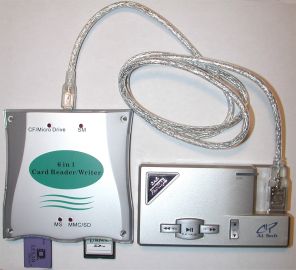
The Anydrive is a small plastic device. It is powered by an adapter that
plugs into the cigarette lighter in your car. Near the power adapter plug-in are
input and output jacks. With the input jack, you can connect an audio source
like a CD or cassette player, and have the sound play through the FM
transmitter. The output jack allows you to plug in a cassette adapter if you
would rather use that to play music through your car stereo, instead of the
wireless method.
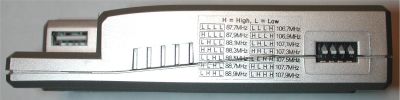

On the opposite side of the device is a full-sized female USB connector.
Compatible with 1.1 or 2.0 devices, this is where you plug in such things as
thumb drives, card readers, etc. There is a problem with the design of the
Anydrive. In their infinite wisdom, they placed the connector in a kind of 1
sided trough. As you can see in the picture below, the problem is that if you
have a small USB card reader or USB drive, that is strangely shaped, it might
not to be able to slide into the slot. I don’t know why they didn’t just orient
the connector straight out the side of the device. There is a way around this
problem though… remember the FlexUSB adapter?
It should pretty much allow any type of USB device to connect to the Anydrive.



On the top of the device are 4 buttons. A large Play/Pause button, a Rewind
and Fast forward button, and an up/down Volume rocker button. All of the buttons
have good tactile feedback, and as an added bonus, they light up Red in the
dark. This is a great feature for those of you (like myself) who either go to
work or come home when it’s dark outside.

Selection of the FM station that you wish transmit on is accomplished through
4 dip switches that are located on the side of the Anydrive. The available
stations are:
87.7 MHz
87.9 MHz
88.1 MHz
88.3 MHz
88.5 MHz
88.7 MHz
88.9 MHz
106.7 MHz
106.9 MHz
107.1 MHz
107.3 MHz
107.5 MHz
107.7 MHz
107.9 MHz
Not quite as many stations as other FM transmitters, so some people may have
problems depending on the saturation of radio stations in your area. I was able
to use 87.7 MHz without any problems. I was actually pretty surprised at the
sound quality. The Anydrive is easily the best sounding FM transmitter that I’ve
used so far.
The Anydrive is an easy way to bring MP3 playing capability to your car for
little money. This is especially true if you already have a USB drive or a card
reader with a bunch of spare media cards lying around. Of course, the Anydrive
doesn’t have a way to shuffle the songs or see the name of the song that is
currently playing, but hey, what do you expect for $60?
Having your tunes in the car with you can make all the
difference between an enjoyable drive or a mediocre one. While other people are
rolling their eyes at yet another stupid song parody from local morning DJ’s, you will be looking around at the
people in the cars idling beside you when you stop at a traffic light to make
sure they didn’t notice you playing the drums on the steering wheel and singing
off key to the song Seven Nation Army by The White Stripes. Oh wait, maybe
that’s just me
![]()
Price: $59.00
Pros:
All in one FM transmitter and USB input device
Compact
Easy to use
Cons:
Oddly shaped USB memory devices might not fit in the connector area
2026 Updated 78W Retractable Car Charger, 4-in-1 Fast Car Phone Charger with 2.6ft Two Retractable Cables and USB C+USB A Car Charging Block Cube, Compatible with iPhone 13 14 15 16 17 Pro Max, Plus
$9.99 (as of January 4, 2026 18:29 GMT -06:00 - More infoProduct prices and availability are accurate as of the date/time indicated and are subject to change. Any price and availability information displayed on [relevant Amazon Site(s), as applicable] at the time of purchase will apply to the purchase of this product.)Miracase Phone Holders for Your Car with Metal Hook Clip, Air Vent Cell Phone Stand Car Mount, Universal Automobile Cradle for Garmin GPS Fit iPhone Android and All Smartphones, Dark Black
38% OffProduct Information
| Price: | 59.0 |
| Manufacturer: | Merconnet |
| Pros: |
|
| Cons: |
|



Gadgeteer Comment Policy - Please read before commenting
Post your comments here on the Anydrive Car MP3 + FM Transmitter review.
http://www.the-gadgeteer.com/anydrive-car-mp3-fm-review.html
Just click the POST REPLY button on this page.
so… could i hook up my usb hard drive to it? Or better yet, could I hook up a usb wifi device and connect to it with my laptop (or just connect the usb cable to the laptop i guess… Not quite as interesting…)
variable:
I’m not sure that a USB hard drive would work. For one thing, they require power other than through USB don’t they?
As for your WiFi question, I’m not sure I’m following you… This product’s main purpose is to play MP3 files from a USB flash RAM source.
Well my iRiver ihp-120 mp3 player is a 20 gig player that acts as a mass storage usb 2 device, so I could grab a small usb connector and plug it in that way. . .
hmm.
Though the benefits of that over a regular FM transmitter that could plug straight into the headphone jack of the player aren’t clear to me.
Is the sound quality that much better?
AaronFG:
I think you are missing the point of the device. It’s not really marketed as an FM transmitter for a MP3 player, it’s more of an alternative to buying an MP3 player AND an FM transmitter.
If you already have a USB drive, or media card reader with lots of spare memory cards, then you’re good to go. You just buy this device and you’ve got yourself an MP3 player.
As for sound quality, to me it sounds better than any I’ve tried so far. This includes the iTrip, Neuros MP3 player with built in transmitter, iRock and Digiana.
assuming you had the power issue on an external drive licked, I guess what I’m asking, is would it see the drive the same way it would a memory card… The point being, that unless you have lots of money to throw around, a large memory card capable of holding zillions of mp3’s would be expensive. If for example I had my laptop with me, and no connection to my radio… See where I’m going with that? Since I have WiFi built into my laptop, it would be nice to not have to string wires around the car, and since I have lots of mp3’s… I’m betting it’s not going to work… 😀
You could run the sound from your laptop into the INPUT jack on the Anydrive. 🙂 No WiFi needed. Just an output (aux. speaker) jack on the laptop…
the idea was to keep it wireless… and maybe hide the reciever behind the dash or something…
Did you know these great gadgets are illegal in The Netherlands?
You’re not allowed to broadcast on the FM band without a broadcasting license (being a radio station).
:rolleyes: :rolleyes: :rolleyes:
Ronald,
How would they know you were using one? Or would it be illegal to even have one shipped to you?
Judie :0) <the law-breaker>
IIRC, FM transmitters under 100mw of power are permissible. Have you verified what the legal power limit is for FM broadcast band devices in the Netherlands?
I sure wish this review had covered some issues I’ve found necessary to make a buying decision.
1. FIDELITY
a) What’s the sound like?
b) Is there good channel separation (a common defect of utlra-low-power transmitters)?
c) Is it overdeviated to make it sound ‘louder’?
d) What’s the S/N ratio of a song played through it and received on the car-fi, as opposed to that same sone from a non-commercial station? (Commercial stations process the audio something fierce for ‘loudness’; non-commercial stations typically do not).
2. FUNCTIONALITY
a) If I have songs arranged in subdirectories on the USB drive, how easy is it to navigate when I don’t have an LCD screen to show where I am in the directory tree?
b) Will it it randomize as well as play a linear sequence of songs?
c) Can I tell it to cycle through one subdirectory only (forex, so if I’m not in a country mode, it will not go into my Country directory)?
3. PRACTICALITY
a) Will it work anywhere in the vehicle, or must it be near the radio and/or antenna?
b) Does the DC power cord serve as the antenna? If so, does alternator whine enter the system if the cord is placed in a specific arrangement?
c) Does it have high-friction rubber feet so you can set it on the dash and trust it will stay in place, or will it skitter all over the place in turns and bumps?
d) Will the plastic survive dashboard install in a hot car, in the summer?
Those all sound like questions that an audiophile might ask. This is something I’ve never claimed to be. In the review I said:
“I was actually pretty surprised at the sound quality. The Anydrive is easily the best sounding FM transmitter that I’ve used so far.”
[B]
In the review I said:
“Of course, the Anydrive doesn’t have a way to shuffle the songs or see the name of the song that is currently playing, but hey, what do you expect for $60?”
The sounds play sequentially. You can use the NEXT and PREV buttons to cycle through. Although you can create subdirectories on the media cards, you can not jump to any particular directory. The songs just play one by one.
[B]
The cord that plugs into the cigarette lighter isn’t very long, so that will have some bearing on where you can place the device.
I do not know if the DC power cord is the antenna. I’ve not heard any alternator whine in mine.
There are no rubber feet on the bottom of the device.
Since it was winter when I reviewed the device, I have no idea what temperatures the plastic casing can withstand.
Hope this helps.
Hi all,
It is a good drive!
But, Can I plug my external hard disk ( USB 1.1 ) into this drive to play my mp3 songs?
Thank you
Helooo!!! :confused:
Doctor Aziz:
I’m really not sure as I do not have a USB hard drive to test with it. Does the drive require power other than USB?
This item looks like it was made to go with the Anydrive: http://www.ecost.com/ecost/shop/detail.asp?dpno=371409&adcampaign=email,ewb05496
1.0GB and on sale for $175…tempting. 😉
This same company (AL Tech) makes the
MediaGate (MG-100)
which looks very promising..
Will you gals try and review this item..?
http://www.airlinktek.com/english/prod_mg100.htm
Thanks,
Fabian.
flamaest:
I’ll see what I can do 🙂
First, the FM range on this thing is incredible. Easily 30+ feet.
But for some reason the player only plays one song then stops. I thought initially it was because I had sub directories on the USB drive. But I removed all dirs and still only one song. I tried renaming songs, removing/including numbers, special chars, etc. But still only a single song, then stops.
Does anyone have any experience with this?
Thanks.
I did some more testing regarding the range of the FM transimitter. Depending on the receiver I was able to roam 200-500 ft and still receive a signal from the Anydrive.
bvf:
Wow, that range is amazing!
HI Julie,
Did you experience any problems with the Anydrive playing one song from the USB drive and then stopping? For some reason I can’t get the device to play more than one at a time.
I’m very happy with the unit, since part of my usage is simply broadcasting internet radio to my stereo, but I wish I could get the USB working correctly.
Thanks for any help.
PS (I bought the Anydrive from you on ebay).
During the review period I had a couple instances where playback would stop after 10 or so songs. I would just hit the play button and it would begin again. Is this happening to you every single time you’re trying to play a song?
At first I put 3-4 songs on USB in top level directory. I never let any play to completion (just checking sound quality). Then I created a sub dir and moved a couple there. Then I restarted and let the first song complete to see if it would go into sub dir and play. It stopped after one song. So I decided it couldn’t handle dirs. I removed the dir and I’m pretty sure it played more than one song that time. But since then everytime it only plays a single song. I’ve deleted all files and re-installed. I’ve renamed files. Everything I can think of. But now every time only a single song plays.
Just wanted to make sure there’s not something I’m doing wrong. I’ll play with it some more and if I discover anything I’ll post it here.
Still no luck with playing more than one song. But, as a workaround, and a way to manage playback, I concatenate all songs from a single CD into one mp3 file. That way the entire CD plays nonstop and I can skip between CDs, vs songs. Works pretty well.
One other thing. The Anydrive gets very warm when plugged into the cig lighter. When the vehicle is running the alternator’s voltage is typically above 12 volts (~14 volts). The voltage regulator within the Anydrive is probably a low cost version and not very efficient at dissipating this additional power. This could degrade the life of the product (heat is a bad thing in electronics). But what do you expect for $60?
Hello
I just did a Google search for the AL Tech “Anydrive” to get some
feedback on them before I purchased one, and came across this
website, so I thought I’d join up and add my 2 cents worth.
I recently emailed AL Tech with some questions about the
Anydrive and according to them, the Anydrive can read flash
drives up to 1.5GB, (although I don’t think they exist yet as the
biggest flash drives I have seen are 1GB), if that’s true, then I
guess you can’t use a USB hard drive as the Anydrive wouldn’t
recognize anything over 1.5GB.
They told me that you can have your songs in directories but it
will play the songs in the order they were saved to flash disk,
(so as far as I understand it, if you save a song in one folder and
then save the next song in another folder, and then save the
next song in the first folder again, it will jump to the first folder to
play the first song, then jump to the second folder to play the
second song, and then jump back to the first folder to play the
third song), can anyone confirm this?
I also asked about an LCD screen and Navigator buttons so you
can navigate to different folders and have the names of the songs
come up on the screen, and they said they were considering
adding a screen to the next version, so I hope that does happen.
Are there any other products on the market that have similar
features to the Anydrive?
The ultimate device would be an in-dash car radio that had a
front USB port that could read and decode the mp3 files on the
flash drive, now I would die for something like that, but I guess
the Anydrive will have to do until someone makes one.
I have see a Philips home HiFi that has a USB port on the front,
but unfortunately you have to connect it to your PC and run some
Jukebox software for it to stream the mp3 files to the HiFi, so I’m
hoping that one day these electronics manufacturers will wake up
and start making home HiFi’s and car stereo’s with front USB
ports, I bet they would sell like crazy.
Cheers
Ian
I am considering purchasing an Anydrive and I’m wondering about the fast forward function. Can you skip ahead to another part of the currently playing mp3 file? I often listen to radio shows recorded as a single mp3, and I like to skip over the commercials. If you can fast forward during playback, how rapidly is the advance?
Thanks.
You can’t skip around in different parts of the same .MP3 file, you can just skip from track to track.
Thanks, Julie. That pretty much rules it out for my purposes. I’d say the “fast forward” here is a bit of a misnomer.
I am burning lots of 1-2 hour radio shows on cd’s each week to listen to while I commute that are recorded with a Radio Your Way, then converted to mp3 files. I can fast forward the cd’s through the commercials, but I’m tired of having to burn cd’s. I don’t want to spend the time editing out the commercials either, if I can avoid it.
Any ideas?
Thanks.
An iPod or iPod Mini will allow you to navigate around in an .MP3 file using the click wheel.
If you have a Pocket PC, check out Replay Radio. It has a commercial skip feature built-in:
http://www.applian.com/pocketpc/ReplayPlayer/index.php
Thanks, again. I do have a Pocket PC. I think I’ll try this, along with the C.Crane FM transmitter in the car.
bmack:
Good luck! Be sure to report back and let us know how this solution worked out for you. 🙂
I installed Replay Radio for the Pocket PC on my Ipaq 4155 and connected it to the CCrane FM transmitter in the car (also use a Gomadic lighter mount PDA holder). It’s been a great setup to listen to radio shows in mp3 format, and you can easily skip over commercials.
I use a Winfast TV/FM card in my pc to do the recording as well as a Radio Your Way.
bmack:
Wow, great setup!
One review says
Has anyone else found this to be true?
One can format a flash USB drive for several different file systems. For example, I use Macs. They use a format called “Mac OS Extended”, rather than the formats used by Windows boxes. Has anyone tried a USB device with the Anydrive formatted for anything other than a Windows operating system?
The manufacturer’s site has a short manual for this produc. It says that
but isn’t more specific. Did anyone find a drive that wasn’t detected?
James Pelton
if the anydrive is installed in a car, does it remember where it stopped? it won’t be very practical if it starts playing song #1 everytime you started your car!
I’ve been using one for the last 8 months or so and been happy with the unit in general. The things that irritate me are:
1) I have a USB 2.0 memory stick which it refuses to read. So making do with the USB 1 stick I have. No biggie, but slower transfers.
2) Sometimes, like this morning, it won’t play any of the files on there. I’ve checked the contents of the stick this morning, all .mp3, and play fine from the PC.
3) Anything other than mp3 files on the memory stick will trip it up.
4) Sometimes it needs a hard reset to kick it back into life.
5) It DOES remember the track it was playing and starts that track again next time.
6) I think the format of the memory stick makes a differenc – mine is formatted as FAT – dunno what other formats work. Can anyone add to this?
But yeah, generally happy with it. I mean, I have to restart the computer every day for some bug or hang, at least with this device, I am not losing any work.. 🙂
Ive heard that the new itrip LCD is soon to be made legal to use in Europe. Basically they are working with UK ofcom to make it legal. The itrip LCD is an excellent in car solution really clear compared to other FM transmitters. I got mine from here
Also take a look at the Drive and Play, you can find this by putting drive and play into google. That what im gonna get next looks really cool.
old school gadgets,
can’t imagine how they design such a sucker with bad USB interface. most mp3 FM transmitter now are quite simple style