Knock knock! Who’s there? Now you’ll know with the PeepHole Viewer PHV1330 from Brinno, which records images outside your door onto a microSD card and has a 3″ LCD display on the inside for your viewing.
Regular peepholes are great, with a few shortcomings: You have to be the right height to use them for one thing, and you don’t have a record of who comes to the door. Brinno’s PeepHole Viewer solves those issues.
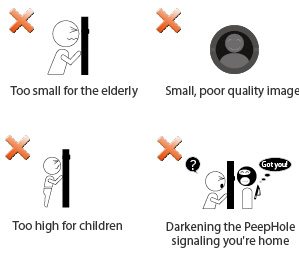
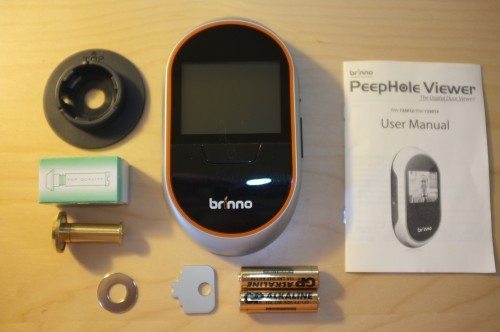
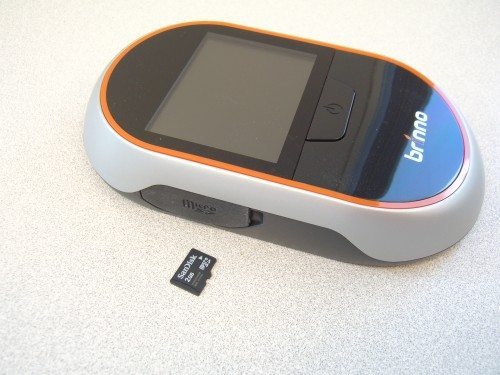
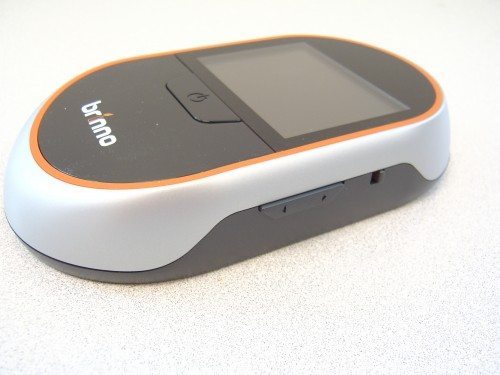



How it works:
Brinno suggests using the included peephole, which gives a wide angle view, and fits into doors with a maximum thickness of about 2 to 2-1/4 inches. I didn’t need to drill a hole since my door already had a peephole, but the included peephole needs a hole of about 1/2″ diameter.
Normally, the Brinno PHV1330 sits there. The screen is dark. If someone comes to your door, you press the button just below the screen, and the camera image pops up. Still shots are recorded for a few seconds and saved to the microSD card.

You’ll note that our main door faces a corridor in our condo. Lighting is the same around the clock. Still, I found better results if I had the brightness/gain switch set to “low light” mode (see icon in upper left corner). There’s not a lot of detail; you can’t really make out the SF Giants logo on my orange shirt. But the time/date stamp is a nice touch.
Speaking of the time/date stamp, read the instructions on setting it. I spent about 3-5 min trying to set it myself without opening the manual and failed.
The Brinno PHV1330 did exactly what it says, but I’m not totally convinced it’s any easier than peeking through a glass peephole that doesn’t require batteries. The PHV1330 takes a second to turn on when you press the button. Peepholes are instantaneous. But then again, peepholes can’t record images with a time/date stamp, either!
Brinno Duo Front Door Peephole Camera SHC1000W - Smart Home Security System with Mobile and Live Feed - Dual Image Storage with Data Privacy - No Fees, Quick, Easy Installation, Theft-Proof Design
(as of February 6, 2026 17:48 GMT -06:00 - More infoProduct prices and availability are accurate as of the date/time indicated and are subject to change. Any price and availability information displayed on [relevant Amazon Site(s), as applicable] at the time of purchase will apply to the purchase of this product.)TP-Link Tapo 1080P Indoor Security Camera for Baby Monitor, Dog Camera w/Motion Detection, 2-Way Audio Siren, Night Vision, Cloud & SD Card Storage, Works w/Alexa & Google Home (Tapo C100)
(as of February 6, 2026 17:49 GMT -06:00 - More infoProduct prices and availability are accurate as of the date/time indicated and are subject to change. Any price and availability information displayed on [relevant Amazon Site(s), as applicable] at the time of purchase will apply to the purchase of this product.)Product Information
| Price: | $159 |
| Manufacturer: | Brinno |
| Pros: |
|
| Cons: |
|

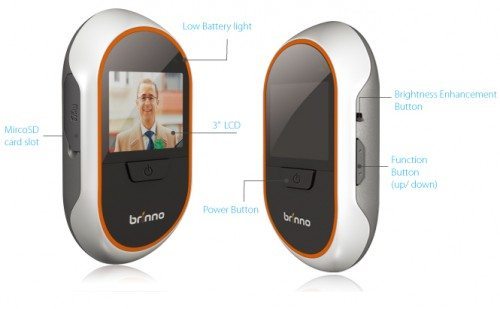



Gadgeteer Comment Policy - Please read before commenting
how about image quality in poor lighting? i think it’ll be too noisy to determine who is standing in front of your door.
When are you going to add a Google+ ‘like’ option for your blog posts? I will manually submit my geeky approval there in the mean time.
@geakz.com we already do… There’s a +1 button below each post.
@Dmitriy: The spot outside my door is poor enough. You can imagine how much worse the images will be if the subject is in lower lighting or is backlit. (The image of me in the hallway was already set to “low light” mode.)
How about battery life? How long do 2 AA batteries last?
According to the mfr website, “2 AA batteries ( good for approx. 1300 “peeps”)”
Hi ive just bought the Brinno 1330. Never knew there’s 133012 & 133014. Even the salesperson didn’t explain much.
Now the problem is, after removing my current standard peephole, i realised the hole is too big for the Brinno peephole.
I was devastated. Bought it for SGD$235. 🙁
Is there anyway I can fix this issue?
The hole in your door is too large for the included peephole? Sounds like you need a trip to the hardware store and find a suitable fix. Washers?