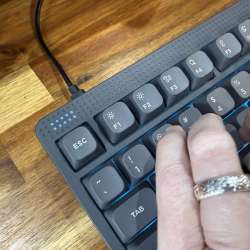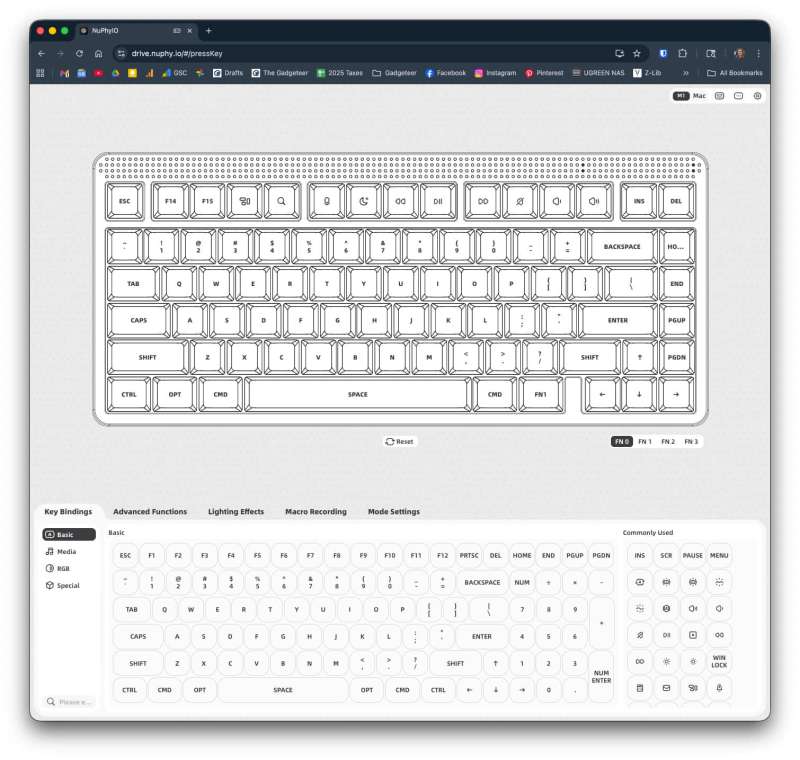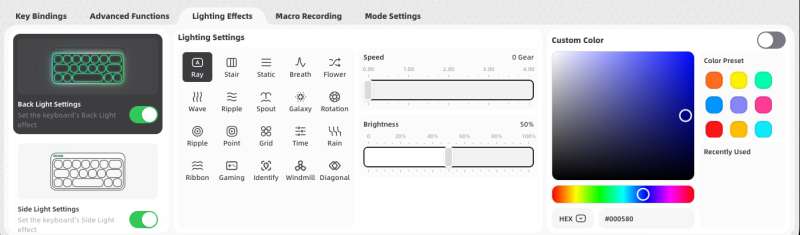REVIEW – I’m back with another mechanical keyboard review —this time, it’s a brand-new offering from NuPhy, a popular keyboard maker. At first glance, you might think the Node75 looks a bit boring, but don’t click away, because this keyboard is more than meets the eye. Let’s check it out.
⬇︎ Jump to summary (pros/cons)
Price: $99.95
Where to buy: NuPhy
What is it?
The Node75 is NuPhy’s latest mechanical tri-mode gasket mount keyboard, available in 3 colorways and with your choice of 3 different low or high-profile (Nano or Max) switches.
What’s included?
- NuPhy Node75 mechanical keyboard
- 6 extra keycaps
- USB cable
- USB 2.4Ghz receiver
- Keycap/switch puller tool
- Quick start guide
Design and features
The NuPhy Node75 is available in Black, White, and Pink colorways. As you can see from the images, I received the Black version, which, to my eyes, is really more of a charcoal color, and I’m more than fine with that.
The Node75 is a 75% sized keyboard with a dedicated function key row and a traditional design that might make some people lose interest. But there’s an interesting feature that I’ve not found on any other keyboard that might perk your interest, so keep reading.
See the dot matrix bar above the function key row? It’s not just a design element. The left corner has a 5×2 LED matrix that lights up when you’re typing like an equalizer and the right corner has a touch bar section. By default, it’s set to increase or decrease volume levels when you use your finger to slide left to right. Double-tapping the bar mutes the sound, and triple-tapping skips to the next track. Using the NuPhyIO app (I talk more about that in the section below), you can customize the touch bar to control screen brightness instead of volume. In action, I didn’t find the swipe gestures to be hard to use, but I found myself really missing a knob.
Flip it over and you’ll find a set of 2-stage feet.
Even with the feet completely folded away, the Node75 keyboard’s wedge shape provides a comfortable ergonomic angle.
Fold the feet out, and the back is raised even further.
Switches for selecting your connection mode of choice are on the back edge. The NuPhy Node75 offers three ways to connect to your computer: Bluetooth, 2.4 GHz, and wired. With all of these options, you can connect up to 5 devices to the keyboard at one time. One each with 2.4GHz and wired, and three via Bluetooth.
You can also switch between the Windows and Mac key layouts. The 2.4 GHz dongle is stored in a slot on the back edge when it’s not plugged into your computer.
With 1000 hours of claimed battery life, you’ll not have to recharge this board very often when used wirelessly.
Let’s get switchy with it
NuPhy is offering three types of switch duos for this keyboard. Both Max and Nano (high and low) switches offer the same style and sound, but with different profiles. It’s not clear yet if you can buy a Node75 high-profile keyboard and then buy a kit to switch it to low-profile.
My Node75 sample arrived with what NuPhy calls Max POM switches (high-profile switches). If you don’t know what a POM switch is, it is a type of mechanical keyboard switch made from polyoxymethylene (POM), a high-performance plastic known for its low friction, resulting in a very smooth and consistent feel.
The review sample of the Node75 that I received came with the Blush Max switches. These high-profile linear switches are very quiet. So quiet that they are almost silent. You won’t bother anyone near you when you’re typing on this keyboard.
I found typing to be very comfortable on this keyboard. I didn’t have any issues with the ANSI layout, skipped key presses, or any of my 4-key macros. And as a person who normally enjoys clicky switches, I have really enjoyed the silent Blush Max switches.
If you want to hear what it sounds like to type on the Node75, don’t forget to watch the video below, where I show myself typing on it and I show the RGB lighting effects.
NuPhyIO web app
Using the NuPhyIO web app, you can connect to the keyboard to customize the settings, update firmware, create macros, and more.
The web app even allows you to customize the RGB lighting settings.
See and hear it in action
The RGB effects are mostly blue because that’s the color I picked. You can choose your favorite color.
Final thoughts
For a keyboard that looks pretty plain at first glance, the NuPhy Node75 turned out to be a pleasant surprise. It feels great to type on, the Blush Max switches are buttery smooth and whisper-quiet, and the tri-mode connectivity makes it super flexible for use across multiple devices. The touch bar feature is clever and something you don’t usually see on a $100 keyboard, even if I still wish it had an old-school volume knob instead.
If you want a mechanical keyboard that’s quiet, comfortable, and fun to customize without spending a fortune, the Node75 is an easy one to recommend.
What I like about the NuPhy Node75 keyboard
- The Blush Max switches are surprisingly nice!
- Touch bar is an interesting feature and not seen at this price point
- Ability to customize settings with NuPhyIO app
- 1000 hour battery life when used wirelessly
What needs to be improved?
- I miss not having an analog knob
Price: $99.95
Where to buy: NuPhy
Source: The sample for this review was provided by NuPhy. They did not have a final say on the review and did not preview the review before it was published.
Check out these other mechanical keyboard reviews!
- Womier WD75 Keyboard review – A rugged keyboard for the outdoorsy type
- Keychron K10 HE Wireless Magnetic Switch Keyboard review – Simple design, serious performance!