
REVIEW – I feel like I will never get tired of trying new keyboards. But if you have been in this hobby for any length of time, I’m sure you have noticed that within a certain price range things have gotten a bit stale. On the bright side, things have gotten way way better for what you pay, but it seems like most of the options are the same plastic or aluminium boards with a standard OEM or cherry profile keycap set. Then I was offered the chance to review the Womier WD75, a wooden board with full translucent keys. And this thing is a looker!
⬇︎ Jump to summary (pros/cons)
Price: $85.99
Where to buy: Womier and Amazon
What is it?
The Womier WD75 is a 75% keyboard, and as previously stated with a wooden case and translucent keycaps covering the whole board.
What’s included?
- Womier W75
- Keycap/Switch puller
- 2.4ghz dongle
- 3 spare switches
- Extra rubber feet
- USB-A to USB-C cable
Tech specs
- Model: Womier WD75 V2
- Total Keys: 82 keys
- Layout: ANSI 75%
- Keycap: MDA profile PC keycaps
- Case Material: Walnut Wood
- Connection Types: Wired/2.4GHz Wireless/Bluetooth
- Switches: Womier POM Mint Blizzard Switch
- Backlight LEDs: South-facing
- Plate: PC material, no flex cuts
- Mounting Style: Tray Mount
- PCB: 1.2mm, FR4 material, full RGB, hotswap, non flex-cut, 3/5 pin switches compatible
- Firmware Compatibility: VIA
- N-key Rollover: Yes
- Battery Capacity: 8000 mAh
- Polling Rate: 1000Hz (Wired)
- Interface: USB Type-C
- Operating System: Windows, Mac, Linux, iOS, Android
- Keyboard Weight: 980±20g
- Dimensions: 324*132*48mm
Design and features
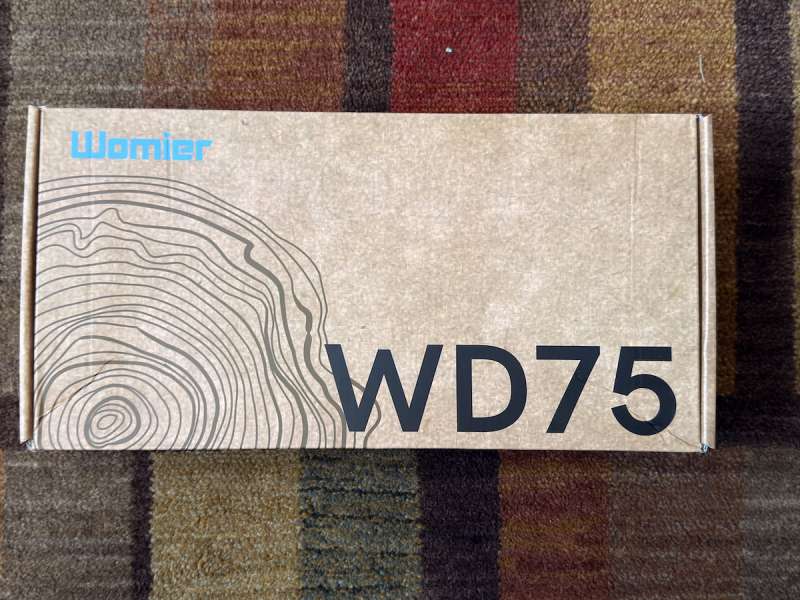
Let me just start off by saying I love the look of this board. So many boards are billed as “gaming” boards, and as such have full RGB lighting with black cyberpunk aesthetics. This board still has RGB if you want it, but it sure doesn’t have the gamer look. And I could not be happier about it.

At first, I could not tell if it was real wood or not. It almost seems a little plasticy. But I think what is going on is that they put some sort of finish on the board. Or maybe it’s just that well cut. It looks too perfect. But in a good way I guess.

I have stated in previous reviews that I’m very much an earth tones kind of guy. So the wood and green keycaps were almost made for me. I love the look of them, but I have to admit it can be a little distracting. You do get past it, but it takes a couple days. It is especially true with the RGB lighting. I can touch type mostly, but on occasion I do have to glance at the board and it is a little disorientating until your eyes get used to it. I may switch out the caps eventually but for now I’m liking them.

What helps a lot is if you change the lighting pattern. You can cycle through a variety of different patterns. Most of which are just way too “in your face” if you ask me. You can, however, leave it on a solid color and cycle through a variety of different colors. I think the red looks really good with the green caps and wood case. Or leave it off completely. Eventually, I think I will turn the backlighting off, but for the review, I mean, that’s kind of the whole point of the translucent caps, isn’t it?

As for the sounds of the board, well, it sounds great. There is clack, and thock, and click when it comes to keyboard sounds. The WD75 has a pretty thocky sound if you ask me. However, when I’m typing, that sound is coming from the keys bottoming out on every keystroke (I will talk about that more in a bit). I think some of the sound is coming from the fact that it’s a wooden case. You get a much deeper sound, and not a lot of resonance at all.

About that bottoming out, this is an issue I have with almost every keyboard I review. I am a really heavy typer and usually go for a heavier switch. Most boards do not offer a very heavy switch. Sure I could swap out for a heavier one, but I’m trying to review wants sent to me. Not what I have to do to make the board workable for me personally.
These POM switches feel amazing. They are just so damn light! I am so heavy handed that I make typing mistakes constantly. Which I don’t do on boards with heavy switches. I wish I could tell you the force curve or the bottom out weight, but I can’t for the life of me find on their website the weight of them.

It’s also worth noting that they are linear switches. Meaning there is no tactile bump on the way down, which I would prefer. From what I could find, they don’t offer this board with anything other than these switches. I guess most boards in this price point are not going to let you pick and choose different combinations of switches and caps.

The good news is that the board is hotswappable in case I do decide to swap to different switches. On the other hand I sort of like these ones for what they are. They sound and feel good. And I would be afraid anything else would have too much ping.

I just mentioned this, but overall the switches and caps feel great. There is very little wobble while typing. Meaning nothing is wiggling around while I’m writing this.

The keycaps themselves need some addressing. As I stated before, I really like the way they look. But because of the finish they get a lot of hand oils on them and start looking pretty dingy. If you tend to have dry hands it might be ok, but if not you really should think about switching to some different keycaps.

As far as connections go, everything works. That is to say, the 2.4ghz dongle works well. The Bluetooth connection seems solid. And the wired connection works. However, each of these connectors has its issues. The dongle does not have storage on the board itself. So you run the risk of losing it if you’re not careful. The Bluetooth connection is fine, but when the computer goes to sleep and you come back and click a key, it will wake the computer, but will not type any characters for a good 5 seconds. Not a huge deal, but it does slow you down a bit. Lastly, there is the cable. Once again, I have to ask why they send a USB-A to C cable. These days, this should absolutely be C to C. And it’s a plasticy cable. I would have liked to see a braided cable here, but oh well.

A few small items to note: The rubber feet on the bottom are great. They hold the board in place very well while typing. Also, the software; it’s once again only Windows. At this point, I don’t even get my hopes up. And honestly, it’s ok. There is a Mac setting on the back of the board, so that’s good enough for me. I’m not so picky that I’m going to remap any keys anyway.
Final thoughts
In the end, I have very little negative to say about the Womier WD75. Because of the light switches and the smudginess of the caps, I don’t think it’s the board for me. But that could be remedied with different switches and caps if you already have them or order them. If the worst I have to say revolves around two things that you can change if you want to, then it is a great board for the money. If the look of the board intrigues you, pull the trigger. You will not be disappointed.
What I like about the Womier WD75 keyboard
- Wood case
- Great sound
- Customizable lighting
- Very solid build
What needs to be improved?
- Very smudgy caps
- Better cable
- Built-in dongle storage
⬇︎ Jump to summary (pros/cons)
Price: $85.99
Where to buy: Womier and Amazon
Source: The sample of this product was provided for free by Womier. Womier did not have a final say on the review and did not preview the review before it was published.
Check out these other mechanical keyboard reviews!
- Keychron K10 HE Wireless Magnetic Switch Keyboard review – Simple design, serious performance!
- Lemokey L1 HE mechanical keyboard review


