
REVIEW – I recently reviewed Keychron’s K4 HE mechanical keyboard, and loved it so much I immediately bought a second one when my partner stole the review unit for her own use. Since I don’t do a lot of 10-key work these days, I jumped at the opportunity to review the new K8 HE keyboard, which is basically the same as the K4 but without the 10-key number pad area.
⬇︎ Jump to summary (pros/cons)
Price: $139.99
Where to buy: Keychron
What is it?

The Keychron K8 HE keyboard is an “80% layout” mechanical keyboard with Hall Effect switches. The Special Edition version I was sent features real wood trim on either end and a unique black/brown colorway (white/brown is also available); you can also get it in a Standard Version in black.
What’s included?

- Keychron K8 HE keyboard
- USB-C to USB-A cable
- USB-A 2.4 Ghz receiver
- Extension adapter for the receiver
- Keycap and switch puller
- Screwdriver
- Hex key
- Manual
- Quick start guide
Tech specs
Dimensions: 363.3 mm wide, 129.2 mm deep, 34.4-41 mm height (front to back including keycaps)
Weight: ~1185 g
MCU: ARM Cortex-M4 32-bit STM32F402 (256KB Flash)
Angle (adjustable): 5° / 9.34° / 12.43°
Backlight: North-facing RGB LED
Sensitivity: 0.1 mm
Battery: 4000 mAh rechargeable Li-polymer battery
Battery life with backlight off: Up to 110 hours (Lab test results may vary based on actual use)
N-Key Rollover (NKRO): Yes
Connectivity: 2.4 Ghz wireless, Bluetooth 5.1, and USB-wired
Hot swappable: Yes, with Gateron double-rail magnetic switch only
Polling rate: 1000 Hz (Wired and 2.4 GHz) / 125Hz (Bluetooth)
QMK Firmware: Yes
Configuration tool: installation-free web-based
Supports VIA: Yes
Keycaps: OSA Double-Shot PBT (Cherry Profile Double-Shot PBT Shine-through on Standard)
Switches: Gateron double-rail magnetic
Frame: Aluminum/Wood (on special edition), Aluminum on standard
Stabilizer: Screw-in PCB Stabilizers
Sound dampening: EVA Foam, Bottom Case PET film, EPDM Foam, Silicone Acoustic Pad
Adjustable actuation point: Yes – 0.2 – 3.8 mm
Rapid trigger function: Yes
One key multiple commands: Yes
Gamepad analog function: Yes
Last Keystroke Prioritization function: Yes
Design and features

The Keychron K8 HE keyboard has a QWERTY layout with arrow and ins/home/del/end/pgup/pdwn keys to the right of the main area.

The key placement and angles are going to be very familiar to most people.

Each end of the keyboard has a real wood trim piece on the special edition. Note how each row of keys has a slightly different angle in the photo above, this makes for better ergonomics than if they were all flat.

The frame keyboard plate are made from aluminum and feel very solid. The ~2.6 lb weight of the keyboard itself combined with the sturdy frame makes for a tanky unit of a keyboard. I wouldn’t hesitate to grab this in a zombie emergency if I didn’t have a baseball bat handy.

The directional arrow keys and the “editing keys” cluster replace the slightly-cramped spot where the 10-key keys would be on the K4 version of this keyboard. If you don’t have a need for that 10-key setup, this layout feels less cramped and more natural. I also like that you get some function LEDs here (missing on the K4 with 10-key).


The F-row of keys each has an alternate function including volume, brightness, and media controls. There are also some Bluetooth shortcut function keys (1-4 on the number row) that let you switch from device to device or do a new pairing when used.

The bottom of the keyboard is a sturdy plastic with five rubber pads to prevent slippage.

The “feet” have 2 levels of height that they can deploy to, both with rubberized surfaces to prevent slipping.

The left side of the keyboard has a USB-C port for USB-data connection and/or charging, as well as a mode switch (Win/Android/Mac/iOS), and a connectivity switch (2.4 Ghz, USB, and Bluetooth).
Assembly, Installation, Setup
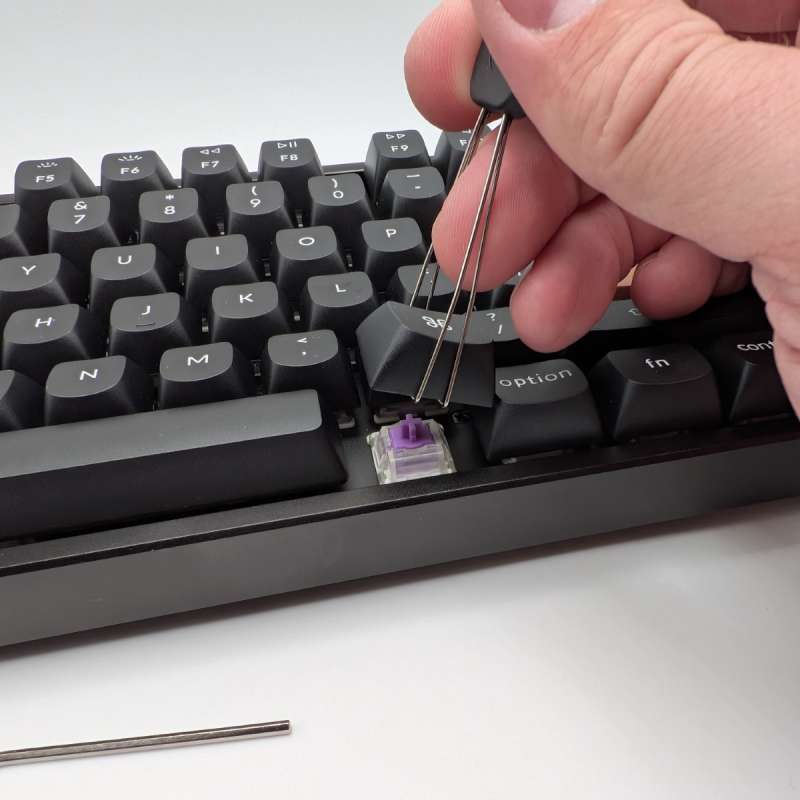
The Keychron K8 HE keyboard works with pretty much any device right out of the box, no setup is required. It ships with macOS/iOS keys installed, so you will want to swap those out for Windows ones if needed. Swapping the keys is easy with the included keycap/switch puller. There are also alternate color keys (on the Special Edition) for the “escape” and “enter” keys if you prefer to have a monochrome aesthetic. You then make sure your mode/connectivity switches are set appropriately, and you’re good to go (unless you’re connecting via Bluetooth). If you’re going Bluetooth, you have one extra step of pairing the keyboard to your device.
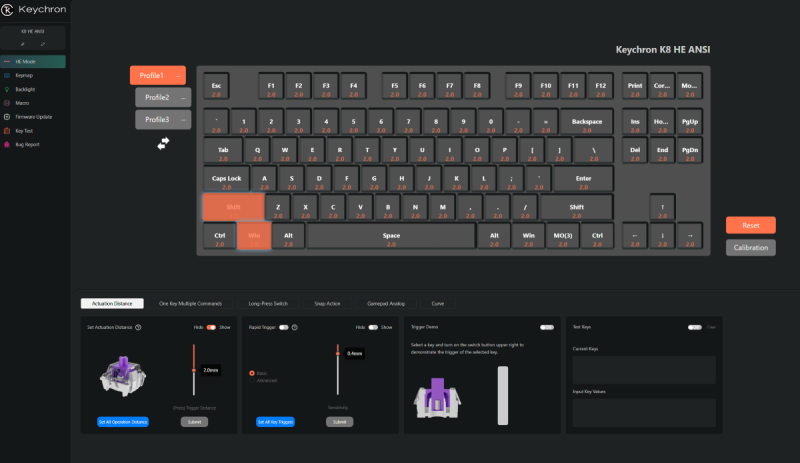
Once connected, you can edit settings and advanced functions through Keychron’s web-based configuration software. I tested this out in Chrome, and it was very easy to change any setting I want, including actuation point and turning on some of the advanced features like “analog gamepad” mode where your AWSD or arrow keys are analog instead of on/off switches. In supported games, you can then move faster or slower depending on how hard you press down on the key, which can be a nifty feature. There’s also a useful feature I like to use called Rapid Trigger where you press a key repeatedly, and the keyboard registers each up and down as a keypress whether or not you hit your actuation point with each press.
Performance
I called the Keychron K4 HE mechanical keyboard “the perfect keyboard for me”, and the K8 follows right in those footsteps. After using it for a few weeks, I had enough moments where I wished I had that 10-key that I eventually switched back, but if you’re not the type to ever use it then the K8 is probably the better keyboard for you: it’s a bit less cramped and has all of the things I love on my K4 like great build quality and very satisfying keypress sounds. The video above shows some of the animated backlighting modes as well as some “gaming” with the keyboard (for the curious, the game is Warhammer 40,000: Boltgun – Words of Vengeance, a typing game that’s completely free on Steam).
Final thoughts

If I didn’t use the 10-key area of my Keychron K4 HE keyboard for data entry every couple of days I would have switched over to the Keychron K8 HE keyboard as my main keyboard indefinitely. I love the feel and sound of the keyboard, and the Hall Effect magnetic switches and high quality components should mean that it lasts for years to come. I’d heartily recommend it to anyone on the hunt for a high quality keyboard that doesn’t have the time or energy to build their own from scratch (and you get some nice software and feature bonuses with the Hall Effect switches as well).
What I like about the Keychron K8 HE keyboard
- Nice build quality, premium sound and feel
- Real wood accents on the Special Edition look great
- Hall Effect functions and easy customization is icing on the cake
What needs to be improved?
- I’m a sucker for knobs or spinners for volume control, but this keyboard uses function keys to adjust volume.
Price: $139.99
Where to buy: Keychron
Source: The sample of this product was provided for free by Keychron. Keychron did not have a final say on the review and did not preview the review before it was published.
Check out these other keyboard reviews!
- Das Keyboard Delta Force 65 mechanical keyboard review – Das ist gut
- YUNZII AL80 QMK/VIA mechanical keyboard review



Gadgeteer Comment Policy - Please read before commenting
I picked up the K2 HE bundle with the M3 mouse at Sams Club for 145 last week and love it. I shut off the lighting since it doesn’t have shine through caps but this the best keyboard I have used and love it. I prefer the smaller 75% size myself.
That’s a great price with the mouse, nice find! The lighting is definitely just mood lighting unless you replace the keycaps (but I love the keycaps so I’m keeping them for a while). 🙂