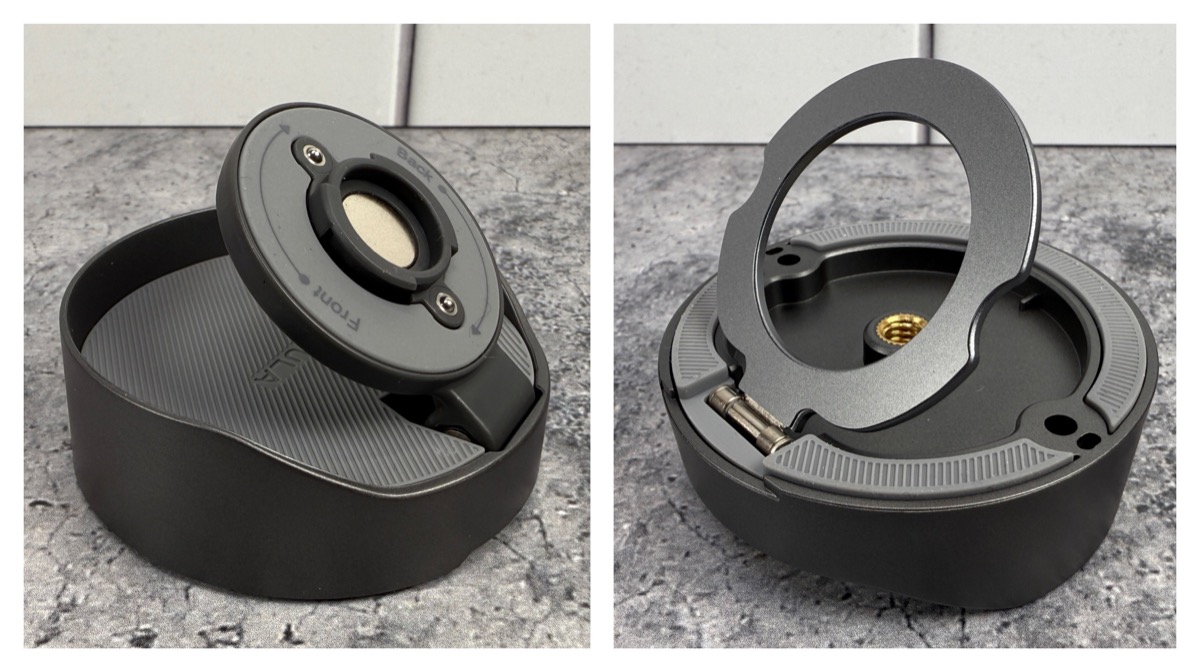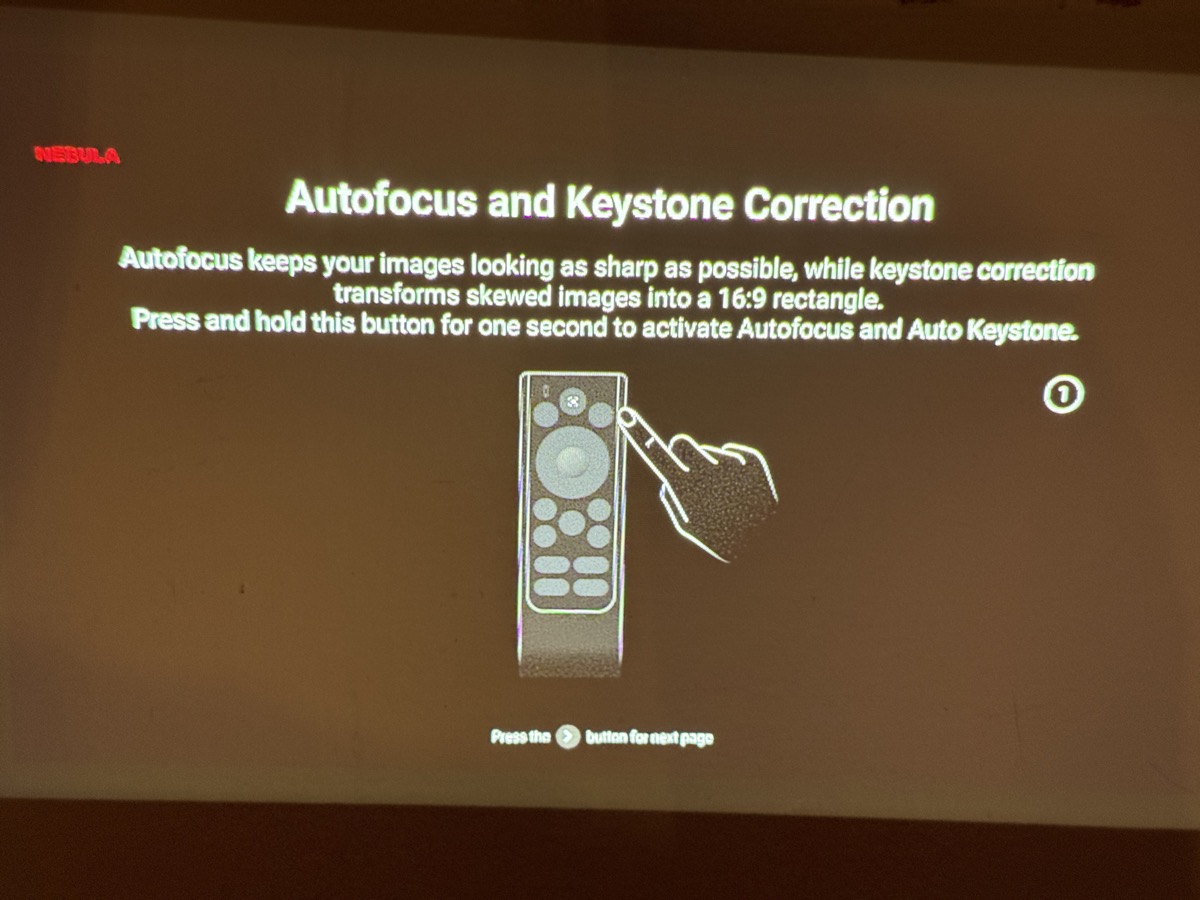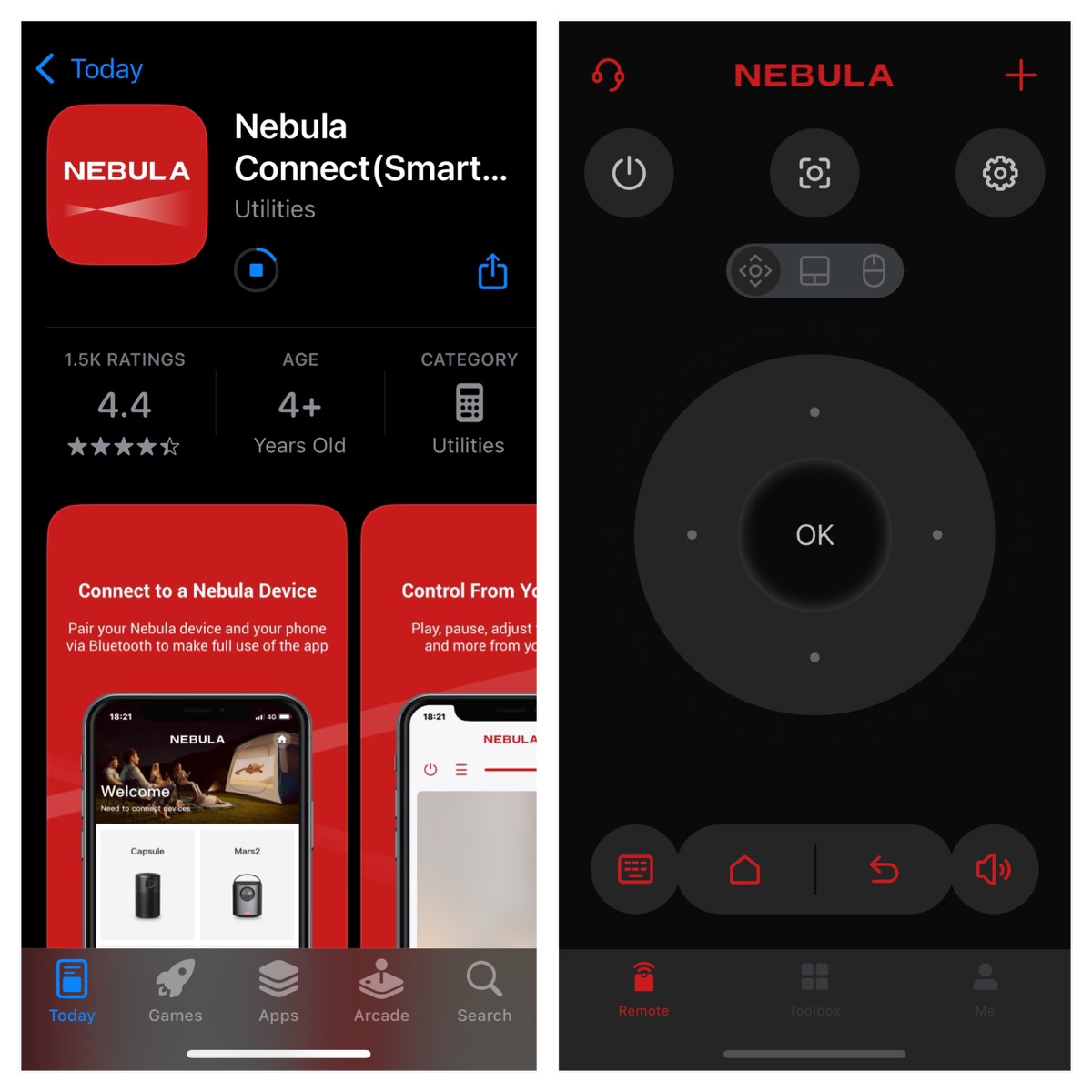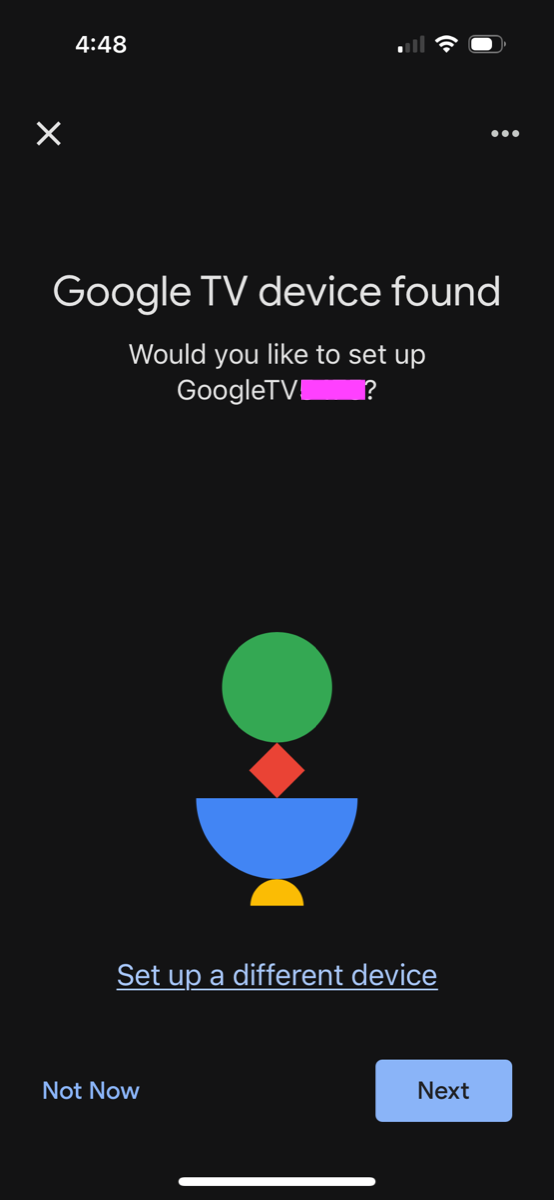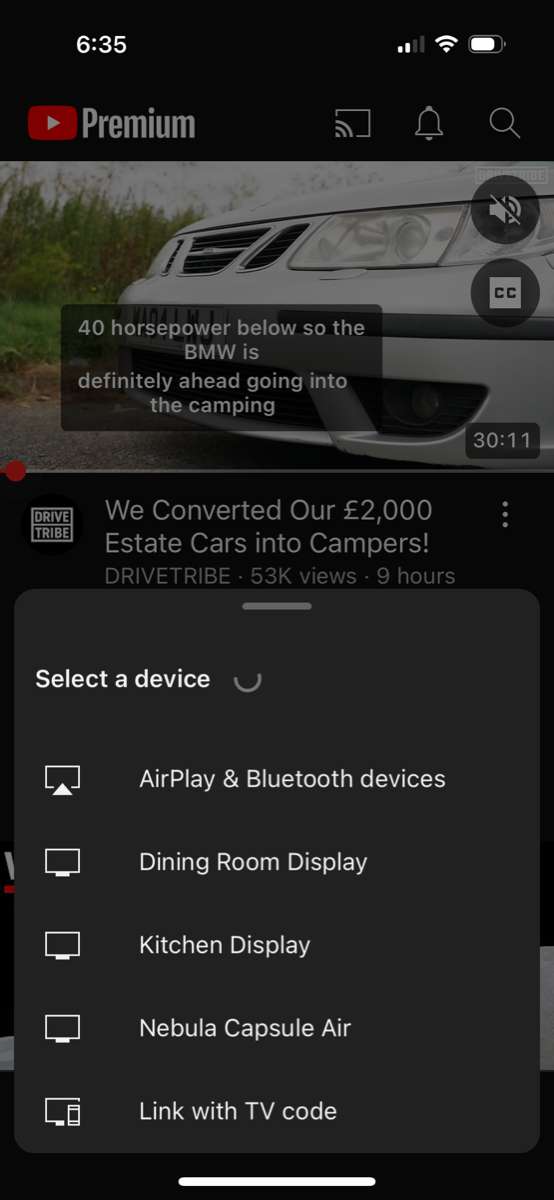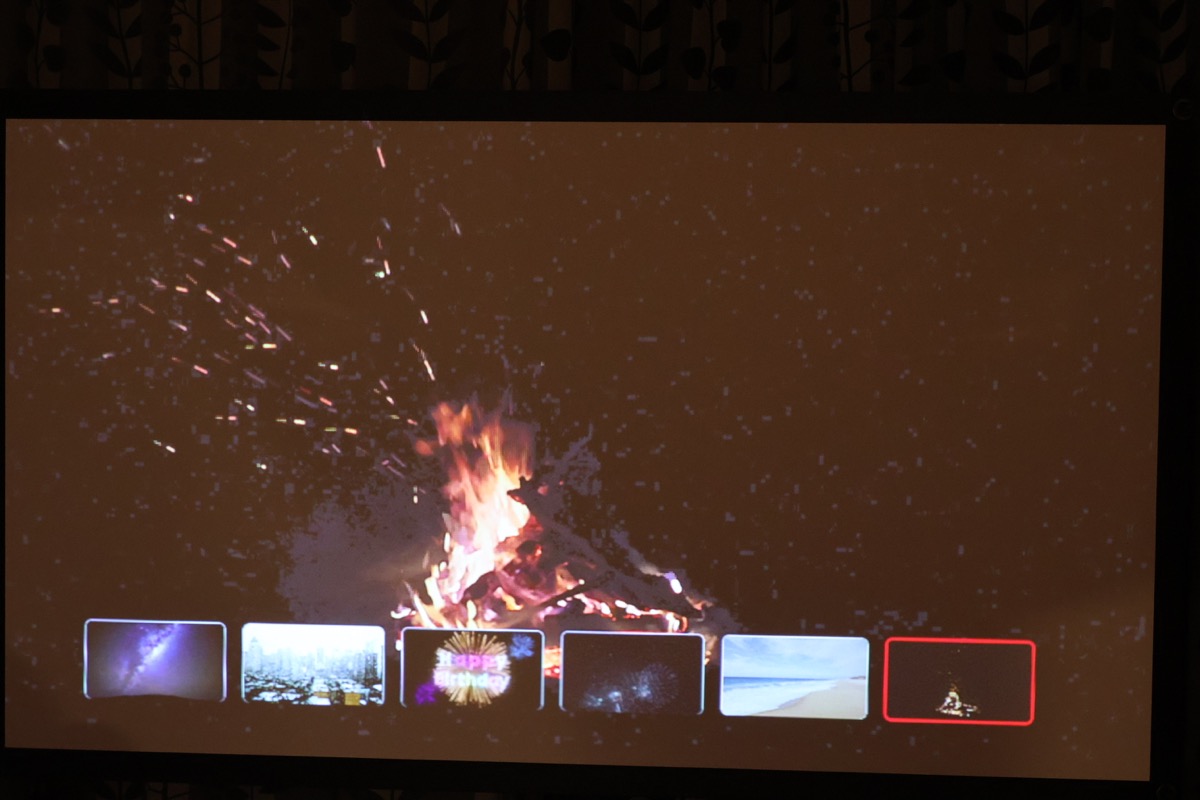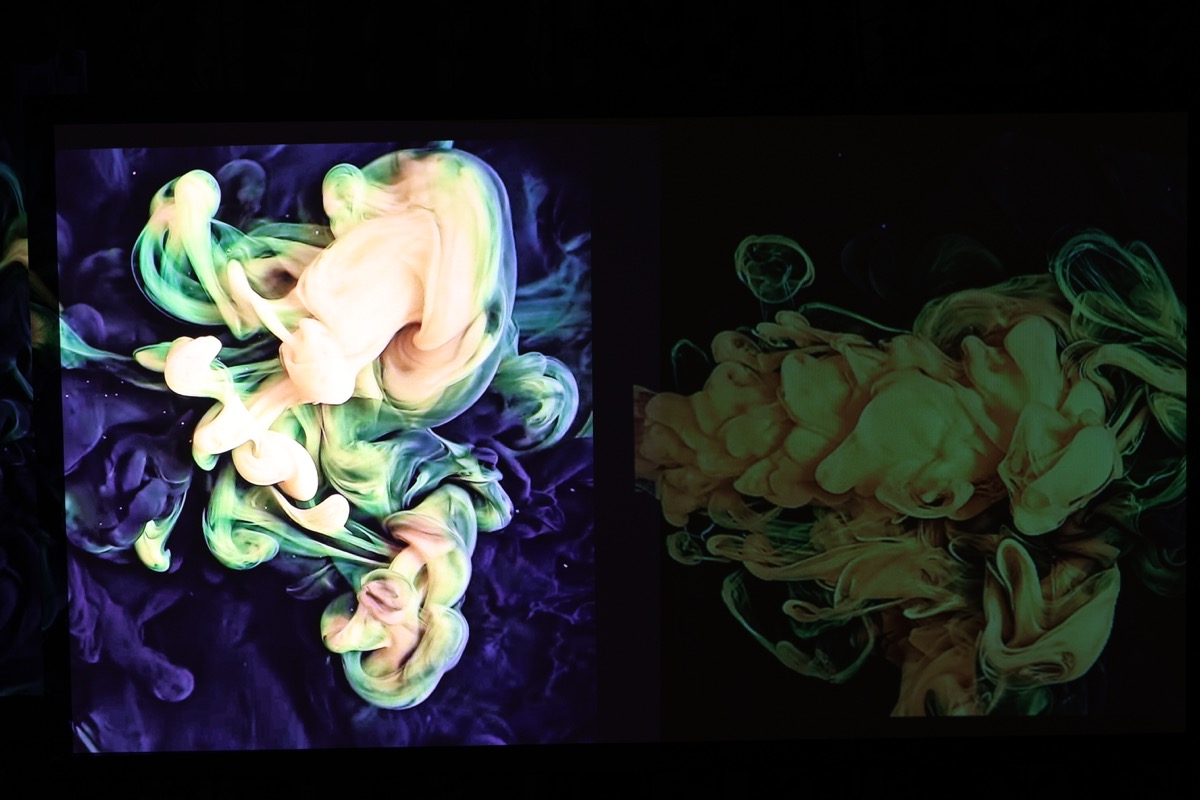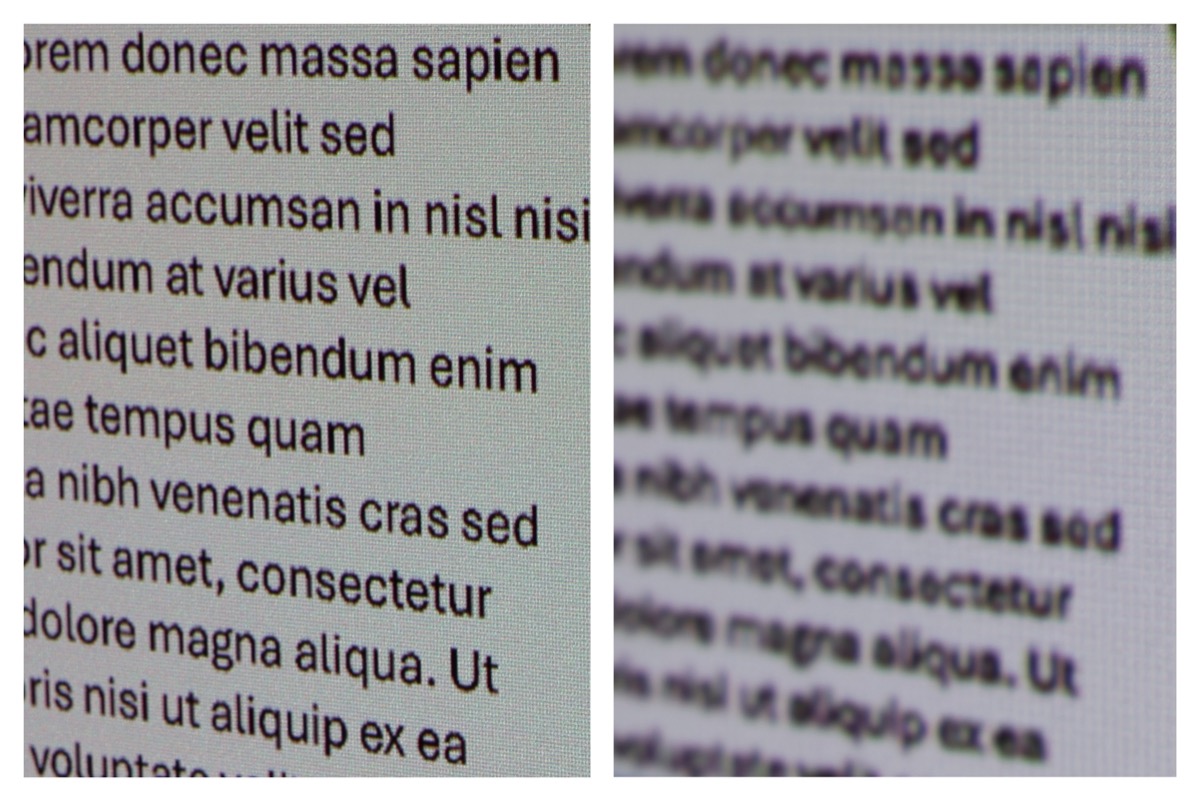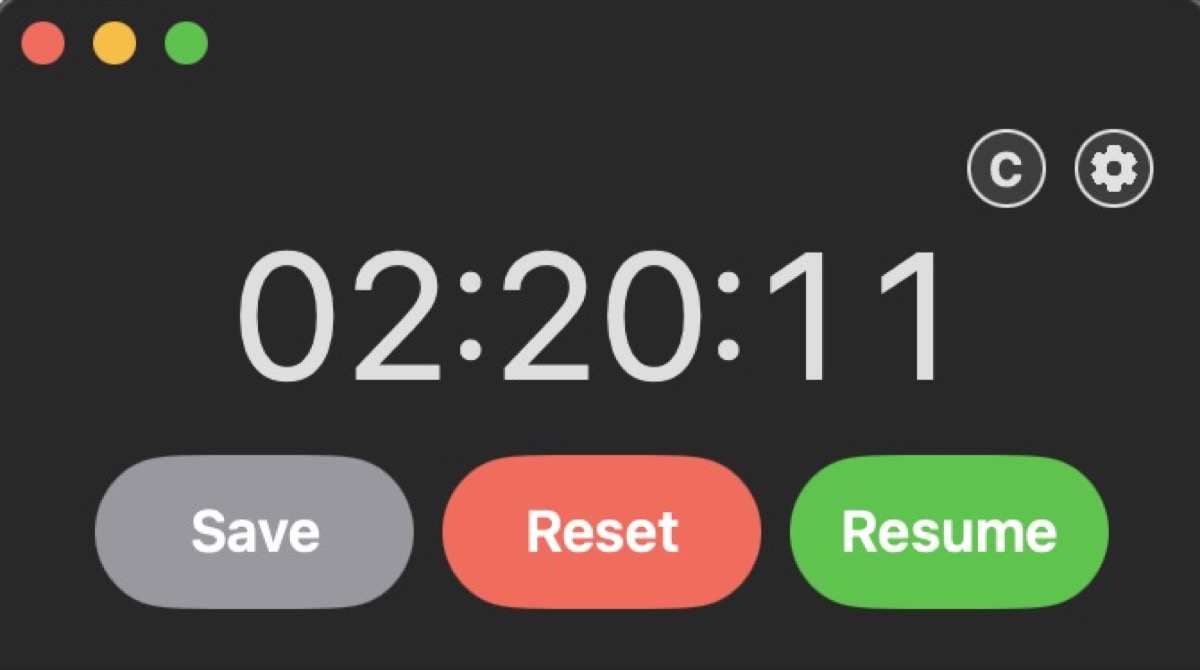REVIEW – The last video projector I reviewed, the JMGO N1S Ultra left me quite happy. It was bright, high resolution, and even had Google smarts built in. NEBULA, makers of projectors from Anker, has released what they claim as the world’s smallest Google TV equipped projector, the Capsule Air. As Steve Martin once said, “Let’s get small”.
What is it?
The NEBULA Capsule Air is a very small rechargeable projector that feels like a soda can. It packs in Google TV, Netflix, YouTube, Hulu, and more, all in a 650-gram package that features autofocus and keystone correction.
What’s included?
- NEBULA Capsule Air projector (left)
- Backlit IR remote control
- Tilt base with wall mounting screws
- Charger and USB-C cable
- Capsule Power Bank Tripod (right) sold separately
Tech specs
Click to expand
Height: 140mm / 5.5 in
Diameter: 68mm / 2.68 in
Weight: 0.65 kg / 1.43 lb
Display technology: DLP 0.16 DMD
Resolution: 720p
Brightness: 150 ANSI Lumens
Lamp Life: 30,000 hours
Focus Adjustment: Auto
Projection Mode: Front, rear, front ceiling, rear ceiling
Keystone Correction: Auto (Vertical ±40°, Horizontal ±40°)
Interface: HDMI 2.1, USB-C
CPU: Quad-Core ARM Cortex-A53 CPU
GPU: G52MC1
RAM: 2 GB DDR
ROM: 16 GB eMMC
Battery: 10,000 mAh / 3.7V
Speaker: 5W
WiFi: 802.11a/b/g/n/ac, Dual Frequency 2.4/5GHz
Bluetooth: 5.1
Noise: Under 28dB
Android 11.0
OTA and App Store supported
Movie Playtime: 2 hrs in Eco Mode
Charging Time: 2.5 hrs with Quick Charge 2.0 (20V/2.25A)
Design and features
Well let’s get the first thing out of the way: The NEBULA Capsule Air projector feels exactly like a regular 12 oz soda can, just a little taller. Note the small oval beneath the projection lens: That’s a sensor that “reads” the screen to help with focusing and keystone correction. The perforated body hides the 5W speaker system.
On the backside we see (top to bottom): IR sensor for remote control, power button, USB-C charging port and full-size HDMI 2.1 input.
The bottom of the NEBULA Capsule Air projector has a slightly grippy ring that surrounds a bayonet-style mount in the center. A familiar tripod-style threaded hole is in the middle.
On top, the controls are hidden until the power is turned on. The four dots duplicate the remote’s navigation function, and the center ring is the select key.
The wireless IR remote is slightly taller than the projector itself and features shortcuts to YouTube, Netflix, and Amazon Prime. Plus, it’s backlit! That’s fancy.
The circular twist-on base allows you to tilt the Capsule Air at different angles.
Note how the “kickstand” prevents the projector from tipping over. To tilt down, simply lock the base 180° the other way.
There is a matching accessory called the Power Bank Tripod, sold separately. When folded, it’s roughly the same diameter as the Capsule Air.
This is no ordinary tripod: It telescopes up, has a base with extendable “feet”, and features a built-in rechargable battery that doubles the Capsule Air’s runtime.
The tripod comes with another USB-C cable, but shorter than the one that comes with the Capsule Air. You’ll see why.
The NEBULA Capsule Air projector is dwarfed by the Power Bank Tripod.
Around the head of the tripod is a power button with three tiny LEDs for battery level, a USB-C for power output for the projector, and another USB-C port for power input to recharge the built-in 10,000 mAh battery.
The top of the tripod attaches directly to the bottom of the Capsule Air and provides a wide range of motion.
To “deploy” the tripod legs, you push the triangular-button on the bottom.
The Capsule Air is sitting atop the Power Bank Tripod at its shortest height and leg extensions retracted.
What really surprised me was how tall the tripod got when extended. I measured about 31-1/2 inches to the base without the tripod legs pulled out (I was so surprised by the height I forgot to do that!)
Assembly, Installation, Setup
When charging, the top of the NEBULA Capsule Air projector changes from red (charging) to green (full).
When the optional tripod power bank is charged, all three LEDs illuminate when full.
Remember that short USB-C cable? If you want to use Capsule Air atop the Tripod, you can run “indefinitely” by connecting the Capsule Air to the Tripod’s battery with the short cable and charging the Tripod with the Capsule Air’s USB-C power supply. Of course, you can just run the Capsule Air with its built-in 10,000 mAh battery or double your runtime by connecting the Tripod’s battery as well.
When I powered up the Capsule Air, I was amazed by the autofocus and keystone correction feature. You can activate autofocus and auto keystone by pressing and holding down the top button.
There is an iOS app that allows you to mimic the remote controller. I didn’t find a lot of other functionality.
However, the Capsule Air’s true power is the Google smarts it has baked in. I was able to connect to it via the Google Home app (iOS tested) when on the same Wi-Fi network.
Google TV is the default user interface for the Capsule Air if you want to use it as a streaming device for your favorite service, such as Netflix, Amazon Prime Video, Disney, etc. Think of it as a streaming-centric Android skin.
All tests were performed on my 60″ (dia) portable screen.
I found that when using the iOS YouTube app, I was able to “send” what I was watching to the Capsule Air.
Because the Capsule Air is so small, I thought it would be great to use for novel display situations. Apparently NEBULA thought of this too. There are three modes under NEBULA Life: Atmosphere Wall, Wall Clock, and Snapshot Backdrops.
Atmosphere Wall gives you a handful of screensaver-like video loops. Don’t have a fireplace? Now you do.
Wall Clock is exactly that. Want a giant clock on your wall? Take your pick of many styles
Snapshot Backdrops are similar to Atmosphere Wall, but more occasion-based. Bright, animated hearts are a popular built-in theme.
Performance
The photos above were taken in completely darkened environments. The Achilles’ Heel of tiny projectors is competing with ambient light. With 150 ANSI Lumens to work with, a darkened room is key.
In the photos below, the top picture (BUZZR) was taken in my dining room, at night, with half the room lights on. The bottom shot (Top Gear) was taken with the room lights off, but the neighboring rooms had lights on.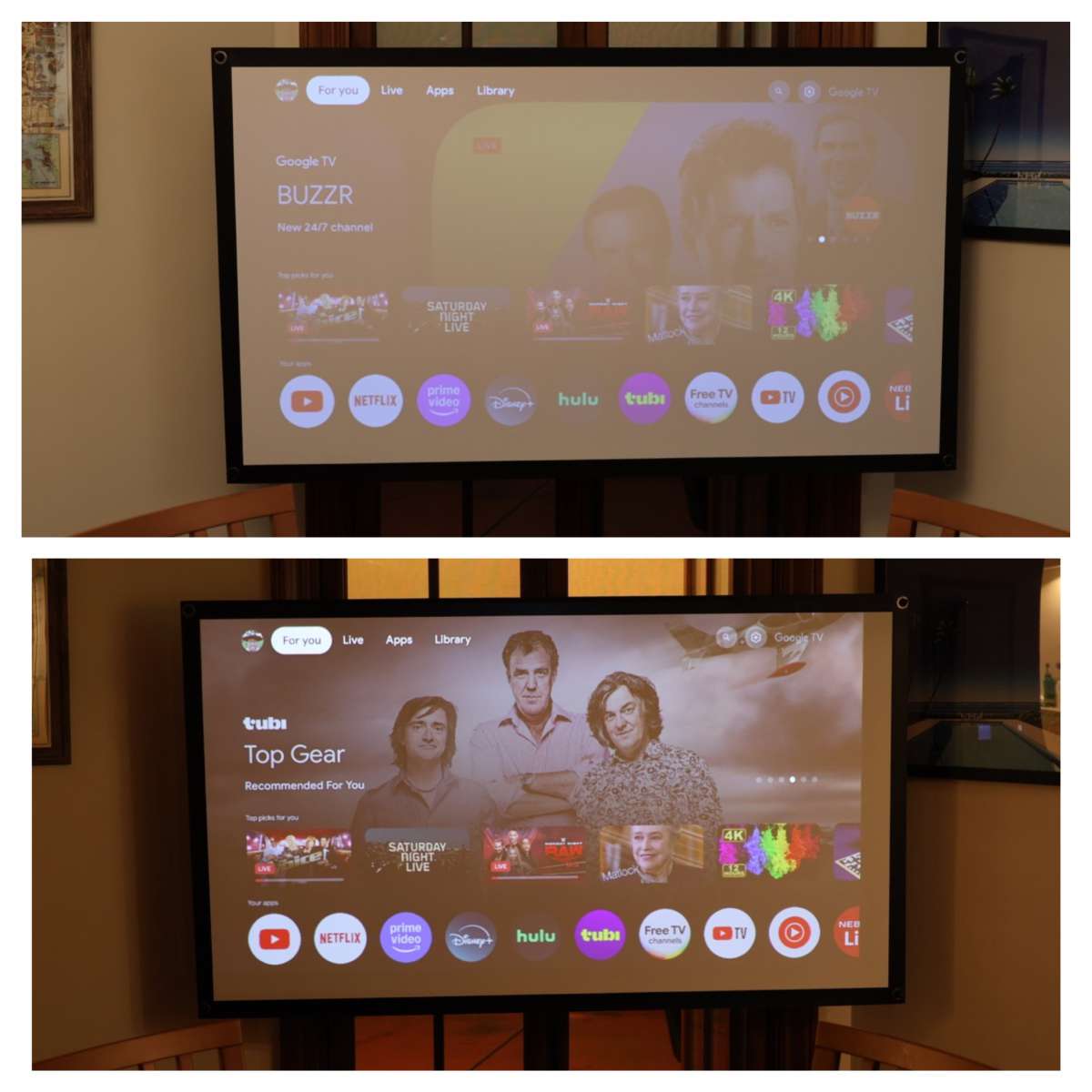
It was clear that the Capsule Air wasn’t going to replace my JMGO N1S Ultra or a regular monitor anytime soon. Below on the left is the 3000 ANSI Lumen JMGO N1S Ultra, the 150 ANSI Lumen Capsule Air on the right. Both were projected at the same time on the same screen.
Resolution isn’t close, either. When projected onto a 60″ diagonal screen, the 4K resolution of the JMGO (left) is much sharper than the 720P of the Capsule Air (right). These photos were taken separately from the same distance.
Of course this isn’t an apples to oranges test. The JMGO isn’t pocketable at nearly 10 pounds. The Capsule Air weighs less than 1-1/2 pounds and fits in your had as easily as a cold beverage. Plus, the JMGO isn’t designed to be truly portable. The Capsule Air has the same Google TV interface, the same autofocus and auto keystone techology, all at a fraction of the size.
When running on batteries alone, the Capsule Air defaults to an “eco” power saving brightness. I let it run on batteries alone and started the clock.
The Capsule Air, on Eco mode, managed to exceed the two hour estimate with 2:20 until it went dark. The Tripod’s battery has the same capacity, so when combined the Capsule Air should easily make 4 hours unplugged.
As for sound, I found the built-in 5W speaker to be surprisingly effective for personal viewing. Definitely louder than your laptop, which makes the Capsule Air idea for small presentations. There is a cooling fan, but it’s less annoying than some laptops when the fans kick in full tilt.
What I like about the NEBULA Capsule Air projector
- Very portable, very friendly shape and size.
- Packs a lot of features such as Google TV, auto focus and auto keystone correction.
- Backlit remote control!
- Optional powered tripod doubles battery life to at least 4 hours runtime (Eco mode).
What needs to be improved?
- The Android 11-based Google TV interface can be a bit cumbersome to navigate through all the nested settings.
Final thoughts
The NEBULA Capsule Air projector will not replace your “big gun” ultra bright projector. It may not even replace a regular monitor. Unless you can totally control ambient light, I would not use this for your workplace or classroom presentation. The brightness will let you down at only 150 ANSI Lumens. However, built-in Google TV and pocketable size is a blast for casual viewing. I could easily see how you might tuck this away somewhere for a battery powered Halloween or winter holiday display where a full-size projector would be impossible.
Price: $399.99 (Capsule Air projector), $129.99 (Capsule Power Bank Tripod, sold separately)
Where to buy: NEBULA by Anker and Amazon
Source: The sample of this product was provided for free by NEBULA by Anker who did not have a final say on the review and did not preview the review before it was published.