
REVIEW – Recently I changed from a bigger laptop to a smaller, lighter one. Being thin and light has its advantages, but being “port-friendly” is not one of them. Having only two Thunderbolt USB-C ports available puts a strain on connecting all the different things to my laptop when I’m at home. I have a portable hub that travels with me, but I was looking for something that could provide power and more ports. What sets the Kensington SD5000T5 Thunderbolt 5 Triple 4k Docking Station apart from the competition? Read on!
What is it?

The Kensington SD5000T5 Thunderbolt 5 Triple 4k Docking Station is one of the first Thunderbolt 5 docking stations available. With 11 ports, up to 140W power delivery, and lightning-fast data transfer speeds, this docking station slots in for the power users!
What’s included?
- Kensington SD5000T5 Thunderbolt 5 Triple 4k Docking Station
- Power adapter and cable
- Thunderbolt 5 cable
- OPTIONAL: Kensington CV4200H USB-C 4K/8K HDMI Adapter

Tech specs
Click to expand
- Connection Technology: Thunderbolt 5
- Additional Screen Outputs: 3
- Video Ports: 3 X Thunderbolt 5 DFP
- Maximum Resolution: 8K
- Power Delivery: up to 140W
- Operating Systems: MacOS (14.5 or above), Windows 11 (23H2 or later)
- SD Card Reader: Yes (UHS-II, SD4.0)
- Number of USB-A ports: 3 USB-A 3.2 Gen2 10Gbps
- USB Fast Charging: Yes
- Audio: 3.5mm Combo Microphone & Headphone
- Ethernet: 10, 100, 1000, 2500 Mbps
- Data Transfer: Up to 80Gbps of bidirectional bandwidth, with Bandwidth Boost enabling up to 120Gbps for video-intensive usage
- Resolutions Supported: Triple 4K@144Hz, Dual 8K@60Hz, Single 8K@60Hz or 1080p@540Hz
Design and features
I must admit, the laptops I have access to aren’t the high-end, professional-grade powerhouses that the Kensington SD5000T5 Thunderbolt 5 Triple 4k Docking Station was designed for. For starters, the Windows computer I have is about 4 years old and only supports the Thunderbolt 3 standard. Both Apple laptops I use use Thunderbolt 4. I think at the time of this review only the Razer Blade 18 had a Thunderbolt 5 port.


The Kensington SD5000T5 Thunderbolt 5 Triple 4k Docking Station has 11 ports:
- 3 – Thunderbolt 5 downstream ports
- 1 – Thunderbolt 5 host port
- 3 – USB-A 3.2 Gen 2 ports at 10Gbps
- 1 – Audio combo jack
- 1 – SD Card port
- 1 – MicroSD Card port
- 1 – 2.5Gbps Ethernet port
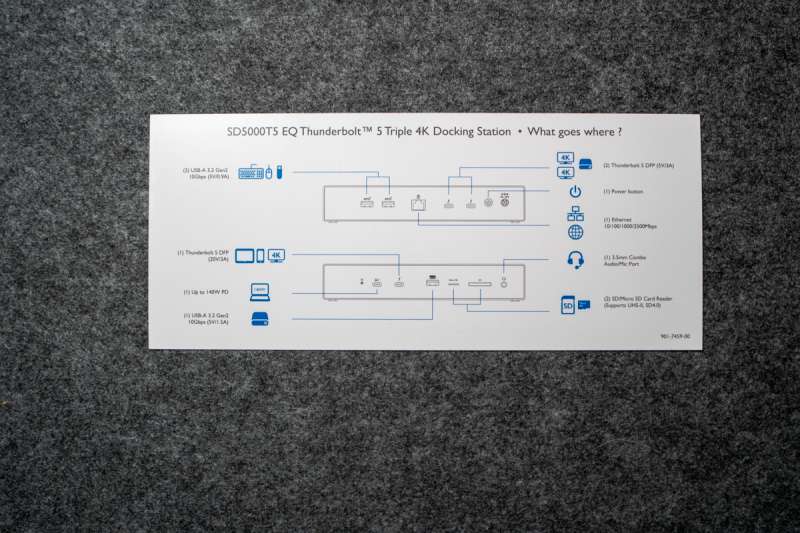
The dock can support triple 4K displays or dual 8K displays. I have one 4K display and one 2K display to test with. My LG 32″ 4K monitor does not connect via USB-C so I’m thankful that Kensington included a USB-C 4K/8K HDMI adapter to use. My Arzopa 2K display does have USB-C connectivity. A little more about the Kensington USB-C 4K/8K HDMI adapter:
- Supports up to 8K @ 60Hz and 4K @ 120Hz
- Backward compatible with 1080P @ 60Hz
- For USB-C use, the device must support DisplayPort Alt Mode
- Maximum resolution for Mac is 4K @ 60Hz
- HDMI v2.1

The great thing about the Kensington SD5000T5 Thunderbolt 5 Triple 4k Docking Station is that it only needs one cable to connect to my laptop(s) to provide access to all the peripherals at full speed as well as power delivery.
I do have a few older accessories that require USB-A (like the Logitech webcam) so I appreciate that the Kensington SD5000T5 Thunderbolt 5 Triple 4k Docking Station has three of those ports. I have found that most docking stations either have plenty of USB-A or USB-C ports, but not usually both.
Performance
It was a little tough reviewing the performance of the Kensington SD5000T5 Thunderbolt 5 Triple 4k Docking Station because it is Thunderbolt 5. There are not a lot of Thunderbolt 5 devices out yet and I don’t own any either. Having said that, I did connect an LG 32″ 4K monitor (with the USB-C to HDMI adapter from Kensington), an Arzopa 27″ 2K monitor connected via USB-C, a Jabra USB-C wireless headset, a SanDisk Extreme Pro 128GB SD card, a Samsung T9 4TB external SSD drive, and I connected to either a Macbook Air M3 or Macbook Pro M1.
Although I could not do Thunderbolt 5 tests, I wanted to run some disk speed tests through Black Magic to compare read/write speed when directly connected to the Macbook Pro versus when connected through the Kensington SD5000T5 Thunderbolt 5 Triple 4k Docking Station.
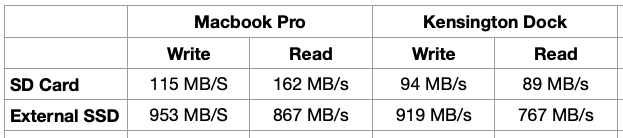
For my test, I used Black Magic’s Disk Speed Test on the Macbook Pro. I configured the test using a 3GB file against the Samsung T9 4TB external SSD and the SanDisk Extreme Pro 128GB SDXC card. As noted in the chart above, the speeds are not that far off whether using the built-in ports on the Macbookj Pro or through the Kensington SD5000T5 Thunderbolt 5 Triple 4k Docking Station.
The Kensington SD5000T5 Thunderbolt 5 Triple 4k Docking Station had no problem handling both of my displays.

Once I got the Macbook Air to drop below 85%, I plugged in the Kensington SD5000T5 Thunderbolt 5 Triple 4k Docking Station and saw it was delivering 96 watts of power.
What I like about the Kensington SD5000T5 dock
- 11 ports
- One cable connection (power and ports)
- Powerful
What needs to be improved?
- Nitpicking here….the port connecting the computer is on the front, having a cable run across the desktop
- Lacks HDMI/DP port – Thankfully the review unit included a Thunderbolt to HDMI adapter
Final thoughts
The Kensington SD5000T5 Thunderbolt 5 Triple 4k Docking Station works incredibly well for me! It has all the ports I need and I’m comfortable that the performance will last for quite a while because it is already using the latest Thunderbolt 5 standard. I have access to the ports I frequently use on the front of the dock and I especially like the single cable connectivity to my laptop. After four weeks, I haven’t experienced any hiccups or glitches….everything connected runs fine and without issue.
I would recommend the Kensington SD5000T5 Thunderbolt 5 Triple 4k Docking Station, especially for those users who have higher-end laptops and monitors that need the best in performance. But for those of you who need to connect to an older monitor via HDMI or display port, keep in mind that you’ll need to pick up an adapter or two.
Although the Kensington SD5000T5 Thunderbolt 5 Triple 4k Docking Station isn’t inexpensive, I think it provides peace of mind for those users who need the fastest performance advantages of Thunderbolt 5, as well as a bit of future-proofing.
Price: $399.99
Where to buy: Kensington.com and Amazon
Source: The sample of this product was provided for free by Kensington. Kensington did not have a final say on the review and did not preview the review before it was published.


![[Strong Magnetic Lock]:Built-in magnets, offering a magnetic force of up to 3000g. Ensures the magnetic wallet fits tightly and attaches securely to the back of your iPhone. [Smart Card Storage]:The magnetic wallet is designed ingeniously to hold 5 c...](https://m.media-amazon.com/images/I/41SFnxrNs0L._SL160_.jpg)