
REVIEW – The Nintendo Switch is an almost ubiquitous game platform nowadays, especially among those who have kids at home. It’s no surprise given all that Nintendo brings to the game with its long history in the industry and a deep portfolio of games and characters. One of the few criticisms that I’ve had is with the Joy-Cons (controllers) that come stock with the Switch. If you have adult size hands they can be a bit small and difficult to control. On top of that, I’ve had to replace a number of the joysticks on the older Joy-Cons due to the well-documented drifting issue that they experience with time. When the DOYOKY Retro Game controller came up for review, I had to see how it compares when put up against the Joy-Con.
What is it?
The DOYOKY Retro Game controller is designed primarily for utilization with the Nintendo Switch platform and incorporates a design reminiscent of the Nintendo GameCube controllers.
What’s included?
- DOYOKY Retro Game Controller
- Left and Right detachable units with a center joiner
- Welcome Guide
- Interchangeable joystick grips

Tech specs
- Model: DO309
- Manufacturer: DOYOKY
- Dimensions(single): 101.0mm x 54.50mm x 45.10mm / 4in x 2.1in x 1.8in
- Weight(Controller Only): 162.5g / 5.7oz
- Connectivity: Wireless, Wired(USB-C), Bluetooth
- Charging Time: 2.5 Hours
- Battery Capacity(single): 400mAh
- Battery Life: Up to 8-10 hours of continuous use on a full charge
Interchangeable Joystick Grips

Design and features
Incorporating the design and layout of a GameCube controller into a Switch compatible form makes a lot of sense. The Joy-Cons that come stock with the Switch are fine, but some extra grip and room for buttons and joysticks is great.


Setup
Setup of these controllers is simple. The connectivity process is the same as with a Joy-Con. Attach the controllers to the side rails on a Switch and they will pair to the device and are good to go. You can also charge the controllers on the device, but I charged them up separately with a USB-C charger prior to starting.

Performance
Out of the box, these controllers immediately worked. No mapping or other configuration was necessary. If you have a custom config that you prefer, it’s easy to update in the Switch controller configuration menu.
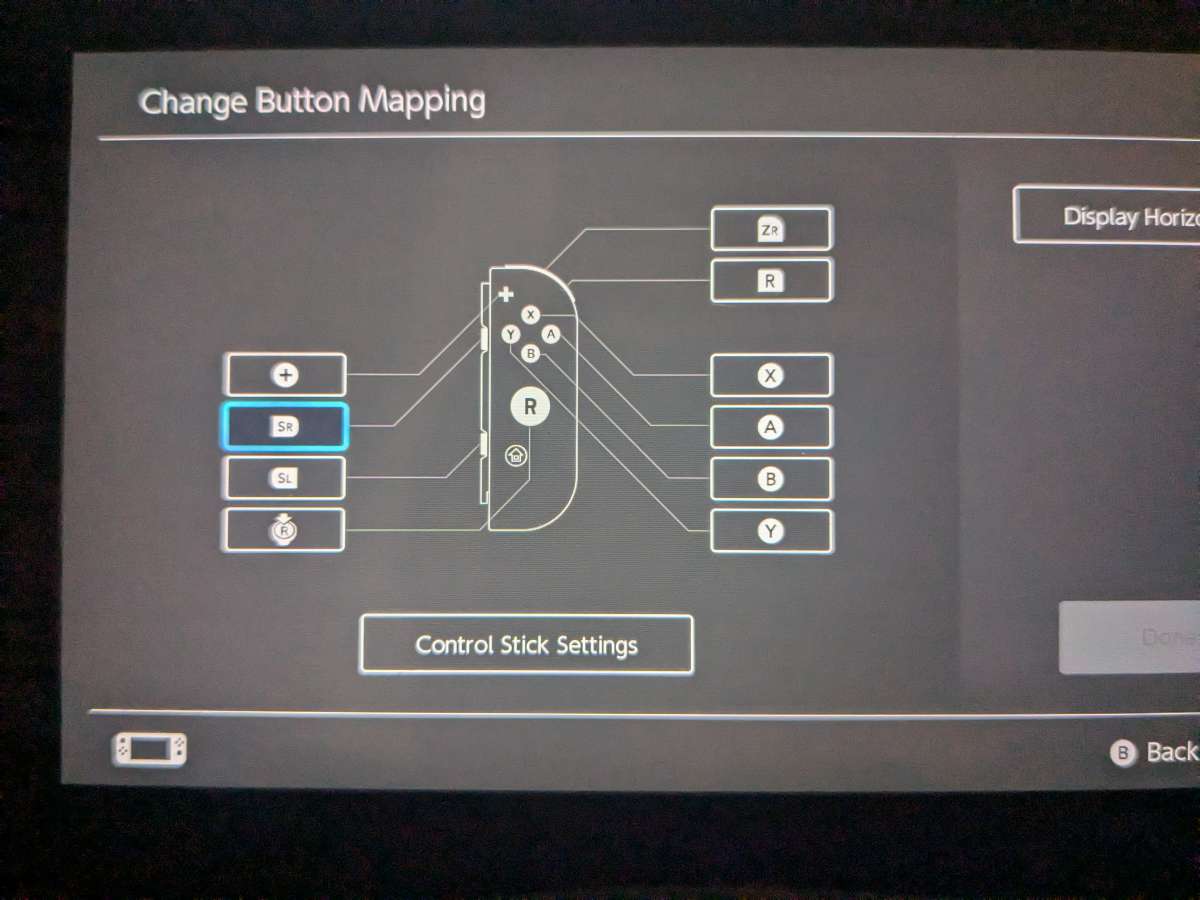
These controllers have been in use for a couple of weeks now by my kids and there have been no issues. The only negative that I can think of is that the larger buttons are a bit clicky and louder than stock Joy-Cons. Not a huge negative, but noticeable if clicky sounds bother you. Perhaps a plus for the mechanical keyboard folks out there… 🙂

There is an additional button on the back side of the hand grip that you can assign to any of the other buttons on that side of the controller. I didn’t have any use for that, but that is an option.
Now, just because this is designed primarily for use with the Nintendo Switch platform doesn’t mean that functionality ends there. It does have Bluetooth connectivity and can be used on other game platforms. My son thought it would be fun to try it out on his Steam deck and after some back and forth was able to get it to work. He said that it stuttered a bit and didn’t work great, but it’s hard to say if that’s from the controller or from the game platform. I won’t hold it against the controller because the primary intent is to use with a Switch.
What I like about the DOYOKY Retro Game Controller
- A Switch controller that fits well in my hands
- The button layout seems more ergonomic and designed to be easier to use
- Price is equivalent to the name-brand Joy-Cons
- Interchangeable joystick caps let you pick and choose caps that best work for your hands
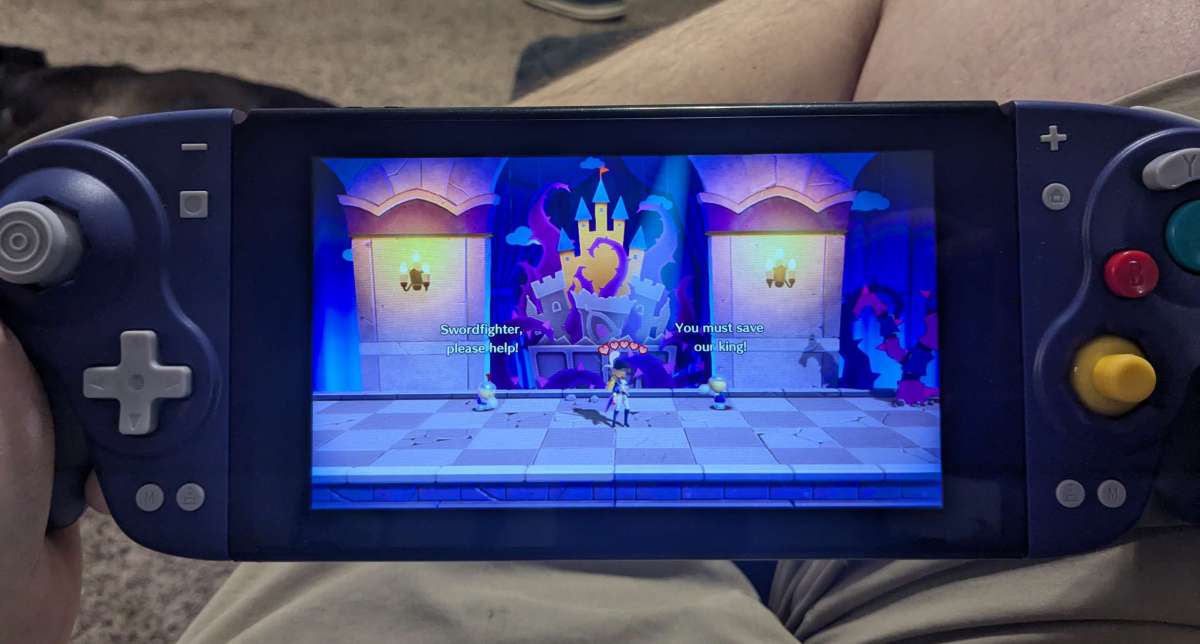
What needs to be improved?
- Quieter buttons. No impact to performance, though
Final thoughts
These controllers are a great addition to the Nintendo Switch. It’s more ergonomic and easier to use than a regular Joy-Con. It does add some bulk to your Switch, so if space is an issue having these controllers attached isn’t going to help, but most of the time our Switches are being played at home, so that’s not a big problem. The individual sides are not that playable by themselves, so they they really need to be connected together or attached to a Switch to be useable. My kids really enjoy the new form factor and only have good things to say about it. Time will tell if any drifting issues emerge with the joysticks, but I’ll update the post if that starts to happen.
Price: $64.99
Where to buy: DOYOKY
Source: The sample of this product was provided for free by DOYOKY. DOYOKY did not have a final say on the review and did not preview the review before it was published.


