
REVIEW – Epomaker is continuing their mission to bring affordable, aluminum case keyboards to the masses in their newest offering they’ve called the Tide. Available in both a 65% and 75% variety, we got our hands on the Tide75 to see if they’ve landed in the goldilocks zone of quality and value.
What is it?
The Tide75 keyboard by Epomaker is a 75% mechanical keyboard supported by QMK/VIA. Epomaker, short for ‘Epoch of Makers’ has a variety of brands such as Lofree and CIDOO.
Offered only with the Epomaker Lemon switch (linear), this hot swappable board is offered in four colors: blue, purple, pink, black (as reviewed).

What’s included?
- Keyboard
- Manual
- Keycap/Switch Puller
- 2.4G Dongle
- Type-C Cable

Tech specs
Click to expand
| Number of Keys |
82 keys + 1 knob
|
| Anti-Ghosting | NKRO |
| Case Material | 6063 Aluminum |
| Aluminum Case Finishing |
Electrophoretic (Blue), Anodized (Black, Purple, Pink)
|
| Connectivity |
Bluetooth, 2.4GHz Wireless, Type-C Wired
|
| RGB |
South-facing RGB LEDs
|
| Hotswappable | Yes |
| Plate Material | FR4 |
| Stabilizer Type | Plate-mount |
| Software Compatibility | VIA, QMK |
| Battery | 4000mAh |
| Keycap |
OEM profile double-shot PBT keycaps
|
| Weight | 1.8 kg |
| Dimensions |
330 x 146 x 21.5 mm
|

Design and features
The Tide75 design is typical for a 75% ANSI keyboard, and also includes a rotary knob in the upper right corner. This four-pound chonker of a board is housed in an aluminum case which is adorned with a gold trim between the upper and lower plate. The included keycaps are shine through, side printed double-shot OEM profile, which sit atop the hot swappable switches with south facing RGB. Multiple connection options are also supported – three Bluetooth profiles, wired, and 2.4ghz wireless via USB-A dongle.

Assembly, Installation, Setup
Out of the box, some reference to the manual is needed to get connected, as it relies on FN+ hotkeys to set connection modes, and toggle between Windows and Mac modes.
For those looking to use VIA for customization, the manual won’t get you far – the included instructions reference a link that doesn’t exist anymore. Your best bet is to just google the latest VIA release and download it from GitHub (found here at time of review). A custom JSON file is provided from the Epomaker website on the Tide75 product page which can be imported into VIA to get you rolling.
Performance
Typing on the Epomaker Tide75 is a generally pleasant experience with their lemon linear switches feeling comparable to Cherry reds, albeit the lemons have a touch heavier actuation.
The sound profile of this keyboard just gets us into the range of thock, though I suspect where it’s lacking is less to do with the design of the case and more to do with the keycaps. These double shot caps are super thin and light. I’m assuming the keycap selection was a decision to help keep the cost down, given their focus on delivering a value aluminum board. You can of course replace the keycaps if you find them to not be to your liking, but at an added cost which make the value proposition less favorable.
On the topic of keycaps, I am generally a fan of OEM profile and didn’t have any issues with these keycaps from that perspective. With the side facing legends you won’t get a super bright LED experience.

I found the Bluetooth and wired connection modes to work consistently well, though did have occasional drops with the 2.4ghz dongle. I haven’t found any rhyme or reason behind them, but it was annoying enough to stop using it and stick to Bluetooth.
Epomaker has had some bad press around quality control, and while this board is generally solid, my review unit came with some obvious defects in the case material. There appears to be pitting in the aluminum with an attempt to spot paint. This approach leads to these spots being very noticeable as they flash in the light and do not match the otherwise matte appearance of the case.
What I like about Epomaker Tide75 mechanical keyboard
- The keyboard is solid and has a decent sound profile
- Lemon switches are good linear switches, PCB is hot swappable
What needs to be improved?
- Quality control, specifically in case material
- Keycaps are a bit lacking
- 2.4ghz dongle did not maintain a consistent connection
Final thoughts
I find myself going back and forth on if the Epomaker Tide75 is a keyboard I would recommend or not. It’s generally well built, but the issues I found with the case, dongle, and what I perceive to be inferior keycaps really detract from the experience. If this can be found on a sale under $100 I’d say go for it, but based on my own experience I would recommend the CIDOO V65 or V75 at the current price point of $130.
CIDOO V65 Pro mechanical keyboard review – A 65% mechanical keyboard that packs a punch
Price: $119-$139 depending on color
Where to buy: Epomaker or Amazon
Source: The sample of this product was provided for free by Epomaker. Epomaker did not have a final say on the review and did not preview the review before it was published.


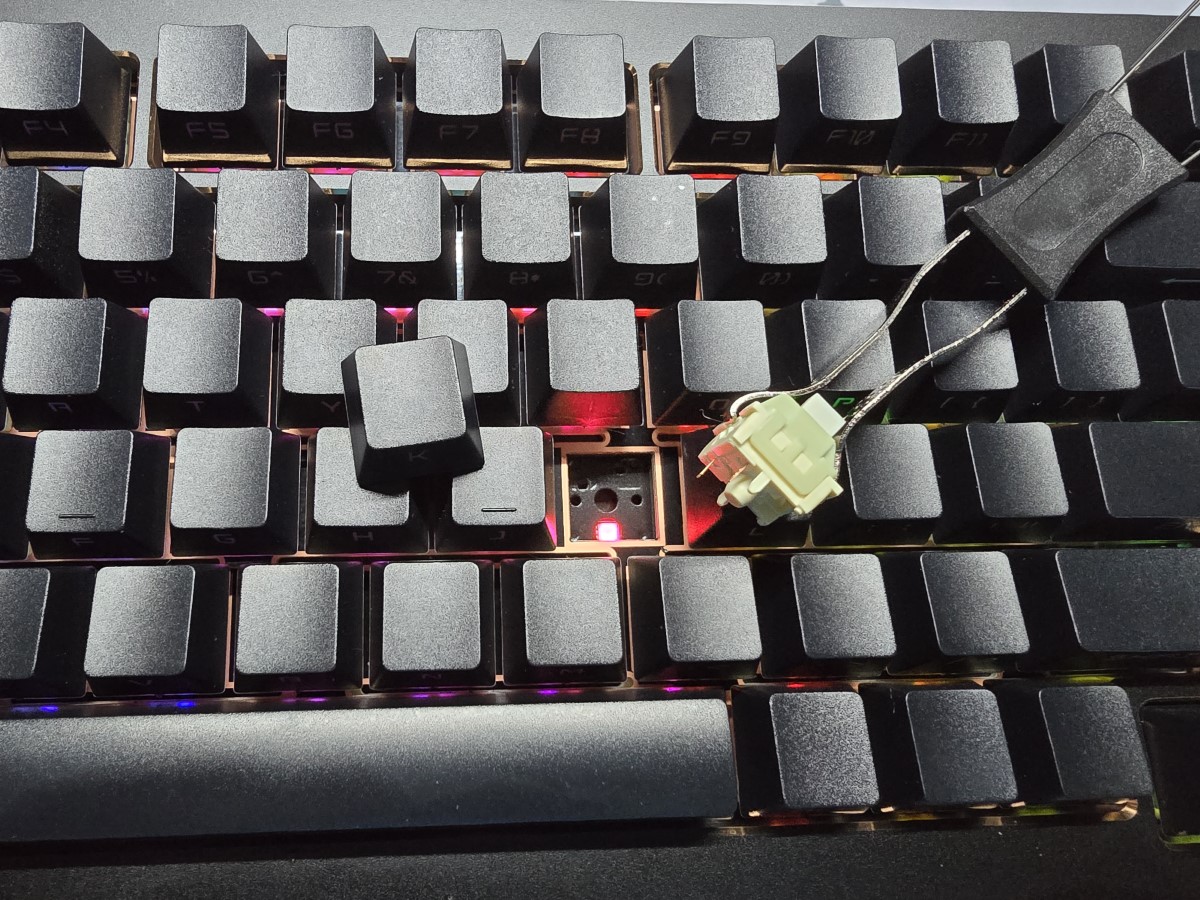
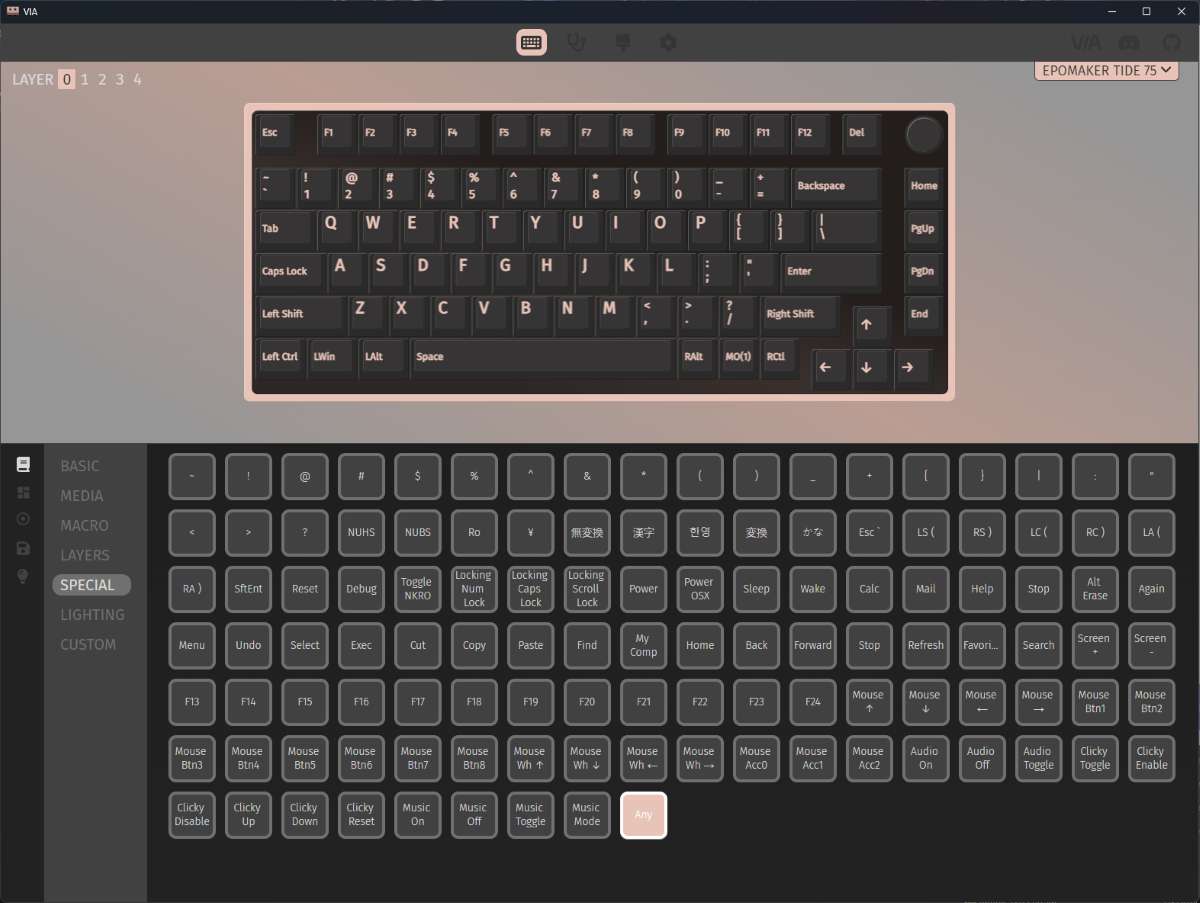
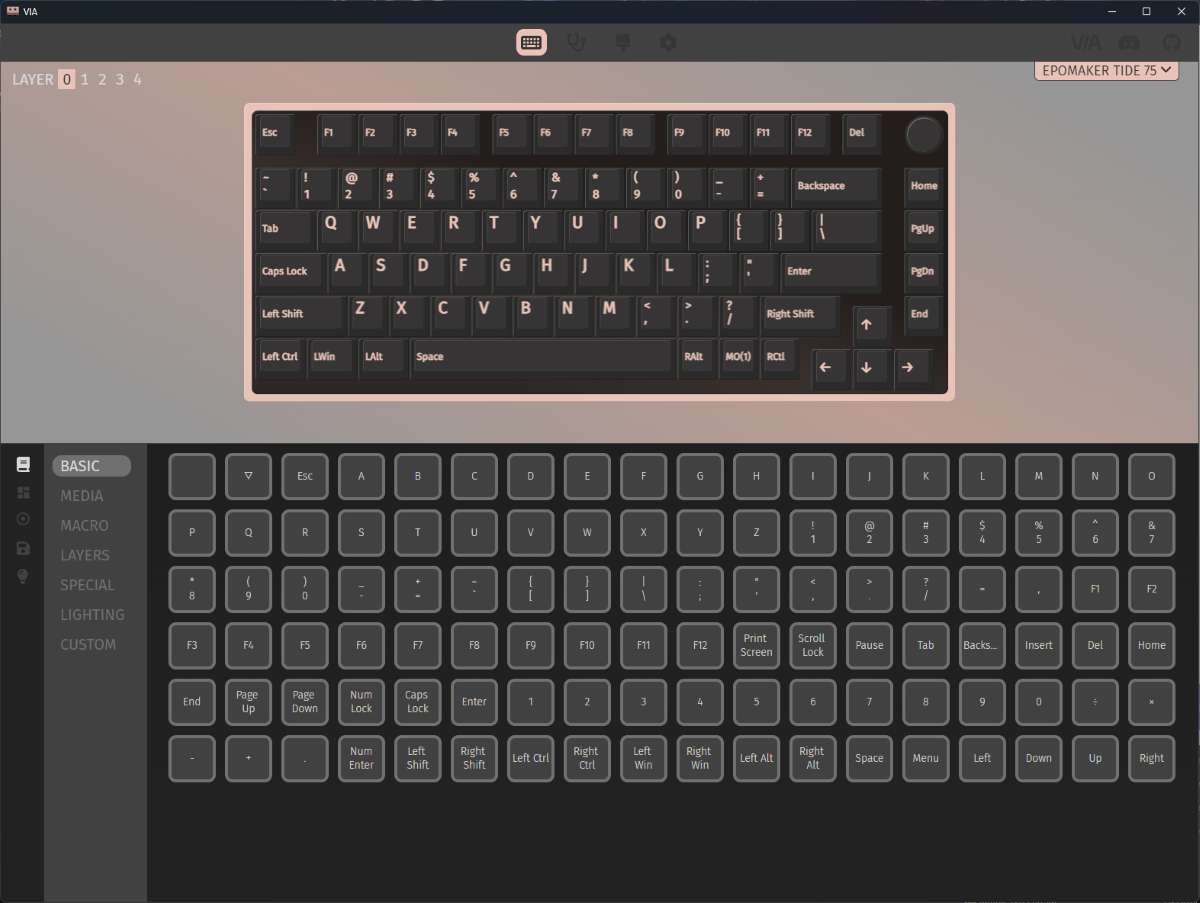
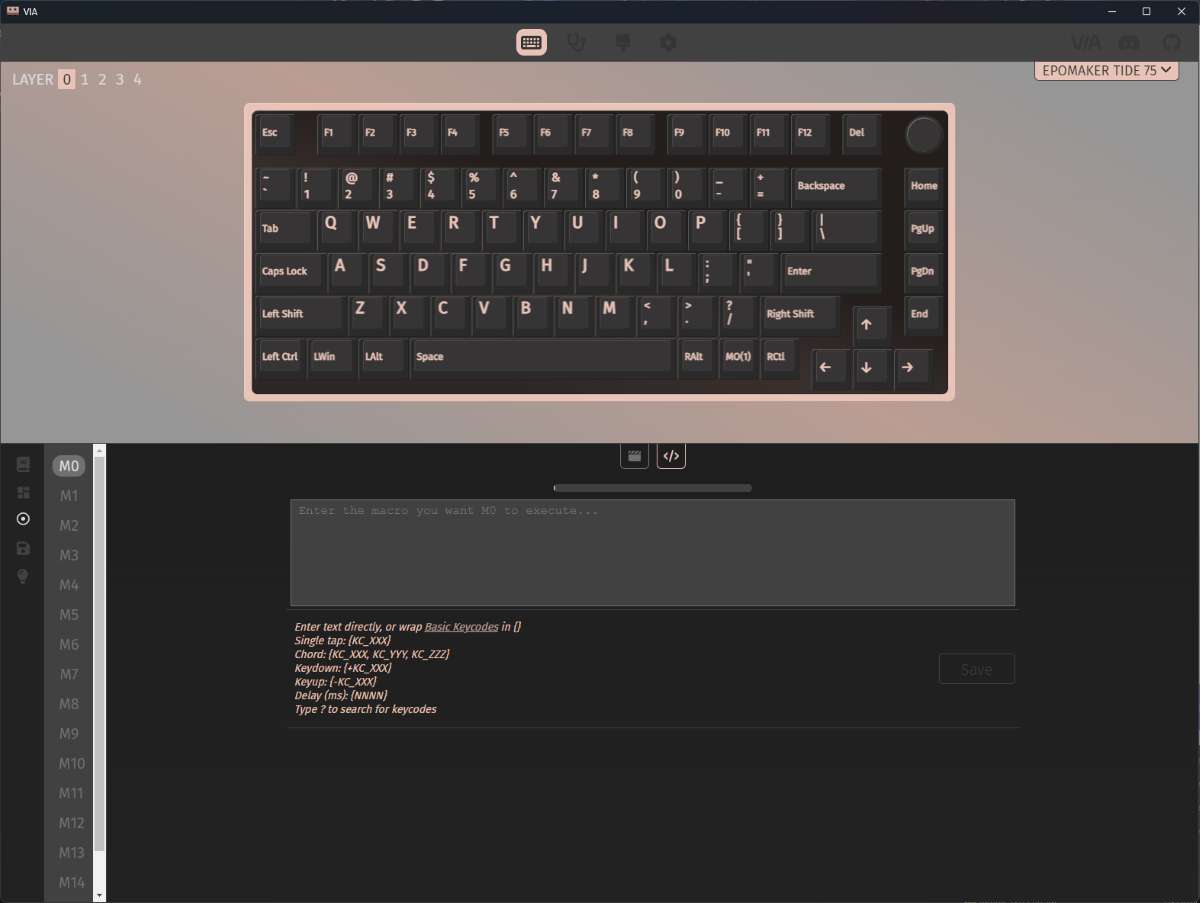
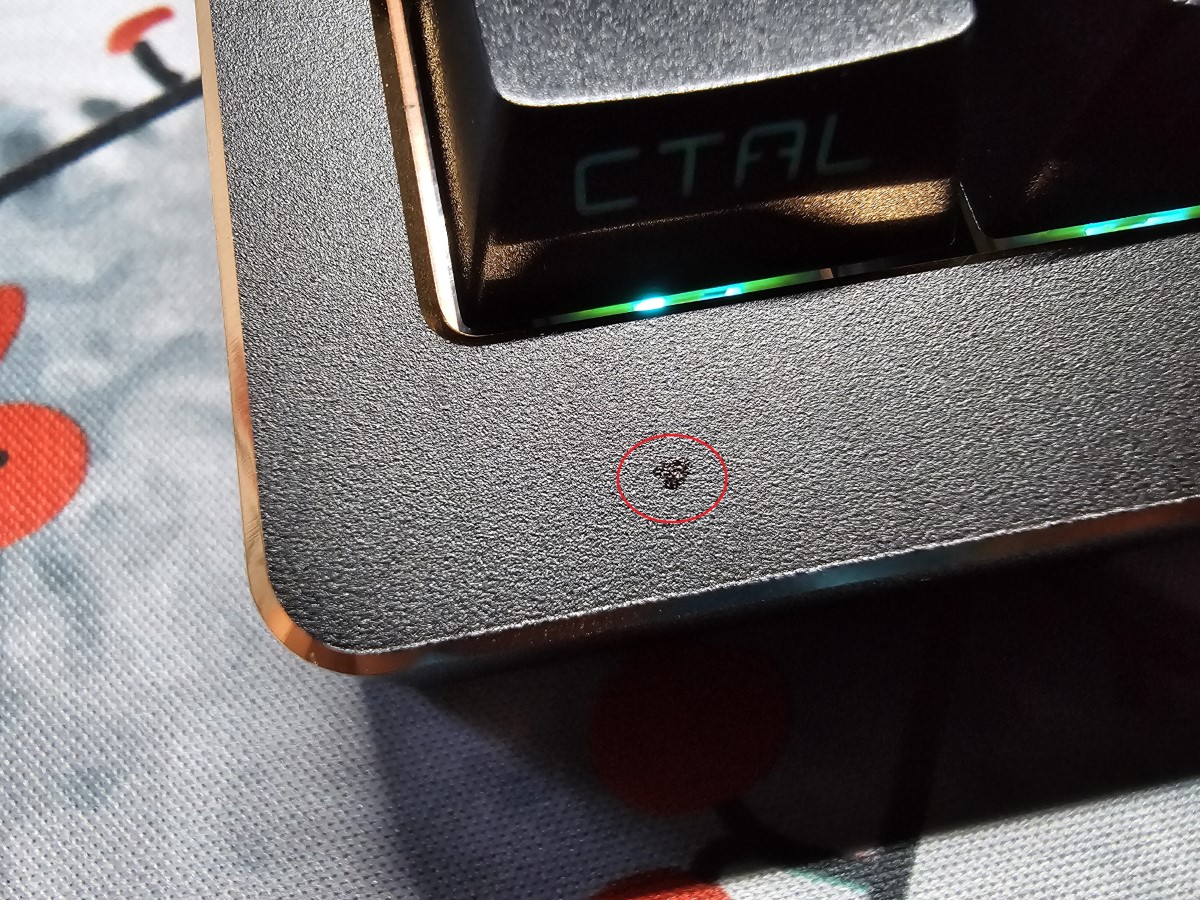



![[Strong Magnetic Lock]:Built-in magnets, offering a magnetic force of up to 3000g. Ensures the magnetic wallet fits tightly and attaches securely to the back of your iPhone. [Smart Card Storage]:The magnetic wallet is designed ingeniously to hold 5 c...](https://m.media-amazon.com/images/I/41i8zbilqXL._SL160_.jpg)

Gadgeteer Comment Policy - Please read before commenting
Hi Greg, thanks so much for reviewing the Epomaker Tide 75. Your authentic and genuine feedback is invaluable to us. We greatly appreciate this commitment. The pros and cons you mentioned is very meaningful to us. We have reported the feedback to our tech team and will keep improving in our future productions! We are so sorry about the case defects that we missed during the quality test and assure you that we have bear that in mind and will do better in the future! Once again, thank you so much for this review!