
REVIEW – As the summer rolls on, I can’t think of anything I want to do less than break out the vacuum, kick up dust into my VERY air conditioned house, then mop?! Absolutely not. YEEDI M12 PRO+ Robot Vacuum and Mop has all the promise to keep my summer days lazy and my floors sparkling clean. Let’s see if it’s up to the task!
What is it?
The YEEDI M12 PRO+, hereafter known as the M12 PRO+, is a robot vacuum and mop with a self-emptying/mop washing station that boasts AI programming, an intuitive app, heated water cleaning/ heated mop pad drying, and super strong suction. This model does not have cameras, a spec we’ve seen on other robot models, but this model relies on “True Detect 3D” to shoot out “structured infrared light patterns” to detect the cleaning area.

What’s in the box?
- YEEDI M12 PRO+ Robot w/ canister and filter
- Vacuum and Mop station w/ Dirty and Clean water reservoir
- 2 Mop head and Pads
- Side Brush
- Vacuum Bag
- Power cord
- Instruction manual

Design and features
Out of the box, the M12 PRO+ was a breeze to put together. Assembly consisted of placing the docking station, topping it off with the clean and dirty water tanks, and snapping on the entrance ramp. The real work is setting up the app and mapping out your space.
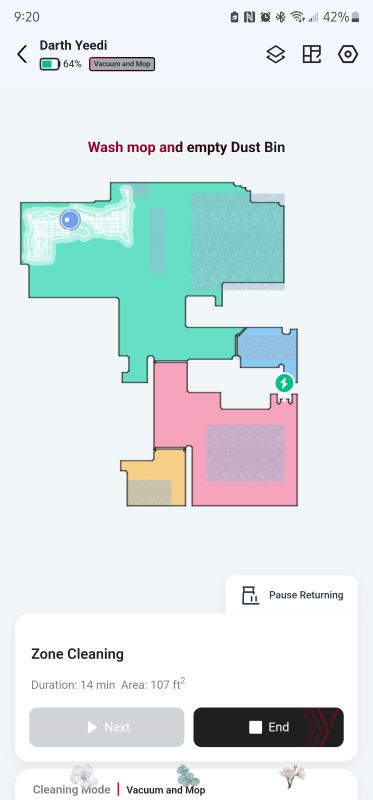
The app itself has gone through a glow up, visually. Yeedi has added user-friendly animated scenes in the setup that makes it really easy to get through, floor mapping, and cycling through different Yeedi brand robots if you own them. They also allow you to name these robots; our M12 PRO+ was dubbed “Darth Yeedi”. In the app, the user can choose modes, suction level, water use, or even turn on the “intelligent” features that spot clean for you based on what the robot sees. Much of what you can do in the Yeedi app feels like the standard functions for robot vacuums now, but it does give you the ability to customize most of those selections. For example, you can choose between vacuum only, mop only, vacuum THEN mop, and vacuum AND mop. The user can also choose between one pass or two, for those particularly dusty days.
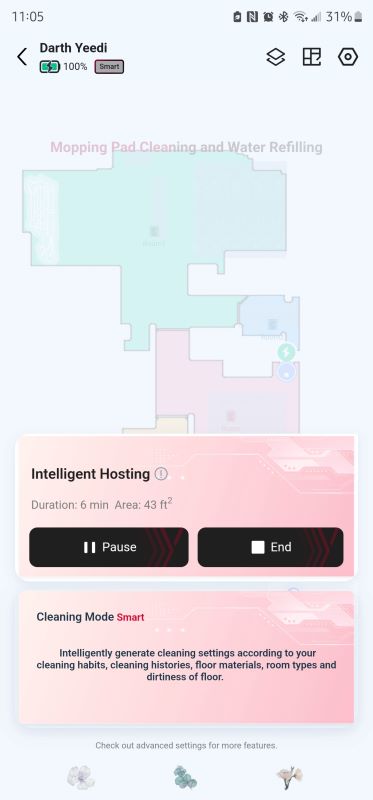
The M12 PRO+ boasts a feature called “TruEdge Mopping”, which means one of the dual mop heads of the machine swings out to reach up against baseboards and kick plates for a better dust and mop. The function is automatic and can’t be disabled.
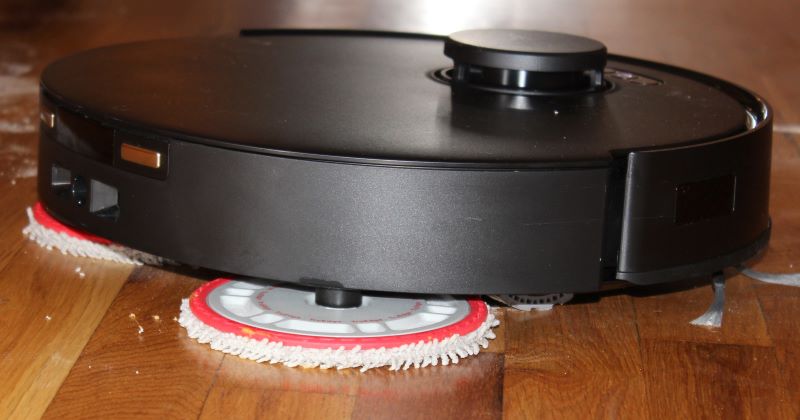
The foot-touch control is a feature where you can tap the front bumper of the robot and the M12 PRO+ will begin a clean function; useful for those days when shoes “accidentally” stay on after mowing the lawn and come off only after you’ve trapesed through the house. The app will also send touch alerts to your phone in the event it gets tangled in anything.
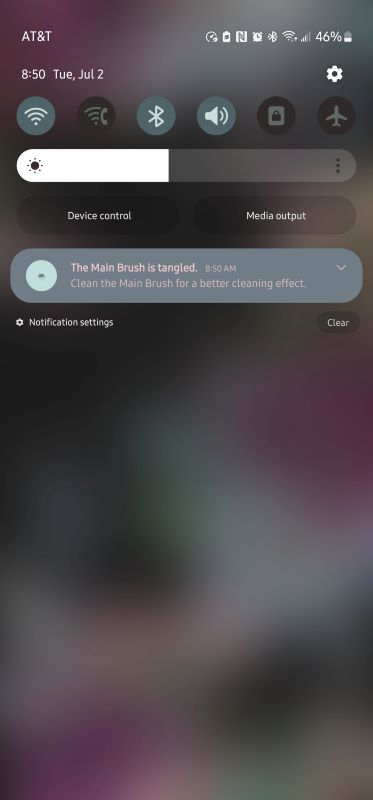
The all-in-one station lets this robot self empty, cleans the mop heads, refills the unit for the mop function, and heats both the water and air to keep the musty wet smell to a minimum.

Performance
Out of the box, this machine will vacuum and mop your floors. There wasn’t a problem with our usual, 3-times-a-week basic mop and vacuum. The problems come when you start to branch out and get creative- like the app leads us to believe we can. For example, changing the mode to “vacuum THEN mop” resulted in the M12 PRO+ just ignoring my living room. Yes, really. It ran one side of the perimeter then drove off, never to return on that cleaning cycle. My partner and I noticed that if we ran our cleaning cycle at night and shut off the lights, the M12 PRO+ must be afraid of the dark because we came downstairs to the darkest areas still harboring fugitive dust bunnies.
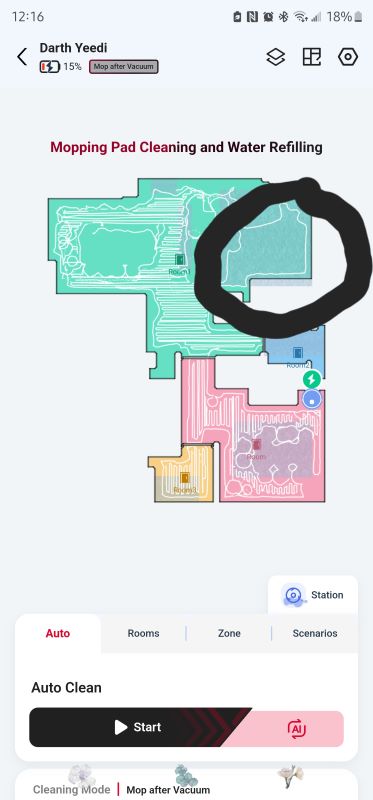
The filter and internal dust bin is trailing their competition, being the smallest I’ve seen in a modern robot vacuum. The thought process here appears to be that the robot will head back to the all-in-one station to empty and then continue the cleaning function. However, because of its size, I’ve noted that things have gotten stuck in uncomfortable spaces under the robot because the dust bin just can’t handle being filled.

When testing the anti-tangle brush and teeth, it had sucked up two 12-inch strings and proceeded to turn off the vacuum, spin in place once or twice then threw a tangle error on the app. It was like watching the robot choking on spaghetti. Now, I do want to point out that thread is a little bit thicker than hair, and there had not been any tangles of hair up until this point.

The Peanut Butter Incident of 2024. As mentioned many times, I have a band of furry creatures that rule my home. Every time I’ve ever tested a new robot vacuum, I’ve made an obstacle that resembled a perfectly natural elimination process that everybody does and is referred to as an accident by pet parents everywhere. I’ve had robots bump them, I’ve had robots take pictures of them, but most just avoid these obstacles. Not only did the M12 PRO+ NOT avoid the artificial accident, it ran over it – sensors and wheels be damned. In addition to running over the peanut butter, it then spread along its bumper so that everything it touched now had peanut butter kisses all over it (the pup considered this a great success). However, dear friend, I dread to imagine the universe where this was not peanut butter. The obvious solution would be to just clean it, but let me be super clear: had this been an actual elimination accident – there is no going back. I’d cut my losses.

Speaking of the robot’s vision, I couldn’t help but notice the tracking of the robot in the app. There was a large gap between where the app was saying the robot was and where it actually was in my house. Is this a big deal if you’re just peeking in the app to see what room it is in? Not really. However, when you’re setting zones for a spot clean, BIG DEAL. Setting the perimeters of the zone selected left me wanting more.

What I like about the Yeedi M12 Pro+ vacuum
- Sleek – Aesthetically appealing docking station and robot
- Tap-to-start function
- Heated Mop cleaning AND drying
- Visually appealing app
What I’d change
- Grid cleaning
- Improved peanut butter detection
- Map to match cleaning area
- Note in App where there’s an obstruction
- Go back to a bigger dust bin
- Alert obstacles
- Please avoid the peanut butter
Final thoughts
I really wanted the Yeedi M12 Pro+ to be a great vacuum. It had all the right buzz words but fell short in operation and that’s where it counts. The peanut butter situation is a deal breaker for homes with pets. I have owned robot vacuums with less tech and less cost do a better job avoiding those presents our animals leave us sometimes. The heated cleaning functions are a plus and I do think it has improved suction over earlier generations. But, if all this robot can do is be dock needy because of the smaller dust bin and pick and choose where it does clean when it can in a mid-sized home, I just don’t think it’s for my household. Maybe as a gift for a new college grad who had no pets/ no babies would I say maybe. As it stands, there are better options.
Price: $899.00
Where to buy: Yeedi.com and Amazon
Source: The sample of this product was provided by Yeedi. Yeedi did not have a final say on the review and did not preview the review before it was published.


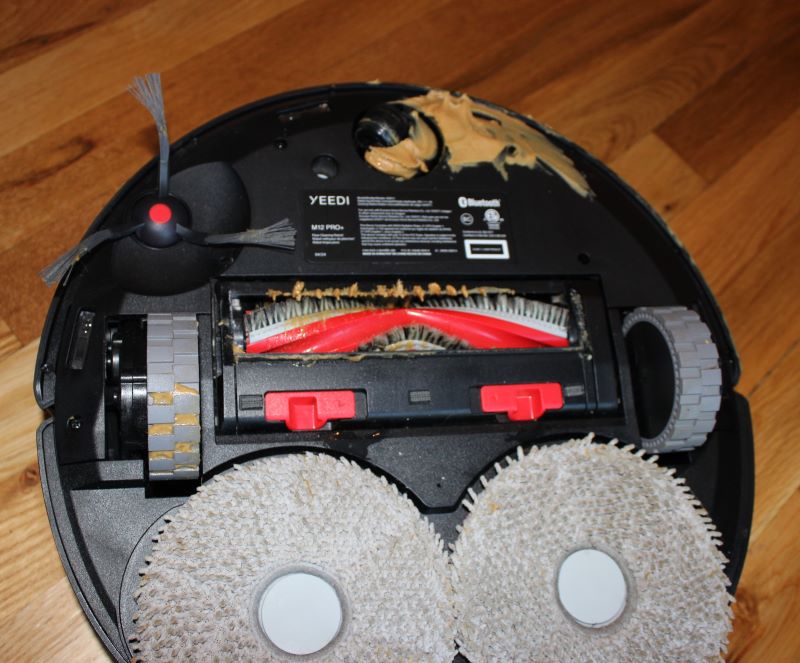

![[Strong Magnetic Lock]:Built-in magnets, offering a magnetic force of up to 3000g. Ensures the magnetic wallet fits tightly and attaches securely to the back of your iPhone. [Smart Card Storage]:The magnetic wallet is designed ingeniously to hold 5 c...](https://m.media-amazon.com/images/I/41SFnxrNs0L._SL160_.jpg)
Gadgeteer Comment Policy - Please read before commenting
Well written! Very Julie style. Thanks!
Thank you Richard, that is quite the compliment 😀 !