
REVIEW—I have reviewed several different car dash cameras over the years, but I am always on the lookout for a better camera. I requested to review the Viofo A229 Pro camera because it offered 4K recording on an SD card. I did not enjoy my experience with the Nexar One Dash Cam because it stored video on the cloud, making retrieving any videos difficult. Disclaimer: I requested the A229 Pro camera by itself but received the full three-camera version. I set up all three cameras, but the interior and rear view cameras were strictly temporary installs because I have no desire to mount them permanently in my car. My rear window is heavily tinted, and I felt it would impact the picture quality of the rear camera. Read on to see how well the cameras performed.
What is it?
The VIOFO A229 Pro is a 4K Sony Starvis 2, car dash camera. It can be ordered with optional 2K rear and 1080p interior cameras.
What’s included?




- The main front camera with included view screen
- interior camera with LED lights
- rear view camera
- rear camera cable – 6 meters
- front camera cable – 1 meter
- car charger adapter
- power cable
- USB data cable
- three windshield static stickers
- extra 3M double sided tape for all three cameras
- trim removal tool
- user manual
- Circular polarizing lens
- Extra add on – 64gig micro SD card
Tech specs
Click to expand
- 4K+2K+1080P 3 Channels Dashcam with Sony STARVIS 2 Image Sensors
- 4K Front with Sony STARVIS 2 IMX678 8MP Sensor
- 2K Rear with Sony STARVIS 2 IMX675 5MP Sensor
- 1080P Interior with Sony STARVIS IMX307 2MP Sensor
- HDR for Front & Rear & Interior Cameras
- 140° + 160° + 150° Wide Viewing Angle
- Dual-Band Wi-Fi Built-in 2.4GHz & Ultra Fast 5GHz
- G-Sensor & Motion Detection Supported
- Loop Recording & Auto Emergency Lock
- Smart Voice Control & Notification
- Easy Installation & Friendly User Interface
- GPS module & Circular Polarizing Lens (Included)
- Bluetooth Emergency Remote (Optional, Not Included)
- Support MicroSD Card up to 512GB (Optional, Not Included)
Design and features
The backside of the main camera body (the part that faces the car’s interior) has a 2.4-inch color display. LED lights display the power status, recording status, GPS status, microphone status, and WiFi status. The power and recording LED are red, and the rest are blue. A solid red under power indicates the unit is powered on. It will flash when firmware is updated. It will be a solid red when recording and flash when it is not recording. The GPS LED will flash blue when searching for a signal and be a solid blue when locked into a signal. The Mic LED will be a solid blue when on and off when off. The WiFi LED will be a solid blue when connected to an external device or flashing when searching.
The three-line button below the PWR LED will turn the unit on or access the menu functions if the unit is already on. The record button will force the recording to turn on or off. It is also the menu up button. The hazard button in the middle will force lock the video currently being recorded. It is also the menu confirm button. The MIC button will turn the microphone on or off and it is the menu down button. The WiFi button will turn the Wifi on and off.
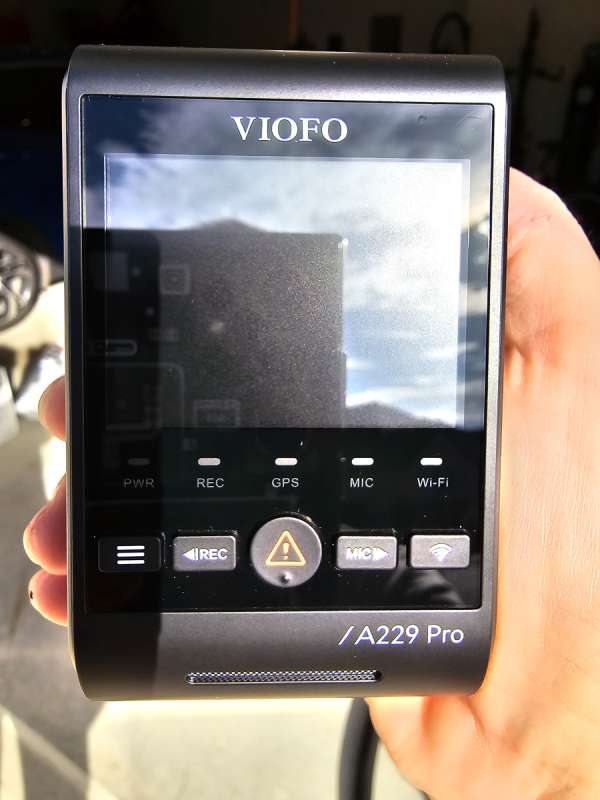
On the left side, you will see a USB-C port used to connect the rear camera. That same port can also be used to directly connect the camera to a computer to read the inserted microSD card that is in the camera. The reset button is the hole with the ‘R’ next to it.

On the right side of the main camera is the port for the interior camera connection and the microSD slot.

On the front of the Viofo A229 Pro dash cam is the lens that can rotate in the camera base. The 3M tape is on top of the attached GPS module. There is also a USB-C slot at the top of the GPS module for the main power supply.

I ended up loading the App for the dashcam onto my Apple Ipad. This allowed me to keep my phone connected to my car which I always do for Android Auto. I only used the app to confirm that the cameras were installed in the proper positions and to adjust various settings. The app lets you access both the video and snapshots taken by the camera that are still on the installed memory card.



Below are screenshots of the various settings this camera has. It is very configurable. I did not use any parking features because I did not have the camera hard-wired to a fuse. I only installed it using the cigarette power adapter, which provides power when the car is turned on.
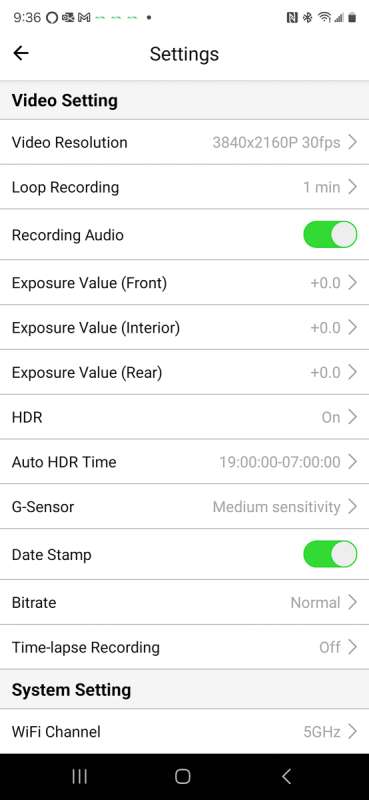
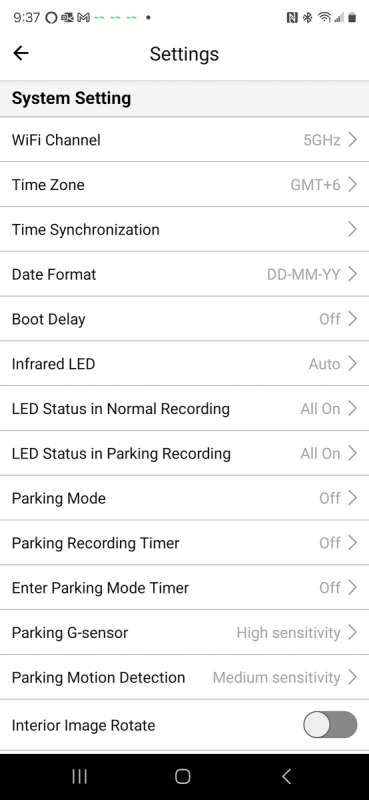
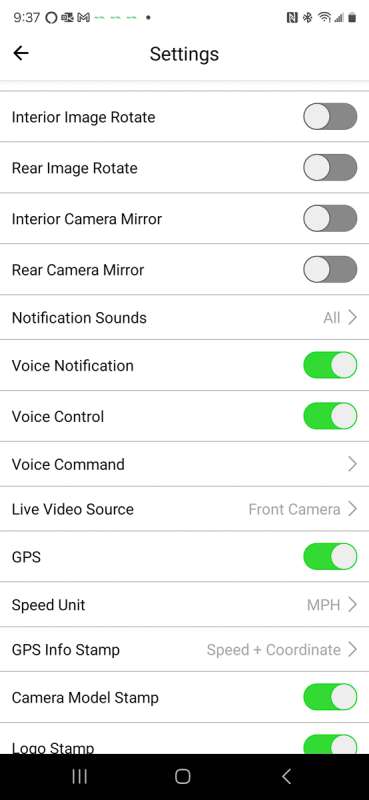
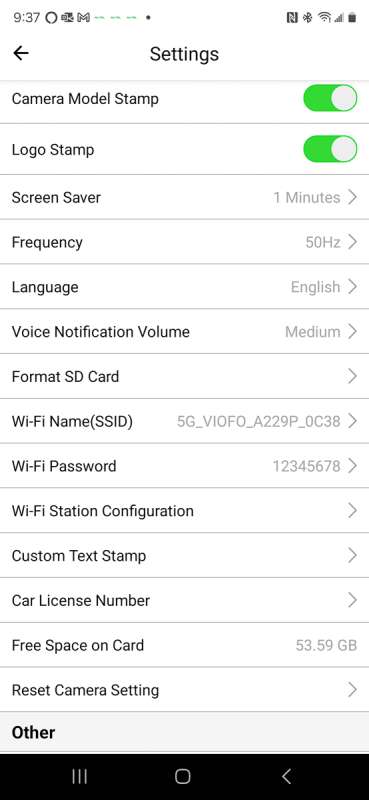
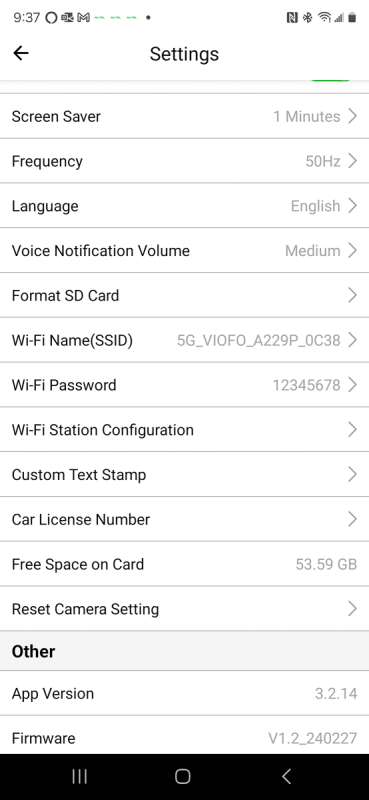
Assembly, Installation, Setup
As I mentioned at the beginning of this review, I only requested the A229 Pro. I do not drive for Uber or Lyft and have no desire to have my passengers or me recorded. So this is a heads-up notifying you, the reader, that I only installed the interior and rear cameras in a temporary manner so I could easily remove them after my review is completed. The picture below shows the main camera installed in my car.

The rear camera was mounted on the plastic just above my hatchback window. The camera on the mount rotates, so you can easily mount it in any position. The camera settings also allow you to rotate the image should installing the camera upside down better fit your car. It is hard to tell in the picture below, but my rear window has the darkest tint allowed for the state of Texas on it. I was very concerned about the picture quality of that rear camera because of it.

The front camera was installed on the big plastic plate behind the rearview mirror that houses the front view cameras of my car.

Performance
I have two complaints about the Viofo A229 Pro dash camera. The main one is that I don’t think the interior LED lights came on when it was dark. I had the LED light setting on Auto and even forced them to be on all the time, and I never saw any change in the bulbs on the interior camera. The video is very clear during the daytime, and the sound comes through perfectly. However, the video is grainy at nighttime, and if someone were sitting in the back seat, they would not be very visible at all. I am only visible because my large display screen shows the cover of the audiobook I am listening to. I would have expected the lights to at least shine red, indicating they were doing a night vision-type recording. Below, you can see videos of the interior camera during the day and night.
The next set of videos are for the rear camera. I have a video each of daytime and nighttime. One set is with the standard 0 setting on exposure. I then bumped it up to +1 to try and compensate for the dark tint. At nighttime even with the dark tint, you really can’t read license plates, but you can see the cars and tell what they are doing.
Finally, I have a video of the main camera during both day and night.
My second issue concerns an intermittent double beep I was getting when driving with the camera. Researching through the Viofo website FAQs, I read that I should do a full hard format on the microSD card using special software installed on my computer. I tried that, but I still ended up with a double beep now and again. It was suggested that the camera was not recording when it was beeping like that, but the recording light was a solid red while it was beeping. I checked the files when I got home and saw it had recorded the whole time.
We contacted Viofo about both issues and have not heard back from them in over two weeks. I want to recommend this camera, but the company’s poor response concerns me.
Another feature the camera has is the ability to use voice commands. These worked quite well. The camera has an optional remote control device, but enabling voice control in the settings would eliminate the need for that in my opinion. Here are some of the commands you can use.
– Take Photo – Turn On Audio – Turn On Screen – Turn On Wi-Fi – Show Front Camera – Show Both Cameras – Video Start – Turn Off Audio – Turn Off Screen – Turn Off Wi-Fi – Show Rear Camera – Lock The Video
What I like about Viofo A229 Pro dash cam
- Long cables are provided for the interior camera, rear camera, and power.
- There are a ton of settings for the camera
- Voice control
What needs to be improved?
- Poor support response from the company.
- Weird intermittent double beep
- Interior camera quality seems lacking
Final thoughts
I don’t think I can recommend this camera until I get answers back from Viofo. I knew the rear camera would have issues with my dark tint in the back of the car, but I did not expect the interior camera quality to be so poor. I believe that was because the LED lights were not coming on as expected when it was dark. The interior camera would most likely be used by people performing some drive-sharing task, and the fact that passengers in the back seat are not very visible in the dark would be an issue. I will update this review if and when I hear back from Viofo.
Price: $389.99 for all three cameras, $229.99 for the single camera.
Where to buy: Viofo and Amazon
Source: The sample of this product was provided for free by Viofo. Viofo did not have a final say on the review and did not preview the review before it was published.


