
REVIEW – I have been fortunate enough to have been able to test and review several network devices from the company EnGenius to the point that it will only take a few more devices to make my entire network infrastructure branded as EnGenius. I recently upgraded my bandwidth to 2GBps/2GBps, and I have been considering upgrading my access points. I do have an EnGeniues WiFi 6 access point in my network and now I am excited to add this EnGenius ECW536 Cloud Managed 4x4x4 Indoor Tri-Band WiFi 7 Access Point.
What is it?
The EnGenius ECW536 Cloud Managed ECW536 is a Wi-Fi 7 tri-band 4x4x4 access point that supports up to 11,529 Mbps on 6GHz, 5,764 Mbps on 5GHz, and 1,376 Mbps on 2.4GHz. The new Wi-Fi 7 standard supports ultra-wide 320 MHz channels and Multi-Link Operation (MLO). It is an enterprise-level Access Point that takes advantage of 4-MU-MIMO, 4096-QAM, and multi-RU puncturing to increase performance, avoid interference, and reduce latency.
What’s included?
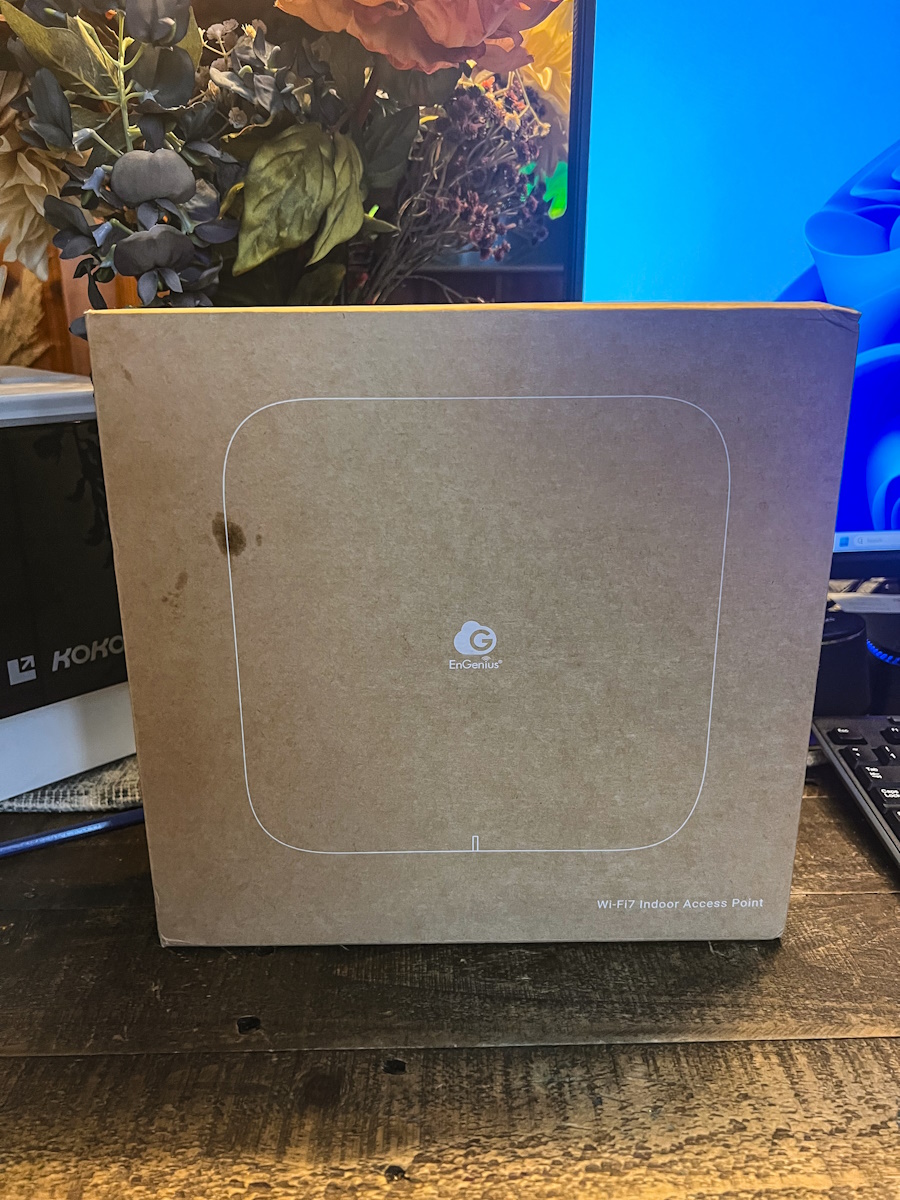



- 1 x ECW536 Cloud Managed Indoor Access Point
- 1 x Mount Base
- 1 x Ceiling and Wall Mount Screw Kits
- 1 x Quick Installation Guide
Tech specs
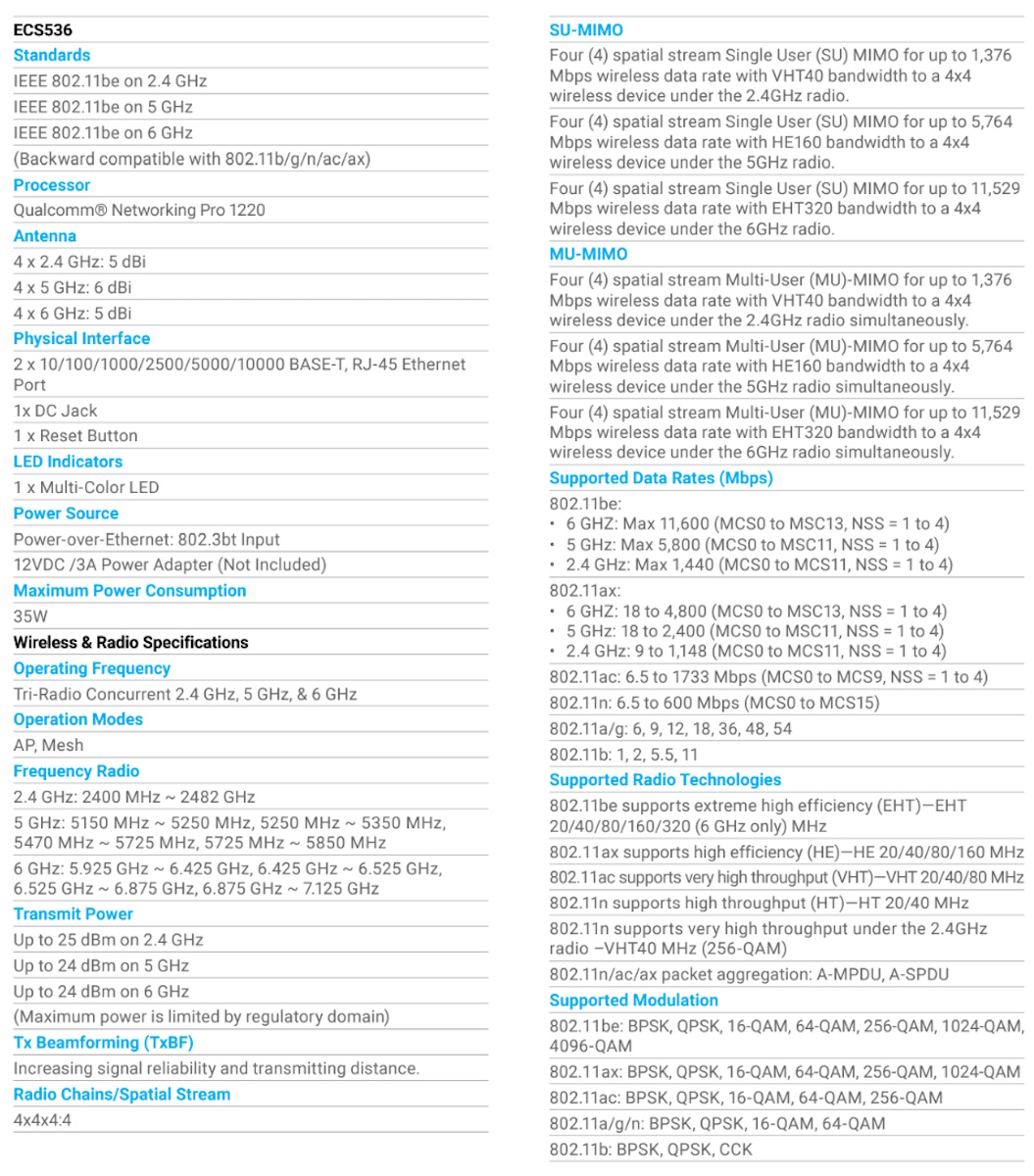
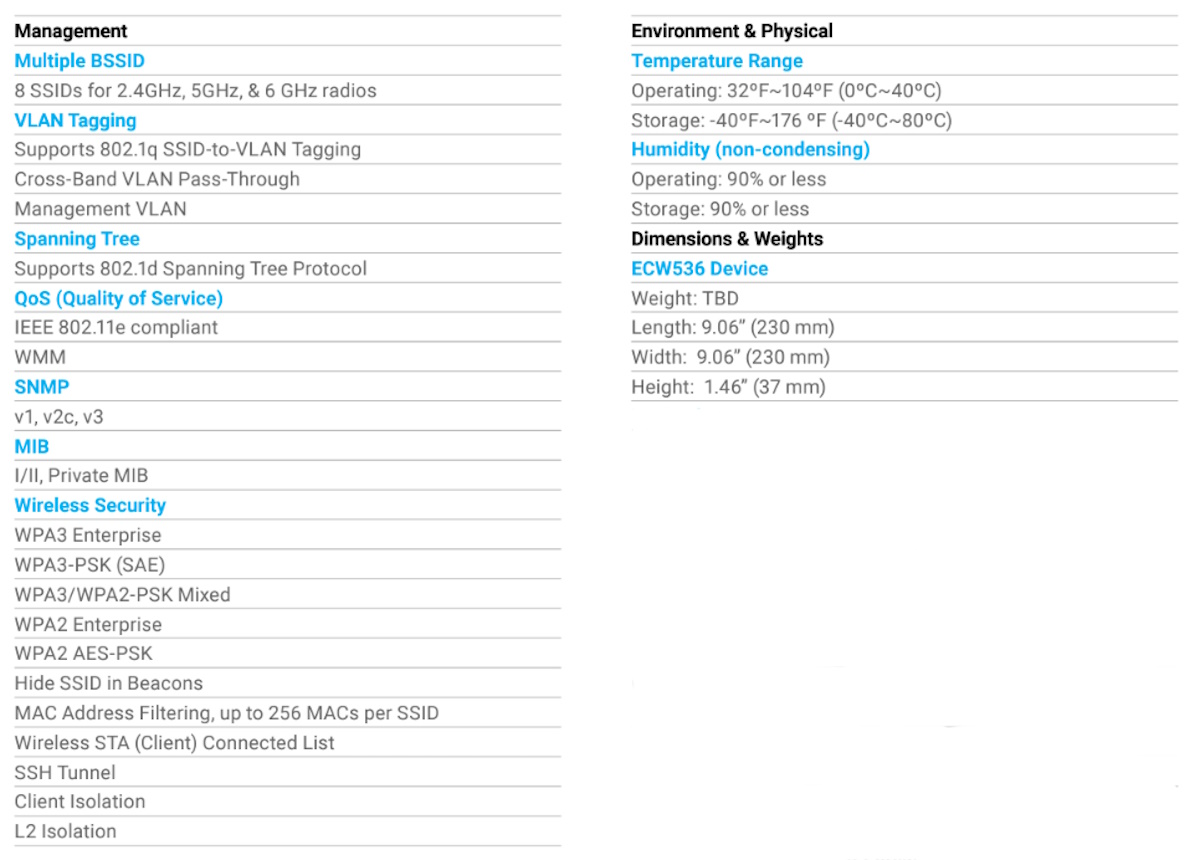
Design and features
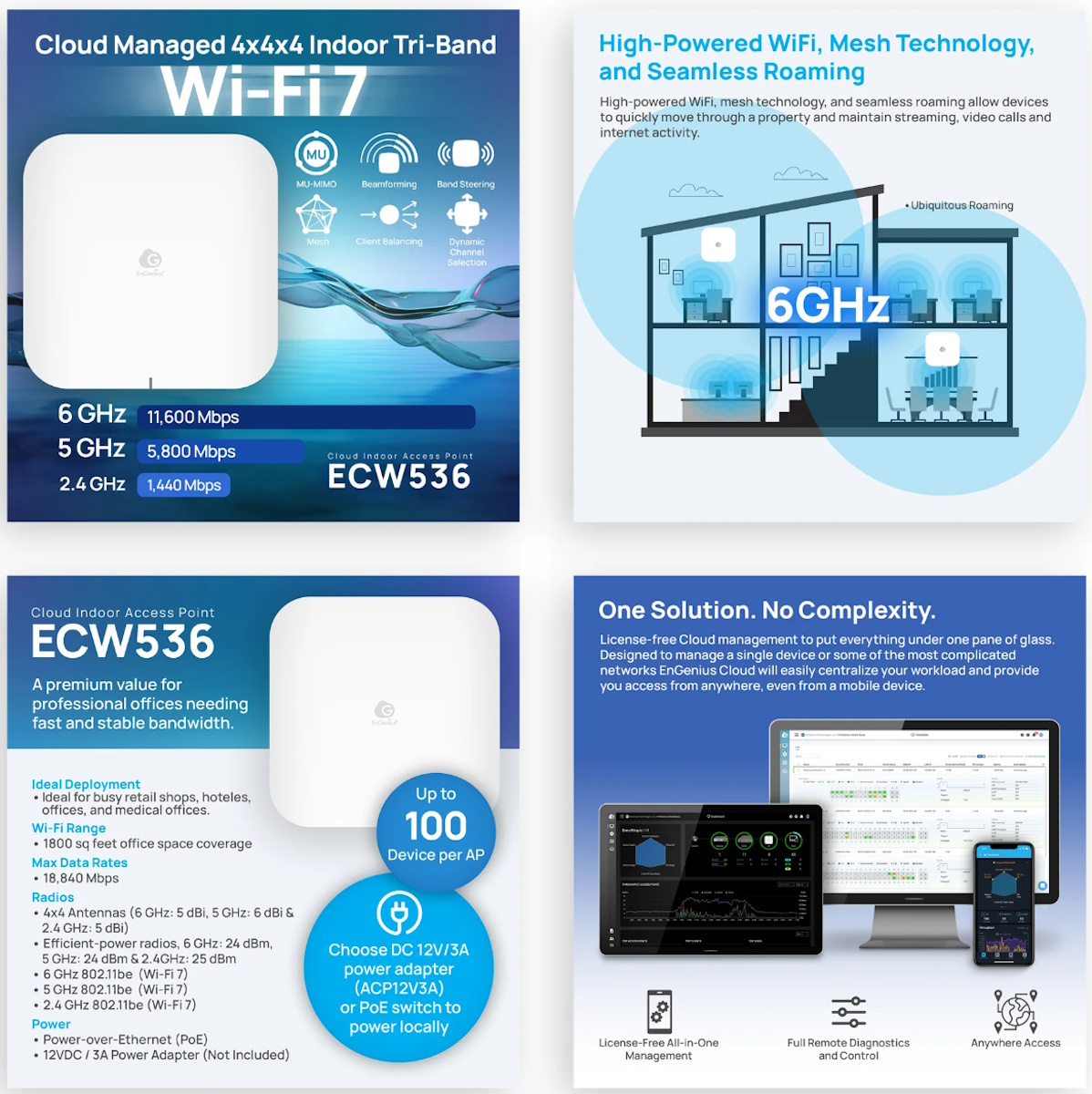
- Wi-Fi 7 Tri-band, 2.4GHz, 5 GHz, and 6 GHz supports 18.7 Gbps aggregate speeds
- Ultra-wide 320 MHz channels in 6 GHz to deliver extreme throughput gains
- 4x4x4 integrated omnidirectional antenna design for greater coverage area
- 4 MU-MIMO spatial streams to ensure premium performance in high-density environments
- 4096-QAM advanced modulation packs more data for throughput and capacity
- Multi-link operation (MLO) increases throughput and reliability by utilizing multiple bands
- Multi-RU puncturing avoids interference, increases throughput, and reduces latency
- Sleek ceiling mount with a modern multi-color LED for a low-profile design
- Simple click-n-twist mounting and Kingston lock for easy and secure installation
- 10 GbE PoE++ port to maximize multi-gigabit connection speeds and AP placement
- Secondary 10 GbE port to conveniently connect to another high-performance device
- Cutting-edge cloud management for centralized management and mass scalability
- Advanced enterprise security with radius and isolated guest access for more secure networks
- Access point diagnostic tools for real-time remote monitoring and troubleshooting
The EnGenius ECW536 Cloud Managed 4x4x4 Indoor Tri-Band WiFi 7 Access Point is a plain device, with just the branding on the cover that is made from plastic, and a LED status indicator. The back is metal and includes the mounting slot and the 3 ports on one bottom edge. The ports are a power port, a 10GB POE++ port for network connectivity, and a 10GB passthrough port for connecting another network device.

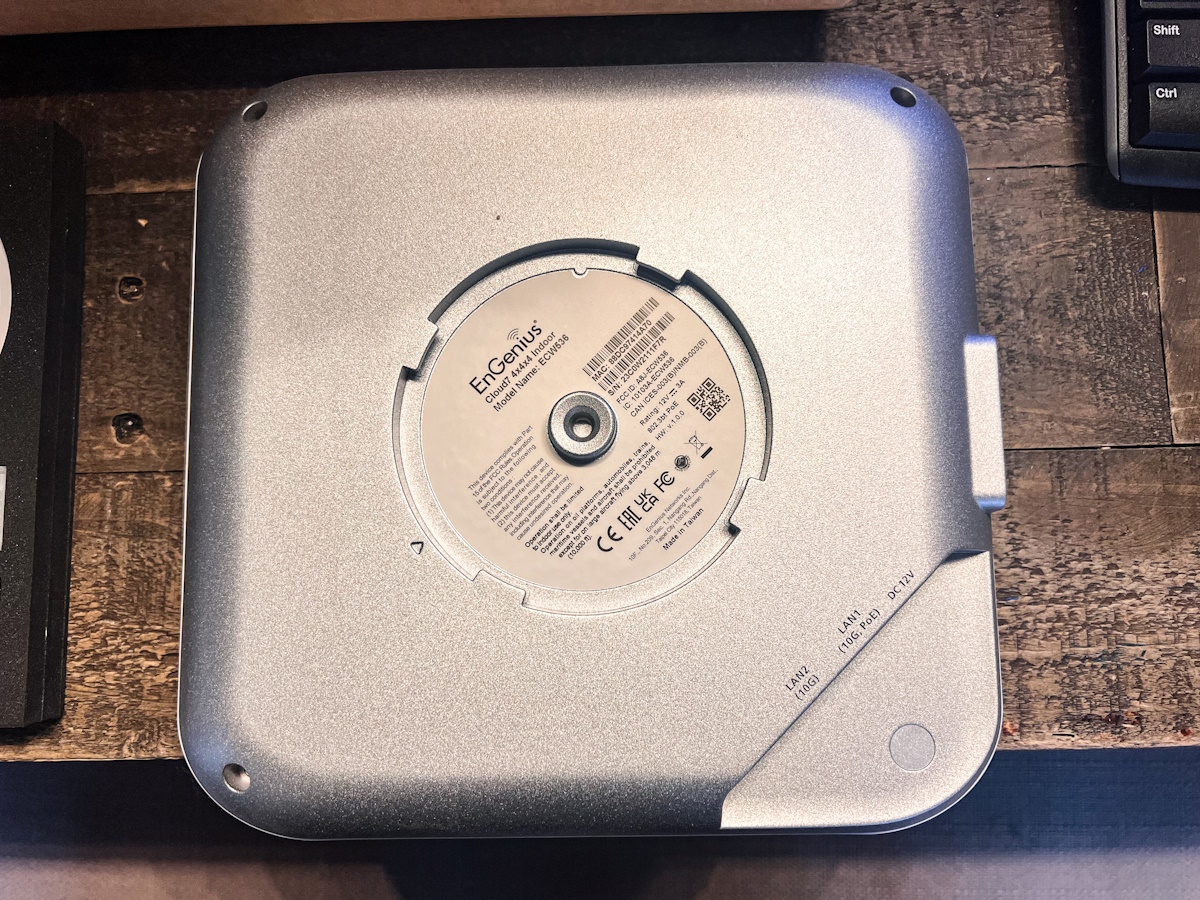

Assembly, Installation, Setup
Setting up the EnGenius Cloud Managed 4x4x4 Indoor Tri-Band WiFi 7 Access Point is an easy process that involves mounting it and then using the Engenius Cloud to connect it to your network and manage it. As shown below. I just attached the wall mount to the wall and then connected the Access Point. Of course, I plugged an ethernet cable into the POE port on the back of the AccessP and the other end into a Zyxel Networks XS1930-12HP Multi-Gigabit Switch that features ports that go all the way to 10G.
You can look at the video I previously recorded for the EnGenius ECS1528P Cloud Managed Switch to get an idea of how you add devices to the EnGenius Cloud dashboard.
The photos below show the AP mounted on the wall and the LED colors from power on to setup completed.



Performance
The EnGenius Cloud Managed 4x4x4 Indoor Tri-Band WiFi 7 Access Point easily integrates into the EnGenius Cloud and your dashboard. As you can see from the photo below, I have several EnGenius network devices on my network and as a result is slowly becoming a complete EnGenius network.
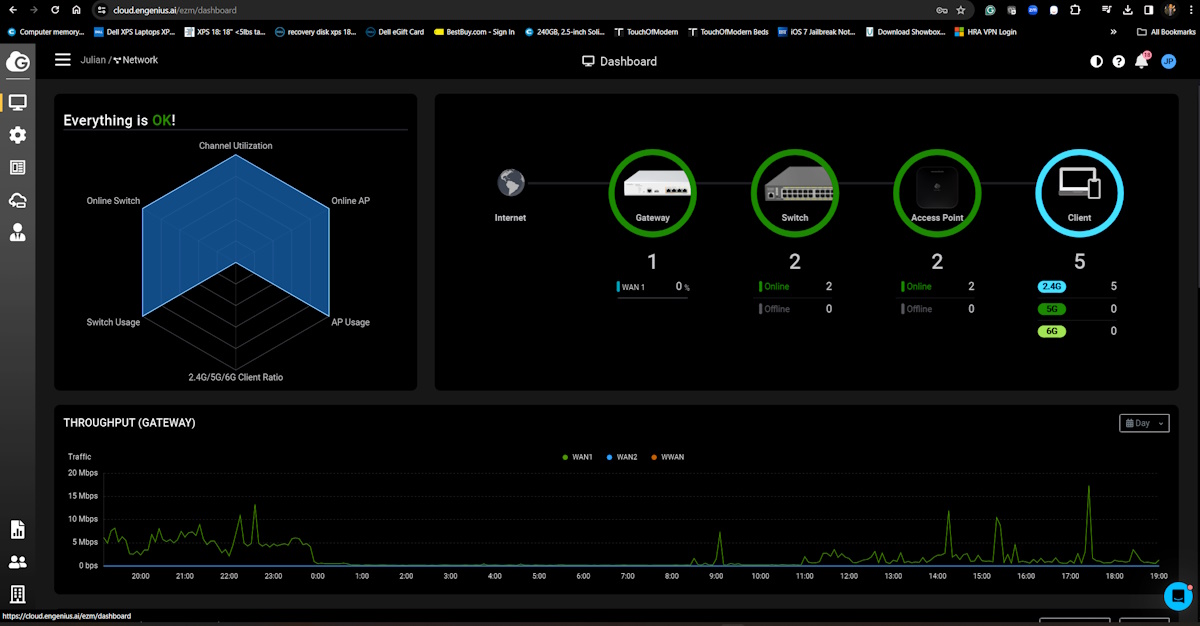
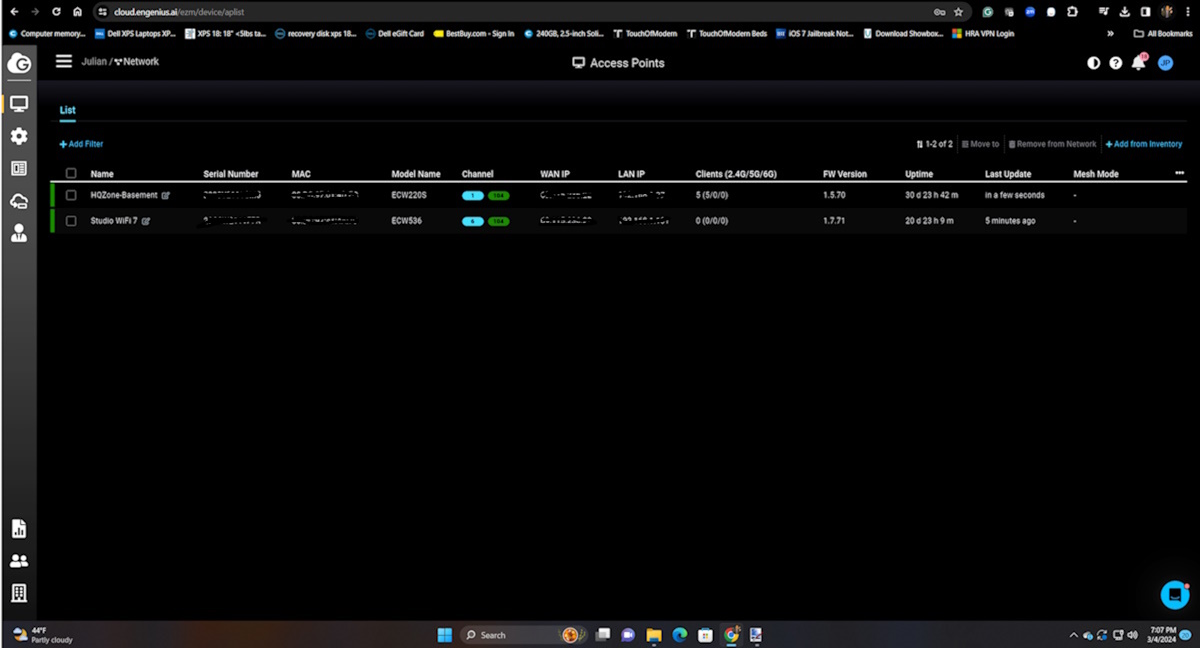
When I test my wireless speed between my phone and the existing EnGenius ECW220S Cloud-Managed Wi-Fi 6 Security Access Point, I get between 350MBps and 650 MBps.
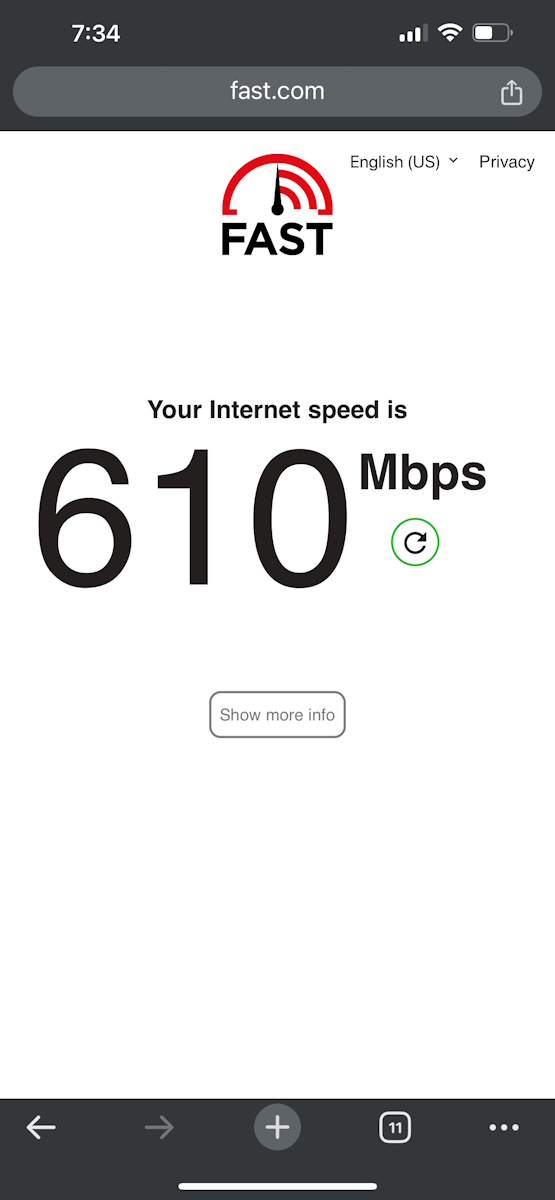
With this WiFi 7 Access Point, I consistently get around 1.2Gbps.
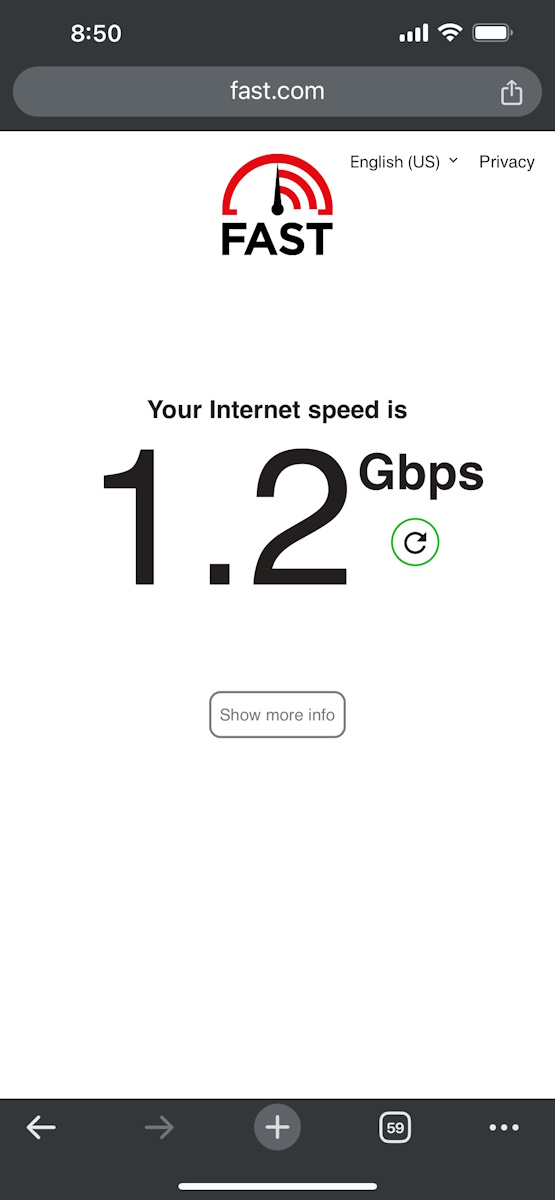
What I like about the EnGenius ECW536 Cloud Managed 4x4x4 Indoor Tri-Band WiFi 7 Access Point
- The sleek and simple design
- I like that the two 10 GbE ports include a primary PoE++ port and a 2nd port that provides gigabit speed to another device
- The ease of adding it to the network and the EnGenius Cloud
- The performance
What needs to be improved?
- Nothing that I can think of so far
Final thoughts
The EnGenius ECW536 Cloud Managed 4x4x4 Indoor Tri-Band WiFi 7 Access Point is another great network device from a company that I really like. It is easy to set up, especially if you already have an EmGenius Cloud dashboard set up. With the dashboard, I can access my EnGenius equipment in real time from anywhere in the work. This Access Point provides fast access at consistent speeds that allow me to take better advantage of my network bandwidth. Another great product from EnGenius. Well done!!
Price: $1199
Where to buy: Engenius Tech website
Source: The sample of this product was provided for free by EnGenius. EnGenius did not have a final say on the review and did not preview the review before it was published.


