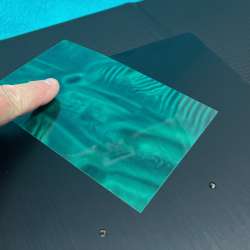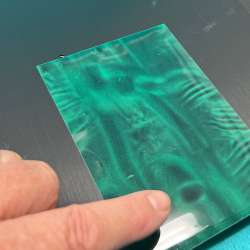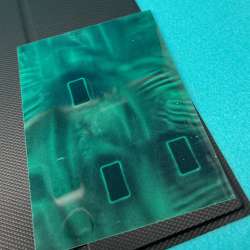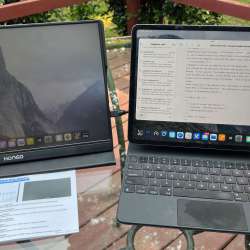REVIEW – Twenty-first-century folks are a mobile society. Humans have always clung to our hunter-gatherer roots, but lately, it seems we’ve become unstuck from all rootedness to place. So it seems natural that in this age of the Neo-nomad, we have products like the HONGO 2K 16″ Portable Monitor – let’s take a look!
What is it?
The HONGO 2K 16″ Portable Monitor is a portable monitor for use with many popular systems.
What’s in the box?

- HONGO 2K 16″ Portable Monitor
- Magnetic folding cover
- USB-A 5 Watt charger
- 56” USB-A <=> USB-C cable
- 46″ USB-C <=> USB-C cable
- 56″ HDMI <=> HDMI cable
- Cleaning cloth
- Printed manual
Hardware specs
From company webpage
- 2K 120Hz Portable Gaming Monitor – HONGO 120Hz portable monitor provides more detailed picture content, and more fluid. QHD 2560*1600 resolution makes the picture more detailed and clearer, 2K portable monitor can very well act as your second monitor and improve your work efficiency.
- 16” & 16:10 Screen Ratio – The 16” portable monitor for laptop is 16:10 screen ratio, more than 11% viewable area than 15.6” 16:9 monitor. Equipped with FreeSync technology and HDR function to eliminate image tearing and stuttering for higher motion clarity. It also provides Landscape and Vertical modes to meet your needs.
- IPS Screen with 100% sRGB – HONGO portable laptop monitor is an IPS screen, with a wider viewing angle – 178°, 1200:1 higher contrast ratio, 100% sRGB, and can display 1.06 million colors, It also can effectively reduce blue light radiation damage, no flickering, eye-care, and make it easier to watch for a long time.
- Plug & Play, Wide Compatibility – HONGO laptop extended monitor no driver is needed! Equipped with 2 full-featured USB Type-C ports and 1 Mini HDMI port. Only a single USB-C Cable is needed for power supply & display signal transmission. Easy to connect with Switch, Xbox, PS5/4, Laptop, PC, Mac, Tablet, and Phone. Buit-in 2 speakers and 3.5 mm audio jack for a better entertainment experience.
- VESA Compatible & Lightweight – The second screen has 75x75mm VESA holes (M3*4mm) on the back allowing you to mount the monitor to a desktop or wall and set it to landscape or portrait mode as needed. The Travel Monitor is slim at 0.45″ and weighs 1.5 lbs, it also has a smart cover, easy to carry anywhere.
Design and features
The Hongo portable monitor is sleek, black, and has almost no bezel. Across the base, there is a single logo, centered in white paint. The unit measures 14” x 9.5” x .375” overall. On the back, there are four holes spaced and threaded for VESA mounting.

Along the left edge, there are four buttons and a mini USB port clustered toward the bottom. Centered on that edge there is a small speaker area – 15 tiny holes in a pleasing pattern.

The right edge has a similar speaker area centered to match the left. Clustered at the base of this side are two USB-C ports, an HDMI port, and a standard AUX headphone jack.

The included cables are very nice: medium-gauge wire with molded stress-relief and hook-and-loop cable ties. I’d not be embarrassed to pull these out during setup in front of clients, and they are going to stand up to constant plugging and unplugging and being refolded/wrapped for the next leg of the journey.

The case is adequate but infuriating.

It attaches via magnets, but there are not enough magnets to hold it securely onto the device. I used my magnet reveal films (my inner nine-year-old still squeals in delight when I use these!) and discovered the problem: there are only two – count ‘em, two! – magnets used to secure a 16” X 9.5” case to this monitor.
The photo below shows the iPad mini case from Apple. This is for securing a (very small) 7.69” x 5.3” device into the case. I keep losing count of the magnets because my films can’t cover all of them at once.

And it’s not just Apple: the Pitaka case I reviewed for iPad mini a while back also has a huge number of small magnets embedded. It practically jumps onto the steel stand on my kitchen island! So, Hongo, up the number, placement, and strength of all the magnets!
Other than sliding around in the case, however, the monitor works fairly well. I do find the menu system maddening – sometimes, you have to hit the “Menu” button to select an item, sometimes, it’s the plus or minus button. I kept the photo below on my phone showing so that I could remember which button did what, and, even with that visual aid, still reset the monitor a half-dozen times.
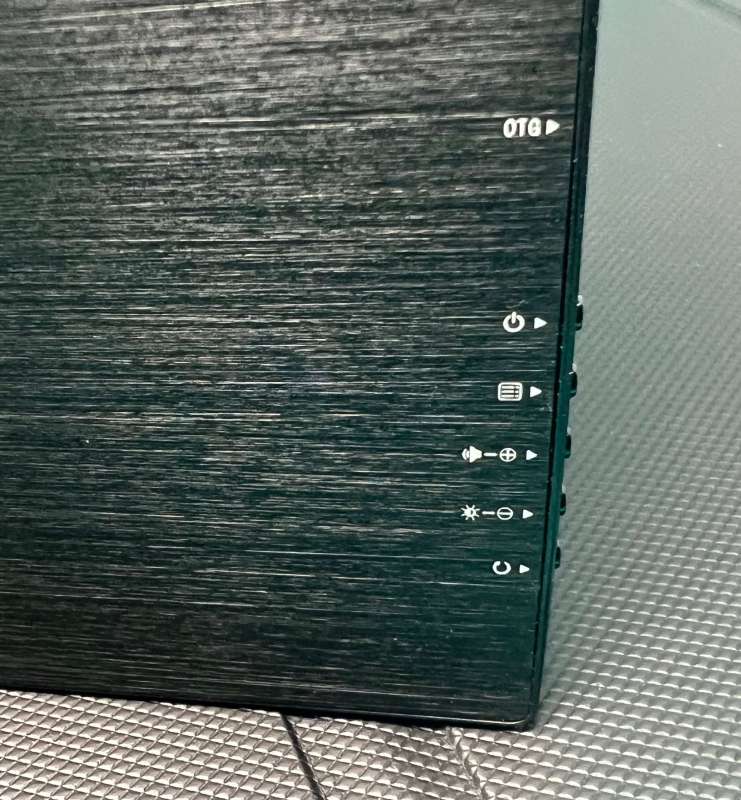
Once I got it to “stick” at the desired resolution, however, it looked great.

Setup
Depending on your use case, there is very little to no setup. If you are mounting it, you’ll need to attach your VESA mount (none included) to the back. If not, just unfold the magnetic overwrap into stand mode, and plug it into your source.
Performance
I plugged the unit into my iPad Pro (12.9” 5th generation – so only an M1 chip) and reached for the manual to see how I was going to have to power the display. To my surprise, the display powered up and showed the image mirrored from my iPad Lock Screen. It was dimmer and a little off-color, but it was full-screen with no variation across the display. (This is the photo from that first setup!)

I then tried it out in my remote office (the deck) one afternoon. I have a lot of shade here in the late afternoon. The difference in brightness between the two displays is immediately apparent: while the display does show the image, it’s difficult to make out the image in low light, and it appears washed out, rather than the saturation I’m used to.
I am still trying to get my head around the menuing system that the five tiny buttons control. I’ve got the brightness turned up, but getting to a place to affect the color model is – um – trying.
When you’re powering the Hongo display from your device, you’ll notice that there’s a large battery draw. Without attaching additional power, I could get 2-3 hours of dual-display from my iPad, whereas with a single display, it’s more on the level of 8-10 hours of constant use. (I’m talking videos, email, constant internet connection, switching between apps – you know – actually using the device!) It’s not bad, and I think plugging it in would give me a much longer runtime, but I was just amazed that I could power two displays and work for a few hours without any hiccoughs!
While moving things about and testing under different lighting conditions, I did find out that the cables that come with the monitor are not standard USB-C charging type cables. I had some new ones from Just-Mobile and from uGreen, and none of them would push data. They would power on the display, but could not make the image come up. The cable that comes with the monitor does power up my iPad when using it to connect to power, so be aware that you may need to get specific cables if you happen to lose or damage the ones that come with your display. There are no icons on them, so I don’t think they are Firewire/ThunderBolt, but that’s the only cable I can get to bring over display data. I don’t have a Firewire/ThunderBolt-specific cable.
What I like
- Loads of screen real estate!
- Driverless – true Plug-and-Play
- Lightweight but sturdy
What I’d change
- More Magnets! Start over on the case.
- Work with any standard USB-C cable (?)
- Better controls for color and resolution adjustment
Final thoughts
I had mixed expectations for the Hongo portable monitor. I’ve been spoiled by Retina displays from Apple, and even the very decent HP Pavilion 27q monitors I use with my Mac mini no longer excite me by their performance, especially since I replaced one of them with Apple’s Studio Display when it arrived a year or so back. (Yes, I paid twice as much for my display as I did for the computer that powers it. Don’t @ me!)
If you want to enjoy your laptop or tablet with an extended desktop, this just may be your ticket. It’s light, seemingly sturdy (Haven’t traveled with it much yet), and uses very little power. Other than the cable specificity, I found no reason not to like this extended display.
Price: $199
Where to buy: Amazon
Source: The sample of this product was provided by Hongo.