
CROWDFUNDING REVIEW – Have you ever wanted to add motion-activated lighting to your home but gave up on the idea when you realized the expense and time required to set everything up? I have something for you today that takes all the headaches out of setting up zoned lighting. It’s SnapPower’s ConnectLight and it’s awesome. Let’s take a look.
What is it?
The ConnectLight from SnapPower is a Kickstarter project for a motion-activated light that requires no rewiring, apps, Bluetooth, Wifi, etc. All it takes is an existing wall outlet, a screwdriver, and about 2 minutes per light for the install.
Design and features

If the brand SnapPower sounds familiar, that’s because I’ve reviewed and continued to use two of their products, the SnapRays GuideLight and the SwitchLight. The new ConnectLight is like the GuideLight on steroids.

It’s basically a replacement for your wall outlet’s cover with a built-in motion sensor and downward-firing LED light and the magic ability to sync with other ConnectLights to create zones.
The ConnectLight has 3 switches. There’s one on the front under the motion detector, which controls the light’s brightness setting from low or high, and to turn off the light. Turning the light to off means that it will detect motion but will remain off while the other ConnectLights in the same zone will turn on.
Then on the edges of the ConnectLight there is a switch to assign the light to zone 1 or 2 or to set it to the standalone mode which essentially just turns it into a GuideLight that turns on when motion is detected. The opposite side of the light has a switch that controls the light duration to remain on after tripped. It can be set to 15 seconds, 1 minute, or 5 minutes.

Like SnapPower’s other products, installation is a snap (sorry) due to the genius design that pulls power from the outlet without requiring any special wiring or skills on your part.
There are two flexible prongs that pull power when they touch the screw terminals in the outlet box.
Installation

To install the SnapPower ConnectLight, you need an outlet and a screwdriver. You should also turn off power to the outlet. I skipped this step and am still typing this, but don’t blame me if you ignore SnapPower’s instructions an end up zapping yourself.
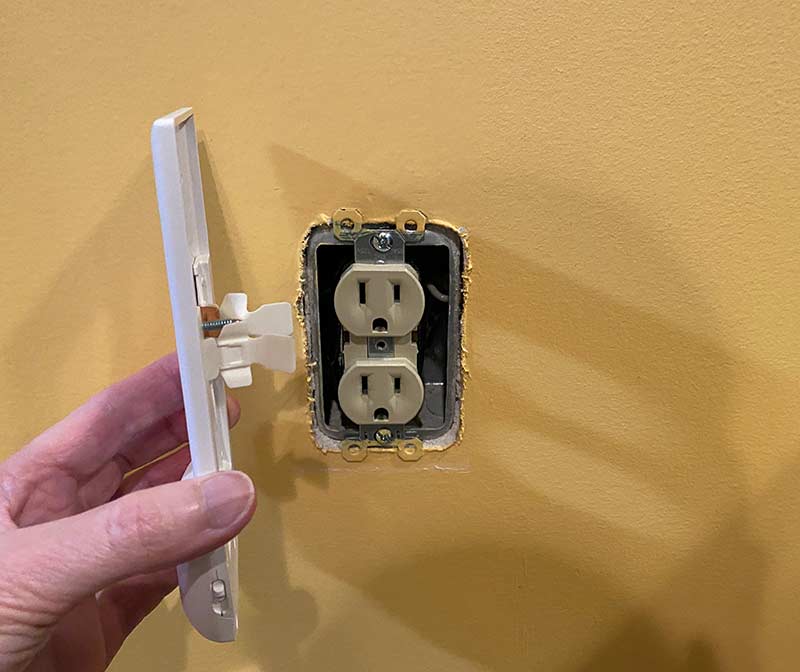
Remove the existing outlet cover and slide the ConnectLight cover in place making sure that the two prongs on the back of the cover touch the terminal screws in the box.

Then all you have to do is tighten the screw and decide how you want to use the ConnectLight.

The lights can be used as stand-alone motion lights that turn on for 15 secs – 5 minutes when they detect motion. But, the better way to use them is to create a lighted pathway. To do this, you connect multiple lights by setting them to either zone 1 or zone 2 with the switch on the side. Then if one of the ConnectLights detects motion, all of the lights in the assigned zone will turn on if the area is dark. If one or more of the lights are in a well-lit area, those lights will not turn on and only the lights in a dark area will light up.
I installed one ConnectLight in an outlet next to my side of the bed and two more in the hallway outside of the bedroom leading to the bathroom. Now when I get up to go to the bathroom in the middle of the night, I won’t trip over the cat if he’s laying on the floor (yes, it’s happened…) and I can see if he’s stalking me on the way back to bed (yes, that’s happened too…). I set the duration to 1 minute which is more than enough time to get to the bathroom and then again to get back. They work perfectly and even at the brightest setting, they don’t blind me and wake me up that much so that I can’t get right back to sleep after getting back in bed.
The ConnectLights have a range of up to 100 ft so they work great in small and really large homes.
What I like
- Simple to install
- Doesn’t require wiring
- No apps, pairing, etc.
- Just works
What I’d change
- Nothing
Final thoughts
Like SnapPower’s other products, I anticipate using the ConnectLights for years and years to come. They install in seconds and the settings are simple to customize. They get a big thumbs up from me!
Price: $17 for one, $45 for a 3 pack
Where to buy: SnapPower and Kickstarter
Source: The sample for this review was provided by SnapPower.



Gadgeteer Comment Policy - Please read before commenting
I have their original lights all over my house. I have already signed up for the 3 pack. I really do love their products and the ease of installation.
We have several and love them. We get positive comments from company. I am happy to see this new step. I’m not sure where I will use them but I certainly will find some place.
What about the range of how many feet distance is needed to make the light turn off and on
Richard, they say they will work up to 100 feet appart. I had no way of testing that since my house isn’t that big.