There used to be a time when a new Bluetooth headset would come out every other day. I rarely speak on the phone anymore, but I do have a collection of Bluetooth headset lying around. The Plantronics Voyager 3240 is the latest version of their Voyager lineup, and I just happen to have the previous version the Voyager Edge. How different is the 3240 vs, the older Edge?
- Listen/talk time: Up to 6 hours plus up to 10 extra hours with charging case (available in select bundles); up to 7 days standby time
- Range: Up to 98 feet (30 meters) with Class 1 Bluetooth enabled device
- Audio performance: Triple-mic DSP noise-canceling technology, mobile wideband compatibility up to 6,800 Hz; echo cancellation, proprietary DSP, A2DP, mobile wideband compatibility (HD Voice enabled)
- Hearing protection: SoundGuard®: Sound leveling for listening comfort and acoustic limiting for protection against sounds above 118 dBA
- Headset controls: Call answer/ignore/end/redial, mute, volume +/-, smartphone VPA access, power on/off
- Weight: 9 g/0.019 lbs
- Wireless frequency: Bluetooth v4.1
- Smart sensors: Answer calls by simply putting on the headset. Automatically transfer calls between mobile phone and headset based on wearing state (enabled using Plantronics Hub mobile app)
- Multipoint technology: Stay connected to two phones and answer calls from either one
- Streams audio: Stream music, driving directions, podcasts, and more with Bluetooth Advanced Audio Distribution Profile (A2DP)
- Voice alerts: Enhanced voice alerts announce talk-time, mute, connection status, and more
- Firmware: Update firmware and change language settings using Plantronics Hub for iOS/Android

 My sample came with the headset, ear accessories, charging cable and the external battery “dock”.
My sample came with the headset, ear accessories, charging cable and the external battery “dock”.
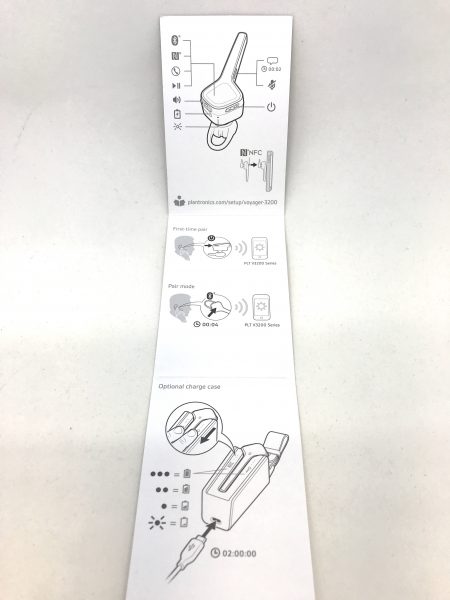 Thankfully, Plantronics provides this handy reference sheet to decipher what all the buttons and controls are for.
Thankfully, Plantronics provides this handy reference sheet to decipher what all the buttons and controls are for.
 The 3240 is a “shove in your ear” kind of headset. It does not wrap around your ear unless you use the optional hook. I’ve never had an issue with poor fit.
The 3240 is a “shove in your ear” kind of headset. It does not wrap around your ear unless you use the optional hook. I’ve never had an issue with poor fit. 
 This dock gives you the option to top off your headset battery when your’e away from a home charger. Yes, you can charge the headset itself directly from a microUSB cable, or you can just leave the “dock” plugged in and drop in the headset when you need to fuel up. Tapping the top of the dock illuminates red or blue LEDs showing the charge status of each battery.
This dock gives you the option to top off your headset battery when your’e away from a home charger. Yes, you can charge the headset itself directly from a microUSB cable, or you can just leave the “dock” plugged in and drop in the headset when you need to fuel up. Tapping the top of the dock illuminates red or blue LEDs showing the charge status of each battery.

 Keen-eyed readers will notice the similarity to the previous headset version, the excellent Voyager Edge. It is difficult to tell them apart aside from differences in color and finish. The charging docks are different, of course. In case you’re curious, the two docks are cross-compatible.
Keen-eyed readers will notice the similarity to the previous headset version, the excellent Voyager Edge. It is difficult to tell them apart aside from differences in color and finish. The charging docks are different, of course. In case you’re curious, the two docks are cross-compatible.
But how does the headset sound? Incoming audio is loud and clear, but to me, the outgoing audio is just as important. To test this, I recorded samples of both the older Edge and the newer 3240 in my garage with a Shop Vac running.
It seems they both cancel out background noise pretty well, but I’d give the “edge” to the newer 3240 for sounding slightly more natural and recovering from the effects of background noise a little better.
If you already own the Plantronics Voyager Edge and you’re happy with it, there’s not any huge reason to upgrade. But if you’re looking to move up to a high-quality Bluetooth headset with excellent outgoing voice quality, consider the Plantronics Voyager 3240.
Source: The sample for this review was provided by Plantronics. Please visit their site for more info and you can order one from Amazon.
HEIBAS Bluetooth Headset, Wireless Bluetooth Earpiece with 500mAh Charging Case 72 Hours Talking Time Built-in Microphone for iOS Android Cell Phone, V5.1 Hand-Free Headphones for Trucker, Office
(as of February 4, 2026 04:45 GMT -06:00 - More infoProduct prices and availability are accurate as of the date/time indicated and are subject to change. Any price and availability information displayed on [relevant Amazon Site(s), as applicable] at the time of purchase will apply to the purchase of this product.)LEVN Bluetooth Headset with Microphone, Trucker Bluetooth Headset with AI Noise Cancelling & Mute Button, Wireless On-Ear Headphones 60 Hrs Working Time, for Trucker Home Office Remote Work Zoom
(as of February 4, 2026 04:45 GMT -06:00 - More infoProduct prices and availability are accurate as of the date/time indicated and are subject to change. Any price and availability information displayed on [relevant Amazon Site(s), as applicable] at the time of purchase will apply to the purchase of this product.)Product Information
| Price: | $129.99 MSRP |
| Manufacturer: | Plantronics |
| Retailer: | Amazon |
| Requirements: |
|
| Pros: |
|
| Cons: |
|





Gadgeteer Comment Policy - Please read before commenting
Nice review but boy is your hand dry. You should have moisturized before taking that picture
My hands are perpetually dry because I can’t stand leaving greasy marks everywhere. Plus, I work with my hands a lot. But you’re right.
thanks for the review. I will be getting the new one. I have the edge but i feel the charging dock on the edge runs out of battery fast. Hopefully the newer charging case does better
I have one or two of the old voyager charging docks (headset lost after a few years). Do you know if I get the 3240 if it will charge on the older black dock?
I tried it and it worked.
The battery is not charging my model no 3240 can u suggest me ,,if I unplug the Bluetooth the power is off automatically, can u tell me what is the problem,,,
If you’re charging from a computer’s USB port, try a dedicated USB power supply. If you’re charging via the cradle, try connecting your microUSB cable directly to the headset. Next, I would try using a different microUSB cable completely. If none of those work, you might want to contact Plantronics. http://www.plantronics.com/us/support/contact/
will the edge bluetooth headset fit my voyager 3240 charger?
If your Edge is the same as shown above (previous generation) it should.
I have just purchased the Plantronics Voyager 3240 with charging case. My question is this: Whilst not using the headset, is it ok to store it within the charging case ? I will only be using the headset a few times a week whilst oin Night Shift, so all the days between can I leave it in my work bag plugged into the case ? Or will that slowly discharge the case etc ? It will only be plugged into power & charged at the end of each shift a few times a week. Thanks Andy. Luv ur work bro 🙂
I believe the charging case only tops off the headset when necessary. Once the headset is full, the case should stop discharging until the headset needs another charge.