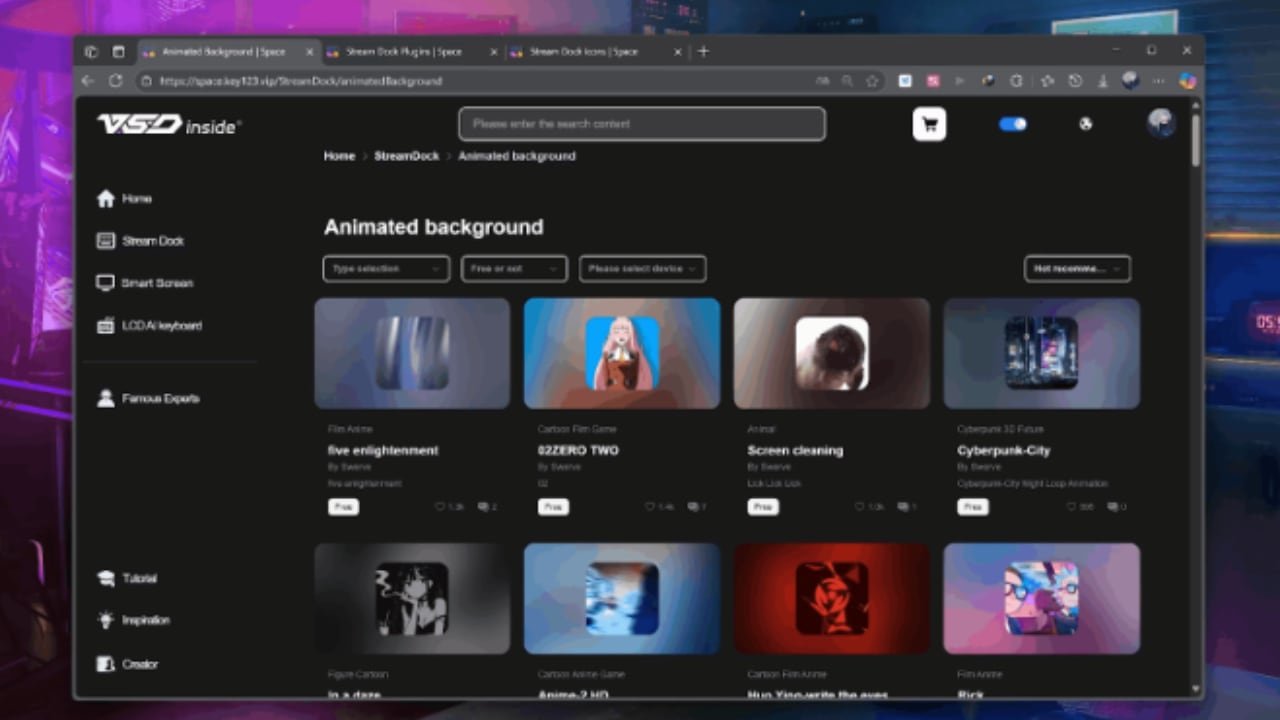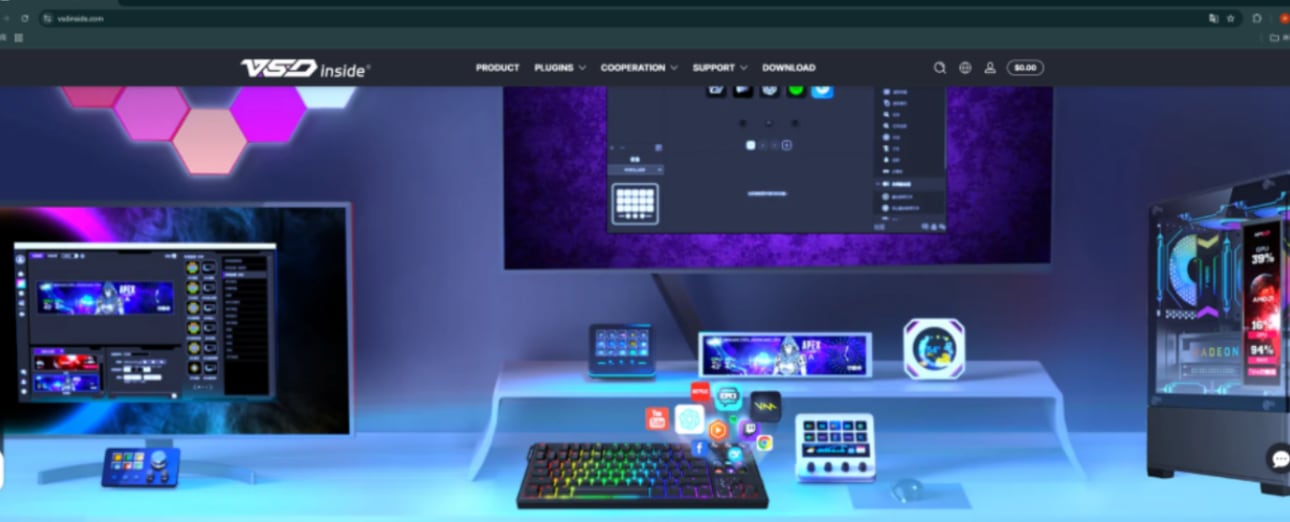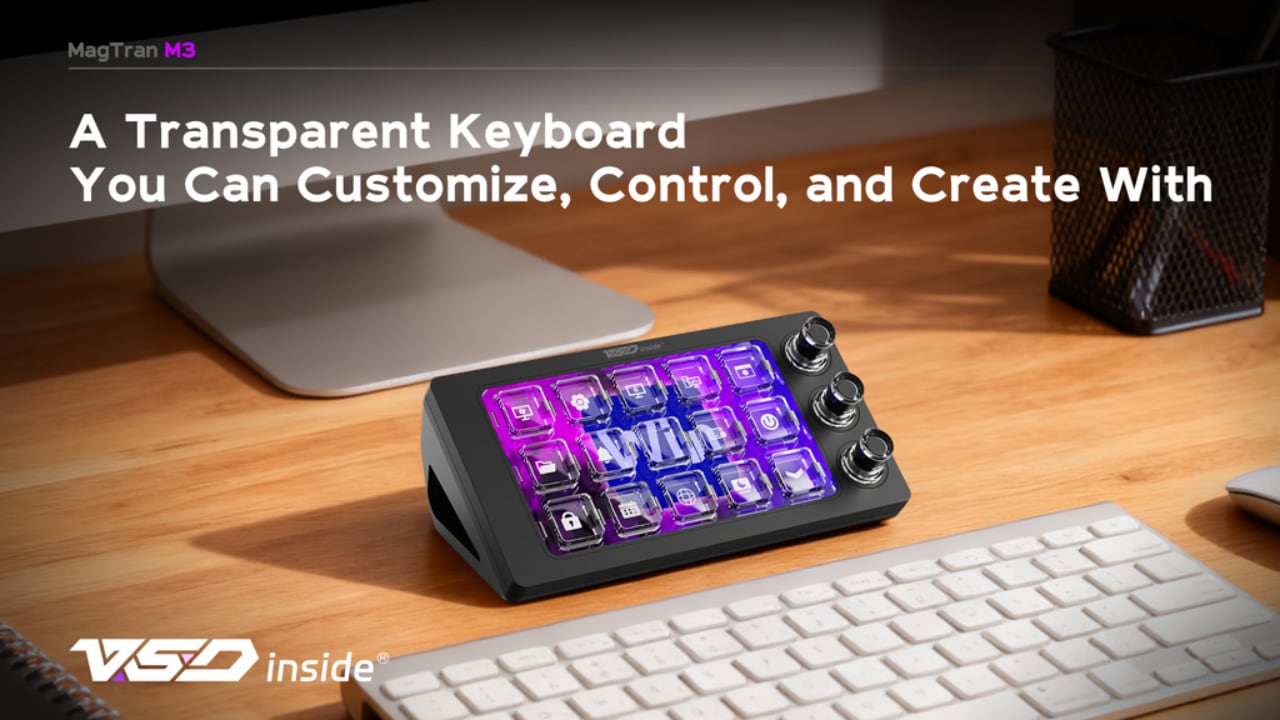
Picture a keyboard where every single key is a screen. Not a display sitting above the keyboard or an LED strip underneath. Each individual key has a transparent magnetic switch with a full-color display beneath it, and you control what shows on every one of them.
Price: $TBD
Where to buy: Launching on Kickstarter soon!
VSDinside just launched a Kickstarter campaign for the MagTran M3, and after two years of development, they’ve solved a problem that’s stumped keyboard manufacturers for years: how to make fully transparent magnetic switches that actually work in production. The result is a keyboard that can transform its entire surface based on what you’re doing at any given moment.
The breakthrough: fully transparent magnetic switches
Most customizable keyboards let you reprogram what each key does when you press it. The MagTran M3 goes further by letting you reprogram what each key looks like, animates like, and displays in real time.
At the heart of the M3 is VSDinside’s proprietary MagTran Switch, a completely new class of keyboard switch that combines three things no one has managed to put together before: full transparency, magnetic actuation, and mass production viability. The switches use magnetic field detection instead of physical contact, which eliminates mechanical wear entirely while delivering response times that outpace traditional mechanical switches.
The transparent structure makes everything else possible. With the display layer sitting directly beneath clear switches, you can create animated backgrounds that flow across the entire keyboard surface, display live system stats on specific keys, or turn sections of the keyboard into a custom stream deck while you’re broadcasting. The keyboard adapts its visual interface to match your workflow rather than forcing you to remember which generic key does what.
VSDinside spent those two years figuring out how to manufacture these switches at scale. Previous attempts at transparent switches either couldn’t handle the durability requirements of daily use or couldn’t be produced reliably enough for commercial products. The MagTran switches handle both.
Infinite customization: every key, every pixel
The M3’s built-in display layer gives you control over every pixel beneath every key. Want your keyboard to show real-time CPU temperatures and RAM usage? Done. Dynamic wallpapers that shift as you work? Simple. Mini games that run on the keyboard surface while you wait for a render to finish? Already built into the platform.
You can create animated backgrounds, set up live feedback effects that respond to your keystrokes, and design custom idle screensavers that activate when you step away. The keyboard becomes a canvas for whatever information or aesthetics matter most to you.
How people are actually using it
For gamers
The M3 integrates directly with game APIs to pull real-time telemetry data. Playing Flight Simulator or Euro Truck Simulator 2? Your keyboard displays altitude, airspeed, fuel levels, and engine temps on dedicated keys that change color based on status.
In competitive games like Street Fighter and HELLDIVERS 2, you can program complex macros and one-tap combos that execute entire move sequences. The visual feedback shows you exactly which combo is loaded and ready.
For streamers and content creators
This is where the M3 transforms workflows. Streamers can see their entire scene layout on the keyboard itself. When you’re live and need to switch between camera angles, you’re not hunting for the right hotkey or clicking through OBS menus. The keys show you which scene is active, which audio sources are live, and your viewer count updates in real time right there on the surface.
Full integration with OBS, Vmix, and other broadcast software means you control scene switching, audio mixing, and audience engagement without ever leaving your keyboard. Adjust levels, trigger overlays, and manage your entire stream from one device.
For editors and designers
Video editors working in Premiere Pro, DaVinci Resolve, or After Effects can map their most-used shortcuts to keys that show exactly what they do. Color grading controls on one section, timeline navigation on another, effects shortcuts in a third zone. When you switch applications, the keyboard switches with you, displaying a completely different layout automatically.
This eliminates the cognitive load of remembering dozens of keyboard shortcuts across multiple programs. You see what each key does before you press it.
For professionals and productivity users
Quick actions for Windows, Mac, or Office applications turn the M3 into a productivity powerhouse. Launch apps instantly, mute audio with a glance at the key status, toggle screen brightness, or pull up custom macros for repetitive tasks. The keyboard adapts to your workflow whether you’re writing reports, analyzing data, or managing email.
For smart home enthusiasts
The M3 connects to your smart home ecosystem through Home Assistant and Homebridge plugins. Control Govee lights, adjust Tuya devices, trigger Xiaomi automations, and manage your entire connected home from the same keyboard you use for work. Different key zones can control different rooms, with visual feedback showing device status in real time.
For music lovers
Integrated playback controls work with Spotify, YouTube Music, and native OS players. Manage playback, skip tracks, adjust system volume, and see album art or track info displayed on the keyboard surface. The keys adapt to show what’s playing and give you tactile control without switching windows.
The Space platform: community-driven creativity
Behind the hardware sits Space, VSDinside’s cloud platform where the real expansion happens. The library currently holds more than 500 plugins, 300 preset layouts, 200 icon packs, and over 100 dynamic effects. You download what you need, customize it to your exact requirements, and if you build something useful, you can upload it back for others to use.
The platform runs on an open SDK with GitHub-hosted plugins. Developers can build new functionality without waiting for VSDinside to add it officially. This means the keyboard’s capabilities expand based on what the community creates, not just what ships in the box.
Someone already built a plugin that displays live stock prices on specific keys. Another shows your calendar appointments with color-coded priority levels. A third turns the keyboard into a custom soundboard with real-time waveform visualizations. As the community grows, so does the library of tools available to every M3 owner.
This approach means the keyboard gets more capable over time rather than becoming outdated as new software emerges. When new streaming platforms launch or new creative applications gain traction, someone in the community can build support for it immediately.
A glimpse into the future
VSDinside’s transparent design philosophy goes beyond the physical structure of the keyboard. They’re building in the open, sharing development progress, and inviting users to shape the product’s evolution. Their long-term vision involves creating an entire ecosystem of intelligent desktop devices that communicate seamlessly, where keyboards, control docks, and other peripherals work together as a unified creative environment.
The M3’s ability to display interactive mini games, custom screensavers, and visual feedback for every interaction turns it into more than an input device. It becomes a personalized digital canvas that sits at the center of your workspace.
Why this Kickstarter matters
VSDinside is running this campaign to manufacture the MagTran M3 at scale. Early backers get access to the keyboard at a significant discount compared to eventual retail pricing, plus exclusive layouts and effects that won’t be available to later buyers. The team is taking community input on which features to prioritize in future updates and which integrations to build next.
For gadget enthusiasts and early adopters, this represents a genuine breakthrough in desktop peripherals. The combination of transparent magnetic switches, infinite customization, and a community-driven platform hasn’t existed before in a production-ready product.
The Kickstarter campaign is live now with detailed specifications, backer tier information, and extensive demonstration videos. VSDinside’s website includes technical documentation and examples of the keyboard in real-world workflows.
Back the MagTran M3 on Kickstarter:
VSDinside is running this Kickstarter campaign to manufacture the MagTran M3 at scale. Early backers get exclusive pricing and layouts that won’t be available after launch.
Price: $TBD
Where to buy: Support MagTran M3 AI Transparent Keyboard on Kickstarter
Learn more at VSDinside.com, the creator of the MagTran M3 and upcoming AI keyboard series.