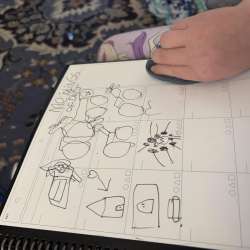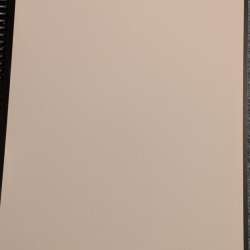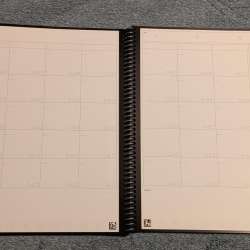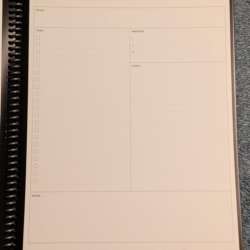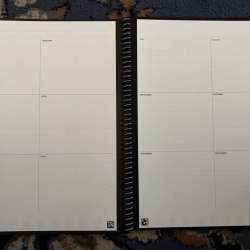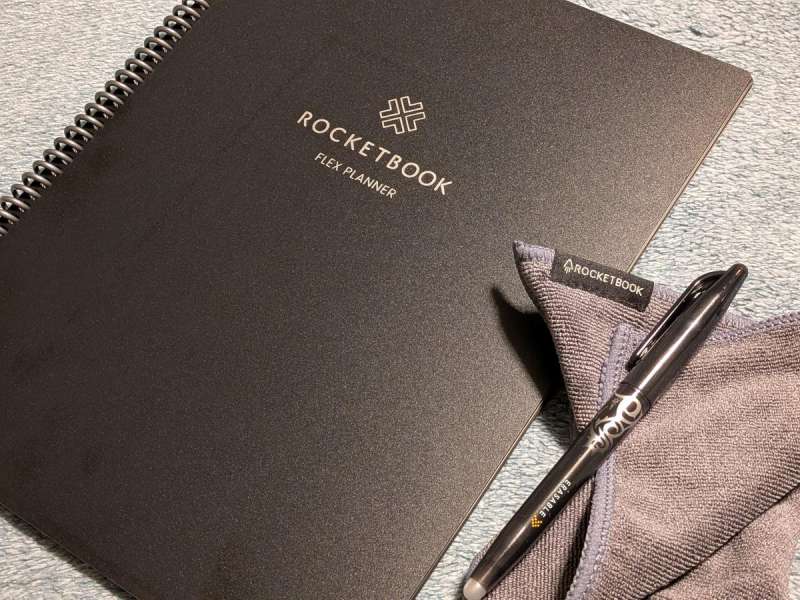
REVIEW – I try. There are plenty of things that I fall short on, but no one can say that I don’t try. Organizing, planning, keeping details in check, all of these things are some of my favorite items, but also places where I tend to forget or give up. The Rocketbook flex planner has the ability to combine things, such as time management and organization. Now, all I have to do is stay focused and actually utilize the tools that have been given.
⬇︎ Jump to summary (pros/cons)
Price: $42.99
Where to buy: Amazon and Rocketbook
What is it?
A reusable notebook planner with six different templates, an erasable pen, and microfiber erasing cloth.
What’s included?
- Rocketbook planner
- Six different templates
- 7 daily dashboard
- 2 weekly
- 12 monthly calendar
- 1 year overview
- 7 lined pages
- 4 dot grid pages
- Frixion erasable pen
- Cloth for erasing
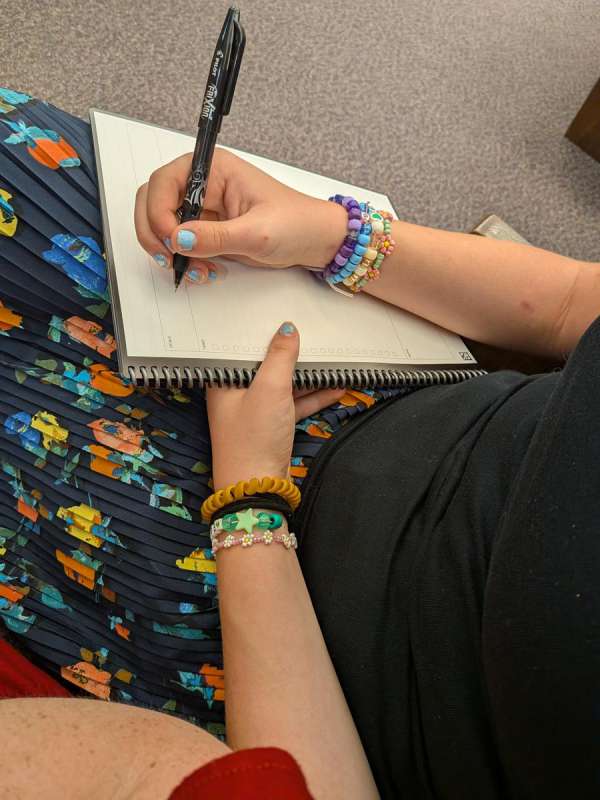
Design and features
The Rocketbook flex planner is basically my dream planner. It may not be quite as adorable as some others that are out there right now, but it is fantastically functional. There are multiple outlines of different pages. If you like to journal, or plan, there is something for you. If you want to be frilly and cute, you can do that also. If you just need to get stuff written down so you free up some space in your brain, that is also available. There are monthly views, weekly views, blank sheets, dotted pages, lined pages, a yearly page, and more. There is honestly something for everyone. And to top it all off, you don’t have to keep buying a new planner every year because these come blank, not dated, and are very reusable, with templates for every occasion.
In addition to the Rocketbook planner, you receive a Frixion erasable pen. I love the Frixion brand and have previously purchased many of their items. They are actually erasable. Not just the kind that smears the ink or leaves a ghost behind, but actually erasable.

One of the best parts about the Rocketbook is how smoothly the friction pen works with the Rocketbook paper. However, the pen is only half the magic. The Rocketbook paper itself is so much better than normal paper. It has the ability to rinse and reuse. It looks like a dry erase board and some cardstock had a baby. 😆 Rocketbook provides a small cloth eraser, but I’m sure just about any microfiber towel would work fine. To erase the pen, all you need is some water. No soap or anything. If you only need to erase a small thing, you can use the rubber end that the pen has, but using a cloth and water will erase the whole thing! It’s so smooth and clean. I didn’t have to scrub when using the Frixion pen. Using different pens will not come off as easily. My youngest drew with a dry erase marker, and that almost didn’t come off at all.
The Rocketbook app is simple. You open the app, choose to scan pages, and then hold it over the notebook. There will be a green square to cover the page that you are going to scan, and when it feels that the whole thing has been caught, you will see it shrink like it is being sent to the folder. You get to choose which locations you want to send it, and there are plenty of places that work with the Rocketbook app. I have chosen to just send it to one of my emails, but I could also send it to other places. I could choose multiple emails if I wanted to keep my husband informed with the calendar events, or I could just send it to my google drive. There are seven different icons at the bottom of the pages, and you can choose a different location for each icon. There are plenty of settings you will want to play around with to customize to fit your needs.
I think it is fun that I can hand this planner to my children, they can write down their schedule, and I can take a picture of it to interact with the Rocketbook app. Then I can erase what they wrote, since it is already saved, and hand it to the next kid to do the same thing. A lot of my kids are still small, so the amount of calendar items aren’t quite overwhelming, but I can totally see how this will be such a blessing in later years when there are so many activities and responsibilities to juggle. Even if I didn’t have the app to go with the planner, I would still love to be able to write everything down, take pictures, and reuse as many times as I can! Such a paper saver.
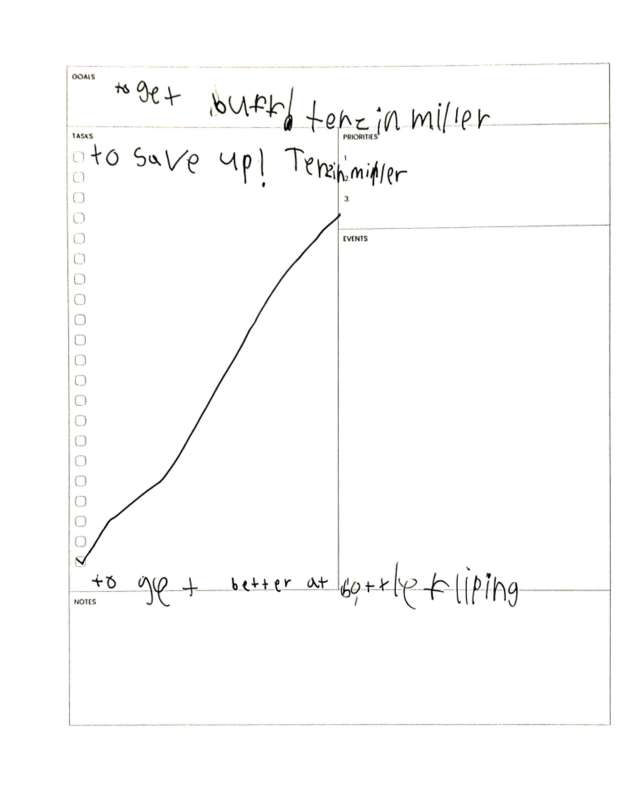
Final thoughts
I wish I had the mind I did back in my 20s, combined with the experience that I have now, and the determination of my toddlers. I would be unstoppable! I would actually remember to write down times, places, events, birthdays, national holidays, and a plethora of so many random and pointless activities. As it is, I will have to make do with my scattered brain and good intentions. I have high hopes for this planner, and am trying to keep everything organized and in one place. Thankfully Rocketbook makes it fun and doable!
What I like about the Rocketbook flex planner
- So many different designs for all your planning needs.
- Comes with Frixion pen
- Nice eraser
- Regular paper size
- Sends to emails of my choice
- Can transcribe notes
- Easy to find and search
- Something for everyone
- Even without the app, this can be used over and over again
What needs to be improved?
- I would love somewhere to place the pen so the planner and the pen can stay together all the time.
Price: $42.99
Where to buy: Amazon and Rocketbook
Source: The sample of this product was provided for free by Rocketbook. Rocketbook did not have a final say on the review and did not preview the review before it was published.