
REVIEW – Who remembers the days of stealing a sibling/cousin/best friend’s snack, only to be caught and have only one iron-clad defense to yell, “Well, I didn’t see your name on it!”. As your friendly neighborhood millennial with a middle child history, I can tell you I’ve screamed this more times than I can count. When I saw what the Edibot by iKoffy could do, I threw myself at the chance to review it. This cute, portable printer can print edible, customizable labels, art, memes – ON FOOD (and possibly people). Let’s check out the Edibot and see if it can fulfill our very Alice in Wonderland-coded dreams!
⬇︎ Jump to summary (pros/cons)
Price: $199.00 (Kickstarter price) $399.00 (MSRP)
Where to buy: Kickstarter
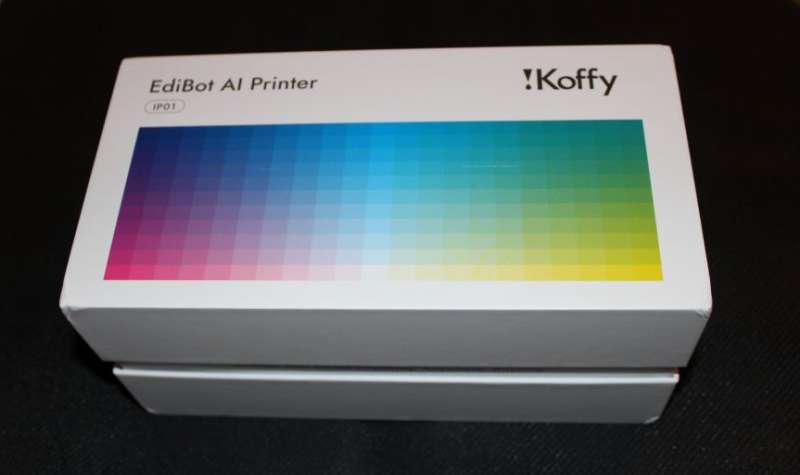
What is it?
The iKoffy Edibot is a portable edible printer that when used with iKoffy’s app, the user is able to add customizable images directly to beverages and food without the need for edible paper.

What’s included?
- iKoffy Edibot printer
- Left handed & Right handed alignment rulers
- Edible ink Nanojet cartridge
- Charging USB type-c cable
- User Manual

Tech specs
- 5.8 oz
- 1200 DPI resolution
- Food-grade CMYK Edible ink
- Cartridge Shelf Life- 12 months

Design and features
The iKoffy Edibot is a fun little gadget. Even with the ink cartridge installed, it’s still very light and easy to handle, which is super important when lining things up to be printed and gliding along the guides. Once paired with the app, the Edibot unit itself has one button operation that you press for printing and different light modes to indicate things like readiness and standby.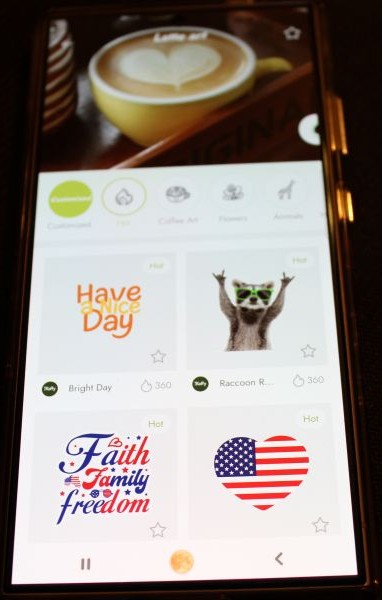
The app is very easy to use and comes with a fairly hefty selection of pre-loaded images. But something really new is not only can you make your own customized printable image, there is also a little AI buddy you can chat with that can do it for you!

After a quick test print to make sure all the colors are working, you can use the app to select an image to print. The app allows you to manipulate the image, making it larger or smaller, and allowing you to choose different fonts and colors.
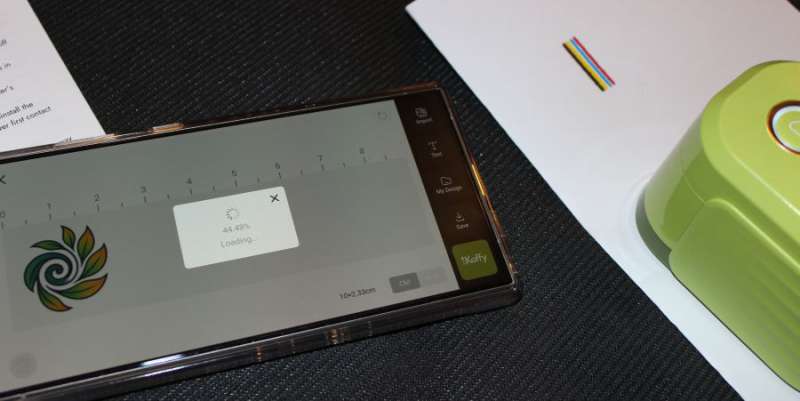
After adjusting the image to the size, shape, and color wanted, iKoffy emphasizes the importance of pressing that little green button in the lower right-hand corner of the app. That button is what sends the image to the Edibot via the wireless connection. I remember when it would take DAYS to burn a CD, but now we can just send pretty pictures and it takes seconds.

The technique takes a little getting used to. Pressing the top button prepares the image for printing, and the Edibot emits a cheerful little “Beep”, and you swipe from left to right. We tested on printer paper at first. The first images were a little blurry and the colors weren’t 100% accurate to what was on the phone screen. The manual does state that the first few printings may have slightly off colors.
Assembly
Out of the box, the ink cartridge comes packaged separately. Installing this one was very user-friendly – basically a drop-in and go kind of action.

Performance
This thing is COOL. The power to instantly apply an image on food may in fact be more than mankind should have. Our first test was on milk foam over coffee.

So cute, right? Well, let me show you our very first attempt, and I can assure you, we’re trying to print the same image.

Not quite as cute. The density of the surface definitely contributes to how well the image is going to come out.

The next test was a shortbread cookie. (The Scottish kind, not the French kind, for our shortbread aficionados in the audience.) This image came out much clearer and much easier, once I started to get the hang of the motion to activate printing. “But Cat”, you may ask, “what about cakes and cupcakes? Show us the frosting!”. Again, it took a few tries to get it centered un-smudged enough to be camera-ready. But I opted for a hefty slice of carrot cake, with the PERFECT logo.

When I asked my partner what would be some other fun uses for the Edibot, I had to laugh because sometimes the best ideas come from rumbling in a tummy. He had just come home from picking up quick dinner at our guiltiest pleasure take out spot and said, “What about for preferences?”. He had a good point. Sometimes you have events and all the burritos look the same- how do you know which are vegetarian, chicken, or beef? So we exercised true freewill, threw a label on a burrito
This was so satisfying! The Edibot worked so well on our flour tortillas and how cool would that be to include in your next party!

The app includes an AI chat function where you can ask it to generate images to print. This particular AI assistant probably won’t help you generate the next Rembrandt, but it seems to take instructions fairly well.

Not only does the Edibot label food, but you can label your friends and family. Afraid of getting separated at the farmers market? The Edibot’s got you.

Human skin might not be the optimal medium, but we’ll get some real good practice from our temporary tattoo booth at our nephew’s next birthday party. Forgiveness over permission and all that. Sweat could also be a bit of an issue here as well.

The ink does come off with a moist paper towel, so thankfully the nephew won’t go to school with a full sleeve of raccoons. But he could if he wanted to.

Final thoughts
The iKoffy Edibot is the perfect gadget to get for any baker in your life. I could also see it being really useful for all the new cottage bakers out there. Could you imagine putting your own logo on a cake pop?! Yes please! It will be hard NOT to use it every time I bake now. While it’s easy to use, it’s going to take some practice to get the spacing and timing right to get the images right where I want them. The creative freedom the app affords is limited to your imagination. The ink itself really has no discernible flavor, as my partner can personally attest to, and is vegan. He didn’t wait to use the moist paper towel and licked it off, “For science”. Assembly is simple and it’s good to go pretty much out of the box, after charging with the very convenient USB-C type connection. Going by the Kickstarter page, replacement ink cartridges are looking to run in the range of $79-$99. A quick wipe of the printer head with a paper towel is most of the cleaning and maintenance. There are a few small spaces that frosting is going to want to get into and is difficult to remove.
What I like about the iKoffy Edibot food printer
- I HAVE THE POWER…to print any image I can describe to an AI chatbot
- How easy it is to install the ink cartridge
- The app is intuitive and easier to use than I would expect of a product at the beginning of its lifespan
What needs to be improved?
- There is certainly a learning curve to figuring out how to center an image and make sure the printer isn’t too close or too far away from the surface you’re printing on
- Small openings and ridges where ingredients can hide even after a thorough wipe down
Price: $199.00 (Kickstarter price) $399.00 (MSRP)
Where to buy: Kickstarter
Source: The sample of this product was provided for free by iKoffy. iKoffy did not have a final say on the review and did not preview the review before it was published.


