
REVIEW – Several weeks ago, I came across an interesting battery-powered e-ink display and wrote about how I had ordered one and what I planned to do with it. I received it and have been testing it for the past couple of weeks and am now ready to share my thoughts, so let’s go!
⬇︎ Jump to summary (pros/cons)
Price: $139 – $154
Where to buy: TRMNL (Save $10 with this link)
What is it?
TRMNL is a small, battery-powered e-ink WiFi display that displays a variety of plugins/widgets to create a personalized dashboard of information that is important to you.
What’s included?
- TRMNL display
- Reset pin tool
Tech Specs
Screen – 7.5″ 1-bit EPD (e-ink) display
Battery – 1800mAh rechargeable lithium / (2500mAh upgradeable lasts 6+ months)
Dimensions – 6.75″ x 4.5″ x .4″ (171mm x 116mm x 10mm)
Weight – 5.8 ounces (165 grams)
Design and features
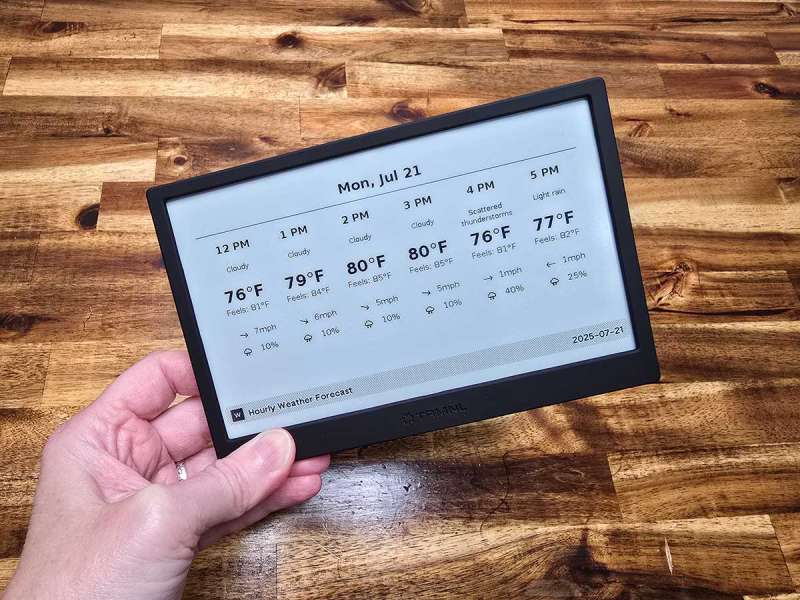
The TRMNL display is available in several colors, but I opted to purchase the black version, which has a soft-touch ABS frame. The display is e-ink, which looks fantastic. You might think it has a backlight, but it doesn’t. It’s clear and crisp.

When you flip it over, you will find a triangular slot at the top that you can use to hang the display on a wall.

If you’d rather place it on a desk, there’s a kickstand that folds out.

On the back, you’ll also find the power switch, customizable button, USB-C charging port, and a status LED.
The TRMNL display is battery-powered, so you don’t need to keep it plugged in all the time and since it’s an e-ink display, it will run for a long time on a charge. There’s also a battery upgrade option when you order which adds more battery power. I decided to get the upgrade and with it, I can refresh the data every 5 minutes and still get up to 40 days on one charge. Refreshing once every 60 minutes will allow it to run for over a year between charges. Wow!
Setting up the TRMNL display
Setting up the TRMNL display is not difficult. Just charge it, turn it on, and it will tell you to connect to the TRMNL’s WiFi. When you do that, it will direct you to a webpage that will connect it to your home’s WiFi. From there, you can start adding plugin-ins through the TRMNL “store”. It’s not really a store, so you don’t have to buy anything. All the plugins (at least as far as I can tell) are free.
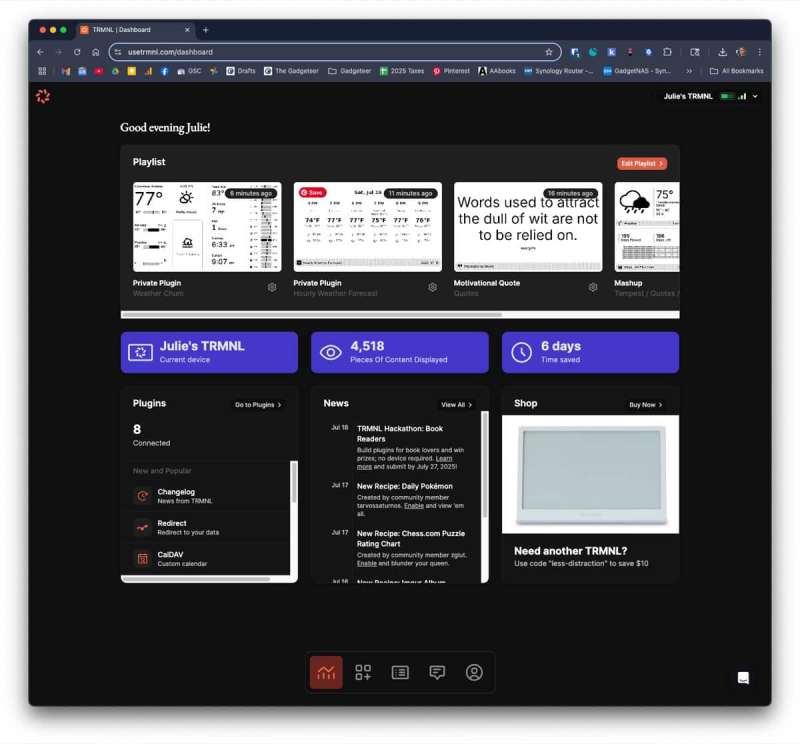
When you login to the web porta, you’ll see your TRMNL’s battery status and the playlist of plugins that you have added.
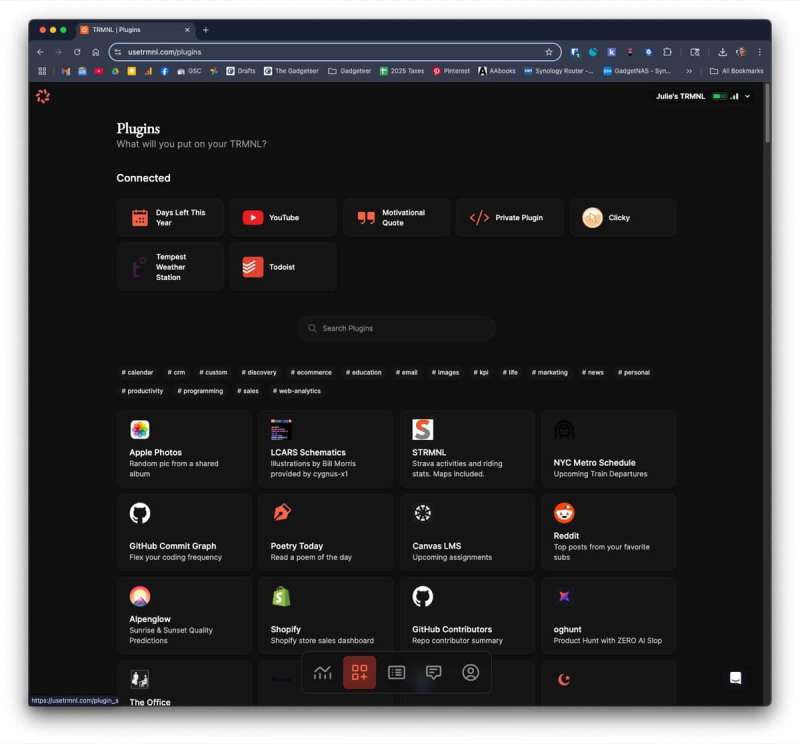
Clicking the plugin tab at the bottom takes you to the list of available plugins. And, there are a lot of them. From calendars, to-do lists, stock tickers, quotes, RSS feed readers, and so many others.
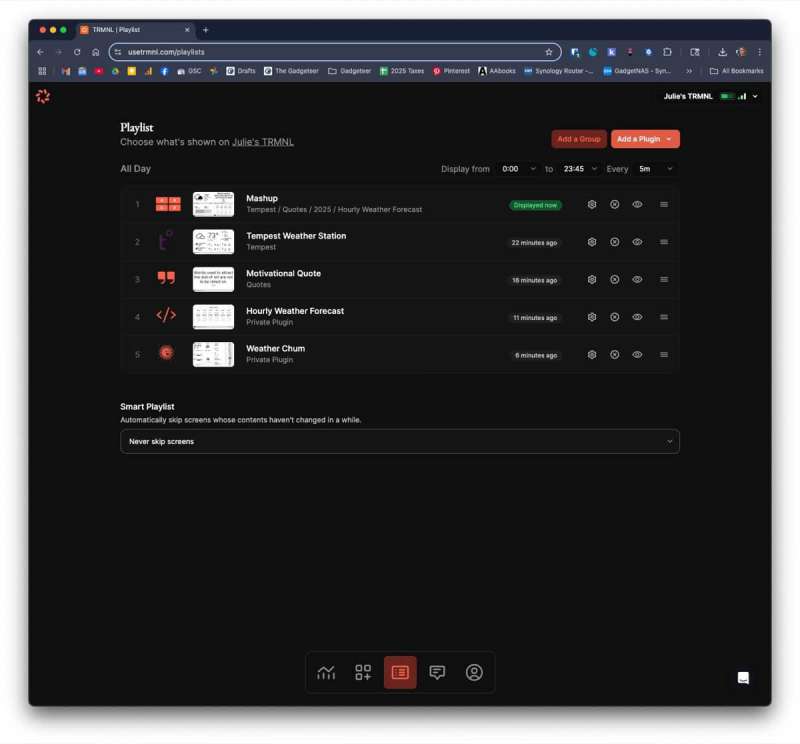
Each plugin has settings that you can customize, like how often to refresh, or to hook into existing services like your Google Calendar.
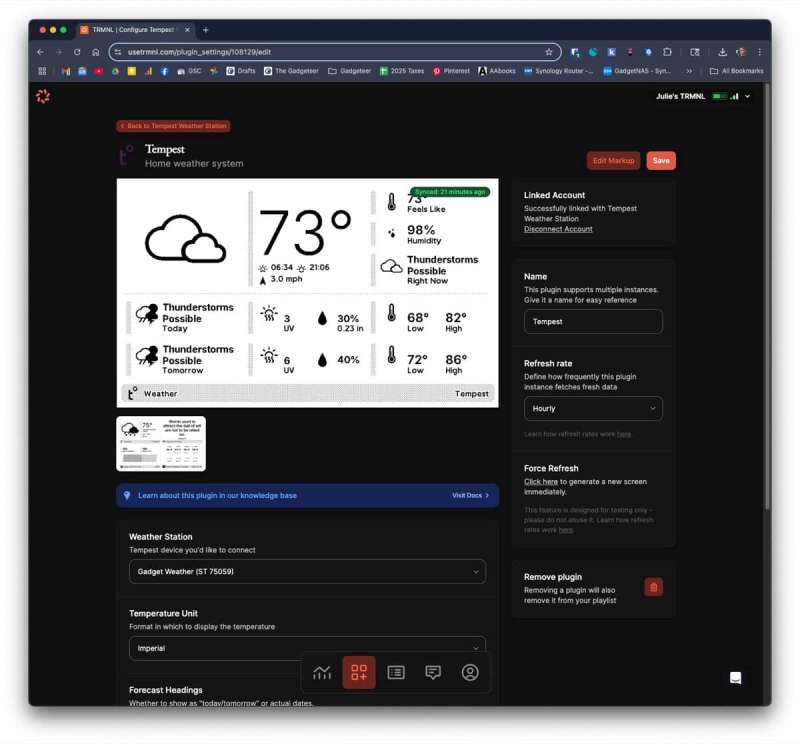
The main reason why I decided to buy the TRMNL was that I wanted to use it as a display for my Tempest Weather Station. I’ve been using an old OnePlus phone as a dedicated 24/7 live display but I thought the TRMNL display might be more convenient since it doesn’t have to be plugged into power and it can show other info too.
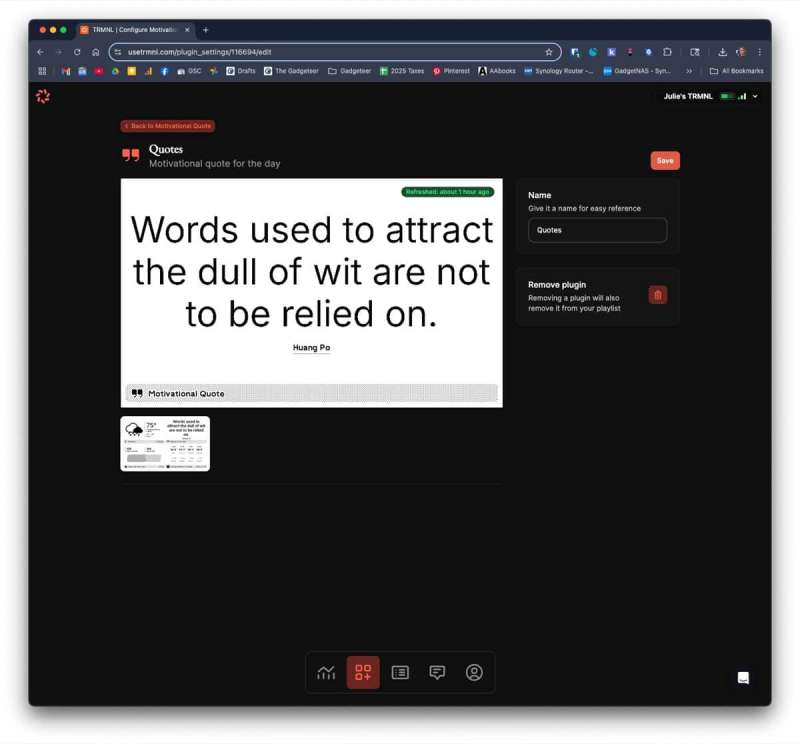
Like a quote of the day plugin.
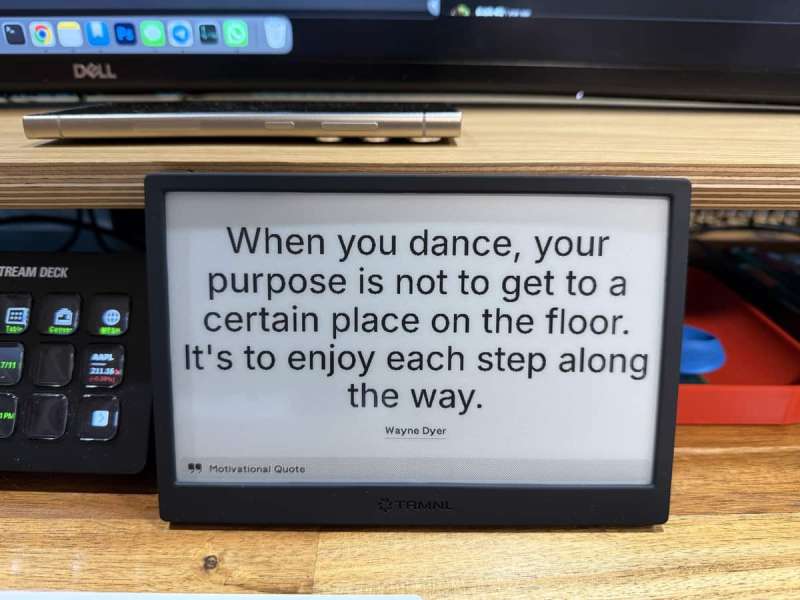
TRMNL battery life
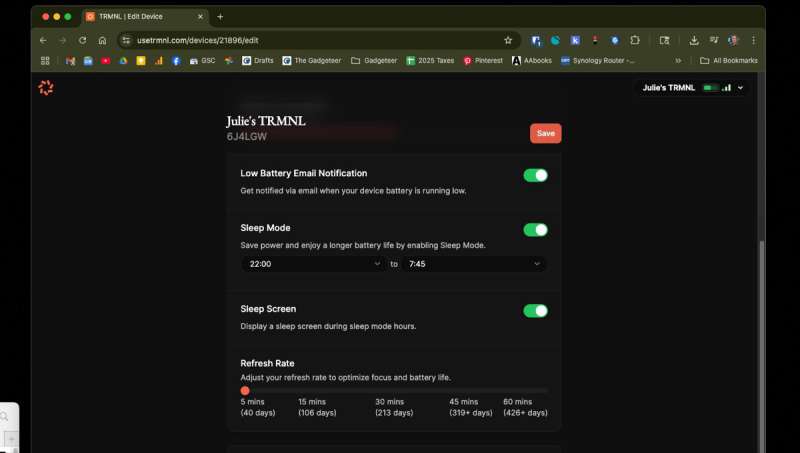
The TRMNL offers some settings that can be customized to help increase runtime between charges. You can set up a sleep mode so it turns off during the night while you’re sleeping. I also like that it will email you before the battery dies so you can plug it in to recharge.
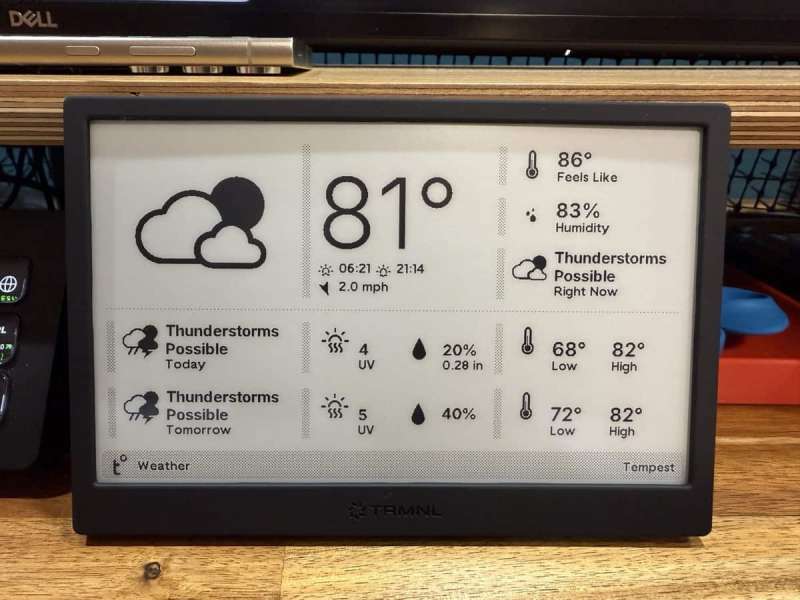
As a dedicated display for my weather station, it works well and it’s a much smaller version of a Dakboard that I played around with a few years ago. But there is one thing about it that kind of drives me nuts, and that’s the fact that it flashes several times every time it rotates to the next screen.
Also, it doesn’t have a touch-enabled display, so you can’t swipe to see the next screen. You have to wait until it automatically cycles to the next one based on the settings. However, there is a little “workaround” where you can program the button on the back to restart the display. That means if you set your favorite plugin to be the first one in the list, when you double-click the bottom, it will show that screen almost immediately.
Check out the video below where I unbox and set it up, and show the flashing behavior.
See it in action
Final thoughts
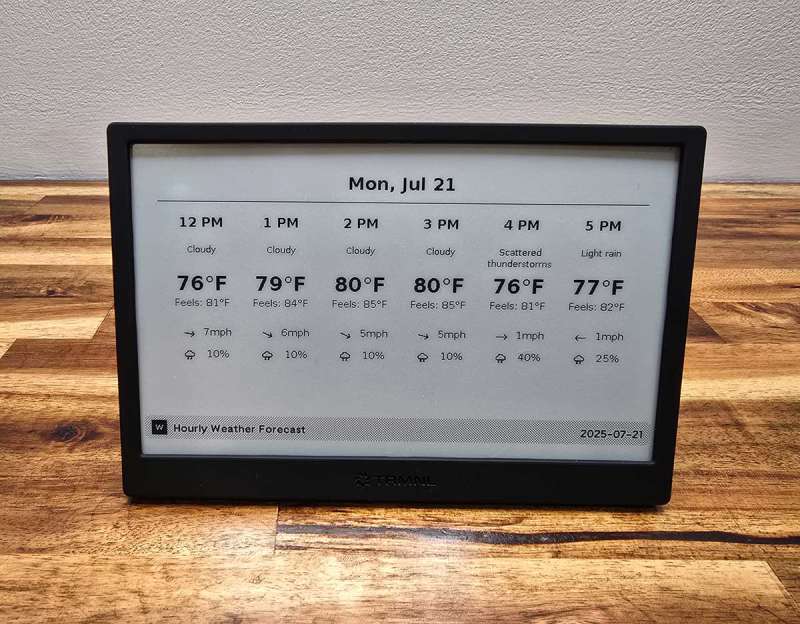
After spending a couple of weeks with the TRMNL e-ink display, it’s a pretty neat gadget for folks who like having their info at a glance without messing with cables or subscriptions.
If you’re looking for a dashboard that serves up weather, calendars, lists, reminders, or even a motivational quote of the day. You don’t need to be a tech genius to get it going because TRMNL makes it painless. Just power it up, connect it to WiFi, and play around with the sea of plugins.
The battery life deserves some applause. With the upgraded cell, you’ll go several weeks or months between charges, even with frequent refreshes. And it’s nice that the device actually emails you before it runs out of juice. That’s a thoughtful touch that will keep me from getting caught without my weather updates during a stormy Indiana week.
There are things that could be better. For one, the flashing between screens is a little distracting. It doesn’t ruin the experience, but if you’re sensitive to screen flicker, it might bug you. Also, there’s no touchscreen, so swiping between screens isn’t possible. I found myself reaching out to tap the display out of habit, only to remember it’s not that kind of device.
Still, what you lose in touch controls, you gain in simplicity and battery life. I found the programmable button on the back pretty handy as a way to jump to my favorite plugin without any fuss.
Would I recommend it? Absolutely, as long as you’re okay with those couple of quirks. TRMNL is an awesome way to keep all your useful data front and center without adding another bright, always-on screen to your space. It’s small, customizable, and (maybe most importantly) subscription-free. For anyone who loves a tidy, distraction-free desk or home dashboard, this little e-ink display checks a lot of boxes.
What I like about TRMNL e-ink display
- Long battery life
- Easy to setup
- Lots of plugins to choose from
- No subscriptions
What needs to be improved?
- I wish it had touch controls so I could swipe to the next screen
- I also wish that it didn’t flash when switching between screens.
Price: $139 – $154
Where to buy: TRMNL (Save $10 this link)
Source: The sample for this review was provided by purchased with my own money. TRMNL did not have a final say on the review and did not preview the review before it was published.
Check out these other reviews!
- Dakboard smart display review – Build a DIY always on wall display
- The Cozyla Calendar+ 2 is a touchscreen digital calendar that can organize you and your family!



Gadgeteer Comment Policy - Please read before commenting
The flashing is probably an e-ink thing – I’ve noticed that newer e-ink readers will also flash every few pages, and looking it up I found that it’s to help clear the display – a single refresh doesn’t always fully clear an e-ink display. (For readers you can usually set how often it’ll happen – it doesn’t need to be every time, as it’ll just be individual pixels that accumulate each switch.)
I really like mine. There are 3d print models for wall hangers and ones with magnets to go on the fridge. The sizing from Plugin to Plugin is my main complaint. I want to view from across the room, so I need an option for a big-screen mode that spans the entire area.
Julie, great & thorough review you did, as usual. I own the TRMNL. You wrote that all of the plugins are free, as far as you can tell, and you are technically accurate. However, I think it’s possibly important to include the detail that if someone wants the ability to install the Private Plugins that are available at the TRMNL site, you must have paid the $20 one-time developer fee. Once the $20 is paid, either at the time of purchase or some time afterwards, there are no extra fees for any specific Private Plugin.
And in my opinion, there are some excellent Private Plugins, so I paid the $20 fee.
My favorite weather plugin is a Private Plugin called Hourly Weather Forecast, which I find to be extremely accurate for my area. I saw that you included a photo of it in your review. I applaud the author of this plugin who wisely programmed it to use Google’s Weather API as its source, which again, is super accurate.
The other note that maybe could be shared is that for people that do not already own a USB-C to USB-A cable, they will need to pay $5 extra at the time of ordering if they want and/or need one included the box. (I myself still know people in my life who have older phones or tablets that do not include USB-C to USB-A cables, so they do not own this type of cable.)
I like the TRMNL, recommend it, and agree with your review.
Thanks for telling me about the the developer option for the private plugins. When the folks at TRMNL saw my review, they offered to upgrade my account to add the dev option for free. So I’ll start checking out the private plugins.
Does it work without their cloud services? Will it work when completely cut off from the internet? I want to know that it can continue to work even if the company behind it goes bust, or if it just becomes e-waste.
Since the plugins pull data from a variety of other sites/services, it won’t work without internet connectivity. However, if you’re technically minded, I believe (I can’t find it now, but I’m 90% sure I saw it) you can connect it to your own server. I’ll ask them and report back what I find out.
More details:
https://docs.usetrmnl.com/go/diy/byos
and here are the 2 leading implementations:
https://github.com/usetrmnl/byos_hanami
https://github.com/usetrmnl/byos_laravel
Yeah, it will work. They have even open sourced both hardware and software, so everything can be 110% in your control.
For 99% of people it’s probably better to run everything in the company cloud. But you can build your own server, both on the internet and local.
The light version would probably be to push updates on Mondays. It will keep the data for the rest of the week, no internet needed.