
REVIEW – I enjoy using various health and fitness trackers for my body, but now there’s a “fitness” tracker for my space/room. It’s the Ultrahuman Home, one of the newest additions to Ultrahuman’s ecosystem of health and fitness gadgets. I placed the Ultrahuman Home in my bedroom a few weeks ago and now’s the time to go over the results. Let’s see if my bedroom is a healthy space or if it needs improvements.
⬇︎ Jump to summary (pros/cons)
Price: $549.00
Where to buy: Ultrahuman and Amazon
What is it?
Ultrahuman Home is a smart health sensor that is designed to monitor your living space to continuously track environmental factors such as air quality, temperature, humidity, light, noise, and more.
Tech specs
| Wi-Fi | 2.4GHz / 5GHz Dual-band |
| Bluetooth | BLE 5.3 |
| App Control | Via Ultrahuman app (iOS & Android) |
| Input Voltage | 100-240V AC |
| Cable Length | 1 meter |
| Enclosure | Anodised Aluminium |
| Finish Options | Matte Finish |
| Air Intake Grilles | Precision-perforated metal |
| Air Quality | VOC, CO, CO2, HCHO, Smoke |
| Particulate Matter | PM1.0, PM2.5, PM10 |
| Environment | Temperature, Humidity |
| Light Exposure | Red, Blue, Green, Infrared Light |
| UV Exposure | UVA, UVB, UVC |
| Sound | dBA-level microphone |
| Motion | Presence detection via PIR (optional inclusion) |
| Weight | 540 grams |
| Width | 12 cm |
| Height | 4.7 cm |
| Length | 12 cm |
What’s included?

- Ultrahuman Home
- Braided USB-C to USB-C power cable
- AC adapter with 4 prong adapters
- Quick start guide
Design and features

The Ultrahuman Home reminds me of an Apple Mac Mini in both form and style. It features an aluminum housing with a power button and a status LED located on the front edge. You can also see a small hole, which I believe is a microphone that is designed to listen to the ambient noise levels in the room.
If you are concerned about privacy, you’ll be glad to know that the Ultrahuman Home handles all microphone audio data locally, right on the device. No sound recordings or audio snippets are sent to the cloud or external servers. This means your ambient noise levels are analyzed for things like sleep disruptions, but actual conversations aren’t stored or uploaded elsewhere.

On the back, there are two switches. There’s one to turn off the microphones and one to turn off the WiFi. There’s also a USB-C port which is where you plugin in the included braided USB-C cable and AC adapter to power the device.

The bottom of the unit has rubber feet and a note that says it’s been designed by cyborgs in India 😉
Setting up the Ultrahuman Home
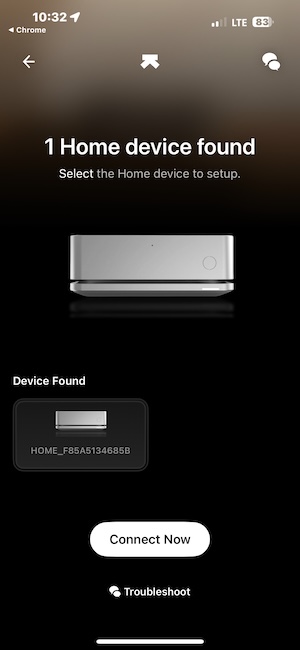
There’s not much to do or say about the installation of this device. You basically decide where you want to place it, plug it in, and add it to the Ultrahuman app.

I decided to put it on my bedside table so that it could monitor the space where I probably spend the most uninterrupted time each day. You’ll notice in the image above that the status LED is glowing yellow. This is because I was having WiFi issues when I took this picture. Normally, when everything is working well, the status LED is off. This device does not cause any light pollution in your room. So yay to that! It’s also completely silent. Another Yay.
Ultrahuman app
There’s a dedicated tab in the Ultrahuman app for the Home device, just like there is for the Ultrahuman Ring Air and Ultrahuman’s Blood Vision product. I’m a fan of both. The Home tab provides a quick overall score at the top to let you know if your space is healthy or has issues. If you scroll down, you’ll see scores for individual contributors to the overall score: Air Quality, Environmental Comfort, Light Exposure, and UV Exposure.
Each contributor has its own page/tab where you can dig deeper into the captured data. I found that the data matched what I was expecting based on the time of day. For example, there isn’t much CO2 in the bedroom during the day because no one is in there. But that reading starts going up in the evening when we’re in there getting ready for sleep or sleeping. The same is true for the temperature because I have the AC set to keep the house many degrees cooler at night compared to during the day.
The app makes it easy to see if things are good (green) or need improvement (yellow-red).
Need even more information? You can dive pretty deep. I especially liked the data on the different types of light that it can detect: Infrared, Blue light, and more which can affect your circadian rhythm and your sleep quality.
But how useful is all of this information, especially for spaces/rooms that remain the same day after day, week after week, etc. For most of us, our bedrooms, living rooms, and offices don’t change all that much. Adding the Ultrahuman Home to one of these spaces can provide valuable insights into air quality, temperature changes, and noise levels. But once you collect data for a few days or weeks, will this data change much? I don’t think so. I believe the Ultrahuman Home can be a great tool to help you dial in all the environmental levels for your bedroom, allowing you to improve your sleep, and for other rooms, to let you know if you need to improve the air quality. But I just don’t know how valuable this data is after the initial readings.
I think it needs something that makes it useful well after the first week or two. I would love to see a radon gas level detector added to the Ultrahuman Home. I think with that additional sensor, this “fitness tracker” for your living spaces could be significantly more powerful for the long term health of your family and living spaces. But right as it is, I’m not convinced that it offers the best bang for your buck.
Unboxing video
Final thoughts
Wrapping things up, the Ultrahuman Home is a cool way to check in on what’s happening in your living space. Setting it up is a breeze, and I love that there’s no loud fan or blinking light to bother you while you sleep. The app keeps things simple and provides just enough info for people who like to geek out over their air quality or lighting. Still, the real value of this gadget fades after you’ve collected your first week or two of data. Unless you live somewhere where factors like temperature, light, or air quality fluctuate significantly, you may not feel the need to check the numbers often. It would be fantastic if this device monitored things like radon, which can change over time and has a real impact on health. For most of us, at this price, it ends up being a very fancy “nice-to-have” instead of a must-have, especially if you already have a clean, well-ventilated space.
What I like about Ultrahuman Home
- Easy to set up
- No subscription required
- HSA/FSA Eligible
What needs to be improved?
- It would be great if it also included a radon level detector
- Expensive and possibly not all that useful after a few days of data
Price: $549.00
Where to buy: Ultrahuman and Amazon
Source: The sample for this review was provided by Ultrahuman. They did not have a final say on the review and did not preview the review before it was published.







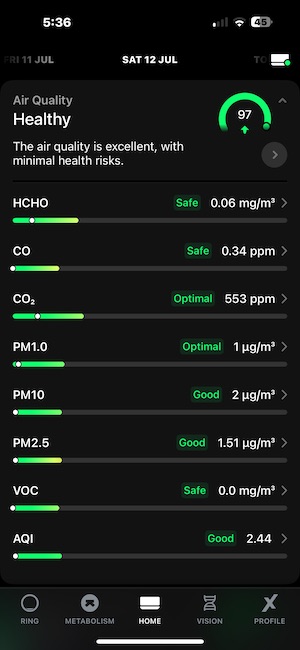

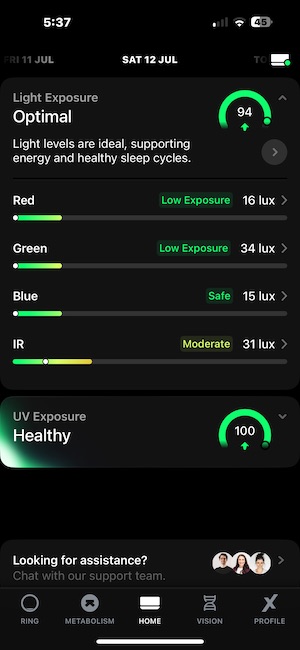
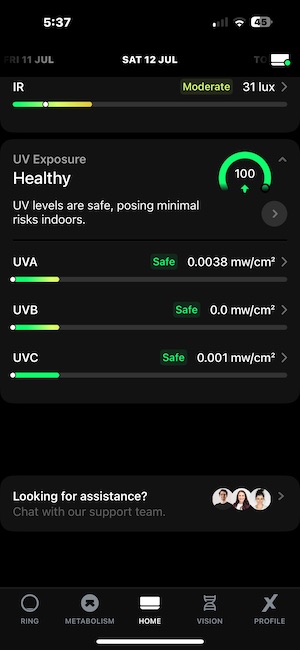



![Find your way seamlessly during runs or rides with turn-by-turn directions from Google Maps on Fitbit Charge 6[7, 8]; and when you need a snack break on the go, just tap to pay with Google Wallet[8, 9]](https://m.media-amazon.com/images/I/41RLn0a8gxL._SL160_.jpg)