
REVIEW – I have a couple of hobbies that I participate in that tend to take me off the cellular phone grid. I love to hike, and I love to ride motorcycles. Both activities tend to occur in the Texas Hill Country, north of San Antonio and West of Austin. I always tell my husband where I am going and what route or trails I plan to take. However, especially on the motorcycle, there are a lot of empty roads where it would be easy to be on the side of the road and not visible to car drivers. I have always wanted a GPS SOS tracker, but have never had the opportunity to get one. Garmin and Spot have been the big leaders in these devices, but now HMD has jumped into the action with their new OffGrid communication, SOS tracker.
⬇︎ Jump to summary (pros/cons)
Price: $199.99
Where to buy: HMD
What is it?
HMD (Human Mobile Devices) is a company based in Finland. The OffGrid is an emergency SOS device that uses Satellite connectivity to send tracking locations, check-in locations, text messaging, and emergency SOS communications. It is very small and lightweight and can run up to three days on a single charge. It can also connect via Bluetooth to your phone and has an app that lets you easily manage all of the functionality.
What’s included?

- HMD Satellite Messenger
- USB-C to USB-A charging cable
- Warranty book
- User manual
Tech specs
- 3.7 x 2.37 x .47 inches
- .13 lbs
- Bluetooth®: 5.1
- Compatibility: ompatible with Android and IOS®
- Features: Satellite messaging, SOS services, check-in messages, and location tracking with an active subscription on HMD OffGrid App
- Location: GPS, Glonass, Galileo, Beidou
- USB connection: USB Type-C™
- Battery life: 3 days of battery life
- Networks: NTN 23/255/256 (Echostar and Viasat constellations)
- IP68
Design and features
The HMD OffGrid device is a simple, lightweight tracking device. A diagram of the key components is below. Note that there is a button that can force a ‘Check In’, but you can also check in with a message in the HMD app. Even if you don’t have a cellular connection, as long as you have a Bluetooth connection between your phone and the OffGrid device, you can use the app to send texts and check in via satellite.
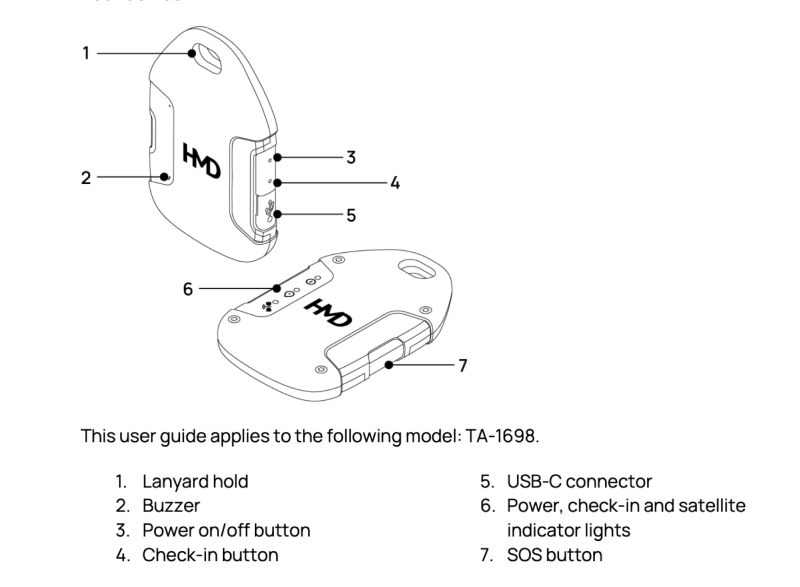
Here are some actual pictures of the device. The first picture below is the front of the device. The indicator lights are to the left, and the buttons and USB-C port are on the right.
When the device is powered on, the power indicator light flashes blue three times. When the device is in pairing mode, the light flashes blue continuously. When a successful connection is made, the light remains blue for two seconds and then turns off.
When the check-in button is pressed, the check-in indicator light flashes green until the check-in is sent successfully. If the check-in cannot be sent, the light turns red for three seconds and then turns off.
The satellite indicator light flashes red every 10 seconds when there is no satellite connection. When a satellite is connected successfully, the light flashes green every 10 seconds.

This is the back of the device.

Here is a shot of the side of the OffGrid showing the button detail.

The USB port has a rubber cover that flips off to the side for charging. I liked that it stayed connected to the device.
When the device charges, the power indicator light glows red and turns green when fully charged.
Assembly, Installation, Setup
After performing the initial charge on the device I downloaded the HMD OffGrid app which is available on both Apple and Android. I installed it on my Samsung S24 Ultra. The screenshots below show the initial screens I went through to set up my account. You can even restore chat sessions from a previous device if you saved it to Google Drive.
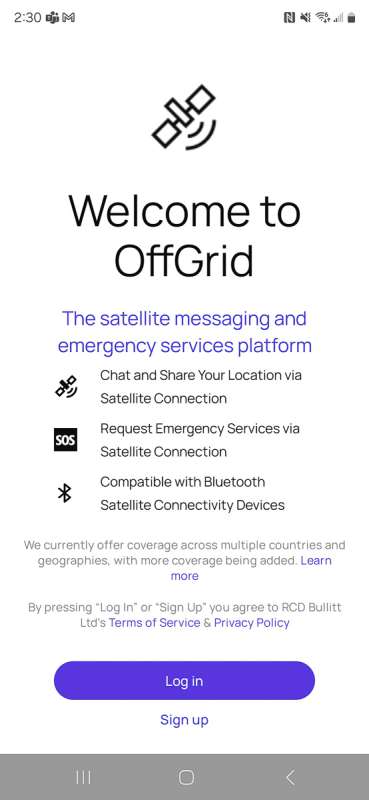
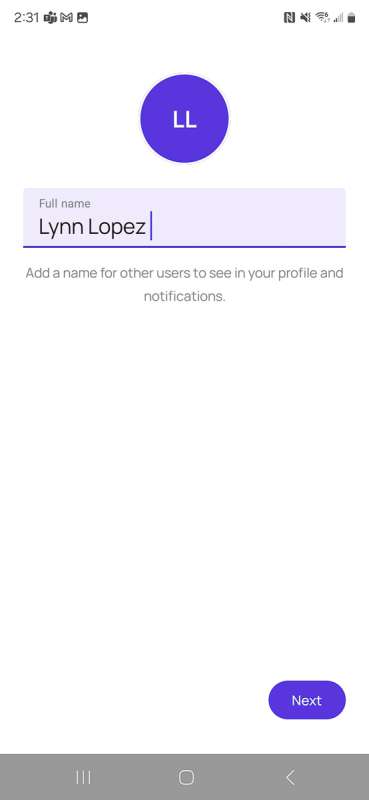
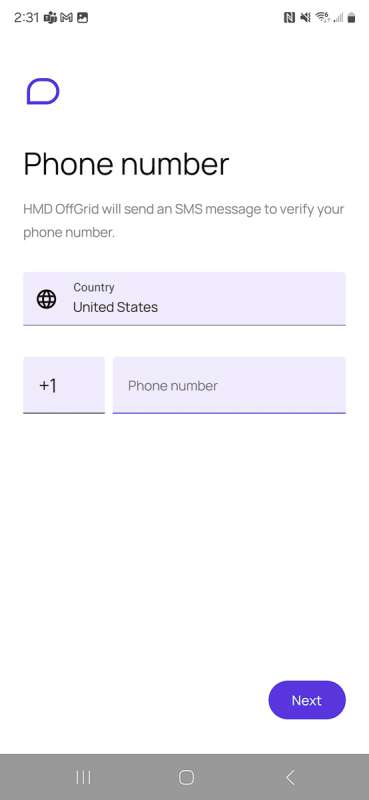
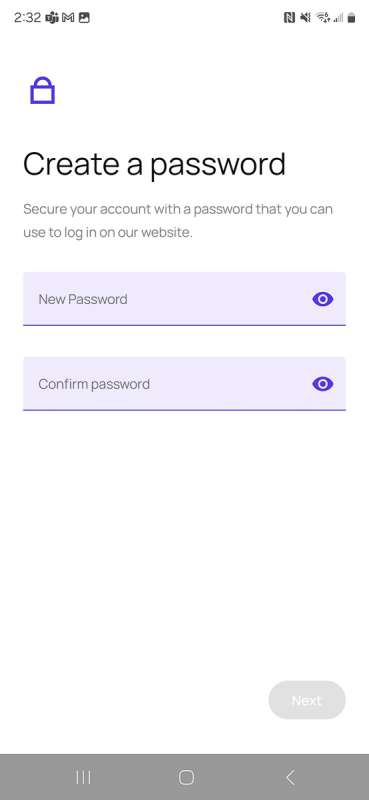
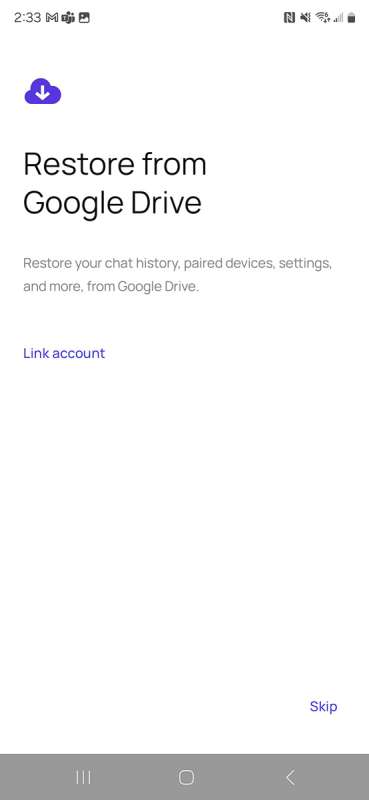
The next step was to start setting up a satellite connection. You can choose not to use satellite. It will still allow you to chat, but I don’t see why you would get this device without having satellite connectivity. If you choose to set up the satellite connection, the app will ask you if you have a device and offer the HMD Offgrid as an option. Then it will take you to their website where you can sign up for a subscription plan. I was given a free 3-month subscription as a reviewer. Otherwise, HMD offers two different plans. Both plans provide premium SOS functionality, and both offer to add unlimited live tracking for $4.99 a month. The difference is in the activation fee and messaging services. Text messages are limited to 140 characters.
- HMD Unlimited – activation – $9.99, subscription $139.99 annually or $14.99 a month – unlimited text and check-in messages
- HMD Freedom – activation – $19.99, subscription $79.99 annually – up to 350 text and check-in messages (based on average message size of 50 bytes)
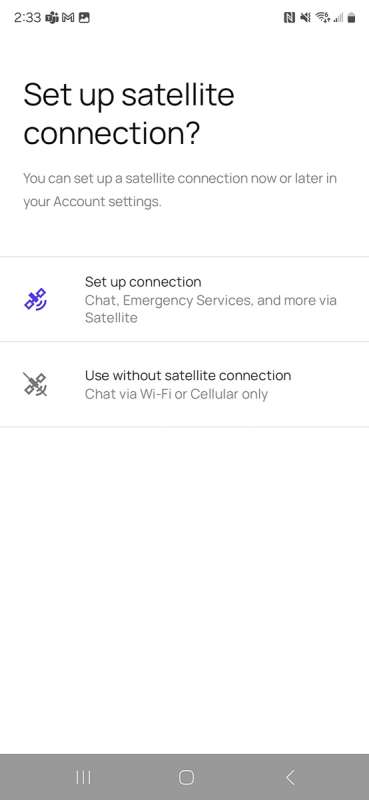

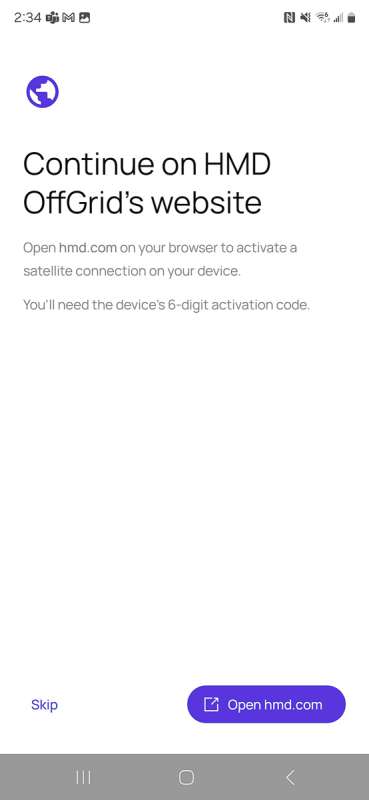
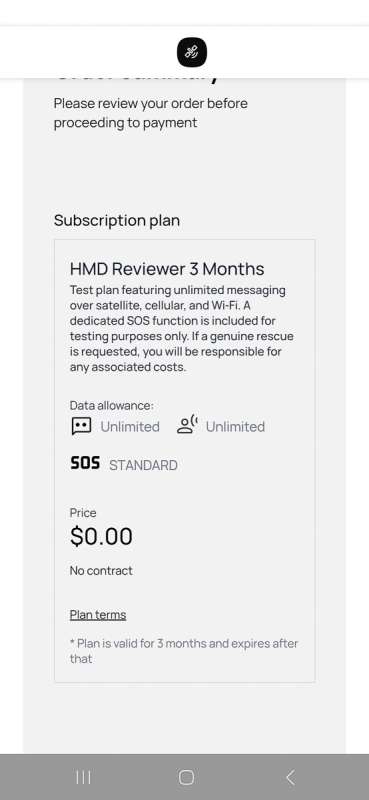
Once the subscription was set up, the actual satellite connection to the device took place. You want to be sure you are outside anytime you want to turn the device on and connect it to your phone. The device must have a good satellite connection before the app lets you send texts or check-ins.


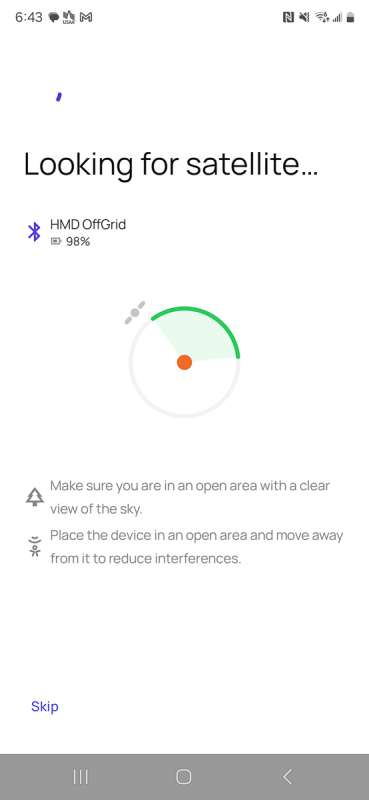
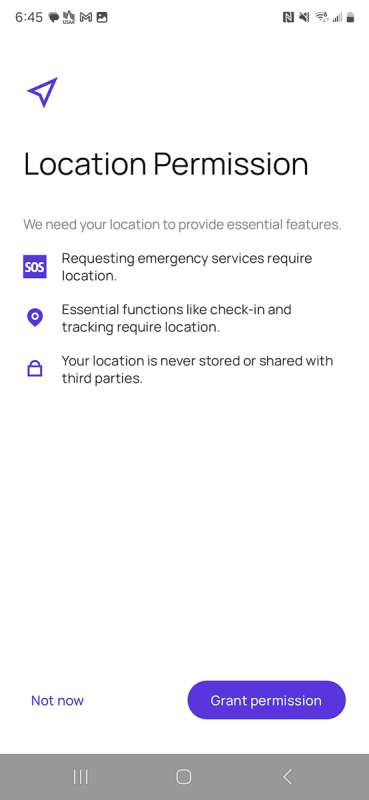
Once the device is connected to the satellite and via Bluetooth to the app, you are ready to use the app. There are four main sections in the app. Chats, tracking, check-in, and emergency SOS. The chat screen below is simple to use. You hit the plus sign, and the app will hit your contacts and let you pick who you want to message. Once you have sent a chat, three vertical dots will appear to the right of the word Chats at the top of the screen. From there, you can view any chat history and see what you have sent over time. Note that check-ins also show up in your chat history.
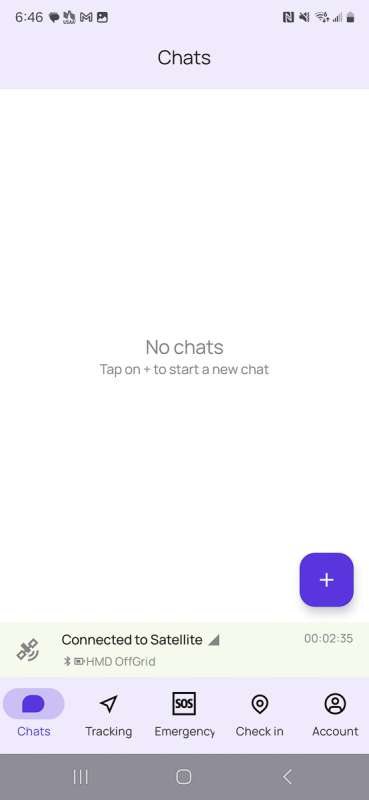
In the screenshot below, the first check-in and message were sent via cellular data. The last two check-ins and messages were sent via satellite. I ensured my WiFi and cellular connections were off when I sent those.
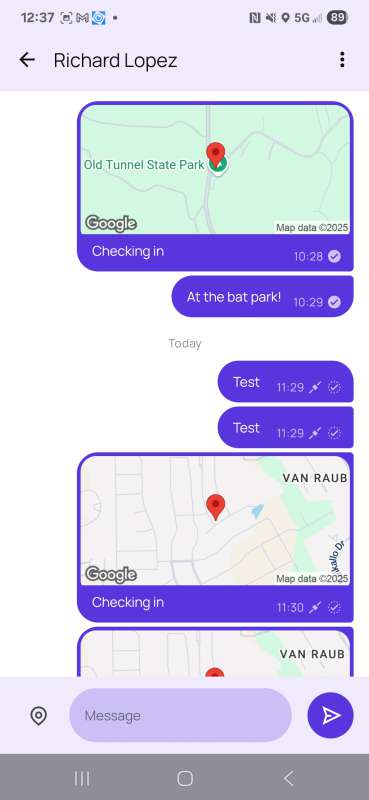
The tracking page lets you set up tracking where the person or persons you choose will get a text notifying them of your location. You can set tracking intervals from every three minutes (I am sure that would get annoying quickly!), 10 minutes, 30 minutes, or every hour. You can also set a tracking duration for 1, 2, 8, 24, or 72 hours. I would set up tracking for when I plan to move. Then, I will send a check-in when I arrive at a rest stop or my destination. Tracking works just like chats, with a history link at the top right corner of the page.
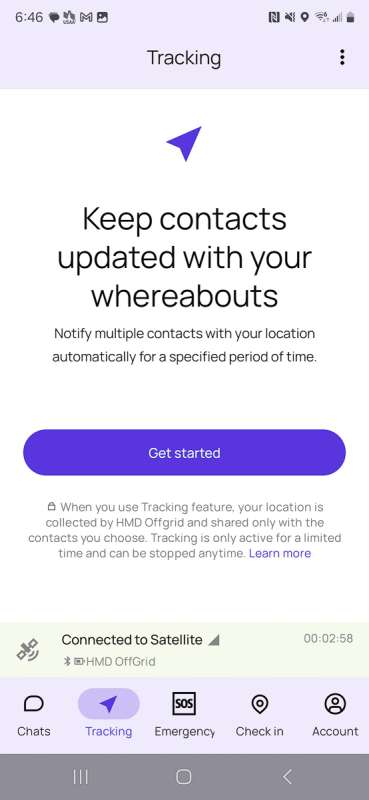

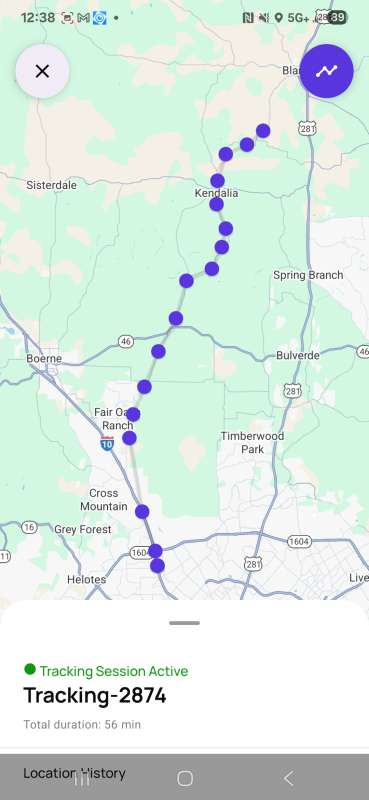
The next section is the check-in page. It will send a text to your contact along with a small map picture and a waypoint showing where you are located. You can see the history of check-ins in the chats section. The receiver of the message can click on the picture, which will take them to the mapping app of their choice and show them the exact location.
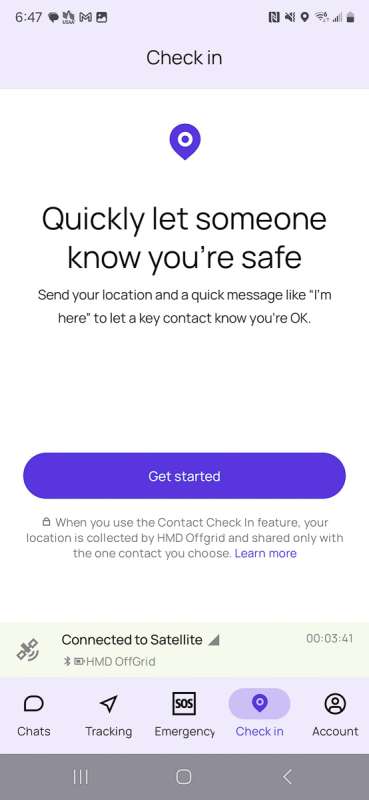
The final and most important section is the SOS/Emergency page. Thankfully, I never had to test this feature. You can activate it through the app or the button on the side of the OffGrid device.
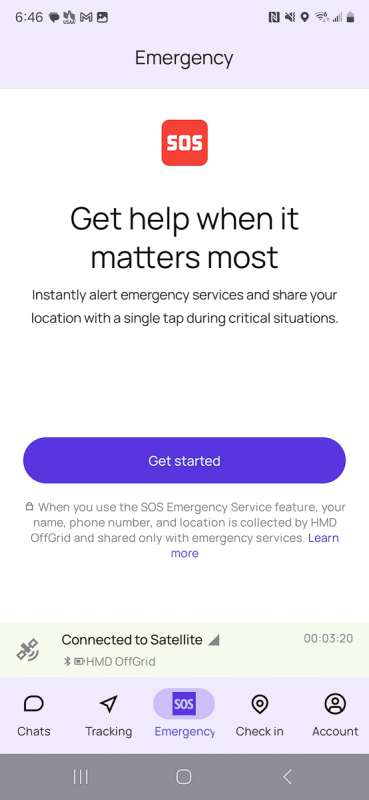
The last section of the app is your account page. From there, you can manage your subscription and device. You can also perform backups to Google Drive and set up any blocked contacts.
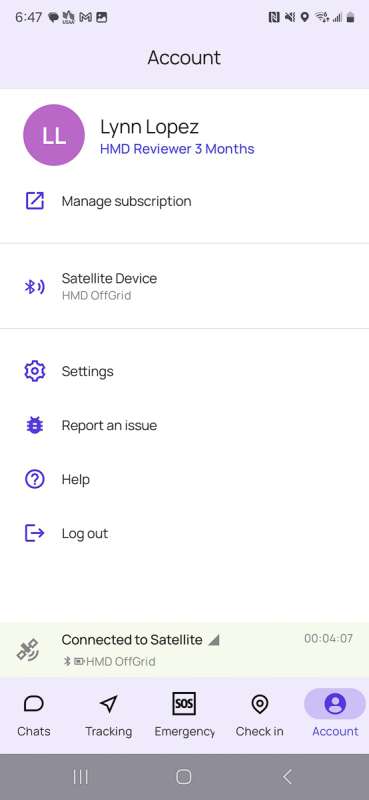

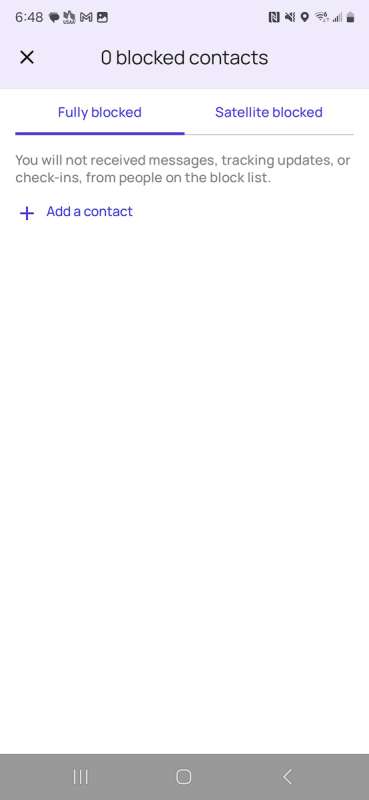
Here is an example of one backup I made after my first trip with tracking.
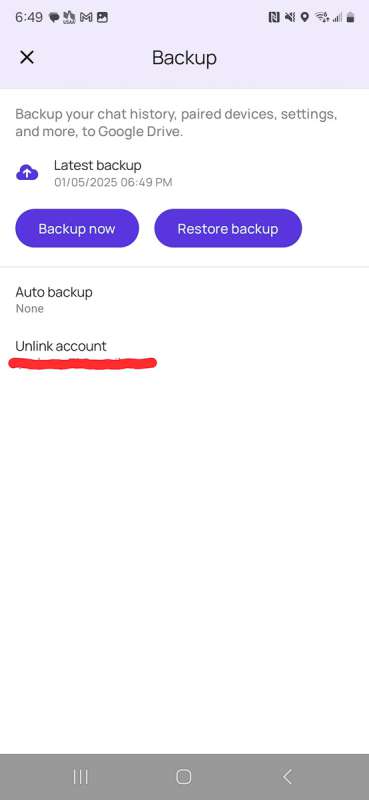
Performance
To test out the OffGrid, I took it with me on a motorcycle ride. I plan on using the Offgrid every time I ride my motorcycle. I usually ride with at least one friend, but I do enjoy getting out by myself and decompressing. I set up the tracking to send a message to my husband every 10 minutes for an hour. My ride was much longer than that, but I did not want to annoy him with a ton of messages the first time around. I connected the Offgrid to a carabiner and clipped the carabiner to a strap on the side of my motorcycle jacket. After riding about 11 miles to my meetup point with a friend, I moved it to clip around the strap that buckles the top of my collar together. It was flapping around too much on my side and annoying the heck out of me! I wanted to keep the tracker on my person in case I should ever have an accident. During a motorcycle accident, the rider is often separated from the motorcycle. I wanted to be able to grab it afterwards and send an SOS if necessary.

This is a copy of the last message on tracking that my husband received from the OffGrid. You can see that it looks exactly like the tracking history in the app.
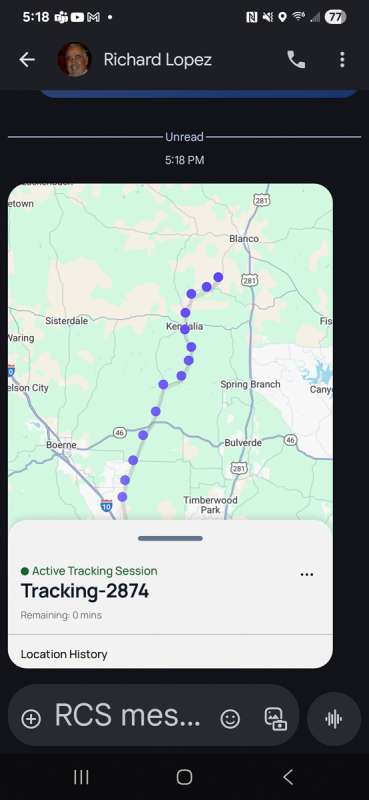
I also sent him a check-in message when I arrived at my destination. Since I was only tracking for an hour, when I checked in, my location was at a completely different place than the last tracked location he received. I also sent a message ‘At the bat park.’ after checking in. This park is an old abandoned railroad tunnel where Mexican Freetail bats roost. It is really cool to watch them come out at sunset.
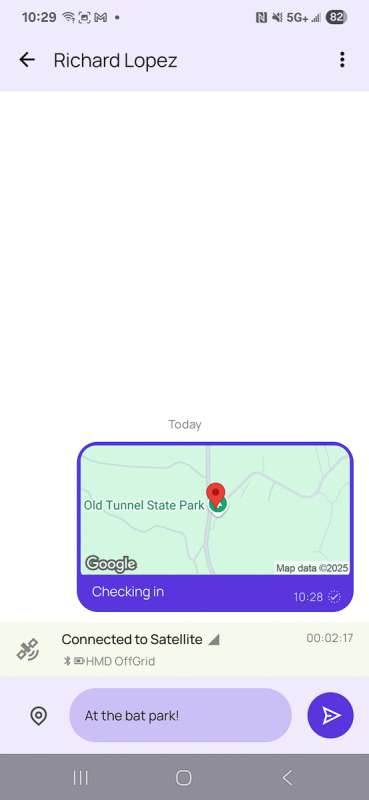
Final thoughts
I was happy to see that my husband received a text message from OffGrid every ten minutes with a link to a map showing my last location. He also received both my check-in and text message. I also tested sending check-ins and texts via satellite by using just the device after I made sure to tag my husband as the receiver in the app. I like the size and weight of the device. I know other tracking and SOS devices by Garmin and Spot offer screens, but I don’t feel it is necessary for how I will use it. If you are looking for a reliable device that accurately tracks where you are, can send messages, and check in with a click of a button, I feel this is a good device to check out. I only wish that they offered a month-to-month subscription. Many people are only able to hike or get out during the summer months, and paying for a full year seems like a kind of a waste.
What I like about the HMD OFFGrid satellite messenger
- Small and lightweight with good battery life. It is smaller than the Spot Gen4.
- You can send an SOS and check-in without using the app at that time.
- Pro
What needs to be improved?
- I wish it allowed month to month contracts for seasonal use.
- It is a bit more expensive than their main competitor Spot Gen4 for the subscription.
Price: $199.99
Where to buy: HMD and Amazon
Source: The sample of this product was provided for free by HMD. HMD did not have a final say on the review and did not preview the review before it was published.



Gadgeteer Comment Policy - Please read before commenting
Everything is well done in the review except the last part where you compare it with Spot gen 4. You just missed the best parts about this device
1 – this is a TWO WAY Communicator unlike the Spot gen 4 that is only one way (it transmits but can’t receive sms in the middle of nowhere like the HND can)
2 – The unlimited text + check-in plan via satellite for $11.66 per month with only $10 activation is amazing. No competitors such as (Zoleo, Garmin. Bivy, Spot) come even close
3 – Due to Geo-stationary satellite constellation used (Skylo & Viasat) the coverage is continuous hence making it the fastest satellite messenger (no need to wait for a low orbit fly-by satellite to receive or transmit messages as Iridium does)
Hi Sorin,
1 – I thought I mentioned it was 2 way. It is two way, but only by using the app. That means you need to keep your phone charged if you are going out on multi-day treks, but yes it is a great option.
2 – Spot only charges 11.95 a month, and that is for paying each month. You can get 11.66 per month for HMD, but you have to pay for the entire year up front. Many people are seasonal users, and I wish HMD offered a month-to-month plan.
3 – Nice!