
REVIEW – Since my last review of a keyboard for The Gadgeteer (Royal Kludge S98), I have become quite a fan of the modern mechanical keyboard. I’m learning as much as I can about the different switch types, and what makes a mechanical keyboard good for me. Everyone has different preferences. The most significant requirement for me is the ability to switch from one device to another – QUICKLY. I use a PC for work, and a Mac personally. The YUNZII IF99 QMK/VIA Full Size LCD Mechanical Keyboard came up for review, and it can switch from my Mac mini M4 to my work PC with a single keystroke. Exactly what I was looking for – with a caveat.
⬇︎ Jump to summary (pros/cons)
Price: $99.99 at Yunzii, $69.99 at Amazon
Where to buy: Yunzii and Amazon
What is it?

The YUNZII IF99 is a compact (96% size) 95-key mechanical keyboard that has great functionality in a compact form factor. It also has a number pad included in this compact layout. Featuring a hot-swappable PCB, as most mechanical keyboards do, which allows swapping of the key switches without soldering or powering the keyboard off.
The IF99 has three modes of connectivity to devices. Bluetooth, which can be paired to three different devices at a time, a 2.4 Ghz USB-A dongle, or hardwired via USB-C cable (included).
The YUNZII IF99 is equipped with vibrant RGB backlighting, programmable through software (PC only) or the VIA website, for personalized effects and macros. Its gasket-mounted design provides a soft, premium typing feel, and the durable PBT keycaps ensure longevity. The IF99 is a full-featured keyboard in a minimalist form factor.
What’s included?

- IF99 Keyboard with Cocoa Cream V2 Linear switches
- 21 Gateron Zero Linear Switches
- 2 extra Cocoa Cream V2 Linear switches
- Puller tool
- Extra keycaps
- USB-C cable
- Dust cover
- Instructions
- 2 Collectible pins of other Yunzii Keyboards
Tech specs
- Tri-mode connectivity (Wired USB-C, 2.4 GHz, and Bluetooth 3.0/5.0)
- Bluetooth supports 3 devices
- Battery: 8000 mAh
- Layout: 95% with 95 keys
- Preloaded with pre-lubed Cocoa Cream V2 Linear 5-pin switches
- Operating Force 50 ± 10gf
- Total Travel: 3.30mm
- Work Travel: 2.00 ± 0.5mm
- Hot Swappable Key switches (3 and 5-pin switches)
- Keycaps: Double-shot PBT Cherry Profile
- LCD screen with status, Image, and GIF displays
- Backlight with south-facing RGB Led
- Dimensions: 15.16 x 5.62 x 1.81 inch (385.5 x 142.75 x 46.1 mm)
- Customization: QMK & VIA
- Systems/OS: Windows, MacOS, Linux, Android, and iOS
- 5-Layer Sound Fillings
- Weight: 2 lb-9 oz (1170 grams)
Design and features
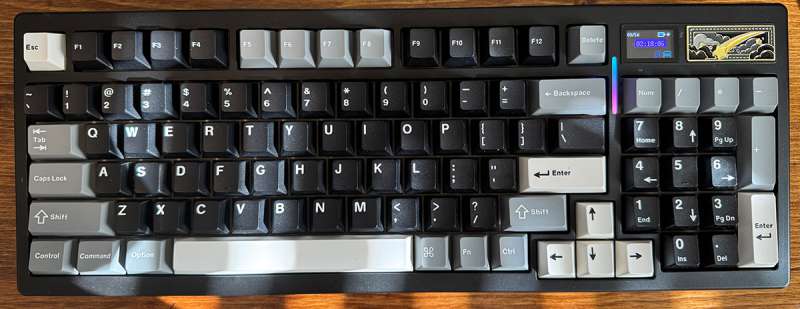
The Yunzii IF99 Mechanical Keyboard is one of Yunzii’s numerous keyboard options. It’s a 96% layout, which is just shy of a full-sized keyboard. It offers all the same functionality as a full-size keyboard, just in a smaller package.

When ordering, the IF99 has two Yunzii manufactured switch types to choose from: the Cocoa Cream V2, and the Gateron Zero. The keyboard I was sent to review was pre-loaded with the Cocoa Cream V2’s and a small bag of 21 Gateron Zeroes was included. Spoiler alert: I preferred the Cocoa Cream V2’s. See the Performance section below for why.
Swapping out switches can be done with the keyboard connected to the device (i.e. hot swappable).

The keyboard’s construction consists of five layers of various materials that give the IF99 a heft that keeps it from moving while I type. I took the keyboard apart to inspect these different layers, and two things stuck out to me. First was an inner layer (the white one) that was somewhat heavy and it seemed to me that it provided the bulk of the inner weight.

Another thing that stuck out was the metal bar on the bottom of the keyboard. It is very decorative, yet heavy. I assume it was included in the design of the IF99 to add more weight. I have noticed that other Yunzii keyboards have a similar metal bar.

The IF99 has RGB lighting for each key, as do most mechanical keyboards today. There are keyboard shortcuts to cycle through the pre-programmed RGB options, and even more, can be selected on the VIA customization tool that Yunzii uses for keyboard macro and lighting effect customizations. If you can’t find a desirable one from the long list of options, I would suggest just turning off the lighting effects.

The keycaps are double-shot PBT keycaps that won’t fade or wear down. They feel very premium and well-made. They are a little slick and I would have preferred a slight texture to them, but in no way does that diminish the feel or performance.

The IF99 can be connected to the host device in 3 different ways.
- Wired. The IF99 can be connected via a good old-fashioned cable. USB-C to USB-A to be exact. This would be the fastest response of the three modes.
- 2.4 GHz wireless (receiver included). Requires a USB-A port on the host device. This provides the second-fastest response.
- Bluetooth. The most convenient connection to most devices. However, it has the slowest response. The keyboard can be paired with 3 different devices and switched from device to device with a Function (Fn) key and a device number, 1, 2, or 3.
Connecting to multiple devices using wired or the 2.4Ghz receiver would require the switch on the bottom of the keyboard to be used, which is less convenient, yet doable.

The IF99 comes with a small screen that has 3 display options. Each option can be selected via a function key combo.
- Home mode shows the status of the keyboard—things like Connectivity mode, num-lock, battery level, and the date.
- Picture mode shows a static picture
- GIF mode shows a GIF of your choosing.
The display can be modified via a PC-only app that can be downloaded from the Yunzii website. I do not have a PC, so I was unable to try this out.

The IF99 is a small-ish keyboard but has a full keyboard feel. Compared to the keyboard it replaced (see the link to that review above), The arrangement of the keys is done in a creative way to reduce the keyboard’s overall foot print.
Performance
The Yunzii IF99 is a great keyboard. I instantly fell in love with the Cocoa Creamy V2 switches it came pre-loaded with. The sound and feel of these keys is perfect for me.

The keyboard has one strange design feature, that I was surprised to see. Actually didn’t see. The IF99 does not have any deployable feet on the bottom to change the typing angle. I found the lack of feet a little disappointing. The typing angle is adequate, but a little flat for me. Being able to raise the back of the keyboard a few millimeters would have been perfect.

To try out the sample of Gateron Zero switches that came with the IF99, I replaced the Cocoa Creamy V2 switches in the number row (below to function keys) to the Gateron Zeroes. Swapping out switches was very straightforward. The included keycap/switch-pulling tool is handy but somewhat flimsy. I ended up using a more sturdy tool I had purchased in the past. The video below shows the difference in the sound these two different switch types make.

Customizing the keyboard is done by using the VIA website (usevia.app), or by a PC-only tool that can be downloaded from the Yunzii website. Since I don’t have a PC I can use, I opted for the VIA website. This method was kind of buggy and a little cumbersome. I ended up having to download the Opera browser to test it out. I could not get it to work with Safari or Chrome. On the VIA site, you can map any key to the perfect function you’d like. The site has various options grouped by subject matter (app launching, media controls, etc.) You can also fine-tune the lighting effects by style, speed, and color.
Caveat
Although the IF99 is almost perfect in utility, one annoyance really needs to be addressed with maybe a firmware update. While using Bluetooth (and maybe the 2.4 GHz wireless mode), the keyboard goes to sleep after being idle for 4 minutes (I timed it). I assume it does this to conserve battery power. The first key you press, after it sleeps, wakes it up, but it takes almost 4 seconds for that first key to be recognized by the device. 4 seconds may not seem long, but if that happens 20 times a day, it becomes very annoying. I hope a firmware update addresses this in the future.
Final thoughts

The Yunzii IF99 Mechanical Keyboard is a great sounding, a great feeling, and a great performing keyboard that I found very useful in my day-to-day job. Battery life in wireless mode is great, and the size is perfect for me. I hope the time this little keyboard takes to wake from sleep improves with a firmware update in the future. Other than that one flaw, this keyboard is near perfection.
What I like about the Yunzii IF99 Mechanical Keyboard
- I simply love the Cocoa Cream V2 Linear switches
- The 96% size is perfect for my hand size and desk space
- Works great with both my Mac and my work PC
What needs to be improved?
- No feet for changing the typing angle
- Takes too long to wake from sleep
Price: $99.99 at Yunzii, $69.99 at Amazon
Where to buy: Yunzii and Amazon
Source: The sample of this product was provided for free by Yunzii. Yunzii did not have a final say on the review and did not preview the review before it was published.



Gadgeteer Comment Policy - Please read before commenting
Hi, compared to the s98, which would you recommend? I’m currently torn between the two!