
REVIEW – Robot vacuums keep getting smarter, and more powerful, and offer new and innovative features. The other thing they do is keep getting more expensive. The Ecovacs DEEBOT X2 OMNI that I reviewed about eight months ago lists for around $1,500 before any applicable discounts. Lots of folks out there are intrigued by robot vacuums/mops but popping for a grand-and-a-half just isn’t in the cards. Ecovacs is listening and has responded with their new N30 OMNI robot vacuum/mop at around $800 before discounts. Does that mean you’ll give up on functionality for half the price? It turns out that the answer is, “yes”. There are some compromises, but offsetting those, there are new features too. Let’s check them all out to see if saving a few bucks isn’t worth it, or if this new robot has an edge up on other models.
What is it?
The Ecovacs DEEBOT N30 OMNI is a robot vacuum and mop. The included OMNI station handles the recharging duties, mop washing, hot air mop drying, and dust bin emptying. It brings some interesting new features to the table too.
What’s included?
- N30 robot
- ONMI station
- Two mopping plates and pads (installed)
- One side sweeper brush
- One main brush (installed)
- Dust bin with air filter (installed)
- Dust bag (installed in OMNI station
- Power cord for OMNI station
- OMNI station approach ramp
- User manual
- Wattenty manual
- FCC Info card
Tech specs
Click to expand
Robot dimensions: 13.6″ W x 4.6″ H (to the top of the LIDAR tower)
Robot weight: 8.4lbs
OMNI station dimensions: 13.3″ W (the 13.6″ robot sticks out slightly on each side when docked) x 21.2″ H x 18.75″ D (with docking ramp installed)
OMNI station weight: 13lbs without water tanks
Max suction power: 10,000Pa
Mop lifting: 9mm
Threshold crossing: 20mm
Special features: ZeroTangle 2.0 Anti-Tangle Technology and TruEdge Adaptive Edge Mopping
Battery capacity: 5200mAh, up to 320 minutes of runtime
Voice capability: None
Design and features
An in-depth description of the product and what it can do. This is the meat of your review. If there are additional sub-headings that you want to add to the main part of your review, use H3 titles (use the drop-down menu that is set to paragraph by default). Here are some examples that you might want to use but can remove if you don’t need them.
Assembly, Installation, Setup

The entire unit comes securely packaged in recyclable pressed paper forms. Movable pieces are secured with easy-to-remove tape.
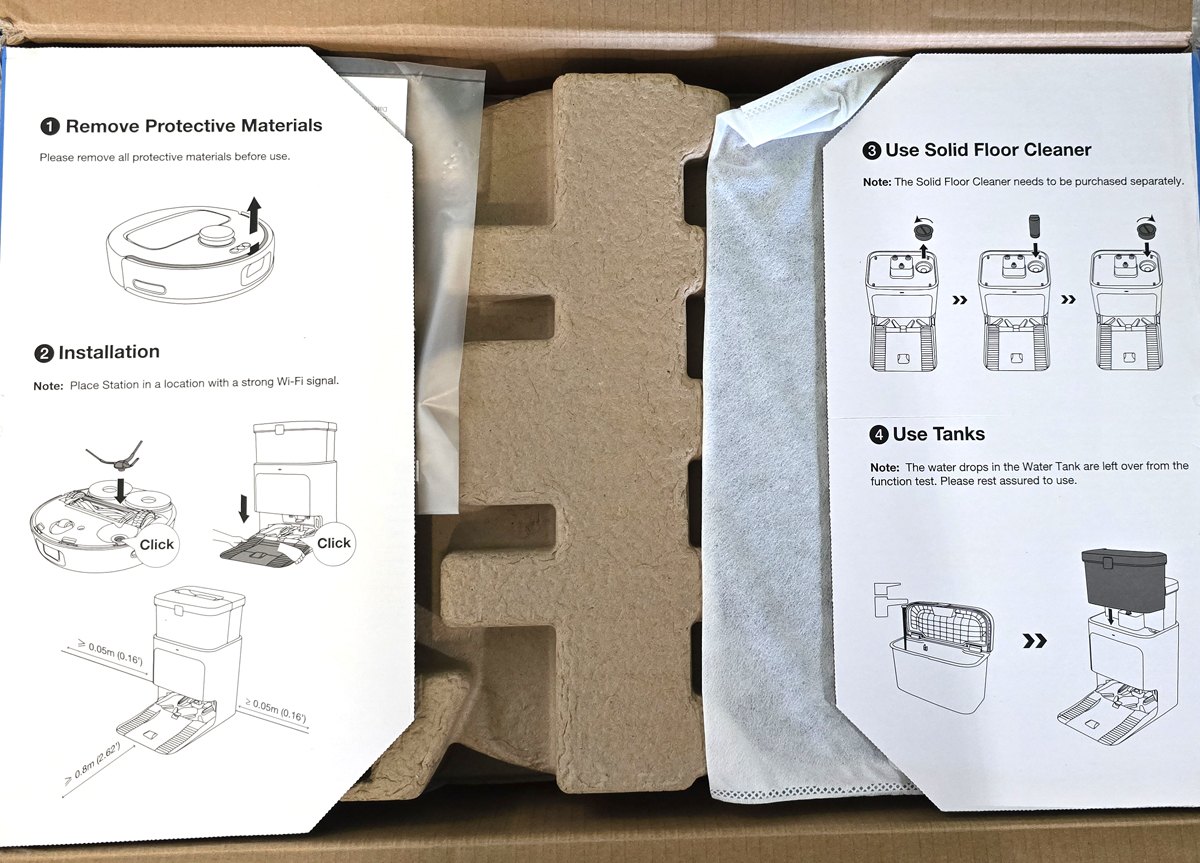
Almost everything comes pre-installed. You have to snap the side brush in place, snap the approach ramp onto the OMNI station, install the power cord, and plug in the station.
You control the robot with the Ecovacs app. Since I have the app already installed, it was a simple matter to click to add a robot, scan the QR code on the robot, and connect it to my WiFi network. Of course, there was a firmware update waiting…
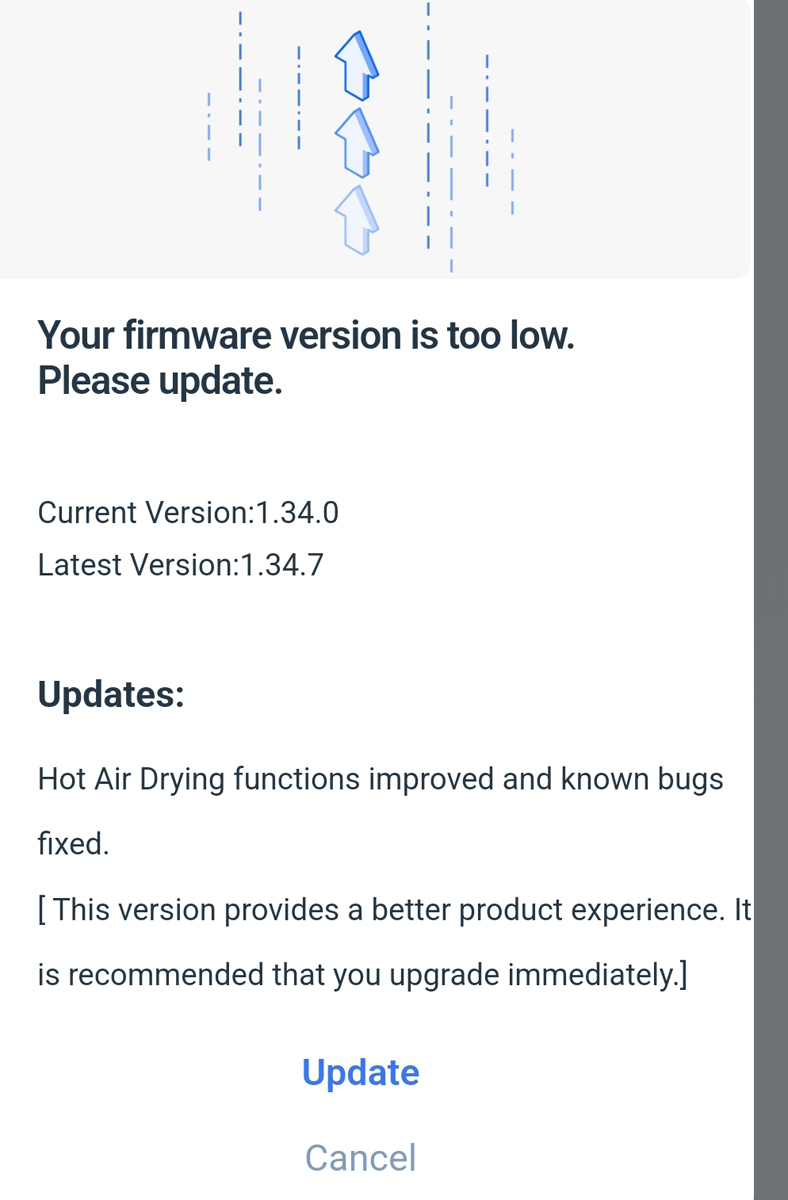
The robot resembles other robot vac/mops. It’s round with obstacle bumpers all around. That tower on top is the LIDAR unit for mapping and obstacle detection.

You can also see the three control buttons up front. The left button is the spot-cleaning button. You move the robot to where the mess is and press the button. The N30 will clean a 1.5 square meter area around that spot and then return to the base.
The middle button is the power on/off button and also doubles as the start/end button.
The right button is the undock/return to base button.

Removing the cover reveals the dustbin.

The dustbin pops out via a squeeze release.

The dustbin is pretty standard with a washable and replaceable filter.

The bottom is also standard for this type of device with a castering wheel up front, a side-sweeper brush (now snapped in place), the main sweeping brush between the two drive wheels, and 180RPM counter-rotating mopping pads in the back. They push down with 6N of force when rotating to scrub the floor versus just dragging a wet mop over the surface. There are also various carpet and anti-drop sensors placed about.

The mopping pads are held onto the plates with hook and loop fabric so they can be replaced when they wear out. There is a new twist to them.
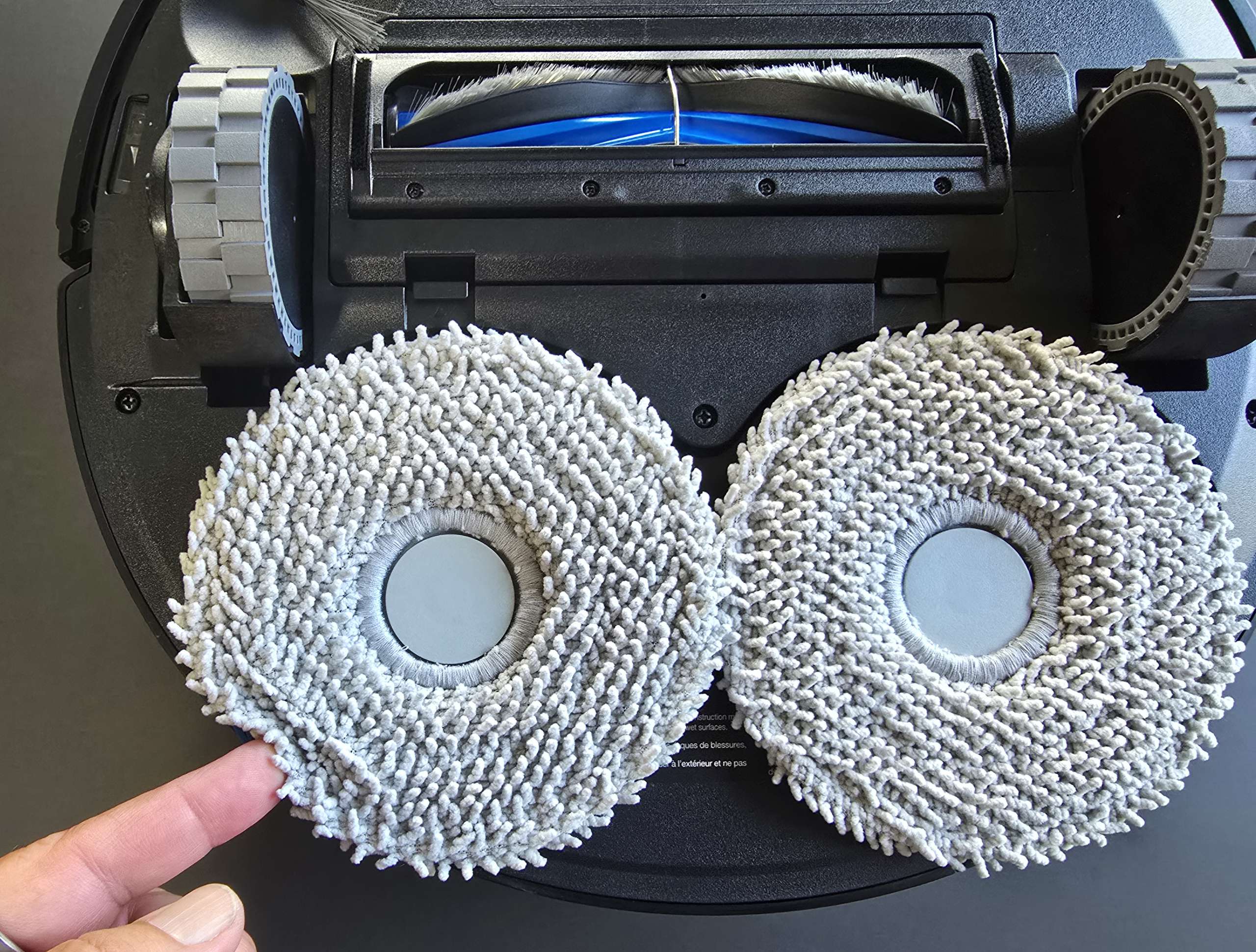
The one on the same side as the sweeper brush swings out from the body when cleaning, allowing it to clean to the edge of the wall or furniture.

The distinct “V” shape is part of the ZeroTangle 2.0 Anti-Tangle Technology. You can also see the comb-like ridges inside the holder. They also help to keep the brush remarkably tangle-free.
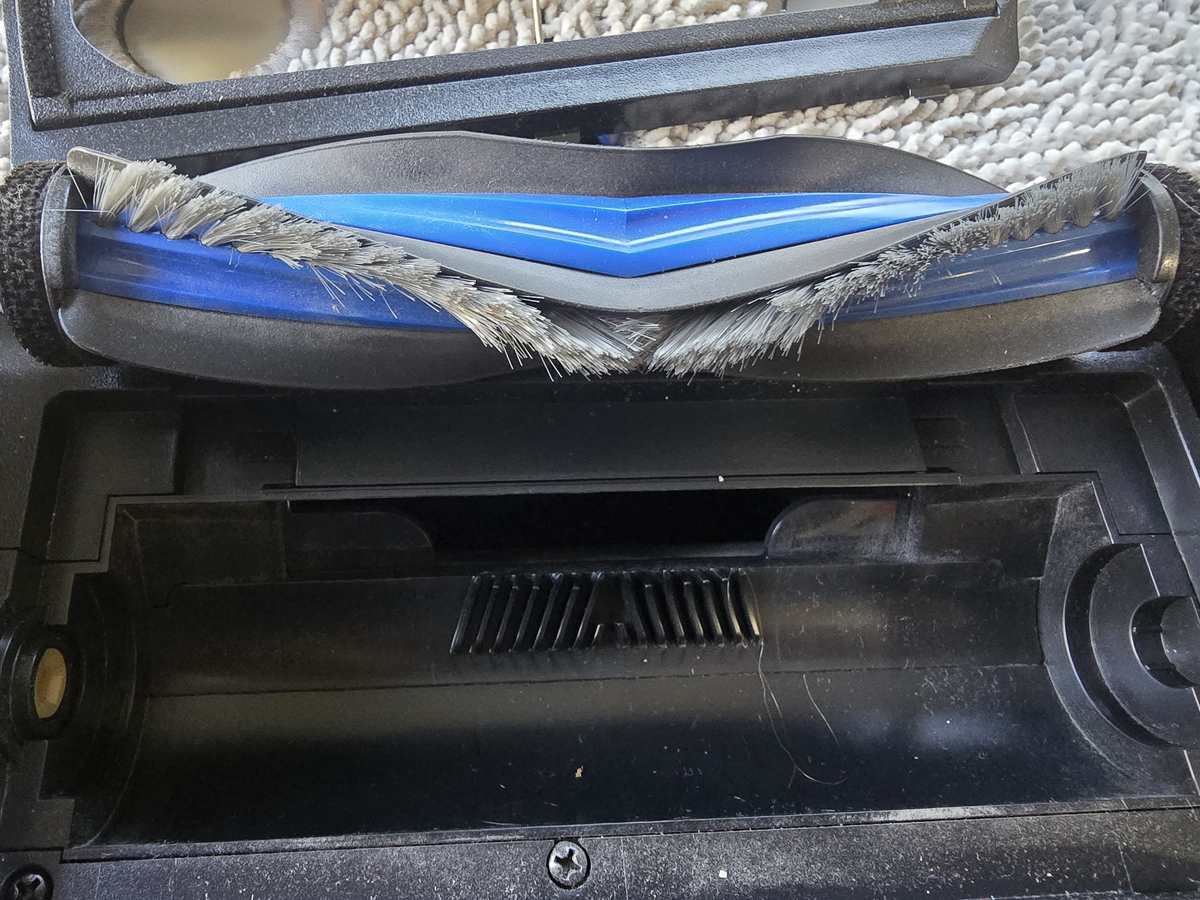
The front of the unit has a camera window for the vision system. You can also see the LIDAR tower on top.

The docking station has a requisite ramp for the robot to use to enter the dock.

The back of the station has a hand grip, the power plug, and a short cable routing channel.

The top of the dock has three water valves – one in front for fresh water and two in the back for wastewater. You can also see a twist-off cover on the right.
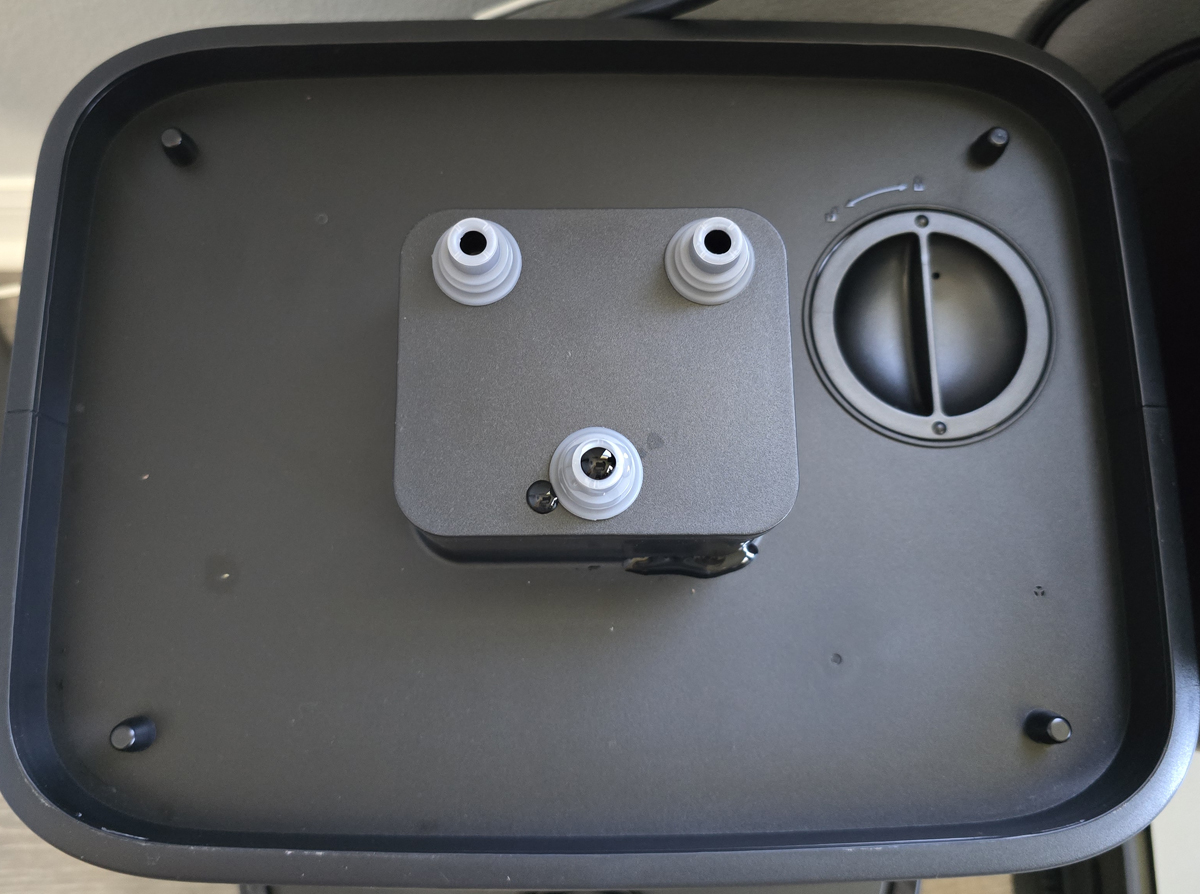
Under that cover, we find the holder for hard surface floor cleaning cartridges. It slowly releases cleaner into the fresh water to improve cleaning performance. They are available from Ecovacs and Amazon, plus I’m sure other retailers. Unfortunately, Ecovacs doesn’t include one with the robot so I can’t comment on how it works.

Here are the two water containers sitting by the OMNI station.

Here, you can see the water feed system inside the freshwater container.

This is a look inside the wastewater container.

Here is the N30 on the left, side-by-side with the X2. The front panel pops off of the N30 station to reveal the dust bag.

With everything installed and charged, it was time to let the N30 do its thing.
Performance
The first thing any robot vacuum needs to do is map your home. DEEBOT units have always excelled in that area, and the N30 continues that tradition. I set the N30 loose and it completely mapped our 2,004-square-foot home in just under 20 minutes. It zipped about through all the rooms, generating a map and making its best guess about rooms. As you can see, it went a little overboard, subdividing many of the rooms into several smaller rooms. It also combined our open-concept main area into a single space.
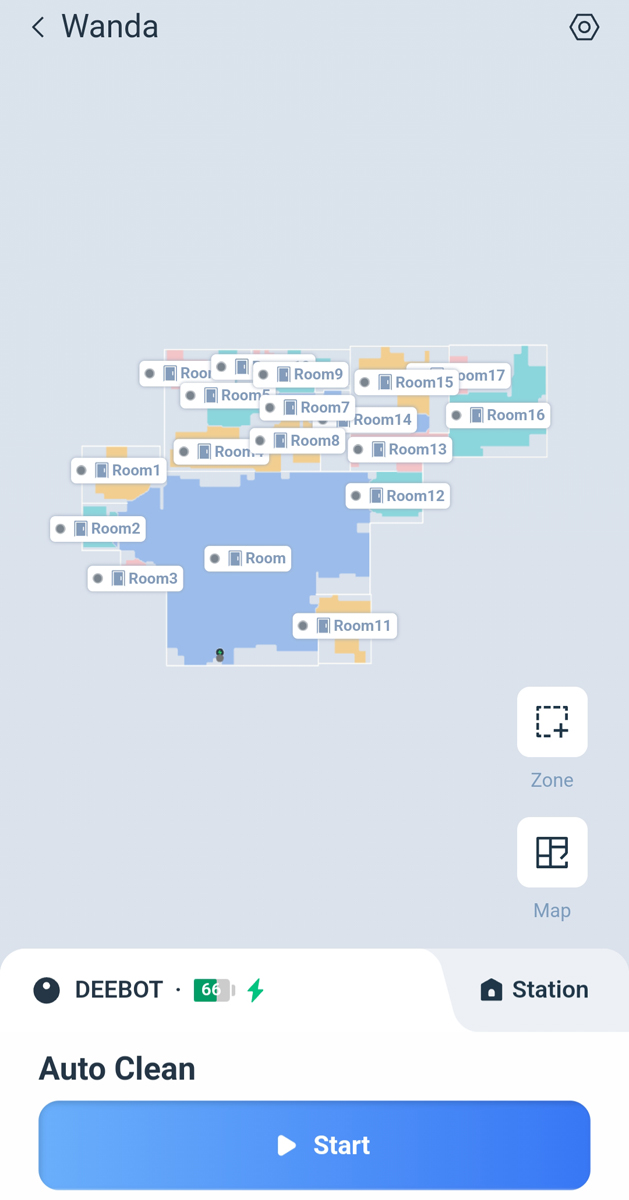
No matter. Using the excellent app tools, I combined segmented rooms into a single room and divided incorrectly combined rooms into the appropriate pieces. I could then give each room a meaningful name.
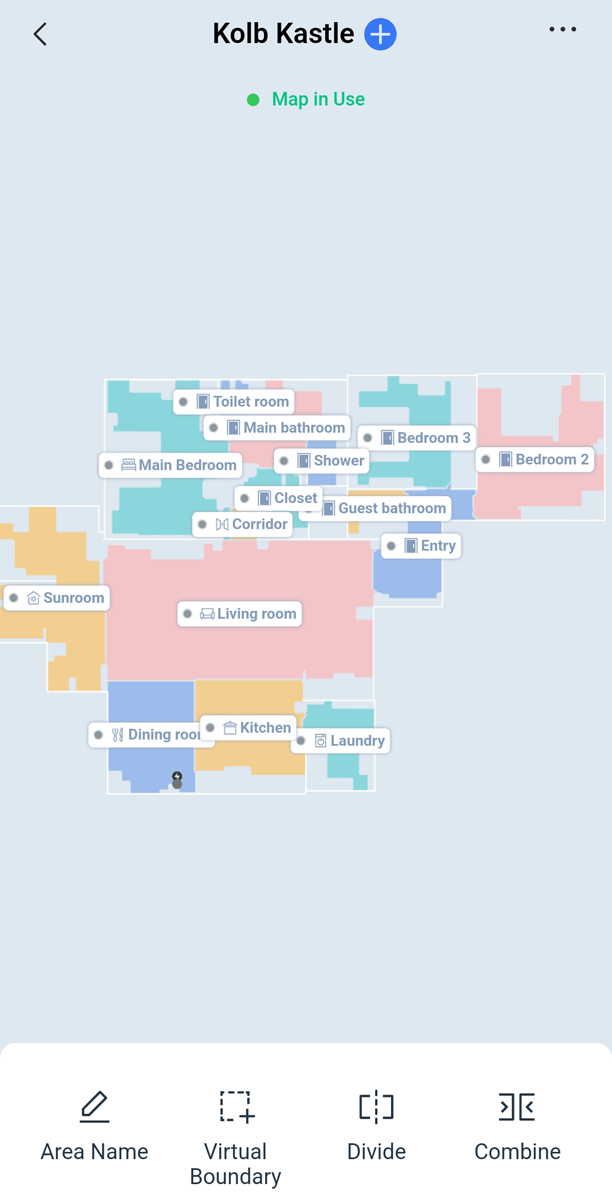
One holdover from previous DEEBOTs that I tested is their lack of recognition of pedestal-based chairs. During mapping, the N30 got hung up on this base. It eventually figured it out and that’s an improvement over previous models that just got stuck and gave up. Still, with a vision system, you’d think it would be able to figure this out and avoid it.

Before I let the N30 start cleaning, I needed to use the map’s virtual boundaries to set up some no-go areas. Here, I set up a boundary to stop the N30 from trying to scale that chair again.
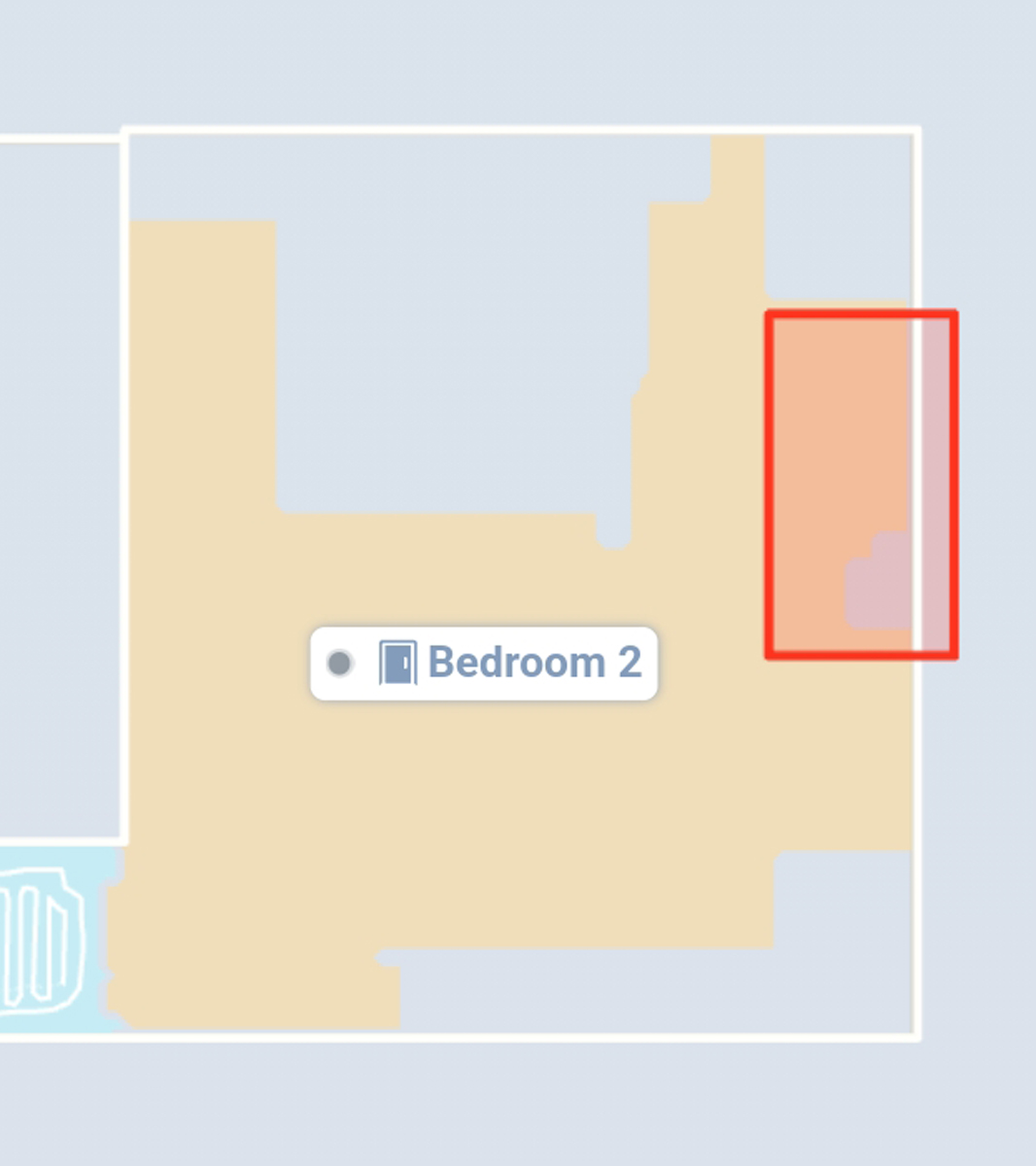
We have a similar chair in our bedroom – that’s what the diagonal boundary handles. I also added a boundary so the N30 won’t attempt to go into the shower.
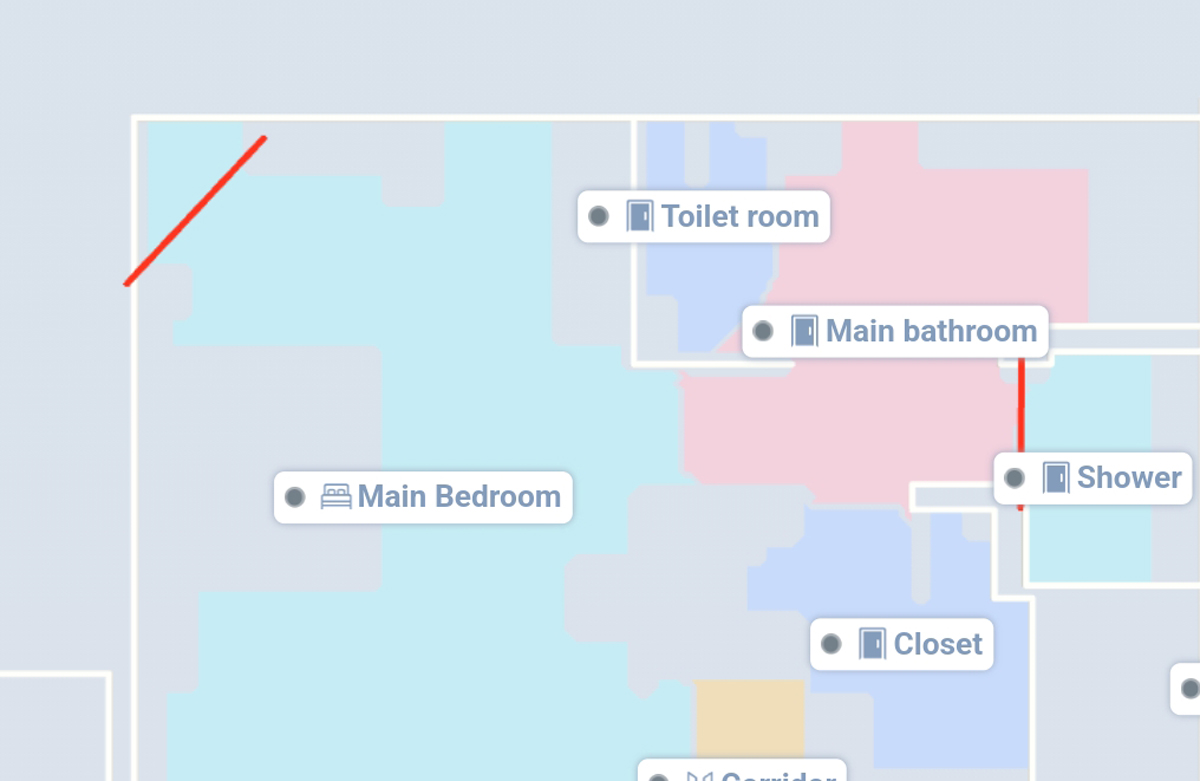
I added a boundary on the left to stop the N30 from trying to cross down into our Florida lanai. I also added a large, rectangular boundary to stop the N30 from trying to clean a large area rug. The rug is extremely thick and fluffy and isn’t a good fit for robot vacuums.
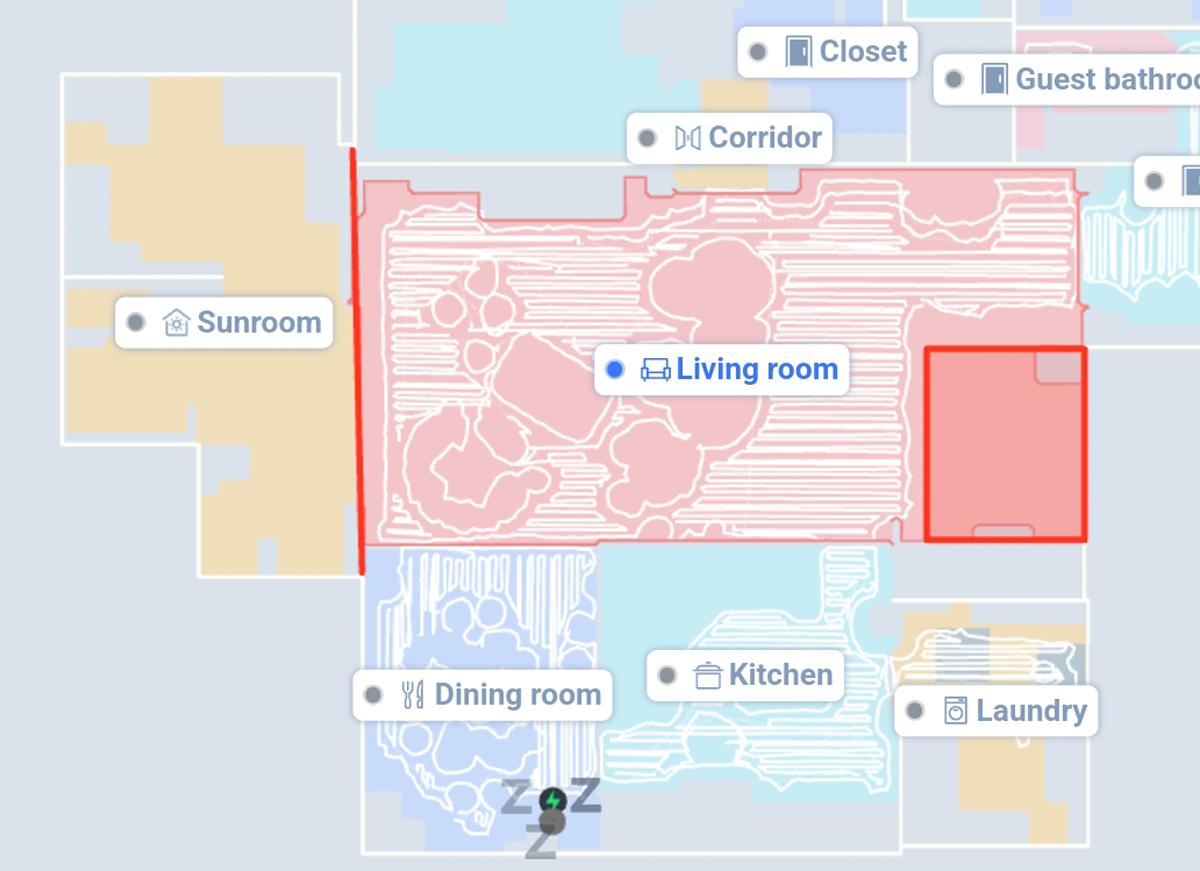
Next up was to configure a couple of programmed cleaning scenarios. I called this one, Main Area, and it covers all the main living spaces in our home. You can customize the number of cleaning passes, water flow, suction, and so on for each room.

I set up two scenarios – that main area scenario and another for our bedroom, bathroom, and closet space.
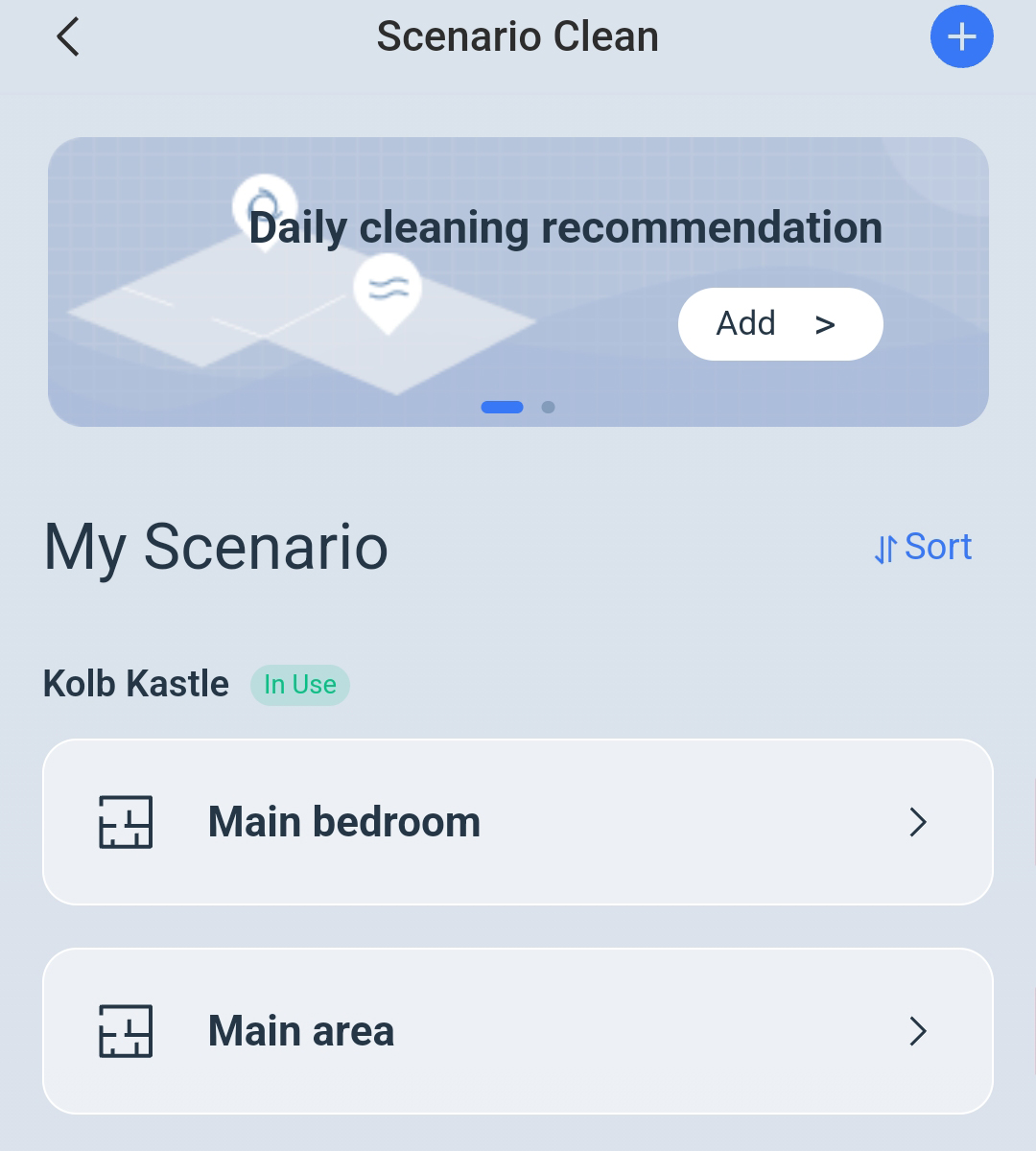
I set up a schedule for the main area, cleaning it at 12:30 AM on Monday, Wednesday, and Friday. I woke up the next day, expecting to see that the N30 had cleaned the main area, but it hadn’t. Weird. After some digging, I discovered that the robot maintains its own time zone setting and it was set to China. A quick sync to my phone’s time corrected that. But, when Daylight Saving Time ended, the robot remained on that time and had to be manually synced to my phone’s time again. That seems silly.
With everything finally configured and set correctly, I could let the N30 do some cleaning. Over the next few days, it cleaned overnight as expected and everything looked good. On several afternoons when we planned to be away, I fired off the bedroom scenario. We came home to nice lines in the bedroom and closet carpets and a freshly mopped bathroom floor.
With previous DEEBOT models, after a couple of bedroom/bathroom cleanings, I had to clean the main brush. While recent versions did a pretty good job dealing with tangles on the main brush, I would regularly remove huge wheels of my wife’s shoulder-length hair from the axel area on the ends of the brush. After a couple of full bedroom/bathroom cleanings, I pulled out the brush and saw this.

The brush looked like new. Not a hair to be seen anywhere. Wow! Both axel ends were clean and the brush was pristine. I’m a fan of the new ZeroTangle 2.0 Anti-Tangle Technology!
When cleaning is complete, the N30 returns to the OMNI station. I have it set for automatic dustbin emptying. When the N30 docks, the OMNI station runs two short vacuum sessions, sucking all the debris from the dustbin into the disposable bag inside the OMNI station. Then, it washes the mops and dries them for 2, 3, or 4 hours at 104F. The time is set in the app. So far, two hours does the trick.
The app does a great job explaining what’s happening, whether it is mop washing or mop drying.
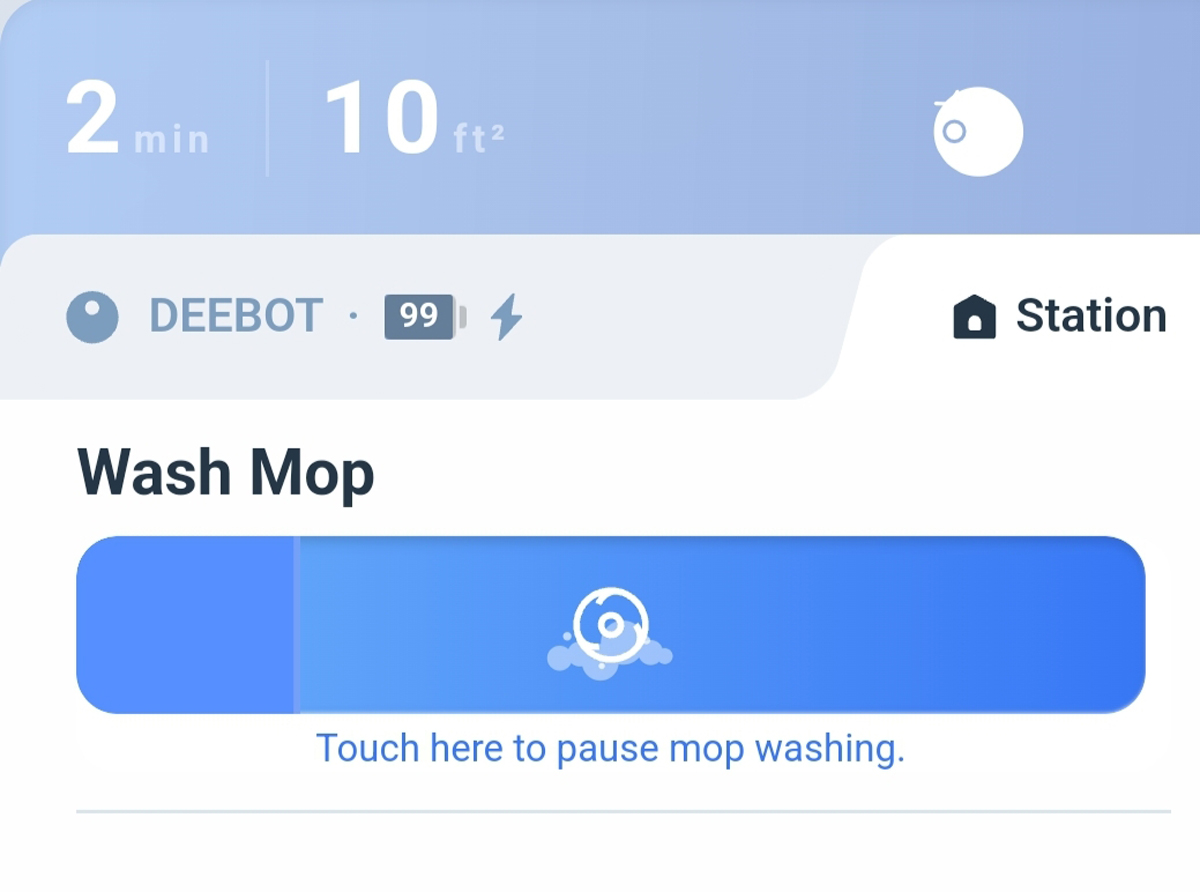
It makes it easy to know what’s going on after the cleaning is completed and the robot is cleaning itself up.
Here’s a quick look at the N30’s TruEdge cleaning in action. You can see how it swings the mop out to the edge of the wall.
I decided to give the spot-cleaning feature a test. I spread a mixture of crumbled stale popcorn, all-purpose flour, and granulated salt on our luxury vinyl plank floor. I pressed the home button so the N30 would exit the dock, carried it to the mess, and pressed the spot-cleaning button. Before I did that, I set the robot to vacuum-only mode so it would make two passes.
As you will see in the following video, it ran in combined mop and vac mode, spinning bone-dry mops in the mess and it only made a single pass. I sped up the middle section with the actual cleaning.
If you watched to the end of the video, I think that you’ll agree that the results were disastrous. Grime was spread all over and there were popcorn pieces still scattered about. Wow. After the robot got back to the dock, I had the station wash the mops and set the N30 for two passes in vac & mop mode. Then, I drew a custom area on the map that encompassed the mess and set the N30 off to work again. This time, the results were much better. After it completed the cleaning, I couldn’t find any evidence of flour, salt, or popcorn.
The spot-cleaning function is essentially undocumented in the user manual, so perhaps I did something wrong. Of course, if you want me to do it right, then you need to tell me how. I won’t be using the spot cleaning function going forward and will rely on a custom area in the app if I need an emergrancy clean-up. It is simple and I remain hands-off on the robot.
So, what is this this bargain vacuum/mop missing that other higher-end units have? Not much. It is missing Yiko, the Ecovacs voice assistant. I don’t miss her at all. About the only thing I ever used Yiko for was undocking and docking to clean up the robot. It usually involved asking two or three times before she understood me. Now, I just press the undock/dock button. The biggest loss is the hot water mopping. The X2 heated the water before it went out mopping. There’s no getting away from the fact that hot water cleans better, but based on what I’m seeing, that difference is negligible. The other thing missing is hidden water containers. Other units have them tucked away inside the station. The N30 places them right on top in plain view. They are frosted and in my not-so-humble opinion, look fine. In fact, I like being able to see the water level in the freshwater tank so I know if I need to refill it and empty the wastewater.
She (I named her “Wanda”) has been dutifully cleaning our main living area every other night, on schedule, with absolutely no issues. Well, there is one issue. We have several small rugs in our kitchen. The N30 has no problem with the thin ones, but it does tend to push around and occasionally flip over the thicker ones. She has also handled the on-demand cleanings of our bedroom with zero tangles from my wife’s hair. I’m pretty impressed with this relative bargain in the crowded robot vacuum/mop field.
What I like about the Ecovacs DEEBOT N30 OMNI
- The mapping is extremely fast
- The map modification tools work very well
- Great suction and overall cleaning prowess
- The ZeroTangle 2.0 Anti-Tangle Technology works incredibly well keeping the brush tangle-free
- The TruEdge Adaptive Edge Mopping does a great job mopping to the edge of the wall
- The mop washing and drying is very effective
- Nice price given the extensive feature set
- The 9mm mop raising for carpeting works well
What needs to be improved?
- Key features have little to no documentation
- It would be nice to include one of the hard floor cleaning cartridges in the box
- Not having the robot automatically sync to the phone’s time, and missing the change to/from Daylight Saving Time seems like a miss
- The mapping was overly aggressive subdividing rooms
- DEEBOTs historically have struggled with pedestal bases on chairs and this one continues the trend
- It struggles a bit with thicker throw rugs
Final thoughts
High-end robot vacs/mops keep pushing the cleaning envelope at ever-escalating prices. Ecovacs, with its step seemingly slightly backward, might be on to something. The DEEBOT N30 OMNI is a middle-market priced cleaning system with many high-end features found only on pricier models. Sure, there are a few frustrations, especially with the documentation or lack thereof, but the N30 is a solid performer at a decent price. The 9mm mop lifting for carpets, excellent suction, improved edge cleaning, and tangle-free main brush are truly game-changers, especially at this price point. This is now our primary floor maintenance tool.
Price: $799.99
Where to buy: Ecovacs and Amazon
Source: The sample of this product was provided for free by Ecovacs. Ecovacs did not have a final say on the review and did not preview the review before it was published.



Gadgeteer Comment Policy - Please read before commenting
Hi Garry, thanks for all your awesome reviews. I’m looking to order the N30 Pro Omni. Ecovacs has it on their website for a couple hundred dollars off. Question regarding the permanent placement of the unit. Do these devices ever leak? I have hardwood floors in my main living area. Should this be placed on a tray or something? Thanks again! See you around the Bubble!
Pam
Pam:
Thanks for the great question. I have never had one leak, per se, but they can dribble a little on exit/entry from/to the dock. We’re talking about a very small amount of water, but yes, some can get on the floor immediately in front of the docking station. You can’t put the entire thing in a tray as that would prevent the robot from docking. You could possible place a small piece of carpet or other non-crumpling pad in front of the ramp, I suppose. Hope this helps.