REVIEW – Is this a cure for what ails you? The Pulsetto is a device that, when paired with the proprietary app, stimulates your vagus nerve in a variety of ways to improve wellness. The manufacturer claims that it can help with everything from stress reduction and improved sleep to easing digestion and reducing chronic pain. I’ve been testing this device for six weeks, and I have some opinions. Let’s learn together. To the review!
What is it?
The Pulsetto is a wearable neck device that electronically stimulates your vagus nerve to improve various aspects of your health.
What’s included?
- Pulsetto Vagus Nerve Stimulator
- A tube of electrode gel
- A USB-C charging cable
Design and features
The Pulsetto is a simple design. It’s a collar with a padded back that wraps around your neck, and two pods with metal contact points where the action happens.
The right pod has a big power/pairing button and a USB-C port for charging.
The arms of the Pulsetto are adjustable for bigger or smaller necks. You pull the pod and it slides out.
To begin the experience you’ll need to install the Pulsetto app. There is excellent documentation (including QR codes to instructional materials and in-app instructions) that make the pairing process and setup easy. The printed user guide is well designed to help you through all the information you need, although the type is a little small.
Once you have paired your device the app will then take you through a setup process to build your profile. This includes your name, age, and a series of questions to determine your general health and wellness state. You use the slider to set your personal assessment levels.
Once the analysis is completed, you’re ready to get started using the Pulsetto. The assessment seeks to identify your primary areas of concern so it can make program recommendations.
The Pulsetto requires that electrode gel for operation, and a tube is included the device that will last you quite a long time. You’ll dab some of that gel on your neck at the location where the contact points will touch the skin.
Then you’ll wrap the Pulsetto around your neck so that the pods sit roughly below your ears. I could not find specific instructions position, other than it should not be uncomfortable or constricting. The collar has enough tension in it to keep it in place during the session unless you do a lot of movement.
Press the big ol’ button to turn on the device. It will glow green when activated. If it’s not on, the app will tell you that it cannot pair with the device when you start your session.
Now you’ll select the program from the app you want to run (stress, anxiety, sleep support, etc.). The programs are listed across the middle of the screen. Tap the button for the one you want to run.
We’re running the “Stress” program here. Each program provides a brief description of how to use it to address your specific concern. You can modify the setting to increase/decrease the time and intensity within certain parameters based on the program. You can also queue up audio soundscapes for a more immersive meditation experience during the session by tapping that music icon at the bottom of the screen.
Press play, and the session begins. The Pulsetto operates like a TENS unit sending electrical impulses through the contact points to stimulate your Vagus nerve. Each program goal operates at a different frequency to achieve the desired results. You’ll feel those differences in the length, pattern, rhythm, and intensity of the electrical stimulation. The device light will blink a pink/purple color while your session is active.
While the app is running you can check the timer to see how much longer you have to go. You can add or subtract time on this screen mid-program, adjust the intensity, or cancel the session if needed.
When completed, the buzzing will stop, and the light switches back to a steady blue state.
You’ll be asked to provide feedback on how you feel. The session details and your feedback are logged for future review in the app.
You’ll want to clean the gel off the contact points and your neck when completed.
Pulsetto encourages using the device at least twice a day for two weeks to start to see a difference. The battery life on the device lasts about a week between charges assuming that you’re using it multiple times a day. It takes about an hour to recharge from a drained battery. You can also monitor the battery life from the app as you see in the screen shots in thuis article.
Using the Pulsetto App
The Pulsetto app is designed to make daily use of the device part of your daily wellness activities. There is a Basic version that comes with your purchase, and a subscription-based Premium subscription that unlocks more features and capabilities.
The login dashboard shows you your weekly activity. You can set up scheduled reminders to start your programs that will send notifications through your phone. These can be customized for periods of the day and notification times for up to three reminders a day. Your dashboard shows how many session you complete each day. In the example below I had completed my first session on a Tuesday and was ready for the next one.
You can also do a daily check in with your mood, your energy level, sleep quality, and your physical symptoms for the day. This all gets logged for future analysis.
All of this data is accessible through the Insights tab, which collects all of your activity. It provides detailed reports of your daily/weekly/monthly usage trends in addition to your feedback to analyze your progress. I’ve captured a couple of screen shots from different areas of the reporting below.
Your Basic Subscription includes stimulation programs for Stress (mentioned above), Anxiety, Sleep, Burnout, and Pain as well as the insights data. Here’s a screen shot from the Sleep program.
As mentioned above, each program will have different instructions for use & frequency. The Pain program, for example, is much longer and carries different use instructions than the Sleep or Stress programs.
The Premium version adds programs for Head Pain, Inflammation and Gut Health to the basic program set. Here’s a sample shot of the Inflammation program.
The Premium subscription also provides a comprehensive set of companion breathing, meditation, and affirmation programs to add to your arsenal of therapy options. Some of these use the stimulation and some don’t. Below is a screenshot from the breathing “Health” catalog.
Each breathing program ( there are 54 in all) provides a similar opening menu to the stimulation programs that explains the goals and how the program works. You pick a duration and get started.
Animated visuals are used to provide real time instruction for your program while you run through it. The example below shows an inhale (nose) cycle for the Stress Dissolve program. This is in the midst of the 8-second inhale. You follow the dot around the circle while you inhale to help you keep the time.
This is from a different program and shows the exhale (mouth) instruction. Note that the icon has changed to indicate mouth breathing, but the dot/circle animated visual operates the same way.
It’s a nice visual design that lets you focus on the activity instead of counting seconds between actions. All of these programs will involve some variety of inhale/exhale, inhale/hold/exhale, or inhale/hold/exhale/hold with variations in time cycles based on the desired result.
There’s still more to be had with the premium subscription. There are a set of 11 Meditation programs that use a combination of narrated coaching, audio soundscapes combined with the Pulsetto stimulation. Meditation programs range from sleep & stress relief to focus & visualization goals. There’s also an Affirmations section that has 23 different programs on topics ranging from body positivity to mindfulness to relationship management. These programs are essentially slideshows pulled from 1200 empowering statements relevant to the topic. They cycle through every ten seconds (yoiu can change the pace), and you speak them out loud as part of your affirmation focus. You can also add audio soundscapes here to create an immersive experience.
Performance
Before we get into the performance aspects of the Pulsetto it’s important to note that this device is not for everyone. You absolutely should not use this device If you have certain medical conditions and/or medical implants that could be impacted by electronic stimulation. You should also never use it in wet environments or on wet skin. Check the Pulsetto web site for warnings and safety info first before you buy.
Assuming you have no issues that would prevent you from using the device, there is a whole lot to explore here. I think we should start by addressing some basics around what you should prepare for going in based on my experience, then we can talk about results.
- It can be a bit messy. The electrode gel that is required for use is thick and gooey, so you’ll need something heavier than a tissue (like a damp washcloth or paper towels) to clean your hands, your neck, and the device during and after use. I have not noticed any issue with stains on my shirts, but I have also been careful to avoid getting the gel close to the collar line.
- Be prepared for is the zappy-zaps. If you’re familiar with TENS units you know what this is like. Depending on the program you’re running the sensations range from mild fizzy tingles to intense (and sometimes uncomfortable) buzzing. Fortunately you can adjust the intensity mid-session up or down based on your level of comfort, but expect an adjustment period as you get used to it.
- Be prepared for the commitment to use. Pulsetto is very up front about using the device for at least two weeks before seeing results, and puts a lot of effort into the app to build notification and reminders to keep you on track.
With all that in mind, I can say that I have had a mixed-bag of success with the Pulsetto over the past 5-6 weeks depending on the application.
The sleep program in particular has made a big difference for me. You’re supposed to run the program about an hour before bedtime each night, and I have noticed that I get to sleep faster and seem to sleep better when I use it. I took a week off mid-testing to see if there was a noticeable difference, and I could feel a difference. This one did take a while to kick in, pointing back to the recommended two week start of regular use.
The pain relief/inflammation programs yielded interesting results. The instructions are confusing on this because these programs are designed to get real relief after one session or several sessions throughout the day (as opposed to a two week adjustment period). They’re also not very specific about defining the pain you’re targeting other than some chronic issues like RA and migraines. One way or the other my 55 year old body is prone to aches and pains, and these programs seems to help with general soreness. They don’t completely eliminate the issues, but they do seem to reduce the intensity/discomfort. It may simply be that the stimulation of the program distracts you from what is going on pain-wise, but it does seem to provide some generalized relief.
I found that the stress/anxiety/burnout programs didn’t do much for me. These are a little harder to measure, but I found the constant zapping to be more triggering than helpful at reaching a relaxed state.
I have not explored the gut health program in extensive detail yet, but this does bring up one of the other challenges with the device: focus. If you have multiple issues going on (like sleep/anxiety/pain or migraines/gut health/inflammation), there’s not much guidance to how you should approach those issues in tandem. I try to do different morning and evening programs, mixed in with some of the pain relief stuff if I am sore from exercise. I think that’s the right way to do it, but I’m not sure if mixing programs augments or hinders other programs.
The breathing exercises are excellent. I’ve tried many of these including stress relief, exercise recovery, clearing congestion, and box breathing. The nice bit about these is the design is very easy intuitive and, because you don’t need the Pulsetto device, you can do them anywhere. I find this to be a nice augmentation of the base stimulation programs.
The meditations are nice. The narrators are pleasant, and the programs are very similar to things I’ve played with on other appas and devices. They do require the Pulsetto to be active which can be helpful for some programs and (in my opinion) distracting for others.
I did not find the Insights reporting to be as useful as I would have liked. It does a great job of logging your activity and presenting your reported results, but there’s not much in the way of analysis. It doesn’t show trends in mood or how you are feeling, for example, to see if the device is helping you to improve on your goals. I think this would help to make the use of the device more regular and actionable.
I should also note that the electronic stimulation can be uncomfortable for some people after the fact. I did get some occasional skin irritation in the area where the electrodes sit, especially if I used it multiple times in a day. Your own results may vary.
What I like about Pulsetto Vagus Nerve Stimulator
- Nice device design
- Simple to use and operate
- Well designed app
What needs to be improved?
- Its a bit messy to work with the electrode gel
- Takes some getting used to the zappy-zaps
Final thoughts
I’ve got mixed feelings on my use of the Pulsetto Vagus Nerve Stimulator. I did see some real results in some areas (like sleep and generalized pain relief), but no so much in other areas (like stress management). The usability and instructions for in-session use are very good, but it could use some more “big picture” documentation to help understand how to apply all the tools properly and to better measure your progress. It’s also all based on your buy in to the treatment method, which is not going to be for everyone. I think the Premium subscription is really only worthwhile if you want to take advantage of those extra breathing/meditation/affirmation programs, as I did not see a big difference between the Basic stimulation programs and the Premium add-ons for Head Pain, Gut Health and Inflammation. That said, the Premium option does provide a well-rounded set of tools for a single solution for breathing, meditation, and vagus nerve stimulation in one package.
Price: List for $469, currently available for $269.00. A premium subscription unlocks additional features and services for $99 a year.
Where to buy: Buy it at the Pulsetto web site!
Source: The sample of this product was provided for free by Pulsetto. Pulsetto did not have a final say on the review and did not preview the review before it was published.







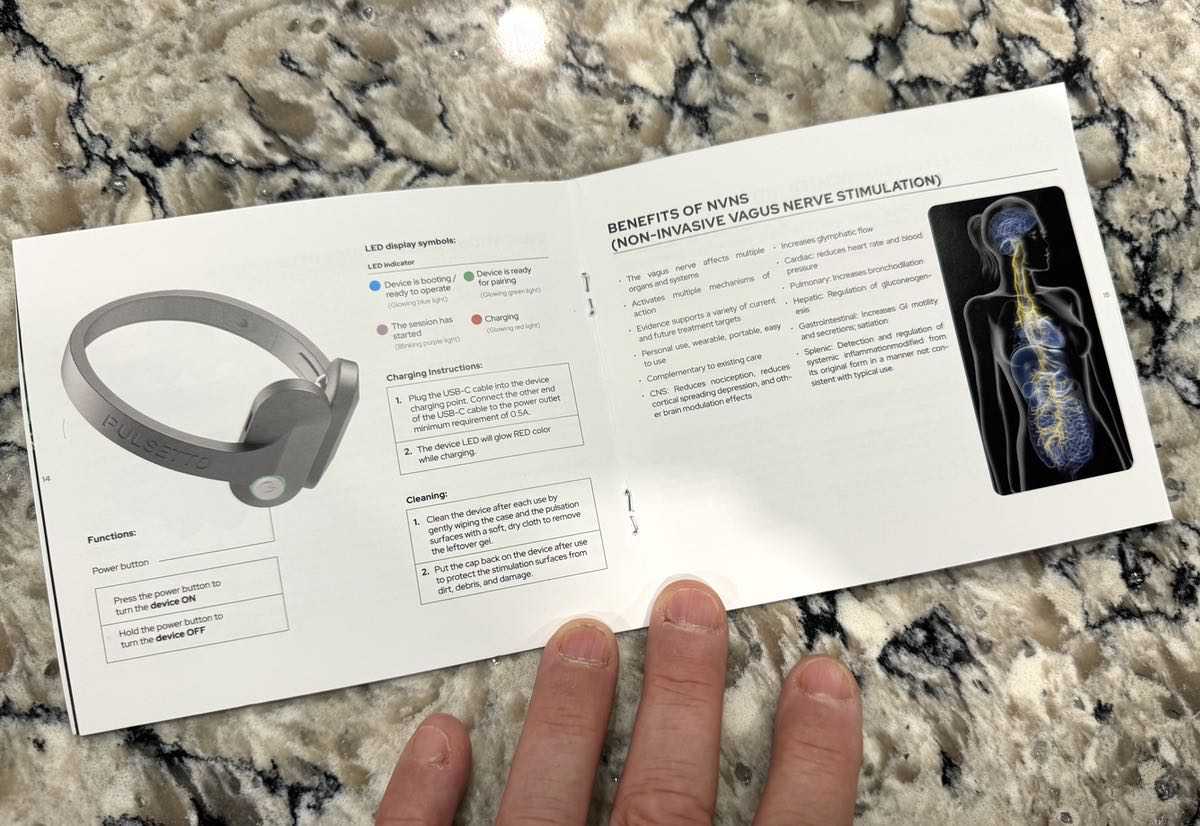
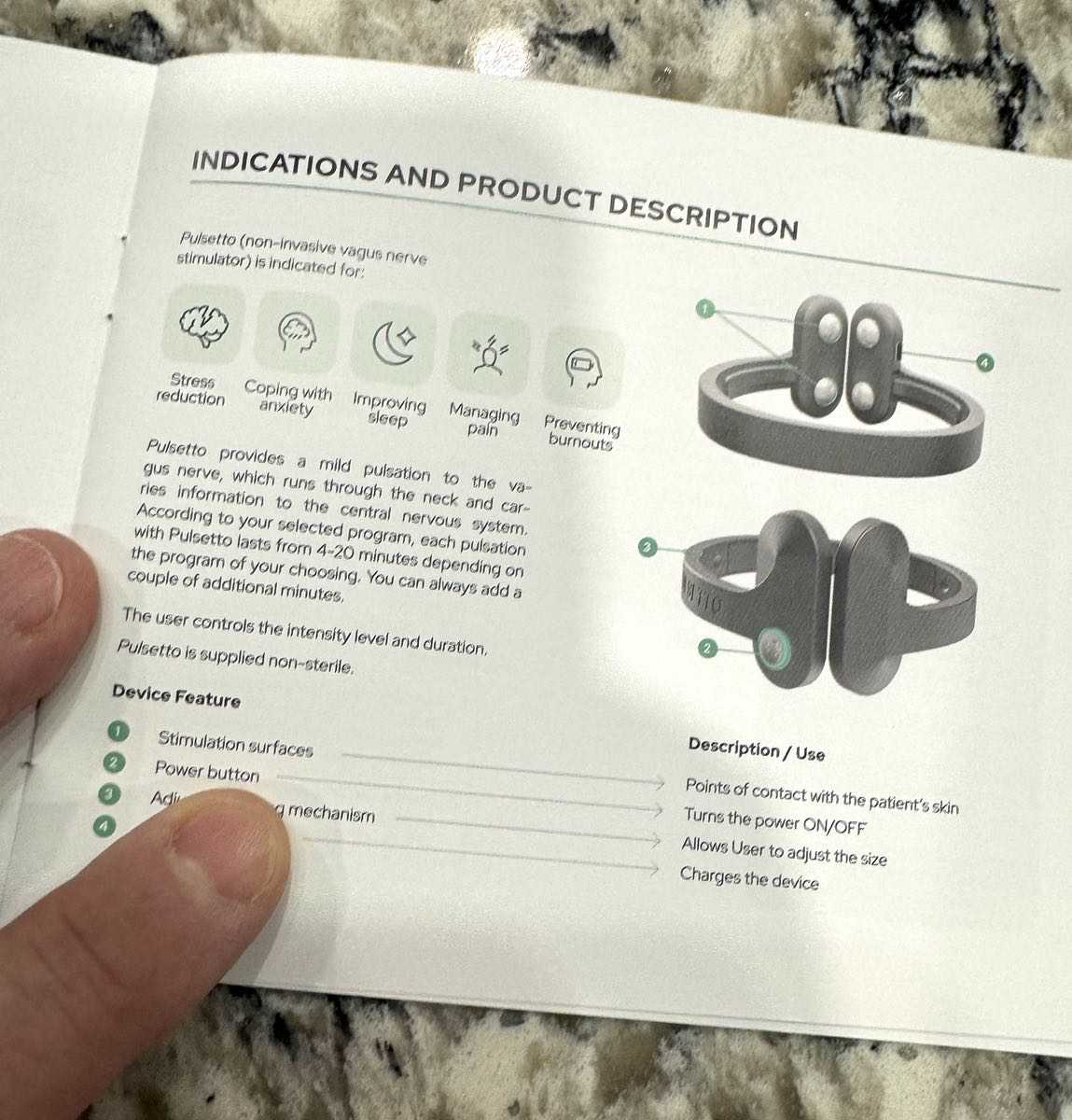

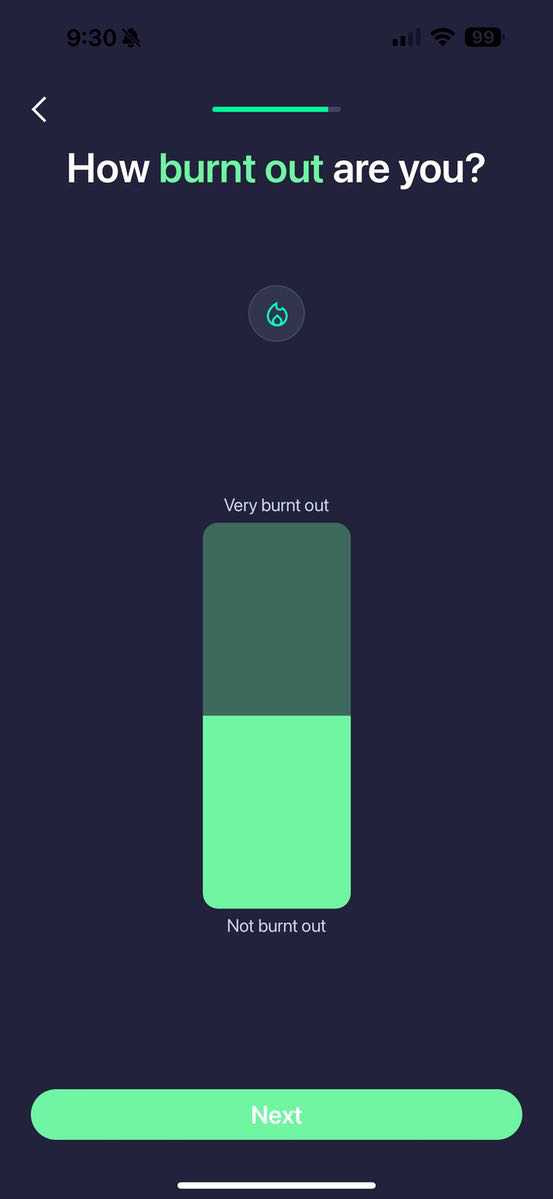
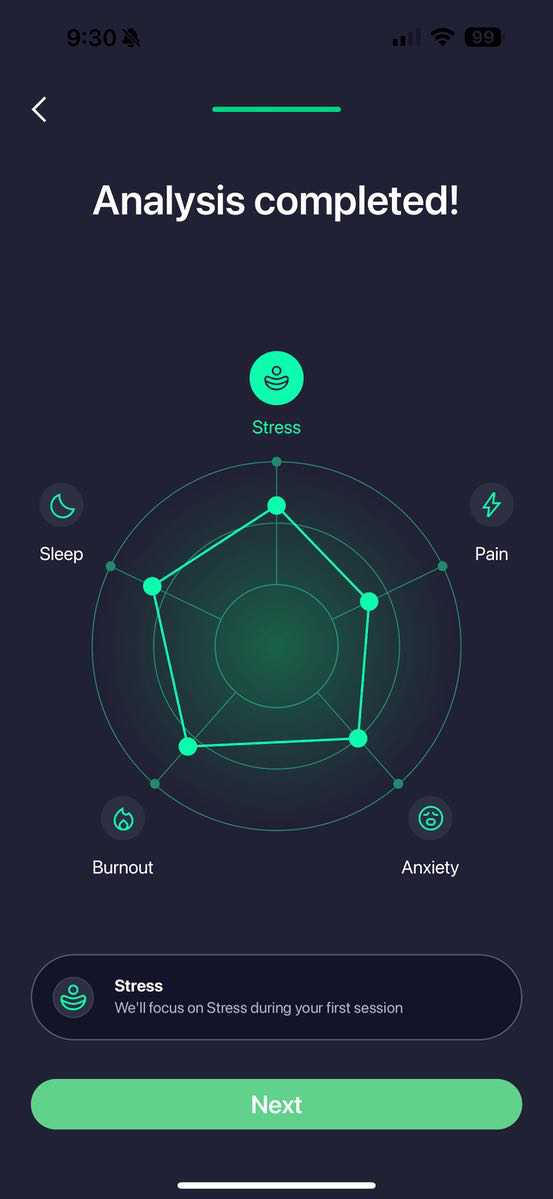




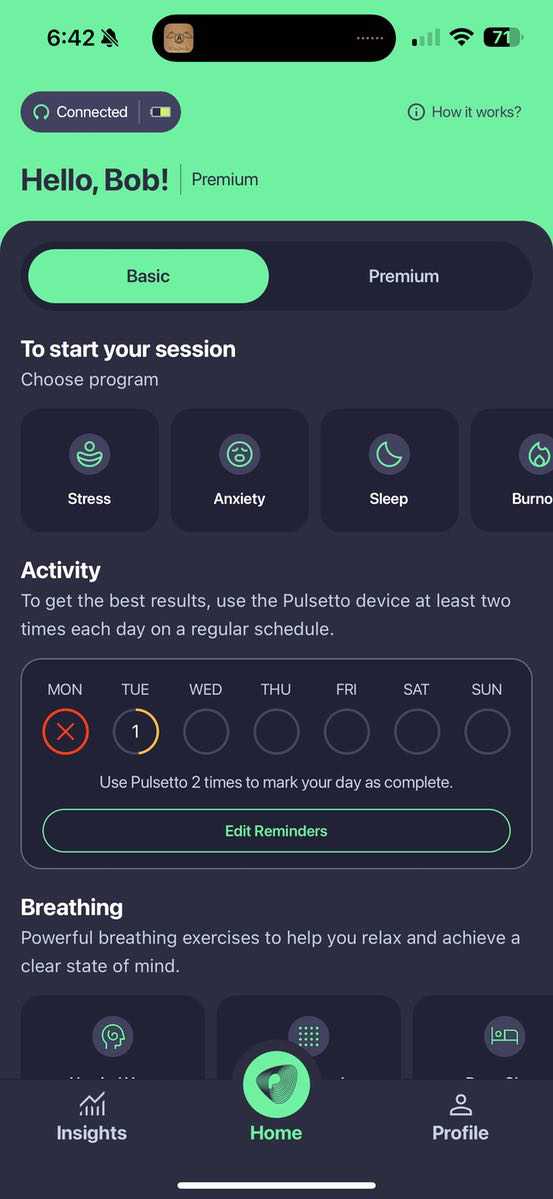



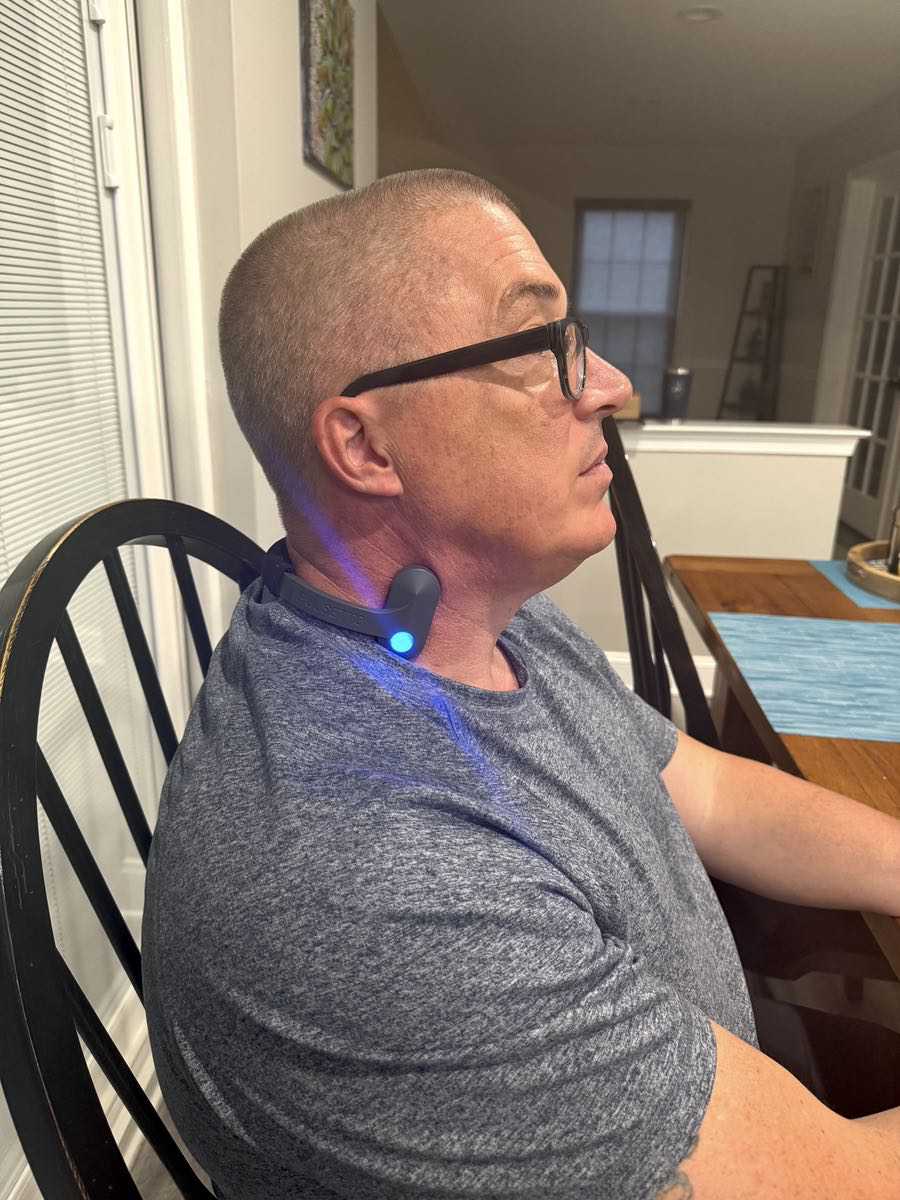
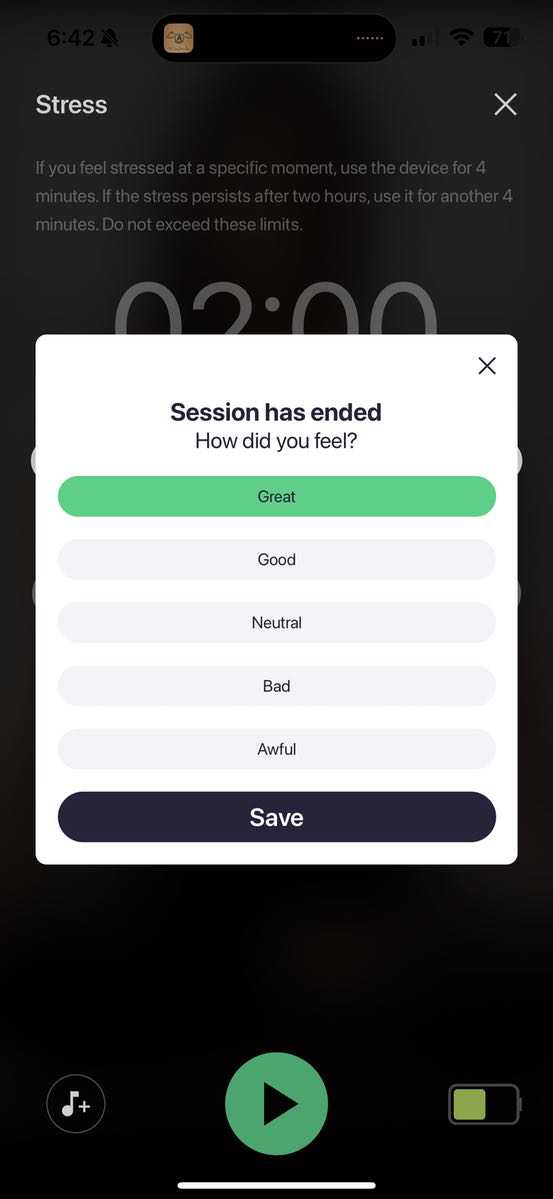
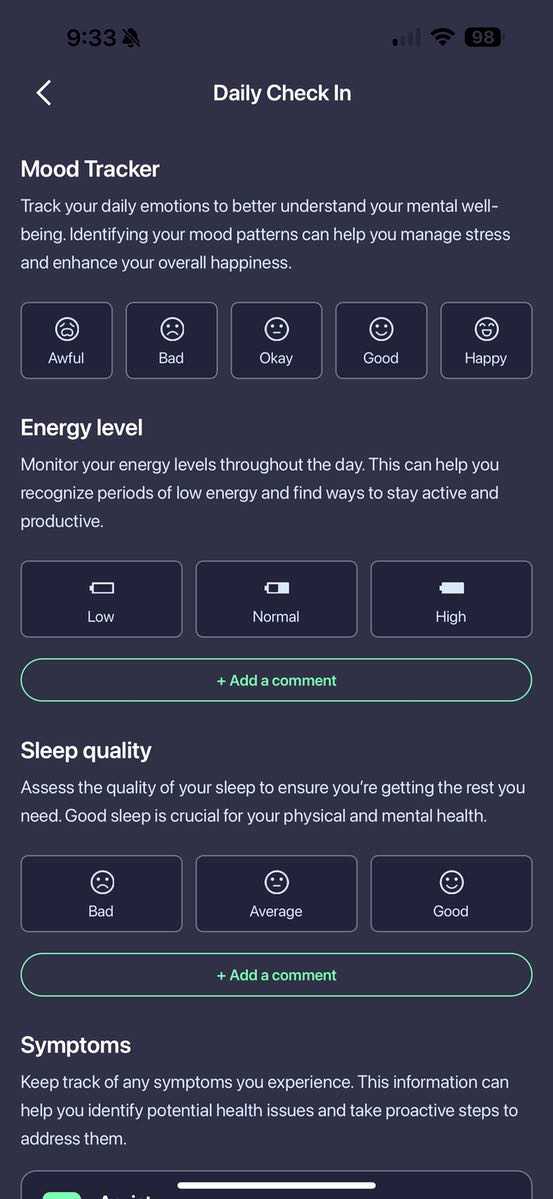
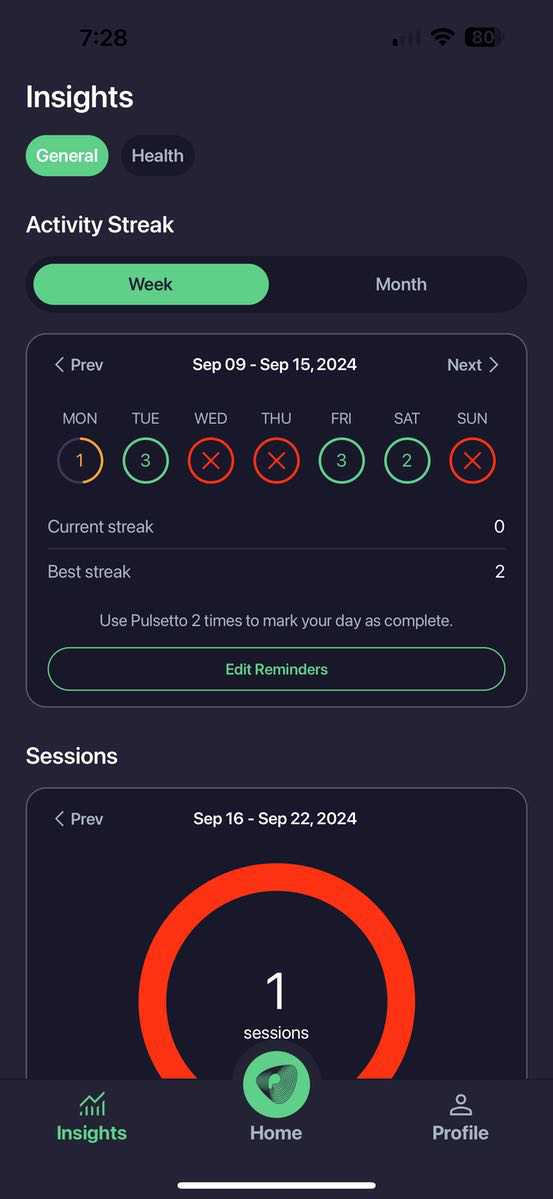
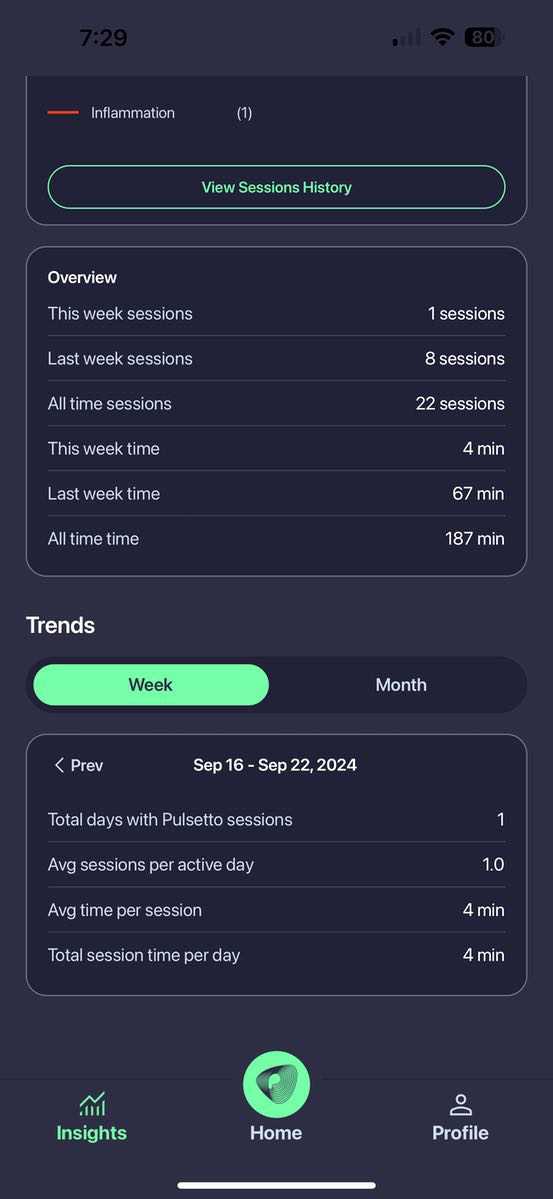
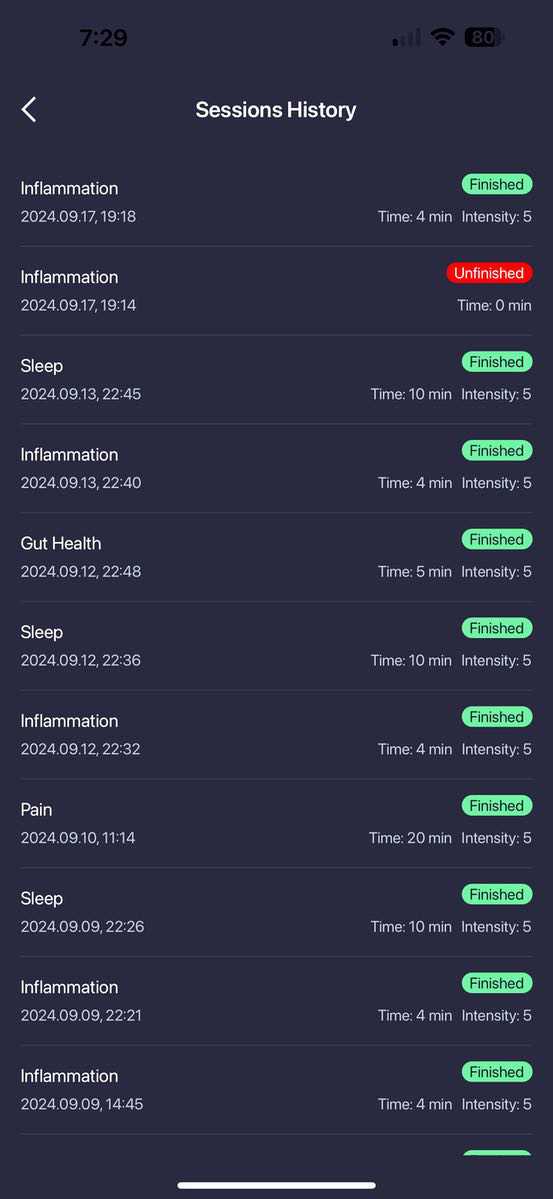



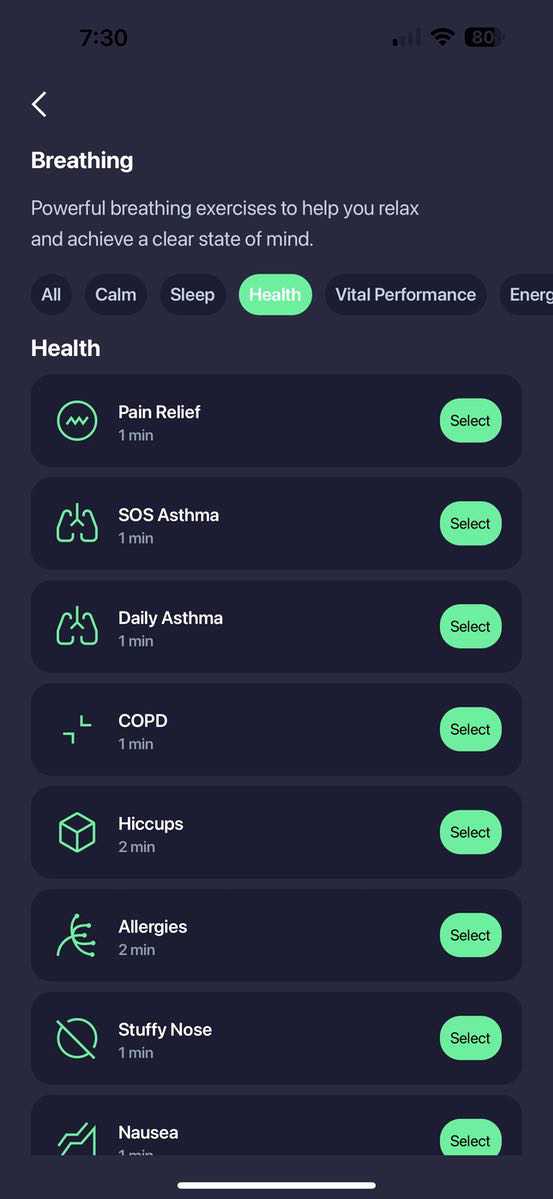
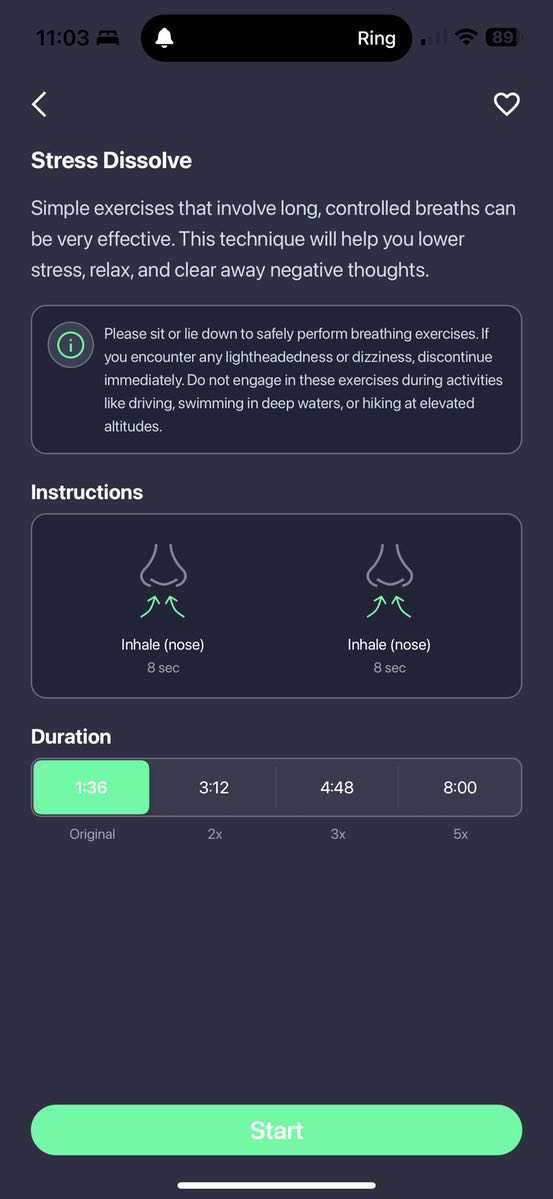

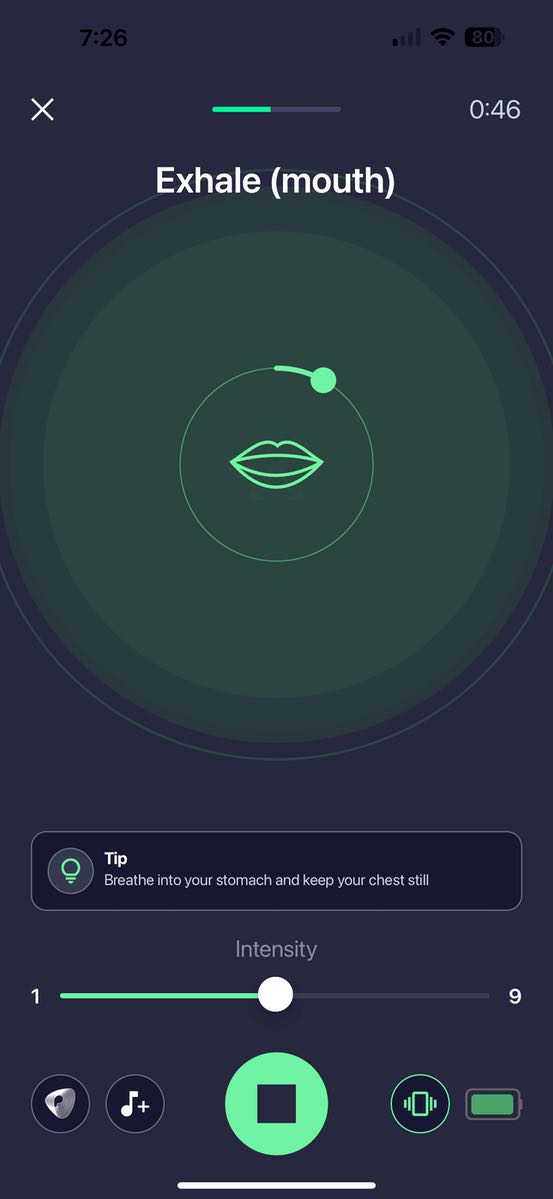


Gadgeteer Comment Policy - Please read before commenting
I’ve had a Pulsetto since their original crowdfunding campaign, and have used it off and on since. I’ve been trying to be more consistent in the past few months due to various new stressors, and even bought a 2nd one (used off eBay) to keep at work in case I didn’t get time for a home AM session.
I agree that the sleep mode is the most obviously productive. It’s hard to evaluate the other modes, but I can say that since starting this latest round my heart rate variability (HRV) has improved as they claim it will do.
Some tips:
– Aloe vera gel works just as well as official electrode gel and is much cheaper, plus I feel better about putting it on my skin regularly.
– a standard headphone hard case with elastic strap, net pocket and no interior molding works well for storage of device, cord, gel bottle.
– For cleanup I keep a microfiber cleaning cloth in the case to use for neck and device wiping, swap out for a fresh one every few days and toss the used in the wash.
Also: for Prime Day it is $244. The lowest I’ve seen this year was $239.
This is great advice. Thank you!
It is selling now for $199. On the site.
They use Bots for customer service. There is no phone number, you just send an email. I’ve told them 8 times now that the App will not let me log in. I told them on my first email that I deleted the app and reinstalled the latest version. They continue to tell me to do this to fix my issue. No one with any intelligence has read my emails, I keep getting the same responses. I’ve now paid $350 for a device I can’t use and there is no one that I can speak to to get what is probably a simple issue fixed.