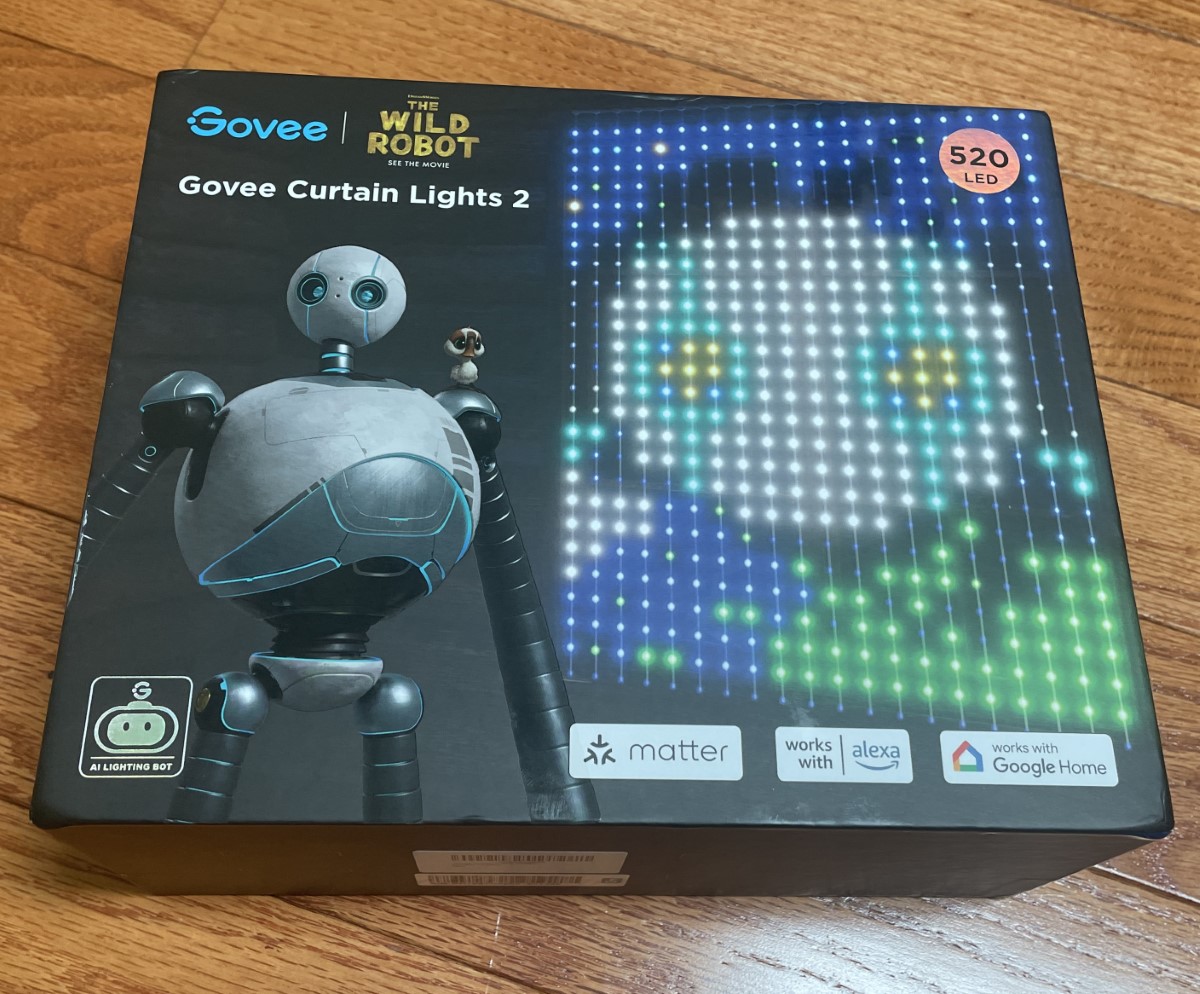
REVIEW – I remember seeing an LED sign for the first time. It was monochrome, red, and only displayed text. It was crude by today’s standards, but it was glorious for a guy who loves lights. I’m sure the cost was a great big ‘ole bag-o-cash. A few decades later, it was shock and awe seeing a color Daktronics LED billboard “jumbotron.” I never dreamed that a smaller version, Govee’s Curtain Light 2 array, could be strung as quickly as Christmas lights for under $150 in my home! Let’s have a closer look!
What is it?
Govee’s H70B3 Curtain Light 2 is an array of 520 bright, individually addressable RGB LEDs capable of displaying animated content, text, and images.
What’s included?
- RGB LED light string
- Control box
- Waterproof connectors
- Repeater
- Wire adapter
- Hooks
- Plastic straps
- User manual
Tech specs
- Power input: 100 to 240VAC 50/60Hz
- Power output: 36 volts, 1 Amp
- Size: 4.9 x 6.5 ft. (1.5 x 2 m)
- Light color: RGB
- Waterproof:
- Control box – IP65
- Sting lights – IP65
- Working temperature: -20 to 40°C (-4 to 104°F)
Design and features
LEDs make me giddy. They fill my home with zing and a splash of elegance. I especially love the holiday season. My wife and I travel to see multiple home, neighborhood, and professional displays every year. I decorate my house differently yearly and couldn’t wait to look at Govee’s Curtain Light 2.
They arrived in a colorful box, promoting the new animated movie, “The Wild Robot” (go Lupita 🙂 with a surprising number of manuals and even a few stickers! Cute!
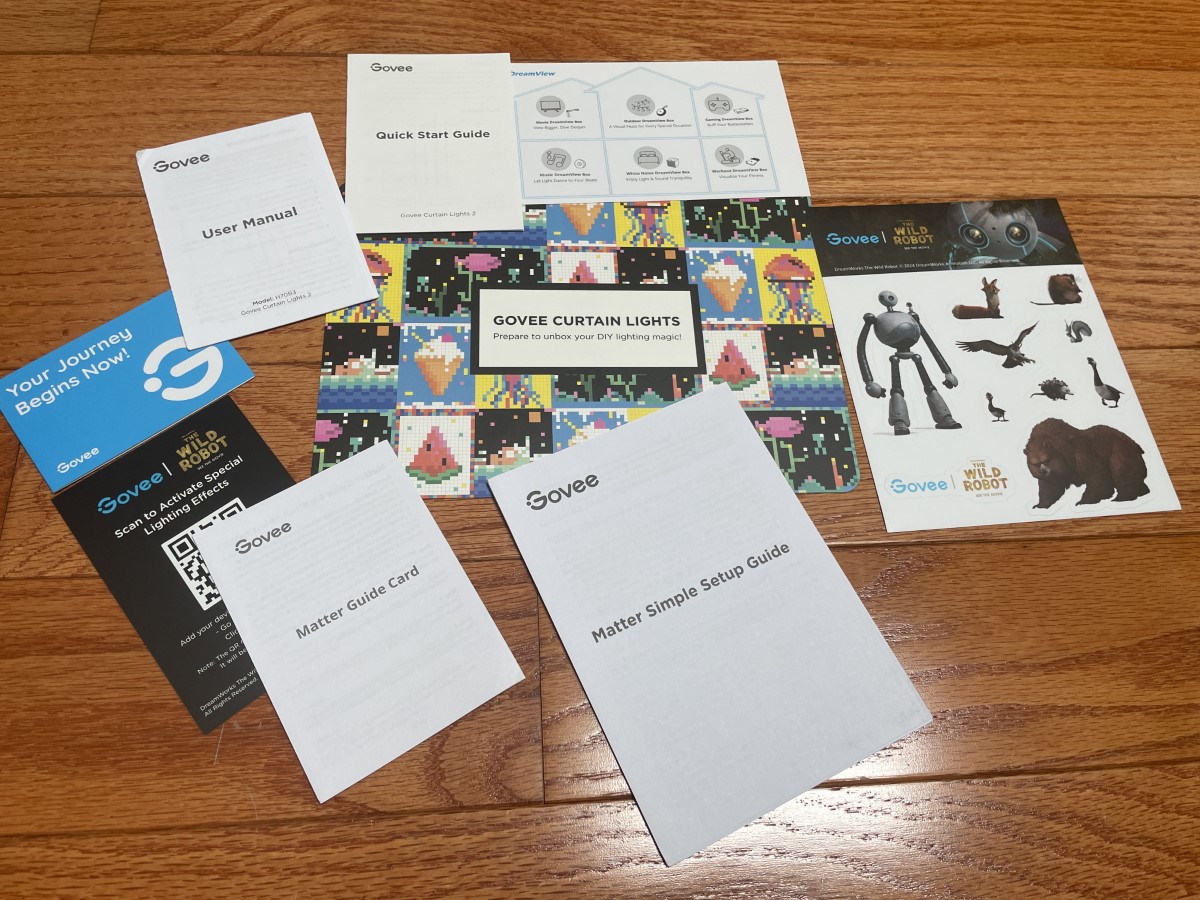
Govee does an exemplary job packing the lights. I’ve taken icicle lights out of the package and spent a stupid amount of time untangling them, but that is not the case with these. Removing a few wire ties freed the strands with little effort. Bravo, Govee!

The power supply is a “wall wart” rated for an output of 36 volts at 1 amp. It delivers plenty of power to keep the LEDs uniformly bright.

The connections couple together with keyed, watertight fittings.

Govee includes dual-function hooks with 3M sticky tape for mounting or suspending the curtain from a string or wire. Spacer/securing straps for the bottom of the straps prevent the strands from flapping in the wind and ensure the LEDs are correctly aligned. Mispositioning of the LEDs will cause distortions, particularly with animations.

The junctions for each string snap into the mounting bases.

White plastic beads encapsulate each of the 520 LEDs. Each of the 20 strands carries 26 LEDS.

Before this review, I installed a Govee LED strip for holiday lighting, so the app was already on my phone. Adding the Light Curtain was straightforward – Tap the “+” in the upper right corner, and a search for devices starts.

I was surprised at the number of devices in Govee’s arsenal.
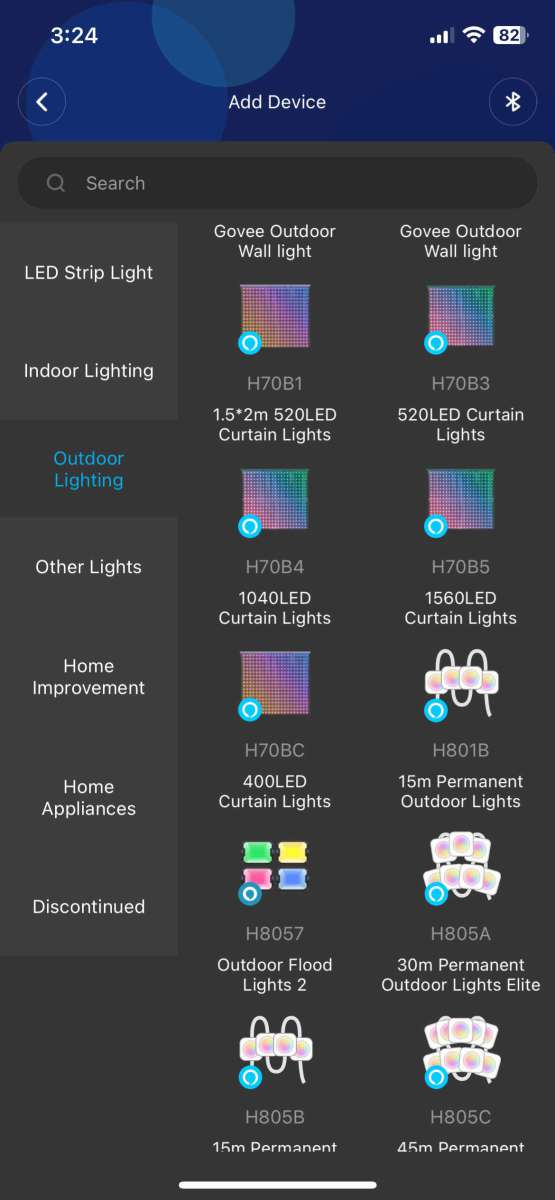
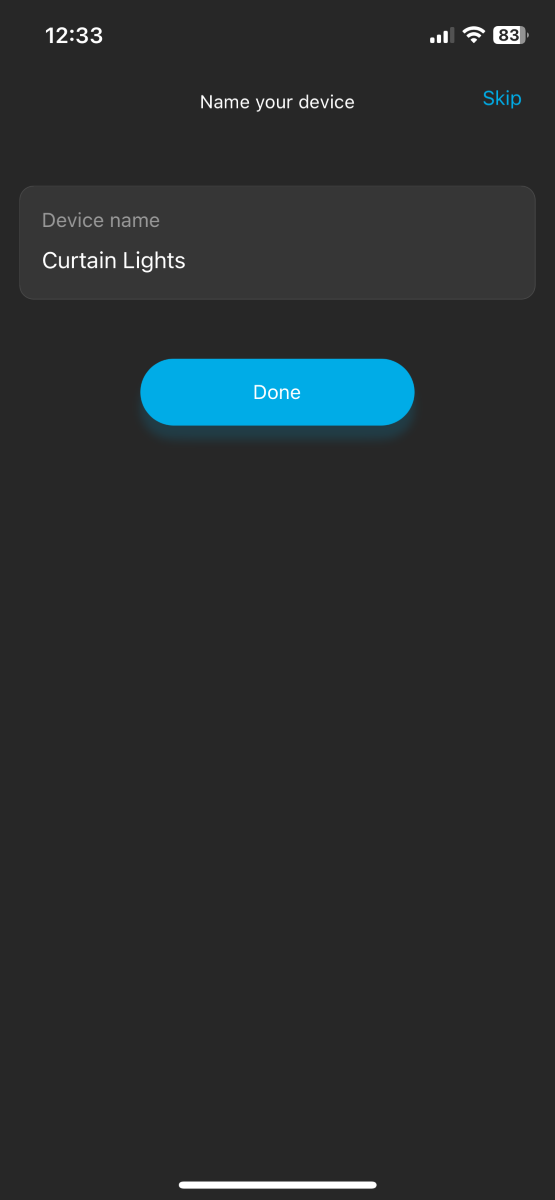
The app found the curtain lights almost immediately, and I named them for use with cloud services. I love turning them on and off and changing colors and brightness through Alexa.
The Curtain Lights appear on the app’s main screen.
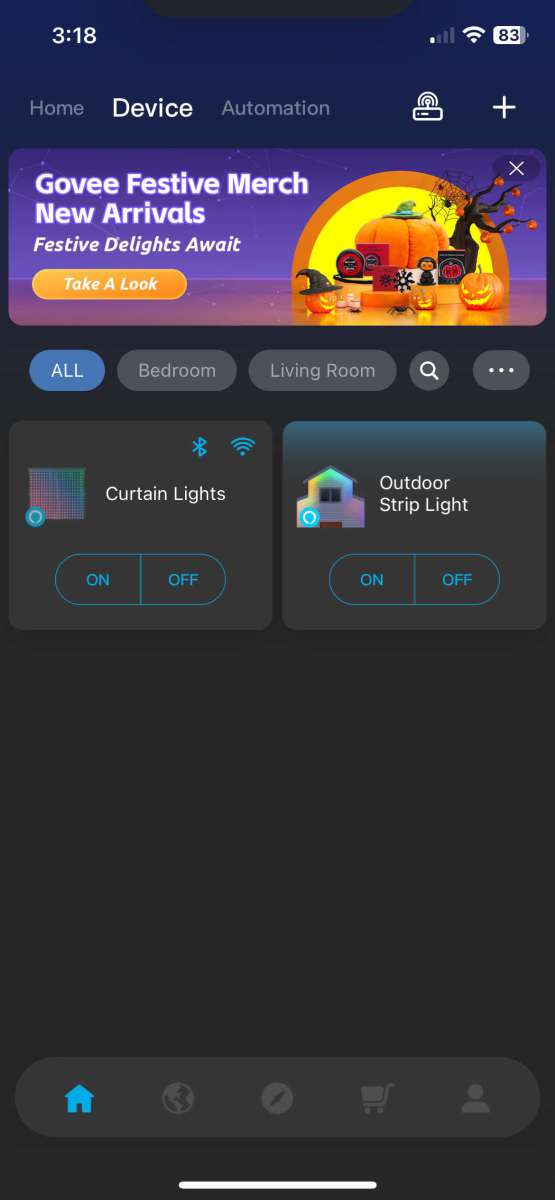
With the Curtain Lights turned on, Brightness, Color, Scene, Music mode, DIY, Finger Sketch, AI, and “more.”
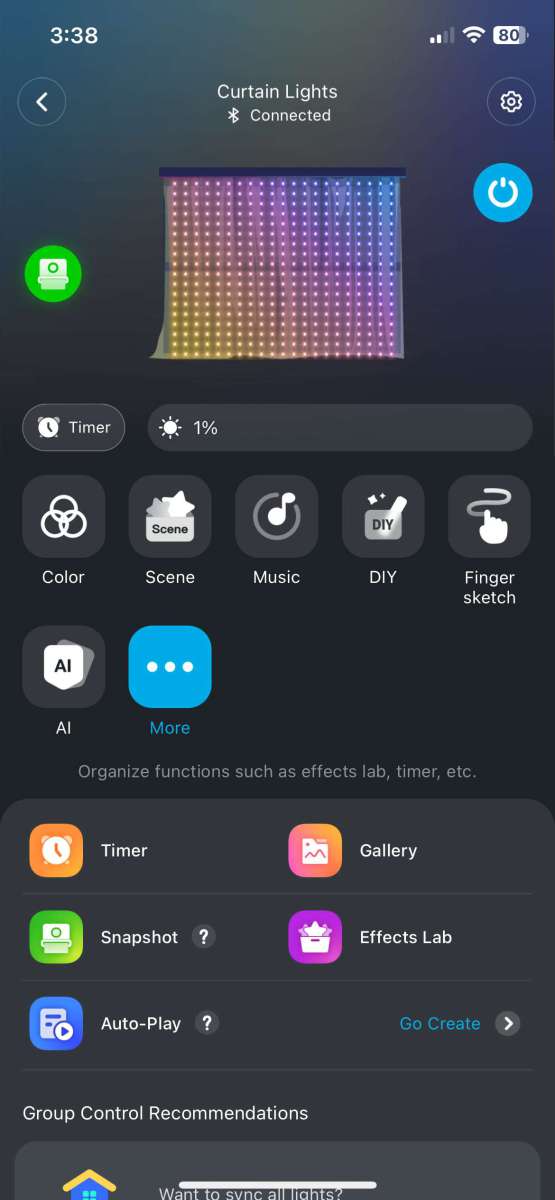
“More” contains a sub-menu with Timers, a nifty Gallery with tons of images, snapshot (recalls saved DIY projects), Effects Lab (contains color palettes for oodles of subjects), Auto-Play (sequentially recalls user-created images and pre-loaded lighting effects)
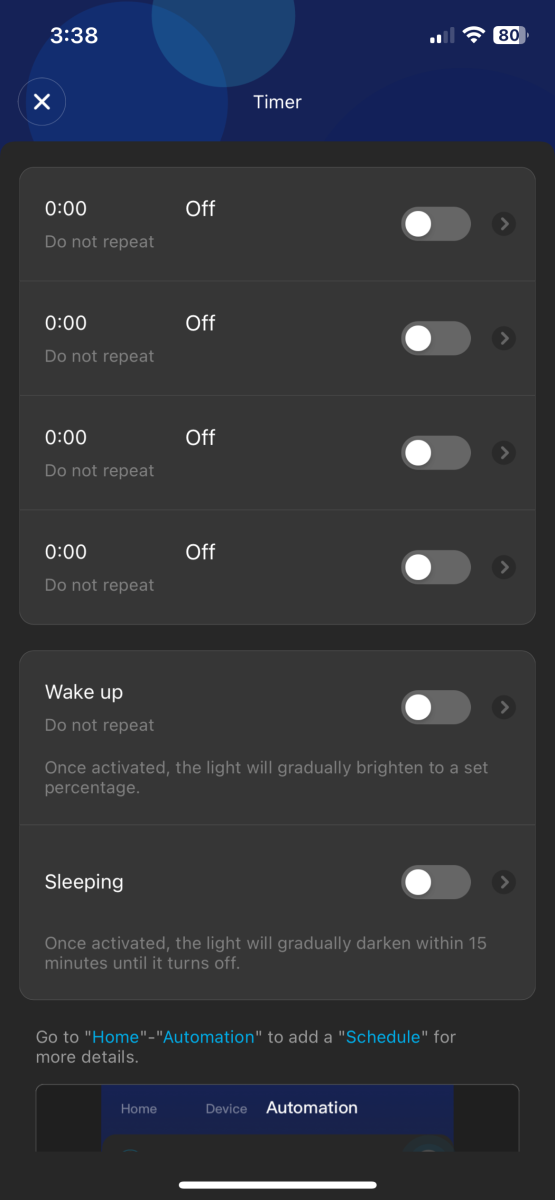
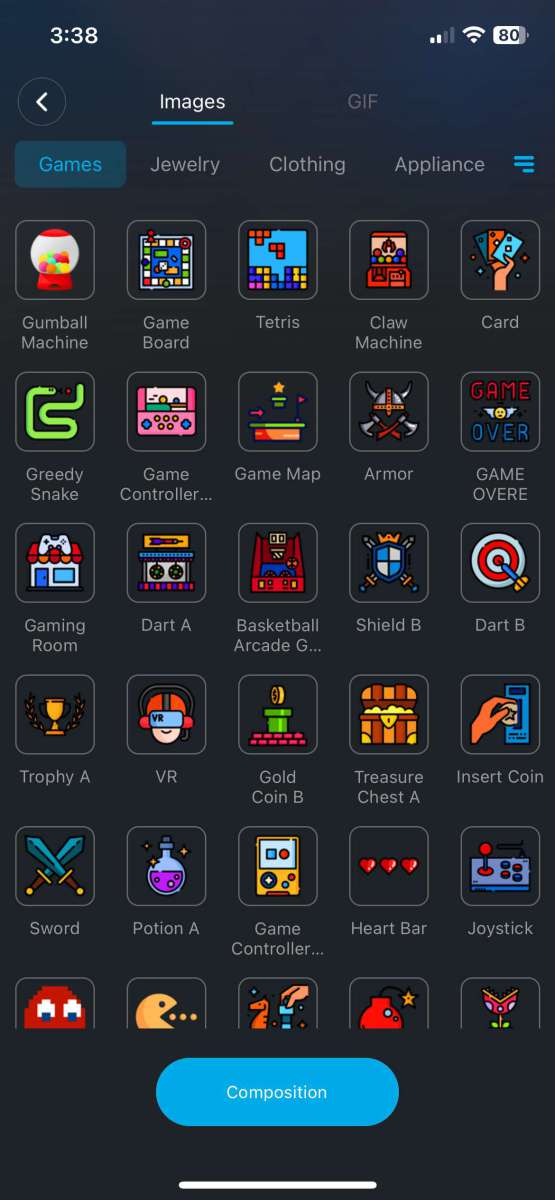
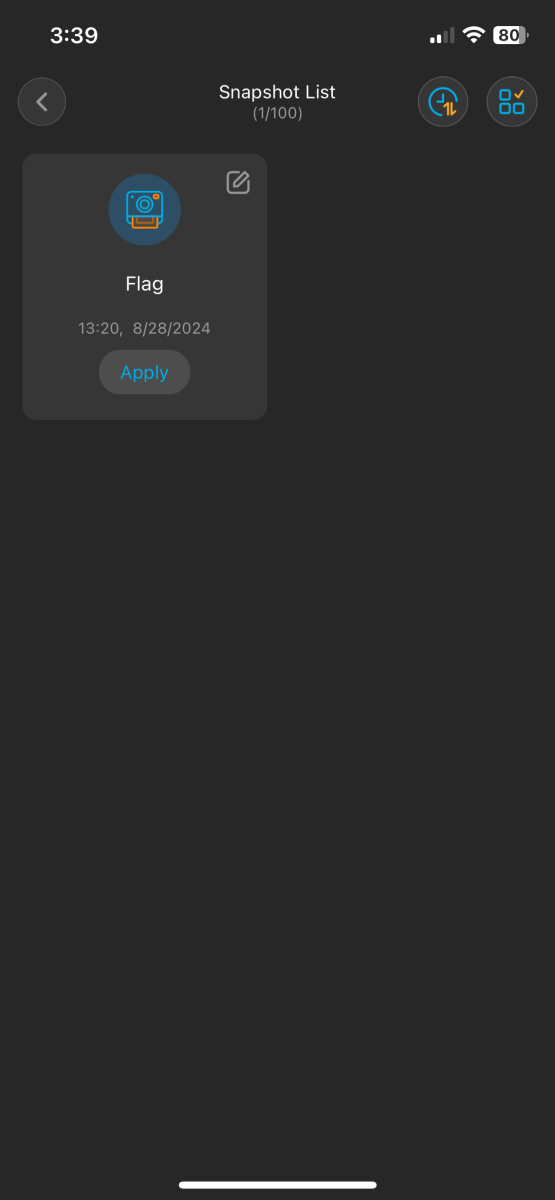
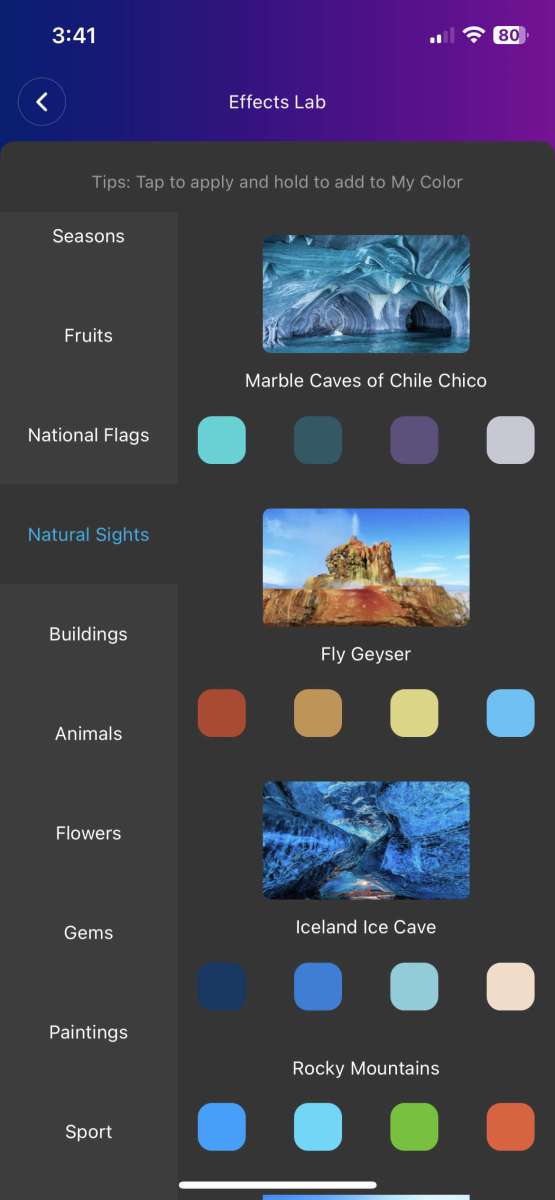
Govee includes some clever “Group Control Recommendations.” The first, Scenic DreamView, syncs all compatible stings and light curtains to adopt the selected color scheme.
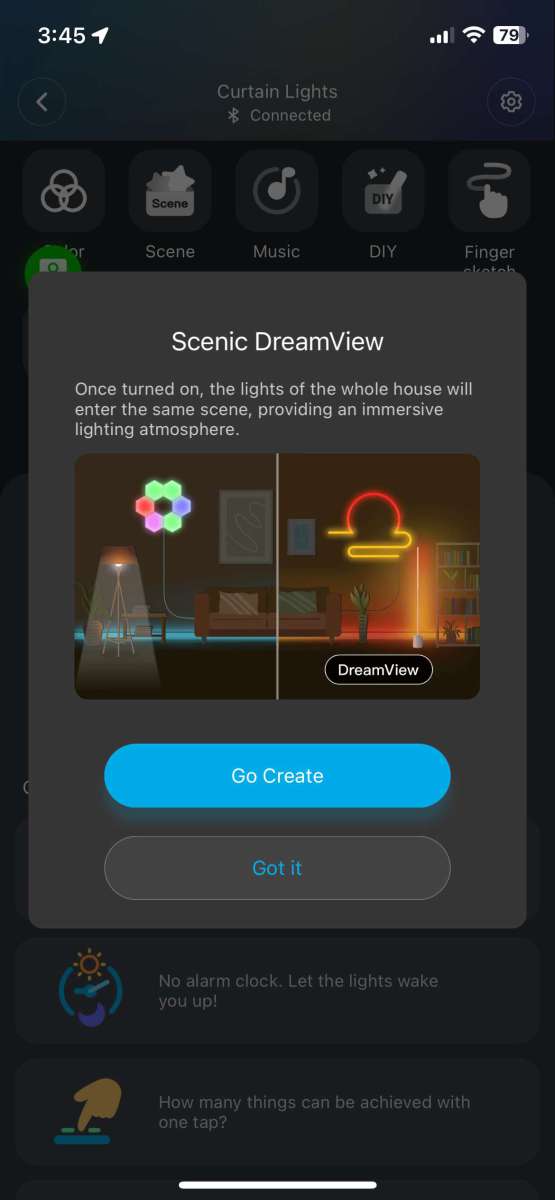
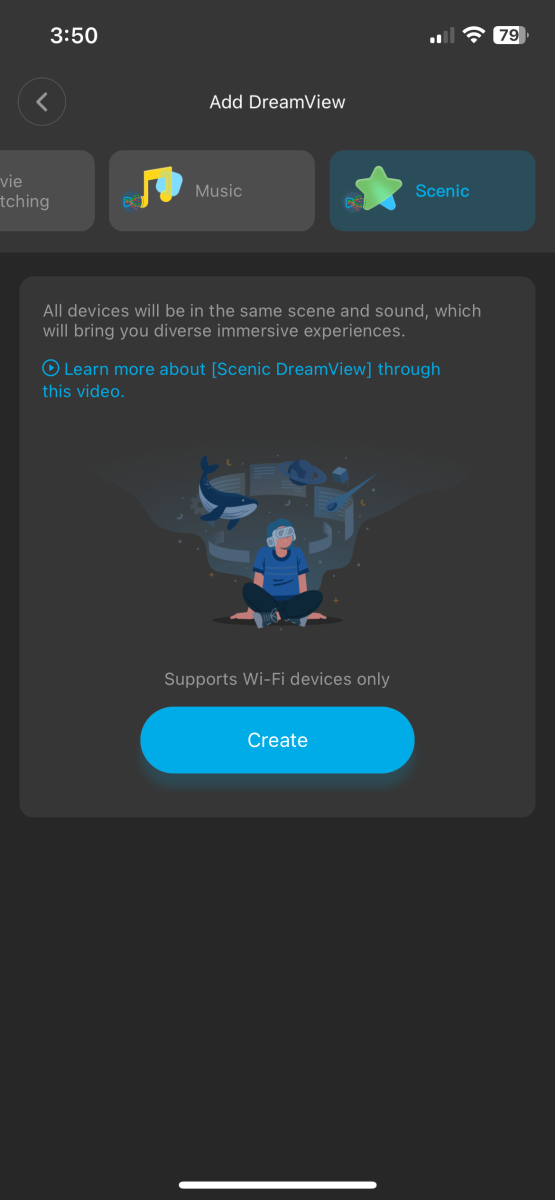
“Alarm Clock” activates the lights on daily or weekly schedules
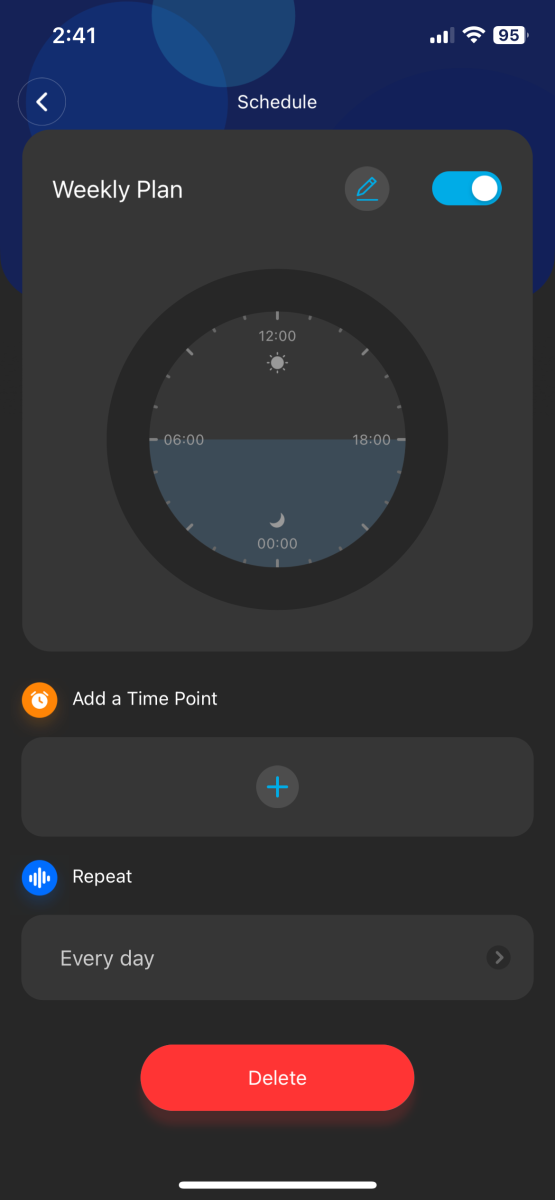
“One-Tap” automates button-pressing sequences.
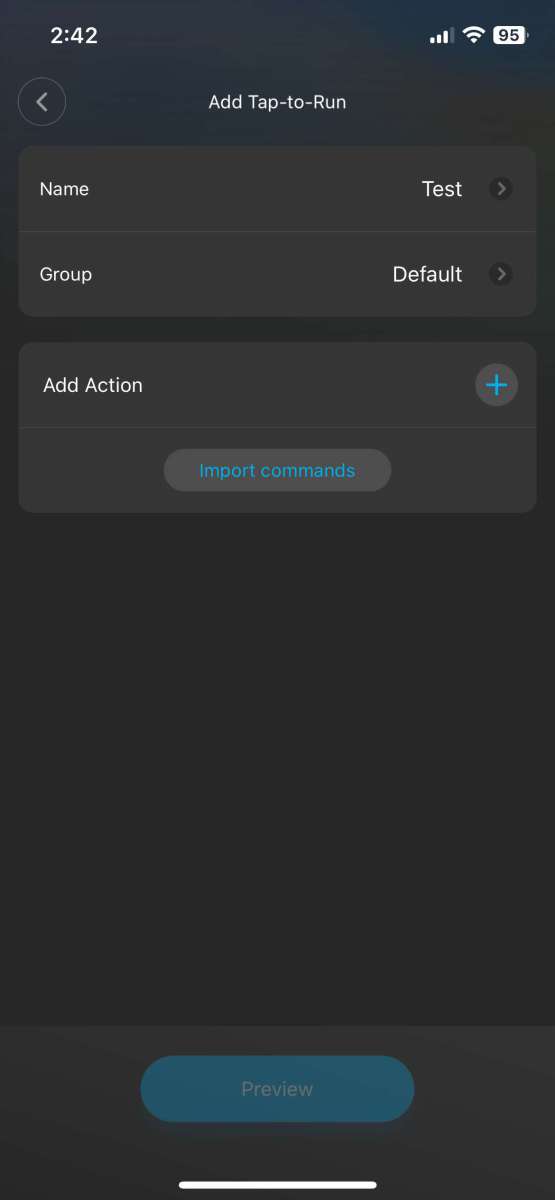
I’m a big fan of activating lights at sunset. Govee includes this function, too, and throws in NFC tags control for good measure.
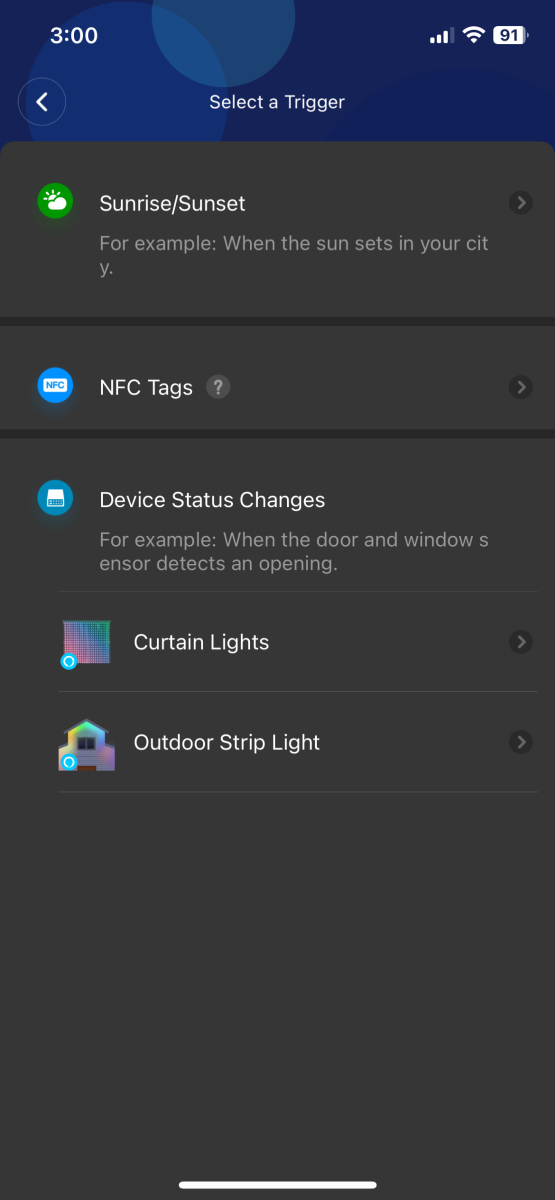
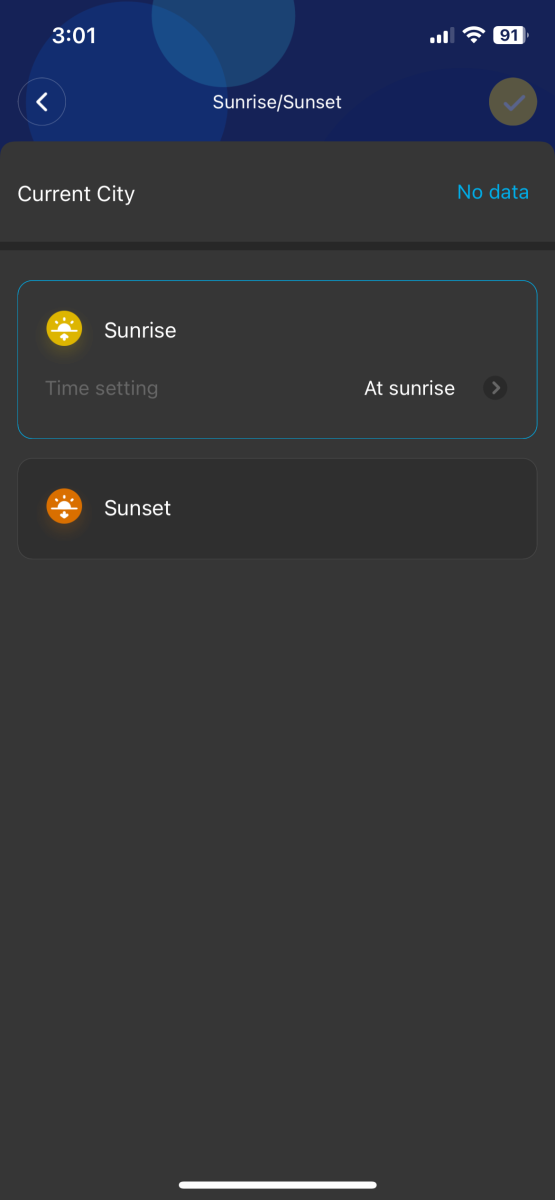
Moving on to creation and content, “Color” selects the color temperature or hue for the entire curtain. You can choose a recommendation or one of your choosing.

“Scene” opens a menu with tabs for uploading static and animated images to the Curtain Light. Some work better than others. I found that simple images without background colors gave the best results.



“Music” pulses the lights in synchronization with a microphone built into the controller or via Bluetooth from a connected smartphone. Several sequenceable patterns are available.


“DIY” is where you can get serious about creating custom content. Tap the gear icon to load shared content from other Govee users.
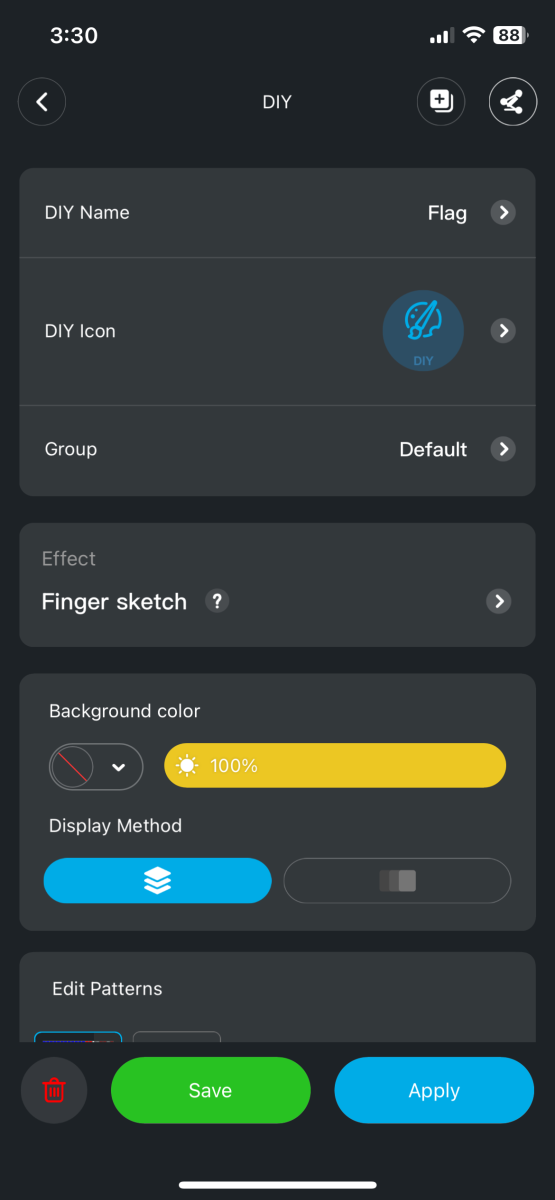

Tap the “pen” icon to layer content based on images, shapes, and text. There are several effects (Finger Sketch, GIF, Smudge, Spin, Undulate, Geometry, and Funny), but no descriptions or tutorials on how to make them work. Creating striking, vivid, and whimsical results is possible with patience and tinkering. I would have liked to see a PC component for creating animated content because creating finger sketch content on a smartphone is clunky. I made frequent mistakes, accidentally tapping the screen, which required correction.
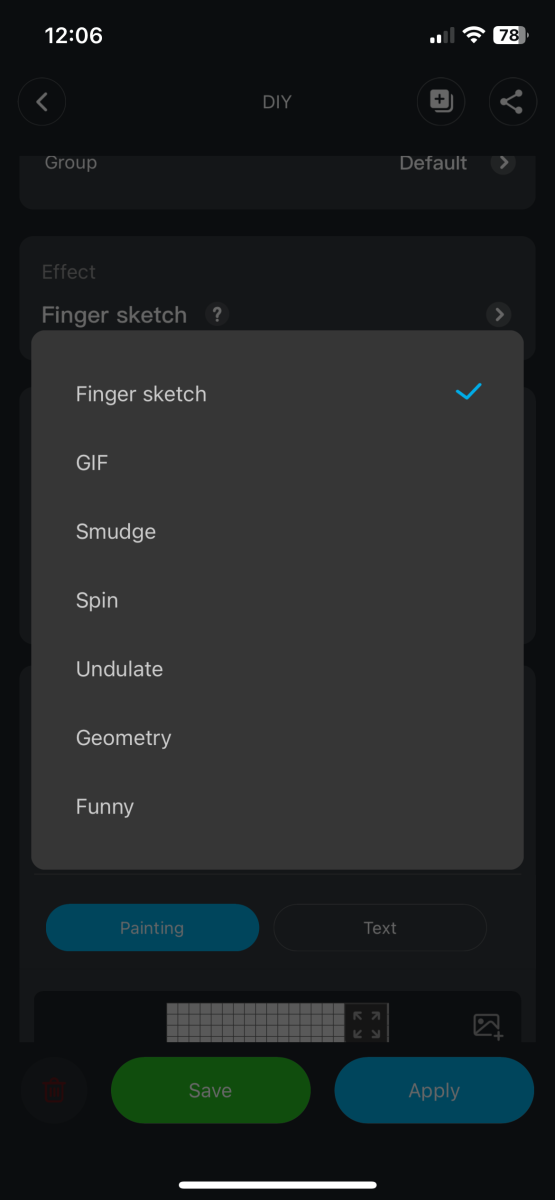
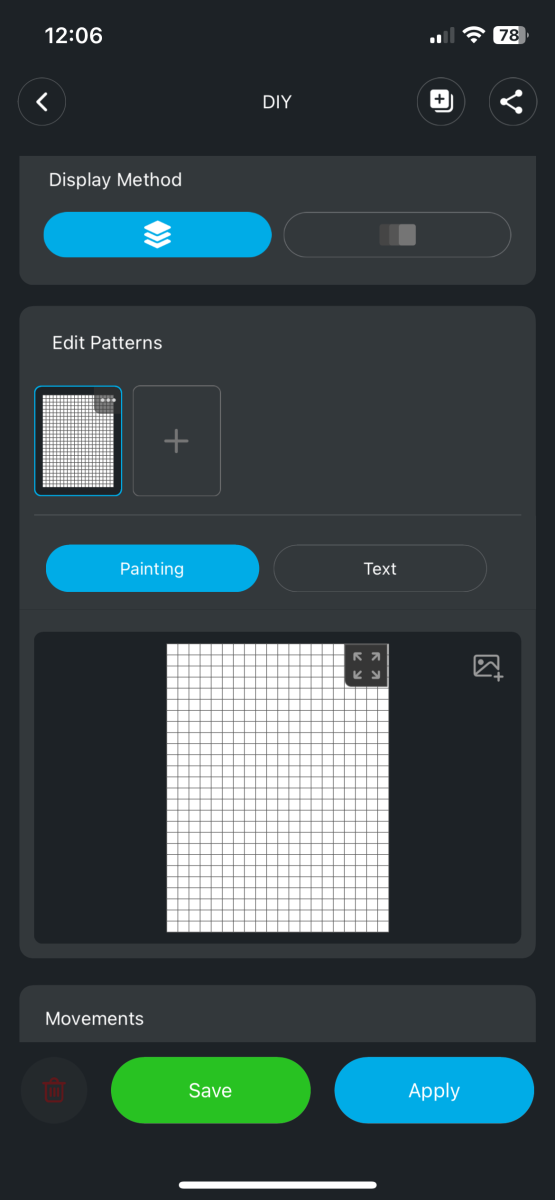

The colors and brightness are exceptional. My front yard and half my block were bathed in light on the brightest settings.


Since I put the Curtain Lights in my front window and didn’t want to irritate my neighbors with my experimentation, a phone screen preview mode would be beneficial. If you want to get sophisticated, a third-party program
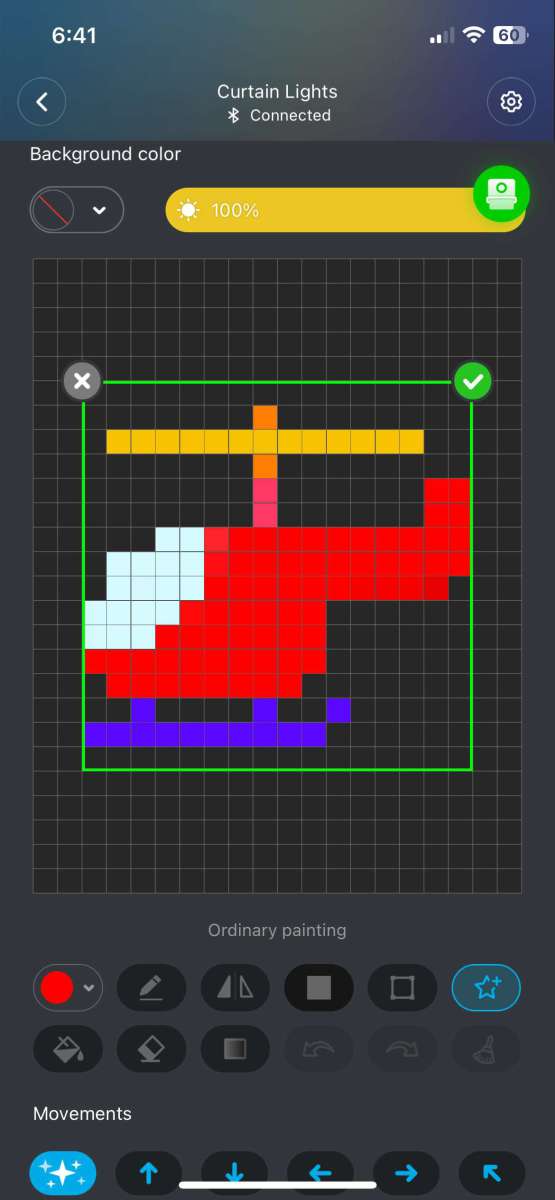
I love these and plan to buy more sets for my home theater and holiday light, especially because several can sync together to form one bodacious giant lion-bot display. Still, as I was researching for this review, I found that many communities have ordinances regulating the use of flashing and animated displays, so please check local and regional laws before slathering your home’s façade with eye-watering LED glory.
Here are a few examples of what the Curtain Light 2 can do! Amazing!!



What I like about the Govee Curtain Light 2
- There are so many colors!
- Oodles of options
- Inexpensive
- Extremely fun!
What needs to be improved?
- Documentation is sparse.
- Tutorials are needed.
- Add a function to the app to preview content on the smartphone.
- A PC app would be helpful.
Final thoughts
While I was running tests, a neighbor on an evening stroll commented how much he liked the Govee Curtain Lights. They are bright, easy to install, and have excellent, powerful illumination pizzazz unbeatable for holidays and game rooms! They are crazy fun! I already want more of them! I might be in trouble – I want to ask my neighbors if they’ll join a block-long Christmas display! Thank you, Govee!
Price: Amazon: $149.99
Where to buy: Govee and Amazon
Source: Govee provided a free sample for this review but did not provide input, guidance, or editing before it was published.




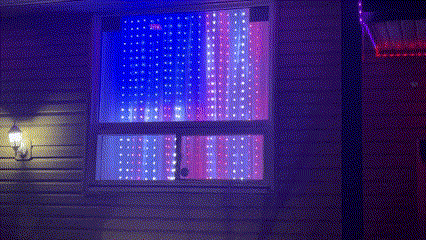

![[Strong Magnetic Lock]:Built-in magnets, offering a magnetic force of up to 3000g. Ensures the magnetic wallet fits tightly and attaches securely to the back of your iPhone. [Smart Card Storage]:The magnetic wallet is designed ingeniously to hold 5 c...](https://m.media-amazon.com/images/I/41SFnxrNs0L._SL160_.jpg)