
REVIEW – xBloom has followed up their original coffee maker with the release of xBloom Studio. A sleek and minimalistic coffee machine that brews pour over like a science, xBloom Studio may uncover the undiscovered barista in you. I’ve spent the last month with this mini monolith and want to share my experience so you know what awaits you.
What is it?
The xBloom Studio is a one of a kind coffee machine that grinds and brews pour over coffee, the right way. It’s a standalone unit that can brew with quick single serve xBloom coffee pods, but also provides a platform for your own recipes with multiple attachments and xBloom’s integrated app.
What’s included?
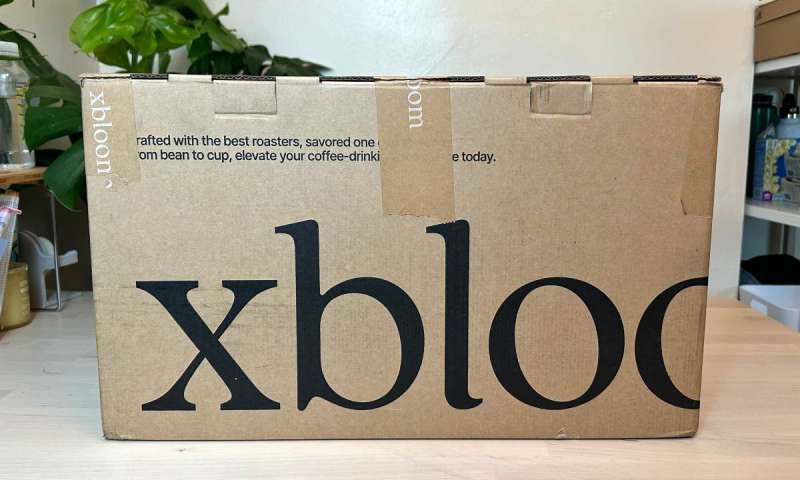

- xBloom Studio (main coffee maker) – includes a built-in grinder, detachable water tank and integrated scale
- Power cord
- Pod holder (xPod dock)
- Omni-dripper
- Magnetic dosing cup
- 10 pack of paper drip filters
- Small brush
- Default recipe card and quick-start guide
Tech specs
- General
- Dimensions: 6.7 x 8 x 16.8 in (bean hopper access is on the top, so keep in mind when sizing for your space)
- 32 oz water tank (averages three pour overs before refill is needed)
- Built-in port for water line connection
- Cord length: ~3ft 3in
- Weight: 11.3 lbs empty
- Bluetooth 5.0 for pairing to xBloom app
- Available in black or white
- Grinder
- 48mm conical burr, 80 levels of grind size adjustment (18.75 micrometers per step)
- 60-120 rpm customizable grind speed
- Anti static ionizer (reduces clinging of grounds to grinder)
- Scale
- Max: 2000g
- Units: g, ml, oz
Design and features

The xBloom Studio specializes in pour over coffee. If you’re purely an espresso drinker you may need to look elsewhere (although the machine’s grinder is still fine enough for espresso), but if you enjoy coffee and are looking to prioritize taste over speed and efficiency, then this could be your daily driver.

A dot-matrix inspired info-design language keeps the controls easy to understand (after a quick intro) and easy to see, even in direct sunlight. The rotary knobs feel analog and just right as a result.

An NFC reader built into the top of the Studio allows a quick tap of a recipe card to tell the machine exactly how to brew a particular xBloom xPod.
Methods
There are three main brewing options with this machine. The first method is with xPods, which are single serve whole bean coffee packaged in a small disposable pods that also serve as the dripper for making coffee. There are many flavors and roasts available through xBloom’s website as well as a great selection of well known roasters to choose from. These pods come in packs of eight along with their own NFC recipe card that taps on the top of the studio to start a specific crafted pour over recipe from that brewer. Once you pour the beans in the hopper, set the empty pod in the holder and press go, the Studio will automatically move the pod (left) underneath the grinder to catch the freshly ground beans, and then move it under the water spout to start the pour over recipe.

The second method is with xBloom’s Omni Dripper, which lets you select your own beans to grind and brew your own recipes with the same process as the xPods. The built in burr grinder has fine to course grind size settings, with more than enough range to dial in the perfect pour over recipe. And lastly, with the magnetic dosing cup, you can choose to use the machine in a full manual mode, and have the Studio pour directly into a dripper of your own choice.

How it brews
The Studio uses a unique kinematic brewer to evenly distribute hot water across the coffee bed and even has customization down to specific pour patterns and flow rate. Most of the pre-programmed recipes you’ll encounter will include 3 to 5 pours, allowing time for proper extraction and dripping, and also include a fast jitter of the brewer in the beginning to ensure all of the grounds have been fully saturated and bloomed. Once the brew is complete, as monitored by both the scale and timer built into the system, the LED matrix will light up with a small blinking cup of joe.

xBloom App
If you want to venture into making your own recipes with your own beans, or just want to take a look at some more in depth metrics on your brew, you can download and pair the xBloom app with your machine via bluetooth. Once paired, opening the app automatically turns on your machine and lets you create and load recipes directly from your phone. When creating a custom recipe, you have control over all of the brewing features the studio has to offer, along with the timing of those features.

These are things like, grind size, flow pattern, flow rate, water to coffee ratio, number of pours, rest between pours, etc. It may seem overwhelming at first, but the sheer amount of customization worked into this app quickly goes from intimidating to essential, but still astounding. You’ll then see your recipes at the bottom of the app and have access to records and data of your activity.
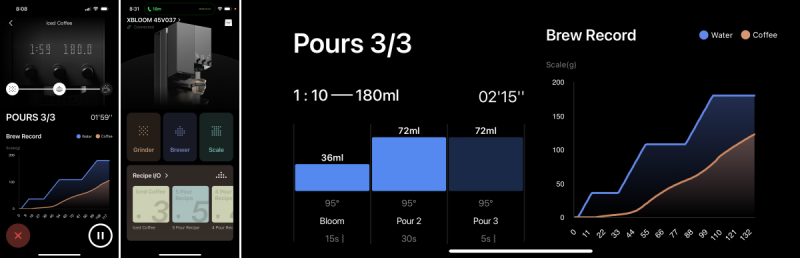
Assembly, Installation, Setup
The Studio itself does not require assembly outside of connecting the power cord and removing a few pieces of packaging tape used to keep it secure during transit. Other than that, it’s as simple as finding a place on your countertop and finding the nearest outlet to plug into. Keep in mind that the water tank has a fill door to lift or the entire tank about an inch for removal and filling, and the while the bean hopper door slides, you still need be able to get to it, so if you’re placing the Studio under an upper cabinet, you may need to slide it forward for those processes.

All that’s needed now is filling the water tank up to the fill line, and tapping your recipe card on the top of the machine.
Performance
I’ve genuinely enjoyed using this machine the past couple of weeks, and it isn’t just because of the coffee. It is genuinely fun and rewarding to watch the pod carrier move left and right, and then see the water nozzle spin in a precise circular motion as it starts its brew.

Despite all of the available complexity the xBloom Studio has to offer, the user interface is clear and easy to learn. It may take some time to learn how to navigate if you plan using the machine manually for its grind and scale functions, but with the xPods themselves, it’s as simple as tapping a card and brewing like a professional. Here’s a quick video of that grind and brew process.
The machine is smart enough to warn you if you are out of water before it starts brewing, so you never get caught midway through a cup of coffee with a water shortage. The scale has a removable cover that is easy to clean, since some grounds can occasionally escape from outside of the pod during grinding. This is especially useful since using the pod as the dripper is new habit you need to form (at least for me), and there were a few times where I was grinding beans into an empty xPod dock and straight onto the scale. This lack of judgement on my part is easily solved with coffee! Hence, we find ourselves in a bit of a paradox.
A couple of hiccups I came across while using this machine:
I ran into an issue once or twice where the recipe card wouldn’t bring up the start screen for that brew. This problem was easily solved by unplugging and replugging the machine before tapping the recipe card again, however this could get annoying down the line if the issue continues to persist. There is an area in the settings section of the app for firmware updates, so this should be easily addressable.
The magnetic attachment on the xPod dock and Omni Dripper isn’t a perfect fit, and this causes both to sit at a slight angle tilted forward during brewing. This doesn’t impact the machine’s ability to make a cup of coffee, but it could impact taste and consistency, especially for those who are coffee connoisseurs. Those aside, this is one of the best (and most fun) coffee machines I’ve ever used.
Most coffee machines seem to put efficiency and convenience above all else. For someone who really enjoys not only coffee, but the process of making it – the xBloom Studio does everything right. It has the automation and the tech to make brewing a cup of coffee in the morning easy, but it doesn’t sacrifice taste, which for pour over, fundamentally comes down to the process. The Studio doesn’t cut any corners – it just makes a good and honest cup of coffee.
What I like about xBloom Studio coffee brewer
- Great tasting coffee made with proper pour over methods
- Freaking cool to watch – As someone who genuinely loves mechanical things and well made products, this feels like having a robotic barista in your house
- Customization – I’ve struggled with limited options on coffee machines in the past, and the Studio goes above and beyond in this department
What needs to be improved?
- Fix for recipe card tap error – Hopefully a firmware update
- Tighter tolerance fit and alignment on magnetic attachment for xPod dock and Omni Dripper
- For custom recipes, there currently isn’t a way to load them onto the machine or a physical recipe card like the pods come with. This isn’t a deal breaker, but sometimes I don’t want to pull out my phone first thing in the morning, and it’s currently required (at least for the near term) to make a custom recipe with the xBloom studio.
Final thoughts
After a month with this machine, it has become my main method for brewing coffee every single morning. For the past three years, I have made pour overs with a Chemex, a quality standalone burr grinder, and a temperature controlled gooseneck kettle, and I’ve officially handed the job title over to the xBloom Studio. Pour over coffee is often one of the most finicky and inconsistent methods of brewing coffee when you’re doing it yourself, and it all comes down to how many variables can change second to second during your brew. I think xBloom managed to parameterize this problem incredibly well with the Studio and delivered a consistent cup of coffee each and every time it brews.
Price: $499
Where to buy: xBloom Studio
Source: The sample of this product was provided for free by xBloom. xBloom did not have a final say on the review and did not preview the review before it was published.


