
REVIEW – I’ve wanted to review a laser engraver for some time, but I’ve always felt a bit intimidated. However, I decided to put my fears aside and dive right in. I was excited and somewhat nervous to review the latest laser engraver from LaserPecker, the LP5. What caught my interest about the LP5 was that it’s a dual 20W laser engraver with both a fiber and diode laser onboard. I love that it can engrave just about any material and is very portable. Let’s learn together if you’re like me and need to learn more about laser engravers.
What is it?
The LaserPecker LP5 is the industry’s smallest 2-in-1 laser engraver with 20W fiber and 20W diode laser sources capable of engraving and cutting almost any material.
What’s included
LP5
- LP5 Laser unit
- Electric stand
- Base plate
- Cutting plate
- Conical protective cover
- Power cable
- Power adaptor
- 1.5m USB cable
- 0.6m USB cable
- Pipe w/ adaptor
- USB flash drive
- Tool kit
- 2 x security keys
- 2 x L-shaped positioner
- Safety goggles
- Sample material pack
- User Manual
Rotary extension
- 3 x double-step jaws
- 3 x single-step jaws
- Stud component
- Rotary headstock
- Base plate
- Tailstock
- Elevation pad
- 1.0m USB cable
- Measuring tape
- Tool kit
Slide extension
- Slide axis
- 2 x cutting plate
- 1.0m USB cable
- 2 x binder clips
- Tool kit
- Desktop Air Purifier
- Air purifier
- Filter set
- Power adaptor
- 2 x cotton pre-filters
- Fan adaptor
- Air inlet duct
- Air outlet duct
- User Manual
Tech specs
Dimension: Laser Unit: 255 x 98 x 183mm, Electric Stand: 198 x 286 x 323mm, Conical Protective Cover: 167 x 231 x 160mm
Net Weight: Laser Unit: 3.36 kg, Electric Stand: 2.28 kg, Conical Protective Cover: 0.38 kg, Total Weight: 6.02 kg
Laser Power & Laser Source: 20W 450nm Blue Diode Laser, 20W 1064nm Fiber Laser
Working Area: 120 x 160mm(Ellipse), 100 x 100mm(Square), 160 x 300mm(With the Slide Extension)
Laser Spot Size: 0.08 x 0.1 mm(20W Diode Laser), 0.06 x 0.06 mm(20W Fiber Laser)
Max Working Speed: 10,000mm/s
Engraving Precision: 0.0027mm
Preview Mode: Rectangle Preview/Outline Preview/Center Point Preview, Supported File Formats: PC Software: G-code/JPG/PNG/BMP/SVG/DXF, etc., Mobile App: G-code/JPG/PNG/SVG
Connectivity: USB, Wi-Fi
Supported OS: Support iOS 9.0+, Android 7.0+, macOS 10+, Windows 10+ Compatible with LightBurn
Safety Certification: CE/ROHS/FCC/FDA/NCC/KC/UKCA/TELEC/SRRC
Design and features
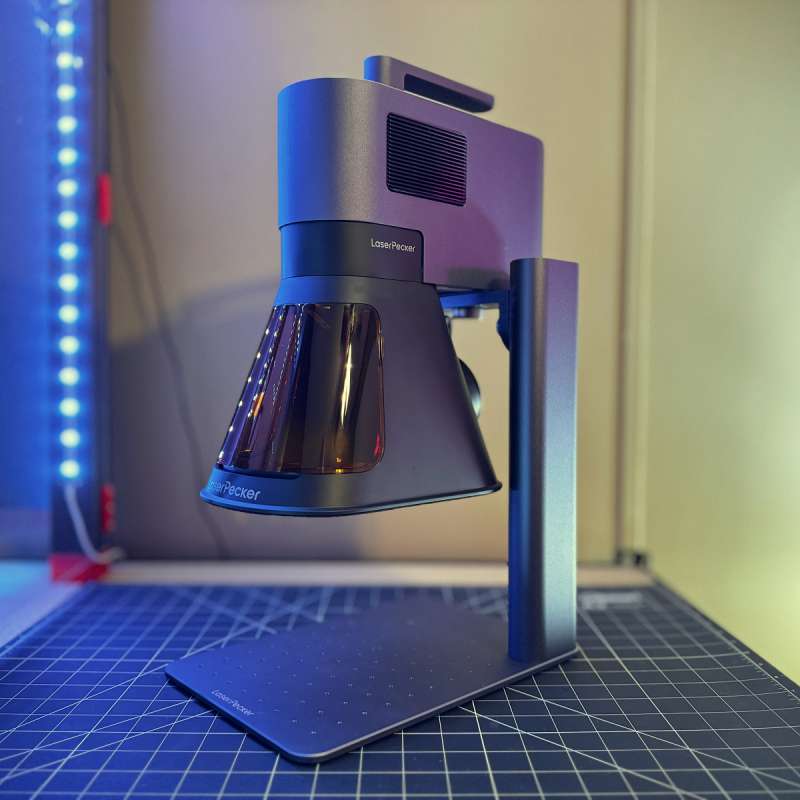
The LaserPecker LP5’s dual 20W Fiber and Diode laser setup allows you to engrave and cut an impressive list of materials, including stainless steel, aluminum, brass, silver, plastic, platinum, titanium, wood, acrylic, leather, glass, rock, paper, rubber, food, and so on. Additionally, the LP5 is capable of more powerful engraving abilities, including Deep Engraving and 3D Grayscale Embossing. It can also cut wood up to 20mm, acrylic up to 15mm, and metal up to 1mm. The LP5 is fast and capable of industrial-grade speeds up to 10,000mm/s.
LaserPecker was kind enough to send me the LP5 Ultimate Bundle, which includes the Rotary Extension, Slide Extension, and Desktop Air Purifier. The LP5 and extensions came in one box, and the Desktop Air Purifier came in a separate box. The pieces were very well packaged in four separate layers inside the box.
Physical setup
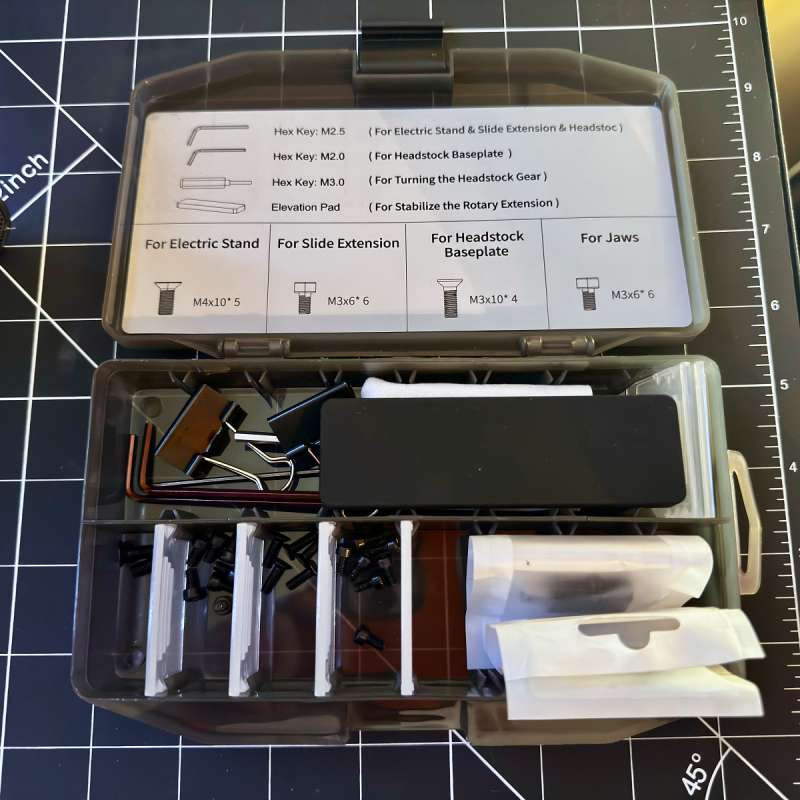
Setting up the LP5 is easy and takes only a few minutes. LaserPecker provides everything you need in a small tool kit, and the included instructions are easy to follow. The unit consists of a base plate, electric stand, laser unit, and conical protective cover.

The top of the unit has a handle, a preview button, a pause/resume button, and an emergency stop button. There’s a Laser Unit Indicator light on the front that shows the status of the laser. All the hookup ports are located on the back of the laser unit. There’s a DC power port, a security key port, a USB-C port for computer connection, a USB port (accessory), a USB port (electrical stand), a USB port (conical cover), and a USB port for the flash drive. On top of the electric stand are buttons for moving the laser unit up and down and an electric stand indicator light.

The LP5’s conical protective cover has been upgraded. It is solid plastic and has a removable front light filter that attaches to the cover magnetically. The filter makes it easy to access the work area and provides eye protection when the unit is operating. On the back of the cover, there’s a built-in exhaust fan, which can be connected to an exhaust pipe or an air purifier (more on that later).
The LP5 can be angled to engrave onto sloped surfaces. Additionally, the laser head can be removed for hand-held engraving.
Overall, the LP5 is well-constructed and sturdy without being overly heavy. The best thing about its design is how portable it is. I don’t have a large workspace, and the LP5’s size is perfect. It’s hard to believe LaserPecker could fit so much power and technology into such a portable device.
Connecting the LP5
I usually wouldn’t mention how to turn a device on. However, the LP5 doesn’t have a physical on/off switch, and there needs to be a mention in the user Manual on how to power it up. Initially, the only way to cycle the power was by plugging and unplugging it. This isn’t ideal and, over time, could damage the power port. By pure accident, I decided to push and hold the pause/resume button, and lo and behold, the unit powered on. Repeating this powered the unit off. I don’t know why LaserPecker wouldn’t mention this in the User Manual, but it is what it is.
You can link up with the LP5 using the LaserPecker Design Studio (LDS) mobile app or the LDS software on your computer. I preferred using it on my MacBook Air. It’s not that the mobile app is terrible; I’ve just never been a big fan of using design apps on my phone. However, the mobile app could be helpful for simple engraving projects or for starting an engraving from the USB flash drive without getting out your laptop. Moreover, it would be beneficial when using the LP5 for on-site projects where space may be limited.
Overall, I’ve found the LDS user-friendly, but as a newbie, I still need time to get the hang of it. The LP5 is compatible with Lightburn, which is more advanced design software. Once I become more familiar with laser engraving, I’m looking forward to giving that a try.
Performance
Since I’m new to laser engraving, I started my engraving adventure with a file on the included USB flash drive. The first engraving was a beechwood keychain. After selecting a file, you must preview the engraving and focus the laser. This is done using the up/down buttons on the electric stand. There are two red dots; you need to raise or lower the gantry until the two red dots overlap. Then, you must place the object you’re engraving into the preview area. After previewing and confirming the engraving area, tap Confirm to begin the engraving.
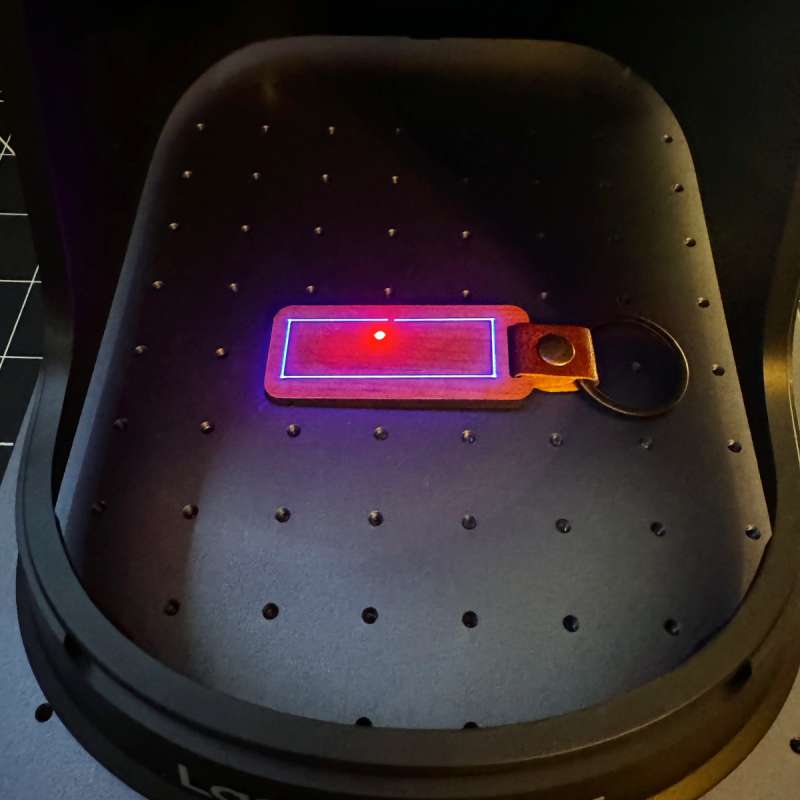
The keychain engraving took about 90 seconds. The results were excellent, as you can see from the video.
Overall, I came away highly impressed with the LP5’s performance. I tested the LP5 on several different materials, and to my untrained eyes, the results were fantastic. You can see the results below. I’ve only scratched the surface of what this fabulous machine is capable of, and that’s very exciting. Additionally, it will improve the more I learn about laser engraving.
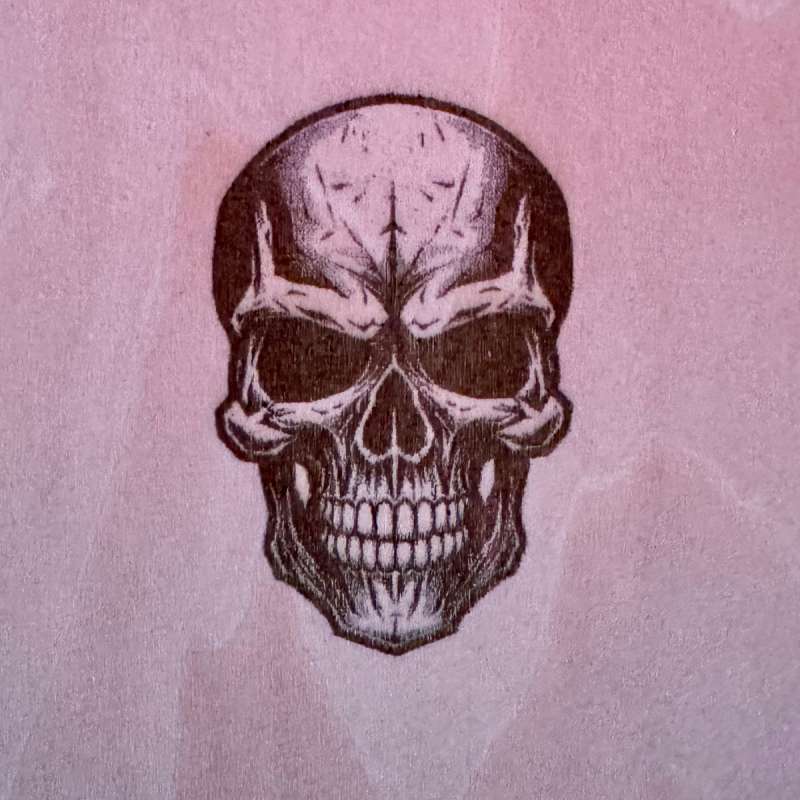








Deep Engraving and 3D Embossing
Two of the more impressive things the LP5 is capable of are Deep Engraving and 3D Embossing. Both are made possible by the LP5’s 20W Fiber laser. Each file was on the flash drive, and both turned out fantastic. These processes take considerably longer than ordinary engraving, clocking in at around 4 hours.
Rotary extension
One of the accessories that came with the LP5 is the Rotary Extension. With it, you can personalize cylindrical objects like tumblers, mug cups, glasses, bracelets, and rings. I was eager to try this on one of my stainless steel mugs. After some trial and error (newbie), I achieved excellent results.
Slide Extension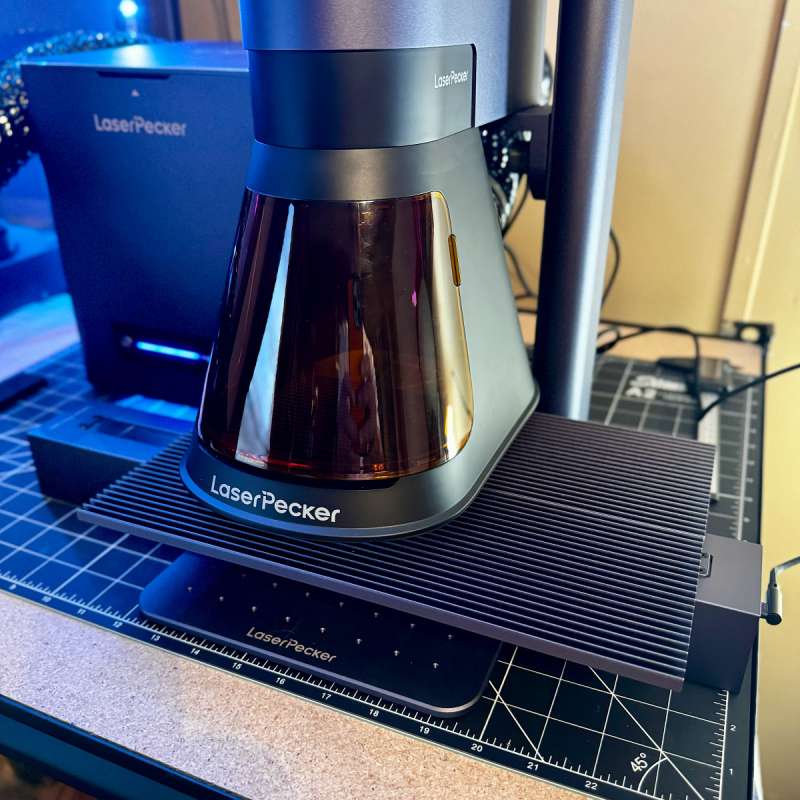
As the LP5 is designed for portability, it doesn’t have an overly large working area. This is where the Slide Extension comes in handy. It nearly doubles the size of the working area, allowing you to work on larger projects and even do batch engravings. I tested the Slide Extension by doing a simple text sample on a scrap piece of wood, and it performed without any issues.
Desktop Air Purifier
The Desktop Air Purifier is a portable air purifier that hooks up to the LP5 and helps eliminate harmful fumes and particulates, especially with deep embossing engravings on metal or stone. The unit has a moveable handle on top for easy carrying. On the front, an LED indicator indicates different operation statuses and buttons to increase or decrease speed. Around the back are the inlet and outlet ports, power button, and power socket. The purifier is easy to set up and use. However, the noise level increases when running both the LP5 and the air purifier. At about a foot away, the decibel level is around 65 when on the lowest speed and increases to 70 at the highest speed.
Overall, the purifier performed well. But I recommend venting it out a window, especially when engraving or cutting acrylic or other materials that produce more toxic fumes. I didn’t do this when I made an acrylic keychain, and the fumes were overwhelming even with the purifier at the highest speed.
What I like about the LaserPecker LP5 engraver
- Portable
- Easy to use
- 20W Fiber & Diode lasers
- Rotary extension
- Slide extension
What needs to be improved?
- A little noisy when running the LP5 with the Desktop Air Purifier
Final thoughts
The LaserPecker LP5 is an excellent laser engraver. It’s easy to use for a beginner like me, yet it’s packed with enough power and features to satisfy even the most experienced user. I’ve really enjoyed using it so far. There’s definitely been a learning curve, but as I learn and use it more, that curve is starting to flatten out. Laser engravers are costly. The Ultimate Package I received is currently $3799. However, all the products in the package can be purchased separately, which helps reduce some of the initial costs. That said, if you’re looking to get into laser engraving as a hobby or a side hustle, do yourself a favor and check out the LaserPecker LP5. You can thank me later.
Price: $3799 (Ultimate Bundle)
Where to buy: LaserPecker official store
Source: The sample for this review was provided by LaserPecker. LaserPecker did not have a final say on the review and did not preview the review before it was published.

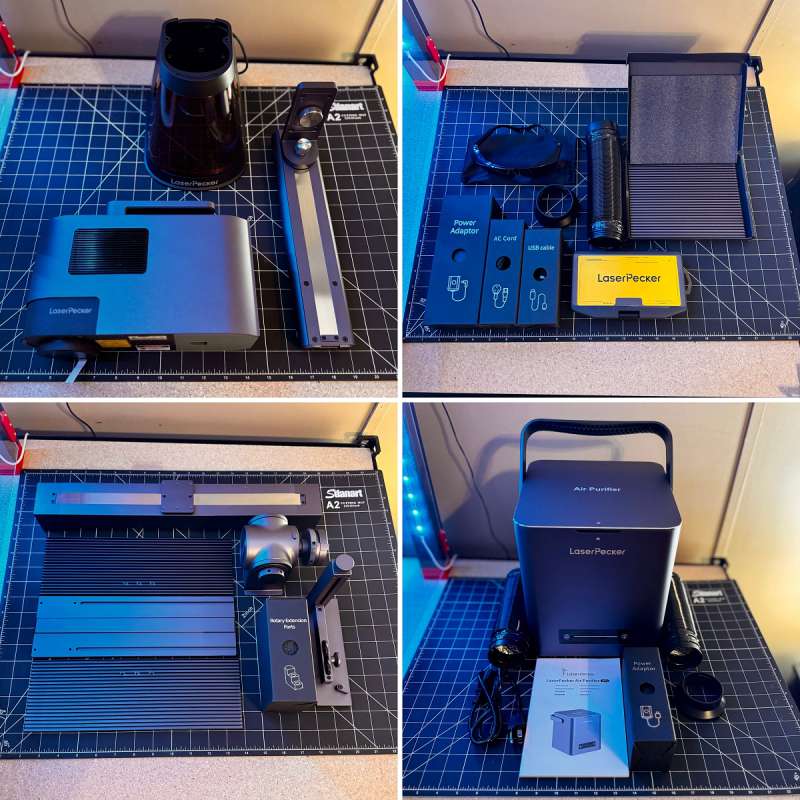
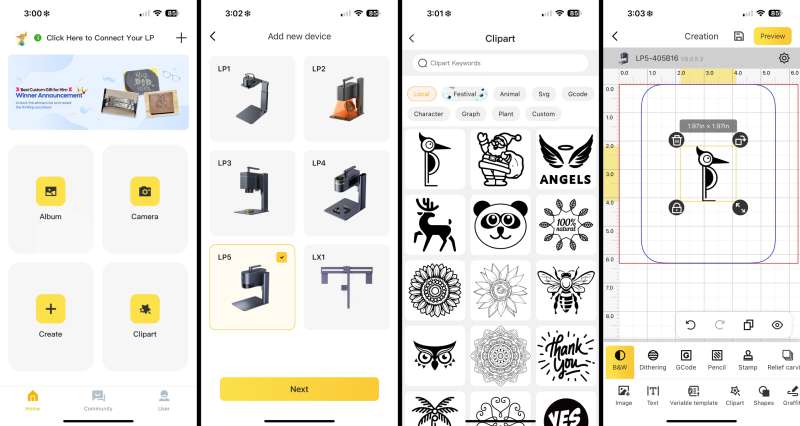
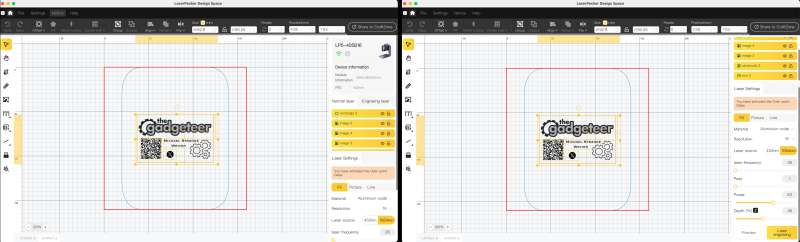






Gadgeteer Comment Policy - Please read before commenting
My cousin shares incessantly that the only reason she stays married to her husband is because he has a laser pecker (those are her words). She says it always leaves her intensively beaming with pleasure.
She only has one good eye remaining because of staring at it while being too close.