
REVIEW – It has been quite a long time since I last tested and reviewed a desktop keyboard. Most of the desktop keyboards I have seen offered for review that are the size that I like lack the keys/functions that are critical for my workflow process. When this Keychron Q10 Max (Alice Layout) QMK/VIA Wireless Custom Mechanical Keyboard came up for review, I was excited because of the reputation of Keychron and the ability to program keys for the functions I must have.
What is it?
The Keychron Q10 Max (Alice Layout) QMK/VIA Wireless Custom Mechanical Keyboard is a 2.4 GHz full metal QMK/VIA wireless custom mechanical keyboard with an ergonomic 75% Alice layout. It features three-mode connectivity, a double-gasket design, and premium enhanced acoustic foams.
What’s included?

- 1 x Keychron Q10 Max (Alice Layout) QMK/VIA Wireless Custom Mechanical Keyboard
- 1 x USB-C to USB-C Cable
- 1 x USB-C to USB-A Cable
- 1 x 2,4GHz Receiver and Extension Adapter
- 1 x Set of Keycaps
- 1 x Set of Tools
- 1 x Hardware Kit
- 1 x User Manual
Tech specs
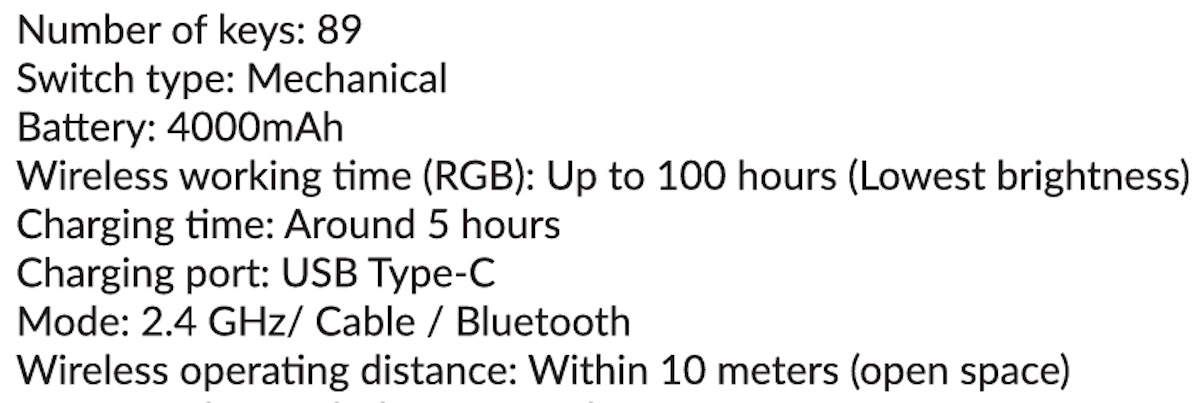
Design and features
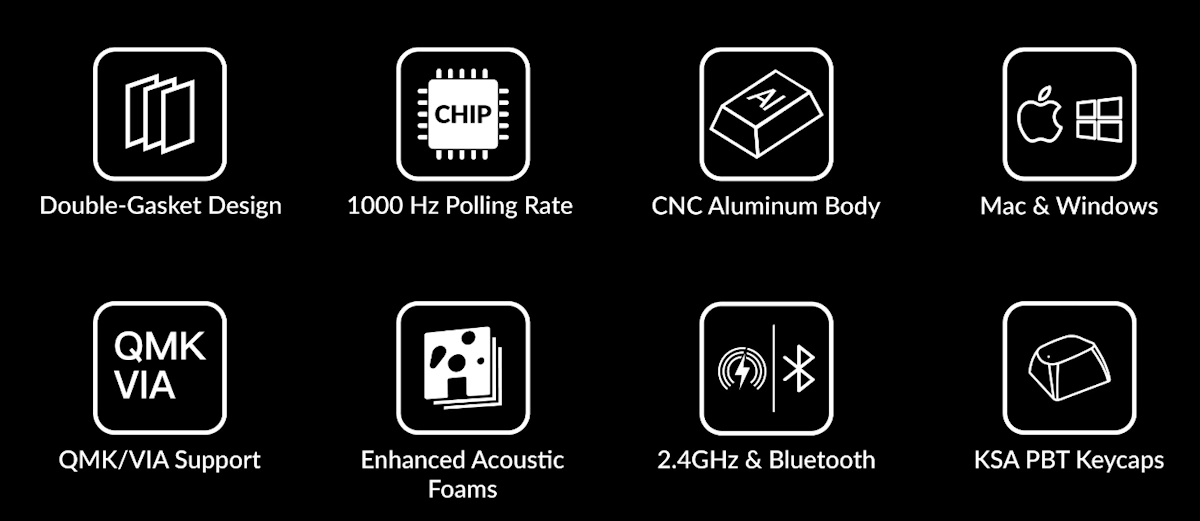
- An Epic Core Inside The Keyboard: A powerful ARM Cortex-M4 chip (MCU) equipped with 256K Flash will provide more flexibility for developers. The polling rate is 1000 Hz right out of the box on 2.4 GHz and wired modes (90 Hz on Bluetooth mode), which makes the latency hardly noticeable even in competitive games.
- Double-Gasket Design: The Double Gasket Design is a new innovative structure in the industry. In addition to the gaskets on the plates, we added silicone pads between the top and bottom cases to significantly reduce the acoustic resonance between the metals and the noise of the impacted metals.
- KSA Double-Shot PBT Keycaps: To further fine-tune your typing experience, we designed our unique Keychron spherical-angle (KSA profile) double-shot keycap set with premium non-backlight shine through PBT material, that is oil-resistant and durable for long-term use.
- Suitable for All Devices: Built with the Mac users’ experience in mind while still retaining compatibility with Windows devices, the Q10 Max comes with a system toggle and an additional set of customized keycaps for both Windows and macOS systems. You can now save two different layouts on the keyboard, one for each system.
- Program The Q10 Max with QMK & VIA: Endless possibilities for a fluid workflow thanks to its ability to remap any key, and create macro commands, shortcuts, or key combinations through the QMK/VIA.
The Keychron Q10 Max mechanical keyboard is built on a metal alloy base that is solid and heavy. It features exchangeable keycaps and switches and programmable RGB backlighting. It can be connected in 3 different ways and is universally compatible. It has a built-in rechargeable battery and programmable keys.
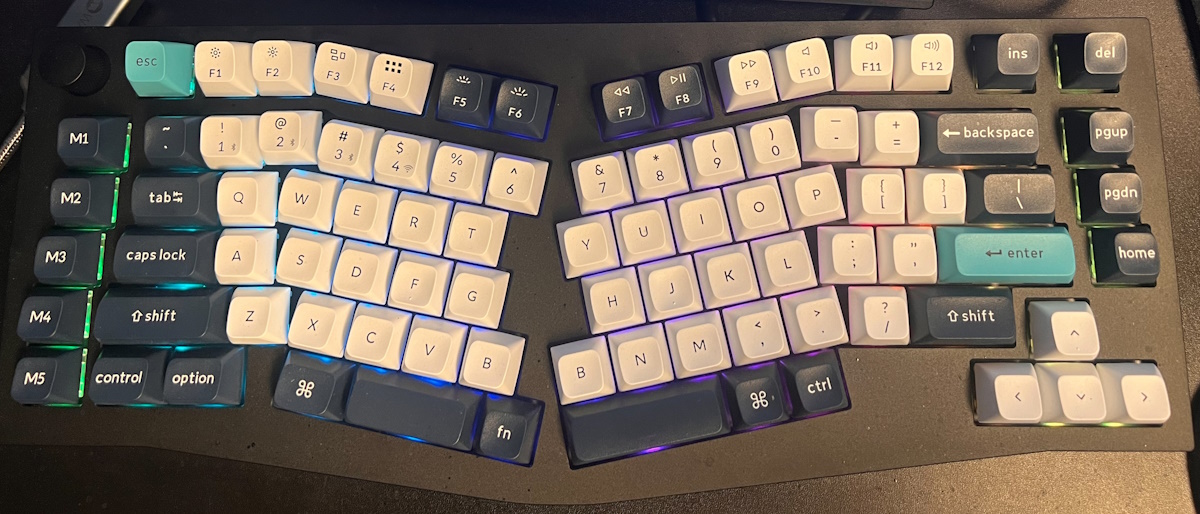


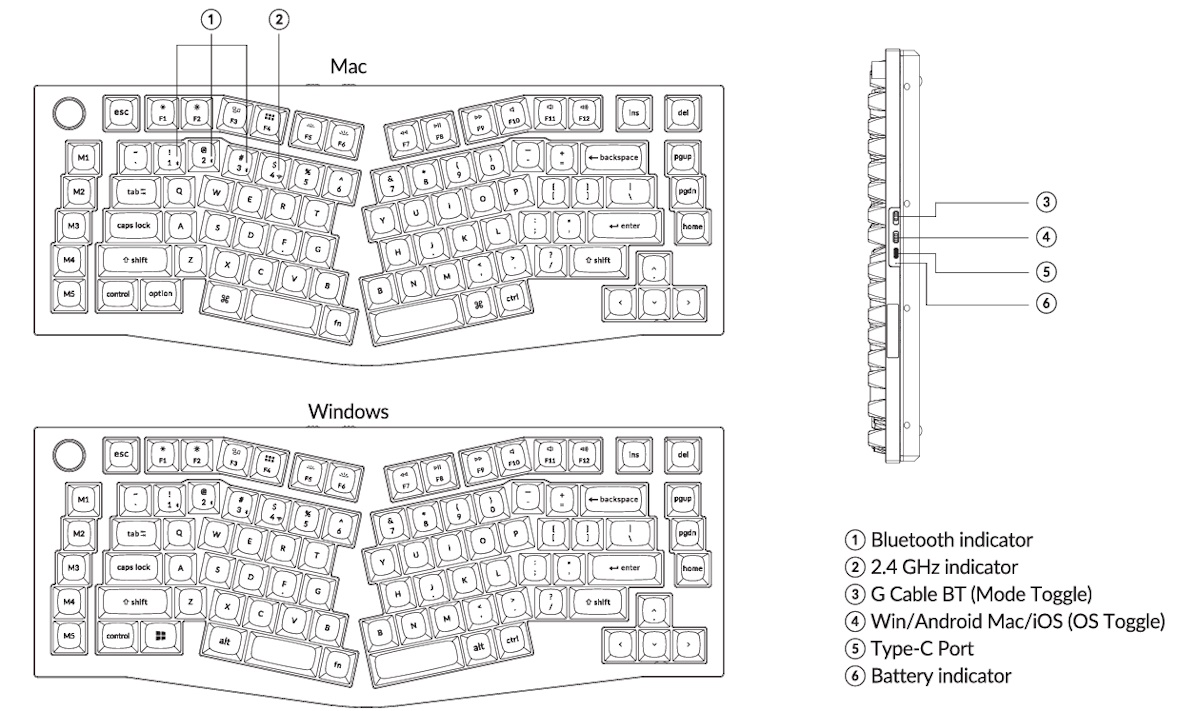
Assembly, Installation, Setup
The Keychron Q10 Max mechanical keyboard is easy to set up and use. I needed to program one of the programmable “M” keys as a “Print Screen” key and I chose the M1 key. Following the instructions for key mapping was straightforward.
Keyboard mapping: According to the manufacturer – “Since the VIA code for the Q10 Max is still awaiting approval from Github, it is not yet automatically recognized. Please download the appropriate keymap JSON file below, open VIA, turn on the “Show Design tab” on the “Settings” tab, and drag the JSON file into the “Design” tab on VIA to get the Q10 Max keymap working on VIA.”
Here are some screenshots from first my keymapping process:
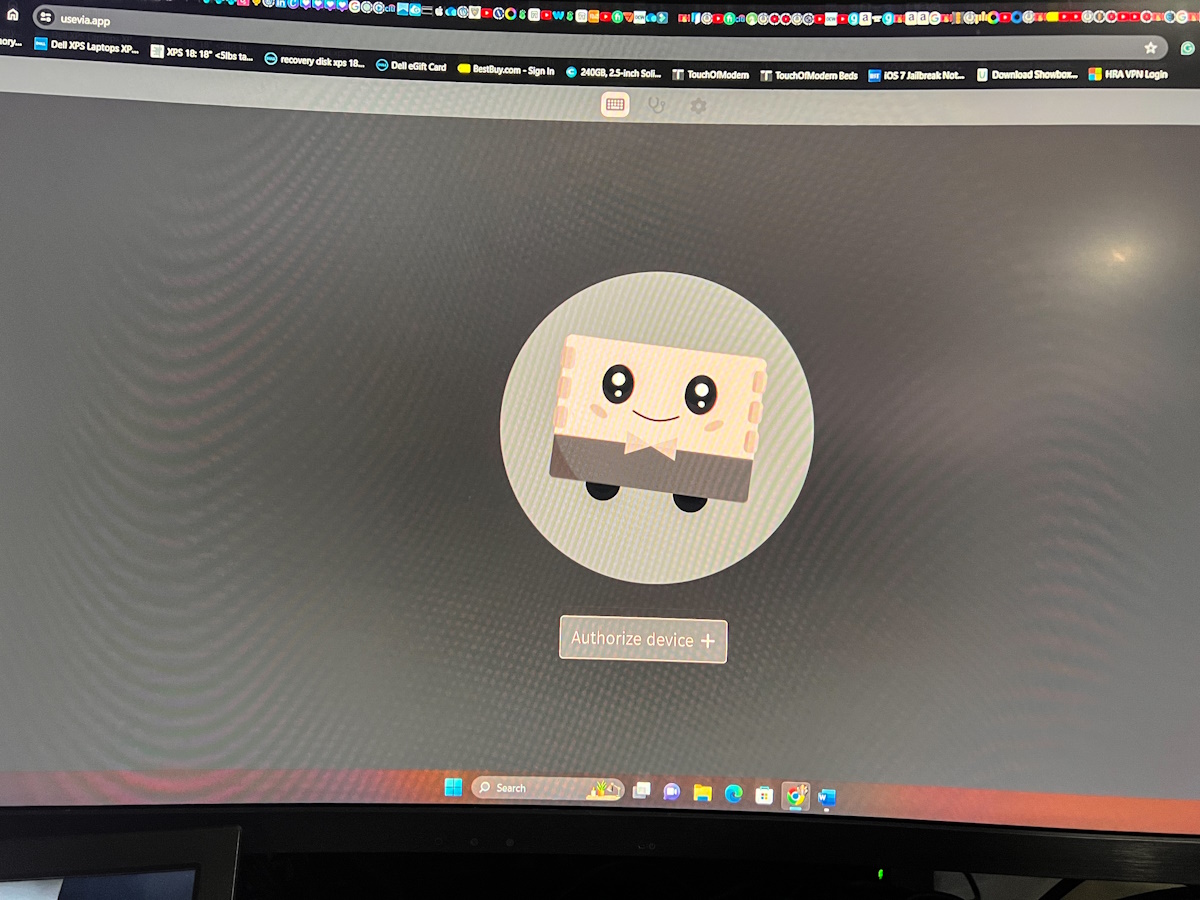
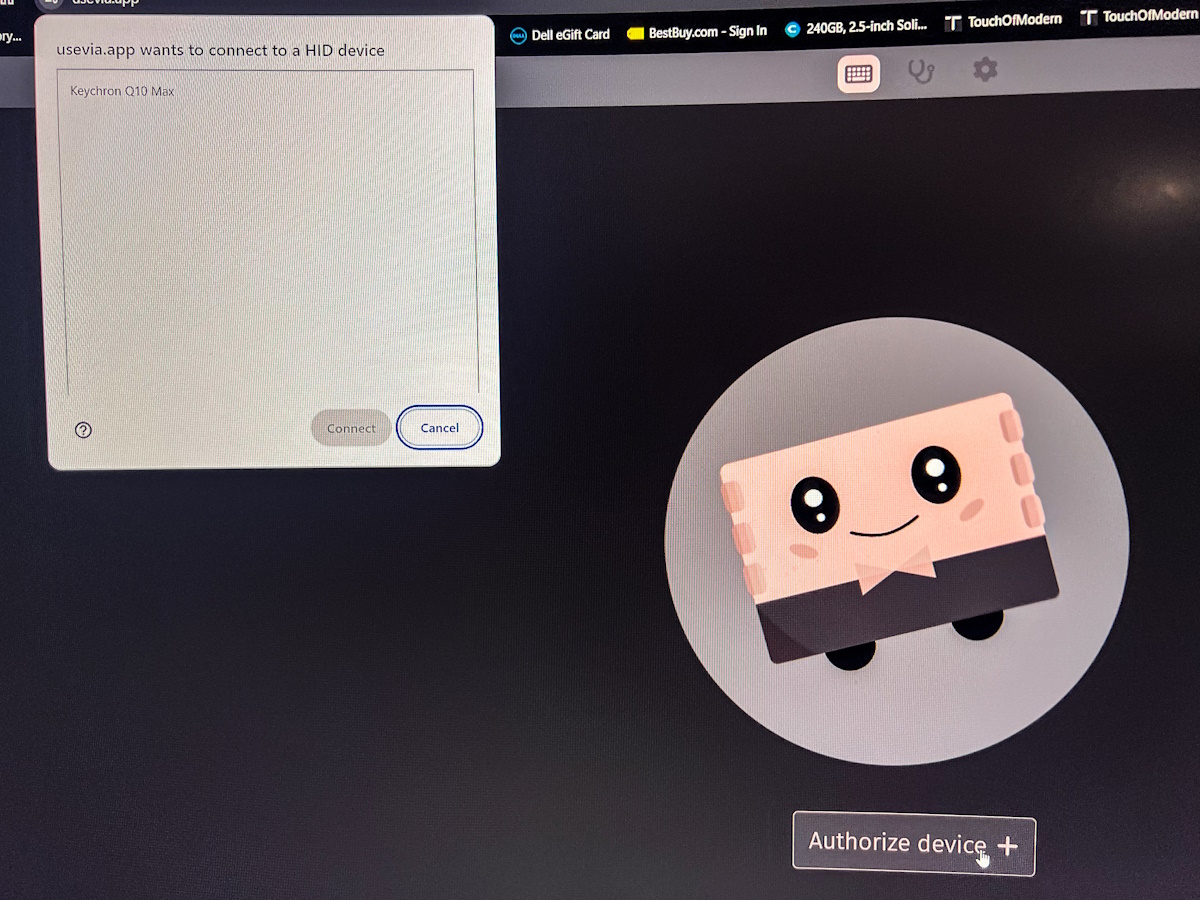
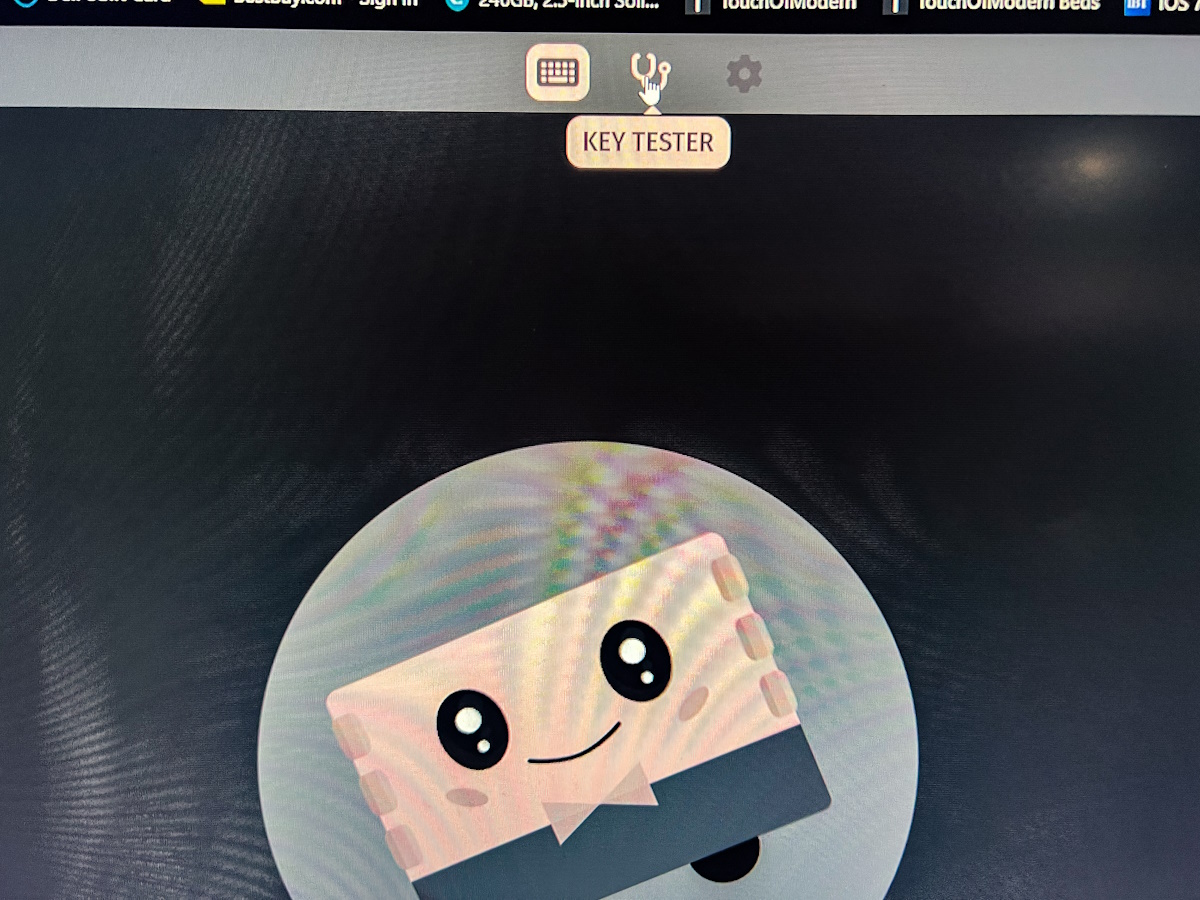
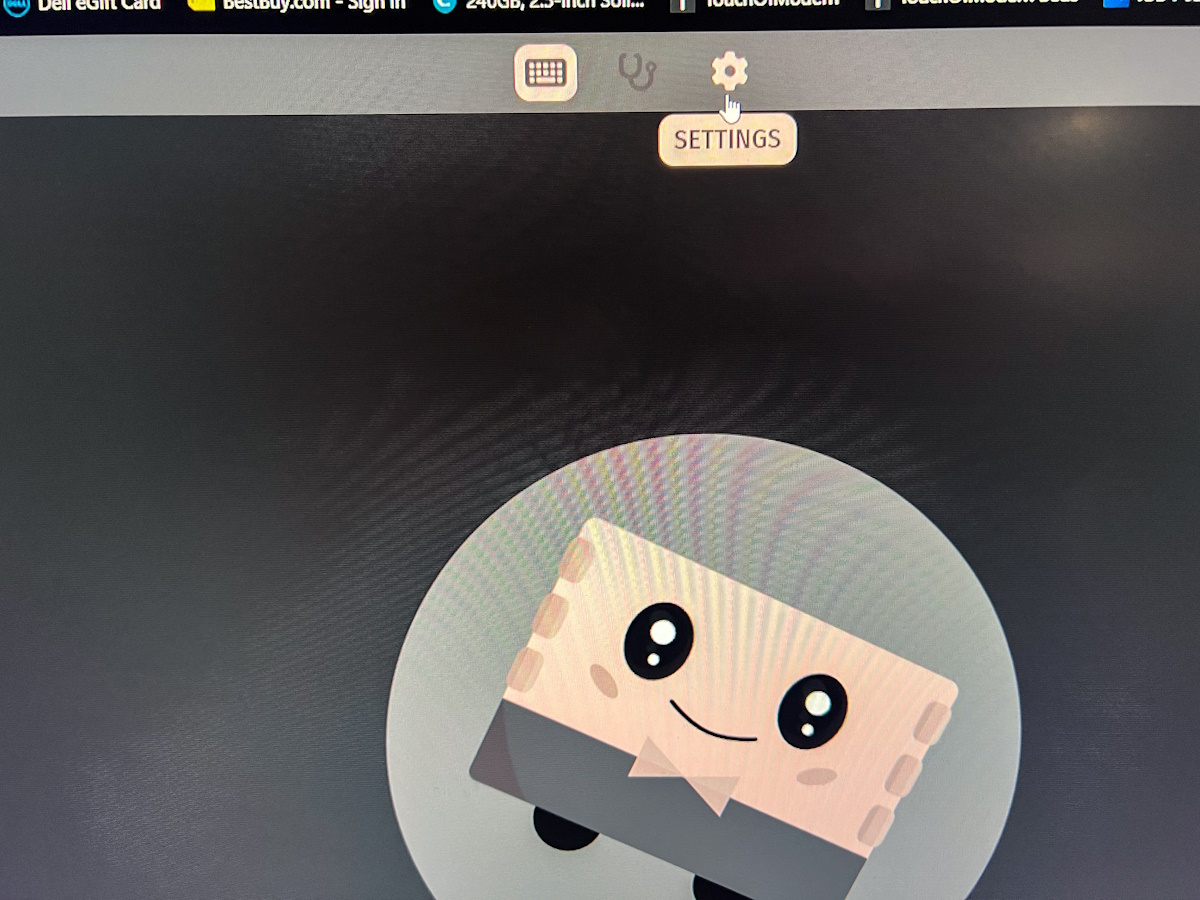
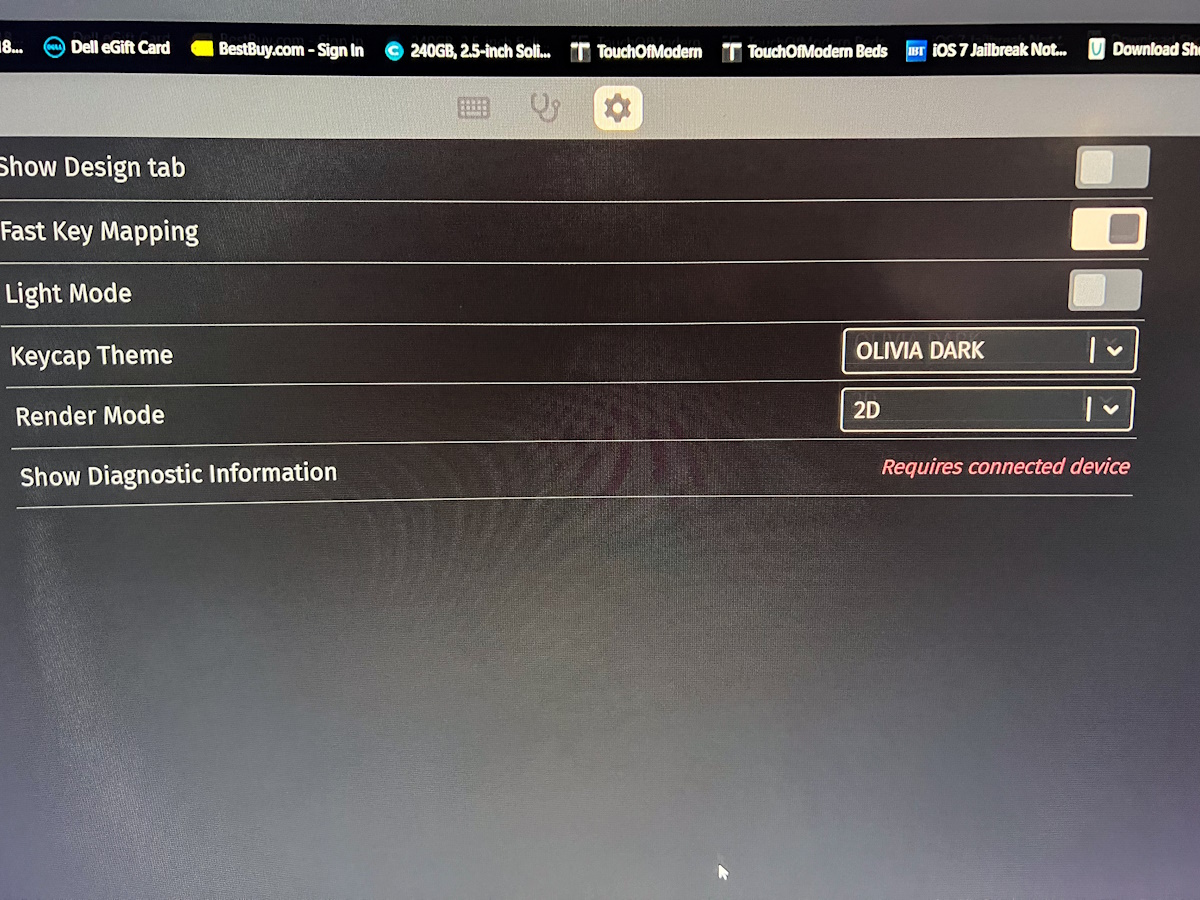
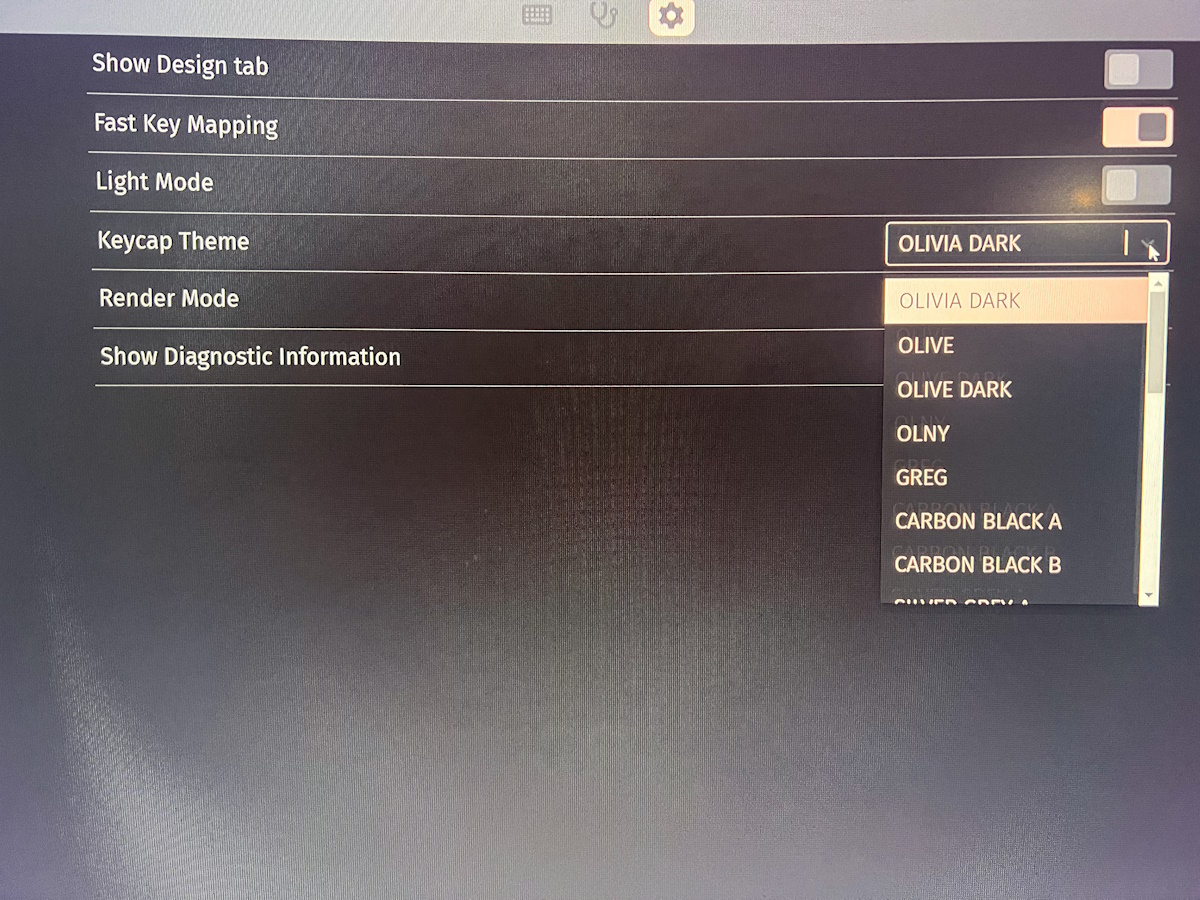
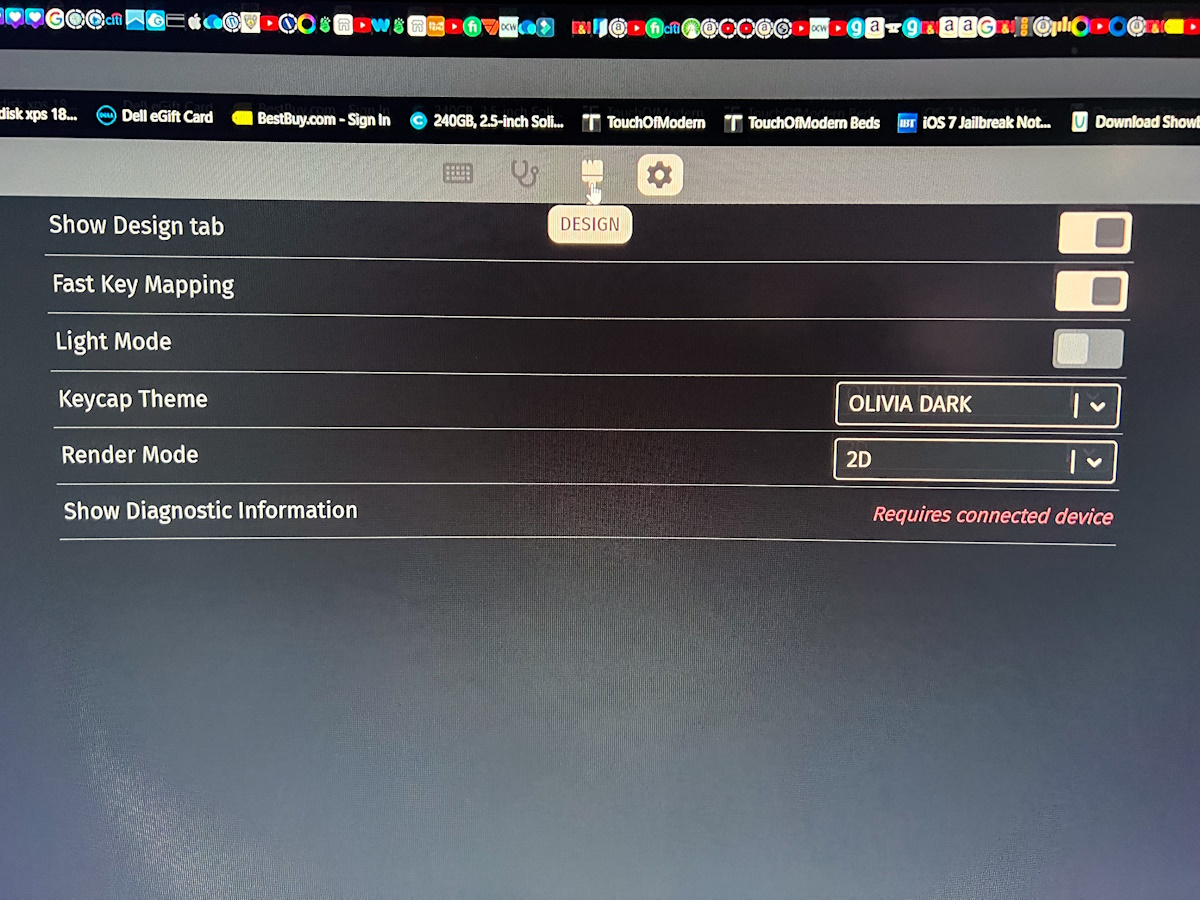
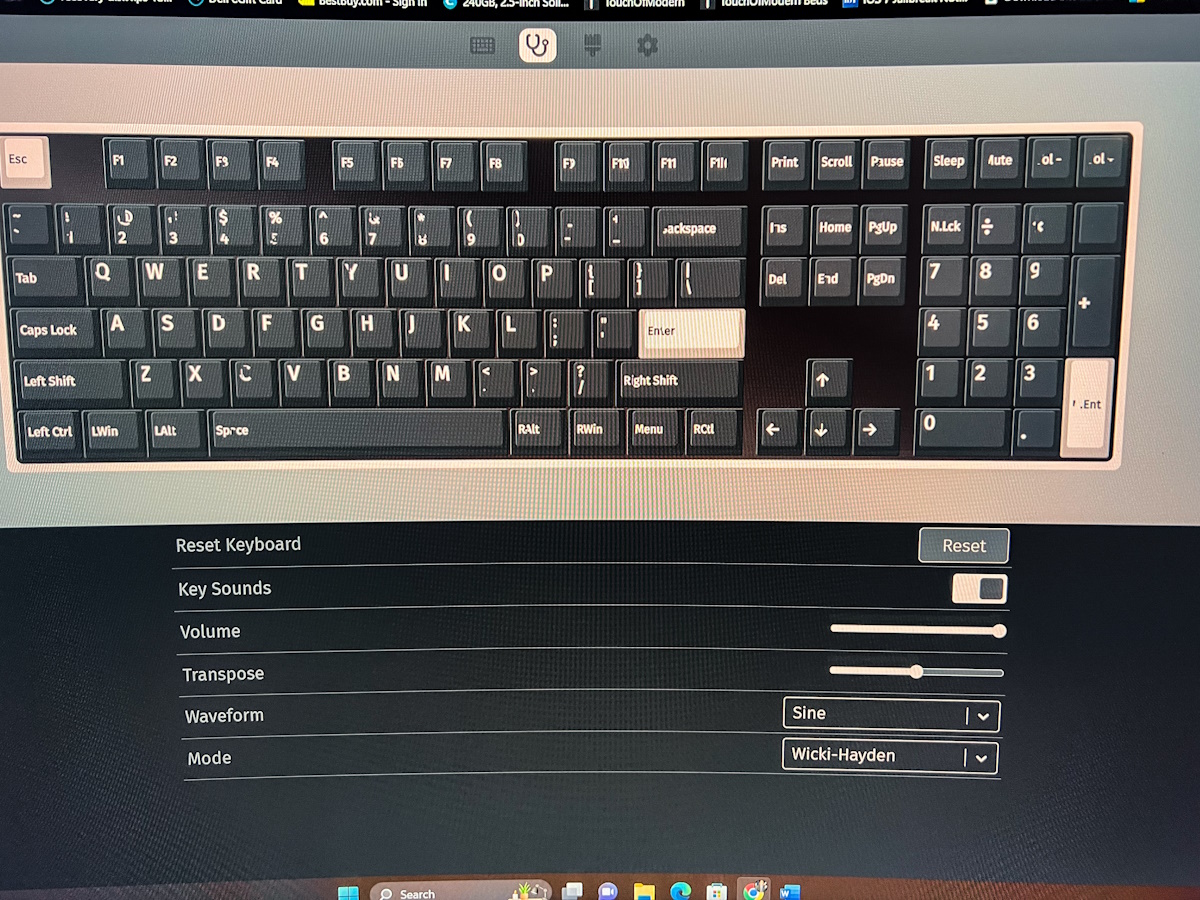
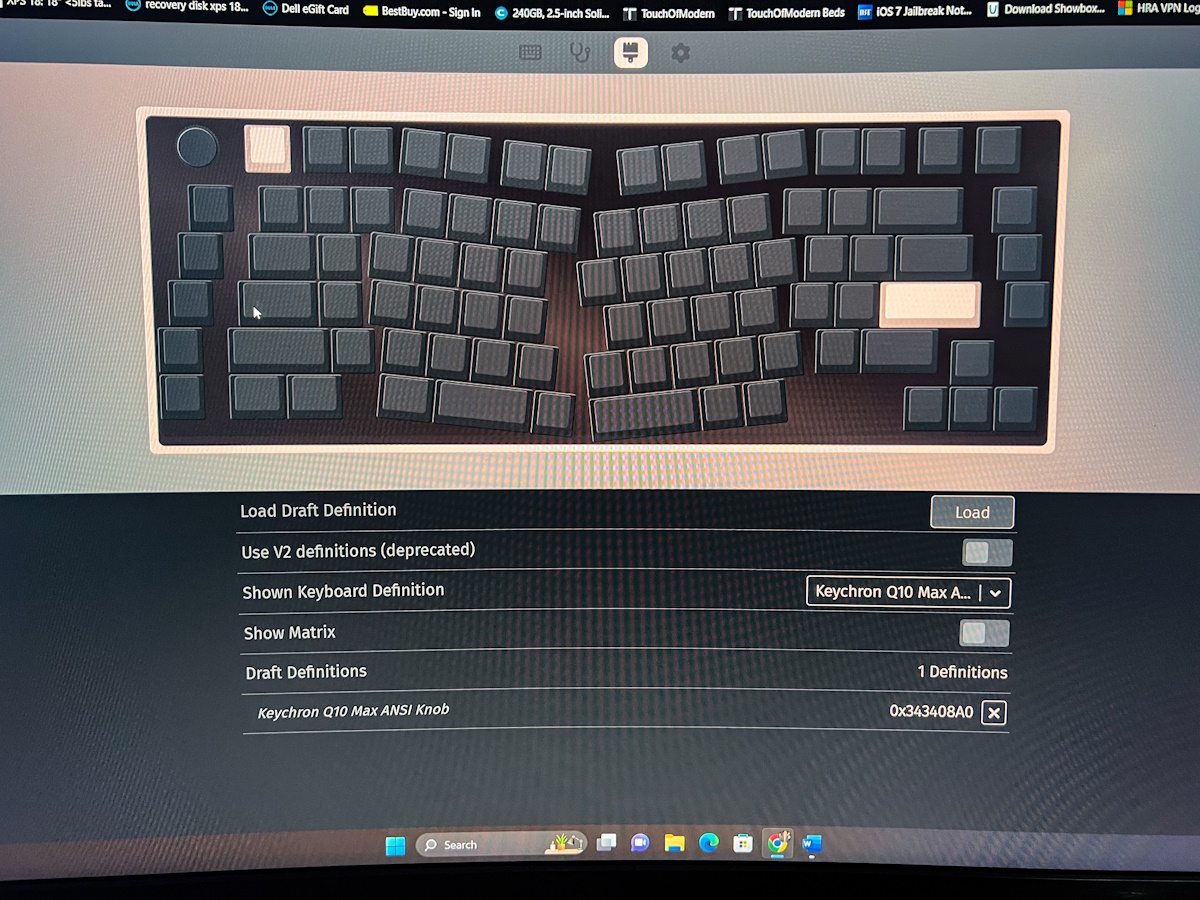
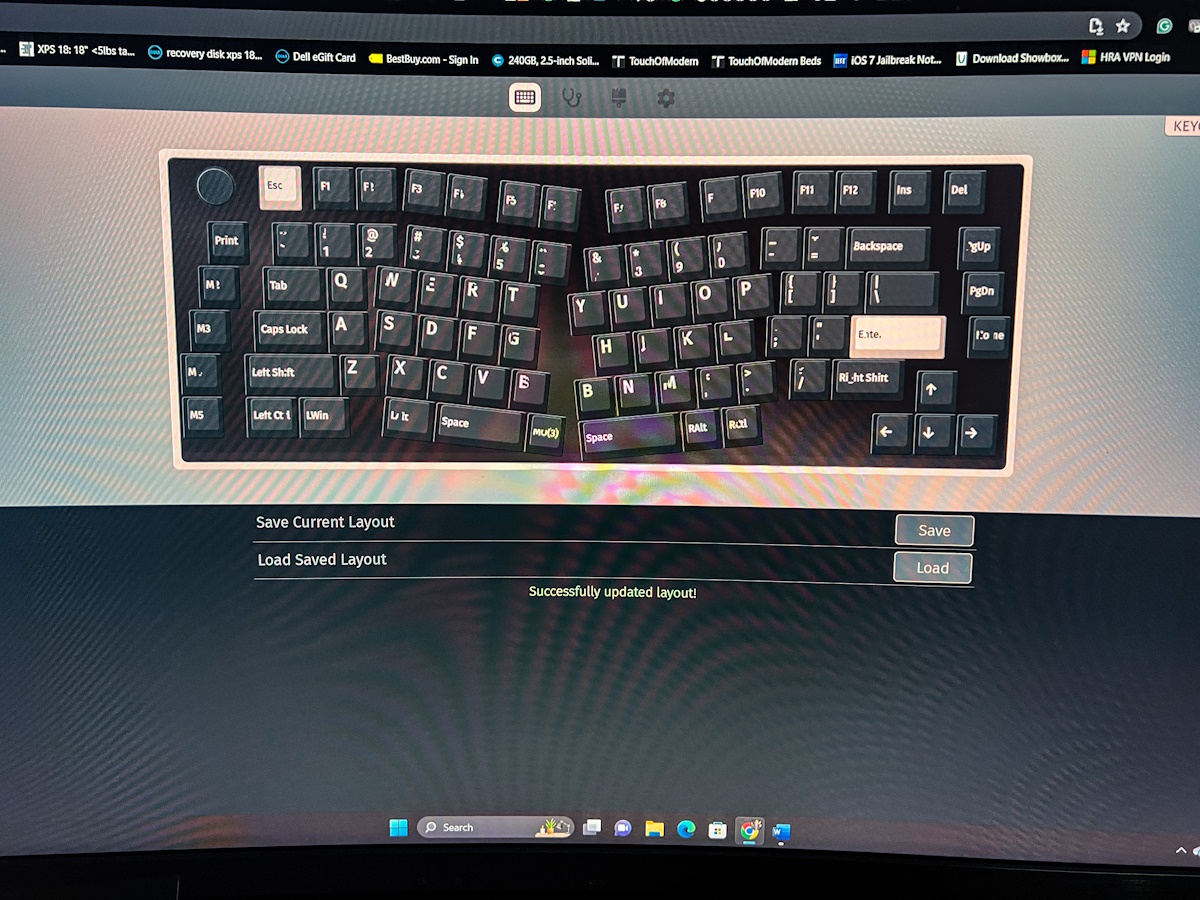
Performance
The Keychron Q10 Max mechanical keyboard performs like a dream. Keymapping is easy and I love the option to change the RGB backlighting. The keys sound great and have a soft touch. They are not completely quiet but quiet enough. I am a big fan of the Alice Layout and find it quite comfortable. I also like this knob version because I can easily control the volume conventionally via the knob. I have not yet tried changing a switch or key cap because quite frankly, I love this keyboard the way it is right out of the box.
The following video gives you an idea of how the keyboard sounds and a bit of an idea of how it performs. Keep in mind that I am by no means a typist. I just learned to type my way:
By the way, if you ever have to defend yourself against someone dangerous, you can use this keyboard as a weapon. It can be considered a formidable opponent and, in some scenarios, a weapon capable of a knockout!!
What I like about the Keychron Q10 Max mechanical keyboard
- The amazing build quality. This keyboard is built like a tank
- The feel of the keys
- The long-lasting battery
- The adjustable lighting
- The easy connectivity
- The reliability
- Did I mention that this keyboard is built like a tank?
- The programmable keys
What needs to be improved?
- Nothing for me. It works for me
Final thoughts
The Keychron Q10 Max mechanical keyboard is an amazing keyboard and perfect for my needs. I was able to program the critical keys that I needed and I just love the feel of the keyboard. I am by no means a typist, but even at my unorthodox amateur level, this keyboard is an absolute winner all the way!! Well done!!
Price: $229
Where to buy: Keychron website and Amazon
Source: The sample of this product was provided for free by Keychron. Keychron did not have a final say on the review and did not preview this review before it was published.



Gadgeteer Comment Policy - Please read before commenting
A tech reviewer that takes photos of their screen instead of a desktop screenshot.
Wow.
Just…wow.
Thanks for showing the night mode