
REVIEW – When it comes to electronics, smaller is always better. I like to think that the ability to pack supercomputing power into palm-sized devices is a trade-off for the grand promises of the past, like flying cars. Intel’s Next Unit of Compute (NUC) mini PC series is the perfect example of how useful small yet powerful computers can be.
The NUC11PAHi7 mini PC that I recently tested stands out for its robust build quality, port options, and excellent performance. Priced at $495, it’s a bit more expensive than similar PCs, but it’s worth it when you factor in the pedigree and dependability of the Intel brand. It is worth mentioning, though, that Intel has announced they are discontinuing “direct investment in the Next Unit of Computing (NUC) Business,” although other partners like ASUS may be picking up distribution of the popular mini PCs.
What is it?
The Intel NUC 11 NUC11PAHi7 is a compact, mini PC with an Intel Core i7 processor and Intel Iris Xe Graphics. The unit I reviewed is equipped with 16GB RAM, a 512GB SSD, and a wide range of ports, including USB-C 3.2, USB-A 3.2, HDMI, Mini DisplayPort, and Thunderbolt 4. The NUC 11 is also Wi-Fi and Bluetooth capable.

The Intel NUC 11 ships in an appropriately small, plain cardboard box.

The product box is colored a bright Intel Blue with plenty of foam inside to protect the mini PC.

What’s included?
- Intel NUC 11 NUC11PAHi7 Mini PC
- VESA Mounting plate and screws
- Power brick and cable
- User manual

Hardware specs
- Series: NUC11
- Item model number: NUC11PAHi7
- Hardware Platform: PC
- Operating System: Windows 11
- Processor:
- Intel 2.8GHz core i7-1165G7
- 4.70GHz turbo frequency
- 8 threads
- 12MB Intel Smart Cache
- Number of Processors: 4
- Computer Memory Type: DDR4 SDRAM (16GB as tested, support for up to 64GB)
- Hard Drive Interface: SSD (512GB as tested)
- SATA ports: SATA 6.0 Gbps port for 2.5“ storage device
- Graphics Coprocessor: Intel Iris Xe Graphics
- Max Screen Resolution: 3840 x 2160 pixels
- Wireless Connectivity: Wi-Fi 6, 802.11ax, Dual Band, 2×2 Wi-Fi + Bluetooth 5.2
- LAN: Gigabit Ethernet (10/100/1000/2500 Mbps) LAN subsystem
- Power Supply: 19V DC
- Weight: 3.1 pounds
- Dimensions: 4.6 x 4.4 x 2 inches

Design and features
The Intel NUC 11 has a simple, no-nonsense design, constructed with a dark gray aluminum shell, which not only gives it a sleek look but aids in heat dissipation as well.

The NUC11PAHi7 is equipped with a wide range of ports, including an SD Card slot, three USB-A 3.2 ports, two Thunderbolt 4 ports, and a 3.5mm audio output port.

The front of the unit has the LED power button, a 3.5mm audio port, a USB-A port, and a Thunderbolt 4 port. The Hard Drive Indicator LED is also located on the front.

On the back, there is the single Mini DisplayPort, a Thunderbolt 4 port, two USB-A 3.0 ports, a 2.5 Gigabit ethernet port, and a 180-watt DC port.

A 19V DC standard power brick with a barrel plug and cable provides power for the NUC 11.

On one side of the NUC 11 is the slot for SD Cards, the other side has a small Kensington Security slot.

The bottom of the NUC 11 has four rubber feet and all of the various specs and device info. There are two holes on the back for an included VESA mounting plate.

Since VESA is the standard for mounting systems, the plate allows you to attach the unit to the back of compatible TVs and monitors, keeping your mini PC and cables out of sight.

With the screws in place, the mounting plate slides onto the NUC 11 after the plate itself is mounted on a monitor.
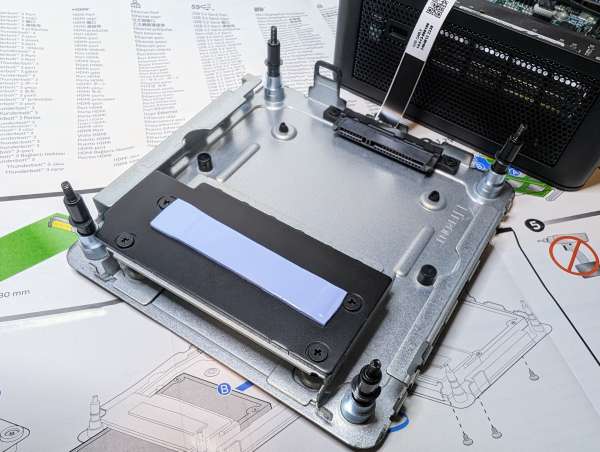
The four corner screws on the back of the NUC 11 allow you to remove the entire backplate to access the interior of the unit.

Inside the NUC 11, there’s a surprising amount of room for expandability.

Not only can you add extra RAM to the NUC 11, as much as 64GB, but you can also add a 2.5-inch solid-state drive for expansion. The M.2 SSD can be swapped out to upgrade to a larger one.

Setup
Setting up the Intel NUC 11 Performance Kit is straightforward. Like any other PC, it’s pretty much plug-and-play if you’re fine using the default configuration and the preinstalled Windows 11.
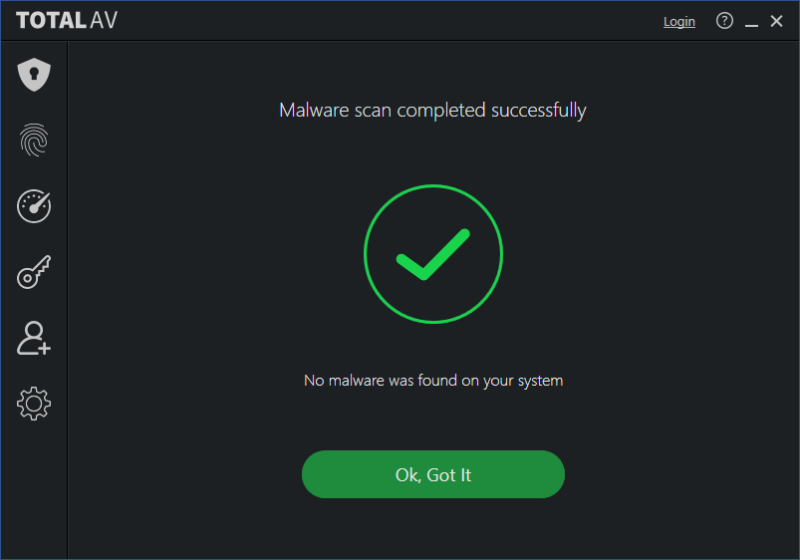
With all of the recent news about mini PCs shipping to the US with malware already installed, one new step I’ve added to every computer setup is a thorough malware scan. Luckily, the NUC 11 passed the malware test with no issues.

With the malware test complete, it’s easy enough to follow the prompts for a basic Windows 11 configuration.
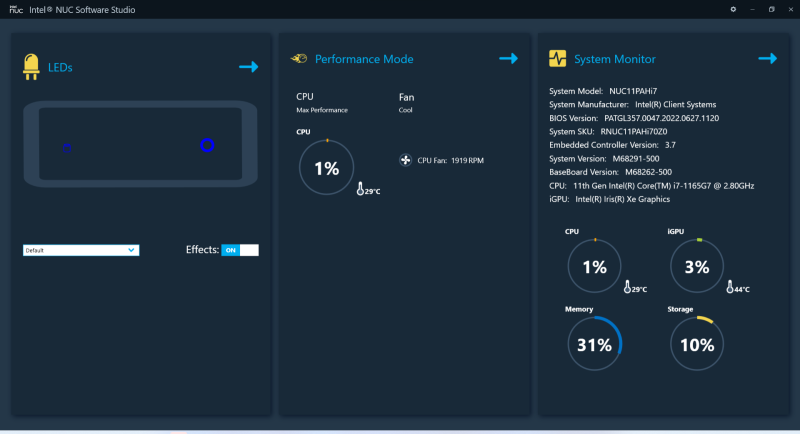
Intel provides the NUC Software Studio app to further configure the NUC 11. With this software, you can monitor the performance of the NUC 11 and change various preferences.
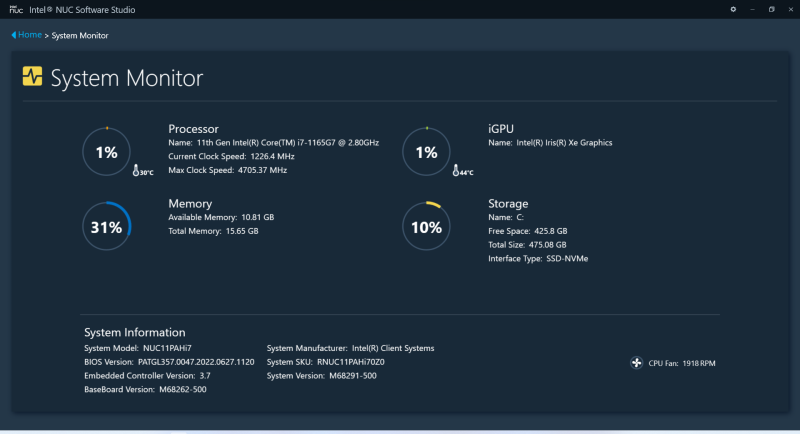
The System Monitor is great for checking the processor status, RAM and GPU load, or the drive status.
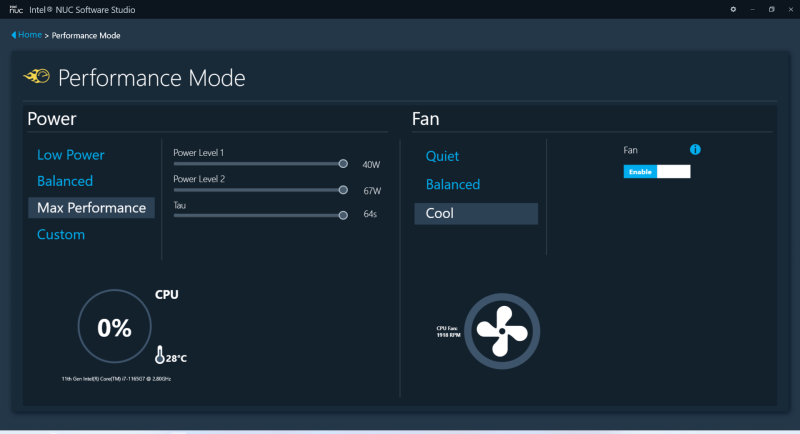
Additionally, the Software Studio allows the user to change the fan speed and power level of the NUC depending on the use case.
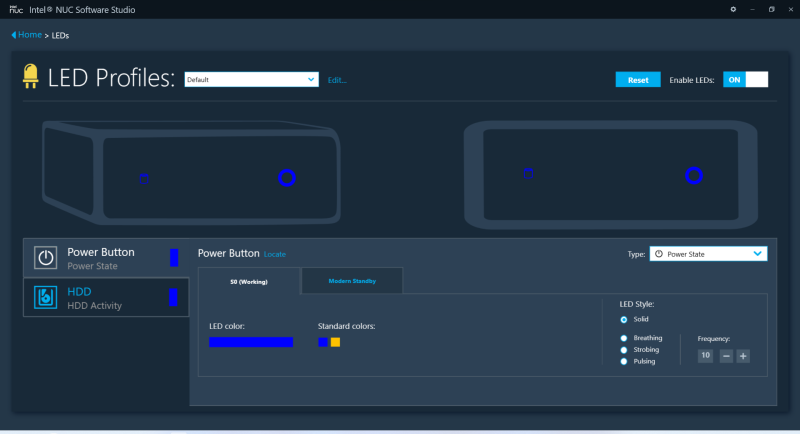
The most enjoyable options to play with are the LED profiles for the mini PC, allowing you to change the LED colors or shut them off completely.

Performance
I used the NUC 11 for several weeks for web browsing, email, and review writing. For tasks like those, which are not very processor-intensive, the NUC 11 performed incredibly well.

While the Intel Iris Xe Graphics Card isn’t suitable for video editing or high FPS games like Starfield or Call of Duty, it’s perfectly capable of handling normal day-to-day computer tasks. The NUC 11 is also able to handle the task I have planned for it, taking over as a Plex Media Server from my old Mac Mini. A powerful mini PC like the NUC is perfect for jobs like this, and I’ve been really impressed with how well it’s been handling video transcoding on the fly.
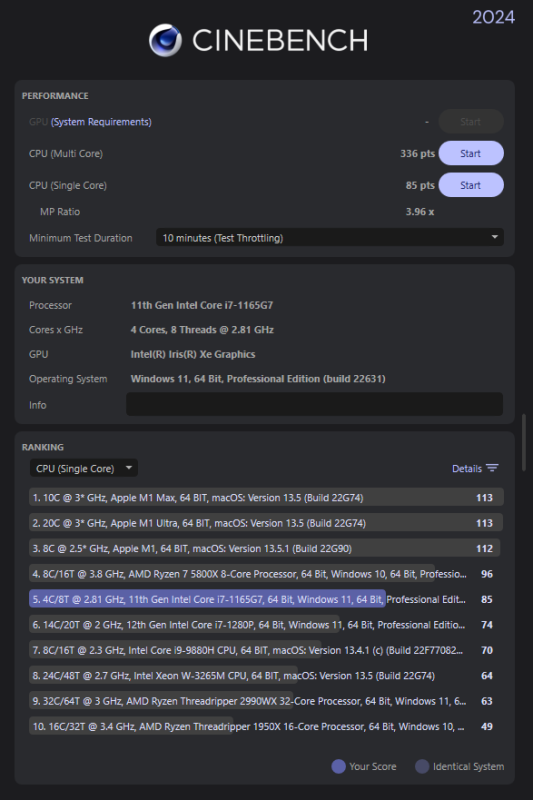
Before trusting the NUC with Plex duties, I ran a Cinebench test which checks out a PC’s GPU and CPU performance. Cinebench provides benchmark scores for PCs and runs a bunch of other tests to determine what kind of load a specific computer can handle. The NUC 11’s CPU score landed it square in the middle of comparable other processors.

Overall, I’m very happy with how well the NUC 11 performed during testing and in practical use. The NUC’s small size underlies its capability and versatility. A mini PC like this is great for so many things, from media servers to home automation hubs, to standard email and word processing duties.
What I like about the NUC 11
- Easy to setup and modify
- Plenty of ports
- Excellent performance
What needs to be improved?
- The price. It’s a bit more expensive than comparable mini PCs
- No built-in audio speaker
- Barrel plug power instead of USB-C
Final thoughts
Price: $495.00
Where to buy: GeekNUC and Amazon (Save 5% off with code: R8G9S7VT expires 4/30/2024)
Amazon Canada 7% off code: KK7QHG2F
Amazon UK 5% off code: S7JUCCTV
Source: The sample of this product was provided for free by GeekNUC. GeekNUC did not have a final say on the review and did not preview the review before it was published.


