
REVIEW – I’ve been in IT since the first PCs came to the personal market. I have used quite a few keyboards in my time. In the beginning, they were all mechanical. The clickity-clack clickity-clack of the IBM PC keyboard still rings in my ears. Since those days, most keyboards have gone the way to softer, less travel, membrane keyboards. Yuck! When the Royal Kludge S98 96% Wireless Mechanical Keyboard came up for review, I wanted to try it out and see if it is closer to the keyboards of my youth.
What is it?

The Royal Kludge S98 96% Wireless Mechanical Keyboard is a new offering from Royal Kludge—a veteran keyboard manufacturer with many keyboards in many different configurations. The mechanical keyboards from Royal Kludge range from 60%, a very compact, minimalist keyboard up to a full-sized keyboard with all the keys you’d expect, plus all separate navigation and number-pad keys.

The Royal Kludge S98 is what’s known as a 96% keyboard. It is a large, but not quite a full-size layout. It has 98 keys, compared to the usual 104-key layout of a full-size keyboard.
The RK-S98 has hot-swappable key switches with either tactile or linear switches. The feel, sound, and overall mechanicalness of the keyboard is very satisfying. The keyboard I received for review had tactile switches.

The RK-S98 has triple-mode connectivity. It has a wired connection via an included USB-C to USB-A cable. It has an included 2.4 Ghz dongle, similar to Logitech’s Unifying receiver. The RK-S98 also connects via Bluetooth to three separate devices. Switching between all of these different connections can be done with the on-board push and twist knob.
The keyboard offers almost unlimited RGB backlighting effects, colors, and modes. It is a lot of fun to watch the wild effects do their thing while you type.
Hardware specs
- Triple-mode Connectivity (Wired, 2.4 Ghz dongle, and Bluetooth)
- RGB Backlit
- 98 Keys
- Smart Display & Knob
- Hot-swappable RK lubricated switches
- Lubricated Stabilizers
- Customizable key functions and backlighting (via free software)
- 1 built-in USB pass-through port
- Dimensions: 16.1 x 5.5 x 1.6 Inch
- Net Weight: 4.14 lbs (1879g)
- Cable: 5.6 foot/1.7 meters USB-A to USB-C cable
- Internal Battery: 3750mAh
- Keycap Type: ABS Double Shot Keycaps
- Supported Operating Systems: Windows, MacOS, iOS, and Android
What’s in the box

- RK-S98 Keyboard
- USB-A to USB-C cable
- 2.4 Ghz dongle
- Keycap/Switch puller tools
- 4 extra switches
- User Manual
Design and features

The layout of the keyboard is fairly standard for a nearly full-sized keyboard. The biggest difference is how compact the editing keys area has been set up. The Insert (Ins) key has been removed, and the End key has been combined with the Page Down (PgDn) by using the Function (Fn) key. The PrntScn, Scroll Lock, and Pause keys are also removed, but I doubt anyone would miss those. If you’re one of those who would miss them, their function is found with a function key combination described in the back of the user manual.
I do not like that the End key now requires the Function key. I use the End key all the time, and having to get used to finding and pressing the Fn key to move to the end of a line is quite cumbersome for me. I have reprogrammed the PgDn key to function as the End key using the free Royal Kludge Keyboard app.
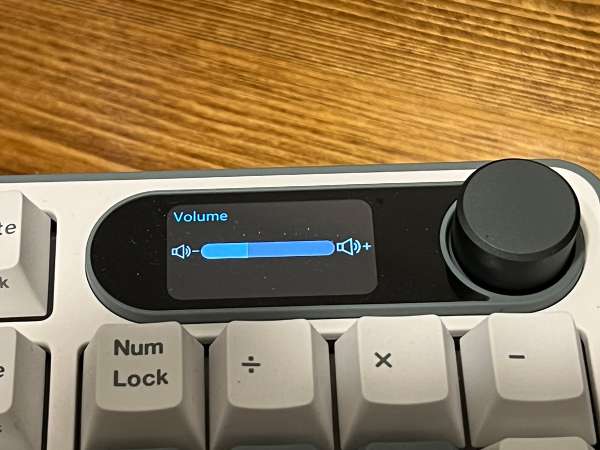



The biggest difference in the layout is the small display screen and very noticeable knob. These were new features for me on a keyboard. The screen is used for navigating the onboard settings menu, displaying the date/time, and battery level, or showing a GIF of your choosing. Selecting a GIF to use is done through the Royal Kludge Keyboard app. There are two modes for the knob. Adjusting the device’s volume, and navigating and selecting options in the menus. All the selections from the on-screen menus are performed by rotating and clicking the large knob. Getting used to the menu and the icons for each grouping of options took a little time.

On the back of the keyboard are the On/Off switch, Mode (Windows or Mac) selector, and two ports. The USB-C port is used to connect the S98 to your device using the rather long (5.6 foot/1.7 meter) cable. The second port, USB-A is a pass-through port when connected via the USB-C cable. I charged my phone (slowly) using it.

On the left side of the S98 is a storage slot for the 2.4 Ghz dongle.
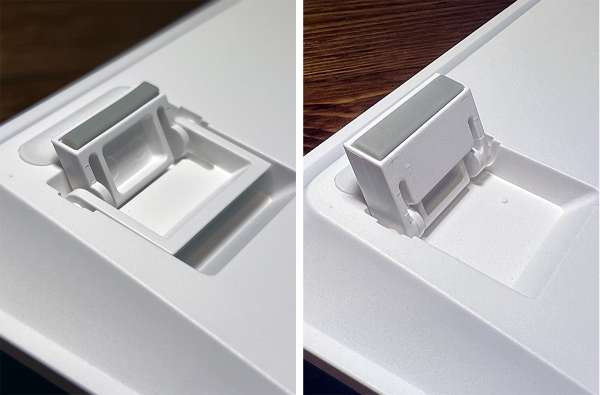
The underside of the Royal Kludge S98 keyboard has rubber pads on the front corners and rubber “soles” on the flip-out feet. All of this rubber, and the weight of the keyboard, kept the S98 firmly in place on my desk and kept it from sliding around.
The keyboard’s incline is set using the two feet as most keyboards are. These feet are actually two feet in one. These two inclines are set by folding out one of the two feet, as they nest inside each other and give the S98 two slightly different angles of inclination. I’ve seen this on other keyboards, and is well executed on the S98.
The S98 is a little tall, as are most mechanical keyboards. The use of a wrist support was helpful in keeping me from getting any pain in my wrists and hands.

The sculpted angle of the keys is nothing different from most other keyboards and was a good fit for my reach and speed of typing.
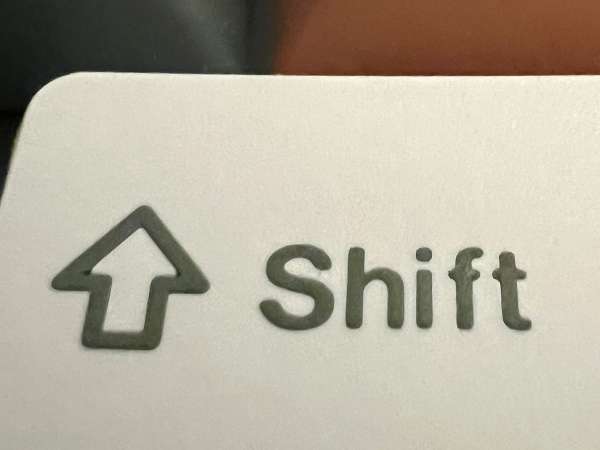
The key caps are ABS Double Shot which means the labels on them will wear at the same rate as the keycap body. The labels are not printed on the surface but are fused into the keycap. These keycaps will last a very long time. The keycaps did not let the backlight shine through. This would have been a nice feature. Using the S98 in a darker office made seeing the keys a little harder. The keycaps can be replaced with translucent caps later on.
The typing experience on the S98 is another short of perfection. For me, the keys were the perfect amount of sound, travel, response, and “weight”. Although I didn’t take an actual typing speed test (I do terribly on those), it felt like my typing was faster and more accurate.

The Royal Kludge S98 comes with either tactile or linear type switches. The keyboard I reviewed had tactile switches which I understand are more clicky and provide feedback for each keystroke. This is my preferred typing experience. I work from home and don’t have to worry about bothering officemates with a loud keyboard. I assume linear switches are better for office work.


The key switches are hot-swappable, meaning you can pull a switch out and replace it without having to power down the keyboard. I did test this by removing a key switch and replacing it with one of the four extra switches that are included with the S98. Everything went fine with swapping out a switch. In the future, I may swap out a few keys with linear switches to try them out. But for now, the tactile switches are perfect for me.
The keyboard frame had no flex at all. It is rock solid and very robust.
Using the keyboard for both work and personal use had a few challenges. The aforementioned missing dedicated End key tripped me up many, many times. As well as switching from my work PC, which is Windows and my personal Mac laptop was a little less convenient than I would have wanted. On a keyboard I have used in the past, there were dedicated keys to switch between the connected devices. On the S98, it is designed to switch connections via the large knob. The switch from my Mac, which was paired as a Bluetooth connection on the first slot, BT1, to my work Windows PC, BT2 required three distinct actions: 1) Click the knob, 2) turn the knob left, 3) turn the knob right to select BT2, 4) click the knob. To go back to my Mac from the work PC was three actions. At first, this was almost a deal breaker. But over the few weeks I’ve been using this keyboard exclusively, I’ve gotten into a rhythm. The keyboard action and experience outweigh the inconvenience of the extra steps to switch devices. If I have more devices connected, this issue of switching between them would be even more compounded. I researched a possible way to program a key on the keyboard using the RK Keyboard app to perform the switching ritual, but there isn’t a way to do it. I hope they release a firmware upgrade to allow this.
Installation and setup
Getting up and running with the Royal Kludge S98 mechanical keyboard was very simple. If using the wired method of connecting, then just plug in and go. Using the 2.4 GHz dongle was just as easy. As soon as I plugged in the dongle, MacOS popped up a window telling me to cycle the power on the keyboard, and I was up and running. Bluetooth required pairing with the devices as you would any other Bluetooth device. I tried all four operating systems supported, and it worked flawlessly.


Royal Kludge provides a downloadable software app for modifying functions and keys on their keyboards. Unfortunately, it only operates on Windows. I have a work PC that is Windows, however, it is locked down, and I am not allowed to install anything on it that is not provided by our IT department. I asked and they said “No”. I had to find my old Windows laptop, blow off the dust, and try to use it for testing the RK app. It was not a pleasant experience. It took several tries to connect the keyboard via the provided cable. Once it did connect, the software is not user-friendly at all, and took quite a bit of trial and error to reprogram keys and modify the lighting effects. I will say the level of customization is quite impressive, it’s just not very intuitive and downright confusing to me.
Adjusting the RGB lighting effects using the menus on the smart display was more intuitive, although limited to the 19 onboard effects. This was more than enough for me.

I did manage to upload a GIF to the keyboard for the smart screen to display instead of the date/time. Although it took several minutes to upload the simple GIF, it did so with no errors. Fun little feature.
What I like
- Tactile switches are very satisfying
- Multi-device support
- Smart display is very useful for lighting effect selection
- Almost endless options for the RGB lighting effects, colors and brightness
What I’d change
- A dedicated End key
- Keycaps that allow the backlight to shine through the labels
- The RK Keyboard app is Windows only, and I primarily use a Mac
- I would have preferred a single key for device switching or at least a way to program a key to handle that
- Creating or finding a GIF was more difficult than it should be
Final Thoughts

So, did the Royal Kludge S98 Wireless Mechanical Keyboard harken to the days of a young and naive programmer click-clacking his hours away on his IBM PC keyboard? Oh Yes! The S98 is a very sturdy, heavy, great feeling and sounding keyboard with a few quirky features that are sure to satisfy anyone. It is now my one and only keyboard for my work and personal life.
Price: $129.99
Where to buy: Amazon and Royal Kludge website
Source: The sample of this product was provided by Royal Kludge



Gadgeteer Comment Policy - Please read before commenting
Looks great! 4 pounds seems really heavy for a keyboard, though. I guess it would work for a melee weapon in a pinch…
You could definitely defend yourself with it. Did not test its bullet-stopping ability for this review.
Hmmmm, do I need to reconsider your spot on the team. since you didn’t do a bullet test??? Shud I, shud I?
I’ll shoot him to test it.
Do you all see what I had to grow up with here?
LOL!
> Double-shot PBT Keycaps
When the review disagrees with the manufacturer’s specification…
Hello, I just got this keyboard and was wondering what OS does it use to run the LCD, I would like to get in there and twick some things specially the clock.
Windows only