
REVIEW – I don’t know if traffic is the same in your part of the country, but in mine, there seems to be an increasing amount of angry and distracted drivers. Having a dash camera in your car can be a lifesaver. I had a friend who was saved by their dash camera when someone backed into the front of their car. The other driver tried to claim my friend rear-ended them, but the video said otherwise. I am reviewing the Nexar One dash cam, which has very different features than most dash cameras. Read on to discover what they are.
What is it?
The Nexar One dash camera is a dash camera that has built-in memory instead of using SD cards. The base model has 64GB and can go up to 512GB. The one I am reviewing has 128GB. It has options for live streaming and tracking with its connect module that uses cellar towers. It also has an in cabin camera as an option. It comes with an OBD power cable.
What’s in the box?


There are three separate boxes in the main Nexar One box. One holds the main module, one holds the connectivity module, and the third holds the in-cabin camera module.
- Card for Nexar Connect subscription – you get one month free
- OBD power cable manual
- Warnings manual
- cable clips
- two extra 3M mounting strips
- OBD power cable
- Power port that attaches to the window
- Sticker to put on your car, saying you have the camera.
Hardware specs
| Sensor name |
| Road-view: CMOS Sony Starvis Sensor (IMX415) |
| Cabin-view: CMOS sensor (GC2053) |
| Resolution |
| Road-view: 4k |
| Cabin-view: HD 720p Infrared night vision |
| Megapixels |
| Road-view: 8.29 megapixel 1/2.8 |
| Cabin-view 2 megapixel 1/2.9 |
| Recording angle |
| Road view: FOV 140° (diagonal angle) |
| Cabin view: FOV 160° (diagonal angle) |
| Frame rate: Adaptive frame rate 25-30 FPS |
| Nighttime video quality: Superb |
| Cabin camera night vision |
| Video format: MP4 |
| White balance: Automatic |
| WiFi |
| 802.11 b/g/n/ac (2.4 & 5GHz) |
| Bluetooth |
| Bluetooth Low Energy 5 |
| GPS |
| 10 Hz GPS, GLONASS, Galileo |
| Cellular |
| LTE CAT4 |
| Power source |
| Connects to cigarette lighter power port. Double USB cigarette lighter power adapter provided. |
Design and features
The Nexar One dash cam is four separate pieces. There is the main body that has the outside camera on it. Then, on either side, there are two connection ports. The ports are covered by plastic caps held in place with magnets. The pictures below show the port for the Connect device. You can see in the second picture there is a small plate with a screw where the SIM card is installed. You should never have to touch that port since it already comes with a SIM card. You can see magnets on either side of the USB C plug on the Connect module. That allows the module to snap into place on the main camera body.



The next three pictures show the module for the interior camera. Just like the Connect module, it has magnets and snaps into place.



Here is the Nexar One dash cam with both modules installed. It is rather large compared to most dash cameras when both modules are on the camera.

On the back of the main module, you can see pins where the power adapter plugs into it. The power adapter also has two very strong magnets holding the camera. The power adapter has 3M tape on one side. You mount that to the windshield with the USB C port facing the roof.



Below is a picture of the OBD power cable port. It has one side that plugs into your car’s OBD port and another side that will still let other OBD devices connect to it.


I took a picture of the USB C port on the power supply.
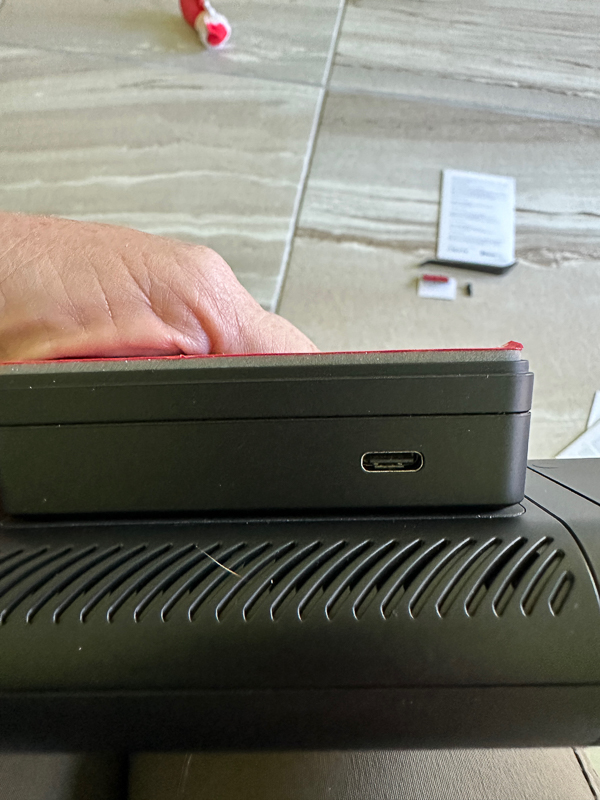
There is no manual that comes with the Nexar One dash cam. You need to install the app first and follow the directions on the app to install the camera. You are presented right away with the Connect trial information.
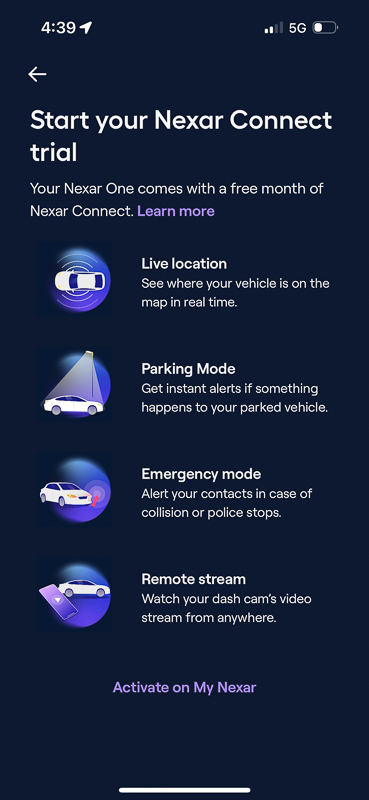
There is an account page where you can put in emergency contacts.
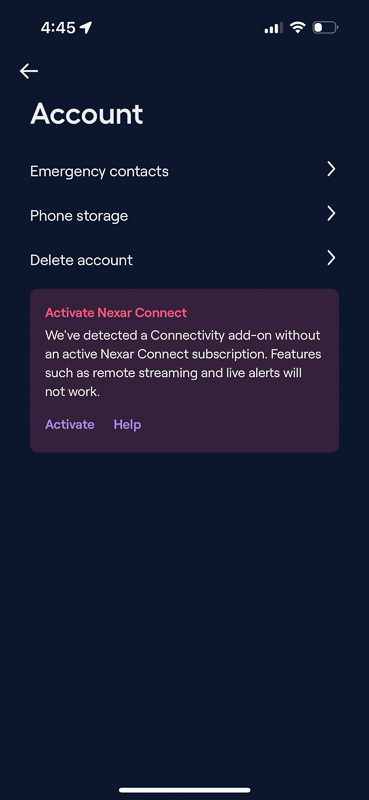
The next page lets you manage how much phone storage to use when downloading videos to your phone. It will delete the oldest videos when it runs out of room in order to store new videos.
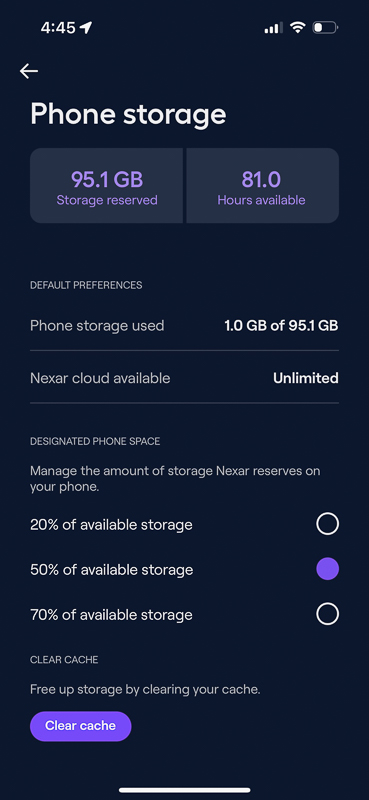
You can also set the video quality.
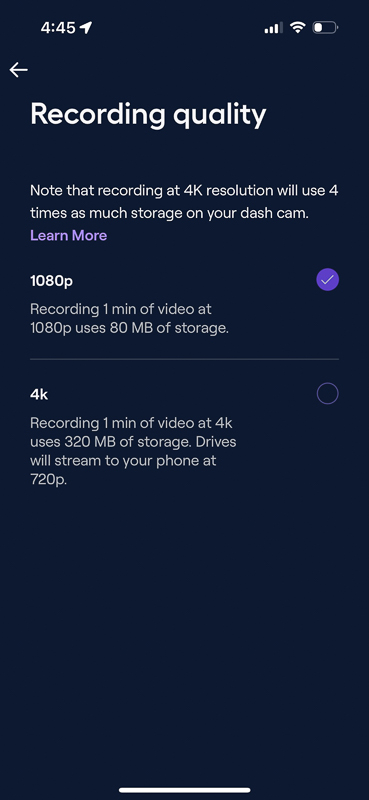
There are also multiple options for when the video is recording. I turned on phone battery optimization because I found that my phone’s battery drained very quickly when it connected to the camera. If you keep it off, the camera stores all the video on your phone. It does make for quicker video clip editing and downloading, but hopefully you will only need a video clip once and a while.
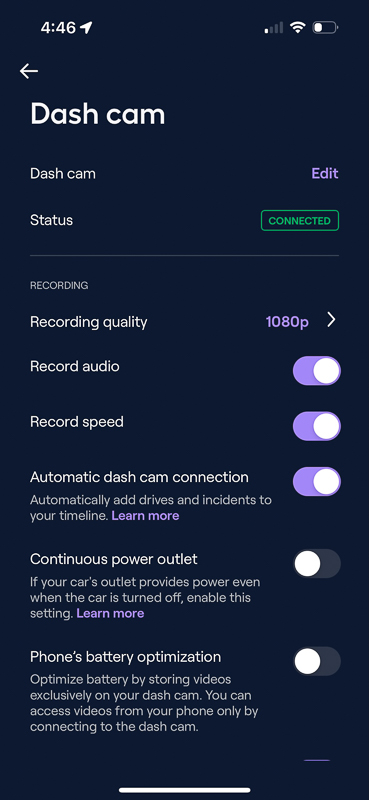
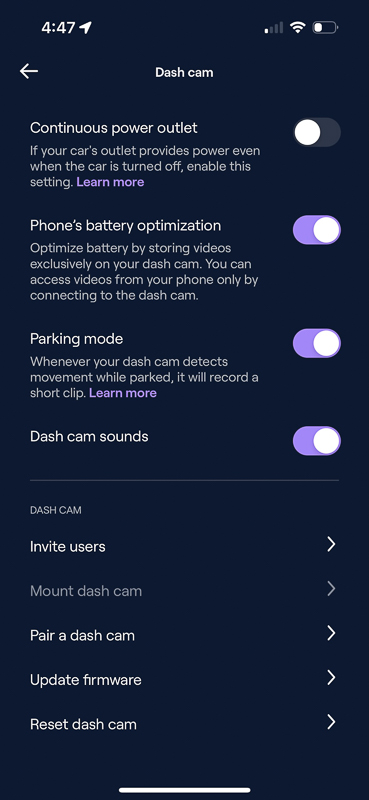
They even offer rideshare insurance in New York City.
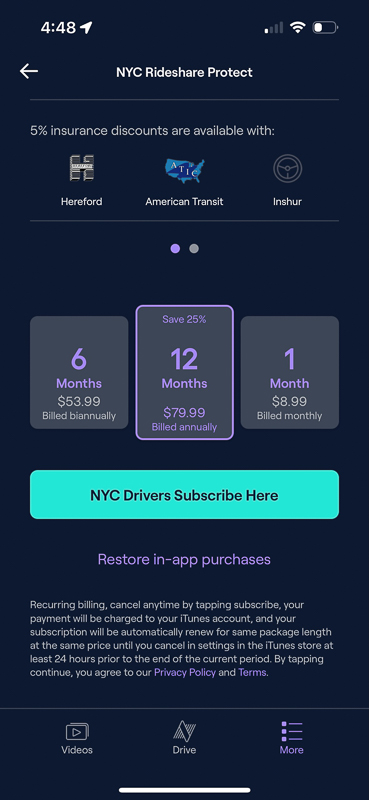
There is also a help screen available.
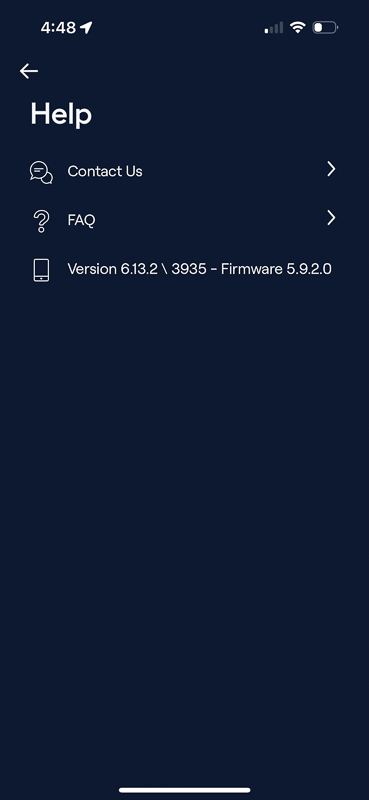
Setup
The installation of the Nexar One dash cam was pretty much like any other dash camera, except I powered it through my OBD port. I found this a great feature. My car’s cigarette lighter port is in an awkward place. You can see in the pictures below how I ran the wire from the camera, on top of the rearview mirror, down the driver’s side pillar, and up to the OBD port on the driver’s far left side below the steering wheel.





With the camera being powered by the OBD port, it has constant power. My car is an electric car, and I can see how many kilowatts the camera is using when the car is stopped. It uses very little, and I did not notice any degradation in my mileage while I tested the camera over several weeks.
Performance
I really wanted to like the Nexar One dash cam. I am sure it would work great for some people. However, if you like to use wireless Apple CarPlay or wireless Android Auto, this is not the camera for you. The camera works best when constantly connected to your phone via its wireless network. The manual tells you to ensure you are not on any other Wifi or Bluetooth device. When I used a USB cord to connect my phone to the car, the Nexar One did a pretty good job recognizing when the car was driving and parked. When I was not connected to the phone and tried to let the camera determine on its own, it was very hit-or-miss. It makes very long driving recordings while the car sits parked. It also makes parked recordings as the car drives.
Because the camera is connected to a constant power source through the OBD connection, it has to use GPS or motion detection to tell when it is moving. All the other cameras I had before this one shut on and off with the car ignition. This means that if you have an incident and want to pull the video off the camera, you have to wait until the camera decides when the drive is done. This can take several minutes. It is very frustrating when you sit there staring at the camera and waiting for it to decide to stop recording.
The other issue I had with the camera was saving off a clip. Unlike most dash cameras, the Nexar One has no removable SIM card. You have to create a clip from a video, upload it to the cloud, then download it to your phone to send to someone. For example, let’s say you had an accident. Once the camera finally stops recording, you pull up the video list like in the picture below. In that picture, it tries to tag each video as parking or driving. You can see one video listed as parking, but I am driving down the road. The little cloud icon tells you that a clip has been made and uploaded to the cloud. If the image has no cloud, the images are stored on the camera.
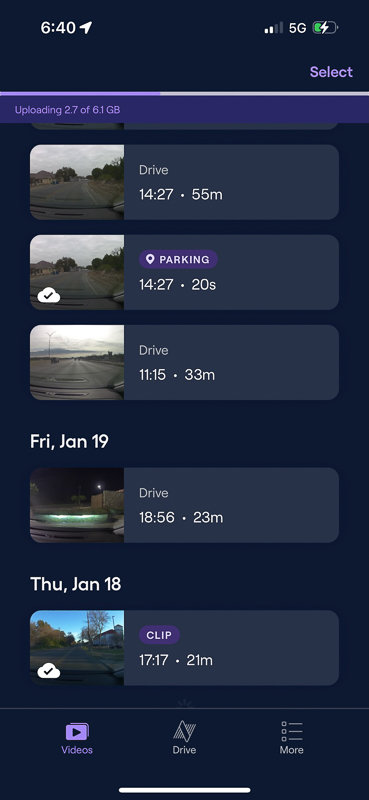
Once you touch into the video and want to make a clip, you are presented with the screen below. On top of that, it has the driving route, which I think is pretty cool. Below is the video with its timeline in a bar below it. You drag the turquoise ends in to clip off the part of the video you want to capture. If you have big fingers, this can be rather tricky. Playing through the video, finding your spot to start, and hitting pause does not save where you are when you drag the left arrow to the right. You have to guess where it was in the timeline. The app tries to give you an estimate of how much time it will take to upload. Take this with a big grain of salt. I was trying to save videos while parked in my garage. I am connected to Nexar’s WiFi and not my home Wi-Fi. So, I only had the cellular signal to upload the file. My cellular signal at home is pretty weak, with only 2 bars. It took over 30 minutes to upload a 2-minute clip. I had to leave my phone in my car while doing this. It was also a major battery drain on my phone.
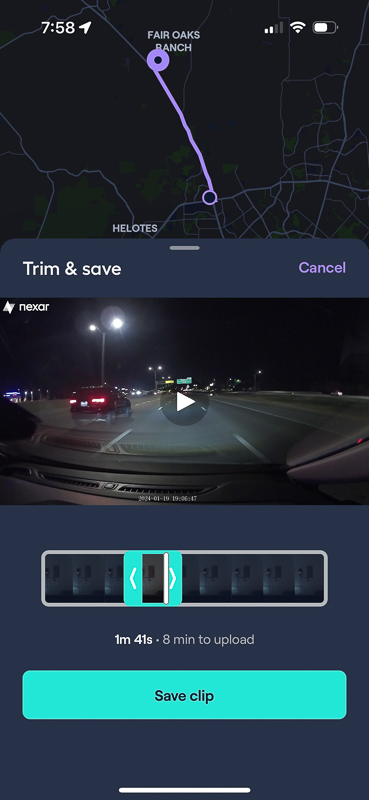
This is the screenshot I took while uploading videos. It says you do not need to be connected to the dash cam, but the uploading paused when I disconnected from the camera.
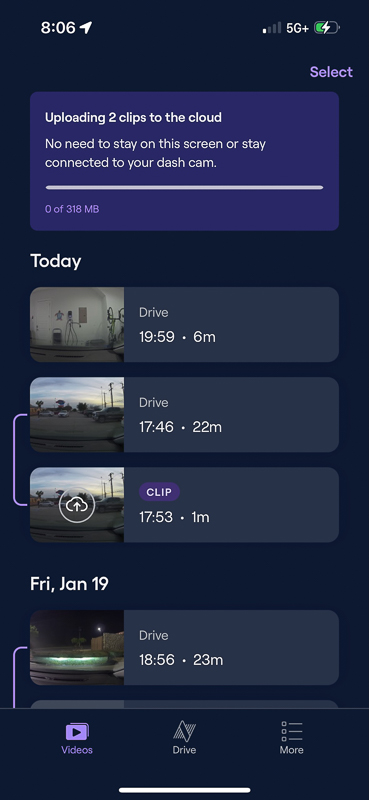
The Nexar One dash cam will record at 1080P and at 4k. I ended up leaving it at 1080P because I did not want my files to be any bigger than they already were. I found the video quality to be pretty good, except for when it was raining and at night. Bright lights on signs and other objects were way overexposed. I have attached several video samples below.
This first one is the in-cabin camera and sound recording feature.
This is a video taken on a clear day. Sound was on for this video.
Here is another daytime video where I started the drive in a parking garage.
Here is another video recorded at dusk.
Finally, here is a nighttime rain video.
What I like
- It has an elegant, slick design using magnets to attach everything.
- The in-cabin camera and live streaming connectivity devices can be added or removed easily.
- It came with an OBD power cable. This is usually an extra charge on other cameras.
- Being able to live stream is cool if you want to monitor folks.
What I’d change
- Put a removable SIM card on the camera for easier video downloading.
- Make the video clip editor easier to use.
- Not good for anyone who uses wireless Apple CarPlay or Android Auto.
Final thoughts
I was really frustrated with how time-consuming and difficult it was to get videos off the Nexar One dash cam. Being unable to use wireless Apple CarPlay is a big no for me. To use this camera, you must be prepared to interact with the app frequently. Not being able to pull an SD card from a camera is painful. I love the connect option. If you have kids who drive, this may be something that could be great for you. The base price of the camera with the connect module and 64GB of memory is $329.95. You can get the Pro version with the interior camera for a base price of $379.95. Adding additional memory will cost you $50 for 128GB, $100 for 256GB, and $180 for 512GB.
Price: $429.95 as tested
Where to buy: Nexar and Amazon
Source: The sample of this product was provided by Nexar.


