
REVIEW – As someone who loves to travel, having a second monitor when looking up travel advice in a hotel seemed like overkill. However, now that I work from home, having a second monitor if I need to stay overnight somewhere is a necessity. For me, a decent size and the ability to plug and play was a must, and the QQH 15.6″ portable travel monitor seemed right up my alley.
What is it?
The QQH 15.6″ portable travel monitor is an affordable, easy to use plug and play monitor to add a second screen to your laptop or other mobile device.
Hardware specs
- 15.6″ IPS screen
- 1920 x 1080 resolution
- 0.3 inch thick
- 1.6 pound weight
- Built-in speakers
- 178 degree viewing angle
What’s in the box?
- QQH portable monitor
- Power adapter
- USB-C to USB-A power supply cable
- USB-C to USB-C cable
- Mini HDMI to HDMI cable
- User manual
Design and features
I’ve used plenty of monitors in my day, but this is actually the first time I’ve picked up a portable one for my laptop. For the best and most realistic approach, I decided to just plug it in and see how it did without any instructions.

I pulled out the stand, which reminded me of setting a picture frame on a desk, and adjusted it to the angle I desired. It does have a decent range between being almost 90 degrees and angled upward to suit having to look down at the monitor. I never use a screen vertically, but I did check it out and it sat just fine without worry of tipping over. The best way to describe the overall size is to compare it to my sister’s old 15″ Macbook Pro; The width, height, and thickness are nearly the same.

There are two USB-C ports, a mini HDMI port, and a headphone port on the right side of the display. The left side has no ports, but instead has the tab where you can pull out the stand to set the monitor upright. On the front you’ll find four buttons. One on the right for power, and three on the left; one for the settings menu, and the plus and minus for adjusting the settings within said menu as well as adjusting the volume.

Having it turn on right away without needing to power the laptop or the monitor was a surprise to me. The monitor would power on automatically when connected to either my laptop or iPhone. After reading the instructions, I found out that if you want to use the Mini-HDMI cable, you’ll need to make sure to connect it to power, but if you use the USB-C to connect you can forego the power to the monitor. I did notice the battery life dip in the laptop while connected to the monitor.
While the QQH portable travel monitor is plug and play, I definitely needed to calibrate the color balance in order to look decent. With factory settings the colors were very washed out, with blacks turning grey. Thankfully with a few tweaks, mainly to the blacks, the colors (mostly) matched my laptop’s display.
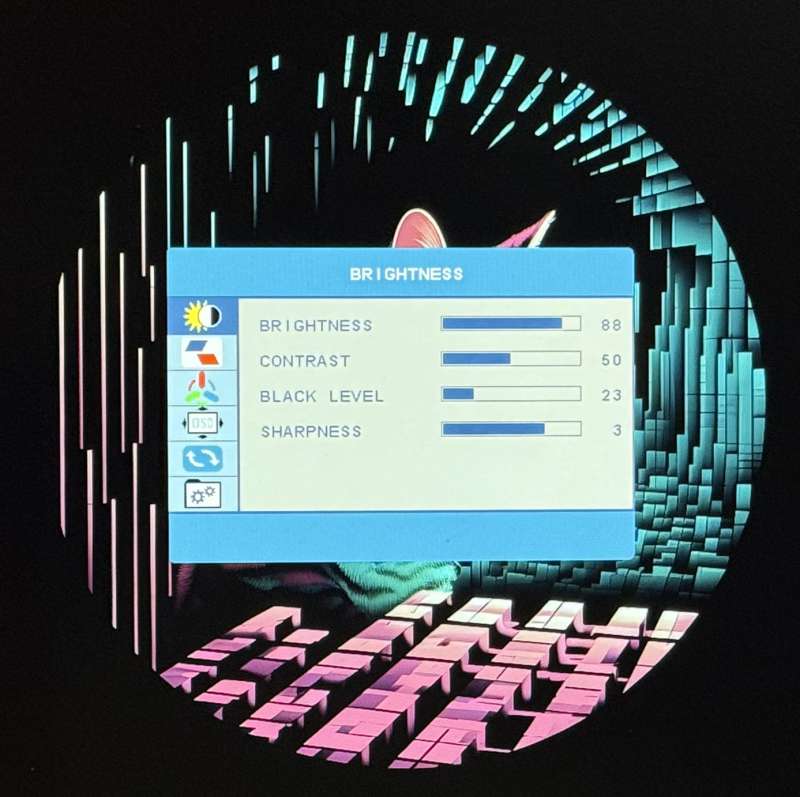
I had to go into my laptop’s settings to switch from screen mirroring to extended display. After that, I was free to treat it as a second monitor. I tried YouTube first to check how the sound was, and while there is sound with no need to adjust anything, it sounds very much like a cheap pair of earbuds. I think I’ll stick to the laptop speakers if I need sound, but it works in a pinch. You can also plug in a set of headphones if you still have a pair of headphones with a 3.5mm jack.
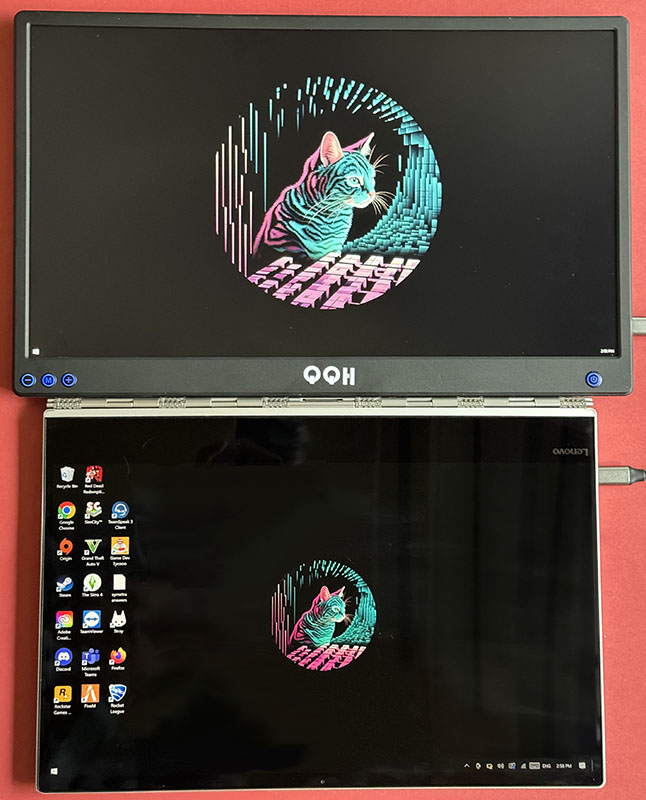
When it came to using the extended display as a second monitor for work related items, I was very happy with the result. Moving back and forth between displays was seamless, and even though my laptop has a smaller screen size, I didn’t feel the difference at all. With the QQH portable travel monitor, I feel very comfortable taking my work laptop and working outside of my home without any issue.

The only issue I have with taking it outside of my home is the lack of protection for the screen. Many portable monitors nowadays come with a cover, and this one will require a laptop case to keep it safe. Thankfully it is the same size as a standard laptop, so it won’t be expensive to get a cheap sleeve for safe keeping.

I also plugged my iPhone 15 Pro Max into the QQH portable travel monitor since it comes with a USB-C port now. The color was a bit more washed out when using the phone. I could manipulate the settings to try to make it more vivid, but then I would then have to do the same when going back to the laptop. It mirrored well, though I can’t see myself using it for showing anything off or watching videos. The sound quality mixed with the size of the 15 Pro Max makes it unnecessary. A smaller phone, however, might benefit more, especially if you are showing off a slideshow of pictures or trying to look something up on the internet with a group of people. The best example I can think of is allowing my parents, for example, to see the monitor as I scrolled through places to visit while in the living room. It was quite nifty that it was so plug and play with the iPhone.
What I like
- It truly is plug and play
- Lightweight
- Affordable
What I would change
- Stand is a little flimsy
- Speakers are very tin sounding
- You’ll need a case to keep the screen safe
Final thoughts
Overall, for the price that the QQH 15.6″ portable travel monitor is at, it’s a great choice for a budget, on the go portable monitor. I’ll need to get a case to keep the screen safe in the long run, but I’ll easily be able to write reviews and work remotely in a hotel when I travel. If you need a cheap, portable monitor, I would recommend taking a look at the QQH 15.6″ portable travel monitor and see if it will fit your needs.
Price: $89.99
Where to buy: Amazon
Source: The sample of this product was provided by QQH


![[From INIU - the SAFE Fast Chage Pro] Experience the safest charging with over 38 million global users. At INIU, we use only the highest-grade materials, so we do have the confidence to provide an industry-leading 3-Year iNiu Care. [22.5W Speedy Char...](https://m.media-amazon.com/images/I/416nS4GRFtL._SL160_.jpg)
