
REVIEW – I work from home. On a laptop. A small laptop. I have 2 – 27″ HDMI monitors (just regular ol’ HD, sniffles), a USB DAC for 2 studio monitors I got for a steal, a USB speakerphone because I got tired of wearing a headset all day, a USB keyboard because I prefer to be wired, a USB status light to let my family know when I’m on a call that they still ignore, and a wired network connection because the cable router is in my office. I need to connect a USB SSD or insert a CF card from my camera from time to time. Needless to say, the laptop doesn’t have enough ports for all that and if it did, it would look like a spaghetti monster. The company I work for was nice enough to include a docking station with the laptop when I got it. It was, how should I say this, lacking in functionality. There was only 1 HDMI port and a DVI port for video. Who the h#@! wants to use DVI these days? It did have plenty of USB ports, but I still had to access many of the other ports on my laptop to use all my peripherals. Now my spaghetti monster had a fin! I wanted a new docking station so I didn’t have to touch the laptop. I don’t even use its screen as another monitor because of my tired old eyes. Will the new Kensington SD5800T Thunderbolt 4 and USB4 Quad Video Docking Station solve my problem? Will it have enough ports so tame all the cords on my desk? Can I just plug one cable into my laptop and not have to touch it? Let’s find out.
What is it?
The Kensington SD5800T Thunderbolt 4 and USB4 Quad Video Docking Station has more ports than you can shake a stick at and supports Windows and Macs, all while providing connections for technology my laptop doesn’t even have!
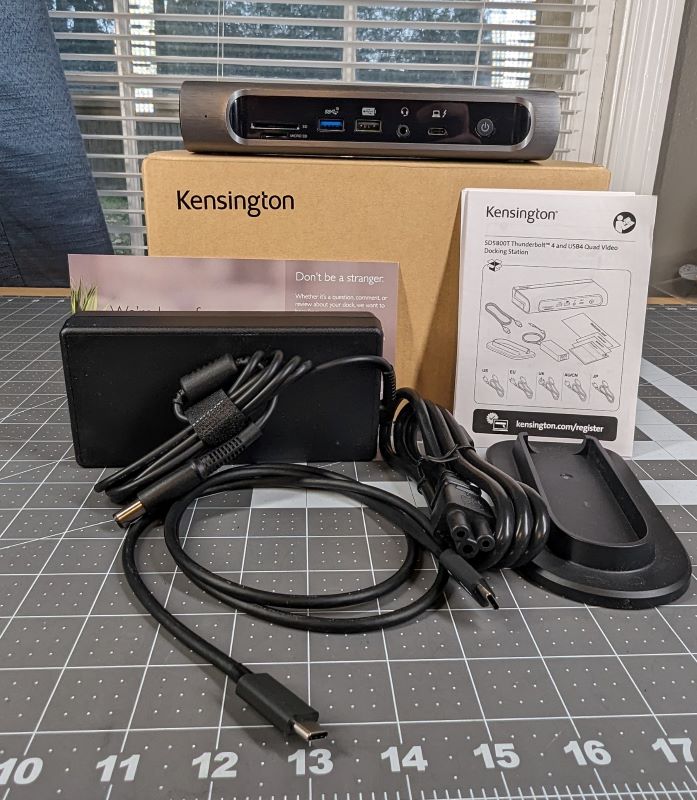
What’s in the box?
- Kensington SD5800T Thunderbolt 4 and USB4 Quad Video Docking Station
- Power supply
- Base for vertical orientation
- User manual
Hardware specs
Click to expand
- Connection Technology: Thunderbolt 4
- Driverless: Yes
- Additional Screen Outputs: 4
- Video Ports: DisplayPort, HDMI
- Maximum Resolution: 8K
- Power Delivery: 98W
- Operating System(s): macOS, Windows
- SD Card Reader: Yes
- Number of USB Ports: 7
- USB Fast Charging: Yes
- Docking Station Family: The Innovator
- DockWorks: Yes
- Best For: Thunderbolt 4, Thunderbolt 3, and USB4 devices running Windows 10 or later, or macOS 11 or later. Supports Single 8K or Quad 4K video.
- Compatibility: macOS 11 or above, Windows 10 or above
- Card Reader: SD Card Slot (UHS-II, SD4.0)
- USB-A Ports: 6 USB-A ports: 3 x USB-A 3.2 Gen2 10Gbps, 2 x USB-A 3.2 Gen1 5Gbps, 1 x USB-A 2.0 480Mbps.
- USB-C Ports: 1 x USB-C® 3.2 Gen2 10Gbps
- Audio: 1 x 3.5mm Combo Microphone & Headphone Port (front)
- Data Transfer Speeds: Supports up to 40Gbps data transfer speed
- Ethernet Speed (Mbps): 10, 100, 1000, 2500 Actual Ethernet speeds may vary depending on, but not limited to, Internet bandwidth, Ethernet cables, network switches, and the hardware and firmware performance of the host computer.
- Maximum Resolution Supported: Single 8K 60Hz or Quad 4K 60Hz
- Mounting Option: Maximize desktop space and reduce desktop cable clutter via our optional Docking Station Mounting Bracket (K34050WW)
- Warranty: Limited 3-year
- Plug & Play: Plug & Play installation without need for drivers or downloads
- Security Slot Compatibility: Kensington Nano Security Slot, Kensington Security Slot
- System Requirements: Thunderbolt 4, Thunderbolt 3, USB4, and USB-C devices running Windows 10 or above, or macOS 11 or above.
- Thunderbolt Ports: 1 x Thunderbolt 4 Host Port.
- USB-C Power Delivery: Supports USB-C PD 3.0 (Up to 100W of laptop charging, 98W certified)
- Video Output: 2 x DisplayPort v1.4, 2 x HDMI v2.1
- 4K Support: Yes
Design and features
The Kensington SD5800T Thunderbolt 4 and USB4 Quad Video Docking Station has a sleek form factor that’s shown off by its rather aggressive brushed satin finish on the aluminum shell. Sure it may not fit the look everyone is going for, but I think it works great for the techies out there. The aluminum chassis also acts as a good heat sink, so form and function!

The SD5800T offers tons of compatibility with support for Thunderbolt 4, Thunderbolt 3, USB4, and USB C devices. It also supports Windows 10 or later as well as macOS 11 or later without drivers. Plug and play, baby!
Next, the SD5800T supports up to 4 – 4K monitors or 1 – 8K monitor. Sadly, I only have 2 1920 x 1080 27″ monitors, but the dock handles them just fine. It supports video feeds over both HDMI and Displayport, so we’re using current technology and not the cutting-edge DVI port from 1999.

Kensington says the network jack can support up to 2500 Mbps, which is fast enough for me. There are 1 USB-C, 1 Thunderbolt host port, 6 USB-A ports, a combo audio jack, an SD, and a Micro SD card reader. If you need more than that, I want to see your setup. Another cool feature I never even heard of before is Intel VT-d DMA protection which prevents peripheral devices from unauthorized access to system memory. How cool is that? On top of all this, the SD5800T offers up to 100W (98W certified) for all of your power-hungry peripherals.
Included in the box is a base so you can stand the SD5800T on end, depending on your desktop setup.

Setup
The setup truly is plug and play, just connect power and plug in all your stuff! It just works. Windows 10 didn’t give me any problems at all when I got everything hooked up and running.

Performance
The Kensington SD5800T Thunderbolt 4 and USB4 Quad Video Docking Station perform just fine for my setup. I am a little behind the times since I don’t have the latest and greatest monitors, but I was testing another OEM’s docking station that, for whatever reason, didn’t play well with Lenovo laptops. It would cause the right-hand half of my screen to flicker and go staticky. It was very strange. Not so with the SD5800T. I have had absolutely no issues with this dock. It gets a little warm but not what I would call hot. I have everything I need connected all the time and still have a couple of ports available to use.

What I like
- Build quality
- Allows for equipment upgrades without needing a new docking station
- Broad compatibility
- Single connection to my laptop for power and communication
- No software setup required
What I’d change
- Nothing
Final thoughts
Look, docking stations are expensive and the Kensington SD5800T Thunderbolt 4 and USB4 Quad Video Docking Station is no different. The $379.99 price can be a hard pill to swallow, but it’s not out of line for what you’re getting. The SD5800T also has you covered if, say, someone wants to send another certain someone some 4K monitors to test (hint, hint). Needless to say, the docking station I got from my employer is getting sent back and the other I was testing has gone back to the OEM. The Kensington SD5800T has found a home on my desk and will not leave anytime soon.
Price: $379.99
Where to buy: Kensington and Amazon
Source: The sample of this product was provided by Kensington.


