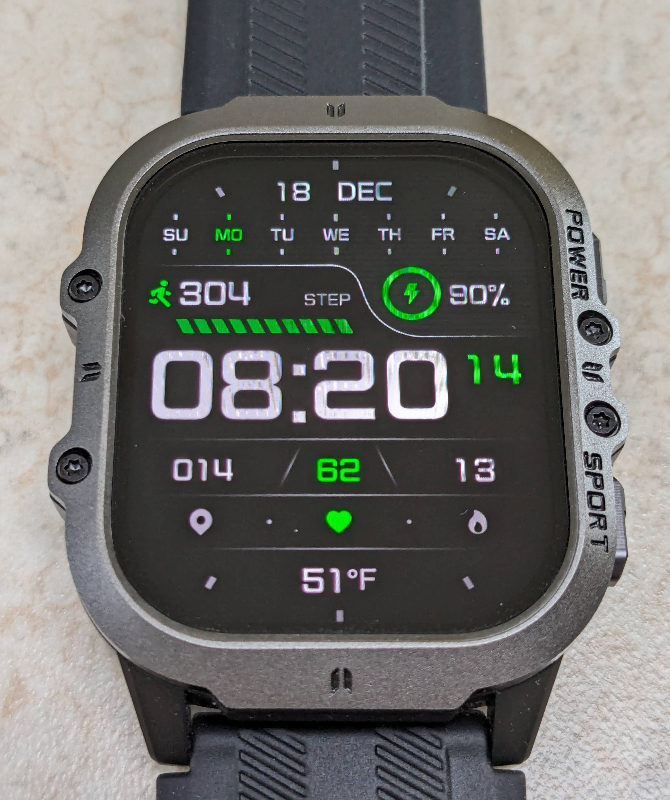
REVIEW – The Oukitel BT20 Smartwatch carries the same brand name as large, portable power stations Gadgeteer reviewers have published here. It figures it has a large-ish battery, but at $60 how close to ‘smart’ is this watch? I’ve reviewed some doozies before and this price range usually marks where I approach with lower expectations. While the BT20 has a bit of work to be done before it reaches excellence, you might be surprised by how much Oukitel got right with this smartwatch.

What is it?
The Oukitel BT20 Smartwatch is a rechargeable smartwatch capable of making and answering cell phone calls via the Bluetooth connection to the phone.

What’s in the box?
- Oukitel BT20 Smartwatch
- Charging cable – USB-A to proprietary plug
- Instruction sheet (in tiny font)

This photo shows the microphone and buttons.

Here’s the sensor array. The speaker port is at the top of the back of the BT20, on the left here, near the watch band connection. Charging contacts are shown on the right.
Hardware specs
- ”Military standard certified”
- Water resistance: IP69K, 5ATM
- Case material: Hard plastic
- CPU: RealTek 8763EWE-VP
- Dimensions: 51mm x 44mm x 12.3mm. 265mm total length, band on watch
- Weight: 1.8 ounces
- Screen: 1.96” AMOLED (Gorilla Glass per Amazon specs, not specified at Oukitel website)
- Resolution: 410×502
- Battery: 350mAh
- ”Explosion proof”, “drop proof”
- Bluetooth 5.2
- Bluetooth calling
- Voice assistant
- ”100+ sport modes”
- Monitors heart rate, blood oxygen saturation, sleep, steps, and blood pressure

This photo shows the air pressure opening.
Design and features
One of the best things about the BT20 is, no one is going to say, ‘Oh you got an Apple Watch?’. This isn’t another flat, rectangular, same-as-all-the-others, design. I like separating from the herd, so three cheers for the BT20 in the looks department.

I’m an average sized guy but I have a 7.5” wrist and like some bulky watches. (No, my knuckles don’t drag.) I don’t wear wall clocks or gangsta bling, but I don’t care for flat, diminutive, fashion or smart watches. The BT20 has a ‘GRRR’, rugged, outdoorsy cachet to it. But it weighs nearly nothing so it’s very easy on the arm.

Here’s the BT20 alongside the Withings Scanwatch Horizon, which I thought was large.

The band is made of a soft, flexible silicone. The watch is very comfortable to wear. It came with tabs to keep one of the strap-end retainers close to the buckle. That made it hard to unbuckle the watch, so I cut those off.

The strap-end retainers stay in place where I leave them when I put on the watch, so those tabs seem unnecessary.
Oukitel claims the BT20 has 15 day battery life. That would be if you leave the screen off and don’t use the watch. Count on charging the BT20 every 4th or 5th day if you’re a normal smartwatch user.

The BT20 provides heart rate and blood pressure measurement numbers. Do they mean anything? See the ‘Performance’ section below for important details on those functions.
The watch functions are Telephone (make or receive calls), Voice assistant (the phone’s Siri or Google Assistant), Data (a 24 hour readout of calories expended, steps, distance), Workout, Heart rate, Sleep, Blood Pressure, Blood oxygen, Messages (received), Weather, ‘Female’, Music, Breath training, Stopwatch, Timer, Alarm clock, Find phone, Calculator, Calendar and Camera. The FitCloudPro app has a ‘Women’s Health’ section and after granting calendar permission, the user can make ‘health reminders’ in the app’s calendar.

The FitCloudPro app contains 261 watch faces from which to choose. 5 are built into the watch OS, and one additional face can be installed from the app’s 261 choices. So the watch ‘carries’ 6 watch faces at a time. 5 are built in and one you can change. The app keeps track of ones you’ve installed in case you want to use them again.

Most of the watch faces are characterized by lots of color and artwork. If that’s your thing, cool. But I can’t imagine very many of these faces matching well with a business dress outfit.
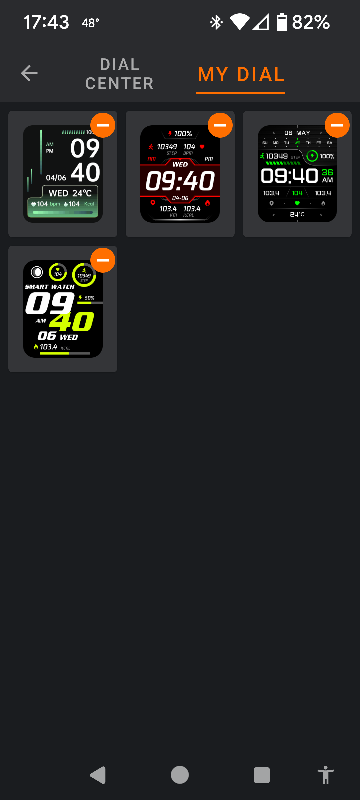
I found about five faces that were okay. Why not have 5 or 10 of these 261 with white characters on a black background?
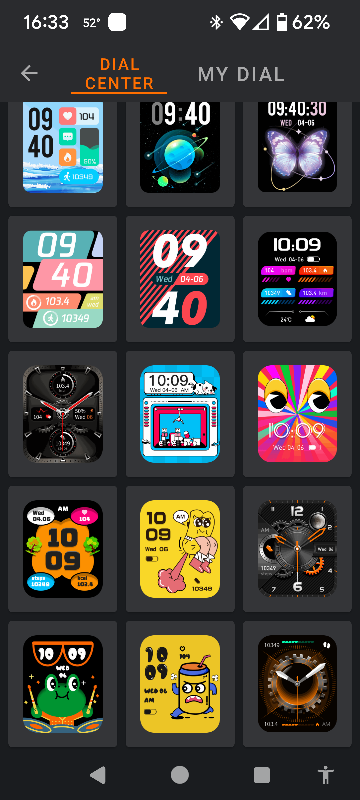
Several of the Chinese watchmakers feel compelled to make artsy, teenager-esque, colorized watch faces, in spite of the watch not being aimed at a youth market. This watch is big. It’s obviously adult size. It’s probably too big for smaller adults to wear comfortably. So how about some plain, adult-style watch faces?
I recommend that Oukitel study smart watches by Samsung, Google, and even Amazfit, and take watch face design hints from those brands. Don’t copy them, but get inspiration from them. Less color and art for some of us, please?

The BT20 has two Always On Display (AOD) watch face choices. I love the digital one and I defaulted to it as my AOD screen.

My preference is for AOD screens to represent the watch face that is displayed when the screen is on. The better manufacturers do that with AOD. But the digital AOD face on the BT20 is excellent so I give Oukitel a pass here. Hey, why isn’t the digital AOD face also a screen-on watch face choice? It should be.

Setup
In my eagerness to get started I pulled off the plastic cover on the screen thinking it was only shipping protection. Just as I tossed it into a trash can I realized that might be a screen protector. I retrieved it and yep, it was a screen protector. I should have pulled the tab to take off the cover of the screen protector that should have stayed on the watch. I got it so dusty from the trash I was unable to use it. Duh on me, but the face didn’t scratch during my testing, and shouldn’t scratch easily if it’s Gorilla Glass.
Setup with my Android phone was painless. I installed the FitCloudPro app from the Google Play Store and everything worked on the first try. I accepted the required Android permissions to be able to make and take phone calls on the watch, send phone notifications to it, turn off battery optimization for the app, and etc. and I was ready to review. The watch came with an 80% battery charge so I decided to top it off later.

This circle indicates the BT20 is 90% charged.
When you first start charging the BT20, the watch cannot be used but it displays the charging progress for a few seconds via a flashing circle showing an estimate of the battery capacity. If you press a button during charging this circle comes on and indicates charging progress. If an AOD watch face is on, that will display during charging.

When the watch is fully charged there is a ‘Charging is complete’ message.

Performance
The BT20 marketing claims indicate it is ‘Explosion proof’ and ‘Military standard certified’? I’d like to see the data. I did not test the explosion resistance of the BT20.

This graphic suggests the case is metal. I’m pretty sure it’s plastic. Maybe it’s metal on the inside? But the watch seems too light to have a metal case.
Charging was pretty fast with the BT20 at about one percent per minute. I tend to recharge smart watches at the 50% point. The BT20 took about 50 minutes to charge from 50% to full. If I made 2-3 phone calls in a day, did some countdown timers, got several notifications, and maybe checked my heart rate a time or two, I’d use up 20-25% of the battery capacity in a day. I charged the watch about every 2-3 days when it dropped to 40-50%. I’d get more days use if I ran it lower but that extends my charging time with the watch off. I’m strange that way.
Blood pressure from a watch? No, a $60 smartwatch cannot accurately measure blood pressure. I compared the BT20 with results from a professional BP cuff and stethoscope and the watch was way off. Disregard the BP function of the BT20.
As with most lower-end smartwatches, the BT20’s heart rate measurement during intense exercise is a failure point. The BT20 did well with resting heart rates, but during intense exercise it tended to report incorrect numbers, usually much lower than actual.
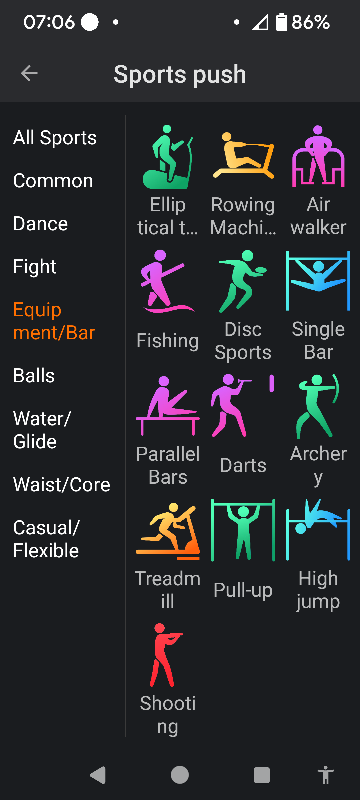
Several of the Chinese smartwatch makers claim exercise tracking of large numbers of ‘sports’ with great fanfare, as if that’s a feature everyone would value. Yet the sport modes simply track elapsed time, heart rate and make a calorie estimation during that exercise. Is ‘Lazy car’ a sport? It’s one of the sport choices. I think they mean ‘Segway’ and its siblings.
Do you need to track health statistics when doing ‘Street dance’? ‘Curling’? ‘Play’? ‘Darts’? Are there large numbers of people participating in Curling these days? I don’t think people are getting in their cardio during Curling. And is the watch tracking of my performance during ‘Play’ all that different than if I were doing ‘Shooting’? At least Oukitel left ‘Chess’ off their sport modes.
I’m not knocking those activities. They’re great. Do them all. But my advice to Oukitel and other Chinese smartwatch makers: Just make an on-screen button that says ‘Exercise’ and when the user presses it, it will track elapsed time, heart rate and a calorie estimation. Then the OS will be way less cluttered.

During timers the watch face stays on and the watch can’t do anything other than run the timer. That is probably not great for battery life if you’re running a timer more than about 5 minutes and using them several times a day. It’s a shame that during that time you can’t do anything else on the watch. At least the time of day shows on the top right of the timer face but this issue bugged me.
Another annoyance is, when timers count down to zero, you get one quick vibration. That is inadequate. Better keep an eye on whatever you’re cooking. If you need a timer for more than 5 minutes I would set an alarm instead, because that’s going to make a sound at the appropriate time.
And Alarms… They vibrate and play a tune. That may be great for wake-up, but I wish there was a choice of sounds and the ability to turn sound off and go for more vibrations. It is not possible to turn the sound off for alarms. My wife says it’s too loud. She’s right. The only workaround is to set a daily reminder on a reminder app (ColorNote, Google Keep, Google Tasks) for your wakeup time. But notifications only produce a single, one second vibration on the BT20. You’ll wake up from the sound of alarms but the sound may disturbing and you can’t have vibration-only wake up alarms. Dilemma.
Every app on the phone that produces notifications can be chosen in the FitCloudPro app to send notifications to the watch. This is excellent engineering. I’ve reviewed other smartwatches that only send notifications from a few phone apps.

Notifications yield a single vibration, which is not great, but it’s a full one second duration and vibration intensity can be set in Settings to ‘Off, Soft or Strong. I tended to notice these single vibes after I set the intensity to Strong. There isn’t a huge difference, but choose Strong.
If Oukitel goes to the trouble of a vibration intensity setting, why not allow the number of vibrations to be adjusted?
There is a ‘Contacts’ section on the BT20 and your phone contacts can be chosen in the FitCloudPro app to appear on the watch. But those contacts on the watch serve no purpose other than to remind you of the contact’s phone number. All outgoing calls from the watch must be manually dialed, or dialed from past ‘Call records’. Why can’t a call be initiated by tapping the contact name?
Calls were clear on both ends of the BT20 so it does its main, advertised function quite well. Phone calls through the watch will draw down power though. It isn’t a severe power drain but something to consider.

Step counting was a bit too generous with the BT20. I did 100 steps and the BT20 counted 103 steps. I did 200 steps and the watch credited me with 210 steps. A mile walk would give me quite a few more steps than I really took, so, take step counts with a grain of asphalt and subtract some steps at the end of a day.
I started a Walk on the watch and completed 1.28 miles verified by Google Maps. The BT20 claimed 1.36 miles. That’s acceptably close. But the walk workout data did not get logged into the FitCloudPro app. The watch has a section called ‘Workout records’ and I can see my step count, total time, average heart rate, expended calorie estimation, distance covered and steps per minute on the watch. But only workouts started in the app get logged into the app. One wonders why Oukitel designed the watch OS this way. So, only start workouts from the app if tracking and storage of workout history is important.
And I recommend not relying on any smartwatch or fitness app to store workout data if it does not have an export function. That’s like never backing up your photos on your phone.

I started a Walk workout from the FitCloudPro app and took the dog for exercise. There is a GPS icon on the lower left of the app’s Walk workout screen.
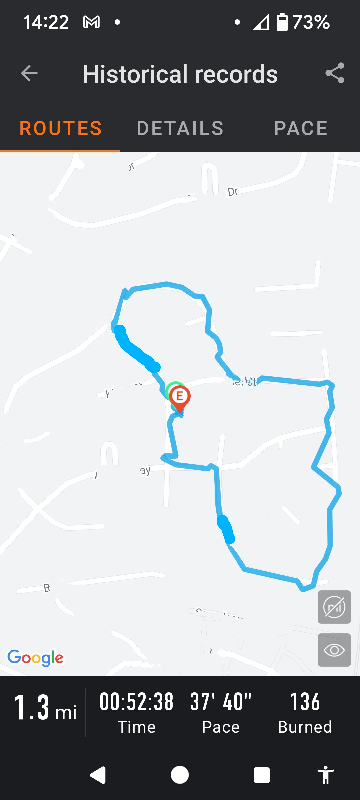
The BT20 has no GPS so the app is tapping into the phone’s GPS for tracking. I assume runs would operate in the same way. I completed a 1.23 mile walk measured by Google Maps afterwards, and the FitCloudPro app showed a 1.3 mile distance. Since my Pixel 6a has very good GPS and the BT20 relies on that, I think the 1.3 mile result is likely accurate. And it’s nice that the app maps the workout.
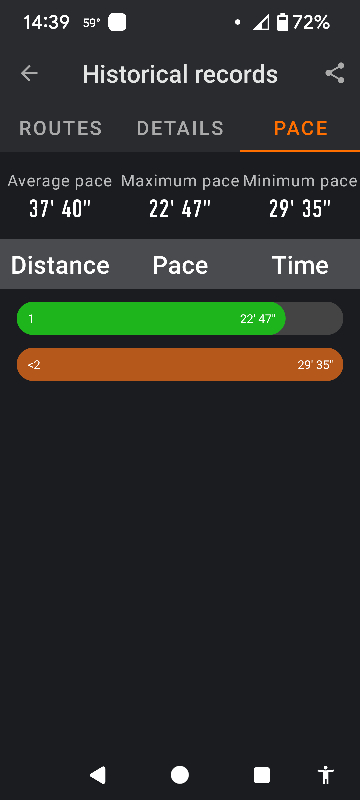
What I like
- Nice size and weight
- Rugged, ‘heavy duty’ appearance
- Comfortable, flexible strap
- 3-5 day battery life with AOD on and frequent use of functions
- Relatively fast charging
- All apps on the phone are choose-able for notifications to the watch
- Vibe intensity can be adjusted a bit (but more vibes are needed)

What I’d change
- Skip the ‘100 sport modes’. They all track time, heart rate and a calorie estimation.
- Remove the blood pressure feature. It is inaccurate.
- The timer needs to run in the background vs. keeping the screen on and taking over the watch during countdowns.
- More than one vibration at the end of a countdown timer is needed.
- Make the number of vibrations adjustable for all notifications.
- A silent alarm option is needed. A choice of alarm sounds would be nice.
- Calls from the watch should be initiated by choosing a contact name vs. manual dialing.
- Step counting should be more accurate.
- This and most smartwatches need refinement of heart rate measurement during exercise

Final thoughts
I think the goods outweigh the not-so-goods with the Oukitel BT20. It does a great job of looking nice if you like larger watches. It tracks resting heart rates reasonably well, notifies you silently with a one second vibration for text messages and any app on your phone that sends notifications, and you can wear it in any water except when diving. If those functions are what you need, then for a minimal price, the Oukitel BT20 is ready for your purchase.
Price: $59.99 at Amazon, $69 at Oukitel
Where to buy: Amazon and Oukitel
Source: The sample of this product was provided by Oukitel.



Gadgeteer Comment Policy - Please read before commenting
Hello,
it is possible to program one (bpm min/bpm max) audio alert for the heart
I love this smartwatch! I can’t tell ya how many I’ve bought in the last coupla years; had a stroke a coupla years ago & my dr wants me to send bp & pulse readings monthly; up until now I’ve been using a sphagmometer (sp) which is a pain in the butt; most smartwatches do not do bp & the one I found a while ago that did (Spade) was a piece of junk; the reading were not even in acceptable error tolerances, and the watch only lasted less than a month before it died; when I tried to return for replacement the co effectively said “FU” (I eventually got a refund but that’s another story). My first Oukitel smartwach died in 6 days & I thought, here we go again, but fortunately I bought it thru Amazon so I was able to return for replacement, which surprisingly took less than a week (& to Amazon’s credit the return was very easy)! Anyhoo, once you get this SW calibrated, the readings are surprisingly accurate (btw I now calibrate every morn just to be sure)! I love the fact that I can now take readings from the SW or the app! For some reason the weather is WAY off (it’s currently ~35 degrees here, SW sez it’s 68), but everything else is good. It has a function to email your reading (seperately), wish it had the ability to email all the combined readings at once, but maybe in a future app update. I’ll give this SW 5 starts once I’m certain that the 1st SW only lasting 6 days was a fluke. I also don’t like the band that comes with it, so I’ll prob swap that out soon. The battery life is phenomenal; the 1st SW was at ~50% after 6 days, this one is at 90% after 2 days; for comparison my Galaxy 5 has to be recharged overnite daily, and I only sparingly use it, whereas I heavily use the Oukitel.
Thanks for your tips , it is possible to program one (bpm min/bpm max) audio alert for the heart ?
I think buy one via amazon (50€) , but i search an alarm whent the heart had irregularity (and stop my activity if probleme)
This watch has a setting you can turn on in the app for ‘Elevated Heart Rate Measurement’. There is no documentation with the watch that shows how it determines and reports to you in case of a high reading. It does not detect a-fib or other arrythmias. It did not perform accurate blood pressure measurement in my testing. I think you’ll need to look in a much higher price category for medically reliable data from a smartwatch.
The heart rate monitor isn’t as bad as you suggest provided you follow the calibration process in the app against a cuff heart rate monitor.
This can be done via the app in your profile. You simply take a reading on a cuff and enter the sbp and dbp readings. The watch then calibrates the watch reading at the time against these readings. I did this when I first bought the watch and I’ve compared on several occasions since and found both the cuff and watch to have very similar readings.
Love your writing style and appreciate the review details..
What would you reccomend for a smart watch for Male 55 simple, cheap, big enough for man hands..
TIA
Thanks Chris. My main needs in a smartwatch maybe outside the norm, and are accurate silent notifications, timers and alarms. The best overall performers of the smartwatches I’ve reviewed are, the Withings Horizon Scanwatch, TicWatch Pro 5 Enduro, and the Amazfit GTS 3. I’d trust certain features of any of those three brands above most others. None of them do everything perfectly. The Withings does medical grade EKGs but the watch is at a premium price. The TicWatch runs Wear OS by Google and is a well developed operating system. I’ve been impressed by Amazfit’s well engineered app and watch functionality but don’t care for the GTS 3 Apple Watch-esque rectangular thin design.
Well thank you for an incredibly clear and quick response. I will give those a look. My real concern is data security. As I am cheap, my concern is the Chinese miracle tech might be a trojab horse on my wrist. Whether vulnerabilities are intentional or not I would pay a premium for peace of mind.. Thanks again will follow your posts here from now on.
Happy Holidays