
REVIEW – Despite the technological advances over the past decade or so, I still rely solely on laser printers both monochrome and color for all of my printing needs. Oddly enough, I still need to either scan, copy, or print several times each month. The most recent printer I have only prints so I have been using phone apps to scan and then print if necessary. Now I am so happy to get my hands on this Canon imageCLASS MF273dw – Multifunction, Wireless, Duplex Laser Printer that can handle all the functionality that I need.
What is it?
The Canon imageCLASS MF273dw is a wireless multifunction monochrome Duplex Laser Printer with an auto document feeder. It can be connected via ethernet and wirelessly, and it can print, copy, and scan.
What’s in the box?
-
- 1 x Canon imageCLASS MF273dw – Multifunction, Wireless, Duplex Laser Printer
- 1 x Cartridge 071 Black Starter – 700 Yield
- 1 x AC Power Cord
- 1 x User Documentation
Hardware specs
Model Name: imageCLASS MF273dw
Model Description: Wireless, Laser Printer
Functions: Print, Scan, Copy (3-in-1)
Print Speed: Up to 30 ppm (Letter)
First Print Out Time: Approx. 5.3 Seconds
Print/Copy Resolution: Up to 2400 x 600 dpi
Print Memory: 256 MB
Memory Composition (ROM): 32 MB
Printer Language: UFR II
Network Security: IP address filtering, TLS encrypted communication 1.3, SNMPv3.0, IEEE802.1x authentication, Verify System at Startup
Connectivity: USB Device 2.0 High-Speed, 100Base-TX/10Base-T(IEEE 802.3 compliant), Wi-Fi (IEEE 802.11b/g/n), WiFi® Direct Connection
Operating Systems: Windows® 8.1/10/11, Windows Server® 2012/2012 R2/2016/2019/2022, macOS v10.12 or later
Paper Capacity: 150-sheet Standard Cassette
Auto Document Feeder (ADF): 35-Sheet Simplex ADF
Min / Max Paper Size: Standard cassette: Min. 3″ x 5″ to Max. 8.5″ x 14″
Display Panel: 5-Line LCD
Print Volumes: 200 to 2,000 RMPV (Recommended Monthly Print Volume)
Energy Consumption: Approx – 1230 W (maximum), 5.8 W (Standby), 1 W (Energy Saver / Sleep Mode)
ENERGY STAR: Yes
EPEAT: Silver
Box Dimensions: 21.8 ” W x 18.5″ D × 19.5″ H
Box Weight: 37.5 lbs.
Unit Dimensions: 15.4″(W) x 14.6″(D) x 14.4″(H)
Unit Weight: 24.7 lbs.
Design and features
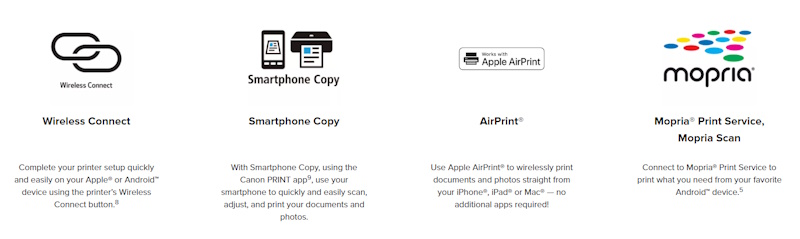
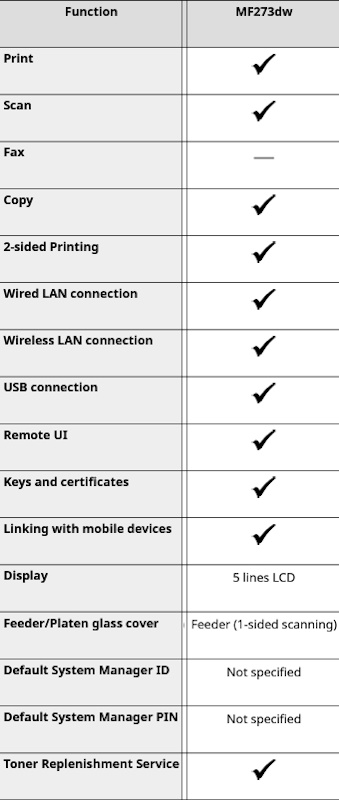
- Wireless 3-in-1 (Print | Copy | Scan)
- Print up to 30 Pages Per Minute (BW)
- Uses Toner 071 / 071 High-Capacity Toner
- 150-sheet Standard Cassette, 35-sheet Automatic Document Feeder
- Auto 2-sided Printing
- ENERGY STAR®, EPEAT Silver
The Canon imageCLASS MF273dw laser printer is designed similarly to most printers of this type. It is primarily made of plastic, with the control panel and paper trays on the front and the network, direct USB connection, and power ports on the back. The ink cartridge can be accessed via the front as well. This printer has a feeder and a flat bed so the top opens on 2 levels as shown in one of the photos below. As you can see, the printer arrives well “strapped down” to ensure that all is intact.




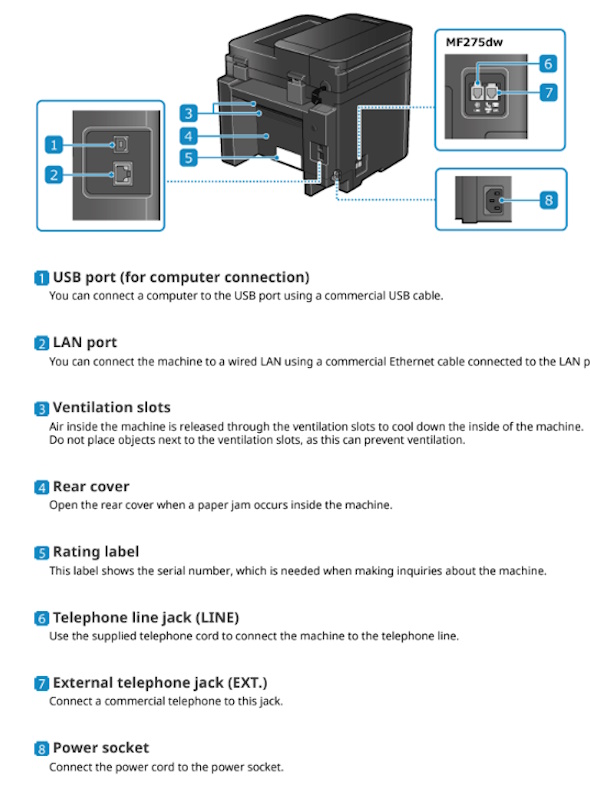





Setup
The steps to set up the Canon imageCLASS MF273dw laser printer. I simply connected power and an ethernet cable and followed the screen prompts. The following are some photos I took of the screens as I went through the setup.
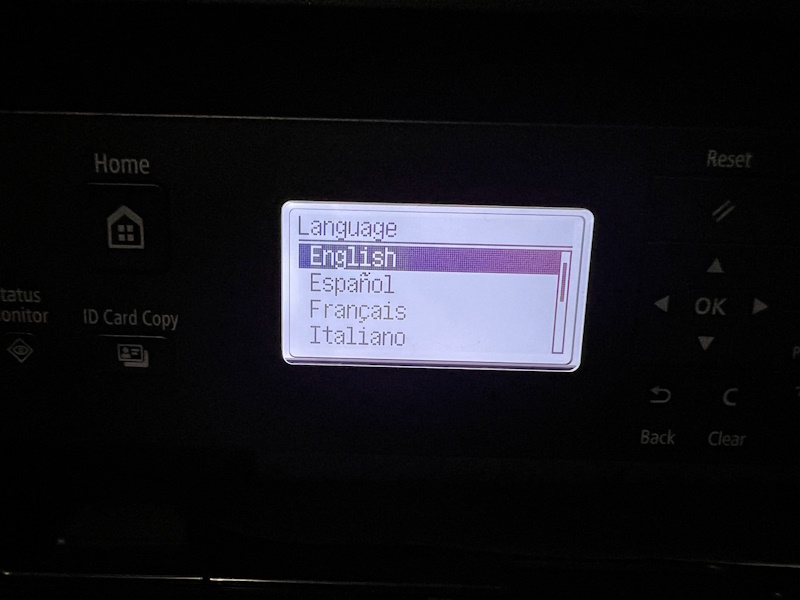
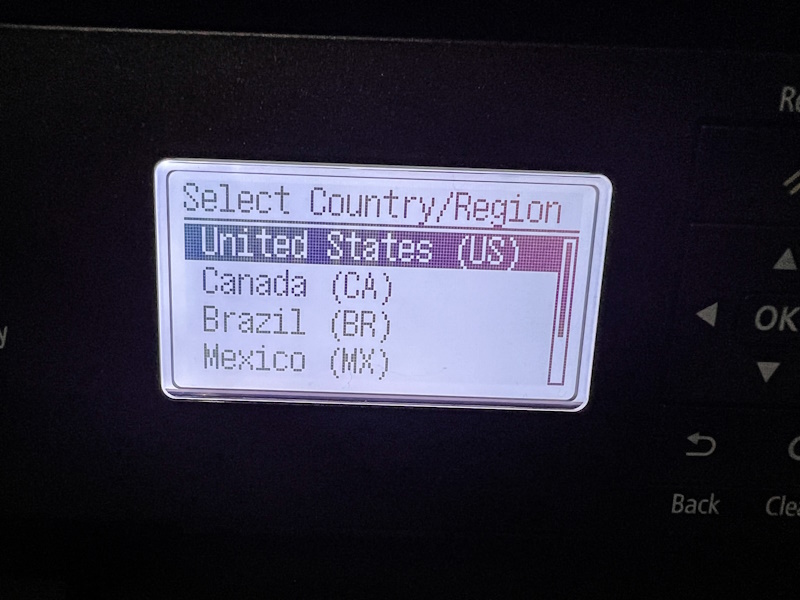
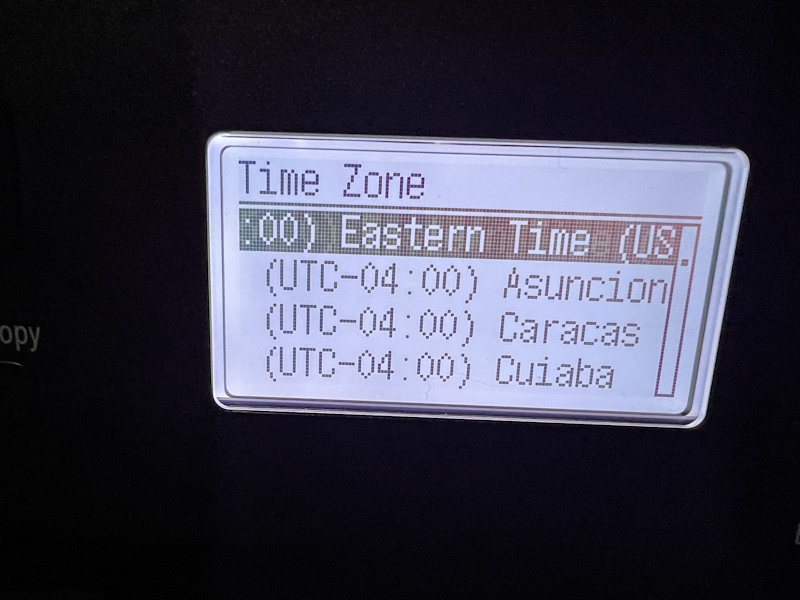
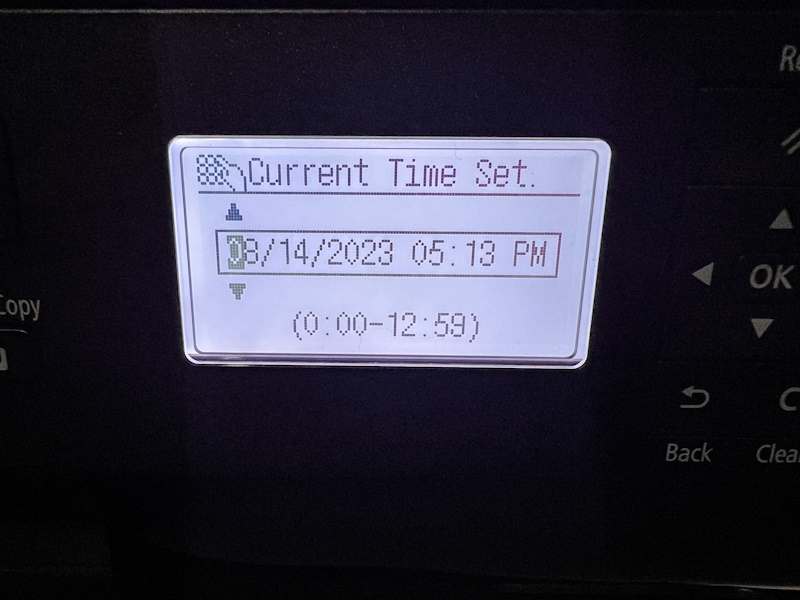
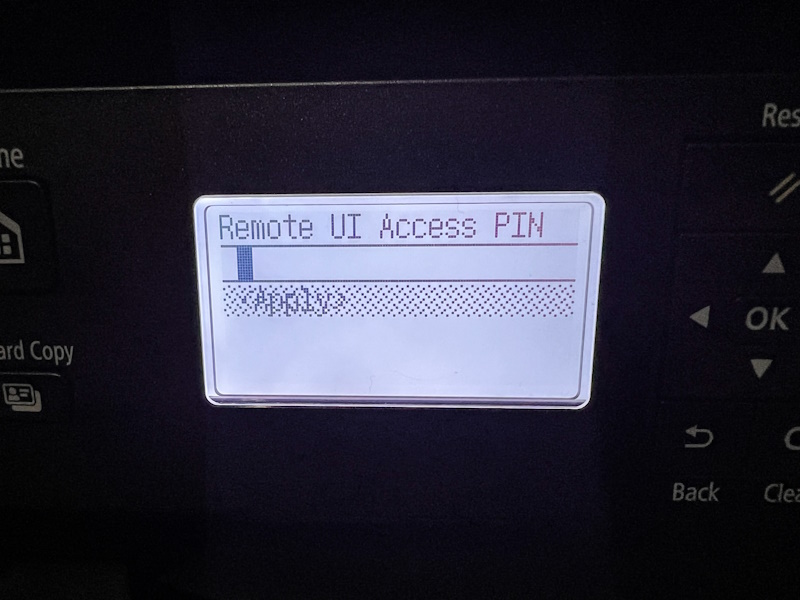

After setting up the hardware, I installed the utility software on one of my Windows PCs:
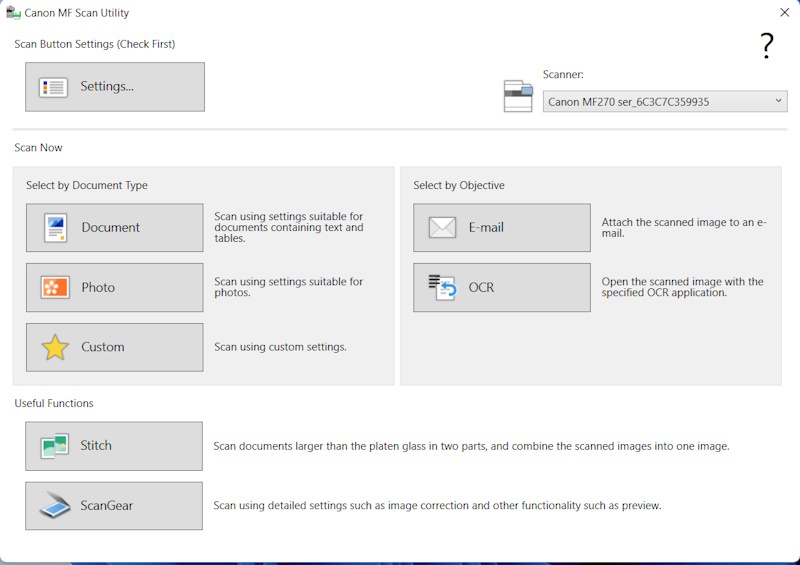
Here we are all done with the setup and ready to go:

Performance
The Canon imageCLASS MF273dw laser printer is a nice device and it works very well. In the past, I have owned other multifunction printers, that were twice the size and and not nearly as functional, capable, and feature-packed as this one. I can’t detail all of the functions but I can affirm that printing, scanning, and copying work flawlessly. In the end, these are the main features that most people look for in a device like this. I love how easily the scan to PC works and even the mobile print is flawless. Considering that years ago when I bought my previous multifunction printer it was more than double the cost of this one, this is a win. I must mention the automated supplies feature where once the owner approves, Canon’s utilities monitor the printer and automatically send supplies when needed. For years I have known this to be a feature within my corporate world, but I did not know that it existed for home users until I got this printer. Here is just a short video showing the ease of copying and printing and the quality of the output:
What I like
- It is lightweight
- Great functionality and features
- Prints, copies, and scans nicely
- The software works well
- Small enough footprint
- The auto ink refresh program
What I’d change
- Nothing as yet
Final thoughts
After using the Canon imageCLASS MF273dw laser printer for a while, I am delighted with it and impressed with its functionality and overall quality and output. It is a feature-rich printer that prints, scans, and copies and does everything quite well. I also love having the ability to maintain a monitoring connection with Canon which allows for the replenishment of supplies when necessary. I have always preferred laser printers for my printing because of how long the ink lasts and especially because it does not dry up like inkjet printer ink. Good job Canon!!
Price: $159.99
Where to buy: Canon and Amazon
Source: The sample of this product was provided by Canon.

![[From INIU - the SAFE Fast Chage Pro] Experience the safest charging with over 38 million global users. At INIU, we use only the highest-grade materials, so we do have the confidence to provide an industry-leading 3-Year iNiu Care. [22.5W Speedy Char...](https://m.media-amazon.com/images/I/416nS4GRFtL._SL160_.jpg)
