
REVIEW – Many conference web cameras can show a view of the room and can also zoom in on speaking participants but these devices are usually large or not portable. The Coolpo AI Huddle MINI LITE has many features of these larger devices. I have one to review. Read on to see what I think!
What is it?
The Coolpo AI Huddle MINI LITE is a USB-connected webcam with an integrated microphone. The camera has a 4K sensor capable of 30 fps image capture. The webcam also has a side-mounted microphone for capturing audio. The camera has built-in AI functionality that automatically detects and tracks the movement of all participants in the room, ensuring that everyone stays within the frame at all times. The camera output can either crop the frame to an individual or a group. Additionally, the software can output a multi-dynamic image video of the principal speakers along with up to a 120-degree panorama of the area. The camera settings can be adjusted with a program that is compatible with Windows or Mac.
What’s in the box?

- Coolpo AI Huddle MINI LITE webcam
- Quick start guide
- USB cable – USB A to C, 2m

Hardware specs
- Operating Voltage – 5V
- Power Consumption – 2.5w
- Operating Temperature – 0-40˚C
- Working Humidity – 10-90%
- Dimensions – 59.7 mm x 63.7 mm x 126 mm H x W x D
- Weight – 220g
- Digital Zoom – 4x
- Field of View – 120°
- Focal Length – 2.02mm
- Aperture – 2.5
- Encoding Format – H.265, H.264, MJPEG
- Resolution – 4k 30fps,2k 30fps,1080P 30fps, or 720P 30fps
- Image Noise Reduction – 2D&3D Digital noise reduction
- Microphone – Electret Microphone
- Pickup Range – 6m
- USB Protocol – UVC, UAC
- Operating System for configuration program – Windows 10 or above, MacOS 10.10 and above
Design and features
Unboxing

The Coolpo AI Huddle MINI LITE comes in a slipcover-wrapped small cardboard box with a top that closes in front and includes a magnetic closure.

The slipcover shows the Coolpo AI Huddle MINI LITE in full color on the front of the cover. The camera and the words MINI LITE are printed in glossy ink while everything else is printed on the background matte.
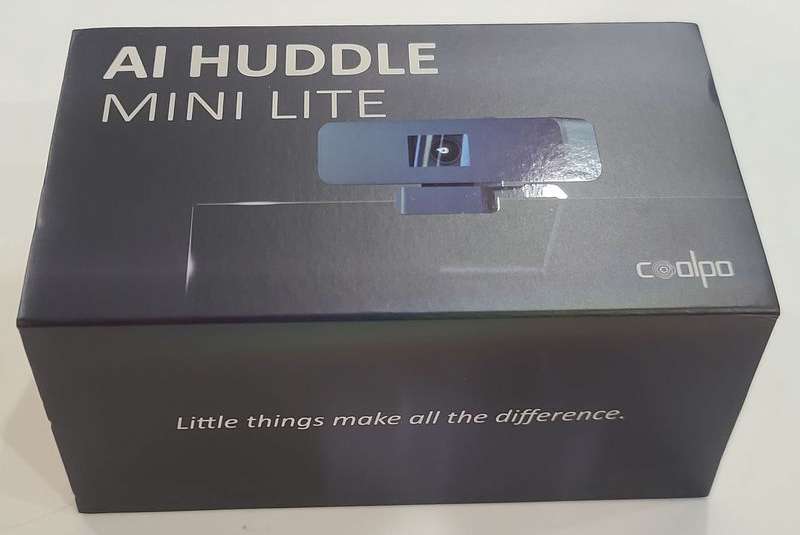
This really makes the camera stand out but unfortunately, the effect is not recognizable when the whole package is cellophane wrapped for retail distribution. The box has a glossy stencil of the camera printed in grey on the white top. Inside the camera sits in a plastic form above a compartment designed to hold the USB cable. The box can be used as a reliable and attractive way to store the camera when not in use.
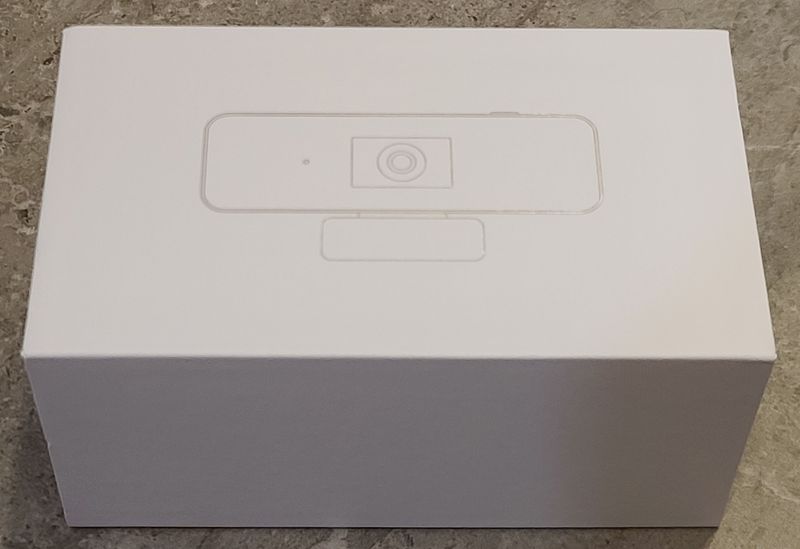
Setup
The setup of the Coolpo AI Huddle MINI LITE webcam is surprisingly easy. The USB connection is plug and play so the camera will start working the instant it is plugged in. The camera is in the Meeting Flex AI group mode setting right out of the box. To change the features and camera settings of the Coolpo AI Huddle MINI LITE a program can be downloaded from the Coolpo website. Positioning the camera on a screen is easy since the camera base has a built-in perch for the tops of monitors or laptops. The base can also be set flat for mounting on a shelf. Additionally, the base has a 1/4-20 thread adapter for mounting to a tripod.
The camera can rotate 360 degrees on the base and can be positioned to tilt 20 degrees down if on a monitor. If the camera is sitting on the shelf, the base may be rotated 180 degrees to allow the camera to be mounted with the lens -20 to +20 degrees from horizontal.
A video security screen can be activated by sliding a switch on the top of the camera until the switch background is orange and the front of the camera displays the Coolpo corporate logo. Note that when the privacy screen is deployed that the audio input is still able to record audio. Actually, the video is still recording too, but only the black backside of the security shutter.


The Coolpo AI Huddle MINI LITE’s firmware can also be upgraded with the Coolpotools software that is used to set the features and camera settings. The firmware version installed during this review is 1.1.0.
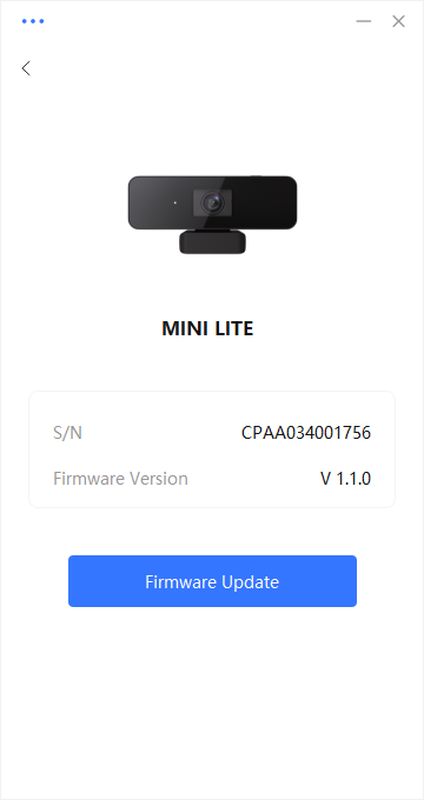
Operation
The Coolpo AI Huddle MINI LITE is mostly controlled by the operating system and the Coolpotools software. The only indication that the camera is functioning is a white LED located to the left of the camera lens.
The features of the camera are best explained by a review of the software. Upon opening the software the screen identifies what Coolpro cameras are connected. To set up the features and camera settings for an attached camera, select the camera by clicking it.
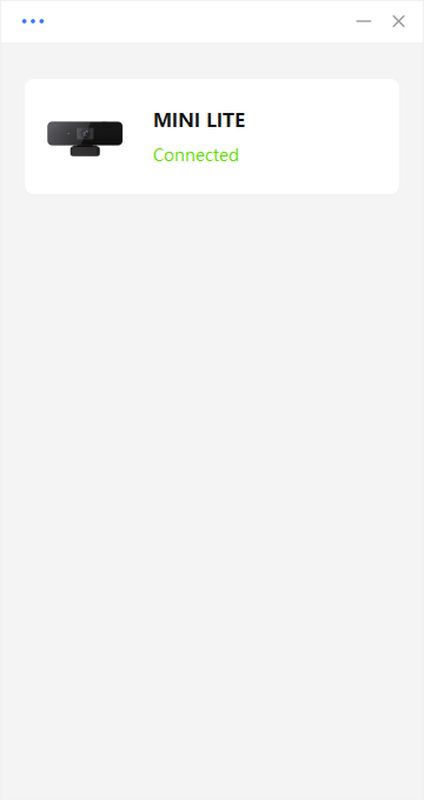
The Features window is displayed after selecting the camera to control. The preview can be turned on and off. On Windows machines there can only be one program to interface with a device at a time so if the camera is already being used by other software the ability to turn off the preview is a great feature.
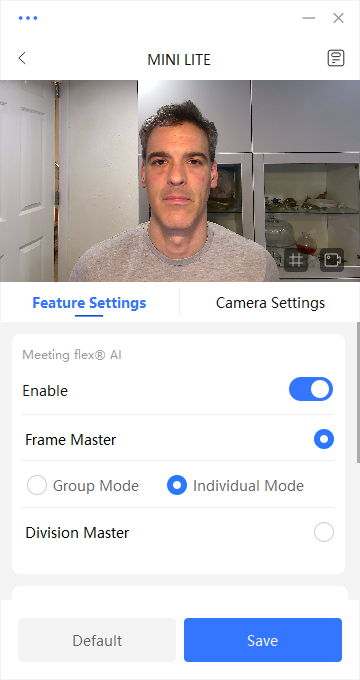
The first option on the Coolpotools software is the ability to turn on and off the Meeting Flex AI software. When this is off the field of view is selectable as either 60, 90, or 120 degrees. When meeting flex AI is turned on there are three basic operating modes. The first operating mode is the frame master group mode. When the AI is operating with these rules the camera will focus on more than one person if there is more than one person in the frame, and the camera will intelligently frame the image to provide the video with the best composition. In the sample video below the framing is dynamically and intelligently changed to ensure that all the participants are captured but that other distracting or unimportant items are left out of frame.
The next option is the frame master individual mode. In this mode, the camera will train itself to frame the person who is in the center of the shot and who is providing the most attention to the camera. If there are others around the camera and even if they are talking the camera will keep them out of frame so that they do not distract from the subject of the video. In the sample video below, the people talking in the background on the typical video displayed on the left-hand side are cropped from the video using Meeting Flex AI on the right-hand side.
The last option is the division master. In this mode the Coolpo AI Huddle MINI LITE webcam zooms in on everyone’s headshot, allowing remote participants to”read the room”. The AI algorithm identifies up to 7 meeting participants and provides a clear view of each. A sample video is displayed below
No matter which option is selected there is an ability to mirror the video at the hardware. This is a good feature if this is a mode that you desire but the recording software you are using does not support mirroring the video. In addition to the video features there is a setting to control the audio sensitivity to low, medium, or high.
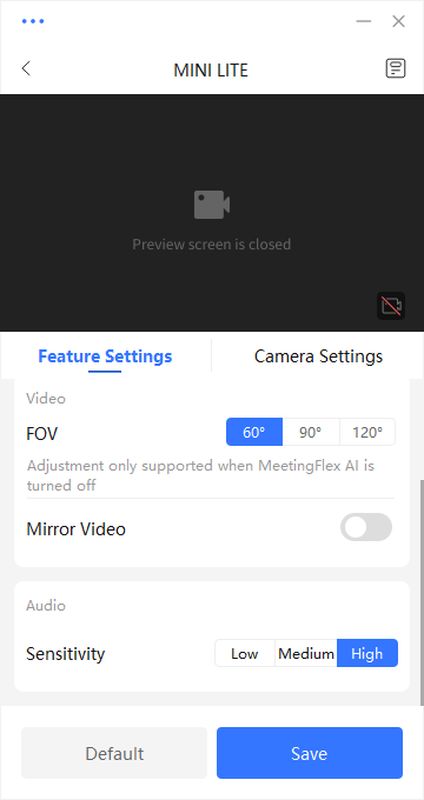
The camera settings include adjustments to brightness, contrast, saturation, and sharpness. Three presets are available for standard, bright, and vivid images.
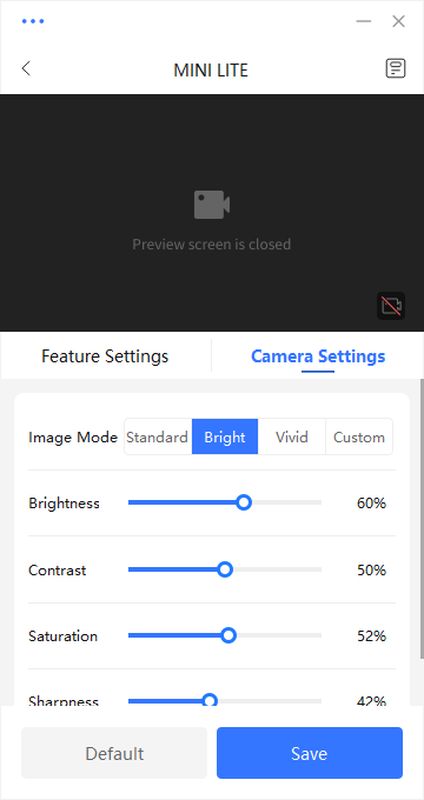
Performance
I’ve mostly used the Coolpo AI Huddle MINI LITE webcam in an individual mode. I have a very good impression of the camera resolution and color fidelity. The resolution on video conference is outstanding and often I find that the image is the best out of those that I am talking to. The bar for selfie cameras is set pretty high with most phones available today. The iPhone has had a 12 MP sensor on the front since the iPhone 11 and the Samsung Galaxy line has had a 10 MP sensor at least as far back as the S20. In my review of the Coolpo AI Huddle PANA I had some comments about the color and the saturation of the images. I feel that the color and saturation of the Coolpo AI Huddle MINI LITE is improved and the images look as good as they do on an iPhone or Samsung.
The microphone works very well at both near and far distances. The software did filter out the sound of a handheld vacuum after 10 seconds and this is on the side of the webcam with the microphone. The vacuum was not completely filtered out but was reduced somewhat.
The ability for the camera to focus on conference participants I think was somewhat improved over the Pana model. The Coolpo AI Huddle MINI LITE webcam always kept the individual faces in the frame, even when they are in profile.
One thing I did notice is that for the frame master individual mode to follow the correct person, they should be closest to the center of the camera view. If another person is closer to the center of the camera view the AI will focus on that person rather than the speaking person.
When reviewing the Coolpo AI Huddle PANA I commented on how it would be great to have control over what the camera focuses on. Coolpo actually released software after the review to do just that. However, the software is incompatible with the MINI LITE. It would be great to have the same ability to select what the camera is focusing on while using the mini lite.
The setup and operation of the unit couldn’t be easier. There’s no need to install any extra drivers because all the software to control the video feed is already built into the device. Plugging the camera in a using it is as easy as it used to be plugging in a mouse!
What I like
- Impressive ability to have a panoramic view and a simultaneous close-up shot
- Sensitive microphones
- Intelligent identification of the person doing the talking
What I’d change
- No way to fix the location of the close-up shots
Final thoughts
The Coolpo AI Huddle PANA and other 360-degree videoconferencing cameras seem like a great idea and they can definitely close the gap that normally exists in hybrid meetings. The gap is the lack of presence the remote participant is subject to. There are a couple of drawbacks to these cameras though – they are big, not necessarily portable, expensive and they require the participants to talk to the camera and each other even when there is a common document or presentation that is being discussed or reviewed. The Coolpo AI Huddle MINI LITE webcam solves all these problems by being very portable, less costly, and allowing the focus of everyone’s attention to be on the large TV or projection screen that is enabling the hybrid meeting while simultaneously capturing everyone’s non-verbal communication. And, if you are not using this for meetings, the great audio sensitivity and fantastic picture provided by the Coolpo AI Huddle MINI LITE will be sure to impress. Pick one up today!
Price: $220.00
Where to buy: Coolpo or Amazon (Save 40% with code: 40SIJ7AK expires 9/6/2023)
Source: The sample of this product was provided by Coolpo.


