REVIEW – Nearly all of us carry a smartphone these days, but when it comes to mobile gaming touchscreen controls can range from slightly inconvenient to infuriating. There are quite a few high quality games (not to mention cloud streaming services) that are ported from consoles or designed for controllers and then adapted to touch controls, and these tend to be the worst control schemes (though they’re some of the best games available on phones). There are lots of mobile gaming controllers to choose from these days, but many suffer from latency (due to Bluetooth connections), or only support one of the two big mobile operating systems, or have other shortcomings like lacking analog triggers (or even missing some buttons entirely!) I was intrigued by the Backbone One when the review offer came through since it has versions for both Android and iOS, and colors and buttons geared towards Xbox or PlayStation. It also seems to be highly portable without sacrificing any buttons, so I volunteered to give it a try!
What is it?

The Backbone One gaming controller comes in four versions, but functionally they all using the same hardware: Android Xbox, Android PlayStation, iPhone Xbox, and iPhone Playstation. The Playstation versions are white as shown above, while the Xbox versions are black, and the button caps have different symbols to match the consoles they are geared towards. I reviewed the black Xbox Android version and tested with several Android phones including the RedMagic 8s Pro gaming phone I recently reviewed and the Google Pixel Fold phone.
What’s in the box?

- Backbone One gaming controller
Hardware specs
- Dimensions (contracted): 3.7″ H x 6.94″ W x 1.28″ D
- Dimensions (fully extended): 3.7″ H x 10.14″ W x 1.28″ D
- Weight: 4.87 oz.
- Connection: USB-C / Lightning (Android/iOS)
- Audio connection: 3.5mm headphone jack (with or without microphone)
- Passthrough charging: supported
Design and features

The Backbone One gaming controller features a standard Xbox controller layout, except for the menu/settings buttons and Backbone specific buttons (at the bottom right and left). When it’s not attached to a phone it’s fairly compact and easy to throw in a bag, and it expands to accept even large phones like the Redmagic 8s Pro:

The spring-assisted clamp holds the phone in place securely, I didn’t have any wobbles or wiggles while playing. The USB-C connector is a bit longer than usual to reach most phones, even with slim cases on as shown above.

Above is pictured the shoulder bumpers and triggers. The bumpers are on/off switches, while the triggers are analog, though with a bit less travel than standard Xbox controllers. You get used to it quickly but it can be just a tad harder to do fine throttle adjustments in racing games.

The Backbone One gaming controller has a slim profile, with joysticks just a bit bigger than those found on the Nintendo Switch controllers. This was a good size for me, I didn’t feel like they were too small but it remains highly portable.

Another shot of the USB-C port and the right side of the phone clamp area.

And finally, this view of the bottom shows the 3.5mm audio jack and USB-C port (which allows for passthrough charging so you can charge your phone while playing).
Setup
The setup of the Backbone One gaming controller is pretty straightforward, at least on Android. Install the app from the Play Store (free), and then agree to stuff and allow some permissions (display over apps, audio, game controls). If you want to use Backbone’s screen recording features you’ll be prompted to grant file storage access as well.
Once in, I was impressed with their dashboard/launcher experience. It auto-detects my installed games and apps, and has a fairly robust “suggested” section as well which includes animated previews and trailers. The whole interface feels well done (as opposed to the many apps we get attached to devices we review here full of typos and bugs). With some other game controllers, I’ve touched the app once and then avoided it, but with Backbone it’s actually useful enough for me to want to hit that Backbone button when I connect the controller to jump into my game. It even suggests and connects to cloud-streamed games like Xbox Games Pass and Steam Remote Play. I tested some Xbox Games Pass games, and it’s a blast to play Halo on a very nice phone screen with a good controller.
Performance
I thoroughly enjoyed being forced to play hours of games on my phone in the name of product testing for this review. Both cloud-streamed games through Xbox Game Pass as well as mobile games like Diablo Immortal, Asphalt 9, and Call of Duty Mobile were all easy to control and felt just like playing on a console for the most part. Just like with any controller that doesn’t match the first-party Xbox dimensions you will need a few minutes to rebuild muscle memories to the new controller, but the learning curve was fast for me.
It’s not a big deal, but I can only use this controller with my Google Pixel Fold in folded mode (when unfolded and landscape, the USB-C connection is at the bottom right). I don’t fault Backbone for not supporting that configuration, it’s a brand new scenario when it comes to mobile phones like that. That said, it works great folded with the Backbone.
What I like
- Polished app
- Compatibility with Xbox Games Pass and controller-supported games
- Good compromises between portability and usability
What I’d change
- Price: it’s a little bit more than standard console controllers, but is similar to other quality mobile controllers
Final thoughts

I have 3 or 4 different mobile phone control options now, but going forward I’m definitely going to grab the Backbone One gaming controller as my main couch or travel phone game controller. It’s easy and reliable, comfortable, and the USB-C connection is fast and lag-free. Add in the actually useful launcher app, and I’m sold (well, I would be if I hadn’t already received this to review)!
Price: $99.99
Where to buy: Backbone and Amazon
Source: The sample of this product was provided by Backbone



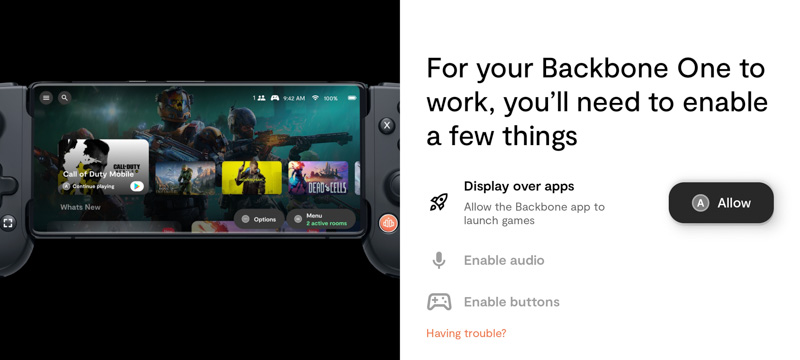
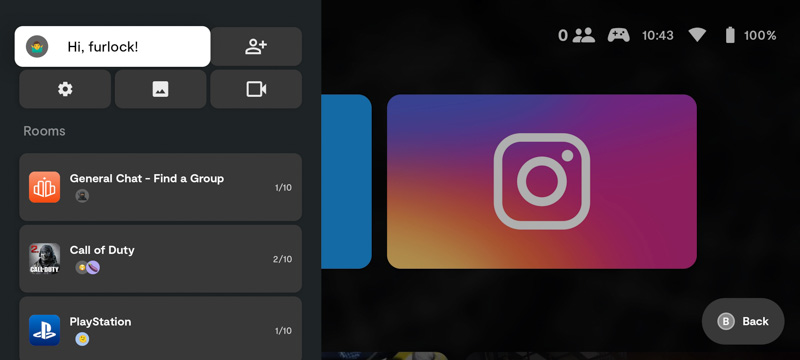
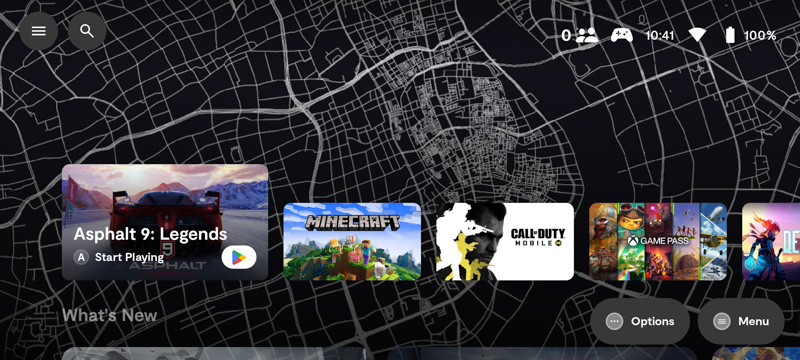


Gadgeteer Comment Policy - Please read before commenting
I bought the GameSir X2 Pro based on your review, and I absolutely love it. I’m surprised that you’ve found something to better it. My gaming is different than yours, as I’m playing retro games over emulators and not streaming from GamePass. One thing I like about the X2 is that I was able to rearrange the magnetic buttons to be in Switch config instead of Xbox config. What do you like better about the Backbone over the GameSir?
Short answer? I lost the GameSir. 🙂 I think for people sensitive to lag the GameSir might be a bit slow due to the bluetooth connection (I could never feel any lag, but different people and phones could have a different result). I do really like how you could pluck and replace the buttons on the Gamesir, if I had to buy a new one today I’d probably actually pick the GameSir since it would allow me to use my Google Pixel Fold in the unfolded configuration and I don’t really notice a difference between USB-C and bluetooth connections for the games I play on mobile.
Maybe you’re thinking of a different controller, but the GameSir X2 is USB-C, not Bluetooth. Here’s your review: https://the-gadgeteer.com/2022/09/09/gamesir-x2-pro-xbox-android-gaming-controller-review-like-carrying-around-an-xbox-series-x/
You’re right! Not enough coffee today apparently, I was thinking of a different bluetooth controller I’d previously reviewed. Compared to the X2, the Backbone is very similar in feel and performance. I like the Backbone launcher software more than I usually like stuff like that, but I think you wouldn’t be going wrong with either controller (and the moveable buttons on the Gamesir are great for retro games!)
Thank you for the review. Which controller on the market has the longest USB-C? I picked up the Kishi but found I had to remove my phone case in order to connect. At first that was ok, but now it collects dust.
Does anyone have problems with button response with the backbone for emulators? No matter what emulator I play the buttons do not respond well. This is on an ultra 23 so brand new hardware and touch screen controls are smooth as butter. Could I just have a defective unit?
I’m having a problem charging my phone while using backbone Moto g 5 g brand new it won’t charge phone is there a solution for this?
Would this open wide enough to fit a Samsung s23 ultra? I was looking at purchasing this for my partner, but the people I talked to said it may be too big but weren’t 100% sure
Looks like it’s wide enough, but mixed reports on if it wiggles or not: https://www.reddit.com/r/Backbone/comments/1376pcw/doesnt_fit_the_s23_ultra/
Free app? Yes for a year and then it’s £50 a year subscription , that should be mentioned in the review.
When this review was posted, they didn’t have a paid option yet, looks like that’s changed!
There’s an optional membership but it’s not required for anything.
I think you’re wrong and the Portal is way far superior to any Backbone. I think your review would send people down a path that they’re not going to happy with, especially when compared to Portal. I wish anyone who gets a Backbone luck but save your money and put to towards a Portal which in the long run you’ll get much more happier with.
Hey, brainiac, not everyone has a ps5….
Can you tell me if the backbone device would work with a game like “left to survive” I have been playing this game for a few years with my phone and it’s a little challenging using a small device, I am really hoping that the backbone would work for me. Thanks