
REVIEW – Did you ever ride a scooter as a kid? Balancing on one leg while kicking with the other to make yourself fly down the sidewalk was a lot of fun and good exercise. Now imagine that scooter has an electric motor and can go up to 19 miles per hour. That’s what Hiboy has done with their S2R Plus Electric Scooter. Read on for my impressions of this update to the old-fashioned, manually operated scooter.
What is it?
The Hiboy S2R Plus Electric Scooter is a scooter with an electric motor that allows it to reach speeds of up to 19 mph in Sport mode.

What’s in the box?
- Hiboy S2R Plus Electric Scooter
- Charger
- 5x Hexagon Wrench
- 6x Screws
- User Manual

Hardware specs
- Maximum Range: 22 Miles
- Maximum Speed: 19 mph
- Maximum Load: 220 lb / 100 kg
- Waterproof Rating: IPX4
- Dimensions: 44.1 × 16.9 × 49.2 in (1.12 x 0.43 x 1.25 m)
- Motor: 350 W
- Battery: 36 V 8.7Ah Li-ion Battery
- Storage Time: 3 months (after a full charge)
- Tires: 9-inch, air-filled tire
- Weight: 31.5 lbs (14.3 kg)
- Recommended Age: 16 ~ 60 years old
- Maximum Climbing Capability: 15°
- Brake System: E-braking & Disc braking
- Illumination: LED headlight + taillight
- Charging Time: 5 ~ 6 hours
- Display: LED Digital

Design and features
The Hiboy S2R Plus Electric Scooter is a black scooter with orange highlights and white and blue branding stickers. The flat base has 9 inch air-filled tires at the front and back, with the front one holding the 350 W motor and brakes on both the front and rear. Also in the base are the replaceable battery pack and a kickstand for propping up the scooter when not in use. Just above the base on the right side of the stem is the charging port. The battery is removable and replaceable and includes its own charging port so if you have multiple batteries you could always have one charging and another one powering the scooter.
On the top of the stem is the handlebars. On the right handle is the throttle control; the left handle has the brake control. Also on the left handle is a small bell for warning people around you. In between the handle bars, closer to the rider, is a display that shows battery level, speed mode, drive speed and other functional information. There is a button below the display used for changing speed modes, turning the lights on and off, setting cruise control, and turning the scooter on and off. The stem folds near the bottom and attaches to a latch on the front of the rear fender for carrying and loading into a vehicle.


Installation and setup
Once the scooter is removed from the shipping box it needs to be unfolded and the stem latched into place. The handlebar section has to be attached to the stem with six screws and an included Allen wrench. Once that is finished, charge the scooter (which takes 5-6 hours from empty, although mine came out of the box with about half charge), then you’re ready to go.

In use
The scooter couldn’t be easier to use. Press the button for a second to turn it on. Pressing and holding for three seconds turns it off. Pressing the button once while it’s the scooter is on turns on the front and rear light. Another single press turns the lights off. Double pressing the button changes the speed mode. The display shows a red S in a circle for Sport mode (up to 19 mph) and a green S in a circle for Drive mode (up to 13 mph).
Once you have your speed mode set and the lights turned on it’s time to ride. I have to say riding this scooter is a joy. Think back to the old days of riding a scooter, now think about how fun it would be to have a powerful electric motor pulling you along effortlessly. For what I presume are safety reasons, the motor won’t start if the scooter is still. You have to get on the scooter and manually propel yourself forward, then press in the throttle control to get the motor started.


The motor has plenty of power to pull you along at top speed. I noticed after I did my testing that the maximum load is 220 lb. I am slightly over that weight and I didn’t have any difficulty reaching and sustaining the top speed. Most of my testing was done in a fairly flat parking lot because I’m not 100% sure of the local laws regarding electric scooters on public roads (definitely something you’ll want to research for your location before taking this out on the open road). For the parts of the parking lot that were more sloped I did notice a slight strain going back up to the flatter areas, but that’s exactly what I’d expect for a motorized scooter like this to be pulling an adult’s weight up a slight incline.
The battery is contained in the platform and is user replaceable. There is a key to unlock the battery from the platform. Once the battery is unlocked a handle flips up; lift up on the handle and the whole battery pack comes out of the platform. As mentioned earlier the battery has its own charging port so if you want to ride longer you can purchase more batteries and always have one charging. I suppose you could also keep multiple batteries with you in a backpack if you want to be able to go further than one charge will allow.



I will say I was a little confused about how to use the cruise control at first. To enable it you double press the button, presumably when you’re at the speed you want to sustain, like in a car. First I found it difficult to balance myself while also double pressing the button, but then I found it wouldn’t keep that speed up, so I wasn’t sure it was working. Later on once I slowed down and then accelerated to the speed I had set previously, I heard two beeps and the scooter kept the speed I had set before. If you squeeze the brake handle while in cruise control mode it will beep once, indicating that cruise control has been canceled. I got the hang of it but it didn’t quite work as I expected it to.
Hiboy sells a wide range of accessories including a phone holder, spare batteries, spare parts for just about the whole scooter, and even extra tool and screw kits. I like seeing all these parts available for sale because for a product at this price level, it’s good to know that you’re not stuck replacing the whole scooter if something gets damaged. The fact that the parts are readily available and replaceable by the consumer is even better.


After I had done my initial testing of the Hiboy S2R Plus Electric Scooter, I was looking through the product page on Hiboy’s web site and noticed that there was an app that can communicate with the scooter over Bluetooth. I didn’t see any mention of that or a QR code with a link to the app in the manual so I was surprised. I downloaded the app and gave it permission to use Bluetooth and it connected to the scooter right away. Inside the app you can turn the cruise control on or off, set the cruise speed, change the speed mode, set a speed limit, and update Bluetooth as well as what they call Controller upgrade. I assume the last one is for firmware updates but pressing it did nothing for me so I’m not 100% sure. It could just be that there is no firmware update available, but it didn’t do anything so I’m not really sure. Either way, it’s nice to have the app and be able to more directly control some features rather than trying to press the button multiple times and stay balanced while riding. There is also an option in the app called Zero start. I did not test this but I assume this means the motor can start from standing still without having to be manually propelled forward first.
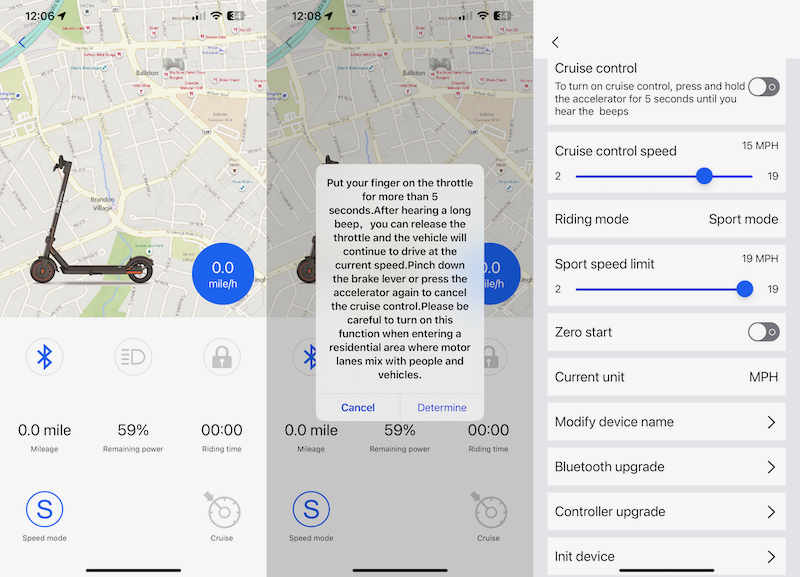
What I like
- Smooth ride
- Solid construction
- Top speed is plenty fast
- Easy to assemble
- Folds for storage and transport
- User replaceable battery and other parts
What I’d change
- Cruise control was a little confusing with the main scooter button
- Mention the app and Bluetooth connection in the manual
Final thoughts
If you enjoyed the old days of riding a kick scooter, propelling yourself along from house to house around the neighborhood, but you want something self-powered that can pull you along at a pretty nice speed, the Hiboy S2R Plus Electric Scooter might be just what you’re looking for.
Price: $499.99
Where to buy: hiboy.com and Amazon
Source: The sample for this review was provided by Hiboy.


