
REVIEW – Over two years ago I reviewed a portable monitor that attached to your laptop and provided a second screen. While the functionality was impressive, the small size of the monitor and the necessity to attach semi-permanent magnets to the laptop lid was a downer, and I ended up not using it for very long before turning to other portable monitors that I could just place next to my laptop when working away from my desk. I hadn’t though much about that attached-second-screen idea until the offer to review the FOPO 15 Inch Triple Portable Monitor came in. If one screen was good, then surely two will be better, right?
What is it?
The FOPO 15 Inch Triple Portable Monitor is actually two monitors designed to clamp around a ~15 inch laptop screen, thus providing a triple-screen experience. The monitors can either be connected via USB-C or with HDMI connections, and fold up for portability into a somewhat slim package. You could connect one or both of the monitors to other devices as well (rather than the laptop it’s attached to), so you could be using a media device to play TV/Movies on a screen while working, or even playing Xbox/Playstation/Nintendo Switch on a screen while working on the other two.
What’s in the box?
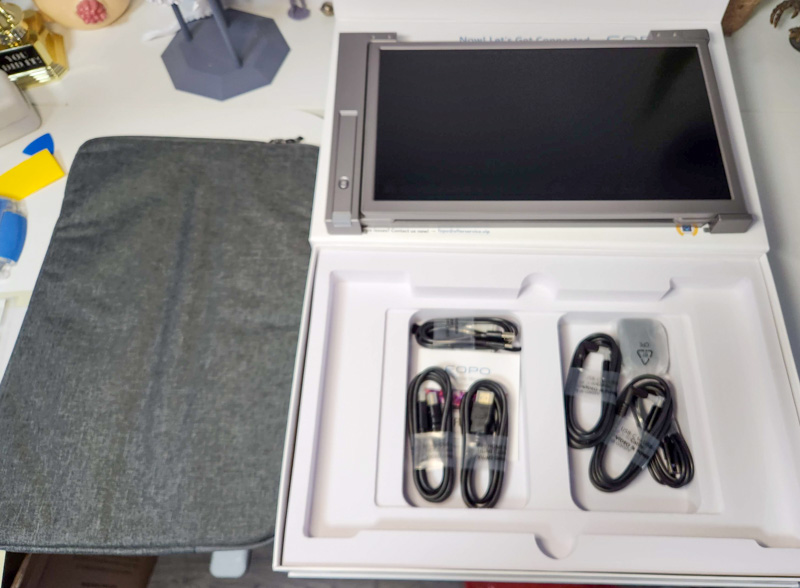
- FOPO 15 Inch Triple Portable Monitor
- USB-C to USB-C cables (x2, power+video)
- HDMI to HDMI-mini cables (x2, video only)
- USB-C to USB-A cables (x2, power only)
- Cloth carry bag
- Two screen protectors
Hardware specs
- Operating systems/devices supported: Windows, MacOS (except for M1/2 Air devices), Nintendo Switch, PS4, Xbox Series X/S, and most other HDMI supported devices
- Resolution (per monitor): 1920 x 1080 (Full HD)
- Panel type: IPS
- Viewing angles: 178°
- Brightness: up to 300 cd/m
- Refresh rate: 60 Hz
- Video connection type: HDMI or USB-C
- Laptop size supported: 15-17 inch (diagonal) screens
- Rotation Range of Left Monitor: 0-235°
- Rotation Range of Right Monitor: 0-180°
Design and features

The FOPO 15 Inch Triple Portable Monitor stores flat and folds out as shown above using a tri-fold method. The left screen is exposed rather than folded screen-side-in when in storage position, so it’s a good thing they included screen protectors and the protective bag, if you were traveling with this often I could see it being a point of weakness. The body is a mixture of plastic and aluminum, and I couldn’t find any major blemishes or finish/build issues.

When folded all the way out, it takes up a lot of desk or table real estate (and they recommend not even trying to use it on your lap, it does best on a solid surface). Both screens can angle towards the user (the left one folding all the way around from the back). Speaking of the left monitor, here’s a shot of the side buttons and connections (USB-C video+power, HDMI, and USB-C power-only):

The right monitor has the same controls and ports, so I’ll spare you an almost identical photo here. When installed, there’s a kickstand on the back that I found to work well with a 15 inch Macbook Pro, but not as well with a larger 18″ gaming laptop.

Below is a shot of the older Macbook Pro on top of the FOPO 15 Inch Triple Portable Monitor. The Macbook is definitely on the thinner side of laptops, and as you can see the FOPO unit is not so thin.
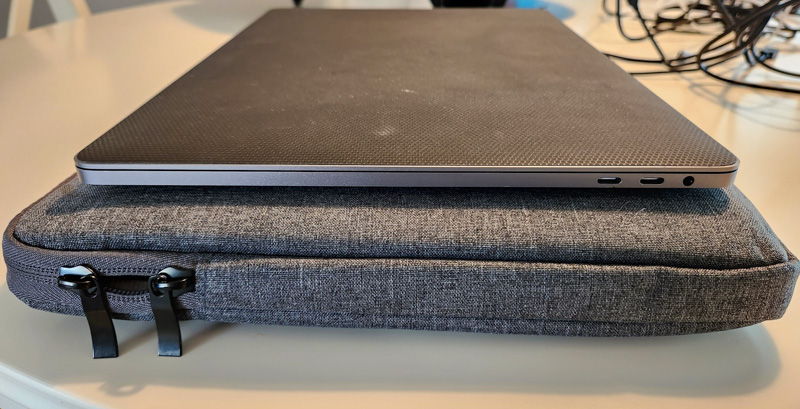
If I was still traveling for work, the size and weight (7+ pounds) would give me serious pause before packing the FOPO 15 Inch Triple Portable Monitor. Another note is that you could squeeze your USB/HDMI cables into the bag, but it’s a fairly tight fit. I wish the portable carry bag had an external pouch or even just a pocket to tuck your needed cables as well.

The monitor hangs onto the top of your laptop’s screen, and the bracket is small enough to avoid covering my main screen even though I have fairly narrow bezels.

The left screen flips all the way around the back for storage, but this adds a use case for the monitor: you could mirror your screen or present to this screen in a conference room, which could be handy in certain scenarios.
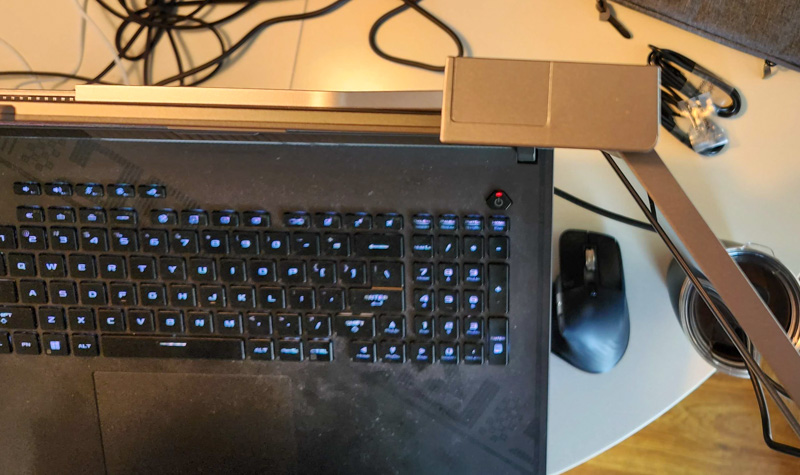
The shot above shows the view from above on my big gaming laptop. You can see that the FOPO monitor mount is fairly thick, while the panels themselves are thin just like most other portable monitors.

The photo above shows the gap between the main monitor and the right screen. This gap is needed due to the folding area on the monitor mount, but it would have been nice to see an engineering solution that lessened this a bit. The gaps are roughly the same size gap on both sides, but due to the different ways they fold it doesn’t look the same, so if asymmetrical things bother you here’s your trigger warning:

The final thing I want to point out in this design section of my review are the small tabs at the bottom of the FOPO 15 Inch Triple Portable Monitor. These, along with the top brackets, are what secure the monitor to your main laptop screen. They work well to hold the monitor in place, and depending on your laptop hinge you can even tilt the screens along with your laptop monitor up and down. If your hinge can’t take the extra weight, then the built-in kickstand should help hold it all in place.
Setup
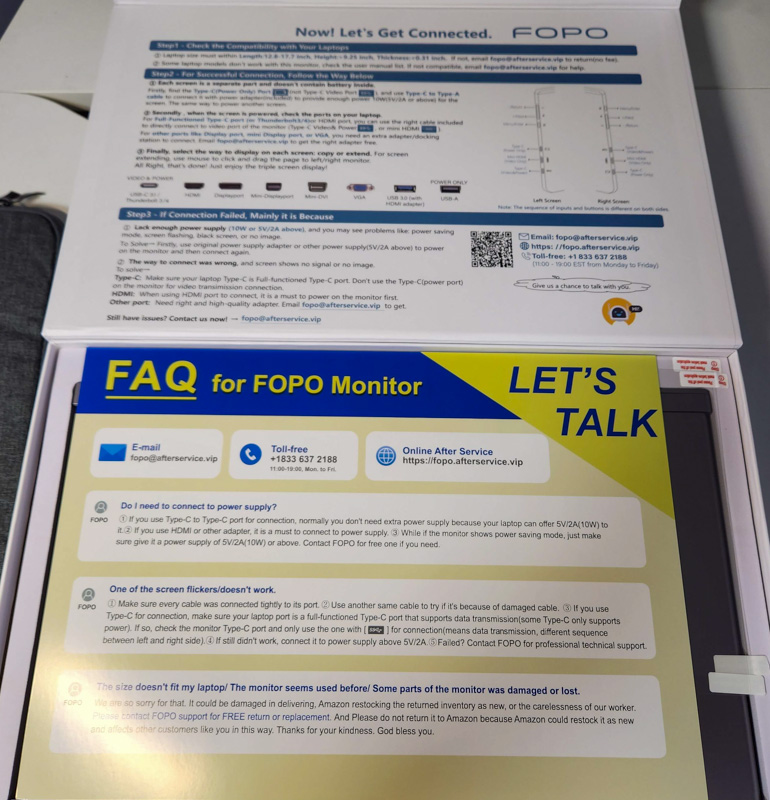
Upon opening the box, the FOPO 15 Inch Triple Portable Monitor has printed detailed instructions and a large quick-start guide front and center. This tells me they’ve had (or anticipate) a lot of support issues with getting things connected successfully, so hopefully these instructions mitigate that. I’ll go through my whole setup process, but everything worked plug-and-play for me on both Windows and MacOS laptops.
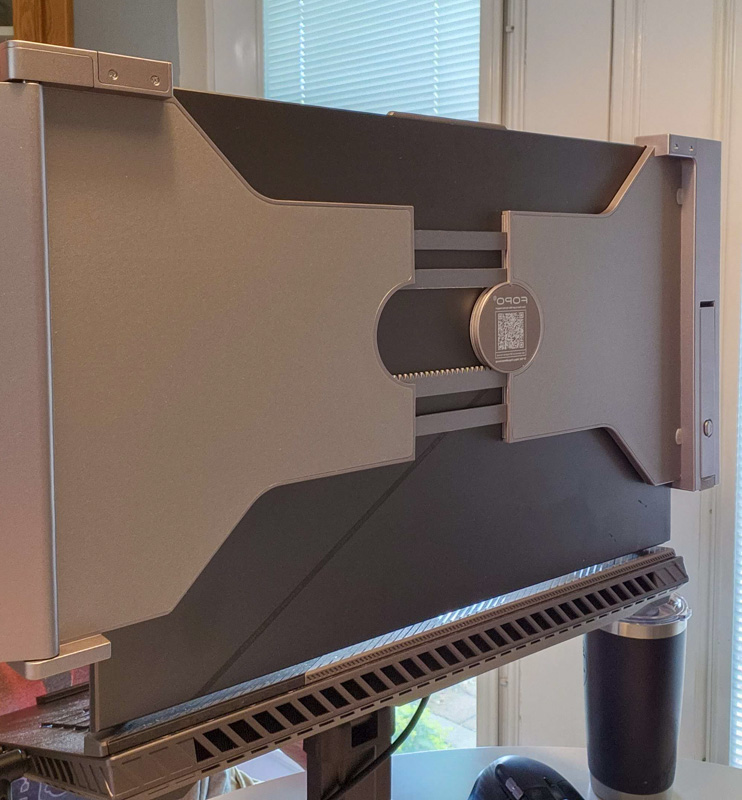
First, I clamped the FOPO 15 Inch Triple Portable Monitor on my main machine, an Asus 18″ G18 gaming laptop. This is larger than recommended for the FOPO system, so I also tested with my older Macbook Pro, but it worked well fit-wise with both. As you can see above, it’s riding higher on my laptop screen than it does on the Macbook, but everything worked great. The clamp uses springs to remain gripped to your device, and these have a nice grip without being hard to open up to install or remove. Next up, cables:
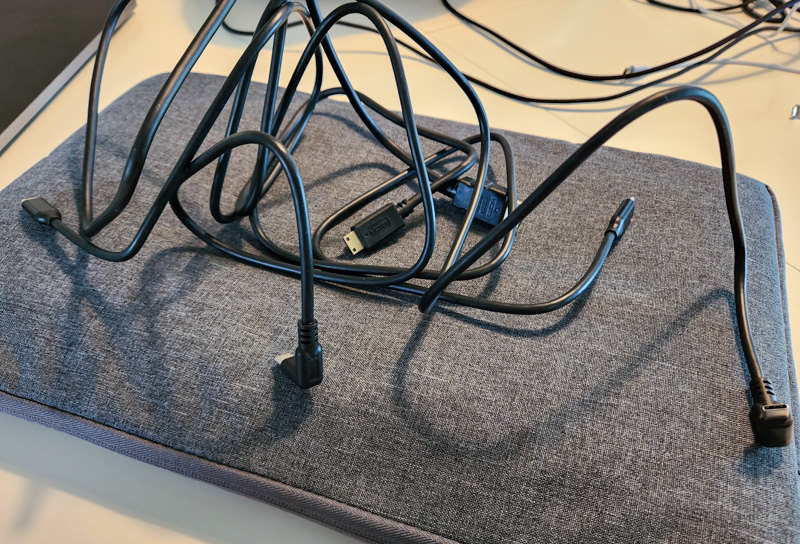
So many cables. Ideally, if your machine supports video and power over two USB-C connections, you’ll just need a pair of USB-C to USB-C cables (provided), but on my Asus G18 only one USB-C port supports video, so I had to do an HDMI cable combined with a USBC to USB-C acting just as a power cable. The end result is not the most streamlined setup:
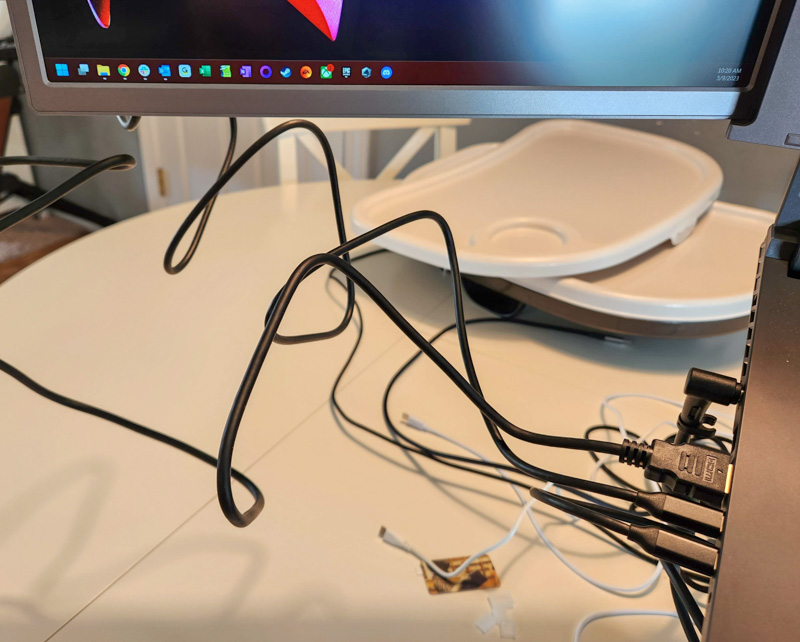
Here are the cables connected to the left monitor (notice the 90-degree angle on the USB-C cable provided:

And on the right side, the much better single USB-C cable:

I do wish they’d somehow been able to do a single USB-C connection, having to plug in 2-4 cables every time you set it up to both the laptop and the monitors can be a bit of a chore.
Performance

Once everything is set up, the FOPO 15 Inch Triple Portable Monitor is the productivity setup I’ve dreamed of for years (I often work short bursts in the kitchen, usually on smaller single screen laptops). With three full screens (including your laptop screen), you can do all sorts of things. In the photo above, I’ve got our website up, with my video editing in process for another review on the left screen, and a mockup Numbers spreadsheet on the right. This setup will be great in the future for having my notes and research on one screen, and the product page on another, while writing my reviews on the main screen (instead of needing to constantly switch between applications or tabs while working).
The screens themselves are average IPS screens, which means good viewing angles, colors, and sharp text/images. 15 inches is a good screen size while still being portable. The screens aren’t too reflective and remind me of most of the laptops I’ve owned or used over the last decade or so.
However, the setup and takedown is just a bit annoying, enough to where I could see myself not using the full setup for very long. I carry my main machine (the gaming laptop) down to my office for longer work sessions or for actually playing games, and the process of disconnecting things and unclamping the FOPO 15 Inch Triple Portable Monitor is cumbersome enough to make me hesitate on getting it all set up in the first place. In fact, by the end of the review period I had to force myself to do it just to make sure I used it enough to get a good review experience.
I think if you are mostly working in one place in your house or office, and don’t want to (or can’t) set up a more permanent monitor/mouse/keyboard workstation, then this could be the perfect solution. If I didn’t have my basement office, the FOPO 15 Inch Triple Portable Monitor would make for a fantastic work and play setup while still having the option of storage when needed.
What I like
- Double screens flanking your main laptop screen is a great productivity setup
- Good IPS screens
- Non-permanent clamping attachment method compatible with most 15-17 inch laptops.
What I’d change
- Single-cable connection would be amazing.
- Sliding-then-tilting mechanism instead of the tri-fold could be easier to setup and take down
Final thoughts

The FOPO 15 Inch Triple Portable Monitor is a solid “triple monitor” setup. If you’re looking for something like the battle station I created above for work or for play, then it might just be what you’re seeking. It’s not the most portable of portable monitors, so if you are likely to be setting up and moving your laptop and monitors very often, it could be annoying to you as it was to me. However, if you can really use the extra screens, then other methods (like using two standalone portable monitors) is likely just as time-consuming.
Price: $649.99
Where to buy: Amazon (there’s currently a $100 clip coupon)
Source: The sample of this product was provided by FOPO.



Gadgeteer Comment Policy - Please read before commenting
I find most of these “triple screen” options come with screens that are dim. How was the brightness? Could you adjust it up?
David – the brightness can be adjusted per-screen, and the specs claim 300 nits brightness max. They are very similar to most laptops (except extra bright ones found in the premium category like Macbooks or ultrabooks). In very bright rooms or direct sunlight they are dim to unreadable, but in all the rooms in our typical suburban house they’re more than bright enough.